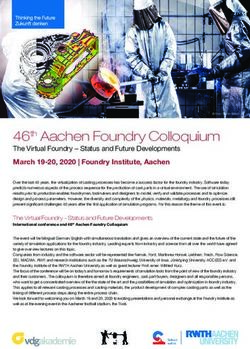IMPROVING BUSINESS PROCESSES SHAREPOINT - GREG FRICK TECHTALK, ODEGAARD 220, NOVEMBER 4, 2014 - AMAZON S3
←
→
Page content transcription
If your browser does not render page correctly, please read the page content below
SharePoint 2010 at the UW u UW-IT SharePoint Server 2010 on physical servers in our data centers. u School of Medicine Radiology SharePoint Server 2010 u Department of Medicine SharePoint Server 2010 u Other..
SharePoint Next…. u SharePoint 2013 in our Data Centers u SharePoint 2013+ in the Cloud (aka SharePoint Online) u OneDrive for Business is a SharePoint Online Site Collection
Gartner Says (Actually, "said" this is
from 2011)
u “Gartner Says Citizen Developers Will Build at Least 25 Percent of
New Business Applications by 2014”
u “Citizen developers will be building at least a quarter of new
business applications by 2014, according to Gartner, Inc. In an era of
shoestring IT budgets, end users are increasingly looking outside the
IT organization for application development (AD) and in many
cases are building applications themselves.”
http://www.gartner.com/newsroom/id/1744514SharePoint 2010 Tools
u SharePoint Designer 2010 Workflows support import\export to Visio.
u SharePoint Designer 2010 Workflows allow you to leverage complex
approval logic by adding approval action.
u Information Management tools like retention stages.
u Web Part Connections
u OOB Workflows
u Search
u InfoPath
u Excel Services
u Business Connectivity ServicesSharePoint 2013 Tools
u Access Services allows you to create simple web based MS Access
2013 Solutions.
u The SharePoint Designer 2013 Workflow Designer is more tightly
integrated with Visio so you can create your workflows using a flow
chart.
u SharePoint Designer 2013 Workflows can now loop back to a
previous stage.
u New App Model keeps logic outside of SharePoint but integrates
with SharePoint using Web standards like Javascript.
u Content Search Web Part
u InfoPath 2013Losing an Old Friend – InfoPath InfoPath is a powerful tool for improving business processes. Microsoft will support InfoPath 2013 client and forms in SharePoint 2013 until April 2023. This is not true of SharePoint Online (Office 365). Microsoft has said they will support InfoPath Forms Services in Office 365 until further notice.
Composite Applications Microsoft refers to no-code solutions as Composite Applications. http://technet.microsoft.com/en-us/office/dn756398
The Big Challenge
u Creating and implementing sites that improve business processes
takes resources.
u The problem you are trying to solve and how you will measure
success needs to be defined up front.In other words…..
u Just getting a SharePoint site is not going to improve your business
processes.
u Just like getting MS Excel installed on your computer won’t manage
your budget.http://www.slideshare.net/Global360Inc/improving-sharepoint-business-process-maturity
Example Business Processes at the UW u Expense\Travel Reimbursement in an Academic Department u Visa Application and Tracking u Tracking Credentials u Educational Content Management u Implementing Retention Policies u Scholarships – Application and Review u Faculty Promotions u More……
Records
Management
The Records Management Office and the EDMS Team have been very
supportive of efforts to configure SharePoint Records Management
features so that they are in alignment UW Records Management
Policies and Practices. SharePoint allows you to:
u Set Retention schedules based on either the type of content or the
location of the content.
u Retention schedules can consist of multiple stages.
u Retention policies can be combined with workflows.iSchool – 245 SharePoint Sites Intranet Communications – They’ve set up a system where they add information to an Announcements list and it is sent to 3 Mailman lists. All official internal communications can be found in one place. They’ve standardized their site provisioning process so each new site has standard elements e.g. People. When a new site is created they create site visible to the whole iSchool and a site for just that team. Streamlined challenging processes like getting user to verify watts line usage. Now users receive alerts when their new bills are uploaded.
iSchool Cont. Intranet HR uses SharePoint extensively Reduction in email attachments by sending links to content in SharePoint. Track Onboarding tasks in SharePoint. For example when sending email to IT or Facilities the email includes links to the onboarding task in SharePoint.
NACC
According to Maggie Dean, Grant Administrator
u It's cut down on the amount of paper we use, as documentation we
receive electronically doesn't require printing now.
u Reconciliation can be done remotely (teleworking) as there are no
longer physical files that need to be accessed.
u Saves on physical storage space for us and the Record's
Management folks.
u In theory, we should be able to locate documentation quicker if
there is an audit, due to the meta data we're collecting and
SharePoint's search functionality.UW Real Estate Intranet Communications Project Management – Recently started to consolidate project documentation on projects sites on their Intranet. UWRE Operations requires a large number of standardized documents. They have centralized 174 different document templates on their intranet which reduces errors and saves time. It is easy to find the correct template using filtered views or search.
SOM Radiology Intranet Leave\Expense approval and tracking Person managing the old system estimated savings of 120 hours of his time per year. Reduces the time it takes to review and approve requests. Faculty are able to view leave days used per year. Section Chiefs are able to track and manage Faculty schedules. It could even be used to see how many faculty were presenters at conferences, or how many Radiology faculty are committee members in Medical Societies.
• Flexible Process • Tracks Faculty Leave • Workflows send emails and update permissions. • Form rules drive available fields and choices and prevent data errors.
Scholarship Application
and Review Process
u The old manual system was getting harder to manage. Applications
were scanned, and distributed to review committee. Reviewer
comments were received in various formats and consolidated.
u Nataly Brockwell was asked to find a better way.
u She developed a web based system on OneDrive for Business.
u All Communications, instructions and applications are kept in one
place for review and award.Scholarship Application
and Review Process
u Students receive a link to the scholarship application online.
u The instructions and communications about the program are posted
on a OneDrive for Business Site (aka SharePoint Online).
u Students fill out applications online. They receive a confirmation
message when they have completed their application.
u Students upload letters of recommendations.
u The award committee is able to review the students applications
and letters of recommendation side by site on OneDrive for Business.George Newsome EOP Scholarship
Rome Study Abroad Program
Department of Medicine “We’ve never setup a site people didn’t want to use” - Walt Morrison, Department of Medicine - Director of IT Process Improvement Areas: u Accounting Processes u Job Descriptions u Grants – Saves “100's of hours” u Clinical Scheduling u HR Document Management Contact Walt Morrison: WMorrison@medicine.washington.edu to learn more about what they are doing in the Department of Medicine.
Tactical Approach They extend SharePoint with third party solutions. Below are a few they couldn’t live without. Smart List Pro – Customize list forms, set FilterZen – Creates column level access. multiple levels of list Smart Action Pro – Workflows, filters on the fly permissions, timers, alerts can update others list. Event Calendar Plus – Aggregate and color code calendars
What now?
u Come to the UW SharePoint Special Interest Group (aka Community
of Practice). We meet every two weeks. Send gdfrick@uw.edu an
email and ask to get added to the list.
u Search for SharePoint 2010 or SharePoint 2013 Composite
Applications. Or start here: http://technet.microsoft.com/en-us/
office/dn756398
u Visit and follow my Blog.
https:\\uwnetid-my.sharepoint.com\personal\gdfrick_uw_edu
\blog
u Can I get your slides? Yes, you can search OD4B, find a link on my
Blog, or just go to my “portal” https:\\
uwnetid-my.sharepoint.com\personal\gdfrick_uw_edu\GregsPortal
u http://www.slideshare.net/Global360Inc/improving-sharepoint-
business-process-maturityYou can also read