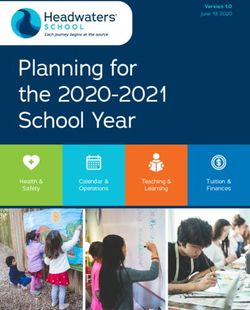IBELONG TRANSITION GUIDEBOOK - YEAR 7, 2021 INFORMATION AND TIPS TO HELP YOU PROSPER AND FLOURISH IN YOUR FIRST YEAR OF SECONDARY SCHOOL - Iona ...
←
→
Page content transcription
If your browser does not render page correctly, please read the page content below
YEAR 7, 2021
iBELONG TRANSITION
GUIDEBOOK
INFORMATION AND TIPS TO HELP YOU PROSPER AND FLOURISH
IN YOUR FIRST YEAR OF SECONDARY SCHOOL
1Table of Contents
What is the Purpose of this Booklet?......................................................................Page 3
Frequently Asked Questions (FAQs)…………………………………………………………………...Page 3
• Subjects………………………………………………………………………………………………..…Page 3
• Homework………………………………………………………………………………………….…..Page 4
• Mobile Phones……………………………………………………………………………………..…Page 4
• Lockers……………………………………………………………………………………………….…..Page 4
• Diary………………………………………………………………………………………………….…...Page 4
• Classes………………………………………………………………………………………………..…..Page 4
• School Grounds……………………………………………………………………………………...Page 5
• Mass…………………………………………………………………………………………………….…Page 5
• CoCurricular……..……………………………………………………………………………….……Page 5
• Counselling……………………………………………………………………………………….…….Page 5
• Laptops…………………………………………………………………………………………………..Page 6
• Tutoring………………………………………………………………………………………………….Page 6
Morning Procedures…………………………………………………………………………………………..Page 6
• Arrival…………………………………………………………………………………………………….Page 6
• During Homeroom………………………………………………………………………………….Page 7
• At the End of Homeroom…………………………………………………………………….….Page 7
Site Orientation………………………………………………………………………………………….....Pages 8-9
Communication…………………………………………………………………………………………....….Page 10
• Pastoral………………………………………………………………………………………….…..…Page 10
• Academic………………………………………………………………………………………..….…Page 10
• Co-Curricular……………………………………………………………………………..……….…Page 10
• Counsellors………………………………………………………………………………….…….… Page 10
General Expectations……………………………………………………………………………………...…Page 10
• Uniform (During School Hours)…………………………………………………………...…Page 10
• Uniform (Sport and After-School Hours)……………………………………………..…Page 11
• Hair………………………………………………………………………………………………….…...Page 11
• Student Absence………………………………………………………………………………..….Page 12
• Late to School……………………………………………………………………………………..…Page 12
• Early Departure………………………………………………………………………………..……Page 12
Organisation………………………………………………………………………………………………………Page 12
• Main Tips for Organisation in Year 7………………………………………………..…….Page 12
• Organisation of the School Bag at Home…………………………………………..…...Page 13
• Organisation of the Locker and Bag at School…………………………………...……Page 13
The Iona Way – Prospering and Flourishing in Year 7 ……………………………………….Page 15
2What is the Purpose of this Booklet?
This booklet will provide you (and your parents) with guidance as you start your secondary
school journey.
In this booklet you will find plenty of information that will help you:
• Organise your time better,
• Know how to get from one place to the next,
• Carry the correct equipment with you for class,
• Understand what is expected of you while moving around the College and while
wearing the school uniform in public,
• How and who to communicate with if you are unsure about anything.
As you start this year all students, even those from Iona Primary, will have many questions
about what to do, when to do it, and how best to go about doing it.
The information in this booklet negates the ‘I didn’t know’ excuse. There will be a short ‘grace’
period, however, if you are unable to follow the guidance and procedures, there will be
appropriate consequences.
We trust that you will endeavour to do the right thing and we have every confidence, you will
thrive in your new environment.
Let us have a look at some of the things that you might be curious about.
Frequently Asked Questions (FAQs)
SUBJECTS
Do I choose my own subjects?
• In Year 7 you are placed in a modified ‘Core Class’ (excepting Mathematics) where
your class will consist of boys from your house. It is likely these classes will change at
the start of Semester Two.
• You have the option to choose ‘elective’ subjects at the end of Year 8 for Year 9.
HOMEWORK
How is homework assigned? Do I have homework for every subject, every day?
• The suggested minimum time for homework in Year 7 is 1 hour per day. This includes
revision, assignment work and/or reading.
• Subject teachers will assign homework which you must write down in your diary. You
will also be alerted to any work allocated through Compass, which you should in
conjunction with your diary.
• Homework load will increase around assessment time as you will be expected to work
on your assignments outside of class time.
3MOBILE PHONES
What is the mobile phone policy? What if I need to make an urgent call to my parents?
• Mobile phones are to be kept in lockers as you arrive at school and only taken out at
the end of the school day.
• Mobile phones are not to be taken out of your locker during break or lunch times.
• Boys found using their mobile phones during school time will have them confiscated
and handed in to Student Reception. You will receive an automatic Friday afternoon
detention and your phone will be confiscated for a five (5) day period. For example,
Thursday, Friday, Monday, Tuesday, Wednesday.
• If you need to make a call to anyone during the school day, report to Student
Reception and ask to use the school phone.
LOCKERS
What do I put in my locker? Do I need to provide my own lock? What happens if I forget my
own locker code? Where is my locker located? Do I keep the same locker?
• All your personal items are to be kept in your locker.
• A lock will be given to you in your first few days of arriving at the College.
• If you forget your locker code, see your Head of House (HoH) in the first instance or
find either Mr O’Brien, Mr Pearce, or Miss Mugridge in the Prosper Centre.
• Your locker will be in your house area.
• Lockers will be assigned by your Head of House/Homeroom Mentor.
DIARY
Do I take it to every lesson? What is the best way to use my diary in Year 7?
• Yes – diaries are to be taken to every lesson.
• Refer to pages 10 – 15 in your school diary for more detail on how to use your diary
effectively.
CLASSES
How long are classes? How much time is there between each lesson? Can I take my bag to
class? Do I take my HPE uniform to class or can I get changed during breaks?
• You have four (4) 70-minute Periods a day with two (2) 30-minute breaks, after Period
1 and Period 3.
• Monday – Friday A and B Weeks Thursday B Weeks
• (excluding Thursday B Weeks)
Activity Prompt Start Finish Activity Prompt Start Finish
Homeroom 8:23am 8:30am 8:50am Prosper 8:23am 8:30am 9:15am
Period 1 8:56am 10:06am Assembly 9:21am 10:06am
Morning Tea 10:06am 10:41am Morning Tea 10:06am 10:41am
Period 2 10:37am 10:44am 11:54am Period 2 10:37am 10:44am 11:54am
Period 3 12:00pm 1:10pm Period 3 12:00pm 1:10pm
Lunch 1:10pm 1:45pm Lunch 1:10pm 1:45pm
Period 4 1:41pm 1:48pm 2:58pm Period 4 1:41pm 1:48pm 2:58pm
College prayer, 2:58pm 3:01pm College prayer, 2:58pm 3:01pm
announcements announcements
and dismissal and dismissal
4• Your black, Iona issued, ‘book bag’ and your laptop bag go with you to class. You
should also have the correct equipment with you at every lesson.
• Only your sport bag should be taken to sport. Do not bring your school bag.
• Sport teachers will provide you with an adequate amount of time to change and apply
your own sunscreen, before your Sport lesson commences.
• Make sure your school clothes go inside your sports bag and your bag is zipped shut
once you are changed. Do not leave them lying around in a pile.
SCHOOL GROUNDS
Where can I eat/play at lunch? Will I get a tour of the school so that I know where my House
and Homeroom is?
• You will all be taken on a tour during the first two weeks of school where these
questions will be discussed, and questions can be answered.
• If you are unsure at any point, you can go to the Prosper Centre and ask Miss
Mugridge.
MASS
When can I go to mass?
• Mass is celebrated every morning Monday to Friday from 7:55am in the College
Chapel.
• Each morning mass is dedicated to a house or the primary school however students
can attend at any time.
CO-CURRICULAR
What sports can I take part in? How are we notified of sporting/co-curricular sign-ups and
information?
• Students are notified of sports offered by the College. Information regarding the sport
you play is made available via the Sport Newsletter and Daily Bulletin as well as the
applicable social media platforms such as Twitter with the handle @SportIona.
• This Twitter handle is where families are notified if sport trainings/games are
cancelled due to weather or other reasons.
• AIC sports on offer during Term 1 are Cricket, Swimming, Volleyball and AFL.
• It is expected that you take part in at least two co-curricular activities throughout the
year. Mr Pearce and Mr O’Brien firmly believe, through their own personal experience,
that the more you are involved, the more you will enjoy your time at the College.
COUNSELLING
What is counselling? Where are they located? Are my conversations private?
• Iona is privileged to have three on-site counsellors who are amazing. Counsellors are
available to confidentially support students. They can help you with things like
concerns at school, concerns with peers, or personal matters.
• You will be shown where they are located during your orientation tour. You will also
see posters displayed around the College that provide information about how you can
access their support.
• If you would like to speak with a counsellor, inform your Head of House or Year Level
co-ordinator (Mr O’Brien or Mr Pearce), who will contact your parents and the
5counsellors to arrange a meeting. The counsellors are very discreet at notifying you of
your appointment. No one else will know that you are attending a meeting unless you
want them to.
• We are also fortunate to have a College Social Worker on site (Mrs Megan Vardanega).
The College Social Worker offers emotional support, information, referral and
strategies to problem solve in all these areas.
LAPTOPS
Do I get a laptop, or must I buy my own? Can I charge my laptop in class?
• You will be supplied with a College-owned laptop in the first week of school. The
laptop is issued for the sole purpose of improving your learning experience.
• You will be required to sign a Student Laptop Agreement Form which details your
responsibilities for using the laptop.
• Laptops are only to be carried in your College issued laptop bag. This bag serves
several purposes with the most obvious being, to protect your laptop from damage.
Failure to comply will result in a consequence.
• Your laptop is to be charged at home, each night. Laptops are never to be charged in
the classroom as it becomes a health and safety concern. If your battery runs out of
charge, you can access a charging station at ICT services from midday onwards.
• The laptop is not a gaming device. If you are found to have downloaded or parktaken
in any kind of gaming or misconduct, you will return your laptop to ICT Services
Helpdesk for reimaging at a cost of $35 to you. You will receive a Friday detention for
failing to use your laptop only for its intended purpose.
TUTORING
Where and when can I attend tutoring?
• Tutoring is a great opportunity to receive support and guidance from senior students
who understand what the demands of the academic calendar are like. Bring along your
homework, assignments or any academic work you would like assistance with.
• Find out about procedures for submitting assignments, work layout, expectations of
teachers etc.
• Tutoring sessions are offered Tuesdays, Thursdays and Fridays and are held in the
Lecture Theatre from 7:45am to 8:20am. All are welcome!
Morning Procedures
Arrival
• It is important that you are on time to your Home Room by 8:30am every morning.
The warning bell goes at 8:25am and the final bell goes at 8:30am. You should be in
Homeroom before the final bell at 8:30am.
• If you arrive after 8:30am, you should report to the PROSPER Centre, with your diary,
and inform Miss Mugridge that you are late.
6During Homeroom
• While each Homeroom will have its own natural ‘flavour’, there will always be an
expectation that you say the morning prayer and listen to the notices.
• Once you have done that, you need to make sure that you are ready for your Period
1 class.
• Make sure that you have your laptop, your book bag, and all necessary equipment
needed for that class ready to go by the end of Homeroom.
• Once you have completed all those tasks, take the time to get to know the people in
your Homeroom. Being in a Homeroom that has all year levels in it has many
advantages, including making friends from different age groups and understanding
more about the College from older students.
At the End of Homeroom
• When the bell for the end of Homeroom sounds, tidy up around you, tuck your chair
in, check your uniform is neat and tidy, say goodbye to your teacher and leave
Homeroom once instructed to do so.
• Because you prepared for the start of the day during Homeroom, you will now be on
time for your Period 1 class.
7Site Orientation
8Key Location Purpose
A Registration/Information Special arrivals and departures
Administration
B Chapel Daily Mass and House Mass
C St Eugene de Mazenod Library Textbooks, Reading books &
‘Games’
D Fr. Sherman Building Years 5 & 6 Classrooms
E Playing Fields
F Swimming Pool
G Fr. McFall Building Science – Gerard & Mackillop
HomeRooms
H Performing Arts Centre (IPAC) Music ensembles
I Oblate Hall Assemblies
J B Rooms Digital technologies & Grandin
Home Rooms
K St Joseph’s Building ID&T and Aerospace
L Fr Shortall Building Religion & HASS – Albini &
Charlebois Home Rooms
M Fr Daly Precinct Commerce, Art & Film – Anthony
Home Rooms
N Fr Long Block English & Japanese – Mazenod
Home Rooms
O PROSPER Centre Learning Support Upstairs
P Fr McCarthy Building Maths – Cebula, Mackillop &
Gerard Home Rooms
Q Hannah Hall Drama
R Counsellors Rooms just next to the Uniform Shop
S Tuck shop underneath Lecture Theatre
T Uniform Shop
U Student Reception Late arrival or early departure
(Miss Mugridge)
V Health and Wellness Centre Health and Wellbeing
(must have your diary)
W PE office sports information – enter through
Green Room
X Green Room Drama
Y Pick up zones Cross at Graham’s Crossing
9Communication
One of the key aspects to a successful transition is good communication. Please read the
following information and take note of who to get hold of if you have any questions.
Pastoral – Personal conversation or email in the order below
1. Homeroom Mentor
2. Mr O’Brien obrienk@iona.qld.edu.au and/or Mr Pearce pearces@iona.qld.edu.au
3. Social Worker – Mrs Vardanega vardanegam@iona.qld.edu.au
4. Head of House
5. Heads of Wellbeing (Mr Nugent and/or Mr Cassidy)
6. Counsellors
Academic – Personal conversation or email
1. Classroom teacher
2. Head of Faculty/Department
3. Mrs Elkington – Head of Learning & Teaching, Middle Years (7, 8, 9, 10)
Co-Curricular
1. Sport Newsletter
2. Twitter – @IonaSport
3. Sports Office – above the pool
4. Mr Harron (Head of Sport)
5. Mr L’Huillier (Head of Music)
6. Mrs Keene (Head of Faculty – The Arts)
Counsellors
• The College counsellors operate on a referral system.
• If you feel that you would like to speak with a counsellor, for whatever reason, you
can contact Mr O’Brien or Mr Pearce. We will speak with your parents and the
counsellors to arrange a meeting.
General Expectations
Uniform – During School Hours
It is an expectation that you always present yourself neatly and with the full Iona uniform.
This includes:
• iCAP/bucket hat/broad brimmed hat – clean, clear, white ‘I’ on the front.
• Grey shirt that is tucked in with all buttons and pocket attached.
• Your shirts top button must have the ability to close for tie wearing in Terms 2 and 3.
10• Black leather belt with silver buckle.
• Grey shorts or long pants – zipper must be functional.
• If shorts are being worn, wear socks that you can pull up to just under your knee
with one-fold in the sock. If you are wearing long pants, plain black or grey school
socks must be worn.
• Black leather school shoes. No Runners or visibly branded shoe can be worn.
• ALL OF YOUR UNIFORM MUST BE APPROPRIATELY LABELLED WITH YOUR FULL
NAME.
Uniform – Sport and After-School Hours
Sports lessons during school hours are a government requirement that are designed to
ensure that all children are exposed to a minimum amount of outdoor activity every week.
Sport lessons are seen in the same light as any other subject lesson and are thus
compulsory. If you attempt to sabotage this lesson by not bringing your gear, or not
providing a valid note from your parents, an appropriate consequence will be issued.
During your weekly Sport lesson, it is expected that you are wearing your full House sports
gear.
• Hat.
• Sunscreen – we will allow you time to apply but it is your responsibility to apply it.
• House sports T-shirt – old or new version is fine.
• Black Iona sports shorts.
• White Iona sports socks – grey school socks are not acceptable.
• Appropriate trainers.
If you are taking part in a specific AIC sport that requires specialist equipment, make sure
that you bring whatever is required. For example, football boots for football training.
Once changed, make sure that all your school uniform/belongings are placed in your bag
and your bag is zipped closed. This prevents items from going missing.
If you do not have your gear without a valid reason from a parent/guardian/carer, a ‘strike’
will be given. A second ‘strike’ results in a Friday lunchtime detention in the Sports Office
and a third ‘strike’ results in a Friday after school detention issued by either Mr O’Brien or
Mr Pearce.
When representing the College at AIC sport, ensure that you are dressed appropriately –
wear appropriate sports uniform and associated Iona tracksuit, weather permitting.
If you intend to support your fellow Ionians, you must wear your full school uniform –
Summer or Winter.
Hair
Hair is to be neat and tidy at all times:
• Above the collar at the back, no longer than half ear at the sides with sideburns also
no longer than half ear
• Fringe must remain clear of the eyes and face
• A graded (even) cut no shorter than blade 2
• Clean shaven at all times
11Layered cuts, tinting / colouring / streaking are not permitted. Gels are not to be used, as
are radical shaping and styling of hair.
A continued pattern of non-compliance will result in you being sent home until your hair
meets the College expectations. The College will be the final arbiter on acceptability of
haircuts.
Student Absence
• If you are not attending school (illness or other reason), you parents need to notify
the College.
• The College’s automated student absentee system can be reached before 10am on
3893 8889.
• If no message is received, a text message will be sent home, notifying your
parents/guardians/carers that you have not attended school that day.
Late to School
• If you arrive late to school, you need to make your way to the Prosper Centre and
sign in.
• From there you will make your way to your locker, pick up the required gear, and
then head to your timetabled lesson.
Early Departure
• If a student requires an early our parents must notify the College so the information
can be entered in Compass. Your parents can do this via email or a note in your
diary. Please show this to Mr O’Brien or Mr Pearce.
• The student is expected to sign out at the Prosper Centre with Miss Mugridge before
they depart the College.
Organisation
Main Tips for Organisation in Year 7
• Use your diary every day to record all homework and reminders. Check it every
night.
• Much information is sent via email. Get into the habit of checking it as a minimum
twice a day.
• Use a different coloured Velcro folder for each subject and keep in it your exercise
book for that subject and any other class sheets/handouts.
• For most lessons you will require the same 4 things - laptop, pencil case, diary,
your subject Velcro folder. For some subjects you may require additional items
like art resources etc.
• Use a new Term Planner for each Term. Print it off A3 size or pick up one from Mrs
Vardanega’s office, Mr O’Brien’s office, or Mr Pearce’s office. It should be up on the
12wall somewhere visible at home. Record onto your planner every piece of
assessment or exam you see in OneNote/Compass or are told about in class.
• Every weekend take 10 minutes to plan a Weekly Timetable (which also goes up on
the wall visible near the Term Planner) using the template given to you with
instructions on the back. Once again you can print off copies of the Weekly
Timetable or pick them up from Mrs Vardanega, Mr O Brien or Mr Pearce. Get into
the habit of checking your Weekly Timetable each morning before school so you
know what you need to bring home from your locker in the afternoon.
Organisation of School Bag at Home
• Check your timetable – Look at your timetable the night before to find out which
classes you have for the upcoming school day. This way you will be ready to learn
when you get into class.
• Pack your books – This will avoid squashing lighter objects. To avoid a heavy bag,
only pack the equipment you need for the day or leave it in your locker at school.
• Think about anything else you may need – You may require additional gear such as
a sports uniform, musical instrument etc.
• Put your lunch on top – In the morning pack your lunch last so that it does not get
crushed by your textbooks, folders, and any other gear.
Organisation of the Locker and Bag at School
• Use your locker as a ‘base’ to avoid heavy bags during travel to school. This is better
than keeping everything at home as you will have access to these resources when at
school.
• As you pack the books for each subject during the day, think about what you are
doing in class and if you need any additional materials (compasses for Mathematics,
or coloured paper for a presentation in Art). Only pack what is required for that
block of lesson(s):
• Pack for Lesson 1 – Morning Tea Break – Pack for Lessons 2 and 3 – Lunch Break –
Pack for Lesson 4.
• Before leaving for home, you need to consult your diary to see what subject folders
you need to take home to complete homework each night/weekend and any
additional study or assignment work you have planned in your Weekly Timetable.
Always take home your pencil case, diary, and laptop every night. Remember to
‘shut down’ your laptop and charge it before you go to bed each night. (You are not
allowed to charge it in class due to health and safety concerns).
13The Iona Way
Success in the classroom is achieved through a variety of methods. Please make yourself
familiar with the document below which outlines ten (10) things you can do to help you
prosper in the classroom. While this is not an exhaustive list of requirements, following
these suggestions will go a long way to establishing a great rapport with your teachers as
well as giving you an appreciation for the world class facilities you learn in every day.
14You can also read