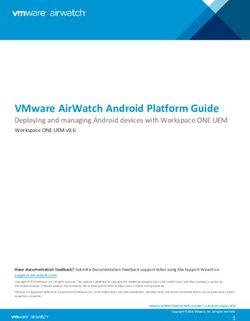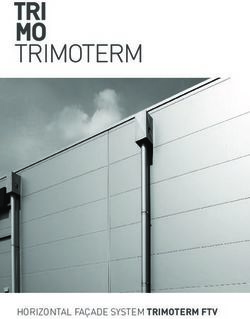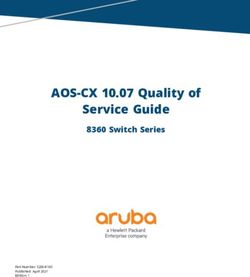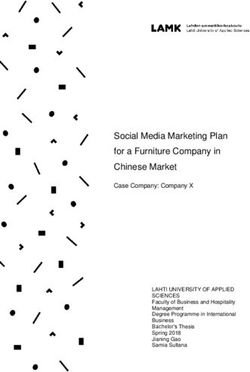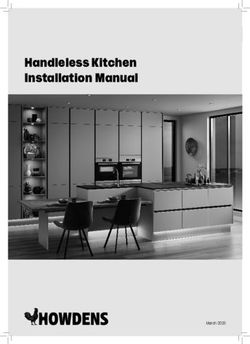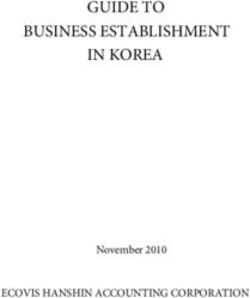How to Maximize Your LinkedIn Profile - Dec. 2019 - Inline Marketing
←
→
Page content transcription
If your browser does not render page correctly, please read the page content below
Your
LinkedIn
Profile
Why You Should Audit
Your LinkedIn Profile
It can be easy to just let your LinkedIn profile sit
there, getting old and stagnant. After all, you’re
just using it to put your professional information
out there, right?
But if you’re working at a B2B company, you
could be missing out on some major networking
opportunities through LinkedIn. In fact, LinkedIn
can help you meet new contacts, learn about
new business partnerships, share what’s new
with your business, and introduce offers to
potential customers. Through LinkedIn, you can
share your blog posts, create exclusive content,
and generate leads.
That’s why conducting a yearly LinkedIn audit
and updating your profile is so important, and
we’ve created this checklist to help.
www.inlinemarketing.io © Dec. 2019 - Inline Marketing 2Profile Photo
Professional
High resolution
Clean background
Your face should make up 70-80% of the
frame
You should be facing forward, making “eye
contact”
Keep it consistent with your other social
media platforms
Cover Photo
Professional Branded 1584 x 396 px
You can use your cover photo to showcase photos of your team at work,
share a current project, promote a campaign, feature a call to action,
push viewers to a link (like your website), highlight company awards, or
even share testimonials about your business.
www.inlinemarketing.io © Dec. 2019 - Inline Marketing 3Recommendations
Recommend your colleagues and coworkers. By writing them a
recommendation, your profile will be listed on theirs
You can also request recommendations from current and past
coworkers and colleagues, as well as current and past customers or
clients of yours
Custom URL
Personalizing your URL is helpful for SEO and can make it
easier for prospects and customers to find you:
Click the Me icon at the top of your
LinkedIn homepage
Click View profile
On your profile page, click Edit public
profile & URL on the right
Under Edit URL, click the Edit icon next to
your public profile URL
Type your new custom URL in the text box
Click Save
www.inlinemarketing.io © Dec. 2019 - Inline Marketing 4Link Your Company Engaging Headline
Include keywords
Allows viewers to click and
Instead of just listing your job
view your company
title, mention how you benefit
Includes a logo
your company/customers
Job Descriptions
Use bullets in your job descriptions to help keep them
organized and easy to read
Include responsibilities: list your top 2-3 for entry and
mid-level positions, 5-6 for executive
List any notable accomplishments
Attach relevant documents/project pieces
Only list your most recent jobs which contributed to
your career path. (i.e. if you’re an executive marketer,
don’t list your grocery job from when you were 16)
Education Skills
Only include college and List your skills so the
relevant continuing most relevant ones
education or courses appear first
www.inlinemarketing.io © Dec. 2019 - Inline Marketing 5Public Profile Settings
Make important business
information visible to public
Don’t hide your profile picture
Summary Contact Info
Tell people who you are and
Professional email address
what you do best
Website
Write in first-person
Personal/company social
Stay between 450-650
media accounts
characters
Weekly Activities
POST ARTICLES
REGULARLY ENGAGE
Demonstrate your industry
WITH POSTS
expertise
ATTACH WORK SAMPLES JOIN LINKEDIN GROUPS
www.inlinemarketing.io © Dec. 2019 - Inline Marketing 6You can also read