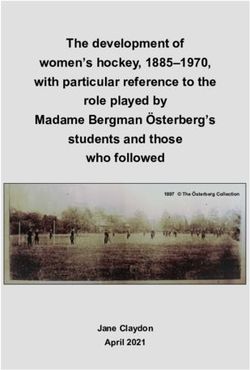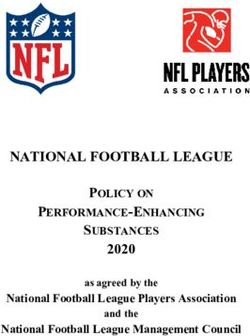Happy Summer - Northern California Council of Camera ...
←
→
Page content transcription
If your browser does not render page correctly, please read the page content below
June 2020 1
Inside this Edition
Announcements & Events - p. 2
President’s Corner - p. 3
Photo Opportunities in the Bay Area - p. 4
Post-processing Images for Sharpness - p. 5-14
May PI Competition Results - p. 15-30
N4C information - p. 31-33
Happy SummerJune 2020 2
Announcements & Events
Stay Safe!
Be Kind!
Be Creative!
Bay Area Photo Scene SF Bay Photo Walks
Check out Bay Area PhotoScene This is a group for anyone interested in exploring and
for a searchable listing of San photographing the SF Bay Area. Beginners and all skill
Francisco Bay Area exhibitions, levels are welcome. You can bring your iPhone or
talks, artist receptions, and digital camera. This group was started to help people
workshops for people interested meet other photography enthusiasts in a supportive
in photography. environment.
Bay Area PhotoScene
https://www.meetup.com/SF-Bay-Photo-Walks/
Correction! ANNOUNCEMENTS!
The cost of Topaz Sharpen AI is Want to let other photography enthusiasts
actually $79, not $19. It is still a know about upcoming events, exhibits,
great program, in my opinion, and workshops?
will give positive results for many Send your info to vjs.1194@gmail.com and I
images. There are three settings will announce it in the the next Foto
you can use: Unsharp (Sharpen),
FanFare!
Motion Blurred (Stabilize), and
Out of Focus (Focus) are the three
possibilities.
Joan FieldJune 2020 3
Presidents Corner…
by Doug Stinson
It’s been quite encouraging to see how clubs have responded
crea7vely to the restric7ons made necessary by the spread to
Covid-19. In addi7on to Projected Image compe77ons we are now
experiencing remote educa7on nights. This might provide an
opportunity to invite back former members. If you have good ideas
about opening up these mee7ngs to the general public, be sure to
share them!
Recently I’ve been star7ng to explore alterna7ve photographic processes. I enjoy the physicality
of these processes, but unfortunately this characteris7c is not something that can be shared in a
Zoom mee7ng. Certainly, in terms of club ac7vi7es, those of us who enjoy prints have been
par7cularly hard hit. Even more so for those who love monochrome prints: even if one
“compromised” by making monochrome projected images, there were Interclub monochrome
print compe77ons every month, not so for monochrome projected images. Well, the N4C Board
has done something about that. For as long as there are no print compe77ons, we will be
running monochrome projected image compe77ons every month. Of course, it is en7rely up to
individual clubs to decide if they want to par7cipate in the “extra” monochrome PI
compe77ons.
Speaking of on-line events, as many of you know, I run the website hTps://
bayareaphotoscene.com which lists San Francisco Bay Area exhibi7ons, talks, ar7st recep7ons,
and workshops for people interested in photography. With Shelter-in-Place, galleries and
museums are closed and many workshops cancelled. However, many have responded by
hos7ng on-line events or having on-line exhibi7ons. So now there is a whole new category of
events on the site: “Online” events. These are worth checking out.
Regarding the new “PorXolio” compe77on, I want to make sure everyone in aware that each
porXolio will be evaluated by three assessors and we will be providing comments and
construc7ve cri7cism back to the photographers on each and every submission. A major
purpose of the PorXolio program is to help you grow as a photographer, and feedback is cri7cal
to that process. I’m looking forward to seeing your submissions! Talk to your club officers about
the submission process and deadlines.
OK… now, enjoy the rest of this issue of Foto Fanfare!June 2020 4
Photo Opportunities in
the Bay Area!
As we continue to shelter-in-place, here are some online
exhibits, interviews, talks and presentations that you may
find inspiring!
Don’t forget about the regional parks for taking photos while
you walk and enjoy the fresh air.
M-Mag interviews Linda Connor plus Online artist talk ‘Quarantine Picture Show
view her exhibit http:// Part 2 - Rolls and Tubes’ http://
hainesgallery.com/ www.sfcamerawork.org/ 6/6/20
Creativity in the Time of Covid 19 Online lecture Pandemic Diaries with Nat
online exhibit https:// Geo Photographers Lynn Johnson & John
artphotocabrillo.com/ Stanmeyer http://
www.paloaltophotoforum.org/ 6/11/20
Hiroshi Sugimoto: Beginnings online
exhibit http://fraenkelgallery.com/. Online artist talk ‘Conversations with Binh
Thru 6/14/20 Dahn’ Plus exhibit http://
www.sfcamerawork.org/ thru 6/9/20
RBG Stories - online exhibit. http://
renabranstengallery.com/ Online artist talk ‘Wander Woman 2 Artist
Talk & Presentations’ http://
Sheltering Arms - online exhibit http://
www.sfcamerawork.org/ 6/5/20
hainesgallery.com/
San Francisco Exposed Online
Online show and tell hosted by Brian
Photography Exhibit
Shapiro - Nostalgia. http://
http://freephotocourse.com/san-francisco-
www.ebpco.org/ 6/3/20
exposed-photo-exhibit-gallery-05.html
SF bay area photographers
showcase weather related photos.
https://www.escaype.com/home
Click on GalleriesJune 2020 5
Post-Processing Images for Sharpness
Part 1
By Douglas G. S7nson
Sharpness is often considered one of the “holy grails” of photography. We start by
achieving maximum sharpness in camera by choosing well-designed lenses,
optimizing aperture — trading off depth of field against diffraction, using a fast
shutter speed or tripod to minimize motion blur and camera shake, and using high
resolution sensors or low-grain film.
It is good to remember that maximizing sharpness should not always be our goal.
For example, in portraiture a soft image that minimizes undesired cosmetic
features may be optimum. Or, one may wish to invoke romanticism as was often
the case with the Pictorialists, see, for example figure 1 by pioneering Oakland, CA
photographer Anne Brigman.
Figure 1. Soul of the Blasted Pine. Anne Brigman (1907). For many of her photographs Brigman
(1869 – 1950) would hike into the Sierra Nevada mountains with her view camera to
photograph the female nude in carefully selected loca7ons and with elaborately staged poses,
challenging cultural norms and conven7ons. In this image Brigman (1869 – 1950) was both
photographer and subject. She was made a Fellow of S7eglitz’s Photo-Secession, the only
photographer west of the Mississippi to be so honored.
When sharpness is desired, it is best to achieve as much as possible in camera.
Image softness almost always results from lost information about the subject. EvenJune 2020 6
the most sophisticated algorithms cannot retrieve lost information; at best they can
make an educated guess.
However, even in the best case, post-processing to increase real (or apparent – I’ll
talk about that later) sharpness may be required. This is particularly true for the
RAW files produced by digital photography. Almost all cameras contain an anti-
aliasing filter which purposely blurs the image over several photo sites. A single
pixel in your final image will be calculated by combining the results of several
adjacent red, green and blue photo sites. This inevitably results in some lack of
sharpness. (Note that a JPEG file created by the camera will be automatically
sharpened according to the camera manufacturer’s algorithm. The camera may or
may not give you any control over this.)
At this point it is important to distinguish between three types of sharpening. The
issues I have been discussing so-far are addressed by what is called input
sharpening or pre-sharpening. Input sharpening algorithms are used to minimize
the effect of one or more imperfections in the input to your workflow, for example,
lens aberrations, lens resolution, diffraction, sensor resolution, anti-aliasing filter
and poor focus. They may also correct motion blur. The second type is output
sharpening. This is used to compensate for printer imperfections such as ink spread.
The third type is creative sharpening. This is used to give the image the “look” you
desire, for example, to emphasize certain features such as eyes or hair. Some
programs can be used for more than one of these types of sharpening.
I have used a number of programs to perform sharpening including Adobe Camera
Raw (ACR), DxO Optic Pro and DxO PhotoLab which supersedes it, Piccure+, NIK
Sharpener Pro RAW Presharpener, NIK Sharpener Pro Output Sharpener, Topaz
InFocus (no longer supported) and Topaz Sharpen AI. The landscape of sharpening
algorithms is changing rapidly with new programs constantly being introduced,
existing programs upgraded, and old programs disappearing. An exhaustive review
would be next to impossible and would be quickly outdated. In this article I will
cover some general principles of sharpening and use examples from the programs I
have used.
Input Sharpening
The purpose of input sharpening is to produce the highest quality image for
subsequent editing. Some rules-of-thumb for input sharpening:
• The optimum results are typically subtle; be careful not to overdo it at this
step.June 2020 7
• Save creative sharpening for later – keep your options open.
• Sharpening generally increase the appearance of noise. If noise reduction is
desired, perform this step before sharpening.
• Chromatic aberration presents as purple and green colored bands at edges or
in out-of-focus areas. Sharpening generally increases the appearance of
chromatic aberration. Remove it before sharpening.
• Zoom to 100% when previewing the effect of input sharpening.
Both ACR and Lightroom’s Develop Module provide input sharpening, and both use
the same algorithm. I will refer to both as “ACR”. Sharpening is on by default in
these programs, so if you want to use a different sharpening program from within
Photoshop or Lightroom, you should turn this off by setting “amount” to zero.
ACR
Since Photoshop and Lightroom are so prevalent, one major advantage of ACR is it
may be “the program you already have”.
The first step in using ACR should be applying lens corrections and removing
chromatic aberrations. These functions can be found on the “Lens Corrections” tab.
In Photoshop this is accessed by clicking on the lens icon. Check both the “Remove
Chromatic Aberrations” and “Enable Profile Corrections” boxes. With Setup set to
“Auto” ACR will attempt to determine the make and model of the lens from the
metadata. (Check to make sure the setting is Auto and not a remembered previous
“custom” setting.) If ACR can’t determine the lens, select the make and model of
your lens from the Lens Profile drop down menus. If a profile correction is not
available or inadequate, click on the Manual tab and use the adjustments available
there. I sometimes to use the Manual tab to access the “Defringe” functions to better
remove chromatic aberrations. In manual mode press and from within Photoshop
hold the Command (Mac)/Control (Win) key to show the eyedropper tool. Lightroom
has an eyedropper tool icon on the menu pallet. Click on the purple or green fringe
colors you wish to remove. The purple/green Defringe sliders are automatically
adjusted for that color. Holding down the Option (Mac)/ Alt (Win) key as you move
the sliders will show you what areas of the image are being impacted. An excellent
article on chromatic aberration and how to correct it can be found at https://
blogs.adobe.com/lightroomjournal/2012/04/new-color-fringe-correction-controls.html
The sharpening function in ACR is on the “Details” tab. In Photoshop this is
accessed by clicking on the two triangles icon. ACR uses a variant of the “Unsharp
Mask” technique, one of the oldest and simplest sharpening methods. I will discuss
the unsharp mask in detail in the Creative Sharpening section. Sharpening is
applied only when the difference between adjacent pixels exceeds a threshold. ACR
automatically sets this threshold based on camera model, ISO, and exposure
compensation. This avoids accentuating noise.June 2020 8 I find the default settings in ACR generally produce acceptable results – at least when opening RAW files. If not, I will switch to one of the other programs I have. If you need to adjust the ACR setting, the primary slider is “Amount”, which is like the “volume control” for sharpening. Observe the effect on the images, zoomed in to 100%, as you adjust this slider. ACR will start with a value of 40 for RAW images and 0 for other types. You will have the opportunity to adjust sharpness again during the Creative Sharpening phase. Don’t try to make the image look the way you want in the final print or display at this point; just remove obvious softness. For both ACR and Unsharp Mask, the apparent sharpening effect is created by brightening the light side of an edge and darkening the dark side. The area over which this occurs is controlled by the “radius” slider. Increasing the radius will sometimes increase the visual perception of sharpness, up to the point it starts to destroy detail. Also, if the radius is too large it will show as a visible halo in the final image. Images with little detail can benefit by increased radius; images with fine detail require a small radius. You can get a sense of the effect by holding down the Option (Mac)/ Alt (Win) key as you move the slider. Generally, a value in the range 0.5 – 1.5 pixels is appropriate. ACR has one control that Unsharp Mask does not: “Detail”. Increasing Detail will apply more sharpening to high spatial frequency areas, bringing out texture. Reducing Detail will concentrate the sharpening on the edges of large areas. This is primarily useful on images that have a lot of important, high frequency detail throughout the image such as landscapes. The trick of holding down the Option (Mac)/ Alt (Win) key as you move the slider works here, too. The last control is “Mask”. Hold down the Option (Mac)/ Alt (Win) key as you move the slider and you will see a mask automatically being generated. Sharpening will only be applied to the white area. As you increase the mask slider, the white areas contact to the highest contrast edges. For example, in a portrait you can easily restrict the sharpening to eyes, lashes and hair while keeping the skin smooth. The sharpening process is iterative. If you increase the Mask, you may find you can increase Amount, for example. I have found the detail and mask controls very useful for creative sharpening. There are probably cases when it is appropriate to use them for input sharpening, but generally I feel if you find yourself using them at this stage, you may be over- sharpening.
June 2020 9 DxO PhotoLab DxO PhotoLab incorporated all the capabilities of DxO Optics Pro, plus it is trying to be an alternative to Lightroom. In principle you could do almost all your photo editing within PhotoLab. Here I will focus on its capability for input sharpening. The main strength of PhotoLab is that the work DxO does developing lens performance metrics has resulted an extensive library of profiles (called “modules”) for virtually every camera-lens combination – including cell phones. When you load an image into PhotoLab the program will read the metadata to determine which camera and lens was used and use the corresponding profile to make corrections. If the appropriate module is not on your computer, you will be given a chance to download the module. If the program cannot determine the camera/lens combination from the metadata, you can select one from a list. If DxO does not have a module for your particular camera lens combination yet, manual adjustments are provided. DxO’s customizable menu pallets can result in functions being located in several places or missing, which can be confusing. The functions I am discussing should be located by clicking on “Details”. If you can’t find one, click on the downward pointing triangle on the right of the tab and click on the missing function in the flyout menu. Start by turning on Noise Reduction, Lens Sharpness, and Chromatic Aberration. This is accomplished by clicking on the “switch” next to the function name. By default, PhotoLab will chose what it calculates to be the optimum parameters to use. To gain more control, click on the triangle next to the switch to expose sliders that allow you to adjust parameters. Manual adjustment will be required if there is no DxO optics module for your camera/lens combination. I recommend using the “prime” noise reduction algorithm; the quality is well worth the extra processing time. On the Noise Reduction panel, there is a plus sign in the lower right corner. Click on it to expose even more adjustable parameters. I recommend always expanding the Chromatic Aberration panel and making sure both the Lateral Chromatic Aberration and Purple Fringing boxes are checked. To the right of all sliders is a “magic wand”. If there are tiny stars around the end of the wand, PhotoLab is using its best estimate of parameter values. Clicking on the wand switches between manual and automatic settings. You can also apply sharpening by using the Unsharp Mask function, although this is most useful if your camera/lens combination is not supported by PhotoLab or for Creative Sharpening. The operation of Unsharp Mask is described in the section on
June 2020 10 ACR. There are two differences, however. While ACR sets the threshold automatically and provides no manual adjustment, in PhotoLab this must be set be the user, although the default value of 4 seems appropriate in most situations. PhotoLab also provides a poorly named function “Edge Offset”. This will increase the amount of sharpening at the edges of an image, which is where lenses often go soft. PhotoLab does not have the automatic mask function of ACR but provides the capability of local sharpening by manually creating masks by painting or by control points. Any adjustments are applied to the data only when the file is exported. Until then, all changes are reversable. The Essentials version of PhotoLab is $129 and the Elite version is $199. From my perspective the main advantage of the Elite version is that it includes their PRIME denoising algorithm for RAW files and their ClearView Plus algorithm for removing haze. Topaz Sharpen AI Most input sharpening programs work best with RAW images. Although Sharpen AI will work with RAW files, that is not what the manufacturer suggests. Instead one should process the image to reduce noise, remove chromatic aberration, and clone out dust spots and the like prior to running Sharpen AI. Presumably, this recommendation results from the type of images on which the AI was trained. Consequently, it may be easiest to run this as a plug-in from Photoshop or Lightroom rather than as a stand-alone. Generally, you will want to use Auto mode and let the AI do its thing. But if you don’t like the results, you can switch to manual. The biggest complication arises because you get to choose between three “models”. “Sharpen” is the model you will use most often. But if camera shake dominates the image, you can try “Stabilize”. If there is minor defocus, “Focus” might help, but of the three models, this is the least likely to make a significant improvement. If Sharpen in not producing the results you desire, you might try the other models anyway; sometimes they unexpectedly produce better results. Sharpen AI will often produce results bordering on the miraculous. I often decide Creative Sharpening is unnecessary after using Sharpen AI, something which is never the case with any of the other programs, with the exception of Piccure+. However, it can sometimes produce spectacular artifacts, particularly the Focus model. Mostly these will be hardly visible in small images such as those viewed on- line but might become apparent in larger prints.
June 2020 11 Sharpen AI can take a long time to process an image. Topaz seems to upgrade the software at an annoying frequency, but these upgrades are free. Topaz Sharpen AI costs $79.99 or can be bought as a package along with Denoise AI, Gigapixel AI and JPEGtoRAW AI for $249.99 for a savings of almost $110. I am a bit annoyed at their bundling scheme as I cannot think of a need for JPEGtoRAW, but I think their products Mask AI and Adjust AI are interesting. NIK Sharpener Pro 3 Presharpener NIK Sharpener Pro can only be run as a plug-in from another program such as Photoshop or DxO PhotoLab. As behooves an Input Sharpener, the effects of NIK Sharpener Pro 3 Presharpener are quite subtle, even at its maximum settings. One slider controls the over-all effect. Another slider controls the relative amount of sharpening applied to edges relative to areas. If sharpening is bringing out noise in, for example, the sky, push the slider toward “Edges”. NIK Sharpener Pro 3 provides for localized sharpening through NIK’s “U-Point Technology” and based on color ranges. It appears you can only obtain NIK Sharpener Pro by buying the entire NIK collection for $149 This package also includes DxO PhotoLab Essentials. Piccure+ Piccure+ claims to correct all manner of image defects such as coma, spherical aberration, camera micro-shake, and anti-aliasing filter blur without requiring lens or camera profiles. It uses a process called “adaptive deconvolution”. In the simple version of deconvolution there must be feature in the image known to be a point source of light. In astronomy, observatories will fire a laser beam into the sky and use its image and deconvolution to remove atmospheric distortion from images. Somehow Piccure+ extracts this information from the image itself. Because of the deconvolution process, this is the one case where reducing noise is NOT recommended prior to sharpening. Piccure+ does not handle chromatic aberration; you will want to remove it first with another program, for example, ACR. Piccure+ is very easy to use, just drag your file into the window and click “process”. There are two primary options, one to remove aberrations and one to remove camera shake. There is a slider to trade off quality against speed – the highest quality setting is quite slow! There is also a slider to control the strength of the correction and for reducing noise.
June 2020 12 I have found that Piccure+ can really make my image “pop”, sometimes more like what I would expect from Creative Sharpening as opposed to Input Sharpening. It sometimes handles problems other programs can’t. The “normal” strength setting generally works, but sometimes it must be reduced to “micro”. “Strong” must be used with caution as it can result in strange artifacts. The current version of Piccure+ is 3.1.0.0 and as far as I can tell has not been updated since 2016. This means its RAW converter is of date which could be a problem for anyone with a camera introduced after that date. In addition to RAW, it will also open TIFF, JPEG, PNG and BMP files, although it is not clear why one would use anything other than RAW or TIFF. If Piccure+ will not process your RAW file you can convert it to TIFF first, using, for example, ACR. Comparison of Input Sharpening Methods Figure 2 is a photograph of one of the hot springs in Yellowstone National Park taken with a Canon 5D Mark II with a Canon EF 17-40mm f/4 USM lens set at a 17mm focal length. Exposure was 1/80s at f/22. With such a small aperture, chromatic aberration is minimized but softness due to diffraction maximized. The image was processed with each of the methods described above. For purposes of comparison default settings were used. Better results may have been possible with manual adjustment. In the case of PhotoLab and NIK presharpener, PhotoLab’s Prime noise reduction algorithm was applied. Figure 2. Hot Spring in Yellowstone’s Biscuit Basin. Douglas S7nson (2019). Technical details in the text. The area within the red box was enlarged to compare the results of the different Input Sharpening Methods. Before and after processing, the area indicated by the red rectangle was enlarged and displayed in figure 3. The unprocessed image shows a typical lack of sharpness as well as distinct green bands above and to the left of the edges of darker areas, purple bands are seen below and to the right of the edges of darker areas. This is characteristic of chromatic aberration. Even the clouds and steam show the impact of chromatic aberration. Each method produced some change in contrast and color balance, least noticeable in PhotoLab and NIK. One
June 2020 13
would probably adjust these in subsequent processing steps anyway, so I do not
consider these to be significant.
Piccure+ produced the sharpest image. However, the harsh appearance may not be
desired. It also created a halo around the edges. These halos are small enough that
they may not impact the final image but may limit the amount of creative
sharpening that is needed, or possible – which could be a plus or minus depending
on what you are trying to achieve. Sharpen AI produced the second sharpest image,
and to my eye was the best of those tested. ACR and PhotoLab both produced
significant improvements over the unprocessed image, with perhaps PhotoLab
having a slight edge, although this appearance of sharpness may actually be a
result of the higher contrast of the PhotoLab image.
I give PhotoLab a slight edge over ACR in correcting chromatic aberration.
Comparison with the other three would be unfair as they are not designed to correct
chromatic aberration, although, with the exception of NIK, they all show some
improvement over the RAW image.
NIK Presharpener, at least at its default settings, has made little if any
improvement to the image. Since it must be run from within programs that have
superior input sharpening capabilities, it has little to commend itself.
Figure 3. Detail from Hot Spring in Yellowstone’s
Biscuit Basin showing the results aker different
Input Sharpening methods. Details in the text.June 2020 14 You may be asking, “So Doug, which one do you use?” The answer is “it depends”. I do most of my editing in Photoshop. So, if I am in a hurry, I use ACR. I think DxO Optics Pro and its successor PhotoLab does a great job at RAW conversion, lens correction, and noise reduction, so most of the time I start in PhotoLab and once finished using the tools it provides, I export to Photoshop. But not all images are the same. Sometimes I can’t achieve the results I want with PhotoLab so then I try using Sharpen AI. In desperation I will try Piccure+ and sometimes it will do the trick. But with the improvements in the other programs, I find this to be the case less and less. I never use NIK Presharpener. Next Steps After Input Sharpening is complete, you will proceed with any other editing you wish to do. Creative Sharpening is generally the last step in that process. There are a great many options for Creative Sharpening, even within one program such as Photoshop. I will cover these next month, as well as some methods for handling problems that sharpening can create.
June 2020 15
May Competition Results
Pictorial - Projected Images (Judge - Bruce Finocchio)
Basic Level (34 entries)
Award Title Member Club
1 Autumn Mist 3389677 Richard Haile Contra Costa
2 Still Life Caliper Dana Christensen Marin
3 Point Cabrillo Red Roof Lighthouse Medocino County 3400425 Tony Curto Contra Costa
4 Shadow of Empty Glasses Yemay Hsieh Santa Clara
5 eyes see you Joel David Brown Santa Rosa
HM A Ride in the Countryside Ada Endress Berkeley
HM Door forgotten Joel David Brown Santa Rosa
HM Glee Bridget Ahern Berkeley
Pictorial Projected - 1st - Basic
Autumn Mist
Richard Haile
Contra Costa Camera ClubJune 2020 16
Pictorial Projected (cont’d)
Intermediate Level (32 entries)
Award Title Member Club
Kinkakuji (Golden Pavilion) ; whose top two floors are covered
1 Marilyn Murata Villages
in gold leaf in Kyoto, Japan
2 Radiant Tanya Edgar Berkeley
3 Poppy with a tiny visitor Ally Whiteneck Rossmoor
4 Laguna De Santa Rosa fog lifting. Steve Gibbs Santa Rosa
5 On the Edge 3335585 Vadim Mikulinsky Contra Costa
HM Apple Upgrade 3173569 O.J. Erickson Contra Costa
HM Mountain, Clouds and Water John Liebenberg Livermore
HM Sand Tufa Sunset - Mono Lake Emmy Denton Peninsula
Pictorial Projected - 1st - Intermediate
Kinkakuji (Golden Pavilion) whose top two floors
are covered in gold leaf in Kyoto, Japan
Marilyn Murata
Villages Camera ClubJune 2020 17
Pictorial Projected (cont’d)
Advanced Level 39 entries)
Award Title Member Club
1 Sunset in the Marina Ave Vineyard, Livermore CA Barry Zupan Livermore
2 Nissan Concept 2020 Susan Mayne Marin
3 Full Moon at Drakes Bay Arthur Widener Fremont
4 Path to Villa Nobile Karen Honaker Villages
5 By the Dock of the Bay Michael Funk Santa Rosa
HM Hanging Out Susan Gerber Livermore
HM Luminous Creature Captured in Lens Trap Irene Jones Livermore
HM Spring came in ruffles and raindrops Joan Wheeler Berkeley
Pictorial Projected - 1st - Advanced
Sunset in the Marina Ave. Vineyard,
Livermore CA
Barry Zupan
Livermore Valley Camera ClubJune 2020 18
Pictorial Projected (cont’d)
Masters Level (36 entries)
Award Title Member Club
1B Foggy sunrise at the swamp Shinnan Kiang Livermore
2 Alley, Zanzibar 2019 Tamara Krautkramer Santa Rosa
3 Ford Wheeling Flo Hendry Rossmoor
4 Time Will Reflect Varanasi, India Tamara Krautkramer Santa Rosa
5 Feeling of Ancient Times Claudia Peterson Santa Clara
HM Dark Skies Over Wanaka Lake 3023192 Leslie Crandell Contra Costa
HM December Sunset at KeyHole Arch Lynn Oakleaf Diablo Valley
HM Seek Priest Carries Religious Dagger Claudia Peterson Santa Clara
Best in Competition - Pictorial Projected
Pictorial Projected - 1st - Masters
Foggy Sunrise at the Swamp
Shinnan Kiang
Livermore Valley Camera ClubJune 2020 19
Nature - Projected (Judge - Bruce Finocchio)
Basic Level (26 entries)
Award Title Member Club
1 Pink Anemones, Aquarium of the Bay Kenneth Mark Berkeley
The tiger (Panthera tigris) is the largest cat species and a
2 David Fry Alameda
member of the genus Panthera.
3 Purple flowers on the beach - Monterey-CA Terry Jalkemo Villages
4 Snow Monkeys at Jigokudani Park, Japan Kenneth Mark Berkeley
5 [Seq] Egret Hunting Bruce Lescher Livermore
Red crested Cardinal (Paroaria coronata) introduced from South
HM Renate Johnson Livermore
America to Hawaii in 1930.
Venus flytrap (Dionaea muscipula) is a carnivorous plant. It
HM catches its prey with a trapping structure formed by the terminal Luke Lang Santa Clara
portion of each of the plant's leaves.
HM Vernal Pool Reflections Pat Carlson Santa Rosa
Nature Projected - 1st - Basic
Pink Anemones, Aquarium of the Bay
Kenneth Mark
Berkeley Camera ClubJune 2020 20
Nature - Projected (Cont’d))
Intermediate Level (26 entries)
Award Title Member Club
A new leader of the Tundra Wolf Pack. Wolves constantly fight
1B Udo Klein Contra Costa
for superiority. 3200981
Eight-month-old bobcat (Lynx Rufus) head bunts her mother.
Felines have scent glands on their head that secrete
2 Sue Griffin Livermore
pheromones that have their scent to mark the receiver as one of
their own.
3 [Seq] Anna's hummingbird (Calypte anna) Dean McCoy Livermore
The black necked stilt appears commonly on the shores in
4 Marin County. It typically dines on aquatic invertebrates, has Suzanne Grady Marin
pink legs that deepen in color with age and a unique red iris.
The Australian Pelican (Pelecanus conspicallatus), the largest
of 8 pelican species, work in groups to drive small fish to
5 John Drake Berkeley
shallow water where they can be more easily caught. St Albans,
Australia.
HM Fire on Horsetail Falls Guy Miller Santa Rosa
Horizontal Falls in Western Australia are created by tides
pushing thru gorges in parallel ridges. Seawater builds up faster
HM Eric Hsu Alameda
than it can flow thru the gaps, creating falls that reverse every
6.5 hrs.
Snow Leopard playing in the snow. There are less than 5,000 of
HM John Templeton Contra Costa
this vulnerable species found in the wild. 3200981
Best in Competition -
Nature Projected
Nature Projected - 1st - Intermediate
A new leader of the Tundra Wolf Pack.
Wolves constantly fight for superiority
Udo Klein
Contra Costa .Camera ClubJune 2020 21
Nature - Projected (Cont’d)
Advanced Level (38 entries)
Award Title Member Club
A Crocodile Strikes While Other Wildebeest Look On, Mara
1 Tim Cuneo Santa Clara
River, Tanzania
A Rare Sight - Hyenas Chase A Hippopotamus As It Runs For
2 Tim Cuneo Santa Clara
Safety Toward The River, Tanzania
A mother sea otter (vida thalassa) is startled at our boat's
3 approach and begins to drop young pup into the water for Carol Lehrman Marin
protection - she will enter the water and carry him on her chest.
Female Anna's Hummingbird - Calypte anna - grabs a stamen
4 while feeding on a Robyn Gorden Grevillea in a Concord CA Udo Klein Contra Costa
backyard 3300625
Female Vervet Monkey and Offspring.The young are well cared
for and the mother won't have another baby for a few years as
5 Debbie Lindemann Livermore
long as she has one to care for. Typically only one baby is born
at a time.
Big feet and long toes help the gray-headed swamp hen
HM (Porphyrio poliocephalus) walk across marshes dense with Bill Stacy Santa Rosa
floating plants. Bharatpur, India
Keeping Crouched in its Burrow, a Burrowing Owl Watches
HM Pat Page Contra Costa
Attentively as I Walk by-SF East Bay 3316858
Von der Drecken's Hornbill (Tockus deckeni) about to swallow a
HM Sharon Thorp Santa Clara
large Beetle
Nature Projected - 1st - Advanced
A Crocodile Strikes While Other Wildebeest Look On, Mara River, Tanzania
Tim Cuneo
Santa Clara Camera ClubJune 2020 22
Nature - Projected (Cont’d)
Masters Level (30 entries)
Award Title Member Club
Pileated Woodpecker Female leaving her two hungry chicks in
1-W Pat Prettie Contra Costa
the nest Clear Lake SP
Great Blue Heron (Ardea herodias) feeds in shallow or edge of
2 water during day and night. The primary food is small fish. Brando Ho Alameda
Carrying a big trout in-flight is very unusual behavior.
A jaguar (Panthera onca) hunts for caiman along the water's
3-W edge in the Pantanal region of Brazil, the world's largest tropical Jennifer O'Donnell Peninsula
wetland area.
4 Snowy Egrets Fighting For Breeding Territory 3320049 Sharon Anderson Contra Costa
African Elephants (Loxodonta africana) in mud bath not only
5 cools them down but creates a protective layer to shield them Wendy Hannum Marin
from the sun's rays and relief from insect bites. Zambia
HM [Seq] Baboon baby Tamara Krautkramer Santa Rosa
Hunter, one of lions of the famous "The Four Musketeers” pride
HM at Masai Mara, Kenya. Feeding on a buffalo carcass. Wound in Rajani Ramanathan Livermore
forehead and due to heavy rains, his mane is drenched.
Northern Elephant Seals (Mirouga Angustirostris) mating. Their
peak of the mating season is around Valentine's day. At Piedras
HM Ernie Murata Villages
Blancas Marine Reserve and Marine Conservation Area, San
Simeon, Ca.
Best Wildlife
Nature Projected - 1st - Masters
W++Pileated Woodpecker Female leaving her two
hungry chicks in the nest Clear Lake SP
Pat Prettie
Contra Costa Camera Club
Best Wildlife
Nature Projected - 3rd - Masters
A jaguar (Panthera onca) hunts for caiman along the
water's edge in the Pantanal region of Brazil, the
world's largest tropical wetland area.
Jennifer O’Donnell
Peninsula Camera ClubJune 2020 23
Basic Level (30 entries)
Award Title Member Club
1B Hey Sasha, What did you put in the punchbowl 3389677 Richard Haile Contra Costa
2 Cave Abstract, Arroyo Hondo Preserve Dennis Herman Marin
3 See the Universe in a Crystal Ball John Leone Livermore
4 wildflowers revisited Frances Williams Marin
5 A Watercolor of San Francisco Skyline From Ft. Point Michael Henn Peninsula
HM Liters of condensation Debasish Raha Millbrae
HM Neon Mimicry Polly Krauter Livermore
HM She looks upon the waters and found them good... Joel David Brown Santa Rosa
Best in Competition - Creative Projected
Creative Projected - 1st - Basic
Hey Sasha, What did you put in the punchbowl?
Richard Haile
Contra Costa Camera ClubJune 2020 24
Creative - Projected (Cont’d)
Intermediate Level (28 entries)
Award Title Member Club
1 The Watcher Guy Miller Santa Rosa
2 Ready to Fly Harvey Abernathey Marin
3 I can see myself thru window glass. Fragrance Liu Rossmoor
4 Mirror image? Sree Alavattam Peninsula
5 Icy Abstract Betty Hovenden Livermore
HM Garden Party Mary Pieper-Warren Marin
HM Photographer Imprinted On The Mobius Arch Michael Courtney Contra Costa
HM Volleyball at Crown Beach Eddy Lehrer Alameda
Creative Projected - 1st - Intermediate
The Watcher
Guy Miller
Santa Rosa Photographic SocietyJune 2020 25
Creative - Projected (Cont’d)
Advanced Level (39 entries)
Award Title Member Club
1 Silken Bloom Trisha Brown Santa Rosa
2 Space: the Final Frontier Michael Isola Peninsula
3 Drop of sunshine Bruce Paul Santa Clara
4 Artist Paints Forest Friends 3320049 Sharon Anderson Contra Costa
5 Get Me Out of Here Janis Phillips Marin
HM 4/20 "Bridge Vision" Jennifer O'Donnell Peninsula
HM Algae or Ink Spot? Craig Turner Diablo Valley
HM Go Around You Idiot-Go Around Amr Mourad Santa Clara
Creative Projected - 1st - Advanced
Silken Bloom
Trisha Brown
Santa Rosa Photographic SocietyJune 2020 26
Creative - Projected (Cont’d)
Masters Level (32 entries)
Award Title Member Club
1 Emerging from Chaos Flo Hendry Rossmoor
2 A Dementer Comes to Diagon Alley Peter Nicholls Villages
Vivid dreams make imaginations run wild "Space the final
3 Euclides Viegas Diablo Valley
frontier"
4 Emergence from the Chrysalis Ed Mestre Livermore
5 Under the Lenga Tree Irene Bergamini Diablo Valley
HM • • Orange Dancers Michael Brunsfeld Marin
HM In Isolation Louise Williams Marin
HM Its All About the Eyes Claudia Peterson Santa Clara
Creative Projected - 1st Masters
Emerging from Chaos
Flo Hendry
Rossmoor Photography ClubJune 2020 27
Journalism - Projected (Judge - Bruce Finocchio)
Basic Level (26 entries)
Award Title Member Club
Shoppers waiting to enter a Trader Joes market in San Mateo,
1 CA, April 17, 2020. Local health orders require six feet Mark Eliot Peninsula
separation and masks when shopping.
Demonstrator held back from re-entering the fighting in first
2 Kenneth Mark Berkeley
Trump Conflict in Berkeley
Saturday morning, First St., downtown Livermore. The effects of
the Corona shutdown, with restaurants and shops closed, few
3 Dennis Tungate Livermore
cars and no people on what would normally be a busy morning
in downtown.
A couple finds consolation in each other in front of strings of
4 handwritten messages to loved ones during Dia de Los Muertos Fan Xie Peninsula
in San Francisco.
5 [Seq] Rosies Mishaa Degraw Berkeley
25th yearly celebration of Honor and Respect the Elders -
HM married daughters coming back to village in Nov 2019 (Seven Maria Ley Contra Costa
Fort village at Guangdong province) 3396819
Covid-19 Virus concerns from the neighborhood take on all
HM Lenny Rush Alameda
kinds of warnings.
[Seq] Power Tower Workers Bob Hemstock Marin
Journalism Projected - 1st Basic
Shoppers waiting to enter a Trader Joes market in San Mateo, CA, April 17, 2020.
Local health orders require six feet separation and masks when shopping.
Mark Eliot
Peninsula Camera ClubJune 2020 28
Journalism - Projected (cont’d)
Intermediate Level (25 entries)
Award Title Member Club
1 [Seq] Lavender Betsy Waters Santa Rosa
2 Compassionate Care Often Goes Without Notice Barbara Masek Peninsula
3 Hunter Pence returns to the Giants for one more year 3300994 Allan Petersdorf Contra Costa
Mayor Marchand, center, has cut the ribbon to open Veterans
4 Way, part of a major Livermore, California, downtown expansion Gary Oehrle Livermore
project.
The Impact of Covid 19 - From Neighborhood Hangout To Six
5 Tim Cuneo Santa Clara
Feet Apart
Grave Digger Shows off during a Jump at Monster Jam In
HM Marvin Siegel Marin
Oakland on February 16, 2020
[Seq] The well-dressed women of protest. Paul King Berkeley
Young dancers in La Paz, Mexico Jim Liskovec Santa Clara
Journalism
Projected - 1st
Intermediate
Lavender
Betsy Waters
Santa Rosa
Photographic
SocietyJune 2020 29
Journalism - Projected (cont’d)
Advanced Level (31 entries)
Award Title Member Club
During shelter in home and with schools closed kids find ways
1B to express themselves in beautifly ways - examples of sidewalk Sonny Mencher Peninsula
art
Alexa Scimeca-Knierim and Chris Knierim skate in the U.S.
2 Figure Skating Championships SAP Center San Jose, Cindy Micheli Livermore
California.
3 [Seq] Flatland Mark Brueckman Alameda
Redwood City policeman handcuffs 23-year old Santos
Murillocuellas on suspicion of stealing a school bus, while his
4 Peche Turner Millbrae
partner thumbs up the off-duty officer who detained the suspect
until police arrived
5 [Seq] COVID-19 John Drake Berkeley
Oakley resident, five year old Ashlyn Mackenna reads a sign at
HM her favorite neighborhood park stating due to "shelter in place" Abby O'Rourke Diablo Valley
orders as a result of COVID-19, all city parks are closed.
HM [Seq] Removing a 60 foot oak tree Maureen McGettigan Marin
HM [Seq] Wall Ron Shattil Berkeley
Best in Competition - Journalism Projected
Journalism Projected - 1st Advanced
During shelter in home and with schools
closed kids find ways to express
themselves in beautiful ways -
examples of sidewalk art
Sonny Mencher
Peninsula Camera ClubJune 2020 30
Journalism - Projected (cont’d)
Masters Level (27 entries)
Award Title Member Club
1 [Seq] Dev Diwali Rajani Ramanathan Livermore
Max Lopez of Granada HS left, and Eric Tesfay of Dublin HS
2 strain for the take down during the Jan 23rd wrestling meet held Barry Zupan Livermore
at Dublin High.
All eyes are on the Archbishop Mitty Volleyball Coach as He
3 explains the game-strategy during a time-out in the 2019 Tom Corchero Villages
Central Coast Section Volleyball Championships Final Game
Staying connected: People the world over stay connected thru
4 Anne Abrams Santa Rosa
the web.; Bangkok, Thailand. 2019
5 Not In School Weekday Child Labor in Zimbabwe Linda Rutherford Peninsula
Ice sculpture emerges in Fairbanks, AK, honoring the late Kobe
HM Peggy Bechtell Peninsula
Bryant making a basket.
HM [Seq] SS Budget Cuts Sandy Morris Berkeley
HM [Seq] Tattoos Terry Connelly Santa Rosa
Journalism Projected - 1st Masters
Dev Diwali
Rajani Ramanathan
Livermore Valley Camera ClubJune 2020 31
Northern California Council of
Camera Clubs
N4C
hTp://www.n4c.org
hTp://n4c.photoclubservices.com
PSA
hTp://www.psa-photo.org
Yerba Buena Chapter of PSA
hTp://www.psa-yerbabuenachapter.org/Home_Page.html
N4C Camera Clubs
AL Alameda Photographic Society hTps://alameda.photoclubservices.com/default.aspx
BK Berkeley Camera Club hTp://www.berkeleycameraclub.org/
CC Contra Costa Camera Club hTp://contracostacameraclub.org
CT Chinatown Photographic Society hTp://chinatownphoto.org/wordpress/en/
DV Diablo Valley Camera Club hTps://diablovalley.photoclubservices.com
FR Fremont Photographic Society hTp://fremont.photoclubservices.com/
LS Light & Shadow Camera Club hTp://light-and-shadow.org/
LV Livermore Valley Camera Club hTp://livermorevalleycameraclub.com
MR Marin Photography Club hTp://www.marinphotoclub.com/
ML Millbrae Camera Club hTp://www.millbraecameraclub.org/
PE Peninsula Camera Club hTp://www.peninsulacameraclub.com/
PH Photochrome Camera Club of San Francisco hTp://photochrome.org/photochrome_club
RO Rossmoor Photography Club hTp://rossmoorcameraclub.photoclubservices.com/
SC Santa Clara Camera Club hTp://www.sccc-photo.org
SR Santa Rosa Photographic Society hTp://www.santarosaphotographicsociety.org/
VC Villages Camera Club hTps://villages.photoclubservices.comJune 2020 32
N4C Officers & Committee Chairs
President Doug S7nson Fremont douglas-s7nson@comcast.net
Vice President Stephen Busch Contra Costa 22fretz@gmail.com
Treasurer Jon d’Alessio Marin dalessiojon@comcast.net
Secretary Mark Brueckman Alameda Photographic markbrueckman@gmail.com
Society
PI Chair Gene Albright Berkeley genea.genea@sbcglobal.net
Print Chair Joan Field Contra Costa joan421@comcast.net
Judges Chair Joe Hearst Livermore joe@jhearst.com
PSA Representa7ve Joe Hearst Livermore joe@jhearst.com
Special Programs Chair Joan Field Contra Costa joan421@comcast.net
Foto FanFare Editor Vicki Stephens Livermore vjs.1194@gmail.com
Webmaster Stephen Hinchey Alameda shinchey@barbary.com
N4C Mission Statement
To promote a spirit of voluntary coopera7on among the camera clubs of
Northern California. To sustain and increase an interest in the science and art
of photography among photographers of said area. To promote social and
educa7onal programs for the benefit of member clubs. To create and maintain
a representa7ve body which will serve the best interests of all member clubs
and groups and aTempt to provide workable solu7ons to their individual and
collec7ve problems. To provide services and facili7es for the use and benefit of
the member clubs.
N4C Calendar
Board Meetings
June 8 at 7:30pm (Zoom Mtg.)
July 13 at 7:30pm (Zoom Mtg.)
Competition Judging Schedule
On/around the 3rd Saturday of each month
PI judging location - contact Gene Albright (genea.genea@sbcglobal.net)
Print judging location - contact Joan Field (joan421@comcast.net)June 2020 33
N4C Inter-club Competition
2020 CompeVVon Year
Print Print Print Print PI PI PI PI
Jan Millbrae P M N C P N C
Feb Contra Costa P M T J P T J M
Livermore
Mar P M S J P N C
Valley
Apr Diablo Valley P M N C P T J M
May Fremont P M T J P N C J
Jun Millbrae P M N C P T J M
Jul Santa Clara P M T J P N C
Aug Rossmoor P M S T P T J M
Sep Marin P M N C P N C T
Light &
Oct P M T J P T J M
Shadow
Nov Peninsula P M N C P N C
P =Pictorial M = Monochrome N = Nature T = Travel C = CreaVve
J = Journalism S = Sequence
Go to n4c.org/compe77ons for more informa7on regarding N4C interclub compe77ons.
* No compe77ons scheduled in December.You can also read