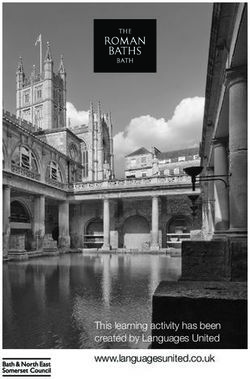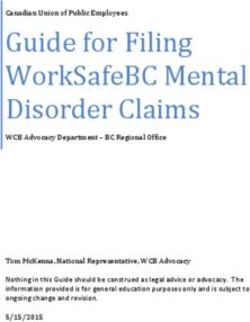Google Pixel C Teardown - iFixit
←
→
Page content transcription
If your browser does not render page correctly, please read the page content below
Google Pixel C Teardown Guide ID: 62277 - Draft: 2021-07-08
Google Pixel C Teardown
Teardown of the Pixel C April 25, 2016
Written By: Tobias Isakeit
This document was generated on 2021-07-08 03:23:26 PM (MST).
© iFixit — CC BY-NC-SA www.iFixit.com Page 1 of 21Google Pixel C Teardown Guide ID: 62277 - Draft: 2021-07-08
INTRODUCTION
Some months after its initial release and lukewarm reception, the Pixel C has found its way back into
the news, with a hefty discount to developers who want to try out the new Android N operating
system. Sounds like it's teardown time.
For the freshest produce, find us on Facebook, Instagram, or Twitter for the latest teardown news.
TOOLS:
iOpener (1)
iFixit Opening Picks set of 6 (1)
Heavy-Duty Suction Cups (Pair) (1)
iFixit Opening Tools (1)
Tweezers (1)
Plastic Cards (1)
Phillips #00 Screwdriver (1)
This document was generated on 2021-07-08 03:23:26 PM (MST).
© iFixit — CC BY-NC-SA www.iFixit.com Page 2 of 21Google Pixel C Teardown Guide ID: 62277 - Draft: 2021-07-08
Step 1 — Google Pixel C Teardown
What makes a Pixel C? Let's see!
10.2" LTPS LCD with a resolution of 2560 x 1800 (308 ppi)
Nvidia Tegra X1 64-bit quad-core processor paired with a 256-core Maxwell GPU
3 GB LPDDR4 memory
32 or 64 GB storage options
USB Type-C
8 MP rear camera and 2 MP front camera
Android 6.0 Marshmallow
This document was generated on 2021-07-08 03:23:26 PM (MST).
© iFixit — CC BY-NC-SA www.iFixit.com Page 3 of 21Google Pixel C Teardown Guide ID: 62277 - Draft: 2021-07-08
Step 2
The Pixel C features a slick unibody aluminum chassis, with stereo speakers, USB C, and the
usual power and volume rockers.
Along the top are holes for the "quad noise-cancelling microphones." Interesting feature for a
device that doesn't yet support always-on "OK Google."
(Apparently this feature is "coming soon.")
We've seen dual microphones in devices for a few years now, a feature that cancels out ambient
noise by comparing signals from two different locations. Four is a bigger number than two, so it
probably does it better.
But enough of the outside—let's slap some heat on this fondleslab and open it up.
This document was generated on 2021-07-08 03:23:26 PM (MST).
© iFixit — CC BY-NC-SA www.iFixit.com Page 4 of 21Google Pixel C Teardown Guide ID: 62277 - Draft: 2021-07-08
Step 3
After much heating and some heavy duty suction, we have liftoff!
Alas, we seem to be tethered to the launchpad: a thin cable for the front-facing camera keeps us
from immediate opening success.
A bit of deft spudgering is called for.
With the camera cable dispatched, we're able to open the Pixel C, with the wide display data
ribbon cable still attached.
And get a look at that adhesive—thick, gooey, and plentiful. No wonder this was a tough nut to
crack.
This document was generated on 2021-07-08 03:23:26 PM (MST).
© iFixit — CC BY-NC-SA www.iFixit.com Page 5 of 21Google Pixel C Teardown Guide ID: 62277 - Draft: 2021-07-08
Step 4
Unlike most other tablets we've seen, the Pixel C's front-facing camera assembly lives on the
display, not within the device's unibody chassis.
That makes for an annoying extra cable to disconnect when opening the device.
The front-facing camera assembly contains a 2 MP selfie cam, ambient light sensor, and what
looks like a camera indicator LED.
A small daughterboard connects the display data cable and is host to the Synaptics touchscreen
controller (S3370B).
This document was generated on 2021-07-08 03:23:26 PM (MST).
© iFixit — CC BY-NC-SA www.iFixit.com Page 6 of 21Google Pixel C Teardown Guide ID: 62277 - Draft: 2021-07-08
Step 5
Display dispatched, we get a better look at the goods.
In the interest of safety, we decide to disconnect the battery first—no easy task.
The connector is buried under two ribbon cables and a piece of tape.
And an exploratory battery poke tells us those cells are very solidly adhered to the case... We'll
save that chore for later...
There are a total of 17 magnets spread out through the whole case to allow for connecting it to the
keyboard.
This document was generated on 2021-07-08 03:23:26 PM (MST).
© iFixit — CC BY-NC-SA www.iFixit.com Page 7 of 21Google Pixel C Teardown Guide ID: 62277 - Draft: 2021-07-08
Step 6
Where to next? Perhaps those fancy stereo speakers.
The speakers are home to adhered-on antennas, so replacing the speaker will probably mean a bit
of extra work in the form of peeling and re-sticking.
The speakers' backs are covered in spring contacts that all connect to the back of the case—
perhaps for grounding or for conducting WiFi signal to the antennas.
Step 7
A couple standard Phillips screws secure the USB-C port bracket—but after that, the removal is
painless and very modular.
We love seeing ports as separate parts! This port will likely get a lot of abuse throughout its life,
and a modular component means it can be replaced with relative ease, at low cost (assuming you
can get the device open without breaking the display...)
This document was generated on 2021-07-08 03:23:26 PM (MST).
© iFixit — CC BY-NC-SA www.iFixit.com Page 8 of 21Google Pixel C Teardown Guide ID: 62277 - Draft: 2021-07-08
Step 8
More modular components ahead!
The rear-facing camera comes out of its hutch after taking off the metal bracket keeping it in place.
We continue to be confused about tablet cameras—but at 8 MP, you can take pretty decent
photos of your cats without grabbing your phone.
The power button and volume rocker are simply fixed with two screws apiece. Short cables and
simple button covers will make replacements a breeze.
This document was generated on 2021-07-08 03:23:26 PM (MST).
© iFixit — CC BY-NC-SA www.iFixit.com Page 9 of 21Google Pixel C Teardown Guide ID: 62277 - Draft: 2021-07-08
Step 9
After a honeymoon of modular parts, we encounter a rough patch: an adhered motherboard.
And a black one at that! We're having Apple product flashbacks. At least the USB port was
modular.
No screws to be found, we opt for some heat action.
We finally pry out the heart of the tablet, wresting it from two adhesive pads, some (nonstick) foam
padding and a couple strips of conductive foam.
This document was generated on 2021-07-08 03:23:26 PM (MST).
© iFixit — CC BY-NC-SA www.iFixit.com Page 10 of 21Google Pixel C Teardown Guide ID: 62277 - Draft: 2021-07-08
Step 10
Major players on the board:
Nvidia Tegra X1 64-bit quad-core processor
Samsung KLMBG4GEND 32 GB eMMC flash storage
Samsung K4F2E304HMMGCH 6 Gb (1.5 GB) LPDDR4 RAM (x2 for 3 GB total)
Broadcom BCM43540LKUBG 5G Wi-Fi 802.11ac controller
Nuvoton NAU88L25 audio codec
STMicroelectronics STM32F3x8 32 bit ARM Cortex-M4 microcontroller
Infineon SLB 9645 trusted platform module
This document was generated on 2021-07-08 03:23:26 PM (MST).
© iFixit — CC BY-NC-SA www.iFixit.com Page 11 of 21Google Pixel C Teardown Guide ID: 62277 - Draft: 2021-07-08
Step 11
IC Identification, pt. 2:
Realtek ALCxxxx card reader controller
Analog Devices audio amplifier (likely)
Maxim Integrated MAX77620A power management
Maxim Integrated MAX77621A power management
Diodes Incorporated PI3USB30532 USB 3.2 Type-C analog switch
Diodes Incorporated PI3USB9281C USB port protection w/ charger detection
Winbond W25Q128FW 128 Mb Serial NOR flash memory
This document was generated on 2021-07-08 03:23:26 PM (MST).
© iFixit — CC BY-NC-SA www.iFixit.com Page 12 of 21Google Pixel C Teardown Guide ID: 62277 - Draft: 2021-07-08
Step 12
IC Identification, pt. 3 (sensors):
Bosch Sensortec BMI160 3-axis accelerometer/gyroscope
Bosch Sensortec BMM150 3-axis magnetometer
Texas Instruments TMP451 temperature sensor
This document was generated on 2021-07-08 03:23:26 PM (MST).
© iFixit — CC BY-NC-SA www.iFixit.com Page 13 of 21Google Pixel C Teardown Guide ID: 62277 - Draft: 2021-07-08
Step 13
This neat little coil feeds the Pixel C's parasitic keyboard, when it's connected in the proper screen-
covering position.
Having no ports of its own, the keyboard needs inductive charging from the tablet to function.
We'll find a twin to this coil in the peripheral.
Under the coil, we find a control board—probably responsible for turning boring old DC power from
the battery into exciting, varying-magnetic-field-generating AC to power the coil.
Chips found on this PCB include a STMicroelectronics STM8S003F3 8-bit microcontroller, a
Semtech TS32101 DC-DC boost converter, and a Semtech TS51231 wireless power system
transmitter.
We also get to peel out this record-breaking headphone jack port with the longest tail ever.
It actually does double duty as an interconnect cable for the inductive coil and the right speaker.
This document was generated on 2021-07-08 03:23:26 PM (MST).
© iFixit — CC BY-NC-SA www.iFixit.com Page 14 of 21Google Pixel C Teardown Guide ID: 62277 - Draft: 2021-07-08
Step 14
This portion of the case seems to be geologically interesting; under the headphone jack crust, we
find a reflective backing covering an LED board.
But wait—those LEDs point up at the display, not toward the indicator bar in the case. That seems
weird.
The shiny foil layer actually traps the light from the board and bounces it back down to a light
guide that shines out through the case.
The final stratum is an array of four noise-canceling microphones.
Who knows if doubling the microphones will actually double the performance from the standard
dual-microphone array.
This document was generated on 2021-07-08 03:23:26 PM (MST).
© iFixit — CC BY-NC-SA www.iFixit.com Page 15 of 21Google Pixel C Teardown Guide ID: 62277 - Draft: 2021-07-08
Step 15
We're finally ready to tackle that hefty battery, but first let's peep those specs.
At 34.2 Wh, the Pixel C handily beats the 27.9 Wh 9.7" iPad Pro, but comes in behind the
Surface Pro 4's 38.2 Wh powerhouse.
After some serious heating, we start scraping along with a plastic card.
Even at the shallowest of angles, we start to curl that battery like some pencil shavings. This is
some pretty tough adhesive.
We decided tomorrow would be a better day for a Li-Ion battery explosion, and stopped here.
This document was generated on 2021-07-08 03:23:26 PM (MST).
© iFixit — CC BY-NC-SA www.iFixit.com Page 16 of 21Google Pixel C Teardown Guide ID: 62277 - Draft: 2021-07-08
Step 16
Now on to the Pixel C's keyboard. While not included in the base package, it's still worth a peek.
With no obvious point of entry, we start prodding, and heating, and prying.
A plastic bezel is the first chink in the armor, and it looks like we made a good choice. Already we
have an inductive charging coil, and several magnets exposed to the world.
Step 17
Removing a few screws, and adding a lot more heat, gives us ingress into the main body.
And the keyboard lifts right up—no pesky cables connect the keyboard to the bottom case, and
none run near the prying edges. Phew!
The big cable is for the keyboard, but what about that thinner one?
The narrow cable lines up with a magnet in the Pixel C's case—so, our bets are on Hall effect
sensor. This way, the keyboard instantly knows it's attached to the tablet, so "you can start typing
in an instant."
This document was generated on 2021-07-08 03:23:26 PM (MST).
© iFixit — CC BY-NC-SA www.iFixit.com Page 17 of 21Google Pixel C Teardown Guide ID: 62277 - Draft: 2021-07-08
Step 18
With an opening pick we can simply pop off the single keys.
Behind it we find the traditional scissor mechanism. Larger keys have an additional small metal
bar.
The keys are also easy to clip on again. We are a bit worried about the tiny plastic clips breaking
when trying to insert a key in the wrong orientation.
Step 19
It's looking like the base is just a weight and hinge, while the guts are piggybacked to the keyboard
assembly.
Ignoring the cables for now, we scoop out the teeny battery.
Lacking any specs, we can't tell you much about the battery—other than, well, it's small. And
inductively charged by the tablet.
This document was generated on 2021-07-08 03:23:26 PM (MST).
© iFixit — CC BY-NC-SA www.iFixit.com Page 18 of 21Google Pixel C Teardown Guide ID: 62277 - Draft: 2021-07-08
Step 20
Dispatching the keyboard and sensor cable, we pop the main board—and attached inductive
charging coil—from the keyboard.
And the brains of this (small) beast: Nordic Semiconductor nRF51822 2.4 GHz Bluetooth and 32
bit ARM Cortex-M0 microcontroller
Semtech TS51221 wireless power receiver voltage regulator
STMicroelectronics BAL-NRF01D3 50 Ω Bluetooth balun
Dialog Semiconductor (formerly Silego) SLG46110 Programmable mixed signal array (likely)
Texas Instruments LP5907SNX-3.3 250 mA / 3.3 V LDO regulator
This document was generated on 2021-07-08 03:23:26 PM (MST).
© iFixit — CC BY-NC-SA www.iFixit.com Page 19 of 21Google Pixel C Teardown Guide ID: 62277 - Draft: 2021-07-08
Step 21
Final frontier: the tablet mount hinge.
As with the rest of this keyboard, it's packed with glue, but after a heating marathon we manage to
pry the hinge components apart.
Under the cover we find: many more magnets! Google really wants this tablet to sit securely...
This snappy layout gives you a good idea of the simple, but solid, construction of this peripheral.
This document was generated on 2021-07-08 03:23:26 PM (MST).
© iFixit — CC BY-NC-SA www.iFixit.com Page 20 of 21Google Pixel C Teardown Guide ID: 62277 - Draft: 2021-07-08
Step 22
The Pixel C Repairability Score: 4 out of 10 (10 is best):
Many parts, including the USB-C port, are modular and can be replaced independently.
The motherboard is glued tightly to the rear case.
Crazy strong adhesive holds the battery to the rear case, complicating the inevitable
replacement.
The fused display must be removed to access any interior parts—no easy task, thanks to tough
adhesive.
This document was generated on 2021-07-08 03:23:26 PM (MST).
© iFixit — CC BY-NC-SA www.iFixit.com Page 21 of 21You can also read