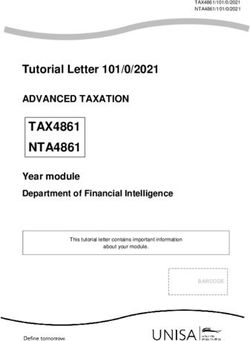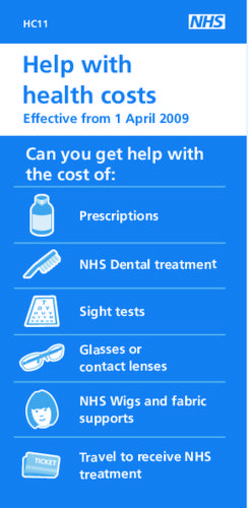Get Started 2023 Non-Tax Annual Access and Disclosure Training
←
→
Page content transcription
If your browser does not render page correctly, please read the page content below
Introduction
As an employee or contractor, you may only access information for
which you have been authorized and for which you have a business
need. Although you may have a legitimate reason to access
information, you have an obligation to protect what you have viewed,
printed or stored.
Definition:
Access: The ability or privilege to make use of information.
You have a responsibility to maintain the confidentiality of personal,
private and sensitive information entrusted to us. This information is
referred to as “confidential information.”
1What is Confidential Information?
Confidential Information is information that can be directly or indirectly
associated with a particular taxpayer, such as tax returns, return
information, employee health insurance information, and driver’s
license information. It can exist in a variety of forms, such as e-mail,
paper, electronic media, etc. It also includes any information that
would compromise revenue.
Definition:
Tax Return and Return Information: Any tax or information return,
declaration of estimated tax or claim for refund. This also includes
any supporting schedules, attachments, or lists which are
supplemental to, or part of, the return itself, whether they accompany
the return or are provided at a later date.
2What is Confidential Information?
Such information also includes: Audit Division selection criteria; dollar
tolerance procedures; audit work papers and documents; information
submitted to or developed by the Department in connection with
bonding and licensing requirements; mainframe, personal computer,
laptop, electronic mail and other passwords and access procedures;
computer programs and design documentation; ongoing, inactive or
closed investigative reports and associated work papers; audit
reports including those issued by the Bureau of Internal Audit and
Quality Control, Office of the State Comptroller, Division of Budget
and others; tax compliance records and documents obtained in
connection with collection activities; and litigation, prosecution, or
enforcement documentation.
3Introduction
Examples of confidential information:
Social Security Number (SSN)
Taxpayer return information
Wages
Taxpayer filing history
Information related to any current or potential audit/investigation
activity
Official personnel information
Audit work papers or anything else that contains information
taken from tax returns or schedules
Computer programs and information system design
documentation
4Introduction
Need to Know
Accessing confidential information must be limited to what you “need
to know” in order to perform your official responsibilities. Official
duties NEVER include accessing your own tax records or those of
co-workers, neighbors, friends or family. You are NOT allowed to
access your own tax records or those of co-workers, neighbors,
friends or family for training, testing, or other work-related
programming activities.
Without the “need to know,” you are not authorized to access, attempt
to access, request or modify confidential information.
5Introduction
Confidential information CANNOT be disclosed or shared with others
unless they are properly authorized and have a “need to know.” By
completing this training you are not only acknowledging your
understanding of these concepts, you are also declaring your
personal commitment to maintaining the confidentiality and privacy of
taxpayer information.
Definition:
Disclosure: Making information known in any manner, including
phone calls, faxes, letters, discussions or any electronic means, such
as e-mail. This includes disclosures to yourself of information you are
not entitled to know.
6Introduction
DO NOT disclose confidential or sensitive information, including
tax information unless:
• You are authorized to provide the information.
• You have verified the identity of the contact person.
• The recipient is authorized to receive the information requested.
DO NOT disclose any information if you are unsure whether someone
is authorized to receive that information.
7KNOWLEDGE CHECK
1. Information system design documentation is confidential
• True
• False
That's not the correct answer. Inf ormation system design documentation IS confidential.
2. It is okay to access your own tax records for testing purposes.
• True
That's not the correct answer. It is NEVER ok to access one's own tax records.
• False
3. One of my co-workers asked me to look up someone's information and I was not
informed why. It is OK to do this.
• True
That's not the correct answer. Inf ormation should only be accessed on a "Need to Know"
basis. It is a coworker asking without a reason and not a supervisor who articulates
business reason for making the access.
• False
8Public Officers Law
Section 73 and Section 74 of the Public Officers Law provides
standards of conduct and ethics of all state officers, employees and
party officers.
9Computer Security
Every time you access our confidential computer systems, you are
reminded about the penalties and possible disciplinary actions for
unauthorized access, disclosure or use of confidential information.
When accessing our computer systems, you are subject to routine
monitoring of account activities for improper use.
10Computer Security
Password Rules:
Each person is responsible for any activity that takes place under
his/her USER ID. Following the PASSWORD guidelines below, will
help secure all activity performed under your USER ID.
Password Guidelines:
Use PASSWORDS that CANNOT be easily guessed.
Never let anyone use your USER ID or PASSWORD to log in.
Never share your PASSWORD with anyone, not even your
supervisor or Help Desk Staff.
Do NOT save your PASSWORD (on paper or electronically) in a
place that may be accessible by another individual.
Do NOT use the same PASSWORD for different systems (e.g.
home PC, personal e-mail account, personal bank account,
etc…)
11Computer Security
Password Retention Pop-up
You may see one of the following messages below when a password
is required to perform job functions such as accessing NY.GOV:
DO NOT click “Yes” or "Save Password"
DO CLICK “No,” “Not for this site,” or “Never for This Website"
12Computer Security
Security Guidelines for Tax Computer Use:
Always log off, lock up (Ctrl, Alt & Delete) or shut down your
computer whenever you are away from it.
Locking your computer can be done by pressing Ctrl, Alt & Delete,
then click on Lock this computer or simply click the Windows Key & L.
If using a virtual machine, press Ctrl, Alt & Insert, then click on "Lock
this computer."
Be aware of others around you when looking at confidential
information.
Report any inappropriate activity directly to the Office of Internal
Affairs (518) 451-1566.
DO NOT install unapproved files or software on your computer.
13KNOWLEDGE CHECK
1. The Help desk calls indicating that your password does not meet current complexity
requirements. The person on the phone asks you to create a new password and provide the new
password verbally over the phone.
It is okay to refuse to provide your password and end the phone call with the Help Desk.
• True
• False
That's not the correct answer. Never give your password to anyone. Helpdesk staff will NEVER ask
for your password.
2 When you need to leave the general area of your computer for only a few minutes, it’s okay
to leave it unlocked as long as no taxpayer information is displayed and your desktop screen
is showing on your monitor.
• True
You answered the question incorrectly. To prevent a breach of computer security, you
should ALWAYS lock (Ctrl, Alt & Delete) your computer when unattended.
• False
14KNOWLEDGE CHECK
3. I logged into my NY.GOV account for work and a pop-up
appeared asking if I want the system to remember my
password. It is OK for me to click "Yes."
• True
That's not the correct answer. You must click "no," "not for this site," or
"never for this website" when a pop-up appears asking you to store your
password.
• False
15Information Protection
The New York State Information Security Breach and Notification Act
requires New York State entities to contact affected persons, without
unreasonable delay, after any breach of security, unauthorized
access or unauthorized release of computerized private data.
Additionally, the Department has enhanced its reporting requirements
to also include hard-copy confidential documents.
16Information Protection
All Department employees are to report any work-related incident that
they believe constitutes an information security breach or
unauthorized disclosure of confidential tax information or private
information.
Private information is information that uniquely identifies an individual
such as a person’s name along with a Social Security Number or
driver’s license ID or financial information that would permit access to
an individual’s financial account.
17Information Protection
Definition:
Information Security Breach: An incident in which sensitive, protected
or confidential information has potentially been viewed, stolen or used
(intentionally or unintentionally) by an individual unauthorized to do
so.
18Information Protection
Definition:
Inadvertent Unauthorized Disclosure: Unintentionally making
confidential information known, in any manner, to an individual
(including yourself) or entity who is not authorized to obtain, view or
use the information. This could also include unauthorized disclosure
or inadvertent unauthorized disclosure.
19Information Protection
Definition:
Unauthorized Disclosure: Making confidential information known, in
any manner, to an individual (including yourself) or entity who is not
authorized to obtain, view or use the information.
Inadvertent Unauthorized Disclosure: Unintentionally making
confidential information known, in any manner, to an individual
(including yourself) or entity who is not authorized to obtain, view or
use the information.
20Information Protection
Examples of an Unauthorized Disclosure would include:
Inadvertent Unauthorized Disclosure
Some examples are:
Mail or faxes sent to the wrong party.
A briefcase containing taxpayer information was left unsupervised and its
location cannot be determined.
Documents containing Federal Tax Information (FTI) cannot be located.
Unauthorized Disclosure
Some examples are:
An employee accesses his daughter’s tax return and shares it with her.
An employee shares with friends the tolerance amounts that Audit has
established for issuing bills.
All of the above would be considered an Information Security Breach.
21Information Protection
Reporting Requirements
ITS staff and ITS contractors:
Immediately report any suspected inappropriate activity,
unauthorized access, unauthorized disclosure, or any other
suspected breaches to your appropriate manager and the
Information Security Officer (ISO)/designated security
representative.
Follow the reporting procedures found on the NYS ITS EISO
incident link – http://its.ny.gov/incident-reporting.
Everyone else:
To report an unintentional information security breach, immediately
contact the DTF Information Security Office.
To report any inappropriate activity (such as unauthorized access or
disclosure), immediately contact the DTF Office of Internal Affairs
(518) 451-1566.
22Information Protection
Properly Dispose of Confidential Information:
You must properly dispose of all confidential tax information using a
locked confidential destruction bin. Do NOT place any papers
containing confidential information in the trash, recycling (3R's)
baskets or in open gondolas. FTI must only be placed in locked
confidential destruction bins – department shredders are not allowed
for FTI. Do NOT place any papers containing confidential information
in the trash, recycling (3R’s) baskets or in open gondolas.
You must properly dispose of all electronic portable media, such as
diskettes, CDs, DVDs, flash drives, computer tapes, optical disks,
hard drives, removable drives of any kind, or any other USB
connected storage media that contains confidential information.
To view a copy of the Electronic Media Disposal Policy or
anyrelated questions, please contact OSB at
tax.sm.OSB.Support.Services.
23"Access Denied" error message and email
The Department prevents persons with access to e-MPIRE from
accessing certain records which are flagged as being associated with
the user and therefore are inaccessible. There are a variety of
reasons for an account to be flagged, for example, a spouse listed on
a primary return for the employee who now files returns
independently.
When an employee goes to e-MPIRE and enters information to look
at one of these accounts, they will receive a message and email that
looks like this.
This message may also be generated from work that is randomly
pushed to an employee through automated workflow processes. If
you receive this message you must immediately notify your
supervisor to document the reason you were attempting to access
that account. The Office of Internal Affairs will automatically receive
notification of the employee's attempted access.
24Telecommuting policies
To protect taxpayer information in a remote work setting, some
important things to consider:
Treat the home workspace as if it is a physical office location.
Do not leave your computer, laptop, or other work devices
unlocked while unattended.
Do not allow family members (or other unauthorized people) to use
your work devices.
Turn off voice enabled "listening" technology devices such as
Amazon Alexa, Google Home, Siri, interconnected toys (Cloud
Pet, Smart Toy, Hello Barbie, etc), or other technologies that may
record and transmit photos, videos, or voice on personal devices
while working in the same room.
Do not write down sensitive taxpayer information at home and
leave it unattended.
25Telecommuting policies
To protect taxpayer information in a remote work setting, some
important things to consider:
If you MUST leave work devices in the car, the car must be locked,
and devices must not be visible.
If you have written down or printed confidential taxpayer
information, securely bring it back to the office for secure
destruction.
26Internal Revenue Service
Internal Revenue Service (IRS) Information:
Internal Revenue Code Sections 6103(d), 7213 (a)(2), 7213A and
7431:
Allow disclosure of federal tax information to state tax agencies
for tax administration.
Impose penalties and civil damages for unauthorized inspection
and disclosure.
Confidential information received from the IRS is referred to as
Federal Tax Information (FTI). All FTI received from the IRS is
subject to federal requirements and cannot be re-disclosed,
even with other agencies, without prior written permission from
the IRS.
27Some examples of FTI are:
Federal returns received from the IRS
Print screens of FTI on e-MPIRE
Information written down from viewed FTI
Federal transcripts from Transcript Delivery System (TDS)
Definition:
Federal Tax Information (FTI): FTI is any return or return information
(paper, CDs, electronic files, etc.) received from the IRS or secondary
source, such as SSA, Federal Office of Child Support Enforcement or
Bureau of Fiscal Service. FTI information includes any information
created by the recipient that is derived from return or return
information. For example, an updated address based on
information obtained from the IRS is considered to be FTI.
28Internal Revenue Service
(IRS) Information, continued…
The IRS requires that FTI be tracked from the time it is received
to the time it is destroyed.
Whenever employees are away from their desks, all FTI must be
secured. An example of a secured location is a locked filing
cabinet or locked desk drawer.
Federal tax information sent to another location must be
double-sealed (one envelope inside another envelope).
29Internal Revenue Service
FTI Logs:
IRS requires that a tracking system is established to identify and track
the location of electronic and non-electronic FTI where it is used from
the time it is received to the date it is disposed of.
For examples of suggested tracking elements, see IRS Publication
1075: Section 3.2, pages 13 & 14.
30IRS information, continued…
Important Reminder:
When IRS inf ormation is commingled with DTF files, either paper or electronic, the entire file is
considered to be FTI and must be labeled and safeguarded in accordance with IRS requirements.
The Inspection or Disclosure Limitation Labels used to identify all FTI may be requested by
emailing the Office of Disclosure and Government Exchange at tax.sm.Disclosure.
Inspection or Disclosure Limitations
Unauthorized inspection or disclosure, printing, or publishing of any Federal return or return
inf ormation, or any information therefrom, may be punishable by fine or imprisonment and in the
case of Federal officers or employees, dismissal from office or employment. See section 7213
and 7213A of the Internal Revenue Code and 18 U.S.C. section 1905. In addition, code section
7431 provides for civil damages for unauthorized inspection or disclosure of such information.
Tapes should be degaussed after they have served their purpose, disposed of in accordance with
Publication 1075 disposition guidelines or returned to the IRS.
Department of the Treasury Notice 129A (Rev.12-97)
Internal Revenue Service Cat No. 45547W
Definition: Commingling: When Department information is combined with federal tax information,
either paper or electronic, it is considered to be commingled and is to be treated as FTI.
Federal tax return and/or return information received directly from a taxpayer or third party is NOT
considered FTI.
Electronic files must use a naming convention that clearly identifies the file as containing FTI f or
example: FED.filename or FTI.f ilename.
31Social Security
Social Security Administration (SSA) Information:
DTF receives SSA data which is considered confidential federal
information. The Death Match File is one of the files DTF receives
from SSA.
Penalty provisions under U.S. Department of Commerce, National
Technical Information Services (NTIS) Section 203 of the Bipartisan
Budget Act of 2013, 15 CFR 1110.200 imposes a penalty of $1,000
for each of the below infractions:
Unauthorized disclosure of the Death Match File Information.
Use of any deceased individual’s Death Match File information
for any purpose other than a legitimate fraud prevention interest
or a legitimate business pursuant to a law, governmental rule,
regulation, or fiduciary duty.
32Law
Important Information:
You should be aware of several laws and legislative acts that address
penalties if improper disclosure of confidential information occurs:
Privacy Act of 1974
New York State Tax Law
New York State Penal Law
Internal Revenue Code
33Law
Privacy Act of 1974, 5 U.S.C. 552a:
Under Section 5 U.S.C 552a(i)(1) of the Privacy Act of 1974, it is
unlawful for you to willfully disclose confidential information in any
manner to any person not entitled to receive it. In doing so you would
be guilty of a misdemeanor and fined up to $5,000.
34Law
New York State Penalties:
Under New York State Tax Law Section 1825, it is a crime for you to
make an unauthorized disclosure of confidential New York State Tax
information.
New York State Penal Law Section 156 imposes additional charges
for unauthorized access, computer trespass or computer tampering,
which can be misdemeanors or felonies.
Punitive Actions For Violating NYS Tax Law:
Possible dismissal from employment.
Possible criminal prosecution.
A fine up to $10,000, up to one year in jail, or both.
Possible prohibition from holding state service for five years.
35Law
Federal Penalties:
Under Section 7213 of the Internal Revenue Code, it is a felony
to make an unauthorized disclosure of federal tax information.
Penalties Include:
A fine up to $5,000, up to 5 years in prison, or both.
Cost of prosecution.
Possible disciplinary action.
36Law
Federal Penalties, continued…
Under Section 7213A of the Internal Revenue Code, it is a crime
to browse federal tax data without a business need.
Penalties Include:
A fine not exceeding $1,000, imprisonment of not more than one
year, or both.
Cost of prosecution.
37Law
Federal Penalties, continued…
Federal Law, Section 7431, allows an affected taxpayer the right
to file a civil lawsuit against you for browsing or for
unauthorized disclosure (UNAX).
Definition:
UNAX: Willful, unauthorized inspection, access or browsing of federal
tax information.
38Law
Office of Internal Affairs:
Between 2014 and 2021, the Office of Internal Affairs investigated
twenty-five individuals who were criminally prosecuted for unlawful
accessing, computer trespassing and tax secrecy violations.
Twenty-five have pled guilty, including six who pled to the violation
banning them from state service for five years. These cases
generally involved employees or contractors looking up family
members, friends, business associates and others' confidential tax
information without a legitimate business reason to do so. In
September of 2021, a former Tax Department employee was ordered
in Albany County Court to serve three years of probation for violating
tax secrecy.
In 2021, the Tax Department terminated five employees for
attempting to look up their own tax information. Additionally, the Tax
Department took administrative action against five other employees
for unauthorized access or disclosure issues.
39Law Enforcement Officers
When interacting with law enforcement officers regarding taxpayer
threats of assault or suicide, you must remain aware of possible
disclosure concerns.
DO NOT disclose or allow access to any tax returns or return
information.
If law enforcement officers ever request sensitive or confidential
information – such as returns or return information:
DO:
Immediately notify your supervisor(s)
Contact the Department's Office of Counsel for guidance regarding
the tax secrecy constraints on our ability to comply with such
requests.
40Law Enforcement Officers
When law enforcement officers are near tax information:
Lock your computer screen
Cooperate with the law enforcement officer
Provide information such as name, address, phone number, and
date of birth that a taxpayer verbally provided during a call or
incident
Describe any threatening words or actions of the taxpayer
41KNOWLEDGE CHECK
1. I received a call from a taxpayer who threatened to harm themselves. When
the police come to question me it is okay for me to:
• Let the police officer take a picture of my eMPIRE screen with the taxpayer's
address.
• Give the police officer a copy of the taxpayer's most recently filed tax return.
• Give the officer the taxpayer's phone number provided during the call and
explain the taxpayer's threat.
• None of the above.
2. As I am packing up to leave for the day, I notice a folder containing Federal
and Tax Information (FTI) is on my desk. Before leaving, I am required to:
• Leave the folder in my unlocked desk drawer
• Leave the folder in my locked desk drawer or in a locked filing cabinet
• Throw the folder in the garbage since it is no longer needed
• Leave the folder on my desk so it is easily accessible the next day
42KNOWLEDGE CHECK
3. Under f ederal law, if you are fined or imprisoned for browsing or for the unauthorized
disclosure of IRS information, no civil lawsuit can be brought against you.
• True
You answered the question incorrectly. Under federal law, not only can you be fined or imprisoned for browsing
or for the unauthorized disclosure of IRS information, but the taxpayer can also file a civil lawsuit against you.
• False
4. UNAX ref ers to the unauthorized browsing or accessing of confidential federal tax information
and it is a crime.
• True
• False
You answered the question incorrectly. It is a crime to browse Federal Tax Information.
5. My co-worker and I continued a conversation about a confidential matter after leaving the
conf erence room. This is okay because we are in a secure building.
• True
You answered the question incorrectly. Conversations about confidential information should be held in private
with only those who have a need to know.
• False
43KNOWLEDGE CHECK
6. I receive a call f rom another agency saying their system is down and they need some
inf ormation immediately. They want me to provide them with taxpayer information. I am not
exactly sure who the person is but I am always happy to help out another agency. It's okay to
provide them with the information they are looking for.
• True
That's not the correct answer. Scam artists may pose as Tax Department or Government
employees to obtain confidential information. Please refer to your supervisor or contact the
Disclosure Office before disclosing any information.
• False
7. You observe a colleague on his laptop posting confidential tax information on Facebook
about different taxpayers. In this situation you must:
• Do nothing. Confidential information posted by my colleague on Facebook is not my
concern.
• Call the taxpayer to inform them of the unauthorized disclosure of their tax
inf ormation
• Immediately confiscate your colleague's laptop
That's not the correct answer. All Department employees are to report any work-related incident
that they believe constitutes an information security breach or unauthorized disclosure of
confidential tax information or private information.
• Immediately report the incident to the Department's Office of Internal Affairs.
44KNOWLEDGE CHECK
8. I am currently auditing a high-profile taxpayer and have access to their tax
information. The woman sitting next to me has no business need to know
this information. It is ok to for me to show her this tax information since we
are both New York State employees.
• True
• False
That's not the correct answer. You cannot disclose any information about this taxpayer unless: (1) You are
authorized to disclose the information and (2) the person(s) you are disclosing to are authorized employees with
a business need to know.
9. I need to send paper Federal Tax Information (FTI) to the Tax Department's
Buffalo District Office from Albany. I can use a single, standard envelope
to mail the FTI.
• True
• False
That's not the correct answer. Federal Tax Information sent to another location must be double sealed (one
envelope inside another envelope).
45Frequently Asked Questions
Federal Tax Information Part 1:
Question: FTI obtained from e-MPIRE is written down on a separate piece
of paper. Do I need to log this somewhere?
Answer: The information should be clearly labeled as Federal Tax
Information and you need to keep a log of this information just like you
would if you printed FTI.
Inadvertent Unauthorized Disclosure Part 1:
Question: What happens if, when accessing DTF computerized files, I
make a typing error and end up pulling up a non-assigned case. Will I be
accused of a UNAX violation?
Answer: No, accesses resulting from a typing error are NOT UNAX
violations. A UNAX violation requires willful unauthorized access.
Inadvertent or mistaken accesses are NOT violations of the law. This
access should be noted in your access log with a note stating the
circumstances.
46Comments and Suggestions
This training will be updated each year. If you would like a topic or
have a question you would like addressed, please e-mail your
comments or suggestions to the IRS Compliance Mailbox:
Tax.dl.IRSComplianceUnit
47DTF- 202
DTF-202: Tax Information Access and
Non-Disclosure Agreement
Important:
Non- DTF Employees are required to read and agree to the
secrecy provisions that are contained in the DTF-202.
48Acknowledgement
By completing this training, I acknowledge that:
Please place a check mark in each of the boxes below by
clicking each box to accept the corresponding statement.
I understand the concepts provided within the training.
I understand that the unauthorized access, disclosure
and/or acquisition of confidential information is a crime.
I agree never to view any confidential information that is not
partof my regular job responsibilities.
I have read the provisions in the Public Officers Law
(Section 73 and Section 74 provisions for all state officers,
employees and party officers).
I have read the DTF 202, Tax Information Access and
Non- Disclosure Agreement (For Contractors and other
Non-DTF employees).
Print name Signature
Date Email address
49You can also read