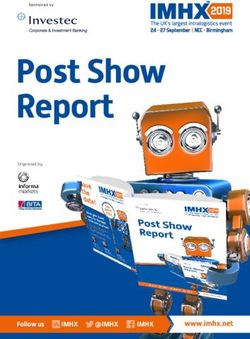GET NOTICED: 7 STRATEGIES TO RAMP UP YOUR FACEBOOK PRESENCE - for the SHIP, SMP,and MIPPA Networks April 22, 2021
←
→
Page content transcription
If your browser does not render page correctly, please read the page content below
GET NOTICED:
7 STRATEGIES TO RAMP UP
YOUR FACEBOOK PRESENCE
f o r th e S HIP, S M P, a n d M IP PA Ne two r k s
April 22, 2021
1W E B E X TO O L BA R S,
M E N U S , A N D PA N E L S
1
1 The view icon in the upper right corner changes your WebEx view.
2 2 The toolbar on the left allows you to zoom in and out.
3 The panels on the right show participants, chat, and polling.
Click the > or x to open and close panels.
4 The menu at the bottom allows you to mute, open participant and
chat panels, and leave the event.
Tip: To raise your hand, open the participant panel, then click
3
the hand icon in the lower right corner.
4
2WEBEX SHARING OPTIONS
1
1 Raise hand. To raise your hand, open the participant panel, then click
the hand icon in the lower right corner.
2
2 Polling. (Which I will open on the right side of your screen)
3 Yes and No. Click on the megaphone on the bottom right of the
screen about the Chat bubble, and the Yes/No options will open
3
34
Welcome Networks!
4
Ge t N ot ic e d: 7 St rat e gie s t o Ramp U p
You r F ac e book P re se nc eToday’s Panel i sts
Ge t N ot ic e d: 7 St rat e gie s t o Ramp U p
You r F ac e book P re se nc e
Angela Burk Abby Batterson
Sue Choplin
SHIP TA Center SMP National
SHIP TA
Communications Resource Center
Center
& Technology Interactive Media
Training
Manager Manager
Coordinator
5Topics covered
TODAY'S
Ge t N ot ic e d: 7 St rat e gie s t o Ramp U p
You r F ac e book P re se nc e
Social Media Platforms
AGENDA Page Roles
Facebook Etiquette
Content Creation/Creator Studio
Strategic Planning/Business Suite
Utilizing Facebook Events
Insights
Future Ideas
6"THE ONLY CONSTANT
IS CHANGE"
- GREEK PHILOSOPHER HERACLITUS
New to Facebook in the last two years: No longer available or leaving soon:
- Creator Studio & Business Suite - Scheduling posts from your timeline
- Facebook Live Studio - Analytics (leaving June 30)
- Overall look/layout update (option of dark mode) - Polling
- Automated alt text added to images - Removal of "gray accounts"
7SOCIAL MEDIA PLATFORMS
Facebook LinkedIn Pinterest
Twitter YouTube WhatsApp
Instagram Tik Tok SnapChat
8PAGE ROLES
Facebook / Task Access
What are the different Page
roles and what can they do?
The five Classic Page roles you can use
to utilize the variety of talents and skills
of your staff and volunteers.
9CONTENT (Editor & up)
FACEBOOK
Create, manage or delete any content on the Page,
such as posts, stories and more.
MESSAGES (Editor & up)
Respond to direct messages as the Page in Inbox. TASKS
COMMENTS (Moderator & up)
Respond to comments on the Page and edit or delete
existing comments made by the Page.
ADS (Advertiser, Editor & up) Additionally, Administrators with full
Create, manage and delete ads. control can manage:
SETTINGS (Admin only)
INSIGHTS (Analyst & up) Manage and edit all settings, such as Page information
Use Page, post and ad insights to analyze the
and deleting the Page.
performance of the Page
EVENTS (Editor & up) ACCESS (Admin only)
Create, edit and delete events by the Page. Give or remove people’s Facebook or task access to
the Page or linked Instagram account, including people
with Facebook access with full control.
REMOVAL/BANS (Mod. & up)
Remove or ban people (spammers) from the Page.FACEBOOK ETIQUETTE
How to remain gracious
on Facebook
Responding to comments and
encouraging constructive conversation.
11FACEBOOK ETIQUETTE
"Dress" & Manners
• Always have a profile picture and cover photo
• Take the Time to completely set up your Page.
• Spelling and Grammar!
12FACEBOOK ETIQUETTE
Proper Page Management
• Don’t dump posts.
• Follow the 80/20 rule
• Tag, you're it!
13FACEBOOK ETIQUETTE
Correspondence
• Provide Response Timeline
• Always address Facebook comments
• Remove inappropriate comments
14C o n t e nt C r e a t i on
Social media graphic design tools on the web can help both
amateur and advanced designers.
Canva • Biteable • Easil • Pablo • Spark
15CREATOR STUDIO
Target market and
competitors
One place with all the tools you need to
effectively post, manage, and measure
content across all your Facebook Pages.
16CREATOR
STUDIO DEM0
• Create and schedule posts
• Upload video
• Add a story
• Content overview
• Quick insights review
17STRATEGIC CREATING A CONTENT
CALENDAR
PLANNING
SCHEDULEIN G IN
BUSINESS SUITE
UTILIZING FACEBOOK
EVENTS
18L O O K O V E R M O N T H LY
A W A R E N E S S E V E N TS
CONTENT
What is relevant to your
mission/message? Incorporate #
CALENDAR
(hashtags) that would be trending.
PLAN CONTENT IN A
CALENDAR
Mix up topics, type, and sources to create
interest and keep people interested.
S C H E D U L E I N A D VA N C E
Be prepared, schedule as far out as you can.
19MONTHLY CONTENT CALENDAR
All content should
educate or entertain.
Everyone is drawn to
different styles and types of
content, using a mix of
images, video, short form
posts, long form, etc. is a
good idea to reach and
appeal to your audience.
20ORGANIZING POSTS
The Center's
calendars are filled
out with a title, the
link or image file
location that goes
with the post, the date
it was posted, the
platform it was
posted on, then the
actual post content.
21FACEBOOK Connects Facebook and
Instagram accounts to
BUSINESS manage posting, insights, ads
and messaging in one place.
SUITE
-View Activity
-Use Messenger and Instagram Inbox
-Create Posts and Stories
-Access Commerce Manager
-Create Ads
-View Insights
-More tools - Ads Manager and
Business/Page Settings
22Accessing Business Suite
The tab to enter Business Suite is located along the left
hand side of your Facebook page. Similar to Creator
Studio, once you click this tab, you will be taken off of
your page and into Business Suite.
23BUSINESS
SUITE DEM0
• Creating a scheduled post
• Creating a story
• Check messages
• Check Insights
24USING FACEBOOK EVENTS
Facebook events promote in person or online
events through the Facebook platform.
Strategically converting in person presentations to a Facebook
event through using Facebook Live or Zoom to continue outreach
during the pandemic and to reach hard-to-reach populations.
25FEATURES OF A FACEBOOK EVENT
FOR ATTENDEES
• Attendee's RSVP to by selecting interested, going,
or not interested.
• If they select interested or going, they will
receive notifications around the event to remind
them to attend.
• They can also invite and share the event with others.
• Attendee's can comment with one another or the
hosts of the event through the discussion tab.
• Attendee's who join the event can comment in
real time and ask questions.
26FEATURES OF A FACEBOOK EVENT
FOR HOSTS
• Allows multiple hosts (ex: SMP and SHIP
could host an event together.
• Can pay to boost the event to reach a
broader audience.
• Can make posts in the discussion board.
• Can check insights on who is seeing the
event as well as attending.
27CREATING A
FACEBOOK
EVENT DEMO
• Where to create an event
• The steps to set up an event
• Inviting guests
28INSIGHTS
OF THE US POPULATION IS ON FACEBOOK EVERYDAY
-STATISTA
29INSIGHTS
Tracking insights on your Facebook page allows you to:
-keep up on trends
-shows you what content or types of content are your followers responding to.
- tr ack how m any ne w followe r s you g ai n i n a ti m e p e r i od.
-tr ack i m p r ess ions, r e ach, and e ng ag e m ent on your p ag e .
Insights Tab View Business Suite View
30Poll: What future social media
Ge t N ot ic e d: 7 St rat e gie s t o Ramp U p
You r F ac e book P re se nc e
topics are you interested in?
Or provide other ideas in the chat.
Facebook Live Facebook Ads/ Content creation
Boosting Posts platforms like
When the polling has Canva & Biteable
ended, click the
arrow to re-open the
Participants panel.
31WEBINAR RESOURCES IN THE LIBRARIES
1.Login at 1.Step 1: Login at • Resources will be emailed
www.shiptacenter.org www.smpresource.org to the MIPPA listserv.
(click the orange SHIP Login (click the blue SMP Login
padlock). padlock).
2.Go to the Resource Library. 2.Step 2: Search for keyword
• Search for keyword “Facebook.”
“Facebook.”
SHIPs SMPs MIPPA Grantees
32C O N TACTS FO R Q U E ST I O N S
QUESTIONS &
Ge t N ot ic e d: 7 St rat e gie s t o Ramp U p
You r F ac e book P re se nc e
O R C O M M E N TS
Angela Burk - SHIP TA Center
DISCUSSION
aburk@shiptacenter.org
Abby Batterson - SMP Center
abatterson@smpresource.org
The slides f rom this event, a Content
Calendar Template, and an Awareness
Events calendar are available in the
SHIP & SM P libraries.
w w w. s h i p t a c e n t e r. o r g
w w w. s m p r e s o u r c e. o r g
This webinar was supported, in part, by grant numbers 90SATC0002 and 90MPRC0002 from the U.S. Administration for Community Living, Department of
Health and Human Services, Washington, D.C. 20201. Grantees undertaking projects under government sponsorship are encouraged to express freely their
findings and conclusions. Points of view or opinions do not, therefore, necessarily represent official Administration for Community Living policy. 33You can also read