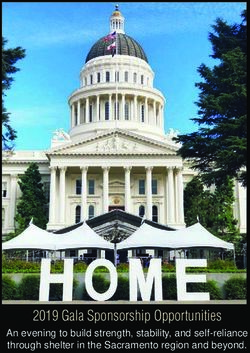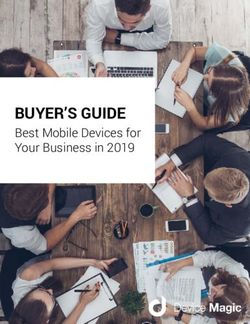For music teachers super-useful chrome extensions
←
→
Page content transcription
If your browser does not render page correctly, please read the page content below
housekeeping tech issues – usually your internet (!) copy of slides – provided moderator of chat: Amy Burns
future webinar topics you can vote on 5 topics please also add your own ideas! midnightmusic.com.au/vote
about this session agenda
today’s session a few general tips 14-ish Chrome Extensions
categories video & audio screencapture create teaching resources enhance presentations organise tabs increase productivity
general tips install, manage, use
extensions vs. add-ons extensions: Chrome Browser add-ons: add functionality to Docs, Slides, Sheets extensions: found in the Chrome Web Store add-ons: found in the Google Wordspace Marketplace
installing extensions Google the extensions name or search the Chrome Web Store click Add To Chrome what if you can’t install…? do my students need to install the extension/s too?
managing extensions where did the extension go?? pinning extensions turning extensions on/off more tips at the end!
top right of browser… manage extensions
(puzzle piece icon)
pinned extensionsmanage extensions page turn extensions on/off; remove; update
video & audio
Transpose for Youtube & Vimeo videos transpose, change speed, change pitch, set up loop Spotify web: tranpose/pitch only upload your own audio file to browser
Transpose
YiNote add time-stamped notes to videos works on Youtube & Vimeo video pauses while you write note
YiNote continued download a pdf version (screenshots, notes, linked timestamps) bookmark lists are saved you can search your notes uses: practice tool, song analysis, note-taking for tutorials/lectures
YiNote
Mote record 30 sec voice memos (free account) use in Docs, Slides, Sheets, Classroom students can listen even without extension installed (better with it) uses: provide feedback; ask questions, sing an exercise; play a rhythm
Mote paid features longer notes (90 secs) automatic transcription translate transcription save and reuse voice notes
Mote - student view (Mote is installed)
Mote - student view (not installed)
Mote - Google Slides
screencapture
Loom web-based screencasting app Chrome extension & desktop version also has iOS app (Android coming) video library
what can you use it for? tutorials: screen, webcam or both student feedback answer questions (tech qu’s!) parent communication record playalong videos
Loom
recording panel video librarymain differences
extension desktop
capture tab audio (one tab) capture tab & system audio
no drawing/highlight mouse draw & highlight mouse clicks
can’t record webcam bubble record webcam bubble in any
outside Chrome browser app or browser
take a screenshot (still image)
can’t use on Chromebooks OSGo Full Page take a screenshot of ENTIRE web page one click save as PNG or PDF uses: view overall layout; save to read site later; crop full image
Go Full Page
create teaching resources
Colorzilla eye-dropper tool pick exact colour from webpage use it in your designs for a cohesive look
Colorzilla
Emoji Keyboard (JoyPixels) menu of emoji icons useful search function easy to select skin tones click to insert or copy/paste add to Docs, text boxes in Slides, social media etc
Joypixels
Bitmoji download app on phone first make your bitmoji install Bitmoji chrome extension drag or copy & paste into Docs/ Slides/Canva
examples
Giphy quick access to GIFs use search bar GIFs, stickers, animated emoji, text drag & drop
Giphy
Kami digitise & annotate documents make worksheets fillable best if you and students have it free version ok; paid plan ideal
extra: Teachermade not an extension – visit the website! similar to Kami Pro version coming 1 July 2021 (audio and video…)
enhance presentations
Custom Cursor change your mouse cursor to an icon make mouse pointer noticable uses: screensharing; recording tutorials; playalong pointer
Custom Cursor
Annotate annotate web pages, Google Slides, Google Meet Google Slides: use in present or edit mode draw freely: pen, highlighter, text annotations are “sticky”
Annotate
organise tabs
Tab Resize & Dualless resize Chrome Browser window/s arrange vertically or horizontally
Youtube video Bongo Cat
calendar Zoom
TabCloud save groups of tabs reopen in one go organise tabs into “workspaces” speed up browser: reduce open tabs
my virtual instruments group
OneTab convert open tabs into a list save memory & speed up browser restore tabs when needed restore individually or all at once
increase productivity
Lastpass remembers passwords for you generates secure passwords you can share login credentials without the recipient seeing details use on computer & phone
Lastpass
Extensity manage all those extensions! turn them on/off with a click set up “profiles” (groups) choose which ones are “always on”
thankyou!
pd certificate midnightmusic.com.au/pdchrome
webinar replay link to be
thank you! sent within 24 hours
copy of my slides
PD certificate form
other useful linksnext: digital online whiteboards USA: 15 April 8pm EDT AUS: 16 April 10am AEST
You can also read