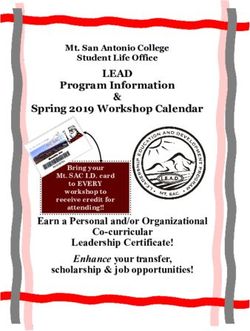Financial Training August 2018 - University of Pennsylvania
←
→
Page content transcription
If your browser does not render page correctly, please read the page content below
Financial Training
August 2018
8/22/2018 1Financial Training Agenda
Introductions
Financial Information
Student Payroll
House Coordinator Information
HCM
Student Program Cards – PaymentNet
Demonstration
Other Information
2Financial Center
Office:
Stouffer Commons
3702 Spruce St/6027
215-898-1119 phone
215-573-6789 fax
Alicia Harrell, Financial Services Assistant
Du Bois, Gregory, Kings Court English, Riepe, Rodin, and Stouffer
College Houses
Victoria Bowen, Office Admin Assistant
Fisher Hassenfeld, Harnwell, Harrison, Hill, New, and Ware College
Houses
Rosalind Carter, Business Administrator
Gina Marziani, Associate Director
3Financial Information
4Financial Information
Purchasing & Payments
Cash and Deposits
Cash Handling Process
Prizes
Reimbursements
Other Information
5Purchasing & Payments
The University has established purchasing
policies and protocols in place to assist in
making purchases effectively and
compliantly
Commodity Matrix – guide for approved
methods
Purchase Order – preferred method
Purchasing Card – highly preferred
Student Program Card – highly preferred
Non-PO Payment Request (via Penn
Marketplace) – accepted
6Purchasing Methods
Student Program Card
House Activities: pizzas, cookies and milk, movie night
PO or other approved University purchasing method
Equipment: DVD player, sporting equipment, pots and
pans for group kitchen –College House Supplies
Independent Service Provider process
Yoga instructor, DJ, etc – work with your House
Coordinator
Advance approvals are required for items or services
that cannot be handled via Student Program Card
7Non-PO Vendor Payments
Plan in advance
Work with your House Coordinator
All contracts must be signed by Purchasing
Students must not negotiate contracts with
vendors
Allow 3-business days for review and signing
Vendors not in the system must be added to
the Marketplace by your House Coordinator
Original invoices are needed for all payment
processing
Be sure invoices are given to your House
Coordinator in a timely manner 8Non-PO Payment Request via
Penn Marketplace
Payments that are not able to be transacted by
PO or approved procurement card are
processed in the Penn Marketplace by your
House Coordinator
Guest speaker travel reimbursements
Pre-approved payments for services such as DJ's used
once or Non-Penn yoga instructors
Your House Coordinator may need to add these
individuals to the Penn Marketplace and may need
additional information
9Independent Service Provider
All individuals must be vetted prior to being engaged for a
service or program to determine their status – Limited
Engagement or Independent Contractor
This process will take several days to complete and must
be completed in advance of the activity for which they
are to be paid
House Coordinators will need to handle this
Department of Recreation can supply instructors and
massage therapists with limited paperwork
10Cash Handling
University Policy:
Requires all checks and cash received to be deposited on the
day of receipt
Cash or checks received over the weekend or at night are to
be deposited the next business day
All Deposits are made through BEN Deposits
Types of cash received – co-pays, deposits for
trips/programs, café sales
11Deposits
All cash deposits require cash bags for deposits
Checks are to be made payable to “The Trustees of
the University of Pennsylvania and stamped with the
“for deposit only” stamp
Large amount of coins must be deposited separately
– count before sending
Deposits are prepared on-line in BEN Deposits
Funds & a print-out from BEN Deposits are sent to
Cashier’s Office, 1st Floor Franklin Building
Cash depositors are required to wait for a receipt
from the cashier
Receipts are kept on file in your House office
12Cash Process
All cash received must be tracked by each College House
A receipt must be given for cash received or returned
A log must be kept to track the cash which includes
the amount received or returned
the date
the business purpose
Deposits must also be tracked in the log and include
The amount deposited
The date
The account number & business purpose
The log must be reconciled
Discrepancies must be noted in the log
Cash collected cannot be used for any purchases 13Prizes
Prizes should not have a value greater
than $100
We are required to track all prizes
awarded to students as part of College
House activities
Tracking information must be kept in
your College House office
Tracking form can be found on CHAS
Financial Center web-site
14Prizes – Gift Certificates, etc.
The awarding of Gift Certificates, Gift Cards, or Gift
Coupons is highly discouraged in CHAS
Gift Certificates, Gift Cards, or Gift Coupons are considered
as cash equivalents and therefore are subject to
employment taxes without regard to their value
The House Dean must request approval in writing in advance
from the CHAS Executive Director
Please allow 3 business days for requests to be approved
Recipients of such must be reported to CHAS FC on a
quarterly basis: 9/30, 11/30, 3/31, 6/30,
Students on payroll will have awards added to gross income
Students not on payroll are required to complete a W-9
Gift cards must not be given out between Dec. 1st – 31st
15Reimbursements
All reimbursement for Penn faculty, staff &
students must go through the Concur System
On-line booking and reimbursement systems
http://cms.business-
services.upenn.edu/penntravel/
Used when Student Program Card cannot be
used
House Coordinators will act as delegate for
reimbursements so that the correct account
number is used
Prevents needless delays
16Reimbursements –
PennTEM/Concur
All reimbursements to Penn affiliates are only
done electronically as EFT
Direct deposit to bank account or pay card
If no payment information in the database the
student must sign up for Direct Deposit
Concur reimbursements cannot be processed
without payment information
17Additional Information
SEPTA tokens only available via bulk sales – House
Coordinator purchase
Token distribution must be tracked
Who received
Date
How many
Business Purpose
18Campus Resources
Penn Campus Recreation – Wellness Outreach
Contact: Chloe Cole (cscole@upenn.edu)
https://recreation.upenn.edu/wellness-outreach/
Penn Transportation
https://cms.business-
services.upenn.edu/transportation/penn-department-
services/charter-vehicle-options.html
Annenberg Center
Offers 25% off student group tickets via journal transfer
Contact: Kristine Bonaventura (kbona@ac.upenn.edu)
19Useful Websites
College Houses Financial Center
http://www.collegehouses.upenn.edu/resources/financial
BEN Financials Commodity Matrix
http://cms.business-services.upenn.edu/purchasing/making-
purchases/purchasing-basics/commodity-matrix.html
Approved Caterers
https://cms.business-services.upenn.edu/purchasing/making-
purchases/find-a-supplier/approved-caterers.html
Individual Service Provider Classification
https://www.hr.upenn.edu/policies-and-procedures/processes-
and-procedures/service-provider-classification
Office of the Comptroller
http://www.finance.upenn.edu/comptroller/index.shtml
Travel Website
http://cms.business-services.upenn.edu/penntravel
20Student Payroll
21Student Payroll - Types of
Student workers
Work-study students
Federally funded program
International work-study students
Penn funded program
Non-work-study students
Department funded
Work-study program begins on August 20,
2018 and ends May 19, 2019
22Student Payroll – Information
Needed
ALL student workers complete College Houses &
Academic Services (CHAS) Questionnaire
Supervisor – HC or HD must complete supervisor section
Appointment Letter – all students CHAS template
W-4 – student workers new to the University or
revisions
I-9 Employment Eligibility Verification 2 part
process – students workers new to the University
Social Security Card – all new workers
Job Appointment– work-study students ONLY –
online process
23Work-study Job Appointment
On-line Job Appointment process
Supervisor appoints student to job in SEMS
Any different wage rate from SEMS must have
HD signature on Questionnaire
Mid-year raises need approval of HD
Start date must fall within current pay period
Students cannot begin working before Job
Appointment is completed
House budget may be charged full salary
24I-9 Employment Eligibility
Verification
On-line validation process – must be started first
day of employment or prior
2 Parts
1-Employee completes their part on-line according to
our instruction sheet at CHAS I-9 Instructions
2-Employee must show original, unexpired documents
in person to Alicia or Vicky within 3 days
We need employee’s paperwork: CHAS
Questionnaire, appointment letter and W-4 to
complete part 2
I-9 Validations Hours in September
Monday 3-5, Tuesday - Friday 9-12:30 and 2-5:00 or by
appointment – call 215-898-1119
25Student Payroll – Information for
International Students
Please refer your new international students to
International Students and Scholars Services at Penn
Global
Orientation sessions for new international students
Instructions on what they need to do to work on campus
Social Security Card application instructions
Web-site: http://global.upenn.edu/isss
Address: 3701 Chestnut St, Suite 1W
Phone: 215-898-4661
Email: oipadm@pobox.upenn.edu
26Student Payroll – International
Students Special Notes
Must apply for SSN before they start working
10-day waiting period from when they check-in at ISSS
before they can apply
SSN application instructions:
https://global.upenn.edu/isss/ssn
Proof of SSN application required for the hiring process
Cannot work until the hiring process is completed
Send CHAS Questionnaire, appointment letter, and
additional forms with them when they come to complete I-9
validation
If we have no paperwork we cannot complete the I-9 validation
List of additional required forms: Foreign Nationals Forms
27Students Working at Penn
No more than 20 hours/week classes in session
No more than 40 hours/week during breaks
No more than 2 jobs
Work week is Monday to Sunday
Students cannot start working without completing all of
their paperwork & all online processes
Do not hold paperwork
Batch paperwork by student – questionnaire, appointment
letter, etc.
Send complete sets to us as students are hired
Online work-study job appointment must be completed
before students start working
Work-study begins 8/20/18
28Time Reporting
All time is reported via eTimeSheets
Student workers are added to eTimeSheets
by CHAS Financial Center when all
paperwork is submitted
Time must be reported when it is worked –
Do Not Hold Hours
Each week is reported separately
eTimesheets allow 4 week look back
All timesheets must be reviewed &
approved by the House Coordinator or
House Dean
29eTimeSheets Schedule
Editing of the timesheet must be done by the designated
times
If a student forgets to report hours he/she should notify
his/her supervisor who can add the additional hours
If supervisor changes timesheet employee must approve
again
Approvals can occur retroactively
All timesheets must be approved by employee, supervisor
and Org. Administrator
30eTimeSheets Email
Notifications
The system will send out email notifications as follows
System generated messages are from:
etimesheets_noreply@upenn.edu
31Receiving Student Pay
Students Employed in a Federal Work-Study Job
Direct Deposit to US bank account
Paper Check – checks must be picked up at the Cashier’s
Office in the Franklin Building lobby Mon through Friday, 9
am – 12:00 pm, and 2:00 pm to 4:30 pm
Students will be notified by email when their check is
available for pick up
Student Employed in other jobs
Direct Deposit to US bank account
ADP Aline Card – pay card
http://www.finance.upenn.edu/comptroller/payroll/
Cards mailed to local address
Be sure local address is correct & up to date everywhere
32Receiving Student Pay
Receiving student pay
http://www.sfs.upenn.edu/Aline/student
-pay.htm
Encourage your staff to use Direct
Deposit
Ifyou have authorized direct deposit, your
paycheck is automatically deposited into your
designated US bank account
Students who sign up for Direct Deposit for
SRFS refunds are put on Direct Deposit for
payroll
33Student Payroll - Important
Information
Hand deliver payroll documents
Always send personal information in a
confidential mail envelope
Please take a couple with you
Additional supplies can be ordered from Penn Mail Service
If you cannot hand deliver talk to your
Payroll person for an alternative
Do not email forms with personal
information
34Important Websites
College Houses Financial Center
http://www.collegehouses.upenn.edu/resources/financial
Student Employment Office
http://www.sfs.upenn.edu/seo/
International Student & Scholar Services (ISSS)
http://global.upenn.edu/isss
Receiving Your Student Pay
http://www.sfs.upenn.edu/Aline/student-pay.htm
Penn Employee Solution Center
215-898-7372 or hcmsolutioncenter@upenn.edu
35House Coordinator
Information
36Highlights of SP-Card Program
Cards for staff other than RA or GA please provide
information before they apply for a card:
Full name, PennCard #, Penn email, phone, position
3 year renewal cycle
Cards are Tax Exempt – remind staff of this feature
Cardholder must tell vendor they are tax exempt
PA State and Use Tax number on back of card
Tax exempt letters must be requested from Purchasing – Tax
Exempt Request – and sent directly to vendor
Once the letter is received cardholder can request a refund of the
tax paid
If card is declined outside of normal business hours you can
call the number on the back of the card for assistance
37Student Program Card
Transaction Reconciliation
Cardholders reconcile on a transactional basis
Submit transaction reconciliation within 2-3
business days of transaction
DO NOT allow staff to hold receipts until the end of
the month
Reconciliations must be signed no digital
signatures
Review for compliance and keep for use with
monthly statement reconciliation
Review what was purchased for program compliance
and appropriately documented business purpose
Check for taxes
38Monthly Reconciliation
Access PaymentNet monthly to print statements for
your College House
Match transaction reconciliations to monthly
statement
Check that the amounts are the same if not contact the
cardholder
House Coordinators signs and House Dean signs
Follow-up with cardholder as needed
Complete monthly summary report and submit to
Gina by the 15th of the following month
Include Faculty on this reports
Use the notes and be sure to follow-up on next
month
39SP-Card Cash Policy &
Reconciliation
Cash withdrawal policy varies from house to house – check
with House Dean
All cash transactions must be reconciled on a
transactional basis on a Cash Reconciliation Form
Small amounts of cash may be carried over
Larger amounts must be turned into to the house for
deposit through BEN Deposits monthly
A copy of the deposit receipt is to be kept with the
reconciliation
Identify who has returned cash
Do a separate deposit line on for each person on the deposit
All unspent cash must be turned in at the end of the
academic year before the cardholder leaves campus
40Cardholder Follow-up:
Potential Problems
Missing receipts and/or transactions
Cardholder are required to obtain a duplicate receipt
Accidental use of card for personal items must be
reimbursed
Credits need to reconciled
Holding receipts to the end of the month to reconcile
41SP-Card Limits
Allow 3 days for all limit change requests
All requests go to Gina and Roz via email
Provide a justification as well as amounts of old limit and
new limit
House Dean’s approval required
Reconciliations must be up-to-date
Can change limits temporarily or permanently
Credit limit
Single transaction limit
Cash advance limit
You must check to be sure vendor is not a PO vendor
before making a requests for one-time purchase limit
increase greater than $1,000
42BEN & Reallocations
All card transactions are imported into BEN Financial on a
weekly basis
Review transactions every week and reallocate if necessary
House Coordinators are responsible for reallocating both
student card and House Dean card transactions
CHAS FC staff are responsible for reallocating House
Coordinator transactions
Use appropriate Obj Code and C-Ref
i.e. staff retreat to Poconos – student domestic travel 5204 (not
student activities 5208)
Staff training and all staff related expenses use C-Ref 3145
Journals will post weekly
Manual journal will be required for changes after posting
43Reimbursements and Concur
All Penn faculty, staff and students are reimbursed through
Concur
All others are reimbursed using Non-PO Payments in the Penn
Marketplace
Guest speakers who are not being paid
Non-Penn affiliated partners of senior staff in the College Houses
All Concur reimbursements are done via EFT (electronic funds
transfer)
Students will need to sign up for direct deposit
Concur classes offered several times a year
New Concur Users – how to do an expense report
Open House Q&A for Experienced Users
Expenses older than 182 days will not be approved
44SEPTA Update
Tokens can only be purchased in bulk
Still working on multiple rider card solution
SEPTA sales of tokens will end once multiple rider
solution implemented
Key Cards are not to be purchased with Student Program
Cards
SEPTA recommends that we continue to use tokens
45Questions???
46You can also read