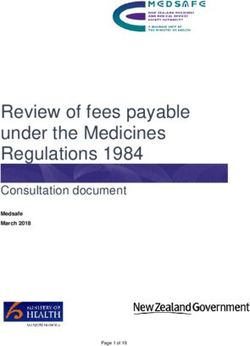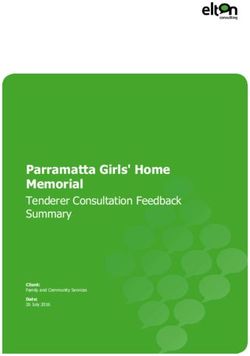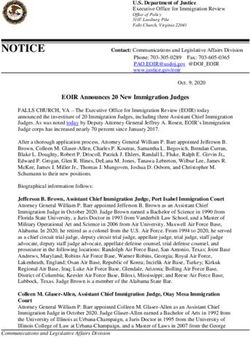Fall 2021 Product Program - GSNI 2021 Fall Product Mandatory Troop Training
←
→
Page content transcription
If your browser does not render page correctly, please read the page content below
Fall 2021 Product Program
GSNI 2021 Fall Product
Mandatory Troop Training
Hi this is Anna Jarrett.
Welcome to the Fall Product Program Mandatory Troop Training for 2021.
This year’s theme is Rise up!
Today I will be presenting the basics of this year’s Fall Product program. All the details
can be found in the GSNI Fall Product Program Troop Manual and there are many
short video trainings on our website.
1All experiences in Girl Scouting incorporate the Discover, Connect, and Take Action
keys to leadership. Girl Scout experiences are also, as much as possible, girl-led and
encourage learning by doing (experiential learning), and cooperative learning. These
three processes promote the fun and friendship that have always been so integral to
Girl Scouting.
Participation in Girl Scout Product Programs allows girls from K-12th grade to not only
learn valuable life skills but to progressively build an entrepreneurial mindset,
preparing them for future business opportunities and leadership roles.
2Program Dates
Early Bird ONLINE ONLY Sales Begin: Tuesday, September 14
Fall Product Program Begins Monday, October 4
In-person/Order Card Sales ends Saturday, October 23
Parent Order/Reward entry into M2OS Deadline Saturday, October 23 @ 11:59pm
Online Sales ends Monday, October 25
Verify Banking Information in M2OS Deadline Monday, October 25
Troop Order/Reward entry intoM2OS Deadline Monday, October 25 @ 11:59pm
Automatic Bank Sweep Friday, November 5
Product Delivery (Varies by Service Unit) Thursday-Saturday Nov. 11-13
NSF Deadline Friday, December 10
Girls must be registered Girl Scout members for the 2021-2022
membership year before they can begin selling and participating in the
Fall Product Program.
Girls registered as Girl Scout members for the upcoming 2021-2022 membership year
can begin Early Bird ONLINE only selling starting Tuesday, September 14. Any online
sales prior to this date will not count towards girl rewards or troop proceeds.
In person sales begin on Monday, October 4. In-person or order card sales end on
Saturday, October 23. Online sales ends October 25. Any online or other sales after
October 25 will not count towards girl rewards or troop proceeds.
Parents who have set up an account with their Girl Scout can enter all in-person order
card orders into M2OS by deadline of Saturday, October 23 at 11:59 p.m. Troop Fall
Product Chairs can only enter or edit in-person order card orders on October 24 and
25 with a deadline to complete by Monday, October 25 at 11:59 p.m.
3Troop Proceeds
What does my troop earn for selling Fall Product?
Troop Level Troop Proceeds
Troops taking rewards 17%
Cadette, Senior,
Ambassador troops 19%
opting out of rewards
This percentage also matches what is earned in troop proceeds for the Cookie
Program, however proceeds can add up faster! For example, 17% of a $5 box of
cookies is $.85, but 17% of a $7 nut/chocolate item equals $1.19 or of a $20 magazine
subscription equals $3.40!
Please note: If your troop is receiving a credit for your troop proceeds due
to online sales, any amount under $20 will be issued as a GSNI e-code.
Your troop can use their troop proceeds to fund all the adventures your girls want to do.
Did you know your troop can sell fewer items to earn more proceeds through the Fall Product
Program than they do in the Cookie Program?
Here’s an example of how your troop proceeds could add up faster through the Fall Product
Program:
A troop earns a minimum of 17% for Fall Product sold and $.85 per box of cookies sold so
proceeds are equal for both programs, However, 17% of a $5 box of cookies is $.85, but 17%
of a $7 nut/candy item equals $1.19 or 17% of a $20 magazine subscription equals $3.40!
You can see the potential and opportunity to earn more proceeds per items sold through the
Fall Product Program can add up significantly!
Older Girl troops may choose as a group to Opt-Out of rewards and earn 19% in troop
proceeds. This option must be selected prior to the deadline to enter or edit troop rewards
on Monday, October 25. Once selected, this option cannot be reversed. Contact council for
assistance if change is needed.
Some troops may receive a credit in proceeds (where council owes the troop money instead
of needing to do a sweep) due to online orders. If this amount is under $20, the troop will be
issued a GSNI e-code instead of a check for the credit amount.
4Fall Product Program Partners
• Magazines
• Nuts
• Chocolates
• Snack varieties
Troop Proceeds
17% Nuts, Chocolate, Snack varieties, and Magazines
We are pleased to be partnered with Ashdon Farms and to be working in partnership
with M2 Media for magazine sales and program operations.
5Tins and New Products
Bunny
4-sided Girl Scout tin with Holiday Tin with
Mint Treasures Pecan Clusters
Sweet and Caramel
Salty Mix Apples
Here are the new tins being offered for 2021. The new products added to this year’s
lineup are Sweet and Salty Mix and Caramel Apples.
6Fall Personalized Patch
Your name and your avatar
For Girls to Earn:
• Create your Avatar
• Send 18+ emails through M2OS
• Sell $300 in total sales
Girls can choose from two patch designs and
two different colored snow suits for their
patch if earned.
The Troop Fall Product Chair can create and receive her
own customize own patch by queuing the Parent and
Guardian Email Blast (PGEB) in M2OS at the beginning of
the program AND $1,250 in troop total sales! (1 per troop)
Girl Scouts have an opportunity to create and customize their own avatar on the M2
Online System also referred to as M2OS.
When a girl sends 18 or more emails through M2OS and sells $300 or more in TOTAL
sales she earns her personalized patch. She can choose between two different
backgrounds and two different snow suit colors for her patch.
82021-2022 Fall and Girl Scout Cookie
Crossover Personalized Avatar
Making a Difference patch
Send 18+ emails using M2OS
platform to potential customers
during the 2021 Fall Product
Program AND Send 18+ unique
emails using Digital Cookie 8.0
platform and sell 225+ packages of
cookies during the 2022
Cookie Program.
If earned, this patch will be mailed directly to the Girl Scout from M2
Media Group vendor after the 2022 Cookie Program ends.
Girls can earn the Crossover Personalized Avatar patch. Girls will need to s
9Project Share Program
• Energize our Military
Troops with the gift of
a snack with a $5
donation
• Troops earn proceeds
and girls earn credit
towards nut/chocolate
rewards
• Girls earn the Care to
Share Patch by selling
4 or more Nut Patch earned
Donations. for 4+ Military
Nut Donations
For customers not interested in purchasing products but want to support their Girl
Scout, Project Share opportunities are available.
Customers may make a $5 donation for nuts or magazines to be sent to military
troops.
These donations must be collected in-person on the paper order card OR online from
Nut Store on the girl delivery page.
All girls who sell at least 4 donations will receive the “Care to Share” patch.
10Girls Campaign Headquarters
Available online in the ALL-IN-ONE
program management tools are in M2OS.
www.gsnutsandmags.com/GSNI
More resources at www.girlscoutsni.org/fallproductprogram .
Door Hangers
Business Cards
Dashboard
For Girl Scouts and parents, M2OS is not just a platform for taking online orders. We
HIGHLY RECOMMEND all participating Girl Scouts login and set up their M2OS
account. From M2OS, each Girl Scout can create her own Avatar! Girls and parents
can also manage the sale by entering paper order card purchases, choosing rewards,
viewing sales stats, find important program dates, information and activities, as well
as send customized emails and invite friends and family to support the Girl Scouts’
program goals.
11Girl Scout Setup Page
o Enter a goal and what Girl Scouting means
to her.
o Create her own M2 Avatar and record a
message from her M2 Avatar.
o Personalize her campaign.
o Promote her campaign through emails,
social media and NEW texting available!
o Prepare to earn the personalized patch by
entering her name, choose the background
and provide a mailing address.
o Visit her Avatar Room to earn virtual
rewards.
The Girl Scout’s dashboard is her campaign headquarters!
Parents can also reference the Family Newsletter and go to
www.girlscoutsni.org/fallproductprogram for more
information, training videos and resources.
Girls must have been registered by Sunday, August 30 to receive these initial launch
emails. If registered later, launch emails will be sent as additional Girl Scouts are
uploaded into M2OS. If a launch email is not received/found, parents can go to
www.gsnutsandmags.com/gsni to get started.
All parents and girls need to register as new participants since M2OS is new to GSNI.
Volunteers with Girl Scouts do need to register separately but should use the same
email. Once registered for both roles, volunteers will be able to toggle between both.
Parents will enter zip code for council verification, enter participant information and
secure password, select or enter troop number, and edit participant nickname if
desired.
12Before You Begin
The Parent and
Guardian Email
Blast (PGEB) has a
72% open rate - the
EASIEST way to get
your girls to
participate online!
• Watch troop training video
• Create your troop leader avatar
• Within M2OS, launch parent and
guardian email blasts announcing
troop participation in the Fall
Product Program
• Manage nut card orders (after girl
entry for any girls who didn’t enter
their own paper orders)
• View reports
This will be the first screen that will appear after you login. Please watch this video
for Fall product program instructions. You will be able to continue to the site in
approximately 10 minutes after the training video has finished playing.
Queuing to launch the Parent and Guardian Email Blast at the start of the program
gives girls the opportunity to set-up her site and contact customers on the first day of
early bird sales. This is also a requirement for Troop Fall Product Chairs to receive
their own M2 Avatar Customized Patch.
13Logging in – Troops/Girls
• Registered Troop Leaders/Product Chairs with a current Girl Scout Membership
as of August 29, 2021, and those that meet minimum troop size requirement will
receive a launch email on Tuesday September 7, 2021. If volunteer didn’t receive or
cannot find launch email and other parameters are true, go to www.gsnutsandmags.com/admin and
enter email and click “Forgot Password.”
• When entering system, volunteers will be prompted to complete account
information, watch a short system training video, create their M2 Avatar, and
enter mailing address (for the M2 Avatar Patch if earned.)
• Volunteers will also be able to queue launch emails to girls using Parent and
Guardian Email Blast under Campaign Setup on the troop dashboard in the
M2OS.
•
•
•
This is a requirement to receive the
volunteer customized M2 Avatar patch.
1414
Welcome to Your Campaign
Here are some tools to make your campaign easer to manage. You can add parent
emails here for each Girl Scout in your Troop. Troop volunteers can also create their
own Avatar here. Remember if the Troop Fall Product Chair queues the launch of the
Parent and Guardian Email Blast and the troop achieves $1,250 in total sales, the
Troop Fall Product Chair will receive a customized M2 Avatar patch!
15Troop Campaign Headquarters
o Headquarters for
managing a troop
campaign
o All program
management tools
on one site
The Troop Dashboard is your headquarters for managing all aspects of your troop’s
Fall Product Program. On the dashboard you will find access to all features of the
system. Your printed GSNI Fall Product Program Troop Manual and GSNI website
found at www.girlscoutsni.org/fallproductprogram are your resources for everything
related to the GSNI 2021 Fall Product Program.
16Messaging Through M2OS
• Contacting specific
participants and
supporters
• 5 options for
messaging
By clicking on Send Messages, you as the Troop Fall Product Chair can send emails
and messages to all the girls and parents in your troop. There are 5 options for
messaging to use throughout the program to send encouragement and reminders.
17Entering In-Person Nut Order Card Items
• Select Paper Order
Entry on the
dashboard
• Select the Girl Scout’s
name to edit or enter
her orders
• Message girls
directly with
questions about
items entered
Let’s go over entering and verifying order card information in M2OS. Parents can
enter order card orders into M2 OS through Saturday, October 23 at 11:59 p.m. Troop
volunteers will only be able to enter or edit orders on their designated dates of
Sunday & Monday, October 24 & 25.
Orders should not be entered without receipt of payment.
You will enter and/or verify items ordered from nut and chocolate order card. Please
DO NOT enter Girl Delivery Online orders.
Click UPDATE after entering or editing each girl.
18Girl Rewards
• Rewards are automatically
calculated for girls
• To view rewards, choose the
Rewards link from the
Troop Dashboard
• If girls didn’t make choices,
volunteers can make reward
selections for them
• Detailed reports of earned
rewards available under
Reports link or through the
Delivery Tickets link
Rewards are automatically calculated in the M2 system.
If an older girl troop (Cadette, Senior, or Ambassador) is opting out of rewards, this
selection MUST be completed on Reward Opt-Out under Rewards & Patches on the
troop dashboard of M2OS prior to submitting rewards. Once this is selected it cannot
be reversed.
Parent and girls should select any reward choices where applicable. Troop volunteer
should verify reward choices have been completed where applicable. If not
completed, receive selection from girl and enter. Reminder, troop volunteers will only
be able to enter or edit orders on their designated dates of Sunday & Monday,
October 24 & 25.
19Troops/Girls - Reports
Switch Roles
here
Switch Tabs here
• Click the Reports link from
the Troop Dashboard to view
total sales or sales by product
category
• Click a girl name to view the
specific details of individual
girls
• Link on dashboard Troop
Summary/Amount Due Report
As the Troop Fall Product Chair you have access to all reports for your troop. In the
upper right-hand corner is where you can switch your role from a troop user to a
parent view.
20Login to M2OS from the launch email or go to www.gsnutsandmags.com/admin,
enter email and click “Forgot Password” after Tuesday, September 7.
1. Test your login and password to be sure you can access troop level
information.
2. Confirm all girls are listed by going to Manage Troops & Girl Scouts under
Manage System Users on troop dashboard in M2OS.
3. New troops enter troop checking account and bank routing numbers by
deadline. Existing troops review banking information for accuracy after
upload. Go to Manage ACH on Banking & Payments under Financials &
Reporting on M2OS troop dashboard.
Here is a checklist for troop users before the Program begins.
Login to M2OS system.
Test your login and password to be sure you can access troop level information.
If you are unable to access the troop dashboard, you may need to register as a Girl Scout
member for the 2021-2022 membership year, complete a background check or have the role
of Troop Leader or Fall Product Chair added to your membership for the appropriate troop.
Confirm all girls are listed by going to Manage Troops & Girl Scouts under Manage System
Users on troop dashboard.
▪ If not listed, confirm if registered. Reminder, uploads of girls into M2OS
will be completed weekly (generally on Tuesdays) and financial
assistance requests can take longer to process.
▪ If a girl is listed, but no ID is listed, she may not be registered.
▪ For general membership/registration assistance, contact Customer Care
at customercare@girlscoutsni.org or call 844-476-4463.
▪ New troops enter troop checking account and bank routing numbers by
deadline. Existing troops should review banking information for accuracy
after upload. Go to Manage ACH on Banking & Payments under
Financials & Reporting on M2OS troop dashboard.
21Checklist for Fall Product Troop Chairs Post-Sale
Log into M2OS
1. Go to Manage Troops & Girl Scouts under Manage System Users on the M2OS troop
dashboard and confirm again that all girls who are registered as current Girl Scout
members are listed.
2. Go to Paper Order Entry under Product Management on the M2OS troop
dashboard and enter/verify order information in M2OS.
Troop volunteers will only be able to enter or edit orders on their designated
dates—Sunday & Monday, October 24 & 25.
3. Go to Rewards under Rewards & Patches on the M2OS troop dashboard and
select/verify girl rewards in M2OS. Sunday & Monday, October 24 & 25.
Note: if an older girl troop (Cadette, Senior, or Ambassador) is opting out of
rewards, this selection MUST be completed on Reward OPT-OUT under
Rewards & Patches on the troop dashboard of M2OS prior to submitting
rewards. Once this is selected it CANNOT be reversed.
Here is a post-sale checklist for Troop users.
Log into M2OS system. Go
to Manage Troops & Girl Scouts under
Manage System Users on the M2OS troop dashboard
and confirm again that all girls who are registered as
current Girl Scout members are listed.
Girls will not be able to receive their product or rewards until membership
registration is completed. Troop Fall Product Chairs will not be able to add girls. This
can only be done at the council level.
Go to Paper Order Entry under Product Management on the M2OS troop dashboard
and enter/verify order information in M2OS. Troop volunteers will only be able to
enter or edit orders on their designated dates—Sunday & Monday, October 24 & 25.
Orders should not be entered without receipt of payment. Enter or verify items
ordered from the nut and chocolate order card. Please remember DO NOT enter Girl
Delivery Online orders. Click UPDATE after entering/editing each girl.
22Go to Rewards under Rewards & Patches on the M2OS troop dashboard and
select/verify girl rewards in M2OS. Select/verify reward choices where applicable.
Troop volunteers will only be able to enter or edit orders on their designated dates—
Sunday & Monday, October 24 & 25. Be sure to Save all edits.
22Customer Experience
Personalized greeting from girl to
customer!
Family and friends receive emails with
links to shop for magazines and
nuts/chocolates and can hear the special
message recorded by their favorite Girl
Scout
Customers support directly benefits girl experience!
23M2/Ashdon Farms Customer Care
Any questions regarding online orders or the M2OS system, please contact M2’s
fabulous customer service team! Here is their phone number and link to support
portal.
24TROOP REMINDERS
Register as a Troop Fall Product Chair to be properly uploaded into
M2OS.
Have all parents sign the Parent Permission & Financial
Responsibility form.
Require all girls to register as Girl Scout members for the 2021-2022
membership year.
Collect and enter in person nut/candy orders by Monday, Oct. 25 at
11:59 p.m.
Have parents count and sign for their nuts and candy items.
Issue a receipt for product distribution and money collection to
parent.
Remember-Troops that would like to do additional money
earning activities or qualify for Honor Troop must
participate in both the Fall Product and Cookie Program!
Here are some important reminders for you as the Troop Fall Product Chair.
The Troop Fall Product Chair must complete the Mandatory Online Fall Product
training in gsLearn in order to pick up your troop’s Fall Product materials.
Only registered adults and girls will be added into the M2 system.
Be sure to have all parents sign the Parent Permission/Financial Responsibility form
and sign receipts for product they receive.
Please remember: Troops that would like to do additional money earning activities or
qualify for Honor Troop must participate in both the Fall Product and Cookie Program.
25From your Product Program Team
Becky Staat Anna Jarrett
bstaat@girlscoutsni.org ajarrett@girlscoutsni.org
Chief Revenue Officer Director of Product Program
Oswego Region
Debbie Karner
Michele Doonan
dkarner@girlscoutsni.org
mdoonan@girlscoutsni.org
Senior Product Program Manager
Product Program Manager
South Elgin Region
Freeport/Rockford Region
Thank you for your participation in the 2021 Fall Product Program. For assistance and
questions, contact your Service Unit Fall Product Coordinator or a member of the
Product Program Team. All resources can be found at
www.girlscoutsni.org/fallproductprogram.
26Thank you
for
completing
this training!
Thank you for viewing the Fall Product Troop training! gsLearn will automatically
send you a confirmation email that you completed the training.
You may not receive your troop’s materials until the training is completed. SU Fall
Product Coordinators will be receiving reports of which troops completed the training
or you can show your confirmation email.
27You can also read