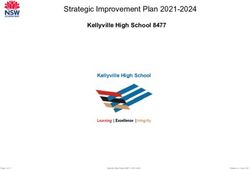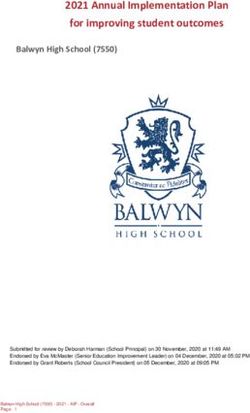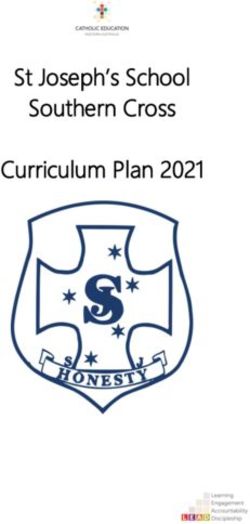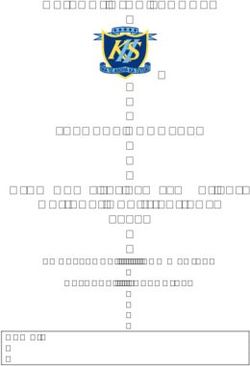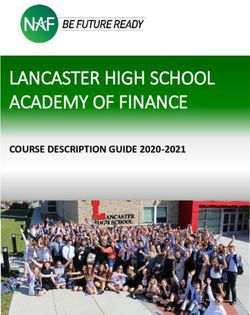Exploring the Use of Laptops in Higher Education: An Analysis of Benefits and Distractions
←
→
Page content transcription
If your browser does not render page correctly, please read the page content below
Exploring the Use of Laptops in Higher Education:
An Analysis of Benefits and Distractions
Robin H. Kay
Faculty of Education
University of Ontario Institute of Technology
Canada
robin.kay@uoit.ca
Abstract: This study explored the benefits and distractions of using laptop computers in higher
education classrooms. Quantitative and qualitative data were collected from 156 university
students (54 males, 102 females) enrolled in either education or communication studies. Laptop
benefits included active note taking, particularly when instructors posted digital materials ahead of
time, searching for resources, working with subject-specific software, communicating and sharing
information with classmates, and using online interactive tools. Laptop distractions included
surfing the web for personal reasons, social networking with peers, watching video podcasts, and
playing games. Laptop benefits were reported 50 to 100% more often than distractions. Further
research needs to be conducted on the degree to which distractions impede learning and
productivity inside the classroom.
Introduction
In 2011, almost 90% of college or university students owned a laptop computer (Dahlstrom, de Boor,
Grunwald, & Vockley, 2011). Given that many higher education institutions provide ubiquitous access to the
Internet, today's higher education students, also known as the “net generation,” (Tapscott, 2008) use laptops daily to
engage in a wide variety of social, entertainment, economic, and educational activities. Their reliance on technology
leads to an inevitable and sometimes insatiable desire for anytime, anywhere access to technology and the Internet
(Montgomery, 2009; Palfrey & Gasser, 2008; Tapscott, 2008). However, the prominent availability and use of
laptops in higher education settings is a relatively recent phenomenon, and research on the impact of this tool is
limited (Lindorth & Bergquist, 2010). The purpose of the current study was to investigate and compare benefits and
distractions of using laptop computers inside higher education classrooms.
Literature Review
Laptops Benefits
A comprehensive review of the literature on the use of laptops in higher education uncovered nine peer-
reviewed articles from 2005 to 2011. A number of studies reported that students believed laptops helped enhance
learning in four key areas (Barak, Lipson, & Lerman 2006; Kay & Lauricella, 2011; Lindorth & Bergquist, 2010;
Mackinnon & Vibert, 2002; Skolnik & Puzo, 2008; Weaver & Nilson, 2005). First, students had increased access
to academic resources in class via the web and therefore were able to research concepts and ideas when needed (Kay
& Lauricella, 2011). Second, a new range of in-class, laptop-based learning activities emerged including using
subject-specific software (Barak et al., 2006; Skolnik & Puzo, 2008), supplementary resources (Lindorth &
Bergquist, 2010), online surveys, web-based case studies, and video podcasts (Kay & Lauricella, 2011). Third,
productivity increased due to improved focus during class (Kay & Lauricella, 2011), more effective note taking
(Arend, 2005; Kay & Lauricella, 2011; Lindorth & Bergquist, 2010; Skolnik & Puzo, 2008), and better organization
of files and information (Kay & Lauricella, 2011). Finally, communication-related benefits were noted in the areas
of peer collaboration (Kay & Lauricella, 2011; Kolar, Sabatini, & Fink, 2002; Lindorth & Bergquist, 2010; Nicol &
MacLeod, 2005) and instant messaging among peers to gain clarification of concepts presented during class (Kay &
Lauricella, 2011; Lindorth & Bergquist, 2010; Mackinnon & Vibert, 2002).
Laptop Distractions
At least, four key laptop distractions have been observed inside higher education classrooms. First, some
students are distracted by their peers' of laptops (Barak et al., 2006; Fried, 2008; Kay & Lauricella, 2011). Second,
several studies note that students engage in personal social networking during class in the form of instant-messaging
(Fried, 2008; Hembrooke & Gay, 2003; Kay & Lauricella, 2011; Mackinnon & Vibert, 2002) and personal emails
(Barak et al., 2006; Fried, 2008; Hembrooke & Gay, 2003; Kay & Lauricella, 2011; Skolnik & Puzo, 2008). Third,
entertainment-based distractions include playing games (Barak et al., 2006; Fried, 2008; Hembrooke & Gay, 2003;
Kay & Lauricella, 2011; Skolnik & Puzo, 2008), watching movies, podcasts, and pornography (Barak et al., 2006;Kay & Lauricella, 2011), and listening to music (Barak et al., 2006). Forth, a number of students "surfthe web" for
personal reasons during class (Barak et al., 2006; Fried, 2008; Grace-Martin & Gay, 2001; Hembrooke & Gay,
2003; Kay & Lauricella, 2011; Skolnik & Puzo, 2008). In at least two studies, these distractions may have
contributed to decreased learning ((Fried, 2008; Hembrooke & Gay, 2003).
Methodological Issues
While research on the use of laptops in higher education has provided useful preliminary data, five methodical
problems have been observed and include:
1. Limited descriptions of how laptops are used in the classroom;
2. Inconsistent metrics assessing laptop benefits and distractions;
3. Small sample sizes;
4. Absence of a mixed methods approach; and
5. Data collection tools without reliability or validity estimates
Purpose of the Study
To date, a patchwork of research methods and findings has provided an idiosyncratic picture of laptop use in
higher education classrooms. The purpose of the current study was to addresses previous methodological limitations
in order to provide a more rigorous analysis of the benefits and distractions of using laptops in higher education
classrooms.
Method
Overview
The following steps were followed to address methodological concerns observed in previous research studies:
1. a clear description was provided about how laptops were used;
2. a comprehensive set of behaviours were assessed based on previous research;
3. the sample was relatively large and described in detail; and
4. both survey data and open-ended questions were used; and
5. the reliability and validity of the data collection tools was reported.
Sample
The sample consisted of 156 university student volunteers (54 males, 102 females) in first (n=40), second
(n=63), third (n=3) or fourth year (n=50) . Students were registered in either communication (n=107) or teacher
education (n=49) courses while using their laptops. The average self-reported grade was 81.4 percent (S.D. =6.3,
range 45 to 90). The majority of students reported they were either very interested (n=62, 40%) or interested (n=75,
48%) in the course they were taking while using the laptop computer. A majority of students were very comfortable
(n=93, 60%) or comfortable (n=52, 33%) with using computers. All students leased an IBM laptop from the
university and had wireless access to the web throughout the campus.
Teaching Strategies and Using Laptops
In the current study, a wide variety of teaching methods were used by instructors. In some classes, where the
learning goal was to present basic concepts, a standard lecture with a PowerPoint presentation was used. In
addition, a number of strategies were used that required more active use of laptops including web searches for
specific topics, online case studies, assessment of video podcasts, reviewing published articles, participating in
online voting and surveys, working with learning objects, sharing and coordinating ideas using common discussion
boards, creating presentations and learning materials with tool-based software, using subject-specific software,
creating mind-maps, and reviewing course materials posted on the class website .
Procedure
During the final class meeting, students were invited to participate in an anonymous, online survey. The
instructor, left the class while the survey was being completed, and therefore was unable to determine who chose to
participate. Data was not accessed until all marks for the courses were submitted. It took approximately 15 minutes
for students to complete the survey.
Data Sources
Descriptive data
Students were asked to provide their gender, year of study, course taken, and estimated grade in the course.
They also rated their interest in the course they were taking and their computer comfort level (Appendix A -
Questions 1 to 6).Survey data
Based on the research of Lauricella & Kay (2010), an expanded version of the Student Laptop Use Survey was
employed to assess use of laptops inside the classroom. Laptop benefits were evaluated by asking students about
taking notes, using lecture notes, searching the web, using online interactive tools, participating in surveys,
following PowerPoint presentations, communicating with peers, and using software programs. Laptop distractions
were assessed by asking about playing games, watching movies, or video podcasts, searching the web, using
Facebook or Twitter, instant messaging, and sending personal emails. All questions used a five-point Likert scale
with the following options related to use: never, rarely, sometimes, frequently, and very frequently. The reliability
and validity of these items was confirmed by Lauricella & Kay (2010).
Student comments
Students were asked the following open-ended questions about laptop benefits and distractions during class:
1. Overall what are the biggest benefits to having a laptop in class for this course? Why?
2. Overall what are the biggest distractions in having a laptop in class for this course? Why?
All responses were categorized based on the scoring scheme used by Kay & Lauricella (2011).
Results
Laptop Benefits
Survey data
"Use of laptops" in this section means students indicated they participated in an activity sometimes, frequently,
or very frequently. Over 90% of the students followed and added comments to the notes or PowerPoint
presentations provided by the professor. Two thirds of the students used their laptops to take notes independently.
More than 90% of the students used academic software or searched the web for academic purposes. Over three-
quarters of the students collaborated with their peers (e.g., email, instant messaging) or used online interactive tools
for academic support. A summary of in-class benefits is presented in Table 1.
Table 1. In-Class Benefits Using Laptops (n=156)
Variable Mean Never/ Sometimes Freq /
(S.D.) Rarely Very Freq
Passive Use
Use Professors Notes 4.0 (0.9) 6% 20% 74%
Follow PowerPoint Pres. 3.8 (1.2) 15% 14% 71%
Take Laptop Notes 3.2 (1.3) 31% 24% 44%
Active Use
Web-Based Research 3.7 (0.9) 9% 28% 63%
Academic Software Use 4.2 (1.0) 6% 10% 84%
Online Interactive Tools 3.3 (1.0) 16% 42% 42%
Online Surveys 2.9 (1.1) 39% 32% 29%
Collaboration 3.5 (1.3) 23% 22% 54%
Student comments
One-hundred ninety-seven comments were made about laptop benefits. Students took notes (n=53) or followed
a PowerPoint presentation (n=31) and particularly liked combining these two activities when the instructor provided
a PowerPoint file ahead time. There categories of active laptop use were reported and included: accessing resources
(n=52 comments), specific laptop-based activities (n=26), and collaboration with peers (n=15). With respect to
accessing resources, students searched for direct references to information or concepts brought up in class (n=25
comments), general information (n=20), or course materials (n=4). Regarding specific laptop activities, students
interacted with online tools and software (n=12), edited their peers’ work (n= 5), participated in online quizzes to
check for understanding (n=5), and produced class materials (n=2). Finally, when using the laptop as a collaborative
tool, students emailed or messaged their peers for questions, clarity, or missed information during a lecture, often
because they did not want to disrupt the flow of the class (n=15).
Laptop Distractions
Survey data
"Distraction" in this section means students indicated they were distracted by an activity sometimes, frequently,
or very frequently. Regarding "information search" distractions, almost three quarters of the students surfed theweb for personal information. With respect to "social networking" distractions, instant messaging was the most
common, followed by sending personal emails, and checking Facebook. Finally, "entertainment" distractions were
observed relatively infrequently with about 20% of the students playing games or watching video podcasts. A
summary of in-class distractions is presented in Table 2.
Table 2. In-Class Distractions Using Laptops (n=156)
Variable Mean Never/ Sometimes Freq/
(S.D.) Rarely Very Freq
Information Search
Personal Web Search 3.1 (1.2) 27% 33% 40%
Social Networking
Personal Instant Messaging 3.1 (1.4) 36% 16% 48%
Personal Email 2.9 (1.3) 40% 24% 35%
Facebook 2.9 (1.4) 40% 21% 40%
Use Twitter 1.2 (0.7) 94% 3% 3%
Entertainment
Play Games 1.8 (1.1) 80% 11% 10%
Watch Podcasts 1.8 (1.1) 80% 10% 10%
Watch Movies 1.3 (0.8) 92% 5% 3%
Student comments
Students offered 123 comments about laptop distractions. The biggest distraction involved social networking
with almost two thirds of the students reporting being preoccupied with Facebook (n=43 comments), instant
messaging (n=27 comments), or email (n=10 comments). Eleven percent of the students noted they were enticed by
various entertainment distractions such as surfing the web (n=9 comments) or playing games (n=4). An additional
9% of the students were distracted by other students’ use of laptops during class (n=11 comments) and 10% of
students (n=12 comments) claimed that the laptop was a distraction, but were non-specific about the source. Finally,
several students (n=5 comments) noted that they were distracted because of trying to finish assignments that were
due for other classes. It is important to note that 31 students reported that there were no laptop-based distractions
during class.
Discussion
Laptop benefits
Students experienced both "passive" and "active" laptop benefits during class. This distinction has not been
reported in previous studies, perhaps due to a more restricted range of laptop activities used. In this study an wide
variety of laptop-based activities were employed by the instructors.
The most popular "passive" activity was note taking and this finding is consistent with previous research (Arend,
2005; Kay & Lauricella, 2011; Lindorth & Bergquist, 2010; Skolnik & Puzo, 2008). However, the current study
revealed three specific types of note taking, two of which were more well-liked than the third. Students preferred to
add to instructor-supplied notes or PowerPoint presentations versus as opposed to taking notes on their own.
Starting a class with a core set of materials may reduce the cognitive load and permit students to focus more on
understanding the material presented. Further research is required to either refute of confirm this speculation.
"Active use" of computers in the classroom was observed in three categories: research, learning, and
collaboration. Research activities involved searching the web for course materials, finding information on
supplementing concepts presented in class, and checking secondary sources. These results are consistent with
previous research (Kay & Lauricella, 2011; Lindorth & Bergquist, 2010), although more detailed descriptions of the
actual research activities are provided in this study. Learning focused-activities included the use of subject-specific
software, online interactive tools, and online surveys. Again, the results matches those of previous research findings
(e.g., Barak et al., 2006; Kay & Laricella, 2011; Skolnik & Puzo, 2008). Finally, collaborative learning occurred
among peers particularly when students had questions about concepts presented. This is a result that was mirrored
by a number of prior studies (e.g., Kay & Lauricella, 2011; Kolar, Sabatini, & Fink, 2002; Lindorth & Bergquist,
2010; Nicol & MacLeod, 2005).
Note that with respect to beneficial laptop behaviours, learning tasks in the classroom, web-research, and the use
of academic software were used most frequently, followed by online tools and collaboration. Online surveys wereused relatively infrequently. These findings may reflect the frequency in which instructors chose to use include
these activities.
Laptop Distractions
The most frequent class distraction, reported by almost 75% of all students, was searching the web for non-
academic or personal information. This result has been noted previously (e.g., Barak et al., 2006; Fried, 2008;
Grace-Martin & Gay, 2001; Hembrooke & Gay, 2003; Kay & Lauricella, 2011; Skolnik & Puzo, 2008), however,
the prevalence and relative frequency of web searching behaviour is a new finding.
Social networking occurred nearly as often as surfing the web with 60% of the students communicating with
peers for social reasons using instant messaging, email, and/or Facebook. The use of instant messaging and email
has been observed in previous research (e.g., Fried, 2008; Hembrooke & Gay, 2003; Kay & Lauricella, 2011;
Mackinnon & Vibert, 2002), but again the frequency of use compared to other distractions had not been reported.
The use of Facebook, as a distraction, has not been previously noted in the literature. Students claimed that ease of
use made all three of these social networking tools particularly seductive with respect to diverting their attention. If
a student's attention or engagement attenuates, the beneficial aspects of using a laptop in the classroom can quickly
and almost seamlessly turn this tool into a distraction. This phenomenon may explain why some instructors may
prohibit or try to limit the use of laptops in higher education classrooms (e.g., McWilliams, 2005; Schwartz, 2003;
Young, 2006).
The third category of distraction, entertainment, was reported relatively infrequently with only 20% of the
students playing games or watching video podcasts during class. Two previous studies noted that these diversions
were relatively uncommon as well (Barak et al., 2006; Kay & Lauricella, 2011).
Benefits vs. distractions
In-class laptop benefits were reported, on average, twice as often as distractions. Additionally, students made
60% more comments about benefits than distractions. Whether the laptop is a benefit or distraction may be partially
dependent on how engaging the class is. As one student commented:
"I would say that the biggest distraction is also the reason why the laptop is a learning
tool. It provides instant access to the internet which can just as easily be used for
personal/non academic reasons as it can be for academic ones. However, I often find
that if the class is interesting enough I won't use my laptop for leisure/personal
activities, but instead participate in what is going on in the class."
In this study, instructors made a concerted effort to use laptops in a variety of meaningful ways, so it is
reasonable to expect laptop benefits to exceed distractions. However, if laptops are used more passively and less
effectively, it is anticipated that computer-related distractions would increase.
Note that on some occasions, students were explicitly told not to use their laptops, perhaps in an effort to limit
potential distractions. If an instructor does not plan for the meaningful use of laptops in the classroom, restricting
use may be a sensible solution given that students clearly seek distractions. On the other hand, given the range of
potentially effective laptop activities used in the current study, preventing students from using laptops may inhibit
motivation and learning.
Conclusions
This studied explored and compared laptop benefits and distractions in higher education classrooms. Active
note taking based on materials provided by instructor ahead of time, searching the web for resources, working on a
specific tasks with subject-specific software, communicating and sharing academic-related information among
classmates, and using online interactive tools were the most beneficial activities reported. Surfing the web and
social networking for personal reasons, watching non-academic video podcasts, and playing games were the most
distracting activities occurring in class. Laptop benefits were reported 50 to 100% more often than distractions, a
result that may reflect the quality of laptop activities used by the instructor in this study.
The current study did not explore the interaction between the extent to which benefits and distractions supported
or inhibited learning respectively. Focus group or case study data would helpful in examining the extent to which
distractions interfere with and beneficial activities enhance. In addition, detailed qualitative data might help
discover when students shift from beneficial laptop activities to more distracting endeavors.References
Arend, B. D. (2004). New patterns of student engagement. About Campus, 9(3), 30-32.
Barak, M., Lipson, A., & Lerman, S. (2006). Wireless laptops as means for promoting active learning in large
lecture halls. Journal of Research on Technology in Education, 38(3), 245-263.
Dahlstrom, E., de Boor, T., Grunwald, P., & Vockley, M. (2011). The ECAR national study of undergraduate
students and information technology, 2011 (Research Report). Boulder, CO: EDUCAUSE Center for Applied
Research, October 2011, available from http://www.educause.edu/ecar
Fried, C. B. (2008). In-class laptop use and its effects on student learning. Computers & Education, 50(3), 906-914.
Grace-Martin, M., & Gay, G. (2001). Web browsing, mobile computing and academic performance. Educational
Technology and Society, 4(3), 95-107.
Hembrooke, H., & Gay, G. (2003). The laptop and the lecture: The effects of multitasking in learning environments.
Journal of Computing in Higher Education, 15(1), 46-64.
Kay, R.H., & Lauricella, S. (2011). Exploring the benefits and challenges of using laptop computers in
higher education classrooms: A formative analysis. Canadian Journal of Learning and Technology,
37(1). Retrieved from http://www.cjlt.ca/index.php/cjlt/article/view/565/299
Kolar, R. L., Sabatini, D. A., & Fink, L. D. (2002). Laptops in the classroom: Do they make a difference?
Journal of Engineering Education, 91(4), 397-401.
Lauricella, S. & Kay, R. H. (2010). Assessing laptop use in higher education classrooms: The laptop
effectiveness scale (LES). Australian Journal of Educational Technology, 26(2), 151-163.
Lindroth, T., & Bergquist, M. (2010). Laptops in an educational practice: Promoting the personal learning
situation. Computers & Education, 54(2), 311-320.
Mackinnon, G. R. (2002). Judging the constructive impacts of communication technologies: A business
education study. Education and Information Technologies, 7(2), 127-135.
Montgomery, K. C. (2009). Generation Digital. MIT Press: MA.
McWilliams, G. (2005). The laptop backlash. The Wall Street Journal (October 14), B1.
Nicol, D. J., & MacLeod, I. A. (2005). Using a shared workspace and wireless laptops to improve collaborative
project learning in an engineering design class. Computers & Education, 44(4), 459-475.
Palfrey, J. & Gasser, U. (2008). Born Digital. Basic Books : NY.
Schwartz, J. (2003). Professors vie with Web for class’s attention. New York Times (January 2), A1.
Skolnik, R., & Puzo, M. (2008). Utilization of laptop computers in the school of business classroom. Academy of
Educational Leadership Journal, 12(2), 1-10.
Tapscott, D. (2008). Grown Up Digital: How the Net Generation is Changing Your World. McGraw-Hill: NY.
Weaver, B. E., & Nilson, L. B. (2005). Laptops in class: What are they good for? What can you do with them? New
Directions in Teaching and Learning, 101, 3-13.
Young, J. R. (2006). The fight for classroom attention: professor vs. laptop. Chronicle of Higher Education (June 2),
A27–A29.You can also read