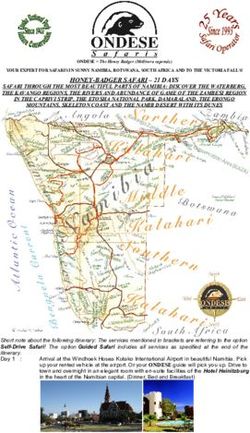Endlessly creative. Seriously productive. Break down creative barriers with CorelDRAW Graphics Suite 2020. Find all the professional vector ...
←
→
Page content transcription
If your browser does not render page correctly, please read the page content below
Endlessly creative. Seriously productive.
Break down creative barriers with CorelDRAW® Graphics Suite
2020. Find all the professional vector illustration, layout, photo
editing and typography tools you need to create and complete
important design projects, from virtually any device.
Graphics & Illustration Photo Editing Page Layout Typography
Firman HatibuWhy choose Who’s it for?
CorelDRAW Graphics Suite 2020?
Whether you’re a graphics expert, a first-time user, or
a business producing in-house design, CorelDRAW
Graphics Suite 2020 has the versatility to satisfy any
creative need. It's ideal for:
Graphics and creative professionals
Advertising, printing, illustration, fine art, logos,
brochures, sales and marketing collateral, web
graphics, and diagrams.
Production professionals
Sign making, large-format printing, screen printing,
Create Connect Complete awards, engraving, vehicle wraps, and fashion design.
Produce unique illustrations, Collaborate† with clients and Deliver exceptional results in
signage, logos and more—on colleagues using CorelDRAW.app less time, thanks to seriously Occasional graphics users in businesses
Windows or Mac—and on the to gather feedback from one or productive tools for any type Flyers, posters, booklets, sell sheets, and visual aids.
go with CorelDRAW.app™. many reviewers. of output.
Competitive
advantages
User-friendly How does CorelDRAW Graphics Suite stand out from
the competition?
and extremely Integrated applications
CorelDRAW provides functionality for graphic design
flexible! and layout in one application. Corel PHOTO-PAINT™
adds professional photo-editing tools integrated
into the workflow.
Joseph Diaz
Native OS experience
Create the way you’re used to on Windows or Mac,
with the design experience you would expect.
CorelDRAW Graphics Suite 2020 was built from the
ground up for your platform of choice.
Flexible, affordable purchasing
Subscribe to CorelDRAW Graphics Suite for less than
the cost of a competitor single-application
subscription, or choose a perpetual license to own
your software outright. The choice is yours!What's new? Core features
NEW! Game-changing collaboration† tools ENHANCED! Serious performance gains Vector illustration
Connect with clients and colleagues on designs like Work more efficiently and achieve better results Turn basic lines and shapes into complex works of
never before. Share your concepts with your with a noticeably quicker, more responsive suite of art, and create curves with many versatile shaping
reviewers in the Cloud, inviting them to view, applications. With up to 10x faster performance and drawing tools.
annotate, and comment directly on your over our last version, you’ll move from concept to
CorelDRAW design file using CorelDRAW.app™. completion in record time. Page layout
Find all the tools you need to create layouts for
NEW! Inner shadow brochures, multi-page documents and more.
Apply inner shadows to a design element to give it
3D depth and then interactively adjust it on-screen. Photo editing
In a click, the new Inner Shadow tool lets you Retouch and enhance your photos with Corel
simulate light falling on objects. PHOTO-PAINT’s powerful layer-based photo
editing tools, or use AfterShot 3 HDR to create
ENHANCED! Find and Replace
Irfan Taufik
stunning High Dynamic Range photos from your
Save time and be more productive with new Find
RAW images.
ENHANCED! Next-level trace results and Replace functionality. Now you can locate
Enjoy exceptional bitmap-to-vector trace results, common drawing components across multiple Typography
thanks to the impressive new AI-powered pages and update their attributes all at once. Add effects to text like block shadows and
PowerTRACE™. Benefit from advanced image- Replace fills and outlines at the same time, and say contours, fine-tune fonts responsively, fit text to
optimization options that help improve the quality farewell to a once time-consuming workflow with paths, and more, with a complete set of
of a bitmap as you trace it. the new ability to find and replace colors in Mesh typography tools.
fills.
NEW! Cutting-edge variable font support
NEW! Non-destructive effects in Web graphics tools
Enjoy unprecedented font flexibility, thanks to
Corel PHOTO-PAINT Develop captivating web content with a collection
variable font support. Interactively experiment with
Apply, modify and experiment with effects on an of web graphics tools and presets. Ensure any
font properties, such as width, weight and slant, to
object, all without altering it. Corel PHOTO-PAINT’s graphic you export for the web has crisp edges,
precisely fine-tune the look of text in your designs.
new Effects docker (Windows) / Effects inspector thanks to a series of pixel-perfect tools.
Note: Windows 7 and Windows 8.1 do not support variable fonts.
(Mac) is your hub for non-destructive editing. Push
NEW! AI-powered image improvements the boundaries of creativity with 100 new lenses Professional print output
Improve the size and quality of your images with that can be applied non-destructively. Control color consistency across different media
impressive new AI-powered upsampling and and know your colors are accurate before you
artifact removal features. Enlarge images without print. With CorelDRAW’s powerful color
losing detail and eliminate noise from highly- management engine, it’s easy to prepare your
compressed JPEG images.
documents for print.
NEW! AI-based effects for bitmaps and
vectors
Experiment with new Art Style effects that leverage
artificial intelligence to replicate techniques from
popular art movements. Apply these effects to
vector and bitmap objects. Tomasz MrozińskiWhat’s included System Requirements
Important note: CorelDRAW Graphics Suite 2020 for
Main Applications Windows and CorelDRAW Graphics Suite 2020 for Mac are
available as separate products that each support one
platform (Windows OR Mac).
CorelDRAW® 2020
Vector illustration and page layout Windows
! Windows 10*, Windows 8.1 or Windows 7, in 64-bit or
Corel PHOTO-PAINT ™ 2020 32-bit**, all with latest Updates and Service Packs
! Intel Core i3/5/7/9 or AMD Ryzen 3/5/7/9/Threadripper,
Image editing
EPYC
! OpenCL 1.2 capable video card (recommended)
Corel Font Manager ™ 2020 Content ! 4 GB RAM
Font exploration and management tool ! 7,000 clipart, digital images, and vehicle wrap ! 4 GB hard disk space
templates ! Multi-touch screen, mouse or tablet
! 1,000 high-resolution digital photos ! 1280 x 720 screen resolution at 100% (96 dpi)
PowerTRACE ™ ! Over 1,000 TrueType and OpenType fonts
! Microsoft Internet Explorer 11 or higher
AI-powered bitmap-to-vector tracing ! Microsoft.NET Framework 4.7.2
! 150 professionally designed templates
(included as part of CorelDRAW application) ! DVD drive optional (for box installation); Installation from
! Over 600 fountain, vector and bitmap fills DVD requires a download of up to 900 MB
CorelDRAW.app ™ Documentation *CorelDRAW Graphics Suite 2020 supports Windows 10, version 1903, 1909
and later versions which may be released during the lifecycle of
! Quick Start Guide
Online graphic design via web browser CorelDRAW Graphics Suite 2020.
! Quick Reference Card **Features that use AI (Artificial Intelligence) require 64-bit applications.
! Online Help files AI features are not supported in CorelDRAW Graphics Suite 32-bit applications.
CAPTURE ™
Screen capture tool Training
(only available in Windows version) Mac
! Online training videos ! macOS Catalina (10.15), 10.14 or 10.13, with the latest
! “Hints” docker revision
AfterShot ™ 3 HDR ! Discovery files accessible through “Get ! Multicore Intel processor with 64-bit support
RAW photo editor Started” in the Welcome screen (4 logical cores or more)
! OpenCL 1.2 capable video card (recommended)
! 4 GB RAM (8 GB RAM or more recommended)
! 4 GB hard disk space for application files
(Solid-state drive recommended); Case-sensitive file
For more information or to try it free, contact your local reseller or visit www.coreldraw.com systems are not supported
! 1280 x 800 screen resolution (1920 x 1080 recommended)
Buying for a large organization? ! Mouse or tablet
Corel provides significant licensing flexibility and pricing discounts for larger organizations in the
commercial, government and academic spaces. To learn more, visit www.coreldraw.com/business
Corel Corporation
1600 Carling Ave.
†Note: Collaboration features are available only through subscription or with an additional purchase plan for perpetual license customers. Ottawa, ON
Canada K1Z 8R7
Corel, the Corel balloon logo, CorelDRAW, the CorelDRAW balloon logo, CorelDRAW.app, AfterShot, Capture, Corel Font Manager,
Corel PHOTO-PAINT and PowerTRACE are trademarks of Corel Corporation. Mac and macOS are trademarks of Apple Inc. All other
trademarks mentioned herein are the property of their respective owners. Patents: www.corel.com/patent © 2020 Corel Corporation. 02/20You can also read