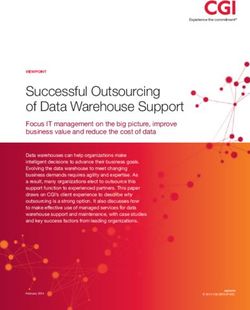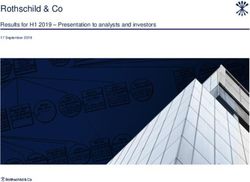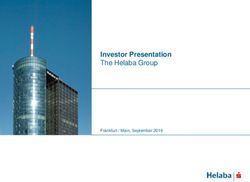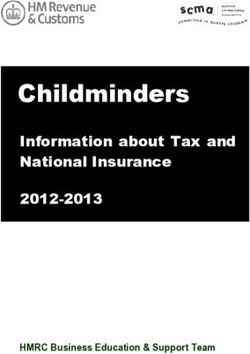EMPOWERING BUSINESS USERS - TO MAKE INFORMED DECISIONS... Business Process Management (BPM) for Microsoft Offi ce 365
←
→
Page content transcription
If your browser does not render page correctly, please read the page content below
EMPOWERING BUSINESS USERS TO MAKE INFORMED DECISIONS... Business Process Management (BPM) for Microsoft® Office 365®
FlowForma
Step into a world where business
processes are easily managed, where
data flows exactly how it should, where
bottlenecks are identified quickly,
process reports are generated with the
click of a button and you make better
decisions faster.
Start empowering your business users
with the FlowForma Business Process
Management (BPM) tool for Office 365.
A no-code, logic only BPM tool, FlowForma
BPM enables business users to deploy
business processes with speed and
flexibility, no matter what the complexity.
Sitting on the SharePoint® platform, the
FlowForma Cloud BPM tool incorporates
forms, workflow, document generation and
decision making all in one place.Business Process Management for Microsoft® Office 365® 01 — 02
FlowForma BPM
for Microsoft Office 365
An award-winning Microsoft Office 365 app, FlowForma BPM is designed to be configured
FlowForma BPM enables business users and by the people who understand your business
Heads of Departments to quickly implement need. Business consultants, power users,
processes such as HR on-boarding, new business analysts are all examples of people
product development and clinical trials who use our Flow Designer tool to quickly
as well as many others, increasing create complete solutions on the SharePoint
organizational efficiency and productivity. platform.
FlowForma BPM is a proven business process Accelerate Your InfoPath Migration
enablement tool. Built for business power Dedicated to making the complex simple,
users, it enables organizations to seamlessly FlowForma BPM has simplified the InfoPath
build out online processes. From the simple forms migration challenge for clients, by
every day to the more complex processes, developing a unique InfoPath migration tool.
FlowForma BPM permits its customers to drive This tool enables users to accelerate the
business process efficiency simply migration of business process steps and fields
and intuitively. to the FlowForma BPM environment.
With features such as document generation,
conversion and business rules, FlowForma
provides an end-to-end solution that incorporates
data capture, business logic and document
assembly as an output for business
processes. The product integrates directly
with your Microsoft SharePoint or Office 365
environment to leverage all the benefits that
this powerful collaboration platform provides,
including document management, lists,
views, and Power BI.
Document
Generation
Workflow
FlowForma BPM Collaborative
& Informed
Decision Making
FormsFlowForma
HELPING
YOU ADAPT
All organizations face continuous change.
Whether corporate or public sector,
large multinationals or small enterprises,
organizations are under continuous
pressure to respond quickly to changes
in their market. Competitive threats,
legislative changes, and other influences
require that organizations rapidly adapt
how they do business and deliver this
business change cost effectively.Business Process Management for Microsoft® Office 365® 03 — 04
FlowForma BPM is deployed globally in Life Sciences –
a broad spectrum of organizations from Pharmacovigilance, Artworks
healthcare bodies and pharmaceutical Pharmaceuticals are utilizing the
companies to manufacturers and professional FlowForma BPM tool to manage their
services companies. Some common pharmacovigilance process. It provides them
business challenges FlowForma has helped with the ability to accurately and securely
organizations address include: collect, assess, and monitor effects of their
products. The FlowForma BPM tool has
the ability to log and time stamp data
Fast Moving Commercial Goods which makes audits seamless.
(FMCG) – New Product Development
/ Innovation Lifecycle Our Life Sciences feature pack ensures that
Businesses within the Fast Moving Consumer FlowForma solutions comply with FDA
Goods (FMCG) sector are utilizing FlowForma regulations, with e-signatures, deeper audit
BPM to assist them in adding structure trails and automatic generation of process
and formality to their approach to open specifications built into the solution.
innovation, allowing them to capture
feedback and ideas from customers, suppliers
and employees. Realizing that innovation Healthcare – Performance Appraisal,
does not happen in isolation, customers are Nurse/Doctor Revalidation
using FlowForma BPM to enable collaboration Performance appraisal is a time consuming
across departments, suppliers and partners. and tedious process in most sectors, but
The structure brought to this process from in healthcare this is often amplified given
using the FlowForma BPM tool is enabling the size of these organizations and the
these organizations to innovate quicker and complexities of contracts. A number of
gain a competitive advantage. hospitals are utilizing FlowForma BPM to
accelerate this process and provide clear
FlowForma BPM supports complex stage gate visibility to Heads of HR with regards to
product development, capturing all relevant status, bottlenecks etc. One hospital has
information prior to each gate and providing rolled out self-assessment through the tool,
a group decision making ability when each with results instantly received by HR.
gate is reached.
UK healthcare customers are using the
FlowForma BPM tool to manage the nurse
Professional Services – and midwife revalidation process and easily
Legal Matter Management output reports. FlowForma BPM facilitates
The FlowForma BPM tool is built on both nurses and midwifes to track their
top of SharePoint to take advantage of Continuous Professional Development every
standard SharePoint features like document three years to apply for revalidation.
management and search. Combining
document management with the FlowForma
BPM tool’s forms, workflow and document Public Accessible Forms
generation allows legal companies to FlowForma has an anonymous access feature
manage and maintain legal matters in that enables Microsoft Office 365 customers
a centralized area. to publish forms and make them available
to the public. Anonymous users can fill in
FlowForma BPM forms capture all required forms without logging into any portal. We
data when engaging a new client in a legal have implemented this solution for several
matter, matter documents are generated customers, one example being the GAA.
from this information. At each stage gate The publicly accessible form can be obtained
the information can be approved/signed off. directly from the GAA website. Public users
Our clients then use legal document/email fill in the form and submit it securely into
templates to autofill information before the GAA Office 365 site. This form will then
generating and sending it onto the correct kick off a GAA process relating to that form.
legal body. The entire system contains a full Public users are notified at their personal
audit trail of who accessed what information email address when the form has gone
throughout the legal matter. through certain stages.FlowForma
KEY BENEFITS
Enablement
The FlowForma BPM tool enables business change by
allowing rapid prototyping of business solutions, which can
be configured by the process owner or business decision
maker, with an intuitive user interface to encourage adoption.
Easy to use user interface with a Visual Flow Designer option
Integrated forms, workflow and document generation
Encourages ownership of processes and data
Accessible on desktop and mobile
Agility
Processes are delivered quickly, so that they are relevant from
the moment they are enabled. There are features to monitor
and refine the processes, when resource changes or external
factors necessitate change.
At least ten times faster delivery of working solutions
Perfect for prototyping, ensuring the production process
is right first time
Facilitates process evolution
InfoPath conversion utility to accelerate conversion
of legacy InfoPath solutions
In-Flight Process Change
Processes are adapted to the circumstances. Each time the
process executes, business rules adjust resource assignments,
data collection, steps executed and communications
generated, so that every process is tailored to the specific
circumstances at that time.
Each execution of the workflow is unique
The workflow and form adapts based on the data collected
Workflows can interact so that actions in different
resource pools can impact each otherBusiness Process Management for Microsoft® Office 365® 05 — 06
Visibility
The user is presented with a full view of the process, its current
status, future steps and past history. Process performance can
be compared to benchmarks, with bottlenecks identified and
investigated. Automated communications can be generated
to drive resources to complete assigned steps. All information
captured throughout the process is available for reporting.
Ability to create relationships between parent and
multiple child forms
Allows all resources involved in achieving the process goal
to see the full history of the process and its current status
Communicates internally and externally to drive
processes forward
Transparency
Access to FlowForma BPM is achieved via SharePoint security.
All process steps are assigned to specific resources and the
workflow record is stamped with their unique credentials when
steps are completed.
All process steps are assigned to resources
Contributions from resources are stored in the form
Workflow progression is stored in the form, with a record
of who did what and when
Value
FlowForma BPM combines several functions (forms, workflow,
document generation and mobile accessibility) into one tool.
This single tool seamlessly integrates functions which
increases efficiency of both building solutions and ultimately
delivering user acceptance.
Integration of workflow, forms and communications
increases configuration productivity
Easy to use end user interface reduces the number of
clicks required to enter data and progress workflow
Only pay for active usersFlowForma
COLLABORATIVE AND
INFORMED DECISION MAKING
The FlowForma BPM tool
uniquely supports collaborative
decision making functionality
within the workflow/form.
Resources can be identified as voters and information
collected during a workflow can be presented in a single
view, where each voter may cast their vote based on the
information presented to them at that time and optionally
record their rationale. Voting results are presented in a
graphical and tabular format on a summary process step.
Have a single pane view of all relevant information
Multiple voters may review and cast their votes
Overall controller initiates, reviews and closes the vote
Votes may be public or private
Figure 1 E-Voting:
Showing voting buttons,
rationale, expandable panelsBusiness Process Management for Microsoft® Office 365® 07 — 08
How it works...
No code, logic only
Figure 2 Expenses Form:
Showing header, step bar,
questions (multiple types),
actions buttons
FlowForma BPM allows process owners to take
control of the configuration of all aspects of the
process by using the Flow Designer to define
process steps, questions and business rules.
Figure 3 Flow Designer:
Showing steps, questions
(one hidden), question summary
(of total expenses)
Figure 4 Visual Flow Designer:
Visually build processes using
the intuitive drag and drop
functionalityFlowForma
How it works...
(continued)
Once a process template is defined, the process can be
executed repeatedly. Process performance can be monitored,
comparing actual process durations against benchmarks.
Individual instances of poorly performing processes can be
investigated, as all information on the process is stored within
the form on SharePoint.
The flexibility of FlowForma BPM allows both simple and
complex processes to be implemented, involving sequential
or parallel steps. Connected processes can run in multiple
sites, serving multiple resource pools.
FlowForma BPM can interact with data stored in SharePoint
and external systems, pushing and pulling information to
and from the external systems and the form. This reduces the
effort of completion as information can be automatically filled
in as the workflow progresses.
Business rules make the process dynamic, ensuring that
only the necessary work is done based on the information
captured through the workflow.
Figure 5 Business Rules:
Showing condition,
email business rule with
populated entriesBusiness Process Management for Microsoft® Office 365® 09 — 10
Decision making functionality allows
group assessment of data and
independent voting on whether to
accept or reject propositions.
–– The Flow Designer is an intuitive tool –– FlowForma offers the ability to create
built for business consultants to construct relationships between parent and
workflows using a simple web based multiple child forms, allowing Business
interface. No code is required to produce Managers to easily view all forms
fully functional solutions that execute related to a specific parent form and
workflows, capture data and issue prepopulate child forms with data from
communications. the parent form.
–– The Visual Flow Designer allows Process –– Our custom built data feed (OData)
Owners to rapidly prototype and build allows end users to consume all data
online processes using the intuitive drag captured within their forms. The data
and drop functionality. Empowered with a feed is compatible with any reporting
graphical representation of the process, it tool that can consume an OData feed
makes communication, sign off and even (Excel, PowerPivot, Power BI etc.).
training much simpler.
–– FlowForma BPM is also a powerful
–– FlowForma BPM allows users to generate compliant tool, steps can be configured
documents from the information to require e-signatures. This will prompt
captured throughout the process. the users to enter their login credentials
to perform a certain action.
–– Activity Monitoring allows users to
identify bottlenecks in their processes, –– Our mobile app was developed with two
or SLAs that are not met. This is done in a main focuses
visual format and can show what step each
of the processes are at. – Quick and easy approval - the app has
an easy to use interface with a section
–– FlowForma BPM is a cloud based tool that called “forms awaiting my input”. This
can be installed directly in your O365 site allows users to view and action any
or hosted in any Azure environment. forms assigned to them.
Trials are available in the O365 app store or
the Azure marketplace. – Offline creation of forms - the app
allows the downloading of forms to
local storage, this enables the users
to fill in these forms when they do not
have any internet connection. The
forms are then synced back to the site
once they are connected again.
Figure 6:
Reporting OptionsFlowForma FlowForma is a Microsoft Partner, with over 60 customers across Europe, South Africa and North America. The company is headquartered in Dublin with offices in London and Lithuania and is motivated by its values to innovate, evolve and achieve with employees, customers and partners.
Business Process Management for Microsoft® Office 365® 11 — 12
About
FlowForma
FlowForma, the leading provider of
Business Process Management (BPM)
tools for Microsoft Office 365® has been
revolutionizing the traditional BPM
space with an innovative approach to
developing award-winning BPM products
that empower users to create and
streamline processes smarter and faster,
utilizing the familiar SharePoint platform,
without any coding.
www.flowforma.comFlowForma
Discover what our clients have
to say about using FlowForma
BPM for Microsoft Office 365®Business Process Management for Microsoft® Office 365® 13 — 14
Workflow management Even with complex
used to be a nightmare. processes that needed
Now it’s completely integration, FlowForma
seamless with one BPM proved itself to be
integrated product a very powerful tool.”
FlowForma BPM.”
Dave Pritchard, Systems Analyst
Eurofound
Mark Graham, ICT Director
Beaumont Hospital
FlowForma has The power of FlowForma
developed a good BPM’s rules engine
understanding of our allowed the process
own vision and workflows, to become completely
and found a way to dynamic. There was
successfully complement an 80% reduction in
our operations without questions to admin.”
causing any discontinuities
Shaun Wilde, Director
or issues on our side. Think Associates/NHS
They are very proactive.”
Ken Kyle, IT Administrator
NSAI IncFlowForma Block E, East Point Business Park Dublin 3, Ireland. (IRL) +353 1 9685 370 (UK) +44 20 3481 1319 (USA) +1 (617) 398 4990 info@flowforma.com www.flowforma.com
You can also read