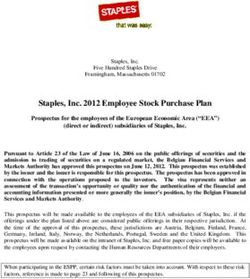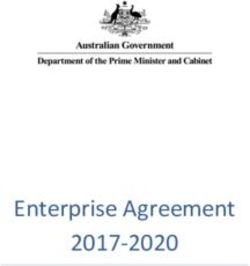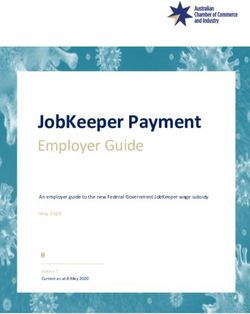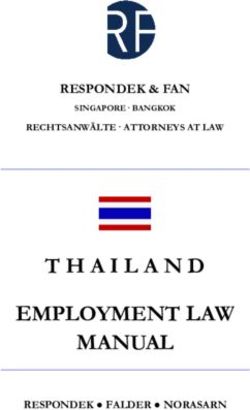Employer Further Guide to PAYE and NICs - CWG2 (2015)
←
→
Page content transcription
If your browser does not render page correctly, please read the page content below
CWG2 (2015) � Employer Further Guide to PAYE and NICs Use from 6 April 2015
Help and guidance Employer helpbooks and forms
You can get help and guidance from the following sources. Helpbooks and forms are available to download. Go to
www.hmrc.gov.uk/payerti/forms-updates/
forms-publications.htm
The internet
Exceptionally, if you don’t have access to the internet, some
For help with your payroll go to,
of our helpbooks and forms are available from the Employer
www.hmrc.gov.uk/payerti/index.htm
Orderline on 0300 123 1074.
For wider interactive business help, go to
www.gov.uk/starting-up-a-business Yr laith Gymraeg
Webinars are a new way of learning about your payroll. I lawrlwytho ffurflenni a llyfrynnau cymorth Cymraeg, ewch i
www.hmrc.gov.uk/cymraeg/ffurflenniathaflenni_defnyddiol.
Our presentations cover a wide range of topics. For more
htm a dilyn y cysylltiad i Becyn y Cyflogwr. Os, yn eithriadol, nad
information, go to www.hmrc.gov.uk/webinars
oes gennych gysylltiad i’r rhyngrwyd, cysylltwch â’r Ganolfan
Any page printed from the online version of this helpbook is Gyswllt Cymraeg ar 0300 200 1900.
uncontrolled and may not be the latest version. We recommend
that you always check you are referring to the latest online Forms and guidance in Braille, large
version. print and audio
Online services For details of employer forms and
For information and help using our Online Services, guidance in Braille, large print or audio,
go to www.hmrc.gov.uk/online � phone the Employer Orderline on
For more help, contact the Online Services Helpdesk by: � 0300 123 1074 and ask to speak to the
• phone on 0300 200 3600
• textphone on 0300 200 3603
Customer Service Team.
Education services from the Digital Delivery Team
Basic PAYE Tools Find out more about our live and recorded webinars,
The Basic PAYE Tools is software that you download onto your go to www.hmrc.gov.uk/webinars
computer. It will help you run your payroll throughout the year. To view our video clips, go to www.youtube.com/hmrcgovuk
It is designed for employers who have 9 or fewer employees,
and you can use it to calculate payroll deductions and then Employer Bulletin online
report payroll information online in real time. Employer Bulletins contain information and news for employers.
We publish these 6 times a year. Go to www.hmrc.gov.uk/
Basic PAYE Tools will:
payerti/forms-updates/employer-bulletin/index.htm
• record your employees’ details
• work out and record your employees’ pay, tax, Employer email alerts
National Insurance contributions (NICs) and any
We strongly recommend that you register to receive employer
Student Loan deductions every payday
emails to prompt and direct you to:
• allow you to correct an employee payment made earlier in
• each new edition or news about the Basic PAYE Tools
the tax year
• the Employer Bulletin
• allow you to make a mistimed payment (that is a payment
• important new information
that an employee was entitled to receive earlier or later than
To register, go to www.hmrc.gov.uk/payerti/forms-updates/
the date on which it will be paid)
forms-publications/register.htm
• allow you to claim your NICs Employment Allowance
• generate the payroll data that you need to send to HM Revenue & Customs
HM Revenue & Customs (HMRC) in real time, including starter
If you have a query about your PAYE scheme:
and leaver information
• phone the Employer Helpline on 0300 200 3200
• produce an Employer Payment Record that works out how
• write to
much you need to pay HMRC
HM Revenue & Customs
• contain calculators to help you to work out statutory
National Insurance Contributions & Employer Office
payments such as Statutory Sick Pay and Statutory
BP4102
Maternity Pay
Chillingham House
To find out more information about the Basic PAYE Tools, go to Benton Park View
www.hmrc.gov.uk/payerti/getting-started/ NEWCASTLE UPON TYNE
payroll-system.htm NE98 1ZZ
Please tell us your employer PAYE and Accounts Office
Employer helplines
references when you contact us. You will find them on
• Employer for less than 3 years, phone 0300 200 3211
correspondence HMRC have sent to you.
• Employer for 3 years or more, phone 0300 200 3200
• If you have a hearing or speech impairment and use a Your rights and obligations
textphone, phone 0300 200 3212 ‘Your Charter’ explains what you can expect from us and what
Please tell us your employer PAYE and Accounts Office we expect from you. For more information, go to
references when you contact us. You will find them on www.gov.uk/government/publications/your-charter
correspondence HMRC have sent to you.Contents
Numbers to the left of topics refer to paragraphs in the relevant chapters.
Page Page
About this guide 1 End of Year Final Submission 17
Terms used in this guide 1 13 No payments in final pay period 17
Online filing 2 14 Correcting a previous year’s payroll 17
Commercially available or privately produced payrolls 3
15 Making amendments for years prior to RTI 17
Chapter 1 – General procedures 16 Sending amendments for years prior to RTI 18
17 to 19 not used – reserved for future use 18
Who is an ‘employee’ for the purposes of
PAYE and Class 1 NICs? 4 Chapter 2 – Special procedures
National Insurance numbers 4 Pension contributions 18
1 What is a National Insurance number? 4 Pension payments 18
2 When the National Insurance number used by
20 Lump sum payments from pension schemes 19
HMRC differs from the one you already hold 4
21 Procedures for employer of either an employee
3 National Insurance number and identity 5
retiring or a deceased employee whose dependant
4 How to get an employee’s National is entitled to a pension 19
Insurance number 5 21a If an employee dies 19
22 Procedures for employer of an employee starting
When to work out NICs and PAYE 5
to receive a pension whilst continuing to work for
National Insurance contributions (NICs) Employment the same employer 19
Allowance 6
23 Procedures for other pension and annuity payers 20
Abolition of Secondary NICs for those employees 24 Trivial commutation payments relating to
under the age of 21 6 registered pension schemes 20
Class 1A NICs on taxable benefits 6 24a Payments relating to registered pension schemes
where a person has flexibly-accessed their funds 21
How to work out NICs and PAYE for various
pay intervals 7 Statutory Sickness, Maternity, Paternity,
Additional Paternity, Statutory Shared Parental and
Operation of PAYE and Class 1 NICs when the
Adoption Pay 21
regular date for payment is a non-banking day 9
25 Payments of SSP, SMP, SAP, SPP, ShPP and ASPP 22
Change of pay interval to a shorter interval 9 26 Payments of SMP, SAP, SPP, ShPP or ASPP to an
Change of pay interval to a longer interval 10 employee after their contract of service
has ended 22
Employees’ payday changed but same pay
interval kept 10 Payments paid ‘free of tax or NICs’ 22
Extra payments made on a separate payday from 27 All of an employee’s earnings paid ‘free of tax’ 22
normal pay 10 28 All of an employee’s earnings paid ‘free of tax
and NICs’ 22
Payments made in Week 53 11
29 Part of an employee’s earnings paid ‘free of tax’ 22
5 Week 53 and suffix codes 11
30 Part of an employee’s earnings paid ‘free of tax
6 Week 53 and K codes 11
and NICs’ 23
Standard payments made when, or after, an 31 Agreement to pay an employee’s share of NICs 23
employee leaves 11
Payroll Giving – An easy way to give 23
Payments made when an employee has died 14
7 Death of employee or of a pension recipient 14 Incentive Awards 23
8 Death of pension recipient 14 32 Cash awards and awards made by voucher
which can be exchanged for cash 23
Joint wages to spouses and civil partners 14
33 Non-cash awards and vouchers which cannot be
Change of gender 14 exchanged for cash 23
Mistake in the amount of NICs or PAYE deducted 15 34 Valuing cash vouchers for NICs purposes 24
9 Mistake in the amount of NICs or PAYE deducted 35 Valuing non-cash vouchers for NICs purposes 24
during the tax year 15 36 Apportioning the value of vouchers between
10 Mistake discovered after the end of the tax year 15 employees for NICs purposes 25
37 Non-cash vouchers exempt from NICs 25
Unintentional overpayment of salary/pension 16 38 Taxed Award Schemes 26
11 Deliberate under deductions of NICs and PAYE 16
Holiday pay 26
12 Arrears of pay for closed years 16
39 Holiday pay in the construction industry
Paying a refund of tax when no payments are due and similar schemes 26
to your employee 17
40 Holiday pay from money set aside during the year 27
Different employer PAYE references for separate 41 Holiday pay from a holiday credit scheme 27
groups of your employees 17 42 Working out PAYE on holiday pay 27
43 Working out NICs on holiday pay 27Page Page
44 NICs on payments due to be paid during a contributions in the tax year prior to receipt of form
holiday period 28 � CA2700 45 �
45 Youth Contract and Work Choice wage incentives 29 � 73 Employers with occupational pension schemes -
46 to 47 not used – reserved for future use 29 � contracted-out rate NICs 45 �
Tips, gratuities, service charges and troncs 29 � Working out NICs payable at the contracted-out rate 46 �
48 Tips/gratuities/voluntary service charges flowchart 30 � Employer’s NICs rebate for those employees under 46 �
the age of 21 46 �
Employees involved in a trade dispute or lock-out 30 �
74 Contracted-out status starts whilst in employment 46 �
49 When the special procedures apply and what
75 Contracted-out status stops but �
they entail 30 �
employment continues 46 �
50 How to decide if any employee is involved in a �
76 Retrospective membership of an occupational �
trade dispute or lock-out 30 �
pension scheme 46 �
51 Working out PAYE during the trade dispute 30 �
77 not used – reserved for future use 47 �
52 Payments to the accounts office during the �
78 More information 47 �
trade dispute 31 �
53 Trade dispute ends in the same tax year as � Special rules for some married women and widows 47 �
it began 31 � 79 Certificates of election 47 �
54 Procedure at the end of the tax year if the � 80 Giving up the right to pay reduced rate NICs 47 �
trade dispute has not ended 31 � 81 Losing the right to pay reduced rate NICs 47 �
55 Procedure for employees whose withheld refunds � 82 When to return a certificate of election 48 �
you cannot pay at the end of the trade dispute 31 � 83 Adjusting NICs 48 �
56 to 59 not used – reserved for future use 31 � 84 More information 48
Payment of NICs for employees over �
Chapter 3 – National Insurance only procedures � State Pension age 49 �
Earnings periods for NICs purposes 32 � 85 Certificates of age exception 49 �
60 Employees paid at regular intervals 32 � 86 not used – reserved for future use 49 �
61 Employees not paid at regular intervals but who � 87 When to return a certificate of age exception 49 �
can be treated as paid at regular intervals 32 � 88 Adjusting NICs 49 �
62 Employees paid at irregular intervals 32 � 89 National Insurance contributions (NICs)
63 More than one set of regular payments 32 � Employment Allowance 50 �
64 Working out NICs when you first pay an employee 32 � 90 National Insurance contributions (NICs) Abolition
of secondary rate of contributions for those under 21
Working out NICs for employees not paid on their �
usual payday 33 � years of age (U21) 51 �
91 to 109 not used – reserved for future use 51 �
Changing the method of working out NICs 33 �
Employees with more than one job 33 � Chapter 4 – Special types of employee
65 An employee has two or more jobs with different Part-time or casual employees 52 �
employers and each one pays the employee 33 � Workers supplied by agencies 52 �
66 An employee receives one payment of earnings for Student employees 52 �
separate jobs with different employers 34 � 110 to 111 not used – reserved for future use 52
67 An employee has two or more jobs with the � Information for farmers 52 �
same employer 34 � 112 Harvest casuals 52 �
113 Labour Providers or contractors engaged to carry �
Working out and recording NICs when earnings from out specific jobs 53 �
separate jobs are added together 34 �
Employees coming to or leaving the UK – treatment �
68 NICs are due at the not contracted-out rate in
for NICs purposes 54 �
all jobs 34 �
114 Employees coming from within the European
69 NICs are due at the contracted-out rate in all jobs �
Economic Area (EEA) and countries with which the
and are covered by the same occupational
UK has a Reciprocal Agreement (RA) covering NICs
pension scheme 34 �
or a Double Contributions Convention (DCC) 54 �
70 NICs are due at the contracted-out rate in all jobs �
115 Employees coming from countries outside the �
and are covered by different occupational
European Economic Area (EEA) with which the UK
pension schemes 34 �
does not have a Reciprocal Agreement (RA)
71 NICs are due at the contracted-out rate in one job �
covering NICs or a Double Contributions
and the not contracted-out rate in another 35 �
Convention (DCC) 55 �
72 Deferment of the payment of employee’s contributions
116 Liability to pay NICs for employees going abroad 55 �
for employees with more than one job 45 �
117 Modified NICs Schemes – Applying for simplified
What to do if you have already deducted employee’sPage Page
reporting for employees coming to or leaving 150 Lump sum payments on retirement or
the UK 55 death which are not from registered schemes 78
151 Foreign service 78
Employees coming to or leaving the UK – treatment
for PAYE purposes 56 Employment Tribunal Awards 78
118 Employees coming from abroad 56 152 Reinstatement order or re-engagement order 78
119 Employees going abroad 56 153 Order for the continuation of employment 78
120 Employees working in offshore areas 57 154 Pay due under a protective award 79
121 Coding for payroll purposes for non-resident
Providing an employee with a non-cash payment 79
employees who have never been resident in the UK 57
155 ‘Readily Convertible Asset’ (RCA) 79
Workers providing their services through 156 Valuation of assets 80
intermediaries 57
Shares and other securities 80
122 Workers paid by intermediaries which do not 157 Securities options 80
meet the definition of Managed Service 158 Restricted shares (conditional shares
Companies (IR35 rules) 57 pre-16 April 2003) 81
123 Workers paid by Managed Service Companies 58 159 Special charges on employment-related securities 81
124 IR35 - At the end of the tax year 59
Practical considerations on non-cash payments 81
125 Agencies and employment intermediaries 60
160 PAYE and NICs on RCAs 81
126 to 129 not used – reserved for future use 60
161 Deducting PAYE from non-cash payments 82
Chapter 5 – Pay, expenses and benefits 162 Deducting NICs from certain non-cash payments 82
163 Paying PAYE and NICs to HMRC on
What to include as gross pay on your employee’s non-cash payments 82
payroll record 61
164 Recording a non-cash payment 82
Giving us details of your employees’ benefits 165 P9D/P11D 82
and expenses 66 166 Employment income provided through third
130 Form P46(Car) 66 parties ('Disguised Remuneration’ rules) 82
131 Form P11D 66 167 Employment income provided through third
132 Form P11D(b) 67 parties ('Disguised Remuneration’ rules) for
133 Form P9D 67 NICs purposes 84
134 What to enter on form P9D or P11D 67
135 Reporting termination packages where amounts 168 onwards not used – reserved for future use 84
over £30,000 are taxable 67
Appendix – other useful forms and
136 P9D/P11D Chart 68
guidance issued by HMRC 85
Dispensations 71
137 What is a dispensation? 71 Index 87
138 How to apply for a dispensation 71
139 Using a dispensation for NICs purposes 71
140 Information and guidance for holders of
a dispensation 71
PAYE Settlement Agreements 71
141 NICs on motoring expenses payments 72
142 Taxation of mileage expenses payments 72
Treatment of expenses payments for NICs purposes 72
143 Payments towards additional household costs
incurred by employees who work from home 73
144 to 147 not used – reserved for future use 73
Round sum allowances 74
Travel and subsistence payments 74
Relocation allowances or expenses 74
Allowances or expenses to employees
relocating abroad 75
Allowances or expenses to employees
working abroad 75
Payments you make when an employee
stops working for you 75
148 Type of payment 75
149 Action to take when you make such payments 75Introduction
Real Time Information (RTI) The operation of PAYE is based on the Income Tax
The following guidance applies to all employers. Guidance (Pay As You Earn) Regulations 2003 and the payment
for reporting PAYE in real time is also available at of NICs is based on the:
www.hmrc.gov.uk/payerti/index.htm • Social Security Contributions and Benefits (Northern
Ireland) Act 1992
About this guide �
• Social Security Administration (Northern Ireland) Act 1992
Welcome to the Employer Further Guide to PAYE and NICs • Social Security (Categorisation of Earners) Regulations
for the tax year 2015 to 2016. This edition replaces the (Northern Ireland) 1978, as amended
CWG2(2014). �
If you are unhappy with our service
Throughout this guide PAYE means Pay As You Earn and If you are unhappy with our service, usually a phone call to
NICs stands for National Insurance contributions. � the person or office you have been dealing with will allow
For information about the day-to-day tasks in � us to put things right quickly. Their number will be on any
operating PAYE and paying NICs please go to � papers they have sent.
www.hmrc.gov.uk/payerti/index.htm or refer to the � However, if you are still unhappy, or you would like to deal
Employer Helpbooks. � with someone else, then you may want to complain. Please
This guide gives more detailed information and covers see our factsheet ‘Complaints and putting things right’
some less common situations. New or amended material is which is available. Go to www.hmrc.gov.uk/complaints-
sidelined in black. � appeals/how-to-complain/index.htm or contact the
Please remember that you may be asked to produce Complaints Manager at the office you have been
evidence of how you have worked out PAYE and NICs. It is dealing with.
important that you keep records either in paper form or Terms used in this guide
on a computer. In either case, these records must be made
Gross pay
available to HM Revenue & Customs (HMRC) on request. �
The amount the employee is due to receive before any
There are legal requirements that mean employers must deductions are made. What counts as gross pay for PAYE
comply with their obligations. At the time of writing, and NICs purposes is defined in more detail in Chapter 5.
this guide sets out HMRC’s view on how these legal
Income Tax year (tax year)
requirements can be met. �
A tax year is a period starting on 6 April in one year and
It will be updated annually and was last updated � ending on 5 April in the following year. For example, the
December 2014. � 2015 to 2016 tax year starts on 6 April 2015 and ends on
The operation of PAYE is based on the Income Tax (Pay As 5 April 2016.
You Earn) Regulations 2003 and the payment of National Income Tax weeks (tax weeks)
Insurance contributions is based on the: � Tax weeks are periods of seven days which follow on from
• Social Security Contributions and Benefits Act 1992 each other starting on 6 April each year. The first tax week
• Social Security Administration Act 1992 is 6 to 12 April inclusive, the second tax week is 13 to
• Social Security (Contributions) Regulations 2001, 19 April inclusive, and so on.
as amended
The odd day or days at the end of the last complete tax
• Social Security (Categorisation of Earners) Regulations
week in the year, (5 April or in leap years, 4 and 5 April) are
1978, as amended
treated as a whole tax week, that is tax week 53.
For more information, go to:
Income Tax months (tax months)
• www.hmrc.gov.uk/payerti/index.htm
Income Tax months are periods following on from each
• the Employer Helpline
other in an Income Tax year. They start on the 6th of one
Employers in Northern Ireland month and finish on the 5th of the following month. The
When reading this guide please note that references to first Income Tax month is 6 April to 5 May inclusive, the
Department for Work and Pensions should be read as second Income Tax month is 6 May to 5 June inclusive,
Department for Social Development. and so on.
If you cannot find the information you need in this guide For details of relevant dates within a tax year
more help is available from: go to www.hmrc.gov.uk/payerti/paying/deadline.htm
• www.hmrc.gov.uk/payerti/index.htm
• the Employer Helpline
1 CWG2 (2015)Pay interval There are very few exceptions. For more information
The period of time between one payment and the next. about the exceptions go to
Pay intervals can be: www.hmrc.gov.uk/payerti/reporting/paper-filing.htm#1
• ‘regular’, that is every week, month and so on For more information about online filing, go to
• ‘irregular’, that is with no fixed period of time between - www.hmrc.gov.uk/payerti/getting-started/using-paye-
for example, an employee is paid after working for online.htm
10 days, then again after a further 25 days and again For more information about sending starter and
after a further 40 days leaver information online, go to www.hmrc.gov.uk/
Payroll record payerti/getting-started/using-paye-online.htm
A payroll record shows PAYE and NIC deductions for each PAYE Online – your filing options
of your employees. It is important that you keep payroll You report your payroll information by submitting
records, either in paper form or on a computer. Full Payment Submissions (FPS) and Employer Payment
Recorded gender Summaries (EPS). You also use an EPS to tell HMRC if you
This refers to the gender which a transsexual person was haven’t paid any employees in a pay period and have no
registered with at birth. return to make. These submissions and other returns and
reports are sent electronically by your payroll system
Acquired gender
to HMRC.
This refers to the gender which a transsexual person
presents to the world, it is not the gender that they were You can send forms and returns online using:
registered with at birth. • our PAYE Online for employers – Internet service,
choosing either
Full Gender Recognition Certificate
— our free ‘Online Return and Forms - PAYE’ product
A certificate issued by the Gender Recognition Panel
(this is designed for small employers who have up to
that shows a person has satisfied the criteria for legal
and including 49 employees and do not send large
recognition in their acquired gender. From the date of
numbers of forms to us)
issue the person is recognised in their acquired gender
— third party (commercial) payroll software
and will benefit from any rights and responsibilities that
• Electronic Data Interchange (EDI) – more suitable for
are associated with that acquired gender.
large employers who typically have employee numbers
Interim Gender Recognition Certificate in the thousands and/or a very high staff turnover
A certificate issued by the Gender Recognition Panel that • an agent or payroll bureau who can file online on your
shows a person has met the criteria to be recognised in behalf, using our PAYE Online for Agents service. For
their acquired gender subject to them annulling their more information go to www.hmrc.gov.uk/payerti/
marriage. A full Gender Recognition Certificate will be reporting/how-to-report.htm
issued following the annulment of the marriage.
PAYE Online – Expenses and Benefits
Transsexual female In addition to the above filing options, we provide a
A person who at birth was recorded as male but chooses service that allows you to send your expenses and benefits
to live as a female, should be referred to in female terms information electronically, if your software doesn’t do
(‘she’, ‘her’, ‘Ms’). this automatically.
Transsexual male For more information on completing your expenses and
A person who at birth was recorded as female but chooses benefits forms go to www.hmrc.gov.uk/payerti/exb/
to live as a male, should be referred to in male terms (‘he’, forms.htm
‘him’, ‘Mr’).
PAYE Online – Direct Debit payment
Online filing When you enrol for the PAYE Online for Employers service,
There are a wide range of PAYE (Pay As You Earn) notices, you are given instant access to the Direct Debit Online
forms and returns that can be sent and received online. service. This allows you to set up a Direct Debit Instruction
which you can use to pay your monthly or quarterly PAYE
Online filing is a fast, convenient and secure way of
and NICs payments. For more information on how to pay
exchanging information with HMRC. It cuts down on time,
PAYE/Class 1 National Insurance contributions/CIS, go to
administration and errors, and it means that you’ll get up www.gov.uk/pay-paye-tax
to date PAYE information, such as updated employee tax
Internet
codes much faster.
Forms and returns that can be sent over the Internet are:
As part of operating PAYE, almost all employers must
• Employer Alignment Submission (EAS)
report their payroll information online using a
• Full Payment Submission (FPS)
Full Payment Submission (FPS) for each pay period.
• Employer Payment Submission (EPS)
There are, however, a small number of employers who • Earlier Year Update (EYU)
may be: • NI number Verification Request (NVRREQ)
• exempt from submitting this information online • P35, P38A - Employer Annual Return/supplementary
• unable due to exceptional circumstances to submit statement, used for a tax year during which you did not
information online operate PAYE in real time
• P14 - End of Year Summary, used for a tax year during
which you did not operate PAYE in real time
CWG2 (2015) 2• P11D – Return of expenses and benefits More information is available at
• CIS300 – (Contractors Monthly Return) www.hmrc.gov.uk/softwaredevelopers/rti/edi-rti.htm
• P11D(b) – Return of Class 1A National Insurance Privately produced programs
contributions, Return of expenses and benefits: If you design and operate your own computer program we
Employer declaration provide regularly updated information to help you keep
• P9D – Expenses and benefits form computerised payroll systems up to date with changing
• P46(Car) – Notification of car made available for legislation. These updates are available on our website at
private use www.hmrc.gov.uk/softwaredevelopers/rti/ �
Forms and notices you can receive over the Internet are: internet-rti.htm �
• P6 – Employer coding notification Substitute forms P60, ‘End of Year Certificate’ �
• P6(B) – Employer coding notification (budget) All substitute forms P60, ‘End of Year Certificate’, paper or
• P9 – Annual coding notification electronic, must be submitted annually for
• SL1 – Student Loan Start Notice HMRC approval.
• SL2 – Student Loan Stop Notice Our booklet RD1 ‘Specification for employer substitute
• P11D(b) notification forms P60’, gives guidelines to anyone producing a new
• Incentive Letter notification substitute P60 design or amending an existing design. We
The following forms and returns can be exchanged online, revise the booklet annually to publish any changes for
using EDI. the current tax year. To view the specification download
• P11Ds – Return of Expenses and Benefit the booklet using the link ‘Download Specification for
• P11D(b) – Return of Class 1A National Insurance employer substitute forms P60’ at
contributions, Return of expenses and benefits: www.hmrc.gov.uk/payerti/end-of-year/tasks.htm
Employer declaration Substitute forms P60 provided by a supplier of business
• P14 – End of Year Summary (up to 2012–13) stationery or by a computer bureau will normally have
• P35/P38A – Employer Annual Return and been approved by HMRC for general use and bear a
supplementary statement (up to 2012–13) unique imprint agreed between HMRC and the supplier
• P46(Car) – Notification of car made available for or manufacturer.
private use
To apply for HMRC approval, send a draft of the proposed
• P6, P6B, P9 – Coding notifications
form to us either by email or as a paper copy. Please email
• SL1/SL2 – Collection of Student Loans – start/stop notices
your draft (for example, PDF) to
• NVREP – National Insurance number verification replies
hmrc.substituteformsapproval@hmrc.gsi.gov.uk
and RTI National Insurance number notices
or alternatively post a paper draft to:
• Employer Alignment Submission (EAS)
HM Revenue & Customs Digital Services
• Full Payment Submission (FPS)
6th Floor
• Employer Payment Submission (EPS)
Dorset House
• Earlier Year Update (EYU)
27-45 Stamford Street
• NI Number Verification Request (NVRREQ)
LONDON
Businesses involved in the Construction Industry SE1 9PY
Scheme can file monthly returns (CIS300) and carry out
Form P45 for use on computer printers
verifications of subcontractors over the internet or using
We supply four versions of the P45 for computer use:
EDI. For more information, go to
www.hmrc.gov.uk/cis/returns/cis-online.htm • form P45 (Manual) – for manual completion
• form P45 (Continuous) – suitable for completion by
For Online End of Year Expenses and Benefits Forms, go to
impact printer
www.hmrc.gov.uk/payerti/exb/forms.htm
• form P45 (Continuous)(E) – suitable for completion by
Commercially available or privately impact printer
produced payrolls • form P45 (Laser-Continuous) – suitable for completion
by high-speed laser printers
The notes below tell you how to get information to enable
• form P45 (Laser-Sheet) – suitable for completion by
you to use and run a computerised payroll.
cut-sheet laser printers
Commercially produced programs The forms can be obtained from the Employer Orderline.
We work closely with commercial software developers
and provide free technical specifications to help them
create products and services suitable for use with HMRC
Online Services.
HMRC will accept forms and returns sent using any of the
commercial software products listed on our website.
For more information go to www.hmrc.gov.uk/
softwaredevelopers/paye/rti-software-forms.htm
A list of EDI enabled software products can also be viewed.
Go to www.hmrc.gov.uk/ebu/edi/edi-software.htm
3 CWG2 (2015)Chapter 1 – General procedures
The following guidance applies to all employers. Guidance National Insurance numbers
for reporting PAYE in real time is also available at
www.hmrc.gov.uk/payerti/index.htm 1 What is a National Insurance number?
A National Insurance number is the unique reference
Who is an ‘employee’ for the purposes of number used by HMRC and the Department for Work and
PAYE and Class 1 NICs? Pensions to identify an individual’s NICs record. It ensures
In this guide, ‘employee’ means anyone who is gainfully that contributions paid by, and credited to, an individual are
employed in the UK and is: put on the right record so that whenever a claim to benefit
• engaged under a ‘contract of service’ - where you is made, the correct amount can be paid.
pay somebody to work for you, that arrangement You are required to record an employee’s National Insurance
will normally amount to either a contract of service number on payroll records. It is important, therefore, that
(employment) or a contract for services (self- you ask employees for their National Insurance number as
employment) - almost everyone who works for an soon as possible after they start working for you.
employer will be employed under a contract of service,
Your employees are required by law to give their National
including full-time, part-time, casual or temporary
Insurance number to you, although they can start work
employment - a contract need not be written, but can be
before providing the number.
a verbal or implied working agreement
• an office holder with earnings chargeable to tax - an For each employee, you must:
office holder is someone appointed to hold a titled office • record their date of birth, gender and address including
(including an elective office), for example, a postcode
company director • arrange for them to let you know of any change of name,
• engaged through an agency or some other third party - gender and/or address
for more information, see ‘Workers supplied by agencies’ Currently you are required to send HMRC a new employee’s
on page 52 address within your RTI Full Payment Submissions (FPS), or
For PAYE purposes later FPS if their National Insurance number is unknown.
In addition, ‘employee’ includes, for most PAYE purposes, From April 2015 you can submit details of an employee’s
pension recipients and others who get PAYE income (for change of address on an FPS and HMRC will validate
example, ex-employees). the information provided and when appropriate use the
information to update its systems.
Similarly ‘employer’ includes, for most PAYE purposes,
agencies, pension-payers and others who make payments Your employee remains accountable for their own records
of PAYE income. but receiving this information from you will help HMRC keep
records up to date.
For NICs purposes
In addition to the above, if certain conditions are met, Temporary National Insurance numbers
a person in any of the following occupations is treated We no longer accept temporary National Insurance numbers
as being an employee. The conditions are set out in the on Employer Annual Returns (for example, any National
Social Security (Categorisation of Earners) Regulations Insurance number beginning with ‘TN’). This applies no
1978, as amended. The occupations are: matter which method you use to submit your returns. In all
• office cleaners cases you should try to get the National Insurance number
• ministers of religion (see paragraph 4) and enter it on your payroll record.
• people employed by their husband or wife or civil If you are unable to get the National Insurance number
partner for the purpose of his or her employment you must:
If you are not sure if someone is an ‘employee’ or if you • leave the National Insurance number field blank, and
are an ‘employer’ for PAYE or NICs purposes you can: • enter the date of birth and gender
• go to www.gov.uk/employment-status-indicator 2 When the National Insurance number used by
• go to HMRC’s interactive employment status tool at HMRC differs from the one you already hold
www.hmrc.gov.uk/calcs/esi.htm
• phone the Employer Helpline If the National Insurance number used by HMRC for an
employee differs from the one you already hold, use the
National Insurance number given to you by HMRC. If your
employee disputes this is the correct National Insurance
number advise them to contact HMRC.
CWG2 (2015) Chapter 1 43 National Insurance number and identity • when the remuneration is fixed or determined
— if the amount for a particular accounting period is
The National Insurance number card should not be
determined before the end of that period, take the
accepted by anyone as proof of identity. HMRC no longer
date as being when the period ends
issue plastic National Insurance number cards but they
— if the amount is determined after the period ends,
can issue written confirmation to a person who requests a
take the date as being when the amount is determined
reminder of their National Insurance number. If your new
employee doesn’t know their National Insurance number For NICs purposes
and you haven’t yet included them on an FPS, you should The point of payment is that at which the earnings are
ask them if they have an old payslip or form P60 – you will placed unreservedly at the disposal of the employee.
usually be able to find it there. If the employee is a director, go to
www.hmrc.gov.uk/nitables/ca44.pdf
If you can’t get a National Insurance number from a new
You can seek advice on what to do for PAYE and NICs
employee, you must still send their details on the first FPS
purposes by phoning the Employer Helpline.
that includes a payment to them – but you must leave the
National Insurance number field blank for that employee. Late notification of marginal items of pay
You must not use an incorrect or ‘dummy’ National Occasionally, payroll sections do not get to know about
Insurance number. certain marginal items of pay, for example expenses, until
some time after they have been paid or treated as paid.
When you submit the FPS, HMRC will try to match the
So they include the item in a later earnings period because
employee’s details to their National Insurance number, and
it is time-consuming to have to revisit the correct earnings
where HMRC are able to match the employee’s National
period and recalculate the NICs due. HMRC will allow you
Insurance number with the details you provided, you will
to use a later earnings period when calculating the NICs
get a message through the FPS submission route telling
due, even on the rare occasions when such payments are
you the correct National Insurance number.
notified late and the most convenient earnings period
If you do not receive a message from HMRC telling you the falls within the next tax year. But the marginal item of
correct National Insurance number, continue to leave the pay must be included in the gross pay for the purposes of
National Insurance number field blank for that employee calculating NICs without any undue delay.
until notified.
Marginal items of pay included in a later earnings period
The fact that a person has a National Insurance number do not have to be reported to HMRC when paid. They
does not mean that the person has the right to work or should be reported when they are included in the later
live in the UK. It is not a passport to employment. For more earnings period at the time that the earnings paid in that
information on a person’s right to work in the UK go to later period are paid.
www.gov.uk/employers-checks-job-applicants
You must allocate marginal items of pay to the correct
or phone the Home Office on 0300 123 4699.
earnings period and recalculate the NICs where the
4 How to get an employee’s National deferred calculation may have a material effect on an
Insurance number individual’s benefit entitlement. For example, where an
To find out how to get an employee’s National employee earns around the Lower Earnings Limit.
Insurance number, or if you want to check an employee’s HMRC will also ask you to include the marginal item of pay
National Insurance number before including it on the in the correct earnings period and recalculate the NICs due
employee’s payroll record go to www.gov.uk/business- where it appears that you are deferring the calculation to
tax/paye avoid or reduce NICs.
When to work out NICs and PAYE If you must allocate the marginal item of pay to the
correct earnings period and recalculate the NICs, you will
As a general rule both NICs and PAYE are operated when a
need to ensure that the year to date National Insurance
payment of earnings is made to an employee.
information submitted on a Full Payment Submission
For PAYE purposes reflects the correct values.
If the employee is not a director, operate PAYE on the
‘Marginal items of pay’ do not include amounts paid, or
earlier of:
treated as paid, by way of securities, for example shares,
• when you actually make the payment
share options.
• when the employee is entitled to be paid, even if the pay
is not drawn until later If an item of pay is not marginal and your payroll section
does not find out about the item in time to include it in the
If the employee is a director, operate PAYE on the
correct earnings period, the pay records must be adjusted
earlier of:
to allocate the item to the correct earnings period.
• when you actually make the payment
• when the director becomes entitled to be paid
• when the payment is credited in the company accounts
or records, even if
— the director cannot draw the money straightaway
because there is a block on the right to payment �
— the credit is not specifically in an account in the
director’s name �
5 Chapter 1 CWG2 (2015)National Insurance contributions (NICs) Abolition of Secondary NICs for those employees under the age of 21 • From April 2015 the rate of employer Class 1 secondary contributions will be 0% for employees under the age of 21 up to a new ‘Upper Secondary Threshold’ (UST) • Class 1 secondary contributions will continue to be payable on all earnings above this threshold • The current way in which NICs is assessed remains unchanged • Employers should ensure that they hold the employee’s correct date of birth • For more information please see CWG2, Chapter 3, paragraph 90 Employment Allowance This annual £2,000 Employment Allowance became available from 6 April 2014 for businesses, charities and Community Amateur Sports Clubs to be offset against their employer Class 1 secondary NICs. Businesses, charities and Community Amateur Sports Clubs may claim the Employment Allowance if the earnings they pay give rise to a secondary Class 1 NICs liability. Service companies have limited eligibility for Employment Allowance (they are not able to claim in respect of deemed payments of employment income). From April 2015 the Employment Allowance will be extended to certain individuals employing carers. This extension is subject to Parliamentary approval. You will need to determine your eligibility. For more information, details of eligibility and how to claim the Employment Allowance see CWG2, Chapter 3, paragraph 89 and go to www.hmrc.gov.uk/nicsemploymentallowance Class 1A NICs on taxable benefits Class 1A NICs are due on most taxable benefits in kind. Details of when liability for Class 1A NICs arises and how they are calculated, reported and paid are included in CWG5(2015), ‘Class 1A National Insurance contributions on benefits in kind’. For more help and advice go to www.hmrc.gov.uk/guidance/cwg5.pdf You should also read CA33, ‘Class 1A National Insurance contributions on Car and Fuel Benefits’ if you provide car and fuel benefits in addition to other benefits. Go to www.hmrc.gov.uk/guidance/ca33.pdf CWG2 (2015) Chapter 1 6
How to work out NICs and PAYE for various pay intervals
The following charts will help you work out NICs and PAYE for most pay intervals. The calculators on our
website at www.hmrc.gov.uk/calcs-tools/index.shtml can be used for those pay intervals marked * below. If you use
the Basic PAYE Tools to calculate all payroll deductions and carry out real-time reporting, it will handle the pay intervals
marked ^ below. You can find out more about the Basic PAYE Tools at www.hmrc.gov.uk/payerti/getting-started/
payroll-system.htm For examples of how to calculate NICs using the exact percentage method
go to www.hmrc.gov.uk/calcs/nice.htm
Pay To work out NICs Working out PAYE using Tax Tables A - The Pay
intervals Adjustment Tables
Using a code on a cumulative basis Using a code on a week 1/
month 1 basis
Weekly* ^ Earnings period is weekly Use the table for the tax week Use the table for week 1
Use either the appropriate weekly table or that includes the date of payment. on each payday.
the exact percentage method to calculate If a payday is in week 53, use the
NICs. table for week 1 again on a
non-cumulative basis.
Fortnightly* Earnings period is two-weekly Use the table for week 2 for the first Use the table for week 2
^ Use either the appropriate weekly table or payment after 5 April, even if the on each payday.
the exact percentage method to calculate payment is made in the first week of
NICs. If you use the tables: the tax year. Use the table for week 4
• divide the earnings on which NICs are for the second payment and so on up
payable by 2 to week 52. If there is a 27th payday
• look up this figure in the appropriate in the tax year use the table for week
weekly table 2 again on a non-cumulative basis.
• multiply the NICs shown in the table by 2
This is the amount of NICs due.
Four- Earnings period is four-weekly Use the table for week 4 for the first Use the table for week 4
weekly* ^ Use either the appropriate weekly table or payment after 5 April, even if the on each payday.
the exact percentage method to calculate payment is made in the first, second
NICs. If you use the tables: or third week of the tax year. Use
• divide the earnings on which NICs are the table for week 8 for the second
payable by 4 payment and so on up to week 52.
• look up this figure in the appropriate If there is a 14th payday in the tax
weekly table year use the table for week 4 again
• multiply the NICs shown in the table by 4 on a non-cumulative basis.
This is the amount of NICs due.
Monthly* ^ Earnings period is monthly Use the table for the month that Use the table for month 1
Use either the appropriate monthly table includes the date of payment. on each payday.
or the exact percentage method to
calculate NICs.
Quarterly ^ Earnings period is quarterly Use the table for month 3 for the Use the table for month 3
Use either the appropriate monthly table or first payment after 5 April, even if on each payday.
the exact percentage method to calculate the payment is made in an earlier
NICs. If you use the tables: month. Use the table for month 6 for
• divide the earnings on which NICs are the second payment and so on.
payable by 3
• look up this figure in the appropriate
monthly table
• multiply the NICs shown in the table by 3
This is the amount of NICs due.
Half-yearly Earnings period is half-yearly Use the table for month 6 for the Use the table for month 6
^ Use either the appropriate monthly table or first payment in the tax year, and the on each payday.
the exact percentage method to calculate table for month 12 for the second
NICs. If you use the tables: payment.
• divide the earnings on which NICs are
payable by 6
• look up this figure in the appropriate
monthly table
• multiply the NICs shown in the table by 6
This is the amount of NICs due.
7 Chapter 1 CWG2 (2015)Pay To work out NICs Working out PAYE using Tax Tables A - The Pay
intervals Adjustment Tables
Using a code on a cumulative basis Using a code on a week 1/
month 1 basis
Annually ^ Earnings period is annually Use the table for month 12. Use the table for month 12.
Use either the appropriate monthly table or
the exact percentage method to calculate
NICs. If you use the tables:
• divide the earnings on which NICs are
payable by 12
• look up this figure in the appropriate
monthly table
• multiply the NICs shown in the table
by 12
This is the amount of NICs due.
Intervals of Earnings period is one week Use the table for the tax week that Use the table for week 1 for
less than Add together all the payments made in an includes the date of payment. If a each payment.
a week ^ Income Tax week and if the total goes over payment is in week 53, use the table Add to each payment any
the weekly lower earnings limit and the for week 52 again. payments made earlier in
Primary and Secondary Thresholds, NICs the same Income Tax week
are due. when working out the tax to
Use either the appropriate weekly table or be deducted.
the exact percentage method to calculate
NICs from the employer and
employee respectively.
Irregular Earnings period is the interval the Use the table for the week that Use the table for the
pay payment covers includes the date of the payment. If week that includes the
intervals of You must use the exact percentage method a payment is made in week 53, use date of payment. (Where
more than to work out the NICs due. To do this: the table for week 52, unless you are employment started after
a week • work out the daily lower earnings limits given written instructions by us. 5 April, deduct from that
but not and upper accrual point by dividing the the number at the date of
multiples weekly limits by 7 commencement.) After that,
of weeks or • multiply the answers by the number of take into account the time
months calendar days in the period which the elapsed between payments
payment covers to the employee to work
• work out the daily Primary Threshold, out the correct basis to use.
Secondary Threshold and Upper Earnings
For example, if the first
Limit/Upper Secondary Threshold by
payment is in week 4, use
dividing the annual figures by 365
the table for week 4. If the
• multiply the answers for the Primary
next payment is made in
Threshold, Secondary Threshold and
week 10, use the table for
Upper Earnings Limit/Upper Secondary
week 6 (10 minus 4), or if
Threshold by the number of calendar days
the next payment is in week
in the period which the payment covers
10 but the employment
In all cases the resulting figures should be started in week 6, use the
calculated to the nearest penny. Amounts table for week 4 (10 minus
of £0.005p or less should be disregarded. 6). If the next payment is
NICs are due on earnings in each interval if made in week 16, use the
the earnings exceed the Primary Threshold table for week 6
and Secondary Threshold for employees (16 minus 10).
and employers.
Employees Earnings period is the length of time you If you employ them for less than a Use the table for the week
paid once employ them or one week whichever is week, follow the rule in the first row the employment ends if the
longer
only, or above for intervals of less than a employment started before
Follow whichever rule above applies.
employees week. If you employ them for more the start of the tax year.
paid once than a week, use the table for the If the employment started
only where week the employment ends. after the end of the tax year
the earnings use the table for the length
period is of the employment. For
one of those example, if the employment
marked *^ starts in week 5 and ends
(see page 7) in week 9 use the table for
week 4 (9 minus 5).
CWG2 (2015) Chapter 1 8Operation of PAYE and Class 1 NICs when Example - regular payday and actual payday cross
the regular date for payment is a a tax year
non-banking day Regular payday on Monday 6 April 2015, (tax year 2015
When a regular payday falls on a non-banking day to 2016) but paid on Thursday 2nd April (tax year 2014
(Saturday, Sunday or bank holiday) and because of this to 2015) may be treated for PAYE/NICs purposes as
payment is made on the: being paid on 6 April. Payments should be reported on
• last working day before the regular payday the FPS on or before 6 April 2015 with a “payment date”
• the next working day after the regular payday on the FPS showing 6 April 2015.
For PAYE purposes the payment may be treated as having Regular payday on Friday 3rd April 2015 (tax year
been made on the regular payday. This is also the date 2014/15) and payment made on first day after the
that should be reported on the Full Payment Submission non-banking days (Tuesday 7th April). Payments may be
as the ‘payment date’ even if the actual payment is made treated for PAYE/NICs purposes as being paid on Friday
slightly earlier or later. There is a weekly/monthly chart at 3rd April and the payment date of the FPS would be the
paragraph 6. 3rd April. In this case employers should either
For NICs purposes the payment must be treated as if it had - report the payment on an FPS sent in advance of the
been made at its regular time, if the actual and regular actual payment date (on or before the 3rd April); or �
payment days are in the same tax year. The payment may - send the FPS on the actual payment date (7th April)
also be treated as having been made at its regular time and complete the ‘late reporting reason code’ G on
when the payment dates cross a tax year. the FPS. This is because if the FPS is sent on the 7th,
showing a payment date of the 3rd it will appear to be
Example – regular payday falls on a non-banking day late and a penalty may be charged.
Payment made on the last working day before the
regular payday. All other payments you make on regular paydays that fall
on banking days and the deductions due must be reported
Pay due on Sunday 6th December 2015 (tax month
on or before the date of payment unless an exception
9) but paid on Friday 4th December (tax month 8)
applies - see www.gov.uk/running-payroll/fps-after-
may be treated for PAYE purposes as being paid on
payday
6th December 2015. For NICs purposes the payment
must be treated as having been paid on 6th December (See pages 32 and 33 for more NICs information
2015. The ‘payment date’ on the FPS should be the 6th and examples.)
of December and payments should be reported on or Change of pay interval to a shorter interval
before Sunday 6th December. If the interval between the payment of an employee’s
Payment made on the first working day after the earnings changes to a shorter interval, for example,
regular payday. monthly paid to weekly paid, take the following action.
Pay due on Saturday 5th December 2015 (tax month 8) For NICs purposes
but paid on Monday 7th December (tax month 9) may Work out NICs from the first payment after the change
be treated for PAYE purposes as being paid on based on the new earnings period. Do this even if the first
5th December 2015. For NICs purposes the payment weekly payday falls within the same tax month as the
must be treated as having been paid on 5th December previous monthly payday. To use the NICs calculator on
2015. The ‘payment date’ on the FPS should be the our website go to www.hmrc.gov.uk/calcs/nice.htm
5th of December and in these cases you should either
Example
- report the payment on the FPS sent in advance of the
A monthly paid employee changes to being weekly
actual payment date (on or before the 5th); or
paid on the first day of the month, after receiving a
- send the FPS on the actual payment date (7th) and
monthly salary the day before. The first weekly payday
complete the ‘late reporting reason code’ G on the FPS.
is the 5th. Although this payment is in the same tax
This is because if the FPS is sent on the 7th, showing a
month as the monthly salary, treat it completely
payment date of the 5th, it will appear to be late and a
separately and work out NICs on the payment using a
penalty may be charged.
weekly earnings period.
For PAYE purposes
Work out PAYE using the weekly table on the first
payment after the change if you have not already paid
the employee in the month.
If you have already paid the employee in the month of
change, use the same monthly table for the rest of that
month and then use the weekly table from the beginning
of the next tax month.
For both PAYE and NICs purposes use the same payroll
record as before.
9 Chapter 1 CWG2 (2015)Change of pay interval to a longer interval For PAYE purposes
If the interval between the payment of an employee’s Work out PAYE using the appropriate monthly table on the
earnings changes to a longer interval, for example, weekly first payment after the change. �
paid to monthly paid, take the following action. For both PAYE and NICs purposes use the same payroll
For NICs purposes record as before. �
Work out NICs from the first payment after the change
Employees’ payday changed but same pay
based on the new earnings period. �
interval kept
If you have already made a payment using the old shorter
Take the following action if you change your employees’
earnings period in the first of the new longer periods,
payday but keep the same pay interval. For example, you
the payment you have made, and NICs worked out on it,
change from making monthly salary payments on the
should be taken into account when working out NICs for
15th of the month to the 1st of the month.
the new period as a whole. �
For PAYE purposes
Example 1 To find out the correct tax week/month look up the �
A weekly paid employee changes to being monthly table on page 13. �
paid on 9 July 2015 and receives their last two-weekly
If the month or week number in which you are making
payments on 29 June and 6 July.
the payment: �
The new earnings period is a month and will coincide • follows on from the tax month or week of the previous
with the tax month which always starts on the sixth of payment, complete your payroll record and operate PAYE
every month. The first monthly payday is 31 July. in the normal way - your next FPS should reflect the
Work out NICs due on the first monthly pay taking payment and tax month
into account the earnings and NICs worked out on the • is the same as the tax month or week of the
payment made on 6 July. previous payment
The total NICs payable must not exceed that which — treat the first ‘new date’ payment as an extra payment
would have been payable had the two payments been for the month or week
added together and monthly NICs worked out on — as only one amount of free pay can be given in a pay
the total. period the free pay due is the figure used when the
previous payment was made - for paydays after the
Amend the payroll record.
first ‘new date’ payment, complete your payroll record
The weekly payment made on 29 June is not in the new and operate PAYE in the normal way, send a further
earnings period and is not included in the calculation. FPS to report the revised data
For NICs purposes
For more information, go to
Work out NICs using the normal earnings period on each
www.gov.uk/running-payroll/changing-paydays
of the paydays.
However, where, at the time of the change of pay interval,
the employee also joins your contracted-out occupational Extra payments made on a separate payday
pension scheme and is covered by your contracting-out from normal pay
certificate, NICs are payable at the new appropriate Where you make extra payments (such as overtime,
contracted-out rate(s) and limits on the total payments commission, bonuses and so on) on a separate payday
made in the new earnings period. from other pay, take the following action.
Example 2 For NICs purposes
Using the same dates as in Example 1, add the weekly Treat extra payments as part of the total pay at the time
earnings paid on 6 July to the monthly earnings paid they are paid, no matter when they were earned.
31 July and work out NICs on the total at the If you have paid an employee and then make another
appropriate contracted-out rate(s), using the new payment to them in the same earnings period, NICs have
monthly NICs thresholds. to be worked out again on the total payment.
Deduct the NICs previously paid on the 6th to determine
Example
the amount of NICs now due on the 31st. Amend
An employee who is normally paid on a Friday receives
the payroll record to reflect the changes to the NICs
a payment of £200 on Tuesday 3 November 2015 and
category letter and NICs thresholds.
NICs have been worked out on that sum.
In both examples, where, exceptionally, it is not practicable On Friday 6 November 2015 the employee is paid a
for you to aggregate the earnings in the first new earnings normal weekly wage of £300 making a total of £500
period, calculate the NICs due on payments made before paid in that week.
and after the change separately, in the normal way. This NICs must be recalculated based on £500.
means that, where the date of change coincides with the
date on which your employee joins the company pension If the FPS has already been sent send a further FPS to
scheme, you should leave the weekly not contracted-out report the revised data.
NICs unchanged and work out NICs at the contracted-out
rate, using the new monthly thresholds, only on those
payments made after the date of change.
CWG2 (2015) Chapter 1 10You can also read