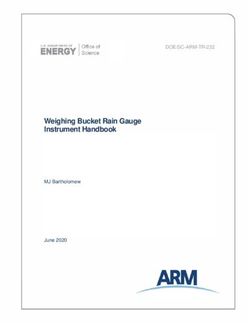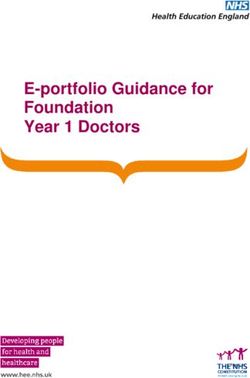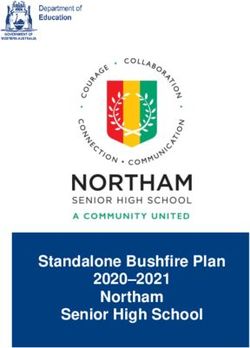Corso di Biblioteche Digitali - CNR
←
→
Page content transcription
If your browser does not render page correctly, please read the page content below
Corso di Biblioteche Digitali
Vittore Casarosa
– Mail: casarosa@isti.cnr.it
– Tel: 050 621 3115 (office) 348 397 2168 (mobile)
– Skype: vittore1201
“Ricevimento” at the end of the lessons or by appointment
Final assessment
– 70% oral examination
– 30% project (development of a small digital library))
Reference material:
– Ian Witten, David Bainbridge, David Nichols, How to build a Digital
Library, Morgan Kaufmann, 2010, ISBN 978-0-12-374857-7 (Second
edition)
– Material provided by the teacher
Teams: section “File” of channel “Generale”
http://nmis.isti.cnr.it/casarosa/BDG/
UNIPI BDG 21-22 Vittore Casarosa – Biblioteche Digitali Cataloguing - 1Modules Computer Fundamentals and Networking A conceptual model for Digital Libraries Bibliographic records and metadata Information Retrieval and Search Engines Knowledge representation Digital Libraries and the Web Hands-on laboratory: the Greenstone system UNIPI BDG 2021-22 Vittore Casarosa – Biblioteche Digitali Cataloguing - 2
Description of “content”
In the libraries: bibliographic cards/records
– Classification and cataloguing
– MARC standard
In the Web: metadata
– Resources and metadata
– The Dublin Core metadata schema
UNIPI BDG 2021-22 Vittore Casarosa – Biblioteche Digitali Cataloguing - 3Libraries: some figures
Volumes (in millions)
Institution 1910 1995 2002 2012
Library of Congress 1,8 23 26 34
Harvard Univ. 0,8 12,9 14,9 16
Yale Univ. 0,55 9,5 10,9 12
U Illinois (Urbana) 0,1 8,5 9,9 11
U California (Berkeley) 0,24 8,1 9,4 10
British Library 2 15 18 25
Cambridge Univ. 0,5 3,5 7
Oxford Univ. 0,8 4,8 6
Bibl. Nat. De France 3 11 12
Journals
– From 10.000 in 1950 to 150.000 in 2002
Alexandria principle beginning to fade
UNIPI BDG 2021-22 Vittore Casarosa – Biblioteche Digitali Cataloguing - 4Classification and Cataloguing
Since the beginning, clear need to know what was the “content” of the
library and how to access the desired information
Physical ordering (of documents) only possible according to a given
criterion (e.g. subject, date)
– Access possible only according to that criterion
Classification means to bring related items together. Conventional
libraries, in order to stack books on related subjects together, have
used library classification. This facilitates the browsing approach of
the information seekers
Cataloguing creates document surrogates, i.e. a description of a
document (a catalog record), to be used (to a certain extent) in the
place of the document. Catalog records provide searching facility by
Authors, Titles, Subjects, Series and other elements. These elements
are called access points to the catalog
UNIPI BDG 2021-22 Vittore Casarosa – Biblioteche Digitali Cataloguing - 5Example of Classification
Library of Congress (up to 1812)
Sacred history Military and naval tactics
Ecclesiastical history Agricolture
Civil history Natural history
Geography, travels Medicine, surgery, chemistry
Law Poetry, drama, fiction
Ethics Arts, sciences, miscellaneous
Logic, rethoric, criticism Gazettes (newspapers)
Dictionaries, grammars Maps
Politics
Trade, commerce
In 1812 the Library of Congress moved to a “new” classification
scheme, with 44 categories, and then, in 1897, to the present scheme
UNIPI BDG 2021-22 Vittore Casarosa – Biblioteche Digitali Cataloguing - 6Library of Congress (today)
A - General Works L - Education
B - Philosophy, Psychology, M - Music
Religion
C - Auxiliary Sciences of History N - Fine Arts
D - History: General & Outside the P - Language and Literature
Americas Q - Science
E - History: United States R - Medicine
F - History: United States Local & S - Agriculture
America
T - Technology
G - Geography, Anthropology,
Recreation U - Military Science
H - Social Sciences V - Naval Science
J - Political Science Z - Library Science & Information
K - Law Resources
UNIPI BDG 2021-22 Vittore Casarosa – Biblioteche Digitali Cataloguing - 7DDC - Dewey Decimal System
000 – Computer science, information, and general works
100 – Philosophy and psychology
200 – Religion
300 – Social sciences
400 – Languages
500 – Science and Mathematics
600 – Technology and applied science
700 – Arts and recreation
Melvil Dewey
800 – Literature (1851-1931)
900 – History and geography and biography published DDC
in 1876
DDC is presently used in over 200.000
libraries worldwide
UNIPI BDG 2021-22 Vittore Casarosa – Biblioteche Digitali Cataloguing - 8Yahoo categories
Automotive Legal and Financial
– Dealers, Motorcycles, Repair – Banks, Insurance, Law Firms etc…
Community Other Professional Services
– Government, Libraries, Religion – Printing, Pets, Jobs, Cellular etc…
Computers and Internet Personal Care
– Internet Services, Computer Stores – Drug Stores, Hair Care, Nail Salons
etc… etc…
Education and Instruction Real Estate
– Colleges and Universities, K-12, – Rental Agencies, Apartment
Adult Education etc… Complexes, Agents etc…
Entertainment and Arts Recreation and Sports
– Movies, Music, Nightclubs etc… – Golf, Hobbies, Sporting Goods etc…
Food and Dining Retail Shopping
– Catering, Grocers, Restaurants etc… – Books, Malls, Flowers etc…
Health and Medicine Travel and Transportation
– Doctors, Hospitals, Fitness etc… – Hotels, Travel Agents, Taxis etc…
Home and Garden Business to Business
– Housewares, Nurseries, Utilities – Manufacturing, Business Services,
etc… Construction etc…
YAHOO: Yet Another Hierarchical Organization
UNIPI BDG 2021-22 Vittore Casarosa – Biblioteche Digitali Cataloguing - 9Google categories
Arts Recreation
– Movies, Music, Television, ... – Food, Outdoors, Travel, ...
Business Reference
– Industries, Finance, Jobs, ...
– Education, Libraries, Maps, ...
Computers
– Hardware, Internet, Software, ...
Regional
Games – Asia, Europe, North America,
– Board, Roleplaying, Video, ... etc...
Health Science
– Alternative, Fitness, Medicine, ... – Biology, Psychology, Physics,
Home etc...
– Consumers, Homeowners, Family, Shopping
etc... – Autos, Clothing, Gifts, ...
Kids and Teens Society
– Computers, Entertainment, School,
etc... – Issues, People, Religion, ...
News Sports
– Media, Newspapers, Current – Basketball, Football, Soccer, ...
Events, ...
UNIPI BDG 2021-22 Vittore Casarosa – Biblioteche Digitali Cataloguing - 10Classification and Cataloguing
Classification means to bring related items together.
Conventional libraries, in order to stack books on related
subjects together, have used library classification. This
facilitates the browsing approach of the information
seekers
Cataloguing creates document surrogates, i.e. a
description of a document (a catalog record), to be used
(to a certain extent) in the place of the document. Catalog
records provide searching facility by Authors, Titles,
Subjects, Series and other elements. These elements are
called access points to the catalog
UNIPI BDG 2021-22 Vittore Casarosa – Biblioteche Digitali Cataloguing - 11Library Catalogue
Initially used as “inventory” of the library
– aid to the librarian to maintain a “list” of the library content
Very soon became a “tool” to find information in the library and to
facilitate access to the library content
Define a “conceptual ordering” (the catalog) separate from the
physical ordering of the documents
– Each document is abstractly represented by describing its main
bibliographic elements (e.g. author, title, subject, year, n. of
pages, etc.) and physical location (call number)
– Each representation is headed with those bibliographic elements
judged to be relevant for finding the document, called Access
Points (e.g. author, title)
– Headed representations are ordered in a catalog
UNIPI BDG 2021-22 Vittore Casarosa – Biblioteche Digitali Cataloguing - 12The art of librarianship “What can be more easy (those lacking understanding say), having looked at the title pages than to write down the titles ? But these inexperienced people, who think making an index of their own few private books a pleasant task of a week or two, have no conception of the difficulties that arise or realize how carefully each book must be examined when the library numbers myriad of volumes. In the colossal labor, which exhausts both body and soul, of making into an alphabetical catalog a multitude of books gathered from every corner of the earth there are many intricate and difficult problems that torture the mind.” (Thomas Hyde, Bodleian Library, Oxford, 1674) UNIPI BDG 2021-22 Vittore Casarosa – Biblioteche Digitali Cataloguing - 13
Cataloguing and user tasks
Over the centuries, the “art of librarianship” has evolved,
identifying the major tasks of a library user, and the catalogue
has become the main “tool” to facilitate those tasks
– find entities that correspond to the user’s stated search criteria
(i.e., to locate either a single entity or a set of entities in a file or
database as the result of a search using an attribute or
relationship of the entity)
– identify an entity (i.e., to confirm that the entity described
corresponds to the entity sought, or to distinguish between two or
more entities with similar characteristics)
– select an entity that is appropriate to the user’s needs (i.e., to
choose an entity that meets the user’s requirements with respect
to content, physical format, etc., or to reject an entity as being
inappropriate to the user’s needs)
– acquire or obtain access to the entity described (i.e., to acquire
an entity through purchase, loan, etc., or to access an entity
electronically through an online connection to a remote computer
UNIPI BDG 2021-22 Vittore Casarosa – Biblioteche Digitali Cataloguing - 14Bibliographic Elements
For cataloguing, we have to define the “bibliographic
elements” that will facilitate the user tasks (the Access
Points), and traditionally the main elements are:
– Titles
– Authors
– Subjects (subject headings)
Up to the fifties and sixties the bibliographic records were
materialized in catalog cards (or in microfiches)
– a catalog was comprised of many set of identical cards,
each set ordered by a different access point
UNIPI BDG 2021-22 Vittore Casarosa – Biblioteche Digitali Cataloguing - 15Library catalog (in the 50s) UNIPI BDG 2021-22 Vittore Casarosa – Biblioteche Digitali Cataloguing - 16
Catalog cards UNIPI BDG 2021-22 Vittore Casarosa – Biblioteche Digitali Cataloguing - 17
Microfiche reader UNIPI BDG 2021-22 Vittore Casarosa – Biblioteche Digitali Cataloguing - 18
Microfiche reader UNIPI BDG 2021-22 Vittore Casarosa – Biblioteche Digitali Cataloguing - 19
Microfiches UNIPI BDG 2021-22 Vittore Casarosa – Biblioteche Digitali Cataloguing - 20
Catalog entry 1774-1900
The important notion of «fields» in a catalog entry
UNIPI BDG 2021-22 Vittore Casarosa – Biblioteche Digitali Cataloguing - 21Catalog card 1900-1947 UNIPI BDG 2021-22 Vittore Casarosa – Biblioteche Digitali Cataloguing - 22
ISBD format
International Standard Bibliographic Description
UNIPI BDG 2021-22 Vittore Casarosa – Biblioteche Digitali Cataloguing - 23Bibliographic Elements
After classifying an item, we have to define the
“bibliographic elements” that will allow to find it (the Access
Points), and traditionally the main elements are:
– Titles
– Authors
– Subjects (subject headings)
Need for “Authority files” (especially for names and subjects)
– Name Authority files
• (e.g. 47 different spellings for the name of Muammar Qaddafi)
– Library of Congress Subject Headings (LCSH)
• About 2 million of cross-referenced entries (60% of which are
preferred terms)
UNIPI BDG 2021-22 Vittore Casarosa – Biblioteche Digitali Cataloguing - 24Need for Authority Files UNIPI BDG 2021-22 Vittore Casarosa – Biblioteche Digitali Cataloguing - 25
Authority files
The main function of Authority files is to identify and use correctly
named entities
– improving retrieval by putting together different name variants of
an identical entity
– disambiguating identical name forms that refer to different
entities
The issue is intensified due to the frequency and importance of the
occurrence of names, causing extensive problems in a single
database or repository
Areas of application include support for indexing, linking, searching,
browsing, disambiguation, metadata enhancement and terminology
creation
– Project Perseus found that about 6-7% of all words in texts are named
entities, i.e. person and organisational names, places, times and dates
UNIPI BDG 2021-22 Vittore Casarosa – Biblioteche Digitali Cataloguing - 26Authority control
in the library world
Libraries, especially National Libraries, have a long history of
activities, controlling names and creating Name Authorities
This was originally aimed at authors in the traditional printed
publication world, via printed and online catalogues and national
bibliographies
In its advanced form, Authority Files lists all known name forms;
identifies a preferred form; provides additional biographical and
affiliation information often taken from biographical and other
bibliographical sources, mentioning the sources to assist in uniquely
identifying an author
This level of authority control is quite expensive, since the key part of
uniquely identifying an author needs to be carried out by humans,
even though there can be a high level of machine assistance
Not to mention multilinguality
UNIPI BDG 2021-22 Vittore Casarosa – Biblioteche Digitali Cataloguing - 27Name Authority Files
The most well-known effort is the Library of Congress
Name Authority File (LCNAF)
“The VIAF (Virtual International Authority File) combines
multiple name authority files into a single name authority
service hosted by OCLC (On-line Computer Library
Center). The goal of the service is to lower the cost and
increase the utility of library authority files by matching
and linking widely-used authority files and making that
information available on the Web”
Name authority records usually can be downloaded free
of charge for use in a local library system
UNIPI BDG 2021-22 Vittore Casarosa – Biblioteche Digitali Cataloguing - 28Bibliographic Elements
After classifying an item, we have to define the
“bibliographic elements” that will allow to find it, and
traditionally the main elements are:
– Titles
– Authors
– Subjects (subject headings)
Need for “Authority files”
– Name Authority files
• (e.g. 47 different spellings for the name of Muammar Qaddafi)
– Library of Congress Subject Headings (LCSH)
• About 2 million of cross-referenced entries (60% of which are
preferred terms)
UNIPI BDG 2021-22 Vittore Casarosa – Biblioteche Digitali Cataloguing - 29Example of LCSH entry
Agricultural Machinery
UF (use for):
– Agriculture – Equipment and supplies
– Crops – Machinery
– Farm Machinery Agriculture – Equipment and supplies
USE Agriculture Machinery
BT (broader term)
– Machinery Crops – Machinery
NT (narrower term) USE Agriculture Machinery
– Agricultural implements
– Agricultural instruments Farm Machinery
RT (related term) USE Agriculture Machinery
– Farm Equipment
– Farm Mechanization
SA (see also)
– subdivision Machinery under names of crops (e.g. Corn – Machinery)
UNIPI BDG 2021-22 Vittore Casarosa – Biblioteche Digitali Cataloguing - 30AACR2R
Anglo American Cataloging Rules, 2nd edition, Revised
Several thousands of very detailed rules
– Description of documents
– Description of “works” (e.g. Headings, Uniform titles, References –
see..., )
• People’s names, geographic names, corporate bodies, etc.
• Capitalization, abbreviations, numerals, etc
Example: How to name a “local church”
– First choice
• “name of the person(s), object(s), place(s) or event(s) to which the local
church is dedicated or after which is named”
– Second choice
• “a name beginning with a word or phrase descriptive of a type of local
church”
– Third choice
• “a name beginning with the name of the place in which the local church is
situated”
UNIPI BDG 2021-22 Vittore Casarosa – Biblioteche Digitali Cataloguing - 31Bibliographic records
“The art of cataloguing“ has been developed by librarians
over centuries
Up to the fifties and sixties the bibliographic records were
materialized in catalog cards
– a catalog was comprised of many set of identical cards,
each set ordered by a different access point
Starting with the seventies, the diffusion of computers and
networks brought the catalogs on line
The catalog went from bibliographic cards to
bibliographic records
The problem of interoperability started to become
apparent
UNIPI BDG 2021-22 Vittore Casarosa – Biblioteche Digitali Cataloguing - 32OPAC
On-line Public Access Catalog (beginning of the seventies)
Images of the catalog cards and/or text contained in the catalog cards
Many advantages over traditional access via physical catalog cards
– More than one access point
• Author=Salton, Gerald AND Title=Modern Library Services
• Author=Salton AND Title=Library
• Any=Library
WorldCat, maintained by OCLC (On-line Computer Library Center),
is presently the biggest OPAC available
– started in 1971
– about 72 thousand libraries from more than 170 countries
– 470 languages
UNIPI BDG 2021-22 Vittore Casarosa – Biblioteche Digitali Cataloguing - 33WorldCat UNIPI BDG 2021-22 Vittore Casarosa – Biblioteche Digitali Cataloguing - 34
MARC
MAchine Readable Cataloging
Started in the late sixties and developed by the Library of Congress to
facilitate catalog sharing
Provides a machine readable representation of a catalog card
Based on a system of numbers, letters and symbols to identify fields
in the record
Provides a precise (sharable) description of the object
Many “national” versions (UKMARC, CANMARC, AUSMARC,
DANMARC, ANNAMARC, INTERMARC, etc)
UNIMARC (Universal MARC) as standard format for exchange of
information
– e.g. USMARC to UNIMARC to AUSMARC
Present version is MARC21 (MARC for the 21st century)
UNIPI BDG 2021-22 Vittore Casarosa – Biblioteche Digitali Cataloguing - 35Catalog card
Name: Arnosky, Jim.
Title proper: Raccoons and ripe corn.
Statement of responsibility: Jim Arnosky
Edition statement: 1st ed.
Place of publication: New York
Name of publisher: Lothrop, Lee &Shepard Books
Date of publication: c1987
Pagination: 25 p.
Illustrative matter: col. ill.
Size: 26 cm
Summary: Hungry raccoons feast at night in
a field of ripe corn
Topical subject: Raccoons
Local call number: 599.74 ARN
Local barcode number: 8009
Local price: $15.00
UNIPI BDG 2021-22 Vittore Casarosa – Biblioteche Digitali Cataloguing - 36MARC representation UNIPI BDG 2021-22 Vittore Casarosa – Biblioteche Digitali Cataloguing - 37
MARC structure
Each bibliographic record is divided logically into fields. There is a
field for the author, a field for title information, and so on. These fields
are subdivided into one or more "subfields.“ Many fields are
repeatable
Each field is associated with a 3-digit number called a "tag“. A tag
identifies the field (i.e. the kind of data ) that follows.
Two character positions follow each tag (with the exception of Fields
001 through 009). One or both of these character positions may be
used for “indicators”. In some fields, only the first or second position is
used; in some fields, both are used; and in some fields neither is
used. Each indicator value is a number from 0 to 9. Empty indicators
are marked by a “placeholder”.
Most fields contain several related pieces of data. Each type of data
within the field is called a “subfield”, and each subfield is preceded by
a subfield code. Subfield codes are one lowercase letter (occasionally
a number) preceded by a delimiter.
UNIPI BDG 2021-22 Vittore Casarosa – Biblioteche Digitali Cataloguing - 38Example
300 ## $a 675 p. ; $b ill. ; $c 24 cm.
– Tag 300 means a book's physical description
– ## means no indicators
– Subfield ‘$a’ indicates the extent (number of pages)
– Subfield ‘$b’ indicates other physical details (illustration
information)
– Subfield ‘$c’ indicates dimensions (centimeters)
the character # is the place-holder for indicators
the character $ indicates the beginning of a sub-field
UNIPI BDG 2021-22 Vittore Casarosa – Biblioteche Digitali Cataloguing - 39Another example
100 1# $a Gregory, Ruth W. $q (Ruth Wilhelme), $d 1910-
100 Main entry -- Personal name -- (primary author)
(NR; there can be only one main entry)
Indicator 1: Type of personal name entry element
– 0 -- Forename
– 1 -- Surname (this is the most common form)
– 3 -- Family name
Indicator 2 not used
Subfields used most often:
– $a -- Personal name
– $b -- Numeration
– $c -- Titles and other words associated with a name (R)
– $q -- Fuller form of name
– $d -- Dates associated with a name (generally, year of birth)
UNIPI BDG 2021-22 Vittore Casarosa – Biblioteche Digitali Cataloguing - 40Basic meaning of Tags
0XX Control information, numbers, codes
1XX Main entry
2XX Titles, edition, imprint (in general, the title, statement
of responsibility, edition, and publication information )
3XX Physical description, etc.
4XX Series statements (as shown in the book)
5XX Notes
6XX Subject added entries
7XX Added entries other than subject or series
8XX Series added entries (other authoritative forms)
9XX Locally-defined uses
UNIPI BDG 2021-22 Vittore Casarosa – Biblioteche Digitali Cataloguing - 41Frequently used tags
010 tag marks the Library of Congress Control Number (LCCN)
020 tag marks the International Standard Book Number (ISBN)
100 tag marks a personal name main entry (author)
245 tag marks the title information (which includes the
title, other title information, and the statement
of responsibility)
250 tag marks the edition
260 tag marks the publication information
300 tag marks the physical description (often referred to as
the "collation" when describing books)
440 tag marks the series statement/added entry
520 tag marks the annotation or summary note
650 tag marks a topical subject heading
700 tag marks a personal name added entry (joint author,
editor, or illustrator)
UNIPI BDG 2021-22 Vittore Casarosa – Biblioteche Digitali Cataloguing - 42Additional MARC guidelines
Access points Parallel content
1XX fields (main entries) X00 Personal names
4XX fields (series statements) X10 Corporate names
6XX fields (subject headings) X11 Meeting names
7XX fields (added entries other X30 Uniform titles
than subject or series) X40 Bibliographic titles
8XX fields (series added X50 Topical terms
entries) X51 Geographic names
If the subject of a book (6XX) is a person (Lincoln, Abraham), the tag
will be 600; if the subject of the book is a corporation (Apple
Computer, Inc.), the tag will be 610; if the subject of the book is a
topic (Railroads), the tag will be 650; if the subject of a book is a
place (United States), the tag will be 651, etc.
All this entries need authority files.
UNIPI BDG 2021-22 Vittore Casarosa – Biblioteche Digitali Cataloguing - 43Structure of a MARC record
Leader (24 characters)
Tag Directory (12 characters for each tag)
– 3 digits: field number (tag)
– 4 digits: field length
– 5 digits: position of the first character of the field
Tag Fields, terminated by a Field Terminator (in
our example is ^)
Record Terminator (in our example is \)
UNIPI BDG 2021-22 Vittore Casarosa – Biblioteche Digitali Cataloguing - 44Tag directory UNIPI BDG 2021-22 Vittore Casarosa – Biblioteche Digitali Cataloguing - 45
Actual MARC record
01041cam 2200265 a 450000100200000000300040002000
50017000240080041000410100024000820200025001060200
04400131040001800175050002400193082001800217100003
20023524500870026724600360035425000120039026000370 Leader record
04023000029004395000042004685200220005106500033007 (24 digits)
30650001200763^###89048230#/AC/r91^DLC^19911106082
810.9^891101s1990####maua###j######000#0#eng##^##$
a###89048230#/AC/r91^##$a0316107514 :$c$12.95^##$a ID of the tag field
(3 digits)
0316107506 (pbk.) :$c$5.95 ($6.95 Can.)^##$aDLC$cD
LC$dDLC^00$aGV943.25$b.B74 1990^00$a796.334/2$220^
10$aBrenner, Richard J.,$d1941-^10$aMake the team. Length of the field
$pSoccer :$ba heads up guide to super soccer! /$cR (4 digits)
ichard J. Brenner.^30$aHeads up guide to super soc
cer.^##$a1st ed.^##$aBoston :$bLittle, Brown,$cc19 Position of the starting
90.^##$a127 p. :$bill. ;$c19 cm.^##$a"A Sports ill character of the field
ustrated for kids book."^##$aInstructions for impr (5 digits)
oving soccer skills. Discusses dribbling, heading,
playmaking, defense, conditioning, mental attitud
e, how to handle problems with coaches, parents, a
nd other players, and the history of soccer.^#0$aS
occer$vJuvenile literature.^#1$aSoccer.^\
UNIPI BDG 2021-22 Vittore Casarosa – Biblioteche Digitali Cataloguing - 46HURC
HUman
Readable
MARC
Catalog
record
UNIPI BDG 2021-22 Vittore Casarosa – Biblioteche Digitali Cataloguing - 47Display of a catalog card
TITLE: Make the team. Soccer : a heads up guide to
super soccer! / Richard J. Brenner.
ADDED TITLE: Heads up guide to super soccer
AUTHOR: Brenner, Richard J., 1941-
PUBLISHED: 1st ed. Boston : Little, Brown, c1990.
MATERIAL: 127 p. : ill. ; 19 cm.
NOTE: "A Sports illustrated for kids book."
NOTE: Instructions for improving soccer skills.
Discusses dribbling, heading, playmaking, defense,
conditioning, mental attitude, how to handle problems
with coaches, parents, and other players, and the
history of soccer.
SUBJECT: Soccer--Juvenile literature.
Soccer.
Copies Available: GV943.25 .B74 199
UNIPI BDG 2021-22 Vittore Casarosa – Biblioteche Digitali Cataloguing - 48You can also read