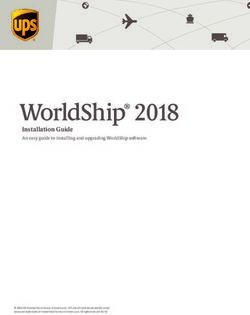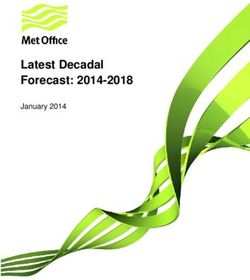Configure a new Cisco Nexus 92300YC switch - Product ...
←
→
Page content transcription
If your browser does not render page correctly, please read the page content below
Configure a new Cisco Nexus 92300YC switch ONTAP Systems Switches NetApp June 02, 2022 This PDF was generated from https://docs.netapp.com/us-en/ontap-systems-switches/switch-cisco- 92300/configure-overview.html on June 02, 2022. Always check docs.netapp.com for the latest.
Table of Contents Configure a new Cisco Nexus 92300YC switch . . . . . . . . . . . . . . . . . . . . . . . . . . . . . . . . . . . . . . . . . . . . . . . . . . 1 Configure a new Cisco Nexus 92300YC switch. . . . . . . . . . . . . . . . . . . . . . . . . . . . . . . . . . . . . . . . . . . . . . . . 1 Initial installation of the Cisco Nexus 92300YC switch. . . . . . . . . . . . . . . . . . . . . . . . . . . . . . . . . . . . . . . . . . . 1 Install the NX-OS software . . . . . . . . . . . . . . . . . . . . . . . . . . . . . . . . . . . . . . . . . . . . . . . . . . . . . . . . . . . . . . . . 4 Install the Reference Configuration File (RCF) . . . . . . . . . . . . . . . . . . . . . . . . . . . . . . . . . . . . . . . . . . . . . . . 12
Configure a new Cisco Nexus 92300YC switch
Configure a new Cisco Nexus 92300YC switch
You can configure a new Nexus 92300YC switch by completing the steps detailed in this
chapter.
Installing the Nexus 92300YC switch on systems running ONTAP 9.6 and later, starts with setting up an IP
address and configuration to allow the switch to communicate through the management interface. You can
then install the NX-OS software and reference configuration file (RCF). This procedure is intended for
preparing the Nexus 92300YC switch before controllers are added.
The examples in this procedure use the following switch and node nomenclature:
• The Nexus 92300YC switch names are cs1 and cs2.
• The example used in this procedure starts the upgrade on the second switch, *cs2*.
• The cluster LIF names are node1_clus1 and node1_clus2 for node1, and node2_clus1 and
node2_clus2 for node2.
• The IPspace name is Cluster.
• The cluster1::*> prompt indicates the name of the cluster.
• The cluster ports on each node are named e0a and e0b.
See the Hardware Universe^ for the actual cluster ports supported on your platform.
• The Inter-Switch Links (ISLs) supported for the Nexus 92300YC switches are ports 1/65 and 1/66.
• The node connections supported for the Nexus 92300YC switches are ports 1/1 through 1/66.
• The examples in this procedure use two nodes, but you can have up to 24 nodes in a cluster.
Initial installation of the Cisco Nexus 92300YC switch
You can use this procedure to perform the initial installation of the Cisco Nexus 92300YC
switch.
About this task
You can download the applicable NetApp Cisco NX-OS software for your switches from the NetApp Support
Site at mysupport.netapp.com
NX-OS is a network operating system for the Nexus series of Ethernet switches and MDS series of Fibre
Channel (FC) storage area network switches provided by Cisco Systems.
This procedure provides a summary of the process to install your switches and get them running:
Steps
1. Connect the serial port to the host or serial port of your choice.
2. Connect the management port (on the non-port side of the switch) to the same network where your SFTP
server is located.
13. At the console, set the host side serial settings:
◦ 9600 baud
◦ 8 data bits
◦ 1 stop bit
◦ parity: none
◦ flow control: none
4. Booting for the first time or rebooting after erasing the running configuration, the Nexus 92300YC switch
loops in a boot cycle. Interrupt this cycle by typing yes to abort Power on Auto Provisioning. You are then
presented with the System Admin Account setup:
$ VDC-1 %$ %POAP-2-POAP_INFO: - Abort Power On Auto Provisioning [yes -
continue with normal setup, skip - bypass password and basic
configuration, no - continue with Power On Auto Provisioning]
(yes/skip/no)[no]: *y*
Disabling POAP.......Disabling POAP
2019 Apr 10 00:36:17 switch %$ VDC-1 %$ poap: Rolling back, please wait...
(This may take 5-15 minutes)
---- System Admin Account Setup ----
Do you want to enforce secure password standard (yes/no) [y]:
1. Type y to enforce secure password standard:
Do you want to enforce secure password standard (yes/no) [y]: y
2. Enter and confirm the password for user admin:
Enter the password for "admin":
Confirm the password for "admin":
3. Enter the Basic System Configuration dialog:
2This setup utility will guide you through the basic configuration of
the system. Setup configures only enough connectivity for management
of the system.
Please register Cisco Nexus9000 Family devices promptly with your
supplier. Failure to register may affect response times for initial
service calls. Nexus9000 devices must be registered to receive
entitled support services.
Press Enter at anytime to skip a dialog. Use ctrl-c at anytime
to skip the remaining dialogs.
Would you like to enter the basic configuration dialog (yes/no):
4. Create another login account:
Create another login account (yes/no) [n]:
5. Configure read-only and read-write SNMP community strings:
Configure read-only SNMP community string (yes/no) [n]:
Configure read-write SNMP community string (yes/no) [n]:
6. Configure the cluster switch name:
Enter the switch name : cs2
7. Configure the out-of-band management interface:
Continue with Out-of-band (mgmt0) management configuration? (yes/no)
[y]: y
Mgmt0 IPv4 address : 172.22.133.216
Mgmt0 IPv4 netmask : 255.255.224.0
Configure the default gateway? (yes/no) [y]: y
IPv4 address of the default gateway : 172.22.128.1
38. Configure advanced IP options:
Configure advanced IP options? (yes/no) [n]: n
9. Configure Telnet services:
Enable the telnet service? (yes/no) [n]: n
10. Configure SSH services and SSH keys:
Enable the ssh service? (yes/no) [y]: y
Type of ssh key you would like to generate (dsa/rsa) [rsa]: rsa
Number of rsa key bits [1024]: 2048
11. Configure other settings:
Configure the ntp server? (yes/no) [n]: n
Configure default interface layer (L3/L2) [L2]: L2
Configure default switchport interface state (shut/noshut) [noshut]:
noshut
Configure CoPP system profile (strict/moderate/lenient/dense)
[strict]: strict
12. Confirm switch information and save the configuration:
Would you like to edit the configuration? (yes/no) [n]: n
Use this configuration and save it? (yes/no) [y]: y
[] 100%
Copy complete, now saving to disk (please wait)...
Copy complete.
Install the NX-OS software
You can use this procedure to install the NX-OS software on the Nexus 92300YC switch.
4Steps
1. Connect the cluster switch to the management network.
2. Use the ping command to verify connectivity to the server hosting the NX-OS software and the RCF.
This example verifies that the switch can reach the server at IP address 172.19.2.1:
cs2# ping 172.19.2.1
Pinging 172.19.2.1 with 0 bytes of data:
Reply From 172.19.2.1: icmp_seq = 0. time= 5910 usec.
3. Copy the NX-OS software and EPLD images to the Nexus 92300YC switch.
5cs2# copy sftp: bootflash: vrf management
Enter source filename: /code/nxos.9.2.2.bin
Enter hostname for the sftp server: 172.19.2.1
Enter username: user1
Outbound-ReKey for 172.19.2.1:22
Inbound-ReKey for 172.19.2.1:22
user1@172.19.2.1's password:
sftp> progress
Progress meter enabled
sftp> get /code/nxos.9.2.2.bin /bootflash/nxos.9.2.2.bin
/code/nxos.9.2.2.bin 100% 1261MB 9.3MB/s 02:15
sftp> exit
Copy complete, now saving to disk (please wait)...
Copy complete.
cs2# copy sftp: bootflash: vrf management
Enter source filename: /code/n9000-epld.9.2.2.img
Enter hostname for the sftp server: 172.19.2.1
Enter username: user1
Outbound-ReKey for 172.19.2.1:22
Inbound-ReKey for 172.19.2.1:22
user1@172.19.2.1's password:
sftp> progress
Progress meter enabled
sftp> get /code/n9000-epld.9.2.2.img /bootflash/n9000-epld.9.2.2.img
/code/n9000-epld.9.2.2.img 100% 161MB 9.5MB/s 00:16
sftp> exit
Copy complete, now saving to disk (please wait)...
Copy complete.
4. Verify the running version of the NX-OS software:
cs2# show version
Cisco Nexus Operating System (NX-OS) Software
TAC support: http://www.cisco.com/tac
Copyright (C) 2002-2018, Cisco and/or its affiliates.
All rights reserved.
The copyrights to certain works contained in this software are
owned by other third parties and used and distributed under their own
licenses, such as open source. This software is provided "as is," and
unless
otherwise stated, there is no warranty, express or implied, including
6but not
limited to warranties of merchantability and fitness for a particular
purpose.
Certain components of this software are licensed under
the GNU General Public License (GPL) version 2.0 or
GNU General Public License (GPL) version 3.0 or the GNU
Lesser General Public License (LGPL) Version 2.1 or
Lesser General Public License (LGPL) Version 2.0.
A copy of each such license is available at
http://www.opensource.org/licenses/gpl-2.0.php and
http://opensource.org/licenses/gpl-3.0.html and
http://www.opensource.org/licenses/lgpl-2.1.php and
http://www.gnu.org/licenses/old-licenses/library.txt.
Software
BIOS: version 05.31
NXOS: version 9.2(1)
BIOS compile time: 05/17/2018
NXOS image file is: bootflash:///nxos.9.2.1.bin
NXOS compile time: 7/17/2018 16:00:00 [07/18/2018 00:21:19]
Hardware
cisco Nexus9000 C92300YC Chassis
Intel(R) Xeon(R) CPU D-1526 @ 1.80GHz with 16337884 kB of memory.
Processor Board ID FDO220329V5
Device name: cs2
bootflash: 115805356 kB
Kernel uptime is 0 day(s), 4 hour(s), 23 minute(s), 11 second(s)
Last reset at 271444 usecs after Wed Apr 10 00:25:32 2019
Reason: Reset Requested by CLI command reload
System version: 9.2(1)
Service:
plugin
Core Plugin, Ethernet Plugin
Active Package(s):
cs2#
5. Install the NX-OS image.
Installing the image file causes it to be loaded every time the switch is rebooted.
7cs2# install all nxos bootflash:nxos.9.2.2.bin
Installer will perform compatibility check first. Please wait.
Installer is forced disruptive
Verifying image bootflash:/nxos.9.2.2.bin for boot variable "nxos".
[] 100% -- SUCCESS
Verifying image type.
[] 100% -- SUCCESS
Preparing "nxos" version info using image bootflash:/nxos.9.2.2.bin.
[] 100% -- SUCCESS
Preparing "bios" version info using image bootflash:/nxos.9.2.2.bin.
[] 100% -- SUCCESS
Performing module support checks.
[] 100% -- SUCCESS
Notifying services about system upgrade.
[] 100% -- SUCCESS
Compatibility check is done:
Module bootable Impact Install-type Reason
------ -------- --------------- ------------ ------
1 yes disruptive reset default upgrade is not
hitless
Images will be upgraded according to following table:
Module Image Running-Version(pri:alt New-Version
Upg-Required
------ -------- --------------------------------------
------------------ ------------
1 nxos 9.2(1)
9.2(2) yes
1 bios v05.31(05/17/2018):v05.28(01/18/2018)
v05.33(09/08/2018) yes
Switch will be reloaded for disruptive upgrade.
Do you want to continue with the installation (y/n)? [n] y
8Install is in progress, please wait.
Performing runtime checks.
[] 100% -- SUCCESS
Setting boot variables.
[] 100% -- SUCCESS
Performing configuration copy.
[] 100% -- SUCCESS
Module 1: Refreshing compact flash and upgrading bios/loader/bootrom.
Warning: please do not remove or power off the module at this time.
[] 100% -- SUCCESS
2019 Apr 10 04:59:35 cs2 %$ VDC-1 %$ %VMAN-2-ACTIVATION_STATE:
Successfully deactivated virtual service 'guestshell+'
Finishing the upgrade, switch will reboot in 10 seconds.
6. Verify the new version of NX-OS software after the switch has rebooted:
show version
cs2# show version
Cisco Nexus Operating System (NX-OS) Software
TAC support: http://www.cisco.com/tac
Copyright (C) 2002-2018, Cisco and/or its affiliates.
All rights reserved.
The copyrights to certain works contained in this software are
owned by other third parties and used and distributed under their own
licenses, such as open source. This software is provided "as is," and
unless
otherwise stated, there is no warranty, express or implied, including
but not
limited to warranties of merchantability and fitness for a particular
purpose.
Certain components of this software are licensed under
the GNU General Public License (GPL) version 2.0 or
GNU General Public License (GPL) version 3.0 or the GNU
Lesser General Public License (LGPL) Version 2.1 or
Lesser General Public License (LGPL) Version 2.0.
A copy of each such license is available at
http://www.opensource.org/licenses/gpl-2.0.php and
9http://opensource.org/licenses/gpl-3.0.html and
http://www.opensource.org/licenses/lgpl-2.1.php and
http://www.gnu.org/licenses/old-licenses/library.txt.
Software
BIOS: version 05.33
NXOS: version 9.2(2)
BIOS compile time: 09/08/2018
NXOS image file is: bootflash:///nxos.9.2.2.bin
NXOS compile time: 11/4/2018 21:00:00 [11/05/2018 06:11:06]
Hardware
cisco Nexus9000 C92300YC Chassis
Intel(R) Xeon(R) CPU D-1526 @ 1.80GHz with 16337884 kB of memory.
Processor Board ID FDO220329V5
Device name: cs2
bootflash: 115805356 kB
Kernel uptime is 0 day(s), 0 hour(s), 3 minute(s), 52 second(s)
Last reset at 182004 usecs after Wed Apr 10 04:59:48 2019
Reason: Reset due to upgrade
System version: 9.2(1)
Service:
plugin
Core Plugin, Ethernet Plugin
Active Package(s):
7. Upgrade the EPLD image and reboot the switch.
10cs2# show version module 1 epld
EPLD Device Version
---------------------------------------
MI FPGA 0x7
IO FPGA 0x17
MI FPGA2 0x2
GEM FPGA 0x2
GEM FPGA 0x2
GEM FPGA 0x2
GEM FPGA 0x2
cs2# install epld bootflash:n9000-epld.9.2.2.img module 1
Compatibility check:
Module Type Upgradable Impact Reason
------ ----------------- ---------- ---------- ------
1 SUP Yes disruptive Module Upgradable
Retrieving EPLD versions.... Please wait.
Images will be upgraded according to following table:
Module Type EPLD Running-Version New-Version Upg-
Required
------ ---- ------------- --------------- -----------
------------
1 SUP MI FPGA 0x07 0x07 No
1 SUP IO FPGA 0x17 0x19 Yes
1 SUP MI FPGA2 0x02 0x02 No
The above modules require upgrade.
The switch will be reloaded at the end of the upgrade
Do you want to continue (y/n) ? [n] y
Proceeding to upgrade Modules.
Starting Module 1 EPLD Upgrade
Module 1 : IO FPGA [Programming] : 100.00% ( 64 of 64 sectors)
Module 1 EPLD upgrade is successful.
Module Type Upgrade-Result
------ ------------------ --------------
1 SUP Success
EPLDs upgraded.
Module 1 EPLD upgrade is successful.
118. After the switch reboot, log in again and verify that the new version of EPLD loaded successfully.
cs2# show version module 1 epld
EPLD Device Version
---- -------------------------- -------
MI FPGA 0x7
IO FPGA 0x19
MI FPGA2 0x2
GEM FPGA 0x2
GEM FPGA 0x2
GEM FPGA 0x2
GEM FPGA 0x2
Install the Reference Configuration File (RCF)
You can install the RCF after setting up the Nexus 92300YC switch for the first time.
Steps
1. Connect the cluster switch to the management network.
2. Use the ping command to verify connectivity to the server hosting the RCF.
This example verifies that the switch can reach the server at IP address 172.19.2.1:
cs2# ping 172.19.2.1
Pinging 172.19.2.1 with 0 bytes of data:
Reply From 172.19.2.1: icmp_seq = 0. time= 5910 usec.
3. Copy the RCF to the Nexus 92300YC switch:
12cs2# copy sftp: bootflash: vrf management
Enter source filename: /code/Nexus_92300YC_RCF_v1.0.2.txt
Enter hostname for the sftp server: 172.19.2.1
Enter username: user1
Outbound-ReKey for 172.19.2.1:22
Inbound-ReKey for 172.19.2.1:22
user1@172.19.2.1's password:
sftp> progress
Progress meter enabled
sftp> get /code/Nexus_92300YC_RCF_v1.0.2.txt
/bootflash/nxos.9.2.2.bin
/code/Nexus_92300YC_R 100% 9687 530.2KB/s 00:00
sftp> exit
Copy complete, now saving to disk (please wait)...
Copy complete.
4. Merge the RCF with the running-config of the switch:
13cs2# copy bootflash:Nexus_92300YC_RCF_v1.0.2.txt running-config
Disabling ssh: as its enabled right now:
generating ecdsa key(521 bits)......
generated ecdsa key
Enabling ssh: as it has been disabled
this command enables edge port type (portfast) by default on all
interfaces. You
should now disable edge port type (portfast) explicitly on switched
ports leading to hubs,
switches and bridges as they may create temporary bridging loops.
Edge port type (portfast) should only be enabled on ports connected to a
single
host. Connecting hubs, concentrators, switches, bridges, etc... to
this
interface when edge port type (portfast) is enabled, can cause
temporary bridging loops.
Use with CAUTION
Edge Port Type (Portfast) has been configured on Ethernet1/1 but will
only
have effect when the interface is in a non-trunking mode.
...
Copy complete, now saving to disk (please wait)...
Copy complete.
5. Verify on the switch that the RCF has been merged successfully:
show running-config
14cs2# show running-config
!Command: show running-config
!Running configuration last done at: Wed Apr 10 06:32:27 2019
!Time: Wed Apr 10 06:36:00 2019
version 9.2(2) Bios:version 05.33
switchname cs2
vdc cs2 id 1
limit-resource vlan minimum 16 maximum 4094
limit-resource vrf minimum 2 maximum 4096
limit-resource port-channel minimum 0 maximum 511
limit-resource u4route-mem minimum 248 maximum 248
limit-resource u6route-mem minimum 96 maximum 96
limit-resource m4route-mem minimum 58 maximum 58
limit-resource m6route-mem minimum 8 maximum 8
feature lacp
no password strength-check
username admin password 5
$5$HY9Kk3F9$YdCZ8iQJ1RtoiEFa0sKP5IO/LNG1k9C4lSJfi5kesl
6 role network-admin
ssh key ecdsa 521
banner motd #
*
*
* Nexus 92300YC Reference Configuration File (RCF) v1.0.2 (10-19-2018)
*
*
*
* Ports 1/1 - 1/48: 10GbE Intra-Cluster Node Ports
*
* Ports 1/49 - 1/64: 40/100GbE Intra-Cluster Node Ports
*
* Ports 1/65 - 1/66: 40/100GbE Intra-Cluster ISL Ports
*
*
*
6. Save the running configuration so that it becomes the startup configuration when you reboot the switch:
15cs2# *copy running-config startup-config*
[########################################] 100%
Copy complete, now saving to disk (please wait)...
Copy complete.
7. For ONTAP 9.6P8 and later, enable the CSHM ASUP log collection feature for collecting switch-related log
files: system cluster-switch log setup-password and system cluster-switch log
enable-collection
cs2# system cluster-switch log setup-password
Output example required here
cs2# system cluster-switch log enable-collection
Output example required here too
8. Reboot the switch and verify that the running configuration is correct:
reload
cs2# reload
This command will reboot the system. (y/n)? [n] y
16Copyright Information
Copyright © 2022 NetApp, Inc. All rights reserved. Printed in the U.S. No part of this document covered by
copyright may be reproduced in any form or by any means-graphic, electronic, or mechanical, including
photocopying, recording, taping, or storage in an electronic retrieval system- without prior written permission of
the copyright owner.
Software derived from copyrighted NetApp material is subject to the following license and disclaimer:
THIS SOFTWARE IS PROVIDED BY NETAPP “AS IS” AND WITHOUT ANY EXPRESS OR IMPLIED
WARRANTIES, INCLUDING, BUT NOT LIMITED TO, THE IMPLIED WARRANTIES OF MERCHANTABILITY
AND FITNESS FOR A PARTICULAR PURPOSE, WHICH ARE HEREBY DISCLAIMED. IN NO EVENT SHALL
NETAPP BE LIABLE FOR ANY DIRECT, INDIRECT, INCIDENTAL, SPECIAL, EXEMPLARY, OR
CONSEQUENTIAL DAMAGES (INCLUDING, BUT NOT LIMITED TO, PROCUREMENT OF SUBSTITUTE
GOODS OR SERVICES; LOSS OF USE, DATA, OR PROFITS; OR BUSINESS INTERRUPTION) HOWEVER
CAUSED AND ON ANY THEORY OF LIABILITY, WHETHER IN CONTRACT, STRICT LIABILITY, OR TORT
(INCLUDING NEGLIGENCE OR OTHERWISE) ARISING IN ANY WAY OUT OF THE USE OF THIS
SOFTWARE, EVEN IF ADVISED OF THE POSSIBILITY OF SUCH DAMAGE.
NetApp reserves the right to change any products described herein at any time, and without notice. NetApp
assumes no responsibility or liability arising from the use of products described herein, except as expressly
agreed to in writing by NetApp. The use or purchase of this product does not convey a license under any
patent rights, trademark rights, or any other intellectual property rights of NetApp.
The product described in this manual may be protected by one or more U.S. patents, foreign patents, or
pending applications.
RESTRICTED RIGHTS LEGEND: Use, duplication, or disclosure by the government is subject to restrictions
as set forth in subparagraph (c)(1)(ii) of the Rights in Technical Data and Computer Software clause at DFARS
252.277-7103 (October 1988) and FAR 52-227-19 (June 1987).
Trademark Information
NETAPP, the NETAPP logo, and the marks listed at http://www.netapp.com/TM are trademarks of NetApp, Inc.
Other company and product names may be trademarks of their respective owners.
17You can also read