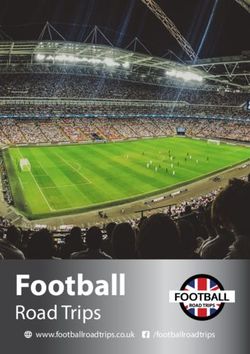WORLDSHIP 2018 INSTALLATION GUIDE - AN EASY GUIDE TO INSTALLING AND UPGRADING WORLDSHIP SOFTWARE - UPS.COM
←
→
Page content transcription
If your browser does not render page correctly, please read the page content below
WorldShip 2018
Installation Guide
®
An easy guide to installing and upgrading WorldShip software.
© 2000-2018 United Parcel Service of America, Inc. UPS, the UPS brandmark and the colour
brown are trademarks of United Parcel Service of America, Inc. All rights reserved. 01/18Installation Guide WorldShip® 2018
WorldShip 2018 pre-installation checklist Also, if you need to access the WorldShip Support Utility
for any reason, you must run this utility with
1. Check Compatibility: administrative rights. To perform this task:
You may have integrated WorldShip software [or n On Microsoft Windows 7 (SP1): Click Start on the
applications] with a UPS Ready® (or third-party) vendor Windows taskbar, point to All Programs and UPS,
application. Due to changes in the WorldShip database right-click WorldShip Support Utility and select Run
structure, these applications may not be compatible as Administrator.
with WorldShip 2018.
n On Windows 8 and 8.1: In the Start window, right-click
Do not upgrade until you contact the UPS Ready the UPS WorldShip Support Utility tile and select
(or other third-party) vendor. Run as Administrator.
2. Check Operating System and Service Pack: n On Windows 10, in the Start window, click All Apps,
then UPS, and then right-click UPS Support Utility
The WorldShip 2018 upgrade requires that you have
and select Run As Administrator.
Microsoft® Windows® 7 (SP1), Windows 8, 8.1 or
Windows 10 to begin installation. 4. Archive WorldShip Shipping History to improve
performance and improve processing:
To identify which Operating System and Service Pack
you have (non-Windows 8 systems): n Start WorldShip.
n Click Start on the Windows taskbar, point to All n On the Home tab, select Search History.
Programs, Accessories and System Tools then n On the Home tab, select Archive/Restore and then
select System Information. Archive Shipments.
n The Operating System version and Service Pack n In the Archive Shipments window, select All
will display in the System Information window. Shipments, or specify a date range, and then click OK.
Memory recommendations: n In the Save As window, click Save.
n Windows 7 (SP1) (1 GB - 32 bit and 2 GB - 64 bit) n Click Yes in the confirmation window.
n Windows 8, 8.1 (1 GB - 32 bit and 2 GB - 64 bit) Note: The last 14 days of history will not be deleted,
and the history that is deleted may be restored
n Windows 10 (1 GB - 32 bit and 2 GB - 64 bit)
when needed.
AUTION: Do not proceed if your system is not at the
C n Click Done when 100% is reached in the Archive
proper Operating System and Service Pack version. Shipments window.
3. Check for Administrative Rights: n Click Yes in the window that appears requesting
Ensure that the user account used to log into Microsoft the database backup to be performed.
Windows operating systems has full PC administrative 5. Check for anti-spyware, anti-malware and virus scanner
rights. If unsure, consult the computer technical support software:
staff at your company. Due to security enhancements,
Disable anti-spyware, anti-malware and virus scanner
Microsoft Windows 7 (SP1)/Windows 8, 8.1/Windows 10
software that may conflict with the WorldShip installation.
users may be required to authenticate with administrative
rights during the installation process. The User Account 6. Shut Down Open Applications:
Control (UAC) prompt may appear several times during Shut down all other programs running on the taskbar,
installation asking you for permission to allow installation including Microsoft Outlook®, Internet Explorer®,
of WorldShip components. You must acknowledge the Excel®, etc.
UAC prompt and allow the installation to continue.
© 2000-2018 United Parcel Service of America, Inc. All rights reserved. 01/18 Installation Guide 1Installation Guide WorldShip® 2018
CAUTION: Microsoft Windows 7 (SP1)/Windows 8, 8.1/ 3. On the WorldShip Setup screen, choose the following:
Windows 10 users please read below. n Application Language — Select the language in which
During the WorldShip installation process, your PC will you want WorldShip 2018 installed.
be required to reboot. After reboot, Microsoft Windows 7 n Install Location — This field is read-only.
(SP1)/Windows 8, 8.1/Windows 10 may prevent the n Country/Territory of Installation — This field could
WorldShip application from automatically launching to be read-only.
complete the installation. Should this happen, use the n When you are finished, click Next.
WorldShip icon to launch the application. If you chose not
to place the WorldShip icon on your desktop, you may 4. On the Licence Agreement screen, accept the UPS
launch the application as follows: Technology Agreement by selecting I Accept the Terms
n On Microsoft Windows 7 (SP1): Click Start on the in the Licence Agreement and then click Install.
Windows taskbar, point to All Programs and UPS 5. Wait while the installation process completes the
and select UPS WorldShip. WorldShip upgrades. At the end of a successful
n On Windows 8 and 8.1: In the Start window, click the installation, you will be prompted to reboot your
UPS WorldShip tile. computer. If your PC requires a password, log in and
n On Windows 10: In the Start window, click All Apps, enter the password.
then click the UPS WorldShip tile. 6. Remove the DVD from the drive.
Upgrading Auto download upgrading
WorldShip 2018 may have different system requirements. A If a WebInstall package is downloaded, WorldShip
complete list can be found on ups.com/worldshipsupport. messaging prompts you to upgrade now or later. If you
Note: WorldShip 2018 will only upgrade WorldShip 2016 do not upgrade now, an Install button is added to the
(v19) and WorldShip 2017 (v20). custom toolbar for your use later.
1. Complete the End of Day process prior to upgrading
(if needed). Restart WorldShip application once the
End of Day has completed.
2. Insert the WorldShip DVD into the drive. If your
system supports the auto-run feature, installation
begins automatically.
n If your Microsoft Windows 7 system has the auto-run
feature turned off, click Start on the taskbar, and, in
the Search programs and files text box enter the letter
of the DVD drive and the word setup, for example:
D:\SETUP, and then press Enter.
n If your Windows 8 and 8.1 system has the auto-run
feature turned off, click the Desktop tile on the Start
window, click the lower-right corner and then click
Search, and enter the letter of the DVD drive and the
word setup in the search box, and then press Enter.
n If your Windows 10 system has the auto-run feature
turned off, enter the letter of the DVD drive and the
word setup in the search box and press Enter.
© 2000-2018 United Parcel Service of America, Inc. All rights reserved. 01/18 Installation Guide 2Installation Guide WorldShip® 2018
Installing 5. O
n the Installation Type Selection screen, select Single
Workstation and click Install.
You can install WorldShip 2018 on a Single workstation or
on a workstation that’s part of a Workgroup. WorldShip ote: This screen does not appear if you selected the
N
should not be installed on a server. Finish Moving WorldShip Data check box.
6. Wait until the installation process copies the files. At the
Installing on a single workstation: end of a successful installation, you will be prompted to
1. Insert the WorldShip DVD into the drive. If your system reboot your computer. If your PC requires a password,
has the auto-run feature turned on, installation you will need to log in and enter the password.
begins automatically. 7. Remove the DVD from the drive.
2. On the WorldShip Setup screen, choose the following:
n Application Language — Select the language in which Installing in a Workgroup configuration:
you want WorldShip 2018 installed. If you want to allow multiple shippers to process
n Install Location — Optional: Click Options and then packages using the same database, then you may
select where you want WorldShip 2018 installed. install WorldShip 2018 in a Workgroup configuration
WorldShip folders \UPS\WSTD are then created and grouping. Installing WorldShip 2018 in a Workgroup
can be placed under the two locations you choose. configuration requires that a single Workgroup
Administrative workstation be installed first. After
Note: The Install Location cannot be a network, DVD,
the Workgroup Administrative workstation has
RAM, or virtual drive. While removable hard drives can
been installed, one or many Workgroup Remote
be used, they are not recommended.
workstations may be installed to share the database
– F or Windows 7 (SP1), 8 and 8.1 users who are that is located on the Workgroup Administrative
upgrading, WorldShip 2018 displays the Enable workstation. WorldShip 2018 is designed to have the
Microsoft® SQL Server® 2012 Express with database reside on the Workgroup Administrative
WorldShip check box. If you want to use Microsoft workstation. WorldShip 2018 is not designed to
SQL Server 2012 Express with WorldShip 2018, select have the database shared on a network file server.
the Enable Microsoft SQL Server 2012 Express with Additionally, a Workgroup configuration grouping
WorldShip check box and then click OK. requires that a “shared network drive folder” be
Note: Once you select the Enable Microsoft SQL defined. The shared network drive is the location for
Server 2012 Express with WorldShip check box files (other than the database) that will need to be
and click OK, the check box is read-only. accessed by all of the workstations in the Workgroup
n Country/Territory of Installation — Select the country/ configuration grouping.
territory where WorldShip 2018 is to be installed. Note: You can configure the WorldShip Task Scheduler to
n Select or clear the Add Shortcut to UPS WorldShip make daily backups of the database. Those backups could
on Desktop check box as needed. be stored on a server. For step-by-step instructions, select
n Select the Finish Moving WorldShip Data check box WorldShip on the Support tab and then UPS WorldShip
to restore a previously backed up WorldShip database. Help; type Task Schedule Editor Procedures.
Note: Only select this check box when moving an Pre-Installation Instructions: Create a folder in which
existing WorldShip system from one PC to another PC. to install the shared WorldShip files. This folder must be
n When you are finished, click Next. a shared Microsoft® folder and can reside on either the
Workgroup Administrative workstation or on any drive
3. If you selected the Finish Moving WorldShip Data that is accessible from the Workgroup Administrative
check box, the Finish Moving WorldShip Data screen workstation as well as the Workgroup Remote workstations.
appears. Complete this window and click Next. These files should be installed in a different folder than the
4. On the Licence Agreement screen, accept the UPS local files.
Technology Agreement by selecting I Accept the Terms
in the Licence Agreement and then click Next.
© 2000-2018 United Parcel Service of America, Inc. All rights reserved. 01/18 Installation Guide 3Installation Guide WorldShip® 2018
Workgroup Administrative workstation: Workgroup Remote workstation(s):
1. Insert the WorldShip DVD into the drive. If your system By default, the Workgroup Remote workstation
has the auto-run feature turned on, installation can perform limited functionality. The Workgroup
begins automatically. Administrator can configure remotes to perform
additional WorldShip functions.
2. On the WorldShip Setup screen, choose the following:
n Application Language — Select the language in which Note: If you recently installed TCP/IP, you may see other
you want WorldShip installed. windows or be asked for additional information.
n Install Location — Optional: Click Options and then Installing from the DVD:
select where you want WorldShip 2018 installed.
WorldShip folders \UPS\WSTD are then created and 1. Insert the WorldShip DVD into the drive. If your system
can be placed under the two locations you choose. has the auto-run feature turned on, installation
begins automatically.
– F or Windows 7 (SP1), 8 and 8.1 users, WorldShip
displays the Enable Microsoft SQL Server 2012 2. On the WorldShip Setup screen, choose the following:
Express with WorldShip check box. If you want n Application Language — Select the language in which
to use Microsoft SQL Server 2012 Express with you want WorldShip 2018 installed.
WorldShip 2018, select the Enable Microsoft SQL n Install Location — Optional: Click Options and then
Server 2012 Express with WorldShip check box and select where you want WorldShip 2018 installed.
then click OK. WorldShip folders \UPS\WSTD are then created and
Note: Once you select the Enable Microsoft SQL can be placed under the two locations you choose.
Server 2012 Express with WorldShip check box and
n Country/Territory of Installation — Select the country/
click OK, the check box is read-only.
territory where WorldShip 2018 is to be installed.
n Country/Territory of Installation — Select the country/
n Select or clear the Add Shortcut to WorldShip
territory where WorldShip 2018 is to be installed.
on Desktop check box as needed.
n Select or clear the Add Shortcut to WorldShip
n When you have finished, click Next.
on Desktop check box as needed.
n When you have finished, click Next. 3. On the Licence Agreement screen, accept the UPS
Technology Agreement by selecting I Accept the Terms
3. On the Licence Agreement screen, accept the UPS in the Licence Agreement and then click Next.
Technology Agreement by selecting I Accept the Terms
in the Licence Agreement and then click Next. 4. On the Installation Type Selection screen, choose
the following:
4. On the Installation Type Selection screen, choose
n For the desired installation type, select
the following:
Workgroup Remote.
n For the desired installation type, select
n For the location to install shared files that were
Workgroup Admin.
installed by the Admin, click Browse (…) and select
n For the location to install shared files by both the Admin the location in the Workgroup Admin Shared
and Remote, click Browse (…) and select the location in Location box.
the Workgroup Admin Shared Location box.
n When you have finished, click Install.
n When you are finished, click Install.
5. Wait while the installation process copies the files. At the
5. Wait while the installation process copies the files. At the end of a successful installation, you will be prompted to
end of a successful installation, you will be prompted to reboot your computer. If your PC requires a password,
reboot your computer. If your PC requires a password, you will need to log in and enter the password.
you will need to log in and enter the password.
6. Remove the DVD from the drive.
6. Remove the DVD from the drive.
© 2000-2018 United Parcel Service of America, Inc. All rights reserved. 01/18 Installation Guide 4Installation Guide WorldShip® 2018
Installing from a shared drive: Setting up communications
You have the option of installing Workgroup Remote WorldShip 2018 requires electronic communications
workstations from install files stored on the shared drive to transmit package and tracking information. If you
(the shared drive location was designated during the do not currently have direct access to the Internet,
installation of the Workgroup Administrative workstation). the software provides access to UPS websites only.
The install files can be found in the \UPS\WSTD\Remote\
Install\Disk1 subdirectory of the shared drive folder.
Configuring communications:
1. On the WorldShip Setup screen, choose the following: When you start WorldShip 2018 for the first time, you will
n Local Destination Directory — Optional: Click see the Communications Setup window. Select the Direct
Options and then select where you want WorldShip Access connection method and provide any necessary
2018 installed. WorldShip folders \UPS\WSTD are then information to complete the connection setup:
created and can be placed under the two locations n Direct Access: a direct or broadband connection to the
you choose. Internet that does not require dialing, such as Local Area
n Workgroup Administrator Shared Location — This field Network (LAN), Wide Area Network (WAN), Digital
is read-only and displays the shared location that was Subscriber Line (DSL) or cable. Direct Access generally
set up by the Workgroup Administrator. offers the fastest connection.
n Country/Territory of Installation — Select the country/ n You may need to identify the proxy server with the URL
territory where WorldShip is to be installed. address, port and authorisation information. If a proxy
n By default, a shortcut to WorldShip will be created server is used, you must also use specific browser settings.
on your desktop.
n When you are finished, click Next.
Reconfiguring communications:
You should reconfigure communications when your proxy
2. On the Licence Agreement screen, accept the UPS server settings change.
Technology Agreement by selecting I Accept the Terms
in the Licence Agreement and then click Install. 1. On the Tools tab, select More Tools and then
Communications Setup.
3. Wait while the installation process copies the files. At the
end of a successful installation, you will be prompted to 2. In the Communications Setup window, make the
reboot your computer. If your PC requires a password, necessary changes and click Next.
you will need to log in and enter the password. 3. Continue making changes as needed. Click Finish
to save your new configuration.
You should reconfigure communications when any
of the following situations occur:
n Direct access to the Internet becomes available.
n You change proxy server settings for Direct Access.
n You want to add or remove a connection method.
© 2000-2018 United Parcel Service of America, Inc. All rights reserved. 01/18 Installation Guide 5Installation Guide WorldShip® 2018
Registering with UPS Uninstall instructions
Once the application is successfully installed, you If you uninstall WorldShip software [or technology
must register with UPS in order to ship packages or applications], do not delete any of its directories
using WorldShip 2018 [or processing or software without first running the uninstall program.
or applications].
n When running the uninstall program on Microsoft
Before you begin the registration process, make sure a Windows 7 (SP1), click Start on the Windows taskbar, point
printer is connected to your computer and is operational. to Programs and UPS, and click UPS WorldShip Uninstall.
1. After the WorldShip installation is complete and you n When running the uninstall program on Windows 8 and
have set up communications, the Register With UPS 8.1, right-click the UPS WorldShip tile and select All Apps
window appears. Enter the information about your in the Start window and then in the Apps window, under
company, where your system is installed and your UPS UPS WorldShip, select UPS WorldShip Uninstall.
account number, and then click Finish. n When running the uninstall program on Windows 10,
in the Start window, click All Apps, then UPS, and then
2. WorldShip 2018 automatically connects to UPS and
UPS WorldShip Uninstall.
transmits your registration information. This may take
three to five minutes. Please wait until the Shipping
window appears. Support guides
Congratulations! You are now a WorldShip customer and WorldShip User Guide, Installation Guide and Shortcut
are ready to process packages. and Navigation Guide are available in PDF format on
ups.com.
Post-installation checklist To view or print these documents, install the free Adobe®
Reader® software from adobe.com and then follow
1. If you disabled any anti-spyware, anti-malware or virus
these steps:
scanner software, please enable it.
1. Go to ups.com/worldship.
2. If you receive a message that WorldShip 2018 cannot
2. Select your country/language and then click Go.
communicate with UPS, consult the computer technical
support staff at your company. 3. Select Get WorldShip Support.
4. Under Guides, select View User Guides.
3. For WorldShip Workgroup Administrative Workstations:
Please be aware that the WorldShip database will 5. View and print the documents as needed.
be disconnected if your Workgroup Administrative
workstation goes into sleep mode. You must close
WorldShip 2018 on both the Workgroup Administrative
and Remote workstations and relaunch the application
to resolve this issue. If necessary, consult your computer
technical support staff for questions about sleep mode
and how to adjust this setting.
4. If you have a UPS-supplied printer, restart your printer prior
to shipping by powering it off and then powering it back
on. All printer drivers are pre-installed with WorldShip.
Microsoft, Windows, Outlook, Internet Explorer and Excel are trademarks of Microsoft Corporation.
Adobe Reader is a registered trademark of Adobe Systems Incorporated. All rights reserved.
© 2000-2018 United Parcel Service of America, Inc. All rights reserved. 01/18 Installation Guide 6Installation Guide WorldShip® 2018
Technical help
If you have questions about WorldShip that cannot be answered by this guide or WorldShip Help, call the following numbers:
Afghanistan.............................................................................................+93-79-3204045 / 9647814318252 Kuwait..............................................................................................................................................+49 69 66404364
Albania...............................................................................................................................................+355682048904 Kyrgyzstan.......................................................................................... +996 312 699 988 / +996-312-979713
Algeria...............................................................................................................................................+49 69 66404364 Latvia.................................................................................................................................................................. 7805643
Angola..............................................................................................................................................+49 69 66404364 Lebanon..........................................................................................................................................+49 69 66404364
Argentina............................................................................................................................................ 0 800 122 0286 Lithuania.............................................................................................................................................370-37-350505
Armenia............................................................................................................................................10 3741 27 30 90 Luxembourg...........................................................................................................................FR 00 33 8050 10365
Australia..................................................................................................................................................1800 148 934 Malawi..............................................................................................................................................+49 69 66404364
Austria....................................................................................................................................+43 (0) 1 50 15 96 002 Malaysia..................................................................................................................................................1800 80 4709
Azerbaijan..................................................................................+10 99 412 493 39 91 / +994-12-490 6989, Mali......................................................................................................................................................+223 2029 91 52
+994-12-493 3991 Mauritania........................................................................................................................................+222 4529 28 89
Bahamas...........................................................................................................................................1-888-960-2683 Mauritius.........................................................................................................................................+49 69 66404364
Bahrain.............................................................................................................................................+49 69 66404364 Mexico...............................................................................................................................................01 800 714 65 35
Bangladesh....................................................................................................................................+49 69 66404364 Moldova...........................................................................................................................................+373-22-403901
Belarus............................................................................................................................................ 375-17-227-2233 Monaco.........................................................................................................................................+33 (0) 157324060
Belgium........................................................................................................................................+32 (0) 22 56 66 19 Morocco..........................................................................................................................................+49 69 66404364
Bermuda...........................................................................................................................................1-888-960-2678 Mozambique................................................................................................................................+49 69 66404364
Bolivia..........................................................................................................................................................800 100 807 Netherlands............................................................................................................................+31 (0) 20 50 40 602
Bosnia..........................................................................................................................................................033 788 160 New Zealand.........................................................................................................................................0800 443 785
Brazil.............................................................................................................. 0800 8923328 or 55 11 569 46606 Nicaragua........................................................................................................................................001800 226 0452
Bulgaria.......................................................................................................................................................0700 1 8877 Nigeria..............................................................................................................................................+49 69 66404364
Burundi............................................................................................................................................+49 69 66404364 Northern Ireland..................................................................................................................+44 (0) 2079490192
Bulgaria.......................................................................................................................................................0700 1 8877 Norway..........................................................................................................................................+47 (0) 22 5777 34
Cameroon......................................................................................................................................+49 69 66404364 Oman................................................................................................................................................+49 69 66404364
Canada........................................................................................................1-888-UPS-TECH (1-888-877-8324) Pakistan...........................................................................................................................................+49 69 66404364
Cayman Islands..............................................................................................................................1-888-960-2686 Panama...............................................................................................................................................00800 052 1414
Chile.............................................................................................................................................................800 835 682 Paraguay..........................................................................................................................................009800 521 0051
China, People’s Republic of...........................................................................................................400 013 3023 Peru..............................................................................................................................................................0800 009 19
Colombia...........................................................................................................................................01800 752 2293 Philippines................................................................................................. 1800 1855 0023 or 1800 765 2927
Congo, The Democratic Republic of.................................................................................+49 69 66404364 Poland...........................................................................................................................................+48 (0) 222030321
Costa Rica............................................................................................................................................ 0800 052 1591 Portugal....................................................................................................................................+351 (0) 21 9407061
Cyprus.............................................................................................................................................................77 77 7200 Puerto Rico...............................................................................................1-888-UPS-TECH (1-888-877-8324)
Czech Republic.............................................................................................................................+42 0239016468 Qatar.................................................................................................................................................+49 69 66404364
Denmark......................................................................................................................................+45 (0) 35 25 65 04 Romania............................................................................................................................................. 40 21 233 88 77
Djibouti...........................................................................................................................................+49 69 66404364 Russia.................................................................................................................................................... 7 49 5961 2211
Dominican Republic...................................................................................................................1-888-760-0095 Rwanda............................................................................................................................................+49 69 66404364
Ecuador....................................................................................................................................................1800 000 119 Saudi Arabia..................................................................................................................................+49 69 66404364
Egypt.................................................................................................................................................+49 69 66404364 Scotland................................................................................................................................... +44 (0) 2079490192
El Salvador....................................................................................................................................................... 800 6191 Senegal...............................................................................................................................................221 33 8646042
Estonia....................................................................................................................................................372 666 47 00 Serbia...............................................................................................................................................+381 11 2286 422
Ethiopia...........................................................................................................................................+49 69 66404364 Singapore...............................................................................................................................................800 852 3362
Finland....................................................................................................................................+358 (0) 923 11 34 07 Slovakia................................................................................................................................................. +421 2 16 877
France............................................................................................................................................+33 (0) 157324060 Slovenia................................................................................................................................................. 38642811224
Germany...............................................................................................................................+49 (0) 69 66 30 80 37 South Africa...................................................................................................................................+49 69 66404364
Ghana...............................................................................................................................................+49 69 66404364 Spain..............................................................................................................................................+34 (0) 917459877
Gibraltar.............................................................................................................................................+350 200 42332 Sri Lanka..........................................................................................................................................+49 69 66404364
Greece.................................................................................................................................................... 210-99 84 334 Sweden......................................................................................................................................+46 (0) 85 79 29 041
Guatemala.......................................................................................................................................... 1800 835 0384 Switzerland.................................................................................................................................+41 (0) 442115700
Honduras........................................................................................................................................................ 800-0123 Taiwan................................................................................................................................................... 00801 855 662
Hong Kong....................................................................................................................................................8206 2133 Tanzania...........................................................................................................................................+49 69 66404364
Hungary ......................................................................................................................................... +36 (0) 17774820 Thailand.........................................................................................................................................001 800 852 3658
India...................................................................................91-22-2827-6111 / 00 0800 852 1113 (toll free) Tunisia..............................................................................................................................................+49 69 66404364
Indonesia.......................................................................................................................................001 803 852 3670 Turkey..........................................................................................................................................0090-212-413 2222
Ireland, Republic of................................................................................................................+353 (0) 15245447 United Arab Emirates..........................................................................................................800-4774 (Toll Free)
Israel........................................................................................................................................00-972-(0) 56-890028 United Kingdom...................................................................................................................+44 (0) 2079490192
Italy.....................................................................................................................................................+39 0248270032 United States.......................................................................................................................................888-553-1118
Ivory Coast.....................................................................................................................................+49 69 66404364 Uruguay............................................................................................................................................ 000 405 296 651
Japan...................................................................................................................................................... 00531 85 0020 U.S. Virgin Islands............................................................................................................................. 1888 877 8324
Jordan..............................................................................................................................................+49 69 66404364 Uzbekistan..................................................................................................................................+998 (71) 1203838
Kazakhstan.....................................................................................................................................+49 69 66404364 Venezuela............................................................................................................................................ 0800 100 5772
Kenya................................................................................................................................................+49 69 66404364 Wales..........................................................................................................................................+44 (0) 2079490192
Korea, South..................................................................................................................................00798 8521 3669 Zambia.............................................................................................................................................+49 69 66404364
Kosovo..............................................................................................................................................+381 38 24 22 22 Zimbabwe......................................................................................................................................+49 69 66404364
© 2000-2018 United Parcel Service of America, Inc. All rights reserved. 01/18 Installation Guide 7You can also read