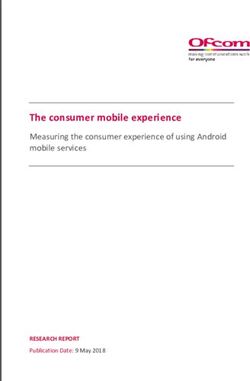Computer Security 15. Mobile Device Security - Paul Krzyzanowski Rutgers University Spring 2017
←
→
Page content transcription
If your browser does not render page correctly, please read the page content below
Computer Security
15. Mobile Device Security
Paul Krzyzanowski
Rutgers University
Spring 2017
April 16, 2018 CS 419 © 2017 Paul Krzyzanowski 1Mobile Devices: Users
• Users don't think of phones as computers
– Social engineering may work more easily on phones
• Small form factor
– Users may miss security indicators (such as an EV cert indicator)
– Easy to lose/steal a device
• Users tend to pick bad PINs/passwords
• Users may grant app permission requests without thinking
April 16, 2018 CS 419 © 2017 Paul Krzyzanowski 2Mobile Devices: Interfaces
• Phones have lots of sensors
– GSM – Wi-Fi – Bluetooth – GPS – NFC – Microphone
– Cameras – 6-axis Gyroscope and Accelerometer – Barometer
• Sensors enable attackers to monitor the world around you
– Where you are & whether you are moving
– Conversations
– Video
– Sensing vibrations due to neighboring keyboard activity led to a word
recovery rate of 80%
April 16, 2018 CS 419 © 2017 Paul Krzyzanowski 3Mobile Devices: Apps
• Lots of apps
– 2.8 million Android apps and 2.2 million iOS apps
• Most written by untrusted parties
– We'd be wary of downloading these on our PCs
– Rely on
• Testing & approval by Google (automated) and Apple (automated + manual)
• Sandboxing
• Explicit granting of permissions for resource access
• Apps often ask for more permissions than they use
– Most users ignore permission screens
• Most apps do not get security updates
April 16, 2018 CS 419 © 2017 Paul Krzyzanowski 4Mobile Devices: Platform
• Mobile phones are comparable to desktop systems in
complexity
– The OS & libraries will have bugs
• Single user environment
• Malicious apps may be able to get root privileges
– Attacker can install rootkits, enabling long-term control while
concealing their presence
April 16, 2018 CS 419 © 2017 Paul Krzyzanowski 5https://www.skycure.com/pr/report-finds-rate-ios-malware-increasing-faster-android-malware-iphone-ten-year-anniversary/
https://www.theregister.co.uk/2017/07/20/ios_security_skycure/
April 16, 2018 CS 419 © 2017 Paul Krzyzanowski 6Threats
• Privacy
– Data leakage
– Identifier leakage
– Location privacy
– Microphone/camera access
• Security
– Phishing
– Malware
– Malicious Android intents
– Broad access to resources (more than the app needs)
April 16, 2018 CS 419 © 2017 Paul Krzyzanowski 7OWASP Top 10 Mobile Risks – 2016
OWASP = Open Web Application Security Project
M1 Improper Platform Usage
M2 Insecure Data Storage
M3 Insecure Communication
M4 Insecure Authentication
M5 Insufficient Cryptography
M6 Insecure Authorization
M7 Client Code Quality
M8 Code Tampering
M9 Reverse Engineering
M10 Extraneous Functionality
https://www.owasp.org/index.php/OWASP_Mobile_Security_Project#tab=Top_10_Mobile_Risks
https://www.apriorit.com/dev-blog/435-owasp-mobile-top-10-2017#p1
April 16, 2018 CS 419 © 2017 Paul Krzyzanowski 8Sample iOS bugs
• May 2015: "Unicode of Death"
– Single string in a text message could crash an iPhone
• Again in Jan 2018: "ChaiOS"
– Receiving a link causes the messages app to go blank & crash instantly after opening;
possible crashes
– Malformatted characters in the message causes the Webkit HTML engine to crash.
– The target file contains multiple such characters, so CoreText spends a lot of CPU time
trying to match fonts for them
• Again in Feb 2018
– A specific character in an Indian language (Telugu) causes Apple's iOS Springboard to
crash when the message is received
– Messages will no longer open as it fails to load the character
– Affects third-party messaging apps too
April 16, 2018 CS 419 © 2017 Paul Krzyzanowski 9Sample iOS malware
• 2015: XcodeGhost: affected over 4000 apps
– Infected Xcode developer software hosted on the Baidu file sharing service
– Developers who downloaded this version of Xcode would create apps with
malware
• Remote control via commands from a command web server
• Send information: time, app's name/ID, network time
• Ability to hijack apps that support iOS's Inter-App Communication URL mechanism
– Whatsapp, Facebook, iTunes
• Access clipboard
April 16, 2018 CS 419 © 2017 Paul Krzyzanowski 10Sample Android malware
• 2016: HummingBad – affected over 10 million devices
– Developed by a Chinese advertising company
– Can take control of devices, forcing users to click ads and download apps
• 2016: Stagefright – latest version called Metaphor
– Tricks user into visiting a hacker's web page
– Page contains a malicious multimedia file that infects the phone
– Hacker can take control of the device to
• Gain access to personal information
• Copy data
• Use microphone & camera
April 16, 2018 CS 419 © 2017 Paul Krzyzanowski 11Android & iOS
Pegasus espionage app
2016: iOS espionage found infecting phone of a political dissident in the UAE
2017: Companion app on Android
"example of the common feature-set that we see from nation states and nation
state-like groups"
Functions include
– Keylogging
– Screenshot capture
– Live audio & video capture
– Remote control of the malware via SMS
– Messaging data exfiltration from common apps, including WhatsApp, Skype, Facebook,
Twitter, Viber, and Kakao
– Browser history, email, contacts, and text message exfiltration
App can self-destruct when it's at risk of being discovered or compromised
https://arstechnica.com/security/2017/04/found-quite-possibly-the-most-sophisticated-android-espionage-app-ever/
April 16, 2018 CS 419 © 2017 Paul Krzyzanowski 12Mobile Advanced Persistent Threats
• 4/16/2018 report: Mobile Advanced Persistent Threats (mAPT)
– Three mAPT apps were found in Google's Play marketplace
– Target people in the Middle East
• Malicious functionality not part of initial downloaded version
– Second stage, downloaded later, contains surveillance code
April 16, 2018 CS 419 © 2017 Paul Krzyzanowski 13Mobile Advanced Persistent Threats
• Upload attacker-specified files to • Obtain a list of installed applications
command and control servers • Get device metadata
• Record surrounding audio, calls, and
• Inspect itself to get a list of launchable
video
activities
• Retrieve account information such as • Retrieve PDF, txt, doc, xls, xlsx, ppt,
email addresses and pptx files found in external storage
• Retrieve contacts • Send SMS messages
• Remove copies of itself if any additional
• Retrieve text messages
APKs are downloaded to external
storage • Track device location
• Call an attacker-specified number • Handle limited attacker commands via
out-of-band text messages
• Uninstall apps
• Check if a device is rooted
• Hide its icon
• If running on a Huawei device, it will
• Retrieve list of files on external storage attempt to add itself to the protected list
• Encrypt some exfiltrated data of apps able to run with the screen off
https://arstechnica.com/information-technology/2018/04/malicious-apps-in-google-play-gave-attackers-considerable-control-of-phones/
April 16, 2018 CS 419 © 2017 Paul Krzyzanowski 14Android Security April 16, 2018 CS 419 © 2017 Paul Krzyzanowski 15
Android Security Features
• All app code runs under Dalvik (a variant of a JVM)
– But native code was needed too
• Isolation
– Android based on Linux, which is multi-user
– Each app normally runs as a different user
• Communication between apps
– Related apps may share the same Linux user ID
• Can share files and may share the same Linux process & Dalvik VM
– Communication via app framework
• "Intents": message with {action, data to act on, component to handle the intent}
• Apps must be granted explicit permission to access input devices & personal data
– Camera, microphone, GPS
April 16, 2018 CS 419 © 2017 Paul Krzyzanowski 16Android Security Features
• Signed applications
– Apps must be signed. Signature validated by Google Play & package
manager on the device
• App verification
– Users can enable "verify apps" to have apps evaluated by an app verifier prior
to installation
– Will scan app against Google's database of apps
• Battery life
– Developers must conserve power
– Apps store state so they can be stopped and restarted
• Helps with DoS
April 16, 2018 CS 419 © 2017 Paul Krzyzanowski 17App Sandbox
• Each app runs with its own UID in its own Dalvik virtual machine
– CPU protection, memory protection
– Authenticated communication with UNIX domain sockets
• Permission model
– Apps announce permission requirements
– Whitelist access: user grants access
– All questions asked at install time
• Exploit prevention
– Stack canaries
– Some heap overflow protections (check backward & forward pointers)
– ASLR
April 16, 2018 CS 419 © 2017 Paul Krzyzanowski 18Some security issues
• Inter-app communication: intents
– Sender can verify recipient has a permission by specifying a permission with
the intent method call
– Receivers have to handle malicious intents
• Permissions re-delegation
– An app, without a permission, may gain privileges through another app
– If a public component does not explicitly have an access permission listed in
its manifest definition, Android permits any app to access it
– Example
• Power Control Widget (a default Android widget) – allows 3rd party apps to change
protected system settings without requesting permissions
• Malicious app can send a fake intent to the Power Control Widget, simulating the
pressure of the widget button to switch settings
April 16, 2018 CS 419 © 2017 Paul Krzyzanowski 19Some security issues
Permissions avoidance
– By default, all apps have access to read from external storage
• Lots of apps store data in external storage without protection
– Android intents allow opening some system apps without requiring
permissions
• Camera, SMS, contact list, browser
• Opening a browser via an intent can be dangerous since it enables
– Data transmission, receiving remote commands, downloading files
April 16, 2018 CS 419 © 2017 Paul Krzyzanowski 20iOS Security April 16, 2018 CS 419 © 2017 Paul Krzyzanowski 21
iOS App Security
• Runtime protection
– System resources & kernel shielded from user apps
– App sandbox restricts access to other app's data & resources
• Each app has its own sandbox directory
• Limit access to files, preferences, network, other resources
– Inter-app communication only through iOS APIs
– Code generation prevented – memory pages cannot be made executable
• Mandatory code signing
– Must be signed using an Apple Developer certificate
• App data protection
– Apps can use built-in hardware encryption
April 16, 2018 CS 419 © 2017 Paul Krzyzanowski 22Reading iOS files
• Metadata decrypted with the file system key
– File system key = random key created when iOS is installed
• This reveals the encrypted per-file key
& identifies which class protects it (class = user or group)
• The per-file key is unwrapped with the class key
– AES engine decrypts file as it is read from flash memory
– Per-extent keys: portions of a file can be given different keys
File system
key
Hardware
key File metadata
Class key File contents
File key
Passcode
key
April 16, 2018 CS 419 © 2017 Paul Krzyzanowski 23Masque Attack iOS app can be installed using enterprise ad-hoc provisioning • Can replace genuine app from App Store if they have the same bundle identifier • iOS didn't enforce matching certificates for apps with the same bundle identifier • But … user gets a warning "untrusted app developer" April 16, 2018 CS 419 © 2017 Paul Krzyzanowski 24
Web apps
• Both iOS & Android support web apps
– Fully functional web browser incorporated as an app to a specific site
• This makes web client issues relevant
– Loading untrusted content
– Leaking URLs to foreign apps
– XSS attacks, …
April 16, 2018 CS 419 © 2017 Paul Krzyzanowski 25Web page access to sensors
"a malicious webpage could
use iPhone sensors to
detect a passcode.
The technique was so
accurate that the team had
a 100% success rate at
working out 4-digit PINs
within five attempt …
A neural network was used
to identify correlations
between motion sensor
data and tapped PINs, and
a browser Javascript exploit
was used to run the
malware.
https://9to5mac.com/2017/04/12/iphone-motion-sensors-detect-passcodes-pins/
April 16, 2018 CS 419 © 2017 Paul Krzyzanowski 26Hardware aids to security: ARM TrustZone
• Hardware-separated secure & non-secure worlds
– Non-secure world cannot access secure resources directly
– Each CPU core has two virtual cores: secure & non-secure
• Software resides in the secure or
non-secure world
• Processor executes in one world at any
given time
• Each world has its own OS & applications
• Applications
– Secure key management & key generation
– Secure boot, digital rights management, secure payment
http://www.arm.com/products/security-on-arm/trustzone
April 16, 2018 CS 419 © 2017 Paul Krzyzanowski 27Hardware aids to security
Apple Secure Enclave: Similar to TrustZone but a separate processor
– Coprocessor in Apple A7 and later processors
– Runs its own OS (modified L4 microkernel)
– Has its own secure boot & custom software update
– Provides
• All cryptographic operations for data protection & key management
• Random number generation
• Secure key store, including Touch ID (fingerprint) data
• Neural network for Face ID
– Maintains integrity of data protection even if kernel has been compromised
– Uses encrypted memory
– Communicates with the main processor by an interrupt-driven mailbox and
shared memory buffers
April 16, 2018 CS 419 © 2017 Paul Krzyzanowski 28Summary
• Mobile devices are attractive targets
– Huge adoption, simple app installation by users, always with the user
• Android security model
– Isolated processes with separate UID and separate VM
– Java code (mostly, but also native): managed, no buffer overflows
– Permission model & communication via intents
• iOS security model
– App sandbox based on file isolation
– File encryption
– Apps written in Objective C and Swift
– Vendor-signed code, closed marketplace (App Store only)
• Protection efforts have generally been good
– Usually far better than on normal computers
… but often not good enough!
April 16, 2018 CS 419 © 2017 Paul Krzyzanowski 29The end April 16, 2018 CS 419 © 2017 Paul Krzyzanowski 30
You can also read