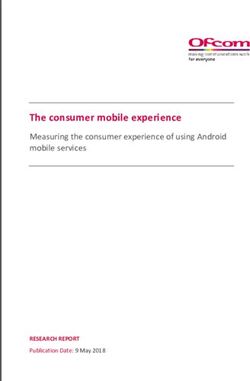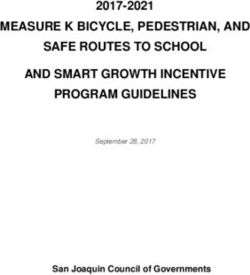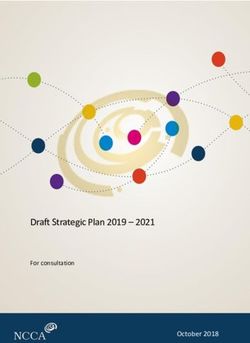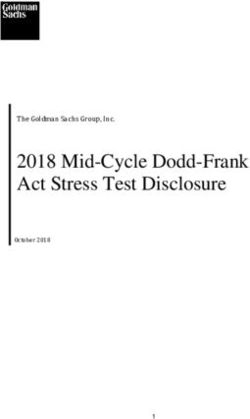RESOURCE GUIDE SUITE OF WHIRLPOOL SMART APPLIANCES* - Whirlpool | Learning
←
→
Page content transcription
If your browser does not render page correctly, please read the page content below
RESOURCE GUIDE
SUITE OF WHIRLPOOL SMART APPLIANCES*
®
Voice Control with
Touchscreen Whirlpool App ®
the Google Assistant
*Appliance must be set to remote enable. WiFi & App required.
Features subject to change. For details and privacy statement, visit whirlpool.com/connect.CUSTOMERS CAN INTERACT WITH Smart solutions reflect
THEIR APPLIANCES IN MULTIPLE WAYS an evolution in care
73%
More than 73% of people use
a smartphone or tablet to help
them in the kitchen.**
TOUCHSCREEN
1 in 4 consumers say
they would likely purchase
a smart appliance in the
next 12 months.†
WHIRLPOOL APP* ®
1
/3
1/3 of homeowners report
buying 1 or more appliances
with hi-tech features,
like touchscreen displays
or wireless controls,
during a remodel.††
VOICE CONTROL WITH THE GOOGLE ASSISTANT
SMART APPLIANCES
* Power up smart appliances
to enhance customer experiences
When you power up and connect appliances, you will be able
HELP CUSTOMERS CARE SMARTER to bring smart benefits to life on your floor.
By 2020, customer experience
Tell customers how smart features will overtake price and product
For Whirlpool brand, SMART means relating on a personal level. That’s why we designed our enhance their kitchen experience. as the key brand differentiator.‡
newest suite of appliances to anticipate what comes next and adapt to your customer’s habits.
*Appliance must be set to remote enable. WiFi & App required. Features subject to change. For details and
privacy statement, visit whirlpool.com/connect. **Home & Garden Design Ideas, Verizon Wireless Device Survey,
2015. †2015 State of the Smart Home Reports. ††2016 Houzz & Home Report. ‡Walker Info Customer 2020
Study, Control Networks.
Google, Google Play and other related marks and logos are trademarks of Google LLC. Amazon, Alexa and all related logos are trademarks of
Amazon.com, Inc. or its affiliates. APPLE, the APPLE LOGO, and iPAD are trademarks of Apple Inc., registered in the U.S. and other countries.
APP STORE is a service mark of Apple Inc. Nest® and Nest Learning Thermostat™ are trademarks licensed by Nest Labs, Inc.
®/™ © 2018 Whirlpool. All rights reserved. All other trademarks are owned by their respective companies. 1
*Appliance must be set to remote enable. WiFi & App required. Features subject to change. For details and privacy statement, visit whirlpool.com/connect. Printed in the U.S.A. 4/18. WX170041.CUSTOMERS ARE READY TO CARE FOR THEIR FAMILY
FOR A SMARTER WAY
Touchscreen Whirlpool® App* Voice Control with
the Google Assistant *
CONNECT WITH CUSTOMERS’
THINKS & ACTS LIKE THEY DO KEEP UP WITH CHORES, FROM ANYWHERE USE SIMPLE VOICE COMMANDS REAL-LIFE MOMENTS TO
The touchscreen learns and adapts to customer habits The Whirlpool® app offers customers real-time updates Customers can sync their appliance with a smart voice
and makes suggestions to guide them through the process. and control from their phone. assistant to keep up with their kitchen. Amazon Echo
HIGHLIGHT SMART SOLUTIONS
Your customers want to be able to care for their family
and Dot coming soon.
whether they’re in another room or away from home.
CUSTOMIZABLE HOMESCREEN DESIGNED TO FIT A BUSY SCHEDULE
The Real-Life Moments in this guide highlight how the
Over time, the touchscreen will suggest adding commonly Customers can preheat the oven for dinner, ramp CONTROL FROM MORE PLACES Whirlpool ® app helps customers stay in control and
used functions to the homescreen for quicker access. up ice production, start the dishwasher and more. Preheat the range, run the dishwasher or find out how keep things moving, wherever they are.
much time is left on a load of laundry and more!
SAVING A FAVORITE SETTING CONNECTING IS EASY
LOOK FOR THEM ON EVERY CATEGORY PAGE!
Customers can easily tap the heart icon to save a favorite Everyone in the family can get their smart appliances EASY ACCESS TO SERVICE & SUPPORT
CONNECTIVITY
CONNECTIVITY
setting like how long they cook their go-to pizza. up and running quickly with the simple steps on page 8. Get customer support information quickly and easily.
2 NOTE: Google Assistant applicable to models launched in 2017. 3
*Appliance must be set to remote enable. WiFi & App required. Features subject to change. For details and privacy statement, visit whirlpool.com/connect. *Appliance must be set to remote enable. WiFi & App required. Features subject to change. For details and privacy statement, visit whirlpool.com/connect.INTUITIVE TAKES CONVENIENCE
TECHNOLOGY TO THE NEXT LEVEL
WMHA9019HV
Scan-to-Cook Technology
Busy customers appreciate the convenience
Specialty Modes of frozen foods but still want the right settings,
even when they’re in a rush. With Scan-to-Cook
ASK YOUR CUSTOMER: technology they save the time they’d typically
How often do you need spend trying to figure out cooking instructions.*
specific amounts of water?
How It Works
Customers can select the
1 Open the Whirlpool® app
exact amount of filtered water
in ounces, cups or liters. 2 Select a cooking appliance
Measured Fill dispenses water 3 Scan barcode of select frozen foods
into the container and stops
4 Send recommended or customized cooking
automatically when complete. instructions directly to your appliance
5 Receive push notifications throughout
the cooking process
REAL-LIFE MOMENT REAL-LIFE MOMENT
The kids are helping make dinner, and a recipe calls for Your customer has dinner in the oven, but wants to put
8 ounces of water. laundry away upstairs while the meal is cooking.
They can use MEASURED FILL to make sure they have A push notification on the WHIRLPOOL® APP lets them
REFRIGERATION
the right amount of water without using a measuring cup. know when dinner is ready, so they can get more done.
COOKING
WEG750H0HV
4 NOTE: Prototypes shown, actual production model may vary. *Not all frozen foods included. Appliance must be set to remote enable. 5
NOTE: Prototypes shown, actual production model may vary. WiFi & App required. Features subject to change. For details and privacy statement, visit whirlpool.com/connect.CONNECTED KEEP CLEANING
SOLUTIONS ON SCHEDULE
LIFE
DOESN’T
STOP FOR
LAUNDRY
Remote capabilities* available
through the Whirlpool® app
help customers stay in control.
Tell Customers…
Download & Go ™
Option “DOWNLOAD
Smart dishwashers allow customers
to download free specialty cycles
THE RIGHT CYCLE Downloadable
through the Whirlpool® app* or
customize their own favorite cycles.
& WASH THE WAY Cycles
Plastic Items cycle
YOU WANT.” ASK YOUR CUSTOMER:
How often do you re-wash
Provide gentle cleaning with damp clothes left in the washer?
lower temperatures. With the Remote Control function
through the Whirlpool® app, you can
Canning & Brewing Items cycle add a load of laundry to the washer in
the morning, but wait to start the cycle
Higher water temperatures deliver
so that clean clothes are ready when
the right clean for heavily soiled you are.
items like those used for brewing.
ASK YOUR CUSTOMER:
REAL-LIFE MOMENT What activities do you wish WTW8700EC
Your customer just got under the covers and you had more time for? REAL-LIFE MOMENT WE/GD8700EC
realizes that they forgot to start the dishwasher.
The Whirlpool® app lets you know Your customer’s hands are full in another room, but they want to
DISHWASHERS
know when a load is done.
LAUNDRY
when clothes are ready for drying
The WHIRLPOOL® APP allows them
or folding, so you don’t have to
to get the cycle going without getting up.
constantly check on the status The WHIRLPOOL® APP allows them to check how much time is
of a cycle when you’re busy. left on the washer or dryer without going into the laundry room.
WDT975SAHV
6 7
*Appliance must be set to remote enable. WiFi & App required. Features subject to change. For details and privacy statement, visit whirlpool.com/connect. *Appliance must be set to remote enable. WiFi & App required. Features subject to change. For details and privacy statement, visit whirlpool.com/connect.CONNECT TO APPLIANCES: REMOTE CONNECTIVITY *:
Remote control* in 4 easy steps How it works
1 2
Your customers don’t need to be
Customers use their smartphone to initiate The Whirlpool Cloud stores the instructions
tech experts to connect their new
a desired action within the Whirlpool® app. before sending them on to the appliance.
appliances. Explain the simple
instructions below to your customers
so they can see how easy it is to
enjoy the benefits of remote control
through the Whirlpool® app quickly.
1 Using your phone or tablet,
download the Whirlpool® app
from the App Store or Google Play.
2 Create an account. 3
(Note: This step will also register Instructions are sent directly to the smart
your customers’ new products with appliance, initiating the desired outcome.
Whirlpool to help them save time)
3 From the “Appliances” screen
in the App, select “Tap to Add.”
Remote capabilities available in every category
A QR reader will populate.
Scan-to-Connect technology
4 Locate the QR code sticker Remote control and monitoring
that says “Scan-to-Connect” Push notifications
on the appliance and capture Energy status tracking
the QR barcode.
Remind your customers that Additional remote capabilities by category
once they’re connected, they can
enjoy remote capabilities through REFRIGERATION COOKING DISHWASHER LAUNDRY
the Whirlpool® app on all of their • Party mode • Scan-to-Cook • Amazon replenishment • Specialty and
technology** customized cycles
Whirlpool® smart appliances. See • Favorites • Plastic Items cycle
• Favorites • Remote Control
page 9 for a list of these benefits! • Control Lock mode • Canning & Brewing
• Keep Warm setting Items cycle • Cycle progress tracking
• Remote start and stop • Remote start and stop • Laundry alerts
• Adjust time and cooking • Download & Go™ option
mode/power level
• Specialty and
• Multi-Step Cooking customized cycles
Need additional support? No problem.
CAPABILITIES
CONNECTING
APPLIANCES
• Progress tracking • Progress tracking
REMOTE
Call the Customer Experience Center at (866) 698-2538 with inquiries about smart appliances • Light On/Off
or the connection process. A dedicated member of our Smart Appliance team is ready to help. • Fan speed selection
8 NOTE: Not all features are available on all models. Remote capabilities applicable to products launched in 2017. *Appliance must be set to remote enable. 9
*Appliance must be set to remote enable. WiFi & App required. Features subject to change. For details and privacy statement, visit whirlpool.com/connect. WiFi & App required. Features subject to change. For details and privacy statement, visit whirlpool.com/connect. **Not all frozen foods included.P WER UP
CUSTOMER EXPERIENCES
Demo the Demo features right on the touchscreen
touchscreen 1 2
on cooking At Whirlpool Corporation, features are more than tangible touchpoints
products on the product. Our features include connectivity and the ability to
eliminate steps, improve performance and fit your customer’s lifestyle
Power up cooking at every turn. Show customers the following features once the unit is
appliances and let in demo mode.
customers try out Choose a language on the touchscreen. On the next screen, select Store Demo.
the touchscreen for
themselves! Activate
Store Demo Mode
on any Whirlpool ®
cooking product with 3 4
a touchscreen with
these easy steps for
a product right out of
the box.
Follow the guided set-up to Enter Demo. Set the appropriate time and date.
5 6
TOUCHSCREEN FAVORITES
Get instant access to the settings used most with an Save favorite recipes, settings and modes right on your
easy-to-use touchscreen. Whirlpool® appliance.
Tap Try the Product to show customers To take the product out of Store
how the touchscreen displays settings Demo Mode, select Explore from the
when using Frozen Bake™ technology or Store Demo Mode, then select the DEMO: DEMO:
true convection cooking on a range, Tools Menu. Choose Info, then press Show the customer the touchscreen by selecting Walk your customer through saving a favorite.
or My Favorites on the microwave. Demo Mode. For an alternate way to
“Try the Product” from the demo mode homescreen Start by selecting “Try the Product” from the
place the product into Demo Mode,
and then select “Explore.” Customers can explore demo mode homescreen and then select the
STORE DEMO
STORE DEMO
visit LearnWhirlpool.com and view the
the product’s functionality and the touchscreen’s “Saving Favorites” option.
Whirlpool Brand Touchscreen Product
intuitive layout.
Demo Mode video.
10 11
NOTE: Screen images subject to change.SMART MICROWAVES SMART RANGES
Shared features for models shown below Shared features for models shown below
Smart appliance* • CleanRelease non-stick interior
®
Smart appliance* • True convection cooking
IN-DEMAND FEATURES
• Steam cooking • Frozen Bake technology
™
SMART FEATURES
Scan-to-Cook technology **
Scan-to-Cook technology **
IN-DEMAND FEATURES
SMART FEATURES
Multi-Step Cooking • True convection cooking Multi-Step Cooking • Convection conversion
Guided Service • Sensor cooking est Learning
N • Temperature sensor
• AccuPop cycle
™ Thermostat integration
™
Maintenance alerts
• 1,100-watt cooking power Remote start
Remote control & monitoring
Party mode
Control Lock mode
MODELS WMH78019H WMHA9019H ELECTRIC MODELS WEE750H0H WEEA25H0H WFE975H0H
REPLACES MODEL WMH76719C NEW REPLACES MODEL NEW NEW NEW
CAPACITY (CU. FT.) 1.9 1.9 CAPACITY (CU. FT.) 6.4 6.4 6.4
AVAILABLE COLORS W/B/Z/V Z/V/N AVAILABLE COLORS W/B/Z/V Z/N Z/V
FEATURES FEATURES
TOUCHSCREEN • TOUCHSCREEN • •
TAP TOUCH CONTROLS WITH BACKLIT MENU • FLEXHEAT ™ TRIPLE RADIANT ELEMENT • • •
DIMENSIONS AQUALIFT® SELF-CLEANING TECHNOLOGY • • •
HEIGHT × WIDTH × DEPTH 17-1/8" × 29-15/16" × 16" 17-1/8" × 29-15/16" × 16" EASY-WIPE CERAMIC GLASS COOKTOP • • •
MAX CAPACITY RACK • • •
DISHWASHER-SAFE KNOBS • • •
DIMENSIONS
HEIGHT × WIDTH × DEPTH (EXCLUDING HANDLE) 36" × 29-7/8" × 27" 36" × 29-7/8" × 27" 46-1/2" × 29-7/8" × 25-5/16"
AVAILABLE COLORS
White (W) Black (B)
GAS MODELS WEG750H0H WEGA25H0H WFG975H0H
REPLACES MODEL NEW NEW NEW
COLOR KEY
Stainless Fingerprint-Resistant
CAPACITY (CU. FT.) 5.8 5.8 5.8
Steel (S) Stainless Steel (Z)
AVAILABLE COLORS W/B/Z/V Z/N Z/V
FEATURES
Fingerprint-Resistant Fingerprint-Resistant
TOUCHSCREEN • •
Black Stainless Steel (V) Sunset Bronze (N)
EZ-2-LIFT™ HINGED CAST-IRON GRATES • • •
SPEEDHEAT BURNER ™
• • •
Chrome
Cashmere (X) CENTER OVAL BURNER • • •
Shadow (C)
FLEXHEAT™ BURNER • •
AQUALIFT® SELF-CLEANING TECHNOLOGY • • •
SPECIFICATIONS
SPECIFICATIONS
DISHWASHER-SAFE KNOBS • • •
DIMENSIONS
HEIGHT × WIDTH × DEPTH (EXCLUDING HANDLE) 36" × 29-7/8" × 27" 36" × 29-7/8" × 27" 46-1/2" × 29-7/8" × 25-5/16"
NOTE: Dimensions and specifications may change without notice in our effort to continuously innovate and improve. In-market product availability subject to change. NOTE: Dimensions and specifications may change without notice in our effort to continuously innovate and improve. In-market product availability subject to change.
12 *Appliance must be set to remote enable. WiFi & App required. Features subject to change. For details and privacy statement, visit whirlpool.com/connect. *Appliance must be set to remote enable. WiFi & App required. Features subject to change. For details and privacy statement, visit whirlpool.com/connect. 13
**Not all frozen foods included. **Not all frozen foods included.SMART WALL OVENS
Shared features for models shown below
Smart appliance* • Frozen Bake technology
™
Scan-to-Cook technology** • Temperature sensor
IN-DEMAND FEATURES
SMART FEATURES
Multi-Step Cooking
est Learning
N
Thermostat integration
™
Remote control & monitoring
Party mode
Control Lock mode
COMING COMING COMING COMING COMING COMING COMING COMING COMING
SOON SOON SOON SOON SOON SOON SOON SOON SOON
WOS51EC0H WOS72EC0H WOS97EC0H WOD51EC0H WOD77EC0H WOD97EC0H WOC54EC0H WOC75EC0H WOC97EC0H
SINGLE AND DOUBLE MODELS COMBINATION MODELS
WOS51EC7H WOS72EC7H WOSA2EC0H WOD51EC7H WOD77EC7H WODA7EC0H WOC54EC7H WOC75EC7H WOCA7EC0H
WOS51EC0A WOS92EC0A WOD51EC0A WOD93EC0A WOC54EC0A WOC95EC0A
REPLACES MODEL WOS97ES0E WOD97ES0E REPLACES MODEL WOC97ES0E
WOS51EC7A WOS92EC7A WOD51EC7A WOD93EC7A WOC54EC7A NEW
5.0 5.0 10.0 10.0 6.4 6.4
CAPACITY (CU. FT.) 5.0 10.0 CAPACITY (CU. FT.) 6.4
4.3 4.3 8.6 8.6 4.3 5.7
W/B/S/V Z W/B/S/V Z W/B/S/V Z/N
AVAILABLE COLORS W/B/S W/B/S AVAILABLE COLORS W/B/S
B/S/V Z/N B/S/V Z/N S/V Z/N
FEATURES FEATURES
TOUCHSCREEN • • • • • • TOUCHSCREEN • • •
TAP TOUCH CONTROLS • • • • • • TAP TOUCH CONTROLS • • •
ADJUSTABLE SELF CLEAN WITH STEAM • • • • • • ADJUSTABLE SELF CLEAN WITH STEAM • • •
TRUE CONVECTION COOKING • • • • TRUE CONVECTION COOKING • •
CONVECTION CONVERSION • • • • CONVECTION CONVERSION • •
DIGITAL MEAT THERMOMETER • • DIGITAL MEAT THERMOMETER •
SMOOTH GLIDE ROLL-OUT RACKS • • TRUE CONVECTION MICROWAVE COOKING •
BREAD PROOFING FUNCTION • • SMOOTH GLIDE ROLL-OUT RACKS •
DIMENSIONS BREAD PROOFING FUNCTION •
DIMENSIONS
HEIGHT × WIDTH × DEPTH 28-3/4" × 30" × 26-7/16" 28-3/4" × 30" × 26-7/16" 51-1/2" × 30" × 26-7/16" 51-1/2" × 30" × 26-7/16"
28-3/4" × 30" × 26-7/16" 51-1/4" × 30" × 26-7/16"
(INCLUDING HANDLE) 28-3/4" × 27" × 26-3/8" 28-3/4" × 27" × 26-7/16" 51-1/2" × 27" × 26-7/16" 51-1/2" × 27" × 26-3/8"
HEIGHT × WIDTH × DEPTH 42-9/16" × 30" × 26-1/2" 42-9/16" × 30" × 26-1/2"
42-1/12" × 30" × 26-1/2"
(INCLUDING HANDLE) 42-9/16" × 27" × 26-7/16" 42-9/16" × 27" × 26-3/8"
SEE PAGE 12 FOR COLOR KEY
SEE PAGE 12 FOR COLOR KEY
SPECIFICATIONS
SPECIFICATIONS
NOTE: Dimensions and specifications may change without notice in our effort to continuously innovate and improve. In-market product availability subject to change.
*Appliance must be set to remote enable. WiFi & App required. Features subject to change. For details and privacy statement, visit whirlpool.com/connect. **Not all NOTE: Dimensions and specifications may change without notice in our effort to continuously innovate and improve. In-market product availability subject to change.
14 15
frozen foods included.SMART LAUNDRY / SMART LAUNDRY
SMART DISHWASHERS Shared features for models shown below
Specialty and Customized cycles*
SMART FEATURES
Features for model shown below Shared features for models shown below Remote control and monitoring
• All-in-One Washer & Dryer Mobile alerts and notifications
Smart appliance* Smart appliance
IN-DEMAND FEATURES
Energy-monitoring features
SMART FEATURES
SMART FEATURES
Touchscreen • Load & Go Plus dispenser
™
est Learning
N
• Automatic Lint Removal Thermostat integration
™
Nest Learning Thermostat integration
™
est Learning
N
Thermostat integration
™
Maintenance alerts
Remote start Scan-to-Connect technology
Amazon replenishment Remote control & monitoring
WASHER MODEL WTW8700E YOUR IDEAL SALES FLOOR RESOURCE
CAPACITY (CU. FT.) 5.3 THE ADVANTAGE APP
AVAILABLE COLORS C
FEATURES
ADAPTIVE WASH TECHNOLOGY WITH ACTIVE BLOOM™ WASH ACTION • • Quickly reference all product
PRECISION DISPENSE • categories including feature
LOW-PROFILE IMPELLER • comparisons and photography
ACTIVE SPRAY TECHNOLOGY •
COMING
SOON
• Access key feature and benefit
INTUITIVE TOUCH CONTROLS WITH MEMORY •
information as well as additional
SMOOTH WAVE STAINLESS STEEL WASH BASKET •
customer-friendly content with
EASYVIEW FRAMELESS GLASS LID WITH SLOW-CLOSE TECHNOLOGY •
just a tap on your tablet or phone
™
SMART ALL-IN-ONE WASHER & DRYER MODEL WFC8090G DISHWASHER MODELS WDT975SAH WDTA75SAH
ENERGY STAR® CERTIFIED •
CAPACITY (CU. FT.) 2.8 REPLACES MODEL WDT995SAF NEW
CYCLES AND OPTIONS • S how customers features in action
AVAILABLE COLORS X AVAILABLE COLORS Z/V Z/N
DEEP WATER WASH CYCLE • with videos and animations
FEATURES FEATURES
QUICK WASH CYCLE •
INTUITIVE CONTROLS • THIRD LEVEL RACK • • • G et step-by-step demo information
CLEAN WASHER CYCLE WITH AFFRESH WASHER CLEANER
®
•
FLEXIBLE INSTALLATION • PLASTIC ITEMS CYCLE • • that can help you engage customers
COLORLAST ™ OPTION •
ADA COMPLIANT • CANNING & BREWING ITEMS CYCLE • • on your floor
PRESOAK OPTION •
STAINLESS STEEL BASKET • SENSOR CYCLE • •
CYCLES AND OPTIONS TOTALCOVERAGE SPRAY ARM • •
OXI DISPENSE OPTION • • Understand the science behind our
SANITIZE CYCLE • 1-HOUR WASH CYCLE • •
STEAM CLEAN OPTION • appliances so you can help your
QUICK WASH CYCLE • TAP TOUCH CONTROLS • •
DIMENSIONS customers get just what they need
HEIGHT × WIDTH × DEPTH 42-1/4" × 27-1/2" × 28"
CLEAN WASHER CYCLE WITH AFFRESH® WASHER CLEANER • FINGERPRINT RESISTANT • •
• V iew content without an internet
WRINKLE SHIELD™ OPTION • SOIL SENSOR • • connection once you download
TUMBLEFRESH™ OPTION • FOLDING TINES • •
DRYER MODEL
WED8700E a resource guide
WGD8700E
DIMENSIONS ENERGY STAR® CERTIFIED • •
CAPACITY (CU. FT.) 8.8
HEIGHT × WIDTH × DEPTH 33-3/4" × 24" × 28" DIMENSIONS
AVAILABLE COLORS C
SEE PAGE 12 FOR COLOR KEY HEIGHT × WIDTH × DEPTH
34-1/2" × 23-7/8" 34-1/2" × 23-7/8"
× 26-1/2" × 26-1/2" FEATURES
ADVANCED MOISTURE SENSING •
QUAD BAFFLES •
INTUITIVE TOUCH CONTROLS WITH MEMORY •
CYCLES AND OPTIONS
SANITIZE CYCLE •
STEAM REFRESH CYCLE •
WRINKLE SHIELD™ OPTION WITH STEAM •
STATIC REDUCE OPTION •
SPECIFICATIONS
ECOBOOST ™ OPTION •
DOWNLOAD THE ADVANTAGE APP TODAY!
DIMENSIONS
HEIGHT × WIDTH × DEPTH 42-1/4" × 29" × 32-1/4"
PHONE AND TABLET
SEE PAGE 12 FOR COLOR KEY
16 NOTE: Dimensions and specifications may change without notice in our effort to continuously innovate and improve. In-market product availability subject to change. NOTE: Dimensions and specifications may change without notice in our effort to continuously innovate and improve. 17
*Appliance must be set to remote enable. WiFi & App required. Features subject to change. For details and privacy statement, visit whirlpool.com/connect. *Appliance must be set to remote enable. WiFi & App required. Features subject to change. For details and privacy statement, visit whirlpool.com/connect.MORE DESIGN OPTIONS
& FINGERPRINT-RESISTANT FINISHES
EVERYTHING YOU
NEED TO KNOW! CLEAN & CONTEMPORARY
Customers can add subtle warmth to their kitchen with the soft glow of the new Fingerprint-Resistant
Sunset Bronze, which reflects natural light at different times of day. Contemporary handles and barrel
knobs complement modern tableware and drawer pulls.
LearnWhirlpool.com is your go-to
site for all the Whirlpool Corporation
training materials you’ll need to be
prepared on the sales floor.
From product briefs to new e-learning
product courses, you’ll find what
you need quickly and easily at
LearnWhirlpool.com. Fingerprint-Resistant
Sunset Bronze
Plus, with user sign-in now available, Subtle metallic undertones
in a brushed satin finish
you can create an account and print
your completed course list, save items
to My Plan and assign Star Ratings.
A FRESH TAKE
ON FAMILIAR
Tell customers who prefer design
continuity and a sophisticated twist
on kitchen style about appliances with
bladed knobs, curved handles and
smudge-resistant color options.
Fingerprint-Resistant Black Stainless Steel Fingerprint-Resistant Stainless Steel
Rich, matte black seamlessly fits in or boldly stands out Highly versatile with a timeless finish
VISIT LEARNWHIRLPOOL.COM
WX170041.You can also read