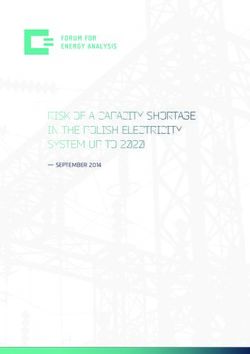USER MANUAL - MODEL: IH1 Induction Hob 1500W Multi-featured / Power Sharing Multi-functional - SplitCharge.co.uk
←
→
Page content transcription
If your browser does not render page correctly, please read the page content below
USER MANUAL
Induction Hob
MODEL: IH1
1500W Multi-featured / Power Sharing
Multi-functional
(fine for 13A 230VAC)
-1-|P a g eTable of Contents
Table of Contents ........................................................................ 2
Section 1 Caution & Safeguards ............................................. 3/4
Section 2 Working principle .................................................... 4
Section 3 Selecting the Proper Cookware ........................... 5
Section 4 Product Configuration ........................................... 6
Section 5 Operating Instructions .......................................... 6/7/8
Section 6 Care & Maintenance ................................................ 9/10
Section 7 Troubleshooting Guide ........................................... 11
Section 8 Warning...................................................................... 12
Section 9 Frequently Asked Questions ............................. 13
Section 10 Customer Service and Warranty…………………. 14
-2-|P a g eSection 1 Caution & Safeguards
Read all instructions thoroughly before operating the induction cooker unit to
avoid injury or damage to property or damage to the cooker itself from unsafe use.
Keep this User Manual as a handy reference.
Electrical Hazards
Observe the following cautions:
DO NOT
SUBMERGE the unit or electrical cord in liquid, touch the unit with wet
hands, or use in a wet outdoor environment.
USE if cooker surface is cracked.
OPERATE if the electrical cord is frayed or if wires are exposed.
ALLOW the electrical cord to hang over the edge of a table or counter-top.
MOVE or TUG the unit by pulling on the power cord.
LEAVE cookware unattended on the cooker when the unit in use.
Electric shock hazard.
Only qualified experts may perform repair and maintenance work on the cooker.
Personal Safety
DO NOT
TOUCH the cooker surface or cookware bottom for several minutes after
using as both will be hot.
For your own personal safety
MOVE the cooker unit while cooking or with cookware on the surface.
LEAVE or PLACE any metal objects on the cooker surface other than
authorized metal cookware or an Induction Interface Disk.
USE the cooker on any metal surface as the surface could become hot.
HEAT unopened cans of food. The cans could explode.
USE IN or AROUND flammable or explosive environments.
LEAVE children in the immediate vicinity or around the cooker while in use.
Leave cooker or other objects on the cooker unattended when plugged in.
CAUTION: This cooker unit emits an electromagnetic field, therefore people
-3-|P a g ewith pacemakers should consult with their physician before using.
Product & Property Damage
To prevent damage to the cooker or surrounding area:
DO NOT
HEAT empty containers on the cooker surface.
PLACE any metal object other than cookware on the cooker surface.
PLACE objects weighing more than 25 pounds on the cooker surface.
BLOCK or OBSTRUCT the cool air inlet and fan.
OPERATE cooker on flammable surfaces.
WASH an induction cooker in a dishwasher.
USE the cooker unit for anything other than its intended purpose.
PLACE objects affected by a MAGNET, such as a credit card, radio,
television,etc, near the unit while operating the cooker.
SHARE a 230V, 13A electrical outlet with another electrical item.
BLOCK the rear and sides for the unit-keep at least 4” from walls for proper
ventilation when in use.
Section 2 Working principle
Induction cookers are a safe, advanced, efficient and economic cooking technology.
It works by electromagnetic vibrations generating heat directly in the pan, rather
than indirectly through heating the glass surface. The glass becomes hot only
because the pan eventually warms it up.
iron pot
magnetic circuit
ceramic glass plate
induction coil
induced currents
Section 3 SELECTING THE PROPER COOKWARE
-4-|P a g eYour induction cooker will not operate without the proper cookware.
Read the following information in this section carefully to get the maximum
efficiency from your unit. The rule of thumb for selecting cookware is if a magnet
sticks to the cookware bottom, the cookware will work on your cooker.
The bottom surface of the cookware must be made of ferrous magnetic material.
The cookware must touch the cooker or rise no more than 1 inch above it.
Safety mechanism halts: The cooker may not operate (displays “E0” error code)
if: The cookware does not have a flat bottom surface with a minimum bottom
diameter of 4-6 inches.
The cooker may not operate if the pan bottom is made of material with a low
ferrous magnetic content, even if a magnet sticks to the cookware bottom.
FRIENDLY COOKWARE
Material: Iron or stainless steel.
Shape: Bottom diameter about 12-20cm saucepan or square pot.
Stainless Iron pot Magnetic stainless Colour iron Magnetic Iron pan
Steel kettle steel pot pot iron kettle
AND NON-FRIENDLY COOKWARE
Material: Non-iron metals, ceramics, glass cookware or utensils where the bottom
is made of nonmagnetic copper or aluminum.
Shape: Bottom uneven, diameter less than 12cm.
Heat-resistant Ceramic Glass Non flat Small diameter Aluminum
Kettle pot base base with tall feet kettle
Section 4 Product Configuration
-5-|P a g eSection 5 Operating Instructions
[ON/OFF]
After inserting the plug into the socket, a “Beep” will emit and all the indicators
and the display screen will flash for 1 second, the cooker will go to standby mode.
Put suitable cookware on the center of the cooking zone.
3. Press [On/Off] – the cooker shall start working directly. The cooker may
have to have a function set before starting.
4. When the cooker is in use, you can stop operation by pressing [On/Off] .
COOKING FUNCTION:
-6-|P a g e1. When the unit is ON, Press the key, display will show [P8] representing
that the default power is Level P8. It can be adjusted by pressing the or
key to set the desired power level. Hob will turned automatically if no operation
within 1hrs.
-There are 8 power levels in total
-(P1-P2-P3-P4-P5-P6-P7-P8)
-To cancel this mode, press cooking modes or [On/Off] key to stop the
operation.
IH1(230V) Display power, actual power and Inverter recommendation 1500W hob
P P1 P2 P3 P4 P5 P6 P7 P8
Display
200 400 600 800 1000 1200 1400 1500
Power(W)
Actual power 830 830 830
836 953 1249 1350 1500
(W) pulse pulse pulse
Inverter
1000 1000 1000 1000 1000 1600 1600 1600
power (W)
2. Press again the key, this shall display [C8] representing that the default
temperature is Level C8. This can be adjusted by pressing the or key to
set the desired power level. It will be turn off automatically if not operated, within
1 hours.
- There are 8 power levels in total
- (C1-C2-C3-C4-C5-C6-C7-C8)
- To cancel this mode, press cooking modes or [On/Off] key to stop the operation.
- (C1 80 - C2 100 - C3 120 - C4 140 - C5 160 - C6 180 - C7 200 - C8 220℃)
[PAUSE]
When in cooking mode, press [PAUSE]. The display will show [------], this means
the cooking function is paused, the cooker has stopped cooking. When the
cooking function is paused, you can’t select other functions. Need to press again
[PAUSE] to cancel the pause function, the cooking mode will work again and you
can also select other functions.
-7-|P a g e[TIMER]
1. Press [Timer] , the display will show [00], user can press up or down key
to set for the desired time.
2. Slight press of up or down key once increases or decreases timer for by 1
minute.
3. Long press up or down key once increase or decrease by 10 minutes.
4. After setting, the display will show desired power or temperature and
remaining timer alternately.
5. When timer finish, the cooker will make a beep signal then stop working.
6. If you want to cancel timer, users can either press the [On/Off] button or hold
the function key to resume the desired power or temperature operation.
7. After timer setting, user can change the power or temperature, this action
won’t cancel the timer setting.
Section 6 CARE AND MAINTENANCE
-8-|P a g e1. Remove the power plug prior to cleaning the cooker. Do not attempt to clean
until the surface cools down.
2. For cleaning, use a:
Soft or damp cloth for removing slight stains or spillages.
For grease or tough stains, blot with a clean damp cloth with neutral detergent.
3. When the fan is running it is possible for it to collect up dust and other
particulates. Please clean it by soft brush or cotton bud regularly.
4. Avoid washing the cooker under direct water or you may cause damage..
5. Ensure the plug is properly embedded in the socket before operation
6. Refrain from pulling the power cord out directly during operation. To extend
the life of the cooker press the “On/Off” button first, then pull out the power cord.
7. After turning the cooker off at the [ON/OFF] button, the fan may stay engaged
for a short while. This is to cool everything down and it is better to unplug the
cooker once it has finished cooling.
8. Please remove the plug from the socket and put the cooker away when done.
Please do not utilize Ensure it is in an Do not utilise the
230V plugs that are 10A appropriate position and at induction cooker close to
and below. Do not use least 12cm from a wall. a gas hob, or any
multiplugs. flammable gas supply
-9-|P a g eIf heating canned food, Do not use the induction Do not heat empty pans, pots
please open the lid cooker on iron or other or kettles needlessly, as it
before cooking. conductive metal surfaces. may cause damage to the
cooker or the utensils.
Clean the cooker and the Do not touch the surface DO NOT use if the power
fan regularly to ensure while [ON], or shortly after cable is damaged. Seek a
consistent results use. May be hot. professional.
As with all things cooking and If you have a medical
heating, do not leave children pacemaker, consult a doctor
unattended, for their safety. before use.
- 10 - | P a g eSection 7 TROUBLESHOOTING GUIDE
During operations, if any error occurred, please check the following table before
calling for service.
Issue CHECK POINTS REMEDY
No beeping sound or Ensure plug is correctly Ensure plugged in
lights when [ON/OFF] plugged in, the cable is correctly. If cable is broken
is pressed. undamaged, and you have or still no connection, call
230V going to the plug. Sterling.
Ensure the cookware is Replace with suitable
The hob “beeps” induction friendly cookware
intermittently Check if the cookware is Move the cookware to the
not placed centrally center
See if the cookware’s base Replace with suitable
diameter is over 12cm cookware
Display shows ‘E0’ No or inapplicable Ensure you are using
cookware used correct cookware
Display shows ‘E1’ Voltage ≤180VAC Call Sterling for help
Display shows ‘E2’ Voltage ≥260VAC Call Sterling for help
Display shows ‘E3’ Heat sensor overheat or Wait and restart after it
short circuit. turns cool
Display shows ‘E4’ Heat sensor open circuit Call Sterling for help
or not inserted.
Display shows ‘E5’ IGBT over heat/short Wait and restart after it
circuit/fan not inserted. turns cool
Display shows ‘E6’ IGBT open circuit or not Call Sterling for help
working.
If error codes persist even after checking, please unplug the unit and call Sterling.
To avoid danger and damage, do not disassemble or repair it by yourself unless
you are a professional.
- 11 - | P a g eSection 8 Warning
Switch the induction cooker OFF in the instance that the cooker has cracked
1. Do not place the cooker in any place that is near flammable gases, or in an
unvented and excessively hot closed area.
2. To reduce the chance of malfunction or damage, the cookers plug should be fit
into an individual dedicated outlet. The rated electrical current should ideally not
be less than 13A.
3. Place the cooker on a level surface and keep it ideally more than 12cm from
any walls.
4. Do not submerge or immerse the cooker or power supply in water, or allow
liquid to go into the frame or socket as it may cause a short circuit. Unplug before
cleaning.
5. Do not cover fan vent with anything during cooking or use, as it may cause
overheating.
6. To avoid potential pressurized explosions, ensure that canned or sealed foods
have ventilation or an open before cooking.
7. If the cooker doesn’t start working after basic adjustments, call Sterling. Do not
take apart as this can cause risk to you and the product.
8. If there is a breach in the cable, do not consider using.
9. Do not attempt to heat the cooker through any other means.
10. Do not place any metal on or in the immediate vicinity of the cooker, as it may
be heated.
11. Do not heat empty cooking utensils like kettles or pots, as they may crack.
12. When cleaning the fans or vents, ensure no dirt goes inside.
13. Do not touch the plate while the unit is working, to avoid getting burned.
14. Do not let children cook unmonitored with this unit, as they may get burned.
15. Those with pacemakers should check with their doctor before use.
16. Do not operate the cooker upon a gas stove.
17. Please do not place paper, cloth or anything, flammable or not, on top of the
induction cooker while it is otherwise in use.
18. Do not place the cooker on carpet or spongey surfaces to avoid blocking the
gas vent.
19. Avoid striking or dropping objects on the top of the cooker, as it can be
cracked. If cracked, immediately discontinue use and call Sterling.
20. Do not touch the control panel or the internals with any sharp or metal
implements.
- 12 - | P a g eSection 9 COMMONLY ASKED QUESTIONS
What are induction cooker advantages?
The induction cooker uses a standard 230V electrical power and plugs into a
standard household electrical outlet or an inverter. Because Sterling Power
hobs produce up to 1800W of power, they can be almost 50% more powerful
than gas stoves and heat up to temperatures not commonly found in
household kitchens.
Is induction cooking more efficient than gas?
With an 83% energy efficiency, induction cooking is more efficient than both
electric and gas cookers. While gas burning cookers are only 30-35% efficient
and cost approximately £1 per hour to operate, an induction cooker costs only
£0.10 per hour to operate.
How safe is induction cooking?
Because there is no open flame or hot cooking element, the induction cooker
creates heat only in the cookware. The cooker surface remains cool, except
where the cookware bottom contacts the cooker surface.
How does electric and induction cooking differ?
Regular electric cooking elements use energy to heat the heating element and
then through conduction, the heating is transferred to the cooking pan, where
induction cooker place the electrical energy directly into the cookware.
Resistance-type heating elements are very inefficient and are slow to respond.
Induction cooking heating is swift, controllable and responsive.
Is it easy to use?
The rapid heating of the cookware makes all kinds of cooking fast and easy.
Cleaning is easy too. With no open flame or heating element, food does not
burn to the surface so you can just wipe the cooker surface clean with a damp
towel.
- 13 - | P a g eSECTION 10 - Customer Service and Warranty
Your 100 % satisfaction is our goal. We realise that every customer and circumstance
is unique. If you have a problem, question, or comment please do not hesitate to
contact us. We welcome you to contact us even after the warranty and return time has
passed.
Product Warranty:
Each product manufactured by Sterling Power comes with at least a 2 year limited
factory warranty. Certain Products have a warranty period of time greater than 2 years.
Each product is guaranteed against defects in material or workmanship from the date
of purchase. At our discretion, we will repair or replace free of charge any defects in
material or workmanship that fall within the warranty period of the Sterling Power
product. The following conditions do apply:
- The original receipt or proof of purchase must be submitted to claim warranty. If
proof cannot be located a warranty is calculated from the date of manufacture.
- Our warranty covers manufacture and material defects. Damages caused by abuse,
neglect, accident, alterations and improper use are not covered under our warranty.
- Warranty is null and void if damage occurs due to negligent repairs.
- Customer is responsible for inbound shipping costs of the product to Sterling Power
either in the USA or England.
- Sterling Power will ship the repaired or warranty replacement product back to the
purchaser at their cost.
If your order was damaged in transit or arrives with an error, please contact us ASAP
so we may take care of the matter promptly and at no expense to you. This only
applies for shipping which was undertaken by our company and does not apply for
shipping organised by yourself. Please do not throw out any shipping or packaging
materials.
All returns for any reason will require a proof of purchase with the purchase date. The
proof of purchase must be sent with the returned shipment. If you have no proof of
purchase call the vendor who supplied you and acquire the appropriate
documentation.
To make a claim under warranty, call our customer care line at ( USA
1-(207)-226-3500, England 01905 771771). We will make the best effort to repair or
replace the product, if found to be defective within the terms of the warranty. Sterling
Power will ship the repaired or warranty replacement product back to the purchaser, if
purchased from us.
Please review the documentation included with your purchase. Our warranty only
covers orders purchased from Sterling Power. We cannot accept warranty claims from
any other Sterling Power distributor. Purchase or other acceptance of the product
shall be on the condition and agreement that Sterling Power USA LLC and Sterling
Power LTD shall not be liable for incidental or consequential damages of any kind.
Some states may not allow the exclusion or limitation of consequential damages, so,
the above limitations may not apply to you. Additionally, Sterling Power USA and
Sterling Power LTD neither assumes nor authorizes any person for any obligation or
liability in connection with the sale of this product. This warranty is made in lieu of all
other obligations or liabilities. This warranty provides you specific legal rights and you
may also have other rights, which vary from state to state. This warranty is in lieu of all
other, expressed or implied.
- 14 - | P a g eYou can also read