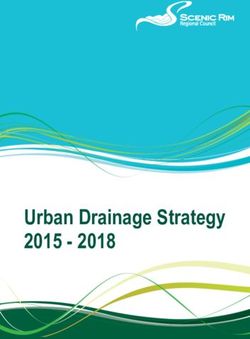Communication Software Laboratory E-learning Platforms. Moodle and Dokeos - Academic Year 2007-2008
←
→
Page content transcription
If your browser does not render page correctly, please read the page content below
Communication Software Laboratory
Academic Year 2007-2008
E-learning Platforms.
Moodle and Dokeos.
Group 95
Homero Canales Guenaneche 100031592
Fernando García Radigales 100039032E-learning platforms
Index
1. Introduction .................................................................................................................. 2
E-learning ..................................................................................................................... 2
Standards ...................................................................................................................... 2
Platforms....................................................................................................................... 2
2. Functionalities .............................................................................................................. 3
CMS: Content Management System ............................................................................ 3
LMS: Learning Management System ........................................................................... 3
LCMS: Learning Content Management System .......................................................... 3
3. Platforms....................................................................................................................... 4
Propietary ..................................................................................................................... 4
Blackboard ................................................................................................................ 4
LMS QStutor ............................................................................................................ 4
Saba .......................................................................................................................... 4
Open source .................................................................................................................. 4
ATutor ...................................................................................................................... 5
Claroline ................................................................................................................... 5
DotLRN .................................................................................................................... 6
Dokeos ...................................................................................................................... 6
Ilias ........................................................................................................................... 7
Moodle ...................................................................................................................... 7
4. A practical comparison ................................................................................................. 8
5. Bibliography ............................................................................................................... 13
1E-learning platforms
1. Introduction
E-learning
E-Learning is a general term used to refer to a form of learning in which the
instructor and student are separated by space or time where the gap between the two is
bridged through the use of online technologies.
E-learning is used interchangeably in a wide variety of contexts. In companies it
is referred to the strategies that use the company network to deliver training courses to
employees. In distance education Universities it is defined as a planned
teaching/learning experience that uses a wide spectrum of technologies mainly Internet
to reach learners at a distance. Lately in most Universities, e-learning is used to define a
specific mode to attend a course or programs of study where the students rarely, if ever,
attend face-to-face or for on-campus access to educational facilities, because they study
on-line.
Standards
As in any activity, some standardization in the tools is required to ensure
compatibility between them. In the case of online training, there is a set of standards
that allow to "execute" courses in any kind of platform LCMS or LMS.
Among the most widely used standards SCORM (Sharable Content Object Reference
Model) is distinguished by the ease with which they have adopted most of the
organizations and institutions involved in e-learning.
Platforms
An e-learning platform is a software application that integrates different
management tools, communication, evaluation, monitoring, etc.. with the aim of
providing technological support to teachers and students to optimize the various phases
of the teaching-learning process, either the educational process completely remote,
classroom or mixed nature and combine both modes in different proportions.
Main Features of the e-learning platforms:
• Authentication
• Generating content
• Viewing content
• Different media with a teacher / tutor
• Carrying out activities such as tasks, group work
• Report of the activities undertaken by the pupil
• Evaluation tools
2E-learning platforms
2. Functionalities
Depending on the functionalities and the goals of the e-learning platform we can
classify them as:
CMS: Content Management System
The CMS system is the most basic functionality; is used for small projects where
it is needed to generate the content within the system. Among the communication tools
can be found forums, email and chat.
As an example we can mention: PHPNuke, Drupal, Mambo, Content
Management Server, CoreMedia CMS, etc..
LMS: Learning Management System
The LMS is a system that is focused precisely the area of education, allows
control on both the contents and individual users who interact within it. The contents are
created and loaded with some external authoring tool.
It has most of the tools of communication and monitoring activities of users. For
example, Moodle, ATutor,...
LCMS: Learning Content Management System
Integrates profits from previous systems, what gives greater robustness.
Generally is a LMS to be added to the form or functionality to create within the content.
In addition to managing the administrative functions of online learning, some
systems also provide tools to deliver and manage instructor-led synchronous and
asynchronous online training based on learning object methodology. These systems are
called Learning content management systems or LCMSs. An LCMS provides tools for
authoring and re-using or re-purposing content as well as virtual spaces for learner
interaction such as discussion forums and live chat rooms.
3E-learning platforms
3. Platforms
Another classification can be made attending to the software developer; we have
open source platforms and proprietary platforms. Some of the most important platforms
of each class are:
Propietary
These systems are generally more robust, well documented and with various
features that can be expanded according to the needs and the project budget.
Blackboard: founded in 1997 is a leading provider of e-Education enterprise
software applications and services. Its main characteristics are: courses Management,
content creation, didactic units, textbook online, teaching and learning tools,
administration of personal information, board discussion, group project, book of
qualifications and control panel.
LMS QStutor: offers communication tools mentor/student and student/student both
synchronous and asynchronous: lectures in real time, integrating video conferencing
services, forums and messaging.
Saba: Saba's Learning Management System (LMS) provides comprehensive learning
management for identifying, managing, developing, and measuring the capabilities and
knowledge of people throughout an enterprise.
Open source
Open source software (OSS) is having a significant impact throughout e-learning but
patents may pose a special problem for open source. Next we comment some of the
most extended platforms and its features:
4E-learning platforms
ATutor
ATutor is an Open Source Web-based Learning Content Management System (LCMS)
designed with accessibility and adaptability in mind. Administrators can install or
update ATutor in minutes, develop custom themes to give ATutor a new look, and
easily extend its functionality with feature modules. The main features for both teachers
and students are:
Learners Instructors
Accessibility SCORM Run-Time Environment
Security Course Manage Page
Inbox/Messaging Work Groups Manager
Student Profile Assignment Drop Box
Adaptive Navigation Content Editor
Work Groups IMS/SCORM Content Packaging
Group Blog Test Manager
Feedback Polls
Communication Tools Forums
Content Package Viewer Course Email
Test Manager Privileges
Glossary Addon Modules
Claroline
Claroline is an Open Source eLearning and eWorking platform allowing
teachers to build effective online courses and to manage learning and collaborative
activities on the web. Translated into 35 languages, Claroline has a large worldwide
users’ and developers’ community.
Its main characteristics are:
Instructors
Manage documents and links
Create online exercises
Tracking the results of the users
Develop learning path
Coordinate group work
Produce : assignments and wiki
Discuss : chat and forum
Organize : agenda and announcements
Supervise : users and statistics
5E-learning platforms
DotLRN
.LRN is a full-featured application for rapidly developing web-based learning
communities..LRN comes with the following applications:
Instructors
Assessment
Forums
E-Mail/Bulk mail
Calendar
Curriculum
News
Project Manager
Homework Dropbox
Staff List
Edit this page
Survey
Gradebook/Evaluation
Syllabus
Expenses Tracking
User Tracking
FAQs
Weblogger
File Storage
Slide presentations
Dokeos
Dokeos is a learning suite that allows you create, organize, follow and coach learning
activities. Some of its main features are:
Instructors
Authoring templates
Coaching interaction
Surveys
Tests authoring
SCORM Reporting
Learning path
6E-learning platforms
building
Portal administration
SCORM content
import
Community
extensions
Ilias
ILIAS is a powerful web-based learning management system that allows you to easily
manage learning resources in an integrated system.
Instructor
Course Management
Group Management
Standards Compliance (LOM, SCORM, IMS-QTI, AICC)
Learning Progress Management
Test & Assessment
Survey
Chat, Forums
Exercises
RSS, podcasting
Google Maps Support
Web Service Interface
Moodle
Moodle is a course management system (CMS) - a free, Open Source software
package designed using sound pedagogical principles, to help educators create effective
online learning communities. It’s Simple, lightweight, efficient, compatible, low-tech
browser interface. Easy to install on almost any platform that supports PHP and requires
only one database.
7E-learning platforms
Next we are going to deeply compare two of the most valuable platforms:
Moodle and Dokeos.
4. A practical comparison
Many studies claim that Moodle is the best platform (although some of them are now a
bit old), but Dokeos is quite popular also. Let’s have a look at them.
a) Installation
Both platforms are designed to be run on a LAMP system architecture: Linux, Apache,
MySQL, PHP. However, they can both also work on other operative systems like
Windows (WAMP) or Mac OS X (MAMP). The hardware requisites are thus more or
less the same as they are written in PHP.
b) Designing an online course
Both platforms also provide an online demo to try the different features available to the
teacher that wants to develop an online course.
The registration is very simple and quick with Dokeos, and a bit more complicated with
Moodle, although in the end you find out that for accessing the demo it wasn’t
necessary.
8E-learning platforms
Then if we get a little bit more in detail:
Moodle:
- The first impression is that Moodle has a lot of different features, which can be
good, but can also be a drawback if the teacher wants to focus on content.
- You can add/edit assignments, chats, forums, lessons, quizzes, wikis, grades,
groups, reports, opinion polls.
- One practical thing is that you can write mathematical formulas in Tex notation,
and place them wherever you need:
- You can also create different type of quizzes (Multiple-choice, Short Answer
questions, True-False questions, Matching questions). One very interesting is the
numerical questions, which allows the teacher to have a tolerance margin on the
answer, thus reducing the arbitrary pass-fail model of online tests.
9E-learning platforms
- There are 6 different types of permissions (administrator, course creator, teacher,
non.editing teacher, student, guest) and a lot of settings available for the course,
maybe too many.
- You can put links to multimedia files: audio, video, pdf, flash, images… but not
so much integrate them in the text.
- A funny feature is the Hot Potato, a type of quiz where you can integrate any
kind of questions (yes/no, multiple choice, short answer, etc.) into one single
quiz.
- You can also time the answering, which gives more credibility to online testing
in terms of examination.
- It seems that moodle has every single functionality you may want to use as a
distance teacher.
Dokeos:
- This time the first impression is that no matter the number of features Dokeos
has or hasn’t, they all look pretty nice! The graphical interface is very user (in
this case teacher) friendly.
- You don’t need any manual to use Dokeos, everything is very intuitive.
- You can write a detailed description of the course before going into the lessons
and examination
10E-learning platforms
- The learning paths are very clarifying and help maintain coherence in the course
structure.
- The lessons can be directly imported and adapted from powerpoint slides, which
allows great integration with previous off-line or complementary electronic
format teaching material.
- You also have the usual test types, but here we lack the numerical answers.
- You once again have the possibility to assign permissions, and set e-mail
sendings.
- Something really attractive is the integration of flash animations, videos, audios
in mp3 and other multimedia stuff directly inside the text of a lesson or
whatever.
- Dokeos also provides with some very nice templates to apply and edit in any text
part.
11E-learning platforms
- There are definitely less features than in moodle, but for a normal course you
have everything you need in dokeos, and with a friendlier presentation.
As we have (briefly) seen, Moodle is certainly the most complete e-learning platform,
and also one of the oldest. However, a newer platform more presentation-oriented like
Dokeos can be a serious alternative.
The technical knowledge required to design a course in Dokeos is much smaller than
with Moodle, and the former is so well looking that sometimes the loss of functionality
is worth.
Anyway, really nice courses can be quickly developed in any of the two platforms,
depending on the teacher preferences more than on an actual hierarchy.
As illustration of the e-learning current movement of migration to open source we can
mention the virtual courses of the UNED (built on Dokeos) or the ADA-Madrid online
courses project (Moodle). As a user having dealt with both, I can confirm the
conclusions taken from the teacher’s point of view, i.e. that moodle is more complete,
but dokeos is beautiful.
The installation and maintaining is the same in any case, as you may want to have it
running on a LAMP configuration (which has to be installed). No big PHP knowledge is
needed, and the teachers can point more to the contents, evaluation forms, and student
feedback (as they would do in a physical classroom) than on the technical aspect.
12E-learning platforms
5. Bibliography
http://demo.moodle.org/
http://campus.dokeos.com/
http://www.ilias.de/
http://dotlrn.org/
http://www.claroline.net/
http://www.atutor.ca/
http://www.marshall.edu/it/cit/webct/compare/comparison.html
http://www.cmsmatrix.org/
http://www.elearningworkshops.com
http://www.maestrosdelweb.com/editorial/como-esta-definida-una-plataforma-e-
learning/
http://es.wikipedia.org/wiki/E-learning
http://www.saba.com/
http://www.qsmedia.com/qstutor/default.cfm
http://www.blackboard.com/us/index.bbb
13You can also read