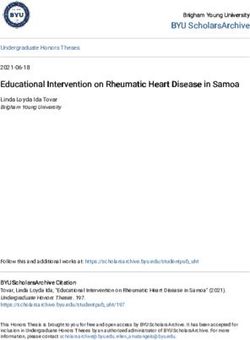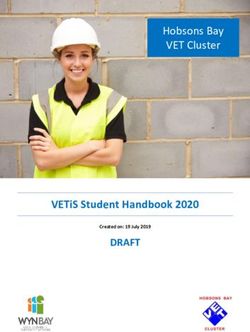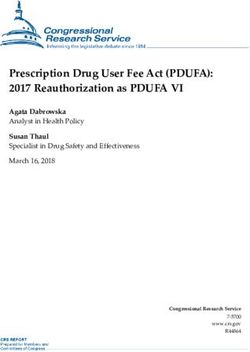College of Southern Nevada P-Card Program User's Manual - Email: P-Card 702-651-4346 Version 5.0
←
→
Page content transcription
If your browser does not render page correctly, please read the page content below
College of Southern Nevada
P-Card Program
User’s Manual
Email: Ask.P-Card@csn.edu
P-Card 702-651-4346
Version 5.0
Last updated: April 2021
Version 5.0 April 2021 Page 1 of 34Table of Contents
I. PURPOSE .......................................................................................................................... 4
II. INTRODUCTION ................................................................................................................ 4
III. DEFINITION OF TERMS .................................................................................................... 5
A. CONTACTS .................................................................................................................... 5
B. ADMINISTRATIVE .......................................................................................................... 5
IV. PURCHASING CARD (P-CARD) OVERVIEW .................................................................... 7
A. BENEFITS ....................................................................................................................... 7
B. PURCHASES/USE - GENERAL ...................................................................................... 8
C. P-CARD CARDHOLDER REQUIREMENTS ................................................................... 8
D. P-CARD TRANSACTION APPROVER REQUIREMENTS .............................................. 9
E. PURCHASING DEPARTMENT ROLE ............................................................................ 9
V. CARD PROCESSING ......................................................................................................... 9
A. ACQUIRING A P-CARD ................................................................................................ 10
B. REQUIRED TRAINING...................................................................................................11
C. CARD CANCELLATION//SUSPENSION ........................................................................11
VI. ORDERING GUIDELINES ................................................................................................ 14
A. GENERAL INFORMATION ........................................................................................... 14
B. SPEND CATEGORY/COMMODITY APPROVAL REQUIRED PURCHASES ................ 15
C. REQUIREMENTS FOR USING THE P-CARD FOR HOSTING ......................................16
D. ORDERING PROCESS..................................................................................................17
E. RESOLVING ERRORS AND DISPUTES .......................................................................19
F. REBATES/LOYALTY CARD PROGRAMS/GIFT WITH PURCHASE..............................20
G. RESTRICTIONS.............................................................................................................21
VII. ROLES AND RESPONSIBILITIES.....................................................................................22
A. GENERAL RESPONSIBILITIES .....................................................................................22
B. CARDHOLDER ..............................................................................................................23
C. TRANSACTION APPROVERS .......................................................................................24
D. PURCHASING DEPARTMENT ......................................................................................24
VIII. TRANSACTION VERIFICATION AND APPROVAL ...........................................................25
A. CARDHOLDER REVIEW ...............................................................................................25
B. TRANSACTION APPROVER .........................................................................................27
IX. P-CARD BINDER PROCEDURES.....................................................................................27
Version 5.0 April 2021 Page 2 of 34X. LOST OR UNAVAILABLE RECEIPT(S) .............................................................................28
XI. RECORD RETENTION REQUIREMENTS ........................................................................29
XII. OVERSIGHT/P-CARD VIOLATIONS AND CONSEQUENCES/REVIEWS/NOTIFICATIONS
OF NON-COMPLIANCE ...........................................................................................................29
A. OVERSIGHT ..................................................................................................................29
B. P-CARD VIOLATIONS AND CONSEQUENCES ............................................................30
C. REVIEWS.......................................................................................................................32
D. NOTIFICATIONS OF NON-COMPLIANCE.....................................................................33
XIII. RESOURCES AND ASSISTANCE ....................................................................................33
A. P-CARD WEBSITE (http://www.csn.edu/askpcard) ........................................................33
Version 5.0 April 2021 Page 3 of 34I. PURPOSE
The College of Southern Nevada P-Card Program User’s Manual sets forth the procedures
for the College of Southern Nevada (CSN) Purchasing Card (P-Card) Program. The
purpose of this manual is to provide training and instructions for the proper issuance,
allowable business use, and standards for maintaining documentation related to the CSN
P-Card.
The Purchasing Card (P-Card) is designed to improve efficiency in the Purchasing
Department by paying for low dollar items and giving Departments direct buying power,
thus reducing the number of Requisitions and Supplier Invoice Requests, and reducing
costs associated with making payments. The Program replaces the traditional requisition
process of obtaining quotes, the ordering cycle, invoicing and review, and the payment
cycle.
II. INTRODUCTION
CSN sponsors a P-Card Program that allows designated employees to make business-
related purchases. The P-Card provides an efficient, cost-effective way to pay for small
dollar transactions and, at the same time reduce the costs associated with initiating and
paying for those purchases.
All purchases should be consistent with and in accordance with CSN, Board of Regents,
State, Federal and Purchasing Department guidelines. The P-Card is not a substitute for
all other purchasing options.
The P-Card Program is inclusive of the requirements specifically listed in the Nevada
System of Higher Education Procedures and Guidelines Manual, Chapter 5 Fiscal
Procedures, Section 9 - Purchasing Card Program Best Practices (available in the General
Information section of the P-Card website http://www.csn.edu/askpcard).
The Purchasing Department is responsible for facilitating the Program and each academic
or administrative department is responsible for managing its Cardholder activity.
As the Program Administrator (“Administrator”) of the P-Card Program, the Purchasing
Department Director is responsible for: 1) publication of all procedures relevant to this
Program and; 2) providing a current copy/access to Cardholders and Transaction
Approvers. The program is reviewed at least once annually; however, changes to the
Program may be made at any time. It is the Cardholder and Transaction Approver’s
responsibility to check the CSN P-Card website for updates. In addition, Cardholders will
be notified of any significant Program changes via email.
The P-Card Program provides for the review and control of the card limits of each
Cardholder (transaction limit and monthly spending limit). There is not one overall
institutional limit. The Administrator assesses the limits to match the Cardholder’s needs
while balancing those against existing controls. The standard allowable single transaction
limit is $2,000 per transaction and a monthly credit limit of $5,000. The Administrator will
determine exceptions to the monetary limits and commodity restrictions. Periodically and
at a minimum annually, Cardholders’ spending will be subject to limit reviews; which may
be adjusted as appropriate.
Version 5.0 April 2021 Page 4 of 34A submitted and appropriately approved Purchasing Card Application Form indicates the
Applicant and Direct Supervisor understand the intent of the Program and agrees to
adhere to the established procedures and guidelines.
III. DEFINITION OF TERMS
A. CONTACTS
Administrator: The CSN Director of Purchasing, or a designated employee appointed by
the Director of Purchasing to administer the CSN P-Card Program.
Ask.P-Card@csn.edu: The P-Card Program email designated for correspondence
related to the Program. Use to contact the Administrator, Coordinator, report lost/stolen
cards, report abuse or fraudulent activity, or for any other inquiries related to the Program.
Cardholder: The CSN employee whose name appears on the P-Card and is accountable
for the security of and all charges made with that card. The Cardholder is the only
individual permitted to use the card or card number to make purchases.
Coordinator: A CSN Purchasing Department employee assigned the responsibility to
facilitate the day-to-day administrative functions as determined by the Administrator.
Department Custodian: A CSN employee within a department designated to be
responsible for the record retention of the P-Card Binder and other related physical
documentation in the event of the Cardholder’s separation of employment or transfer to
another department at CSN.
Direct Supervisor/Department Head/Account Manager: The CSN employee at the
Manager/Chair/Director/Dean/AVP/VP level who is ultimately responsible for a
department or division’s operations and fiduciary responsibilities.
J.P. Morgan Chase: The bank services provider of the College of Southern Nevada’s
MasterCard P-Card. MasterCard is readily accepted by most merchants and is a
convenient purchase and payment tool.
Transaction Approver: The CSN employee at a supervisory level who is responsible for
reviewing and approving purchases made by the Cardholder.
B. ADMINISTRATIVE
Applicant: Individual applying for a new P-Card, change requests (limits, name changes,
etc.) to existing P-Cards and temporary changes (e.g. leave of absence) to existing P-
Cards.
Billing Cycle: A cycle is a defined period of time upon which billing is based. The CSN P-
Card cycle generally begins on the 26th day of each month and ends on the 25th day of
the following month (e.g. July 26th – August 25th). Refer to the current year Billing Cycle
Calendar posted on the CSN Purchasing Card website.
Version 5.0 April 2021 Page 5 of 34Billing Cycle Report: A Billing Cycle Report is generated in Workday and provides
Transaction Details (posting dates, transaction dates, merchant names, charges, and
credits) for all Cardholder activity in the billing cycle. As part of the reconciliation process,
a copy of the Billing Cycle Report should be included with the receipts in the P-Card
Binder.
CSN P-Card website: The website accessible at http://www.csn.edu/askpcard,
designated for information regarding the CSN P-Card Program. Information available
includes resource materials, forms, links, etc.
CSN Central Billing Account: The primary CSN P-Card account used for processing the
payment to J.P. Morgan of all of the individual P-Cards.
Employee: Persons employed by CSN in a full time capacity as Classified Staff, Academic
Faculty or Administrative Faculty are eligible to apply for a P-Card. Employees on
LOA/LOB Contracts, 1000 Hour employees, student workers and students are not eligible
for a P-Card.
Individual Card: A P-Card issued with the employee’s name on the card. The individual
whose name appears on the card is responsible for protecting the card and is accountable
for all purchases made using the card number. Neither the physical P-Card nor its number
should be shared with or transferred to any other person. Although the Cardholder is
subject to disciplinary action if the card is misused, liability for P-Card transactions resides
with CSN, not the Cardholder.
Limit Reviews: Periodic review of Cardholders’ spending patterns are performed by the
Purchasing Department to ensure assigned monthly spending and transaction limits are
appropriate and align with the Cardholders’ actual needs.
Merchant: Any supplier, vendor, business, retailer, seller, service provider, etc. that
accepts credit card transactions.
Merchant Category Codes (MCC): Each supplier is assigned a merchant category code
(MCC) when they sign up to accept credit card transactions. The Administrator is
responsible to monitor the MCC codes available for use within the Program as well as
restricting P-Card use for certain purchases such as financial institutions, betting
companies and any other restricted categories or companies.
Monthly Spending Limit: A dollar limit assigned to the Cardholder for the total of all
charges made during each monthly billing cycle. This amount will not exceed the pre-
determined limit, unless a special exception is approved by the Administrator.
PaymentNet: A web accessible version of the J.P. Morgan P-Card software used to
review balances and dispute P-Card transactions.
P-Card Binder: The original hard copy files of all P-Card transactions, supporting
documentation, billing cycle reports and other relevant documentation related to the use
of the Cardholder’s P-Card. The P-Card Binder will be reviewed, and data must be
maintained for the current Fiscal Year plus 5 years (per NSHE Records Retention
Schedule) from the transaction date.
Version 5.0 April 2021 Page 6 of 34Purchasing Card (P-Card): A MasterCard credit card issued to an employee for the
purpose of making authorized business purchases on behalf of CSN. Though cards are in
the individual’s name, they are the property of CSN and CSN will be responsible for issuing
payment for charges made with the purchasing card. The use of the term “P-Card” is
synonymous with purchasing card.
Purchasing Card Application Form/Increase Request Form/Temporary Suspension
Request Form: The forms are used by Applicants (Cardholders) to 1) request approval
for a new P-Card; The application contains a Cardholder Agreement stating the Applicant
agrees to comply with the terms and conditions of the Program and the user manual. 2)
make change requests to existing cards, and; 3) make temporary changes to existing P-
Card accounts. The forms are used for Direct Supervisors and the Purchasing Department
to approve/deny such requests.
Requested Credit Limit: The Monthly Credit Limit and Single Purchase Limit and/or
number of transactions (Per day and Per Month) assigned to the Cardholder account. This
amount will not exceed the pre-determined limit per transaction, unless the Administrator
approves via an Increase Request form or via an email. A single transaction/charge may
include multiple items but cannot exceed the monetary limit approved.
Review: The Purchasing Department will perform different types of compliance reviews in
support of the P-Card Program: 1) Transactional Review: A review of P-Card transactions
is performed as part of the monthly verification process. 2) In-Person Deskside Review:
Involve assessment of the internal controls to prevent fraud and improper activity.
Splitting Transactions/Structured Transactions: A violation of the Program by which a
Cardholder or multiple Cardholders intentionally place more than one transaction for a
single purchase in order to circumvent an established single transaction limit.
Supporting Documentation: In addition to a detailed receipt, supporting documentation
may include: spend category approvals, hosting check lists, return receipts, credit memos,
packing lists, etc. The detailed receipt records the relevant details for each item
purchased, including: quantities, unit cost(s), description of goods purchased, total charge
amount, ship to address and merchant's name and address. At a minimum, a detailed
receipt is required for each transaction.
IV. PURCHASING CARD (P-CARD) OVERVIEW
A. BENEFITS
The use of the P-Card will create the following benefits for:
1. CSN and Departments (ease, expediency, revenue)
a. Allows employees to obtain certain goods faster and easier.
Version 5.0 April 2021 Page 7 of 34b. Significantly reduces paperwork and processing time in the Cardholder’s
department, as well as in the Purchasing Department and Accounts Payable
Department.
c. Enables employees to be more efficient and to focus on the value-added aspects
of their jobs.
d. Provides institutional cost savings through consolidated payment (one monthly
payment covering all P-Card transactions versus individual merchant invoices) for
low dollar transactions.
2. Merchants/Suppliers
a. Receive payments faster and more efficiently.
b. Elimination of after-sale invoicing and collections.
c. Eliminates the need to register as a supplier.
B. PURCHASES/USE - GENERAL
1. Purchases must be for the use and benefit of the College and must have an identified
business purpose.
2. Purchases must be made in accordance with all CSN, Board of Regents, State,
Federal and Purchasing Department guidelines. P-Cards are not intended to be
substitutions for other purchasing options or to circumvent Purchasing Department
requirements. Some types of purchases may not make them suitable options for the
P-Card.
3. The P-Card may be used for single transaction purchases typically up to $2,000.00
and monthly limits typically of $5,000.00. These limits may be adjusted based upon
the individual needs of the Cardholder in consultation with the Administrator and upon
the appropriate approval process.
4. The P-Card may be used at any merchant that accepts MasterCard (with certain
limitations) for in-store, mail order, phone order, or internet business purchases.
C. P-CARD CARDHOLDER REQUIREMENTS
1. P-Cards will be issued as needed to persons employed by CSN in a full time capacity
as Classified Staff, Academic Faculty or Administrative Faculty. Employees on
LOA/LOB Contracts, 1000 Hour employees, student workers and students are not
eligible for a P-Card.
2. P-Cards are issued based on the approval of the requesting employee’s Direct
Supervisor as provided on the Purchasing Card Application Form.
3. Prior to receiving a P-Card, Cardholders must complete training and pass the
mandatory P-Card Holder Quiz.
4. Personal Liability - Cardholders must accept and adhere to the Cardholder Agreement
terms and conditions provided on the Purchasing Card Application Form. Fraudulent
Version 5.0 April 2021 Page 8 of 34use of the P-Card will result in immediate revocation of the card and will result in
corrective action up to and including termination and/or criminal action. Any employee
who makes unauthorized purchase with the P-Card will be liable for the total dollar
amount of such unauthorized purchases plus any administrative fees charged by the
bank in connection with the misuse.
5. Personal Credit Rating - The P-Card is issued in the Cardholder’s name, but it is the
property and liability of CSN and has no positive/negative impact on the personal credit
rating of the Cardholder.
6. Accountability/Security - Individual cards are issued to a specific person whose name
appears on the card. Only the designated Cardholder named on the card may use the
P-Card and neither the physical P-Card nor its number can be shared with or
transferred to another CSN employee.
All precautions should be used to maintain confidentiality of all information relating to
the P-Card and safeguarding the account number. Records/documentation should be
stored in a secured environment at all times (i.e. locked drawer, safe).
D. P-CARD TRANSACTION APPROVER REQUIREMENTS
1. Transaction Approvers are the Direct Supervisors to the Cardholder and designated
to monitor the use of and approve Cardholder P-Card transactions. In the event the
Direct Supervisor does not have authority on the account number used, another
approval may be required.
2. Transaction Approvers are encouraged to complete the P-Card training and quiz.
3. Ensure adherence to policies and procedures, integrity of the P-Card program,
protection of CSN assets, and communication with the Purchasing Department.
E. PURCHASING DEPARTMENT ROLE
1. The Purchasing Department is responsible for managing all aspects of the P-Card
Program.
2. The Purchasing Department will create and maintain all training materials, testing
materials, manuals, forms, etc. related to the P-Card program.
3. Ensure compliance with all CSN, Board of Regents, State, Federal and Purchasing
Department guidelines, including specific P-Card procedures.
4. Review P-Card usage monthly to prevent and detect fraud, and address errors and
irregularities.
V. CARD PROCESSING
Version 5.0 April 2021 Page 9 of 34A. ACQUIRING A P-CARD
When need and eligibility is determined, the Applicant must complete a Purchasing Card
Application Form:
Individual Cardholders (Applicant)
1. Access, complete and submit the CSN Purchasing Card Application Form available at
http://www.csn.edu/askpcard.
2. Once submitted, the form will be routed for approval to the Applicant’s Direct
Supervisor.
3. The submission by the Applicant and their Direct Supervisor attest to their
understanding of the intent of the P-Card program and their agreement to adhere to
the established program guidelines.
4. The Applicant is required to complete the P-Card training and successfully pass the
P-Card quiz with a score of 85% or better.
5. Upon approval of the CSN Purchasing Card Application Form, and successful
completion of the training and quiz, the Purchasing Department will submit a request
for processing a new P-Card to J.P. Morgan.
6. P-Cards arrive in approximately 10 – 14 business days and are mailed to the
Purchasing Department.
7. The Applicant will be required to meet with a Purchasing Department representative,
and present photographic identification (current driver’s license, military ID card,
passport, or CSN Identification Card) to receive their card. The Cardholder will be
asked to sign the back of the card upon receipt.
8. The P-Card is issued in the Cardholder's name, but it is the property of CSN.
Activating a Card
Upon receipt of the P-Card, follow the instructions provided to activate the P-Card for use.
If you encounter any issues while activating the card, contact J.P. Morgan at the number
indicated on the back of the P-Card.
Card Renewal
9. Each P-Card has an expiration date indicated on the card. Renewal cards are
mailed to the Purchasing Department. Cardholder will be required to meet with a
Purchasing Department representative, and present photographic identification
(current driver’s license, military ID card, passport, or CSN Identification Card) to
receive their card. The Cardholder will be asked to sign the back of the card upon
receipt.
Version 5.0 April 2021 Page 10 of 34Changing Limits and Temporary Change Requests
Complete CSN Increase Request Form or send an email to the P-Card Coordinator to
request a permanent or temporary increase of P-Card limit(s).
Complete CSN Purchasing Card Application Form or send an email to the P-Card
Coordinator to request any permanent changes (i.e. name changes).
Complete CSN Temporary Suspension Request Form or send an email to the P-Card
Coordinator to request a temporary change to account status (i.e. suspensions while on
medical leave, etc.).
Damaged Card
If the card has been physically damaged, contact the Coordinator to order a replacement
card and destroy the damaged card.
B. REQUIRED TRAINING
General
1. All P-Card Cardholders, are required to complete training prior to the issuance of the
P-Card. It is highly recommended that Transaction Approver’s also complete the
training requirements.
2. Successful completion of a twenty-seven (27) question P-Card knowledge quiz with a
minimum passing score of 85% is mandatory prior to issuance of a P-Card.
3. All Cardholders are responsible for periodically reviewing the CSN P-Card Program
User’s Manual for updates and to read and understand its provisions.
4. Refresher Training – Cardholders will be contacted for refresher training every two (2)
years or more during their participation in the P-Card Program. Once contacted for
refresher training, completion will be mandatory, and individuals will be given a time
period to complete the training and retesting. Failure to comply may result in a
temporary suspension of the P-Card account until the training is completed.
5. The Purchasing Department will be responsible for:
a. Coordinating training activities, and providing access to training materials and
additional resources
b. Providing access to testing platform
c. Reviewing the CSN P-Card Program User’s Manual annually, which may result
in published content revisions
d. Maintaining the P-Card website http://www.csn.edu/askpcard
C. CARD CANCELLATION//SUSPENSION
Version 5.0 April 2021 Page 11 of 34General
In all circumstances where a P-Card is being canceled or suspended, the Cardholder is
responsible for ensuring the P-Card Binder (covered in Section IX. P-Card Binder
Procedures) and all records relating to the P-Card are retained by the Cardholder or
transferred to a departmental custodian for the record retention period. Transaction
records are the property of the departments and it is their responsibility to ensure records
for their areas are retained within the department.
Canceling a P-Card – In all cases except for a lost/stolen card, the physical card should
be turned in to the Coordinator or destroyed when a P-Card is canceled. The
Cardholder/Department is still responsible to maintain the P-Card Binder files for the
required record retention period which is the current Fiscal Year plus 5 years (per NSHE
Records Retention Schedule).
1. Cardholder Leaving Institution or Changing Departments – Cardholder is responsible
for:
a. Ensuring all transactions in Workday are Verified and P-Card Binder is up-to-
date.
b. Contacting the Coordinator to close the P-Card account; and identify the
departmental custodian of the P-Card Binder files.
If a Cardholder changes departments and job duties require a need for a P-Card, a
new Purchasing Card Application Form must be submitted for the new department. In
all cases the P-Card for the previous department must be surrendered/destroyed and
the employee is no longer able to make purchases using their former department’s
funds.
2. Lost/Stolen Card – In all cases, if a P-Card is lost or stolen, the Cardholder must:
a. IMMEDIATELY notify J.P. Morgan at 1-800-270-7760 or collect at 1-847-488-
3748 from outside the US and Canada. When notifying the bank, be sure to
inform the Customer Service representative that the call is regarding a College
of Southern Nevada purchasing card.
b. Email the Coordinator at Ask.P-Card@csn.edu
c. All replacement cards must be delivered to the Coordinator.
d. Charges to the P-Card are the employee’s responsibility until the card has been
reported as missing/stolen.
3. Card No Longer Needed – If a P-Card is no longer needed, the Cardholder must:
a. Contact the Coordinator to close the P-Card account.
b. Ensure all transactions in Workday are Verified and P-Card Binder is up to
date.
c. Maintain all P-Card Binder files for the required record retention period and/or
identify the department custodian of the P-Card Binder files.
d. Notify their Direct Supervisor.
Version 5.0 April 2021 Page 12 of 344. Card Inactivity – The Purchasing Department will review P-Cards that have been
inactive for periods of six (6) months or longer and will contact the
Cardholder/Department to determine if:
a. The Cardholder is still employed by CSN or has transferred to another
department.
b. The P-Card needs to be temporarily suspended (See Suspending a Card).
c. The P-Card is no longer needed.
In all cases the Cardholder/Department is still responsible to maintain the P-Card
Binder files for the required record retention period.
5. Other Reasons for Card Cancellations
a. Request to close by Direct Supervisor/Department Head.
b. Request to close by Administrator/Purchasing Department.
c. Request to close by issuing bank (J.P. Morgan).
In the circumstances above, Cardholders will be contacted by the Coordinator to
surrender their P-Card.
Suspending a Card
In the event of suspension, the Cardholder must ensure all duties relating to the P-Card
have been completed and the P-Card Binder is up to date.
1. Extended Leave of Absence – Cardholder is responsible to:
a. Complete a Temporary Suspension Request Form or send an email to the
Coordinator in order to temporarily suspend the P-Card.
b. Identify a temporary department custodian that has access to the P-Card
Binder.
c. Contact the Coordinator if the actual dates of the leave of absence extend
beyond or end earlier than the Effective Until date stated.
2. Temporary Change of Assignment – Cardholder is responsible to:
a. Contact the Coordinator in order to determine whether the P-Card will be
necessary and/or can be used in the temporary change of assignment; or
determine if the P-Card needs to be suspended.
b. Identify a temporary department custodian that has access to the P-Card
Binder.
c. Contact the Coordinator when the temporary assignment is complete, in order
to have the card reactivated.
3. The Purchasing Department Suspension of Card – In certain circumstances the
Purchasing Department may suspend the use of a Cardholder’s P-Card. Examples
include but are not limited to:
a. Misuse of or reported abuse of P-Card.
b. Noncompliance:
i. P-Card Binder Maintenance
ii. Billing Cycle Transaction verification not completed by deadline
Version 5.0 April 2021 Page 13 of 34iii. Purchasing Restricted Items
iv. Refresher Training Required
v. Review/Audit Issues
vi. Repeated Rules Violations
In all cases the Cardholder/Department is still responsible to maintain the P-Card Binder
files for the required record retention period which is the current Fiscal Year plus 5 years
(per NSHE Records Retention Schedule).
VI. ORDERING GUIDELINES
A. GENERAL INFORMATION
1. All purchases are to be made for business use consistent with and in accordance with
all CSN, Board of Regents, State, Federal and Purchasing Department guidelines. The
P-Card is not a substitute for all purchasing options, the Cardholder should review the
Purchasing Department’s website for other options.
2. Transactions that require additional authority, pre-authorizations, certain spend
category, or any other account related guidelines (such as those tied to specific grants)
may not be allowed on the P-Card. For a list of the most common P-Card restrictions,
see Part VI. Ordering Guidelines, Section G. Restrictions for guidance.
3. The P-Card may be used at any merchant that accepts MasterCard. The P-Card can
be used for in-store, mail, phone or internet purchases.
4. When using the P-Card, limit or avoid instances where you give the card number over
the phone, record the card number on a form (e.g. mail-in order forms) or submit orders
by fax. Only use secure websites when ordering online. Only the last four digits of the
card number should appear on any supporting documentation. Block out the card
number should the full number be printed.
5. The Purchasing Department has contracts for goods that may be purchased on the P-
Card such as Office Depot. Utilize these merchants when acquiring goods.
6. Request any College or Educational discounts.
7. Provide Tax Exempt Number – As a state agency, the College of Southern Nevada is
exempt from payment of State of Nevada Sales and Use Tax on its purchases as
provided by NRS 372.325, NRS 374.330 and NRS 377, when applicable. The number
is printed on your card, but it is the Cardholder’s responsibility as an agent of the
College to ensure that State of Nevada sales tax is not charged.
For some merchants the Cardholder may have to provide a copy of CSN’s Sales Tax
Exemption Letter. It is advised that Cardholders have copies of the letter available
when making purchases in a bricks and mortar store. Copies of the letter are available
in the Forms and Links section on the P-Card website.
The Cardholder should always review receipts/documentation while still at the
merchant to verify that the sales tax for the transaction has been properly excluded. If
Version 5.0 April 2021 Page 14 of 34incorrect, immediately address getting a refund and/or having the transaction voided
and correctly processed. If the merchant’s staff is unclear on how to process tax
exempt purchases, see a manager for assistance.
Failure to ensure sales tax is not charged may result in suspension or cancellation of
P-Card privileges. This is considered a Violation.
8. When receiving goods, whether via direct delivery or in person, always retain all boxes,
containers, special packaging, packing slips, etc. until you are certain you are going to
keep the goods.
9. The Cardholder must ensure that the goods received are the goods that were ordered
that they are received in acceptable and serviceable condition and sent in the quantity
that was ordered. Refer to Part VI. Ordering Guidelines, Section D. Ordering Process
for instructions about returning an item or receiving credit.
10. Backorders are not allowed. When an order is placed and the full quantity needed is
not available, do not pay for the entire quantity. Only accept and pay for the quantity
that the merchant has available at the point of sale.
B. SPEND CATEGORY/COMMODITY APPROVAL REQUIRED PURCHASES
1. Certain items require additional approvals to: 1) ensure compliance with college policy,
2) adhere to established standards, and 3) allow for proper planning (e.g. equipment
requiring infrastructure changes, use of college logo, hosting expenses). See the
Commodity Approval Policy for specific details
https://www.csn.edu/sites/default/files/documents/imported/commodity20approval20
policy.pdf.
2. Software purchases require the Office of Technology Services approval, in addition,
the cardholder must obtain approval from Purchasing to use their P-Card to make the
purchase. A prior approval is required each time a Cardholder makes a software
purchase. The Cardholder should complete the software questionnaire and email it to
the P-Card Coordinator requesting approval to use the P-Card for the software
purchase.
3. It is the Cardholder’s responsibility prior to making P-Card purchases of any of the
items on the policy, to obtain the required approval documentation from the
appropriate individual.
An email approval from the spend category/commodity approver is required and must
be included with your supporting documentation.
4. In certain instances, the P-Card may not be the appropriate vehicle for purchasing
goods that require spend category/commodity approval.
For purchasing options other than the P-Card, visit the Purchasing Department
website http://www.csn.edu/pages/363.asp for information.
Version 5.0 April 2021 Page 15 of 34C. REQUIREMENTS FOR USING THE P-CARD FOR HOSTING
In addition to all CSN, Board of Regents, State, Federal and Purchasing Department
guidelines, hosting expenses must conform to the policy and procedures of the CSN
Hosting Policy and NSHE’s Procedures and Guidelines Manual, Chapter 5, Section 1,
Management of Host Accounts/Expenditures.
It is the Cardholder’s responsibility to read and understand the Hosting Policy prior to using
the P-Card for any hosting transactions. Refer to the Hosting Policy on the Accounts
Payable website for the proper procedures for these types of expenses.
1. Confirm that an account is authorized to be used for hosting purchases and permission
is provided to use the hosting account in accordance with the Hosting Policy.
2. Complete the Hosting Expense Checklist and obtain the required signature (generally
the Vice President or higher) on the form. The form is available at on the Accounts
Payable website: https://www.csn.edu/accounts-payable-travel-accounting.
3. Sign the Hosting Expense Checklist.
4. Upload the following supporting documentation in to Workday along with the receipt:
a. A detailed receipt. A credit card slip with a “total only” is not considered
appropriate documentation.
b. The completed and approved Hosting Expense Checklist.
c. Any additional required supporting documents, such as an event brochure, flyers,
sign-in sheets, evidence of who attended, etc.
5. Cardholder is responsible for maintaining documentation (i.e. detailed receipt,
approved Hosting Expense Checklist, and other related supporting documentation) as
outlined in Part IX. P-Card Binder Procedures.
6. In certain circumstances, the P-Card is not an acceptable purchasing method for
hosting expenses. Below is a list of restrictions, which will necessitate utilizing
alternative purchasing options instead of the P-Card.
a. Off-site Catering Services – The Purchasing Department policy requires
verification of general liability and auto liability insurance, business license, etc.
Process off-site catering services on a Purchase Requisition. (A P-Card must be
used for all on-site catering with CulinArt Group.)
b. Contracts (document(s) with terms and conditions) – Do not sign any contracts or
agreements with Terms and Conditions. Only the CSN President or their designee
can sign contracts on behalf of CSN. Process on a Purchase Requisition.
Note this list is not all-inclusive and may be revised as required.
Version 5.0 April 2021 Page 16 of 34D. ORDERING PROCESS
Phone or Online Orders
1. When placing phone orders with a merchant:
a. State that you are calling from CSN and that you will be making your purchase
on a CSN MasterCard.
b. Record the name of the person taking the order, in the event you have to
contact the merchant regarding your order.
c. Ensure Sales Tax is not charged.
d. Give the merchant your P-Card number and expiration date.
e. Place the order.
f. Request a copy of the receipt/invoice and/or have documentation emailed to
you.
Note: Avoid having the merchant mail paid invoices to the Accounts Payable
department. This may result in a duplicate payment.
2. When placing Internet orders with a merchant:
a. Follow these suggested credit card safety tips:
i. Use a private, secure computer with proper Antivirus software
protection. Avoid using public computers.
ii. Look for websites displaying a certification from trusted companies like
VeriSign.
iii. Never save P-Card information online for future ordering convenience.
iv. Additional Credit Card Safety Tips can be found on the P-Card website.
b. Print a copy of the order, confirmation document, invoice, etc. to maintain as
part of the Cardholder’s supporting documentation for the transaction. Only the
last four digits of the card number should appear on any supporting
documentation. Block out the card number should the full number be printed.
3. Deliveries of ordered goods
a. Deliveries may only be shipped to CSN campus and satellite locations. No
deliveries to personal addresses are allowed.
b. When purchases are shipped to CSN, the Cardholder must request the
merchant include the following information on the shipping label:
i. College of Southern Nevada or CSN and the corresponding campus
address, with the second line of the address indicating the Cardholder’s
Last Name, Sort Code and four-digit phone extension.
ii. If the merchant can add a Purchase Order Number Reference to the
label, request it to read as P-CARD – Cardholder’s Last Name.
c. Failure to have the merchant provide this information may result in a delayed
delivery of ordered goods to your department.
In-store or Pick-up Orders
Version 5.0 April 2021 Page 17 of 341. Cardholders may use the P-Card to pick-up goods or make in-store purchases from
merchants accepting the P-Card.
2. Be certain that the total amount (including all shipping, handling, postage, freight,
etc.) will not exceed your card’s single purchase limit or any other limits.
3. Obtain a detailed original receipt at the time of purchase clearly identifying each item
purchased.
Declined Transactions
1. If a P-Card transaction is declined, phone or email details of the anticipated purchase
to the Coordinator. The Coordinator can usually determine if you were declined
because of:
a. Merchant Category Code Blocking
b. Exceeding the single transaction dollar limit
c. Exceeding the monthly credit limit
d. P-Card has not been activated, is expired or has been suspended
e. Billing address (3200 E. Cheyenne Avenue, Sort Code CYF110, North Las
Vegas, NV 89030) and the information provided by the Cardholder does not
exactly match what is on file with J.P. Morgan.
2. In the event of a declined transaction, the Coordinator may request approval from the
Administrator to authorize opening additional codes to complete an approved
purchase, temporarily increasing single and/or monthly transaction limits or remove a
temporary suspension status. If the issue cannot be resolved, the purchase may need
to be completed via the Purchase Requisition process.
Returns/Credits
1. For an in-store/pick-up purchase, return the item directly to the merchant and obtain a
credit refund to the P-Card. Keep the original receipt of the purchase or if asked to
surrender the receipt, request a copy of the original receipt.
2. Cash refunds are absolutely prohibited.
3. If the purchase was made by phone, mail, or internet, contact the merchant for return
instructions. After getting the name of the person assisting you with the return, get a
return reference number from the merchant, a Returned Material Authorization (RMA)
or credit number whenever possible.
4. The Cardholder is responsible for ensuring that they have received credit for returned
item(s). Keep in mind that some merchants may charge a restocking or handling fee.
Any fees associated with returns are the responsibility of the cardholder’s department.
5. Supporting documentation explaining each credit received for returns or exchanges
should be attached to your Workday Transaction as well as in your P-Card Binder. If
the original transaction and credits fall into different billing cycles, include copies of the
original transaction with the credit as a point of reference for audit purposes. When
verifying your Workday Transaction, use the same Spend Category & Worktags for
Version 5.0 April 2021 Page 18 of 34both the original and credit transaction so the transaction amounts cancel each other
out.
Merchants Who Do Not Accept MasterCard
1. Cardholders may find merchants who do not accept credit cards. If this occurs the
Cardholder may submit a Purchase Requisition to the Purchasing Department to issue
a purchase order to the merchant or the Cardholder may select another merchant who
accepts credit card payments.
2. Do not make purchases using personal funds and use after-the-fact supplier invoice
requests to seek reimbursement for goods when a merchant does not accept P-Cards.
Follow other acceptable Purchasing Department procedures to complete purchases.
Purchasing Items That Must Be Tracked
The Cardholder must add the Detail Code Track Sensitive Items: Board Mandated
when Verifying their transaction in Workday and notify Inventory Control when they
purchase a trackable item over $5,000.00 or any of the items listed below regardless
of the dollar amount.
• Laptops
• Computers
• Tablets
E. RESOLVING ERRORS AND DISPUTES
General Information
It is the responsibility of the Cardholder to resolve errors and disputes.
Acquire and keep sufficient documentation of all return transactions, including names,
dates, and conversation results, as this information may be needed for the Cardholder to
file a dispute or investigate refunds related to returns and credits.
Documentation should be kept explaining each credit received for returns or exchanges,
all documentation is to be included with the Billing Cycle Report for the billing cycle
affected and maintained as part of the P-Card Binder.
Errors and Disputes
1. The Cardholder is responsible for following up on any returns, erroneous charges, and
disputed items within two (2) weeks of receipt of goods or by the receipt of the Billing
Cycle Report, or whichever comes last.
2. Disputed billing can result from failure to receive goods, fraud or misuse, altered
charges, defective merchandise, incorrect amounts, duplicate charges, credits not
processed, etc.
Version 5.0 April 2021 Page 19 of 343. The Cardholder must first contact the merchant to resolve any outstanding issues
(most issues can be resolved this way).
4. If the Cardholder is unable to reach an agreement with the merchant, they must
officially dispute the charge.
• The bank must be notified of any disputed item within sixty (60) days from when
the item was charged. The issuing bank will initially credit the Cardholder's account
for the amount disputed and conduct an investigation.
• Contact the issuing bank J.P. Morgan at 1-800-270-7760 or;
• Use the Dispute function button on the PaymentNet – Transaction Detail – General
Information screen. The Help tab provides users with the information necessary to
assist them in the dispute process and following dispute procedures.
• In the Workday Verification process, indicate in the Memo Field that the charge is
currently being disputed.
• In the event a transaction is disputed, Worktag Codes, Cardholder Reviews and
Transaction Approvals will still be required to expense charges until the dispute is
resolved. Cardholders must use the exact Worktag Codes (including Spend
Categories and Detail Codes) when receiving refunds to successful disputes.
• The bank may ask the Cardholder to complete additional documentation such as
a dispute form or an Affidavit of Credit Card Fraud. Keep copies of all
correspondences (e.g. email, completed forms, etc.) related to the dispute and
attach them to your Workday Transactions as well as in your P-Card Binder.
• Respond to J.P. Morgan customer service representative’s request for information
in a timely manner.
• Upon completion of the investigation, the Cardholder will be notified of the
resolution. If the dispute is not settled in the Cardholder's favor, the account will be
recharged for the disputed transaction amount and the Cardholder’s department
will be responsible for the expense against their budget.
F. REBATES/LOYALTY CARD PROGRAMS/GIFT WITH PURCHASE
1. Rebates for CSN P-Card transactions are the property of CSN and should be
submitted to the Purchasing Department for deposit back into an appropriate CSN
account. This includes mail-in rebates (checks should be payable to Board of Regents)
and the use of online cash back related websites (e.g. Ebates.com, etc.).
2. Loyalty Cards and Rewards Program (e.g. Best Buy Reward Zone, Office Depot
Rewards, etc.) for CSN P-Card transactions should only be for the benefit of the
Cardholder’s department and/or College.
Version 5.0 April 2021 Page 20 of 343. Gifts with Purchase for CSN P-Card transactions are the property of CSN and should
not be kept for personal use.
4. For any questions regarding the appropriate use of received rebates, rewards or
promotional items, contact the Coordinator.
G. RESTRICTIONS
General Restricted Use of P-Cards
1. The P-Card is not a substitute for all other purchasing options and the defined controls
for expenditures of public assets must be maintained by each Cardholder. All
purchases are to be in accordance with all CSN, Board of Regents, State, Federal and
Purchasing Department guidelines.
2. Splitting Transactions to Avoid Exceeding Limits
a. Pyramiding - Dividing a large transaction into smaller ones to bypass the P-
Card spending limits is not allowed.
b. Card Sharing – Two Cardholders split a transaction to avoid the P-Card
spending limits is not allowed.
3. Items for Personal Use – Under no exceptions should a Cardholder use the P-Card
for personal use purchases or payments for personal services. Any employee who
makes these unauthorized purchases with the P-Card will be liable for the total dollar
amount of such unauthorized purchases plus any administrative fees charged by the
bank in connection with the misuse. In addition, the Cardholder must complete and
obtain required signatures on the P-Card - Personal Purchase Affidavit form found in
the Forms and Links section on the P-Card website
4. The P-Card is not to be used for payments of goods that have already been received.
A supplier invoice request must be processed through Workday for all after-the-fact
invoices.
5. In order to maintain and adhere to current policies and procedures related to
purchasing, the P-Card may not be used for any of the following categories:
• Alcoholic Beverages
• Automotive Fuel
• Automatic Renewals
• Cash and Cash Equivalents (Including cash advance and cash refunds for
returned card purchases)
• Cell Phones, Accessories, and Internet Services
• Chemicals
• College of Southern Nevada payments
Tuition, fees, scholarships
Event Tickets (i.e. Performing Arts Center, Planetarium, Expos, etc.)
• Compressed Gasses
• Firearms/weapons/ammunition/pyrotechnics/explosives
Version 5.0 April 2021 Page 21 of 34• Foreign-Based Merchants
• Furniture that is delivered
• Gifts, Gift Certificates, Gift Cards, Contributions, Donations
• Hazardous Materials
• Honorariums
• Intellectual Property (i.e. trademark, patent and copyright use)
• Leases or Rentals
• Legal Fees or Expenses
• Live animals/specimens
• Medications/Drugs
• Nonresident Alien Payments
• Printers,Toner and Drum (contact Auxiliary Services for these types of requests)
• Postage or Postal Services (contact Campus Mail Services Department for these
types of requests)
• Services – Services may require additional review, including acceptance of
contract terms and conditions, insurance requirements, licensing requirements,
etc. Some types of services include, but are not limited to:
Independent Contractor’s Agreements (ICAs) - Services from an
individual or non-incorporated company (e.g. Individuals, sole
proprietorship, limited liability companies with one owner).
Medical Services
Professional and Consulting Services
Service or Maintenance Agreements
Services being performed on CSN premises
• Travel and Travel Related Expenses – Refer to the Travel Manual on the Accounts
Payable website for the proper procedures for these types of expenses and
reimbursements.
CSN Travel and Expenditure (T&E) cards should be considered an option for frequent business
travelers. Refer to the Accounts Payable website for the Travel Card Application, Instructions and
Information.
NOTE: The General Restricted Use list is not all-inclusive and may be revised as required.
Contact the Coordinator prior to making any purchase of which you are uncertain. On rare
occasions the P-Card Administrator may provide an exception to this policy. Send a detailed email
to the P-Card Coordinator to request an exception.
6. For purchasing options other than the P-Card, visit the Purchasing Department
website https://www.csn.edu/purchasing for information.
VII. ROLES AND RESPONSIBILITIES
A. GENERAL RESPONSIBILITIES
Cardholders and Transaction Approvers have the following responsibilities:
1. Submission and approval of a P-Card application indicate the Applicant and their
Direct Supervisor understand the intent of the program and agree to adhere to the
established guidelines.
Version 5.0 April 2021 Page 22 of 342. Making purchases that are for the use and benefit of the College and must have an
identified business purpose.
3. Purchases must be made in accordance with all CSN, Board of Regents, State,
Federal and Purchasing Department guidelines.
4. Ensure that a separation of duties exists. Cardholders and Transaction Approvers
should never be the same individual. A next level Direct Supervisor must be
responsible for reviewing and approving P-Card expenditures of subordinates.
5. Maintain communication with Coordinator for all P-Card related matters.
6. Report any suspected improper or inappropriate use of the P-Card. Contact the
Coordinator or any other Purchasing Department representative to investigate.
7. Identity theft – Be wary of deceptive emails and phone calls. At no time will
Cardholders be contacted by the Purchasing Department or J.P. Morgan asking them
to verify P-Card account numbers, PIN, or passwords.
B. CARDHOLDER
In addition to the General Responsibilities, the Cardholder is responsible for the following:
1. Completing training requirements, completing refresher training and successfully
passing the P-Card Quiz.
2. Consulting the CSN P-Card Program User’s Manual to ensure proper use of the P-
Card.
3. Safeguarding the P-Card and the card account number including:
a. Reporting a lost or stolen card IMMEDIATELY to J.P. Morgan at 1-800-270-
7760. The Cardholder and department have full liability for all purchases until
the P-Card is reported lost or stolen. The Cardholder should then contact the
Coordinator at (702-651-4346) or Email: Ask.P-Card@csn.edu.
b. Securely store documentation (e.g. P-Card Binder, Billing Cycle Reports,
completed Credit Card Authorization forms, etc.).
4. Verify funding is available to cover monthly P-Card purchases prior to using the P-
Card.
a. Cardholders should be aware that funds are not encumbered to department
accounts until the transactions are verified.
b. State account purchases are not allowed after established year-end cut-off
dates have been announced.
5. Purchase from established contracts and pay reasonable prices. Inquire with
merchants about applicable college or educational discounts.
Version 5.0 April 2021 Page 23 of 346. Alert merchants that CSN is tax exempt. Provide and/or complete necessary tax
exempt paperwork both in-person and online. No exceptions allowed.
7. Ensure monthly reconciliations are completed correctly and on time. Refer to Part VIII.
Transaction Verification and Approval, Section A, Cardholder Review for the specific
record keeping procedures required each month there is P-Card activity. As a general
rule:
a. Maintain an organized (auditable) file of P-Card transactions.
b. Ensure documentation is complete and available for every transaction.
8. Record retention of all original records relating to the P-Card is the current Fiscal Year
plus 5 years (per NSHE Records Retention Schedule).
C. TRANSACTION APPROVERS
In addition to the General Responsibilities, Transaction Approvers are responsible for the
following:
1. Ensure the integrity of the P-Card Program.
2. Thoroughly review and approve each Cardholder transaction to ensure it complies with
Program guidelines and is for college business.
3. Reading and understanding the CSN P-Card Program User’s Manual.
4. Safeguarding information and documentation related to the P-Card.
5. Ensure monthly reconciliations are completed on time. Refer to Part VIII. Transaction
Verification and Approval, Section B, Transaction Approver for record keeping
procedures.
D. PURCHASING DEPARTMENT
The Purchasing Department manages and facilitates the P-Card Program and performs
reviews of the P-Card Program. The Purchasing Department is responsible for the
following:
1. Managing the day-to-day operations of the P-Card Program which may include:
a. Approving and processing new Purchasing Card Application Form requests,
Change Requests and Temporary Change request submittals.
b. Processing P-Card issuance, card renewals, and cancellations/suspensions.
c. Provide customer service to Cardholders (i.e. general information, policy
inquiries, PaymentNet and Workday questions, transaction declines, etc.)
2. The Purchasing Department maintains all training materials, manuals, etc. related to
the P-Card Program. The Purchasing Department coordinates initial training for P-
Card program participants and notifies participants when refresher training is required.
Version 5.0 April 2021 Page 24 of 343. The Purchasing Department maintains the P-Card website which provides contact
information, links to applications, forms, informational resources, and more.
4. Perform reviews of Cardholder accounts to confirm that the P-Card Program supports
existing CSN policies, to promote better communication, compliment current
Purchasing Department training, ensure compliance, and to increase the overall
visibility of the P-Card program.
5. The Purchasing Department performs reviews of Cardholder activities to ensure
supporting documents and records are being maintained as outlined in the training
procedures. Review activities include but are not limited to:
a. Workday review of transactions throughout the billing cycle
b. Review of Cardholder scanned documentation in Workday
c. In-person deskside review of the P-Card Binder, hard copy Supporting
Documentation and related files.
6. The Purchasing Department will analyze Cardholder activity to determine that
spending limits are consistent with usage and will work with the departments to set
appropriate limits.
7. The Purchasing Department will annually provide each division with a Purchasing Card
Utilization Report. The report will provide leadership an overview of the cardholder
activity under his/her responsibility.
The purpose of the report is to provide an overview of P-Card activity and gives an
opportunity to verify that Cardholders are correctly assigned, ensure P-Card limits are
appropriate relative to Cardholder activity, and to cancel any inactive or unneeded
cards.
VIII. TRANSACTION VERIFICATION AND APPROVAL
A. CARDHOLDER REVIEW
It is the Cardholder’s responsibility to maintain complete and accurate records of their
P-Card activity and to do so in a timely manner, meeting any deadlines and adhering
to procedures as outlined in this manual. This section lays out the required
recordkeeping, documentation requirements and the transaction Verification required
by the Cardholder.
1. A detailed receipt and/or other supporting documentation is to be provided for
every transaction, showing what was purchased, where the purchase was made,
and the corresponding amount shown on the Billing Cycle Report. Loose receipts
(e.g. register tape receipts, etc.) are to be taped to an 8 ½” x11” sheet of paper to
avoid being lost and for ease of scanning. Do not tape over printed information, if
possible.
Version 5.0 April 2021 Page 25 of 34You can also read