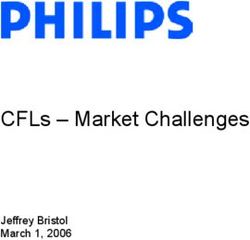CMSC 20370/30370 Winter 2020 Inclusive Technology: Designing For Under-served and Marginalized Communities - Jan 13, 2020
←
→
Page content transcription
If your browser does not render page correctly, please read the page content below
CMSC 20370/30370 Winter 2020
Inclusive Technology: Designing
For Under-served and
Marginalized Communities
Jan 13, 2020Design Alternatives/Ideation • Need to generate lots of ideas • How do we come up with great ideas? • How do we come up with lots of ideas? • How do we come up with big ideas? • How do we refine ideas? • How do we organize ideas?
Case Study: Memory Music Box • Designed to help older adults with loneliness and to feel more connected • Based on focus groups, prior research, and interviews • Also meetings with behavioral neurologist and clinic staff focused on older adults • Developed 2 prototypes over time • Evaluated with focus group with grandparents and online survey with grandchildren
How Not To Brainstorm https://www.youtube.com/watch? v=cmoWCSyujPY
Design Funnel
Design is about making choices • Determine the methods you will use to investigate a problem • Enumerating options from which you will choose • Defining criteria or heuristics by which you will make your choices
Being Creative as a Designer • Collect things from existing systems • Collect things that annoy you • Collect things that seem well designed • Sample from things that inspire you
Existing Systems What’s so good about this? (Why is it good?) What is the general problem that this solves? Where else could I use it? Prac>ce ar>cula>ng what makes something good. 16
Things that annoy
• Articulate and
understand
what makes
something
annoying.
• Why are
mistakes
happening?
• How can it be
done better?
17Things that seem really good
Can be real
objects too
What are the
principles that
drive this
design?
18Sample the inspiring
How have others
solved these
problems?
What is
aesthe>cally
pleasing to you?
19Case Study: Memory Music Box
Why is this good?Creativity as a Designer
• Explain ideas to others
• Take an outsider’s perspective on
something you know well
– Helps to simplify your language/understanding
• Take an insider’s perspective you don’t
know well
– Helps you to identify your assumptions
21Sketch constantly
• Generate ideas constantly (keep a
sketchbook)
• Sketch vague ideas to help think more
clearly
22
From Carloyn Snyder’s Book: Paper Prototyping (2003) Morgan Kaufmann, p350Creativity as a Designer
• Take risks (early on, it doesn’t hurt!)
• Be like a kid, they don’t know the rules,
so they break them all the time
23What to do with your collection
• Keep a sketchbook • Wallpaper it
24Brainstorming
• Works best in groups
• Can be useful and fun
• Keep the results of user research handy
during the process (e.g. scenarios, lists
of design requirements, etc.)
25Brainstorming for Design
• be visual
• defer judgment
• encourage wild ideas
• build on others
• go for quantity
• one conversation at a time
• stay focused on topic
26Common Sketching questions
• Why do I need to sketch?
• Do I need to be an artist to sketch?
• How do I sketch?
• What do I sketch?
• Is sketching the only way to
communicate?
– Can also use Personas, Storyboarding, Use
CasesSummary #1
• Find things that x you
– where x = { inspire, interest, annoy, amuse }
• Find things that you y
– where y = { can improve, relate to }
• Break the rules, and think freely
28Summary #2
• The role of creativity in design
• Techniques to inspire creativity—point:
apply these lessons as you engage with
your project work.
29USER-CENTERED DESIGN
DESIGN/PROTOTYPE
USER NEEDS IMPLEMENT
EVALUATEWhat is a prototype? • Paper version of system • Cardboard • Wood • 3D printing
Why Prototype? • Evaluation + feedback central to user centered design • Stakeholders can see, hold, interact with prototype more easily than drawing or document • Team members can communicate effectively • Can test out ideas for yourself • Encourages reflection – important part of design • Answer questions + help designers choose between alternatives
What do you prototype? • Screen layout • Technical implementation • Work flow and task design • Information display • Form factors • Difficult and controversial areas • Memory Music Box: • https://youtu.be/Uf4Chus3P2I
Low fidelity prototype • Uses medium unlike final product – e.g. paper, cardboard etc. • +VE – Quick and cheap to produce – Evaluate multiple concepts easily – Communication mechanism – Proof of concept • -VE – Can’t do error checking – Harder to move to code – Not as useful for usability and navigation tests
Examples Paper prototype
hLps://www.flickr.com/photos/collylogic Paper prototype
Index Cards
Scenario/Use Case
hLps://www.flickr.com/photos/designetrecherche/5461812874/ Storyboards
Case Study: Memory Music Box
Scenario/Use CaseWizard of OZ Technique
Wizard of Oz
User
>Blurb blurb
>Do this
>Why?Video Prototyping • https://www.youtube.com/watch? v=djXB-i3-V6Q • http://johnnyholland.org/2009/07/ communicating-ux-through-video-1- prototyping/ • https://www.youtube.com/watch? v=9wQkLthhHKA
High Fidelity Prototyping • Uses materials you expect to be in final product • Looks more like final version than lo-fi prototype • +VE – Complete functionality – Fully interactive – User-driven – Use for exploration and test – Look and feel like final product – Living spec
High Fidelity Prototyping • -VE: – More expensive to develop – Time consuming to create – Inefficient for proof of concept – Not as good for requirements gathering – Users think they have final product
Examples
Horizontal vs Vertical Prototyping • Either wide range of functions with little detail or • Few functions with lots of detail • Always a compromise • Depends on what you need feedback on
Evolutionary vs Throwaway
Prototypes
• Evolutionary
– Prototype evolves into
final product
• Throwaway
– Stepping stones towards
final designSummary #3
• Prototyping helps you to move from
design to a final product
• It can vary from lightweight to fully
functional systems
• Evaluating prototypes helps us to
understand how to refine our design
51Coming up next class • RR4 and Quiz • Finish prototyping/start on evaluation
Get in touch: Office hours: Fridays 2-4pm (Sign up in advance) or by appointment JCL 355 Email: marshini@uchicago.edu
You can also read