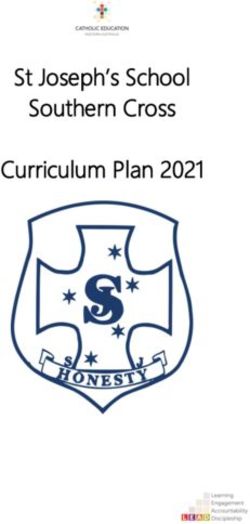Clarkson Public Schools 1:1 Computer Usage Agreement - Clarkson Public ...
←
→
Page content transcription
If your browser does not render page correctly, please read the page content below
Clarkson Public Schools
1:1 Computer Usage Agreement
Mission Statement: Empower students to engage in the digital world.
Why is Clarkson Public School implementing a 1:1 Laptop Initiative?
Today’s students will be graduating into a world that is very different from the one into which their parents
graduated. Students must be challenged and supported to master content as well as develop the skills often
referred to as “21st Century Skills”. These include: creativity and innovation skills, critical thinking and problem
solving, excellent communication and collaboration skills, technology literacy skills, civic and cross-cultural skills,
and the productivity and leadership skills which will enable them to be responsible, self-directed learners and
employees.
How will the students’ learning experience be enhanced?
Having a 1:1 computer initiative enhances student technology access because they are afforded the ability to use
technology at any time of the day. Students have computer access in every class, during their classes, and at home.
With the ability to use computers at any time of the day, teachers can expect students to have assignments, papers,
and other technology-related projects completed outside of class, allowing students to expand on their learning
outside of the classroom. By maintaining these expectations, teachers gain back blocks of instructional time.
Teachers also gain back the time that it takes to push carts, take out laptops, log in, and return laptops. The ability
to access the computers every day or at need in a classroom allows students to be more in control of their
learning and helps turn the teacher into the facilitator of knowledge rather than the lecturer of knowledge.
Training and examples for both staff and students would need to occur for these types of classrooms shifts, or flips,
to happen.
How will the computers assist student assessment and learning?
Having computers available will allow teachers to use online assessments to provide feedback and monitor student
progress. The 1:1 access will allow students to take those assessments either in class as a quick snapshot, or they
could be assigned for students to do outside of class as well. As we push our students to become global learners
and literate as 21st Century Learners, a 1:1 seems to be a viable option for allowing tools to be easily accessible to
students. Each student can quickly and easily post to a blog, upload a podcast, or take a survey for understanding so
teachers can adjust to the needs of the class. These daily tools, which are currently untapped, would be available if
each student had his or her own computer.
What is Digital Citizenship?
Digital citizenship describes the standards of appropriate, responsible technology use. It is a concept, which helps
teachers, technology leaders and parents understand what students/children/technology users should know to use
technology appropriately in a society full of technology. We encourage parents to be aware of the programs and
apps on the device, as well as the activities students are engaged in when using the device.
In order to protect our students while using electronic devices at Clarkson Public Schools. The school has the
ability to search/review students’ school emails, docs, pdfs or other content that may be involved with harassment,
bullying or inappropriate usage of school devices.
1:1 Computer FAQ (Frequently Asked Questions) Information for Students
How much do I have to pay for my laptop?
● A $30.00 rental fee will be required before laptop checkout. This money will go into an account to help
cover accidents not covered by Apple Care. While we reserve the right to charge more for intentional or
malicious damage or theft, we don't anticipate any student being financially burdened by any costs
associated with this initiative.
What if my laptop is stolen?
● You and your family must file a police report within 24 hours of the theft.
36Should I carry insurance on my laptop?
● Some parents in other school districts take out insurance through their homeowner’s policy.
What happens if the laptop stops working?
● AppleCare is the name of Apple's Protection Plan and our lease includes this service for the entire 3
years. Most often laptops will have to be mailed in to AppleCare and should be returned to us in working
condition or replaced within a week or two. Loaner laptops will be available for students while theirs is
being repaired, and they will be able to access their files and documents from the server to use with the
loaner laptop.
Can we swap power cords?
● NO. Every power cord is labeled with the User Name that it belongs to. Students need to be responsible
for their own equipment. At the end of the year, students will be responsible for returning the same
laptop, and power cord that was checked out to them.
Can I carry my MacBook in my own case or backpack?
● NO. Students must carry their MacBook in the school-issued carrying case.
Can the students change the outward appearance of their laptop? (Adding decals,
etc.)
● No, only school/name label will be allowed on the laptop.
How will the school know what we do on the MacBooks?
● Apple Remote Desktop can be used to watch, block, send messages, etc., at any time you are on the local
network. In addition, every MacBook has software installed, which takes a screen shot of your computer
at various intervals. This will take place both at school and at home. An administrator can play these
screen shots back at any time and your laptops are subject to random and routine checks. Teachers will
have the ability to monitor students use of the computers throughout the day with a program called
LANschool.
Major Infractions (Automatic loss of Laptop-Consequences will be determined on a
case-by-case basis)
● Anything illegal, including unpurchased music
● P2P file sharing of any sort
● Changing the configuration of the laptop, installing or removing software or hardware without consent
● Physically altering the MacBook or attempting self-repair
● Cheating
● Cyberbullying or harming others
● Recording (audio or video) others without their permission
● Using another person's password, login, or computer without consent/"hacking"
● Pornography
Where does a student go for technical support?
1. Check with your classroom teacher
2. Send e-mail to tech support: mmurren@clarkson.esu7.org
3. See Mr. Murren if the first two can’t or don’t get it resolved.
- Mr. Murren will respond to the request within 24 hours during the school week and 48 hours over the
weekend.
What happens when I need help with my laptop at home or on the weekends?
● Students should refer to the school website, specifically the FAQ resource. Also, students can email tech
support at: mmurren@clarkson.esu7.org. This will send a request to Mr. Murren.
37How do I deal with the power limitations of a laptop?
● Students should charge their laptop every night at home and always bring it to school fully charged. A fully
charged battery should get at least 6 hours of use during the school day. Students will carry their power
cords with them in their cases and, if needed, could plug into outlets and power strips to charge in any
class.
Can I listen to music and/or check my email while I am in class?
● This is a decision left up to the individual teacher. There is a time and a place for headphones as well as a
time and place without them. Email should be used for academic-related purposes, and if abused, can be
taken away on a student-by-student basis or a blanket policy change.
How will we back up our laptops?
● Laptop users will be able to save to their server/Google account or zip (flash) drives to backup data.
What to do when my laptop is not in use…
● In between classes? Put the laptop to sleep and carry in the school-issued carrying case.
● During PE, etc? Store laptops in the cases, LOCKED, in student lockers. (Not allowed in locker rooms).
o Padlocks are available for a refundable rental fee of $5 through CPS for the calendar year.
Can we take our MacBooks out of town on school/personal trips?
● Remember the focus of the initiative is on 24/7 learning. Being able to learn while traveling or outside of
the school building is a prime goal. Remember that along with this privilege is a great responsibility.
Students must responsibly protect and take care of their laptop even when a teacher is not present.
Can everyone in my family use my laptop?
● The students are ultimately responsible for their laptops; just like any school-issued item. Should
another family member misuse the laptop, the student who is ISSUED the laptop will be held
responsible.
Can we use our own personal MacBook (or any laptop) at school instead of the
school-issued one?
● No. At school all will need to use the school-issued computer. This will have the settings, access to
the server, and programs needed by the student while at school. The student's personal computer
may be used at home, of course.
How will students be kept safe on the Internet?
● CPS will ensure that Internet access is filtered at school AND at home. We filter to the Internet to remain in
compliance with Federal Mandates to ensure safety of all students. This filter will report back to the school.
Screen shots of computers (not with the camera) will be taken at various intervals at both home and at school.
Administrators will have the ability to access these screen shots to monitor use.
What if teachers suspect and/or notice abuse or misuse?
● Abuse will be physically obvious...misuse will have to be verified with the administration and/or Apple
Remote Desktop. Teachers should not hesitate to contact Mr. Lemburg or Mr. Murren if any problems
are seen. Staff will not hesitate to take away student laptops, especially early on, to hopefully deter
future misuse. The length or severity of the punishment will be dependent on the situation. A
documentation process will be utilized so that repetitive offenses will be dealt with accordingly.
Can I keep my school issued computer over summer break?
● No. Computers will be turned in at the end of each school year.
What if my family does not want to participate?
● The laptop is a required tool for learning during the school day. If families do not wish to allow their
child to participate, he/she will pick up his/her laptop in the morning and check it in at the end of the
school day. Hopefully, over time, all will see the learning benefits that are possible with CPS 1:1
Laptop access and will consider participating.
38Student/Borrower:____________________ Student Username: ________________
Parent Responsibilities Student Responsibilities
Your son/daughter has been issued a Your MacBook is an important learning tool
MacBook computer to improve and and is for educational purposes only. In order
personalize his/her education this year. to take your MacBook home each day, you
It is essential that the following must be willing to accept the following
guidelines are observed to ensure the responsibilities.
safe, efficient, and ethical operation of
this computer. • When using the MacBook at home, at school,
and anywhere else I may take it, I will follow
•I will supervise my son’s/daughter’s use of the policies of the Clarkson Public Schools—
the MacBook at home. especially the Acceptable Use Policy, located in
• I will discuss our family’s values and the CPS Handbook—and abide by all local,
expectations regarding the use of the state, and federal laws.
Internet and email at home and will •I will treat the MacBook with care by not
supervise my son’s/ daughter’s use of the dropping it, getting it wet, leaving it outdoors,
Internet and email. or using it with food or drink nearby.
• I will not attempt to repair the MacBook, •I will not lend the MacBook to anyone, not
nor will I attempt to clean it with anything even my friends or siblings; it will stay in my
other than a soft, dry cloth. possession at all times.
• I will report to the school any problems •I will not load any software onto the
with the MacBook. MacBook.
• I will not load or delete any software from •I will not remove programs or files from the
the MacBook. MacBook.
• I will make sure my son/daughter recharges •I will honor my family’s values when using the
the MacBook battery nightly. MacBook.
• I will make sure my son/daughter brings the •I will not give personal information when using
MacBook to school every day. the MacBook.
• I agree to make sure that the MacBook is •I will bring the MacBook to school every day.
returned to the school when requested •I agree that e-mail (or any other computer
and upon my son’s/daughter’s withdrawal communication) should be used only for
from Clarkson Public School. appropriate, legitimate, and responsible
communication.
•I will keep all accounts and passwords assigned
to me secure, and will not share these with any
other students.
•I will not attempt to clean or repair the
MacBook.
•I will recharge the MacBook battery each
night.
•I will return the MacBook when requested
and upon my withdrawal from Clarkson Public
School.
39Laptop user fee per year:
1st child $30
2nd child $20
3rd child $10
Fines: Student/Family Responsibility:
Laptop damages not covered by AppleCare, that Pay the entire cost of the damage
require repair by CPS (cracked screens, liquid spills, (repair/replacement)
etc.)
Missing/Damaged power cords $80.00 each
(A/C adapters)
Lost/destroyed laptop case $35.00
(Your laptop case is like a textbook. If you deface,
damage or destroy it, you will buy it.)
Daily Care and Use of your CPS MacBook
Every School Day Never
● Make sure MacBook is fully charged ● Leave MacBook in your car or garage
● Put your charging cord in your bag overnight!
● Zip your computer in your bag ● Cram any additional objects in your
● Bring your bag to school! laptop bag
● Remove your luggage tag name
In Between Classes identification
● Close your lid! (Put it to sleep) ● Use near or with liquids
● Zip it up in bag!
Most common accidents to avoid
Before you go home ● Dropping it
● Log out OR Power Down ● Knocking it off a desk
● Spilling liquid on it
When not using your laptop (P.E. or ● Smashing into a wall
practice, etc.) ● Ball or heavy object landing on it
● Lock your laptop in your locker ● Pencils or other sharp objects inside the
bag damaging the screen
Every night ● Lost power cord
● Fully charge your laptop!
Once in awhile
● Clean with soft cloth or pre-approved
cleaning solution (NEVER spray any
cleaning solution directly on laptop)
40Student/Borrower: Grade:
Cell Phone: Home Phone:
Checkout Date: 8/14/2019 or ___________ Latest Date for Return: 5/20/2020 or ______
Make: Serial Number/Item Number
Item Description Information Condition
Model:
Make:
S/N & User names are
Apple MacBook
labeled on top of the Model: New/Good
Laptop Computer
computer.
Charger labeled with your
name. The charger comes in
Apple Charger New/Good
2 pieces – Brick section, &
Power Cord
Brand Name:
Carrying Case Bag will be numbered New/Good
STM
The above listed items are being lent to Borrower and are in good working
order. It is Borrower’s responsibility to care for the equipment and ensure that it is
retained in a safe environment. This equipment is, and at all times remains the
property of Clarkson Public Schools of Clarkson, Nebraska, and is herewith lent to
the student for educational purposes only for the Academic School year. Student
may not deface or destroy this property in any way. Inappropriate use of the
machine may result in the student losing his/her right to use this computer. The
equipment will be returned to the school when requested by Clarkson Public
School, or sooner, if the student withdraws from Clarkson Public School prior to
the end of the school year. The District Property may be used by Borrower only for
non-commercial purposes, in accordance with the District’s policies and rules, the
Clarkson Public School Acceptable Use Policy, as well as local, state, and federal
statutes. Borrower may not install or use any software other than software owned
or approved by the District and made available to Borrower in accordance with this
Receipt and Agreement. Borrower agrees not to make any unauthorized use of or
modifications of such software.
The District is not responsible for any computer or electronic viruses that may be transferred to
or from Borrower’s diskettes or other data storage medium and Borrower agrees to use Borrower’s
best efforts to assure that the District Property is not damaged or rendered inoperable by any such
electronic virus while in Borrower’s possession.
Nebraska statutes 79-737 and 79-2,127 allow the District to obtain reimbursement from, or on
behalf of, students for any damage to, loss of, or failure to return school property. Borrower
acknowledges and agrees that Borrower’s use of the District Property is a privilege and that by
Borrower’s agreement to the terms hereof, Borrower acknowledges Borrower’s responsibility to
protect and safeguard the District Property and to return the same in good condition and repair upon
request by Clarkson Public School.
Parent Signature __________________________Print Name _______________________
Student Signature ____________________________ Date _____________________
Signature of District Representative __________________________________
41You can also read