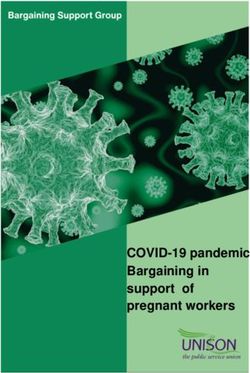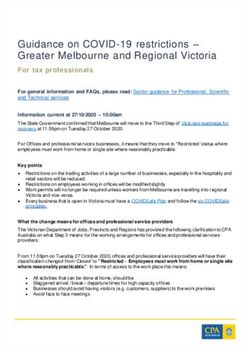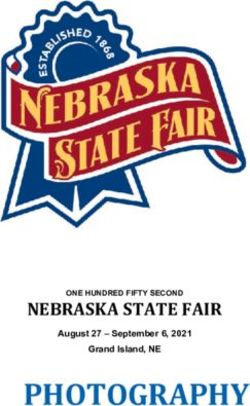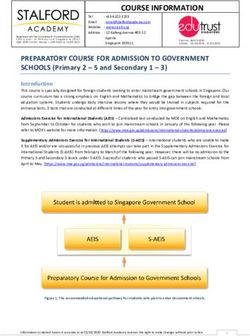Civil Division Transit Subsidy Program - Policy and Procedures - Washington, D.C - DOJ
←
→
Page content transcription
If your browser does not render page correctly, please read the page content below
United States Department of Justice Civil Division
Civil Division Transit Subsidy Program
Policy and Procedures - Washington, D.C.
A transit benefit is an employer-provided subsidy established by Presidential Executive Order
13150 “Federal Workforce Transportation” in April 2000. The subsidy is provided pursuant to
Public Law 103-172 “Federal Employees Clean Air Incentives Act” (5 U.S.C., Section 7905) with
the intent to improve air quality, reduce traffic congestion, and conserve energy by encouraging
employees to commute by means other than single-occupancy vehicles. The transit benefit is not
taxable and does not have to be reported as income.
I. Eligibility
Any Civil Division employee (i.e., salaried, unpaid volunteer, part-time, full-time, and short-term)
who uses mass public transportation to commute between home and work is eligible for this
benefit (hereafter referred to as employee, applicant, recipient or commuter). Employees who
receive Government-subsidized parking, including any car pool drivers or members listed on a
car pool application for Government-subsidized parking, are not eligible for this benefit. Contract
staff are not eligible to receive the transit benefit.
II. Application
Effective August 1, 2019, the Civil Division transit subsidy request shall be processed through a
fillable-PDF form. This digital application is available through the existing CIVNET Intranet web
page, under “Your Workplace.” Applicants simply complete the required and relevant fields on
the form. Once the requestor digitally signs the form with their DOJ PIV Card, he/she must
click the Submit button. Then, the form automatically initiates an email to the Civil Division
Transit Subsidy Coordinator with the electronically-signed form for review and approval. Please
be sure to SEND the signed form to the Civil Division Transit Subsidy Coordinator.
III. Deadlines
All applications must be received by the Transit Subsidy Coordinator on or before 12:00PM ET
on the 10th day of the month that precedes the month in which eligibility begins. For SmartBenefits
recipients, applications received after the cutoff date will result in a delay of Transit benefits. See
example below.
Example:
• If an application is received at or before 12:00PM E.T. on August 10th, eligibility will begin
on September 1st.
• If an application received after 12:00PM E.T. on August 10th, eligibility will begin on
October 1st.
This deadline is mandated by WMATA and DOT processing requirements. If MARC, VRE,
Maryland Commuter Bus, or van pool services are used for commuting, the Civil Transit Office
will inform the applicant of his/her eligibility date based upon DOT debit card program deadlines.
iUnited States Department of Justice Civil Division
IV. Notice of Application Receipt and Approval
The Civil Division Transit Subsidy Coordinator will send an email notification to the applicant within
three business days to acknowledge the receipt of his/her transit subsidy application. If an
applicant does not receive email confirmation within four business days of submission, the
applicant should immediately contact the Civil Division Transit Subsidy Office at 202-616-7930 or
send an email to “Transit Subsidy Coordinator,” as listed in the Outlook address list. The full email
address is Civil.Transit.Subsidy.Coordinator@USDOJ.GOV.
Approximately two weeks after application receipt, if the application has been approved, the
applicant will receive an email containing detailed instructions on where, when and how he/she
can receive the initial transit benefit. If the applicant does not receive that email within two weeks
after receipt date, he/she should immediately contact the transit subsidy office at 202-616-7930
or send an email to “Transit Subsidy Coordinator,” as listed in the Outlook address list. The full
email address is Civil.Transit.Subsidy.Coordinator@USDOJ.GOV.
V. Maximum Benefit
Effective January 1, 2019, transit subsidy recipients may receive up to $265 per month or
their actual commuting cost, whichever value is lower. In the event that an increase does
occur after January 1, 2019, the Civil Division Transit Office will be accepting the recipient’s
recertification application and acknowledging the application as an increase, if applicable. The
application must provide accurate documentation of commuting costs. The Civil Division's transit
subsidy benefit may be applied towards the most economical route from the commuter's home to
his or her office. If the commuter chooses another carrier or route for any personal reason, any
additional expense must be borne by the applicant and not the Government. The benefit does not
cover personal/individual travel expenses for work (e.g., gas, tolls, car maintenance, etc.).
Because the transit benefit subsidizes only mass public transportation expenses, the cost of
parking cannot be claimed on an application or factored in when computing monthly commuting
costs. Parking is an expense associated with the use of a single-occupancy vehicle.
The transit subsidy benefit may only be used for travel costs incurred in commuting between an
employee's residence and his/her designated workplace. The only exception is when an
employee's normal commute involves another work-related location, and the total cost incurred
in this commuting pattern is less than, or equal to, the cost of commuting to/from that employee's
residence. The total amount of an employee's transit subsidy benefit cannot exceed the cost of
commuting to and from his/her residence.
VI. Benefit Distribution
SmarTrip Benefits: Recipients who commute via Metro Rail, Metro Bus, DC Circulator, DASH,
Ride On, Fairfax Connector, PRTC, CUE, Loudoun County Transit, or any carrier which accepts
SmarTrip cards will receive their transit subsidy benefits via a SmarTrip card. SmarTrip is a
permanent, rechargeable fare card. It is a portable plastic card (similar to a credit card) with an
embedded chip that keeps track of the monetary value stored on the card. The commuter must
purchase a SmarTrip card with his/her own funds and then provide the SmarTrip serial number
to the Civil Division’s transit subsidy office to ensure approved funds are deposited on the
SmarTrip card.
iiUnited States Department of Justice Civil Division
The SmarTrip card must be registered with WMATA BEFORE
the application is submitted to the transit subsidy office.
Register your SmarTrip card at www.WMATA.com under the SmarTrip Card section. The card
must be registered in your name in order to receive and access your benefits.
Benefits are automatically loaded when you swipe your registered SmarTrip card at the Metro
turnstile or bus farebox. See the attached FAQ for more information on SmartBenefits Auto-load.
For details about how to use a SmarTrip card, visit www.WMATA.com and click on “SmarTrip” or
call 1-888-762-7874.
MARC, VRE, Maryland Commuter Bus, and van pool riders must purchase tickets on
CommuterDirect.com, through the Charm pass (MTA) application or VRE application. The
Transit Office will send the applicant detailed instructions following the approval of the transit
subsidy request application.
VII. Time Limits for Using Benefits
Please be aware that unused transit subsidy benefits expire at the end of each month, and are
not available, nor can they be claimed or used in a different month. Unused funds revert back to
Civil Division at the end of the month (i.e., there is no rollover of unused benefits to the next
month). There are legal limits on the Government-subsidized transit subsidy. A commuter may
not use a benefit greater than the legal maximum amount: $265 per month. If a recipient’s
commuting costs exceed the monthly limit, the recipient must pay the difference with their own
funds rather and may not use the Government-provided transit benefit designated for use in a
future month or seek reimbursement from the Civil Division.
VIII. Reimbursements Due to Departure or Absence from the Civil Division
Transit benefit recipients are expected to contact the Transit Office when they are provided with
a Departure Date. SmartBenefits recipients will be removed from the Transit Subsidy Program on
their last physical day in the office.
MARC, VRE, Maryland Commuter Bus, and van pool riders who have received passes for future
months (post-departure) should be prepared to make reimbursement by personal check or money
order before departure. Please contact the transit subsidy office at 202-616-7930 or send an email
to “Transit Subsidy Coordinator” (Civil.Transit.Subsidy.Coordinator@USDOJ.GOV (for
instructions on how to complete the reimbursement process.
If a transit subsidy recipient transfers to another component of the U.S. Department of Justice
and their new office is located in Washington, D.C., the recipient may keep and use the remaining
funds of their approved Civil Division transit subsidy benefit that were issued for the entire last
month of their employment with the Civil Division. Exceptions to this policy include:
• If the employee’s official last work day falls at the beginning of a month and the first day
of the month falls on a Saturday, Sunday, or Federal Holiday, then, the recipient would
not be eligible for a benefit from the Civil Division for that particular month.
iiiUnited States Department of Justice Civil Division
• If the recipient takes leave or does not report to work for any period of time immediately
prior to the official last day (Departure Date) of work for the Civil Division, the recipient
would only be eligible for a benefit on the workdays they actually commute to work.
If a recipient leaves the Civil Division and transfers to another component of the U.S. Department
of Justice, and their new office is located outside of Washington, D.C., or if a recipient changes
duty station to a location outside of Washington, D.C., the recipient must reimburse the Civil
Division for any benefit received for the remainder of the month of departure.
Recipients who, for any reason, do not commute to their official office for a period of four
consecutive weeks or more are expected to refrain from accepting transit subsidy benefits for that
period of time. This includes leave without pay, annual leave, sick leave, maternity leave,
paternity leave, sabbaticals, and official travel to a location outside of Washington, D.C.
Recipients who accept a transit subsidy benefit for these periods will be required to make
reimbursement to the Civil Division.
IX. Events Which Require an Updated Application
Transit subsidy recipients must submit an updated application if there is a:
• Change of home address
• Change of office address (office moves, transfers, detail to another office)
• Change in commuting habits
• Change of name (all names must match on your application, SmarTrip card, DOJ PIV
Card, and JCON email address)
• Change in work schedule (AWS, telecommuting, part-time, school/students)
• Change in commuting costs (including fare increases)
X. Lost/Stolen/Damaged SmarTrip Cards
SmarTrip cards that are lost, stolen, or damaged will not be replaced by the Government.
Recipients must register their SmarTrip cards with WMATA. For more information on lost or stolen
SmarTrip cards and instructions on how to replace your card, visit www.wmata.com and click on
SmarTrip cards or call 202-962-5719. Once the SmarTrip card is replaced, the transit subsidy
recipient must provide the new SmarTrip card serial number and last four digits of their SSN to
the Civil Division’s transit subsidy office so future benefits will be directed to the new card. To
avoid errors, this information must be sent via email to “Transit Subsidy Coordinator.” Recipients
are highly encouraged to create an online SmarTrip account at www.wmata.com to efficiently
manage their SmarTrip card and to track account activity and purse balances.
XI. Information
Additional information may be found by visiting the Washington Metropolitan Area Transit
Authority’s website at www.wmata.com or by telephone on 202-637-7000 (general information),
1-888-762-7874 (SmarTrip). Applicants and recipients may also contact the Civil Division’s Transit
Subsidy Office at Civil.Transit.Subsidy.Coordinator@USDOJ.GOV or by telephone on 202-616-
7930.
REV. 8/2019
ivUnited States Department of Justice Civil Division
XII. Application Instructions:
To apply for a transit subsidy, carefully read and follow the detailed instructions below. All required
fields must be completed, including TWO digital signatures – 1) at the end of the Civil Division
Transit Subsidy Program Policy and Procedures – Washington, D.C. section (pg. viii of this
document) and 2) the Civil Division Application for Transit Benefit (pg. 3 of the Application). All
fields relevant to your contact/work information and commute must be completed. Incomplete or
incorrect applications cannot be processed and may cause rejection or delay of eligibility and/or
distribution of benefits. Under the guidelines of the Transit Subsidy Program, the subsidy is based
on a commuter's actual costs, not the maximum limit of benefit. Assistance for calculating
commuting costs can be found at www.wmata.com (Use the "Trip Planner” guide on the main
page).
Completing the Mass Transit Expense Worksheet:
Review the worksheet and only complete the relevant sections that apply to your commute.
• Monthly and Weekly Pass fields
Please note, if you work in your Civil Division office five (5) days a week and commute via a transit
company which offers monthly/weekly passes which are less expensive than the daily fares,
please claim the monthly, rather than the daily fare. The pass amount should be documented in
the “Weekly Pass Expense” or "Monthly Pass Expense” associated with the mode of
transportation.
• If you commute via Local bus.
1. Use the BUS TO WORK (Local) field/rows.
2. In the corresponding Route field, type the route name and/or number you use.
3. In the next field to the right, under the SERVICE PROVIDER column, type in the
name of the bus service provider.
4. In the next field to the right, under the DAILY EXPENSE column, type the cost of a
one-way trip to work. If you use a pass, skip this box. Go to the corresponding
WEEKLY or MONTHLY PASS EXPENSE box and type in the expense amount.
5. Move down to the BUS FROM WORK (Local) field/rows.
6. In the corresponding Route field, type the route name and/or number you use.
7. In the next field to the right, under the SERVICE PROVIDER column, type in the
name of the bus service provider.
8. If you have a daily expense, type the cost of a one-way trip to work in the next field to
the right, under the DAILY EXPENSE column. Skip this box if you entered in an
amount for the corresponding WEEKLY or MONTHLY PASS EXPENSE.
• If you commute via Metro Rail:
1. Use the RAIL TO WORK (Light Rail/Subway) fields/rows.
2. In the Start Station field, type in the name of the rail/subway station from which you
commute (i.e., the station nearest your home).
3. In the End Station field, type in the name of the subway station nearest your primary
office.
4. Type in the name of the service provider in the field directly to the right, under the
SERVICE PROVIDER column (e.g., WMATA).
vUnited States Department of Justice Civil Division
5. In the next field to the right, under the DAILY EXPENSE column, type the cost of a
one-way trip from the stated Start and End Stations.
6. Move to the RAIL FROM WORK (Light Rail/Subway) fields/rows.
7. In the Start Station field, type in the name of the rail/subway station from which you
commute (i.e. the station nearest your primary office).
8. In the End Station field, type in the name of the subway station nearest your home.
9. Type in the name of the service provider in the field directly to the right, under the
SERVICE PROVIDER column.
10. In the next field to the right, under the DAILY EXPENSE column, type the cost of a
one-way trip from the stated Start and End Stations.
IMPORTANT: If you ride both the bus and subway, remember to deduct the transfer discount in
both your morning and evening commutes. See http://wmata.com/fares/metrorail.cfm
• If you commute via VRE or MARC train:
1. Use the COMMUTER RAIL TO WORK (Train) fields/rows.
2. In the Start Station field, type in the name of the train station from which you commute
(i.e., the station nearest your home).
3. In the End Station field, type in the name of the train station nearest your primary office.
4. Type in the name of the service provider in the field directly to the right, under the
SERVICE PROVIDER column (e.g., VRE).
5. In the next field to the right, under the DAILY EXPENSE column, type the cost of a one-
way trip from the stated Start and End Stations. If you use a pass, skip this box. Go to the
corresponding WEEKLY or MONTHLY PASS EXPENSE box and type in the expense
amount.
6. Move down to the COMMUTER RAIL FROM WORK (Train) fields/rows.
7. In the Start Station field, type in the name of the train station from which you commute
(i.e., the station nearest your home).
8. In the End Station field, type in the name of the train station nearest your primary office.
9. Type in the name of the service provider in the field directly to the right, under the
SERVICE PROVIDER column.
10. In the next field to the right, under the DAILY EXPENSE column, type the cost of a one-
way trip from the stated Start and End Stations. Skip this box if you entered in an amount
for the corresponding WEEKLY or MONTHLY PASS EXPENSE.
• If you commute via Commuter/County Bus:
1. Use the OTHER BUS TO WORK (Commuter/County) fields/rows.
2. In the next field to the right, under the SERVICE PROVIDER column, type in the name
of the bus service provider (e.g., PRTC, MTA, Loudon County, etc.)
3. In the next field to the right, under the DAILY EXPENSE column, type the cost of a one-
way trip to work. If you use a pass, skip this box. Go to the corresponding WEEKLY or
MONTHLY PASS EXPENSE box and type in the expense amount.
4. Move down to the OTHER BUS FROM WORK (Commuter/County) field/rows.
5. In the corresponding Route field, type the route name and/or number you use.
6. In the next field to the right, under the SERVICE PROVIDER column, type in the name
of the bus service provider.
viUnited States Department of Justice Civil Division
7. If you have a daily expense, type the cost of a one-way trip to work in the next field to
the right, under the DAILY EXPENSE column. Skip this box if you entered in an amount
for the corresponding WEEKLY or MONTHLY PASS EXPENSE.
• The worksheet will auto-calculate your all stated daily expenses, weekly expenses, and
monthly expenses to obtain individual summaries of your daily, weekly, and monthly
expenses. The total daily expense is automatically calculated in the Total Daily Expense
field. The total weekly expense is automatically calculated in the Total Weekly Expense
field. The total monthly expense is automatically calculated in the Total Monthly Expense
field.
• State the number of telework days you have per week in the “# days you telework per
week” field near the bottom of page 2.
• Daily Expense Work Day Conversion
If you have daily expenses, you must complete the work day conversion that applies to your
work week.
1. Take the calculation from the Total Daily Expense field on page 2, and type it into the
DAILY COST field associated with your work week/schedule (i.e., Eight Hour vs Nine
Hour vs Ten Hour vs Less than 40-hr Work Day).
a. If you work less than 40-hours per week, complete the DAILY MASS TRANSIT
COST and the NUMBER OF DAYS WORKED PER MONTH fields listed in the
LESS THAN 40-HOUR WORK WEEK CONVERSION box.
2. The TOTAL DAILY COST PER MONTH auto-calculates.
3. Take the calculation from the TOTAL DAILY COST PER MONTH field and type it into
the TOTAL DAILY COST PER MONTH (if any) field at the top of page 3.
• Weekly Pass Expense Conversion
If you use weekly pass(es), you must complete the WEEKLY PASS CONVERSION section.
1. Take the calculation from the Total Weekly Pass Expense field on page 2, and type it
into the WEEKLY PASS COST field.
2. The TOTAL WEEKLY COST PER MONTH field auto-calculates.
• Submitting the Grand Total
At the top of page 3 of the Civil Division Application for Transit Benefit, the GRAND TOTAL
COST PER MONTH is auto-calculated.
1. Take the calculation from the GRAND TOTAL COST PER MONTH field and re-type it
into the MY GRAND TOTAL MONTHLY MASS TRANSIT COMMUTING COSTS
ROUNDED TO THE NEAREST DOLLAR field. The entry will automatically round to the
nearest dollar.
2. Click the signature field and apply your digital signature.
Application Submission: Save a copy of your application for future reference. Once the SUBMIT
button is clicked, an email is initiated to the Civil Division Transit Coordinator with your signed
application attached. Remember to click SEND in the email message box.
viiUnited States Department of Justice Civil Division
Confirmation of Receipt: The Transit Subsidy Office will send email confirmation of receipt of
your application within three business days. Once your application is approved you will receive
an email with information on your start date. Please notify us if you do not receive email
confirmation within one week.
Questions and Information: If you have any questions, contact the Transit Subsidy Office at
202- 616-7930 or send an email to: Civil.Transit.Subsidy.Coordinator@USDOJ.GOV
PRIVACY ACT STATEMENT: This information is solicited under authority of 5 U.S.C. Section
301 and 7905. Furnishing the information on this form is voluntary, but failure to do so may result
in disapproval of your request for a public transit subsidy benefit. The purpose of this information
is to facilitate timely processing of your request to ensure your eligibility, and to prevent misuse
of government funds. This information will be matched with lists at other Federal agencies to
ensure that you are not listed as a carpool or vanpool participant or a holder of any other form of
subsidy or authorized parking with the Department of Justice or any other Federal agency.
EMPLOYEE Certification: I hereby certify that I am employed by the Department of Justice (DOJ)
and am not named on a worksite parking permit with DOJ or any other Federal agency. I also
certify that I am eligible for a public transportation subsidy benefit and I will be using it for my
regular daily commute to and from work and will not transfer or sell it to anyone else. In addition,
I certify that the monthly transit benefit I am receiving does not exceed my average monthly
commuting cost (based on my workweek schedule), and that the attached Mass Transit Expense
Sheet is true and accurate. If I am over age 65, a person with a qualifying disability, or am
otherwise eligible for reduced fare rates, I agree to seek a reduced transit subsidy from the
Department.
This certification concerns a matter within the jurisdiction of an agency of the United States and
making a false, fictitious, or fraudulent certification may render the maker subject to criminal
prosecution under Title 18, United State Code, Section 1001, civil penalties, and/or agency
disciplinary actions up to and including dismissal.
Pursuant to Title 28 U.S.C. Section 1746, by signing below, I declare under penalty of perjury that
the foregoing is true and correct to the best of my knowledge.
Print Name: __________________________ _____________________________
Last, First, M.I. Electronic Signature
viiiCIVIL DIVISION APPLICATION FOR TRANSIT BENEFIT
New Application Modification Recertification
Name (Last, First, M.I.) Last 4 Digits of Social Security No. Grade/Rank
Home Address
Number/Street Apartment/Condo No./Suite
City State Zip Code
WASH DC
Work Address
Branch/ Office/ Staff
If OTHER, please specify: Remote Telework? (Check one) Yes No
Appellate
Building Room No. Phone Number
If OTHER, please
OTHER specify:
MASS TRANSIT BENEFIT MODE OF COMMUTING: (Please check all that apply)
Commuter Bus Metro Bus Metro-Approved Vanpool
Commuter Train Metro Rail
My registered SmarTrip Card #:
ARE YOU ELIGIBLE FOR REDUCED FARE PUBLIC TRANSPORTATION RATES? Persons who may
be eligible for reduced transit fares include individuals over age 65 and individuals with a qualifying
disability under rules of the applicable transit authority.
YES
NO
Please continue to the next page ►
1 of 3Reset Form CIVIL DIVISION APPLICATION FOR TRANSIT BENEFIT
MASS TRANSIT EXPENSE WORKSHEET
NOTE: The Civil Division Application for Public Transit Fare Benefit requires Civil Division participants to calculate their usual mass transit commuting cost to the nearest dollar for their daily commute to
work. This work sheet must be completed to receive transit subsidy benefits and will assist employees in computing their usual monthly mass transit commuting costs.
INSTRUCTIONS: Calculate your Total Monthly Mass Transit Expenses by the way you pay for your commute. List your mode of mass transportation and the amount of your daily fares or cost of your
weekly or monthly pass, as applicable. Then, using the work sheet below, convert all costs to a total monthly dollar value. It is possible that an employee may have a combination of daily, weekly or
monthly expenses in computing their total monthly mass transportation expenses.
REMEMBER: Parking fees are not allowed and cannot be included when computing monthly transit costs. If you are a person with a disability or senior citizen receiving reduced fare rates, you must
calculate using the reduced rates you pay.
DAILY WEEKLY PASS MONTHLY PASS
MODE OF TRANSPORTATION SERVICE PROVIDER
EXPENSE EXPENSE EXPENSE
BUS TO WORK (Local) Route:
BUS FROM WORK (Local) Route:
OTHER BUS TO WORK (Commuter/County)
OTHER BUS FROM WORK (Commuter/County)
RAIL TO WORK (Light Rail/Subway)
Start Station
End Station
RAIL FROM WORK (Light Rail/Subway)
Start Station
End Station
COMMUTER RAIL TO WORK (Train)
Start Station
End Station
COMMUTER RAIL FROM WORK (Train)
Start Station
End Station
LIST MODE TO WORK
OTHER
(Specify) LIST MODE FROM WORK
TOTAL ► $ 0.00 $ 0.00 $ 0.00
Total Daily Expense Total Weekly Pass Expense Total Monthly Pass Expense
CONVERTING DAILY AND WEEKLY COST TO MONTHLY COST
40-HOUR WORKWEEK SCHEDULE CONVERSION
Type your Daily Expense into the applicable Daily Cost box according to your work day.
EIGHT HOUR WORK DAY CONVERSION NINE HOUR WORK DAY CONVERSION TEN HOUR WORK DAY CONVERSION
# DAYS TOTAL DAILY COST PER TOTAL DAILY COST # DAYS TOTAL DAILY COST PER
DAILY COST DAILY COST #DAYS WORKED DAILY COST
WORKED MONTH PER MONTH WORKED MONTH
X 20 $ 0.00 X 18 $ 0.00 X 16 $ 0.00
LESS THAN 40-HOUR WORK WEEK CONVERSION WEEKLY PASS CONVERSION
Complete if you work less than 40 hours per week (Telecommuter, Part-time, etc.) WEEKLY PASS COST # WEEKS PER MONTH
NUMBER OF DAYS WORKED PER X4
DAILY MASS TRANSIT COST MONTH TOTAL DAILY COST PER MONTH $ 0.00
X $ 0.00 TOTAL WEEKLY COST PER MONTH $ 0.00
# days you telework per week ►
NOTE: If the scheduled number of hours you work per month changes, contact Civil.Transit.Subsidy.Coordinator@usdoj.gov
Please continue to the next page ►
2 of 3CIVIL DIVISION APPLICATION FOR TRANSIT BENEFIT
TOTAL DAILY COST PER MONTH (if any) ► MY GRAND TOTAL MONTHLY MASS TRANSIT COMMUTING COSTS ROUNDED TO
TOTAL WEEKLY COST PER MONTH (if any) ► $ 0.00 THE NEAREST DOLLAR (Round either up or down to the nearest dollar)▼
TOTAL MONTHLY COST PER MONTH (if any) ► $ 0.00
GRAND TOTAL COST PER MONTH ► $ 0.00
By signing this document, I declare that all information stated in this form is true and accurate.
Signature:
SUBMIT
SUBMIT
FOR TRANSIT OFFICE USE ONLY
REVIEWER'S COMMENTS:
Approve: The information on this form has been thoroughly reviewed and submitted for final approval.
Decline: Please see the Reviewer's Comments for the reason(s) for rejection.
Printed Name: (First Name Last Name) Date: Signature:
Transit Coordinator
APPROVER'S COMMENTS:
Approve: The requested amount or maximum benefit (whichever is smaller) has been approved for funding.
Decline: Please see the Approver's Comments for the reason(s) for rejection.
Printed Name: (First Name Last Name) Date: Signature:
Supervisory Transit Program Manager
3 of 3You can also read