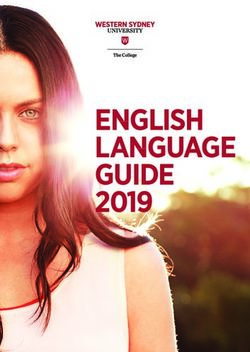Citation Style Language Documentation - Release 1.0.1 Rintze M. Zelle
←
→
Page content transcription
If your browser does not render page correctly, please read the page content below
Citation Style Language Documentation
Release 1.0.1
Rintze M. Zelle
October 24, 2014Contents
1 Primer — An Introduction to CSL 1
1.1 Preface . . . . . . . . . . . . . . . . . . . . . . . . . . . . . . . . . . . . . . . . . . . . . . . . . . 2
1.2 What is CSL? . . . . . . . . . . . . . . . . . . . . . . . . . . . . . . . . . . . . . . . . . . . . . . . 2
1.3 Citation Formats . . . . . . . . . . . . . . . . . . . . . . . . . . . . . . . . . . . . . . . . . . . . . 2
1.4 The CSL Ecosystem . . . . . . . . . . . . . . . . . . . . . . . . . . . . . . . . . . . . . . . . . . . 4
1.5 Understanding CSL Styles . . . . . . . . . . . . . . . . . . . . . . . . . . . . . . . . . . . . . . . . 6
1.6 Diving Deeper . . . . . . . . . . . . . . . . . . . . . . . . . . . . . . . . . . . . . . . . . . . . . . 14
1.7 Feedback . . . . . . . . . . . . . . . . . . . . . . . . . . . . . . . . . . . . . . . . . . . . . . . . . 14
2 Guide to Translating CSL Locale Files 15
2.1 Preface . . . . . . . . . . . . . . . . . . . . . . . . . . . . . . . . . . . . . . . . . . . . . . . . . . 15
2.2 Getting Started . . . . . . . . . . . . . . . . . . . . . . . . . . . . . . . . . . . . . . . . . . . . . . 16
2.3 Translating Locale Files . . . . . . . . . . . . . . . . . . . . . . . . . . . . . . . . . . . . . . . . . 16
2.4 Submitting Contributions . . . . . . . . . . . . . . . . . . . . . . . . . . . . . . . . . . . . . . . . 21
2.5 Questions? . . . . . . . . . . . . . . . . . . . . . . . . . . . . . . . . . . . . . . . . . . . . . . . . 21
iii
CHAPTER 1
Primer — An Introduction to CSL
by Rintze M. Zelle, PhD
Table of Contents
• Primer — An Introduction to CSL
– Preface
– What is CSL?
– Citation Formats
* In-text Styles
· “author-date” & “author” Styles
· “numeric” Styles
· “numeric” Compound Styles
· “label” Styles
* Note Styles
– The CSL Ecosystem
* Independent and Dependent Styles
* Locale Files
* Item Metadata
* Citing Details
* CSL Processors
– Understanding CSL Styles
* XML Basics
* Anatomy of a Dependent Style
* Anatomy of an Independent Style
· Style Structure
· cs:style Root Element
· cs:info Element
· cs:citation and cs:macro Elements
· cs:bibliography Element
· cs:locale Element
– Diving Deeper
– Feedback
1Citation Style Language Documentation, Release 1.0.1 1.1 Preface This primer is an introduction to the Citation Style Language (CSL), an open XML-based language to describe the formatting of citations and bibliographies. For a more technical and in-depth description of CSL, see the CSL Speci- fication. 1.2 What is CSL? If you ever wrote a research paper, you probably included references to other works. Referencing is important in scholarly communication, as it provides attribution, and links together published research. However, manually for- matting references can become very time-consuming, especially when you’re dealing with multiple journals that each have their own citation style. Luckily, reference management software can help out. Programs like Zotero, Mendeley, and Papers not only help you manage your research library, but can also automatically generate citations and bibliographies. But to format references in the desired style, these programs need descriptions of each citation style in a language the computer can understand. As you might have guessed, the Citation Style Language (CSL) is such a language. 1.3 Citation Formats There are hundreds, if not thousands of different citation styles in use around the world. Fortunately, most citation styles fall within a few basic categories. CSL distinguishes between the following types: 1.3.1 In-text Styles Citation styles can be divided in two main categories. The first category consists of in-text styles, where a citation in the sentence directly points to one or multiple entries in the bibliography. CSL subdivides this category in author- date, author, numeric and label styles. Each citation points to one or more bibliographic entries. In CSL, each individual pointer is called a cite. For example, the citation “(Doe et al. 2002, Smith 1997)” contains two cites: one to a 2002 publication by Doe et al., and one to a 1997 publication by Smith. In the context of CSL, bibliographic entries are sometimes also called references. “author-date” & “author” Styles Cites of author-date styles show author names and the date of publication, e.g. “(Van der Klei et al. 1991; Zwart et al. 1983)”, whereas cites of author styles only show names, e.g. “(Gidijala et al.)”. Bibliographic entries are typically sorted alphabetically by author. Note that many style guides use the confusing term “Harvard” to refer to author-date formats, even though most of these styles have no connection to Harvard University. There is also no such thing as a single official “Harvard” style. Example Bibliography Gidijala L, Bovenberg RA, Klaassen P, van der Klei IJ, Veenhuis M, et al. (2008) Production of functionally active Penicillium chrysogenum isopenicillin N synthase in the yeast Hansenula polymorpha. BMC Biotechnol 8: 29. van der Klei IJ, Harder W, Veenhuis M (1991) Methanol metabolism in a peroxisome-deficient mutant of Hansenula polymorpha: a physiological study. Arch Microbiol 156: 15-23. Zwart KB, Veenhuis M, Harder W (1983) Significance of yeast peroxisomes in the metabolism of choline and ethanolamine. Antonie van Leeuwenhoek 49: 369-385. 2 Chapter 1. Primer — An Introduction to CSL
Citation Style Language Documentation, Release 1.0.1
“numeric” Styles
Cites of numeric styles consist of numbers, e.g. “[1, 2]” and “[3]”. Bibliographic entries are typically sorted either
alphabetically by author, or put in the order by which they have been first cited.
Example Bibliography
1. Gidijala L, Bovenberg RA, Klaassen P, van der Klei IJ, Veenhuis M, et al. (2008) Production of functionally
active Penicillium chrysogenum isopenicillin N synthase in the yeast Hansenula polymorpha. BMC Biotechnol
8: 29.
2. Zwart KB, Veenhuis M, Harder W (1983) Significance of yeast peroxisomes in the metabolism of choline and
ethanolamine. Antonie van Leeuwenhoek 49: 369-385.
3. van der Klei IJ, Harder W, Veenhuis M (1991) Methanol metabolism in a peroxisome-deficient mutant of
Hansenula polymorpha: a physiological study. Arch Microbiol 156: 15-23.
“numeric” Compound Styles
Compound styles are a variation of the numeric in-text style format. With these styles, popular in the field of chem-
istry, bibliographic entries may contain multiple references. Once a citation has defined such a bibliographic entry (e.g,
“[2]”), it becomes possible to cite individual items within the entry (e.g., “[2b]”). This format is not yet supported by
CSL.
Example Bibliography
1. Gidijala L, et al. (2008) BMC Biotechnol 8: 29.
2. a) Zwart KB, et al. (1983) Antonie van Leeuwenhoek 49: 369-385, b) van der Klei IJ, et al. (1991) Arch
Microbiol 156: 15-23.
“label” Styles
Cites of label styles consist of short keys, e.g. “[GBKv2008]” and “[ZwVH1983; vaHV1991]”. These keys are also
included in the bibliographic entries. CSL has limited support for this format, since it currently doesn’t allow for
(style-specific) customisation of the key format.
Example Bibliography
[GBKv2008] Gidijala L, Bovenberg RA, Klaassen P, van der Klei IJ, Veenhuis M, et al. (2008) Production of function-
ally active Penicillium chrysogenum isopenicillin N synthase in the yeast Hansenula polymorpha. BMC Biotechnol 8:
29.
[vaHV1991] van der Klei IJ, Harder W, Veenhuis M (1991) Methanol metabolism in a peroxisome-deficient mutant of
Hansenula polymorpha: a physiological study. Arch Microbiol 156: 15-23.
[ZwVH1983] Zwart KB, Veenhuis M, Harder W (1983) Significance of yeast peroxisomes in the metabolism of
choline and ethanolamine. Antonie van Leeuwenhoek 49: 369-385.
1.3.2 Note Styles
The second category of citation styles consists of note styles. Here a marker, which can be a number or a symbol,
is added to the sentence when works are cited, e.g. “1 ” and “2 ”. Each marker points to a footnote or endnote. CSL
styles do not control which number formats or symbols are used for the markers, which is left to the word processor.
In contrast to in-text citations, footnotes and endnotes typically contain all information required to identify the cited
1 ‘Voyage to St. Kilda’ (3rd edit. 1753), p. 37.
2 Sir J. E. Tennent, ‘Ceylon,’ vol. ii. 1859, p. 107.
1.3. Citation Formats 3Citation Style Language Documentation, Release 1.0.1 works. Some note styles include a bibliography to give an overview of all cited works, and to describe the works in more detail. 1.4 The CSL Ecosystem To understand how CSL works, let’s start by taking a look at the various bits and pieces of the CSL ecosystem: 1.4.1 Independent and Dependent Styles Styles! Everything in the world of CSL revolves around styles. But not all CSL styles are alike. There are two types: independent styles and dependent styles. An independent CSL style has two functions: first, it needs to define a citation format. What does the format look like? Is it an “author-date” style, or a “note” style? Are cites ordered alphabetically, or by date? Should bibliographic entries include DOIs? What punctuation and capitalization should be used? Does the year of publication come before or after the title? Etcetera, etcetera. Secondly, the CSL style must describe itself. We call this self-describing information style metadata, and it can include the title of the journal for which the CSL style was created, a link to that journal’s website, the name of the creator of the CSL style, etc. A dependent CSL style, on the other hand, only contains style metadata. Instead of providing a definition of a citation format, a dependent style simply refers to an independent CSL style (its “parent”), whose citation format will be used instead. Dependent styles come in handy when multiple CSL styles share the same citation format. Take a publisher which uses a single citation format for all its journals. If we were limited to using independent CSL styles, every journal’s CSL style would need to contain a full definition of the citation format, even though it would be the same for each 4 Chapter 1. Primer — An Introduction to CSL
Citation Style Language Documentation, Release 1.0.1
journal. This would produce a collection of bulky styles that are hard to maintain. If the publisher makes a change to
its citation format, we would have to update every single independent CSL style.
Dependent styles solve these problems. For example, the journals “Nature Biotechnology”, “Nature Chemistry”, and
“Nature” all use the same citation format. We therefore created dependent CSL styles for “Nature Biotechnology”
and “Nature Chemistry” that both point to our independent CSL style for “Nature”. Since they don’t define a citation
format, dependent styles are a fraction of the size of an independent style. And, if the Nature Publishing Group ever
decides to change the “Nature” citation format across its journals, we only have to correct the citation format in the
“Nature” CSL style, without having to touch any of its dependents.
1.4.2 Locale Files
I have a little secret to share with you: most independent styles aren’t fully independent.
Take the reference below:
Hartman, P., Bezos, J. P., Kaphan, S., & Spiegel, J. (1999, September 28). Method
and system for placing a purchase order via a communications network. Retrieved from
https://www.google.com/patents/US5960411
You can describe this citation format in an independent CSL style by hard-coding all language-specific information
into the style. For example, you can put the text “Retrieved from” before the URL, and use “YYYY, Month DD” as
the date format. However, such a style would only be usable in US English. If you later need a German variant of this
citation format, you would have to change all the translations and date formats within the style.
Fortunately, independent CSL styles can rely on the CSL locale files for translations of common terms, localized date
formats, and grammar. For example, we can rewrite our CSL style to use the “retrieved” and “from” CSL terms, and
to use the localized “text” date format. If we then set the locale of the style to US English, this style will retrieve the
term translations and localized date format from the US English CSL locale file, which will produce the reference as
written above. But if we switch the style locale to German, the German locale file will be used instead, producing:
Hartman, P., Bezos, J. P., Kaphan, S., & Spiegel, J. (28. September 1999). Method
and system for placing a purchase order via a communications network. Abgerufen von
https://www.google.com/patents/US5960411
So with CSL locale files, it becomes possible to write CSL styles that are largely language-agnostic. As illustrated
above, such styles can easily switch between different languages. However, languages are complex, and CSL’s auto-
matic localization doesn’t support the peculiarities of all languages for which we have locale files. But even if you find
that you need to modify a CSL style to adapt it to your language of preference, language-agnostic styles have value,
since they’re easier to translate.
Locale files have the added benefit that we only need to define common translations, date formats, and grammar once
per language. This keeps styles compact, and makes locale data easier to maintain. Since citation formats for a given
language don’t always agree on a translation or date format, CSL styles can selectively overwrite any locale data that
is defined in the locale files.
1.4.3 Item Metadata
Next up are the bibliographic details of the items you wish to cite: the item metadata.
For example, the bibliographic entry for a journal article may show the names of the authors, the year in which the
article was published, the article title, the journal title, the volume and issue in which the article appeared, the page
numbers of the article, and the article’s Digital Object Identifier (DOI). All these details help the reader identify and
find the referenced work.
Reference managers make it easy to create a library of items. While many reference managers have their own way of
storing item metadata, most support common bibliographic exchange formats such as BibTeX and RIS. The citeproc-
1.4. The CSL Ecosystem 5Citation Style Language Documentation, Release 1.0.1 js CSL processor introduced a JSON-based format for storing item metadata in a way citeproc-js could understand. Several other CSL processors have since adopted this “CSL JSON” format (also known as “citeproc JSON”). 1.4.4 Citing Details For a given citation format, the way citations and bibliographies look not only depends on the metadata of the cited items, but also on the context in which these items are cited. We refer to this type of context-specific information as the citing details. For instance, the order in which items are cited in a document can affect their order in the bibliography. And in “note” styles, subsequent cites to a previously cited item are often written in a more compact form. Another example is the use of locators, which guide the reader to a specific location within a cited work, such as the page numbers within a chapter where a certain argument is made, e.g. “(Doe 2000, pp. 43-44)”. 1.4.5 CSL Processors With CSL styles, locale files, item metadata and citing details in hand, we now need a piece of software to parse all this information, and generate citations and bibliographies in the correct format: the CSL processor. Most reference managers use one of the freely available open source CSL processors, such as citeproc-js. 1.5 Understanding CSL Styles By now you’ve learned what CSL is, how it can be used, and how its different parts and pieces fit together. We’re now ready to dive into the CSL styles themselves, and look at their XML code. 1.5.1 XML Basics If you’re new to XML, this section gives a short overview of what you need to know about XML in order to read and edit CSL styles and locale files. For more background, just check one of the many XML tutorials online. Let’s take a look at the following dependent CSL style:
Citation Style Language Documentation, Release 1.0.1
• XML Declaration. The first line of each style and locale file is usually the XML declaration. In most cases,
this will be . This declaration makes it clear that the
document consists of XML, and specifies the XML version (“1.0”) and character encoding (“utf-8”) used.
• Elements and Hierarchy. Elements are the basic building blocks of XML documents. Each XML document
contains a single root element (for CSL styles this is ). If an element contains other elements, this
parent element is split into a start tag () and an end tag (). In our example, the
element has one child element, . This element has several children of its own, which are grandchildren
of the grandparent element.
Element tags are always wrapped in less-than (“”) characters (e.g., ). For
empty-element tags, “>” is preceded by a forward-slash (e.g., ), while for end tags, “ for >
– & for &
– ' for ’
– " for "
For example, the link http://domain.com/?tag=a&id=4 is escaped as .
• XML Comments. You can use XML comments to add clarifying information to a XML file. Comments start
with , and are ignored by the CSL processor.
• Well-formedness and Schema Validity. Unlike HTML, XML is unforgiving when it comes to markup errors.
Any error, like forgetting an end tag, having more than one root element, or incorrect escaping will break the
entire XML document, and prevent it from being processed.
To make sure that a CSL style works correctly, it must follow the XML specification. An error-free XML file
is called “well-formed”. But to be considered “valid” CSL, a well-formed CSL style must also follow the rules
specified by the CSL schema. This schema describes all the various CSL elements and attributes, and how they
must be used.
You can use a CSL validator to check a CSL style for any errors. Remember that only well-formed and valid
CSL files can be expected to work properly.
1.5.2 Anatomy of a Dependent Style
As explained above, dependent CSL styles are much more compact that their independent counterparts, since they
don’t actually have to define a citation format. Dependent styles are also very common, and their style metadata is
1.5. Understanding CSL Styles 7Citation Style Language Documentation, Release 1.0.1
similar to that of independent styles, so they are a good starting point for learning CSL. Let’s take a closer look at the
dependent style above, line by line.
The XML declaration.
...
The start and end tags of the cs:style root element. Its xmlns attribute specifies that all elements in the style are
part of CSL, while the version attribute indicates CSL version compatibility. The default-locale attribute
tells the style to generate citations and bibliographies in a certain language (in this case US English).Citation Style Language Documentation, Release 1.0.1
2014-04-30T03:45:36+00:00
A time stamp to indicate when the style was last updated.
This work is licensed under a Creati
Last, but certainly not least, the license under which the style is released.
1.5.3 Anatomy of an Independent Style
Finally, a real independent CSL style, one that actually defines a citation format! Well, okay, maybe it’s not exactly a
realistic style. Most independent styles in our repository are quite a bit bigger than the simplified example style below.
But our “author-date” style below is valid CSL, and still has the same overall design as any other independent style.
Example Style
http://www.zotero.org/styles/example
John Doe
JohnDoe@example.com
Jane Doe
Bill Johnson
2014-10-15T18:17:09+00:00
This work is licensed under a Cr
without date
1.5. Understanding CSL Styles 9Citation Style Language Documentation, Release 1.0.1
Style Structure
To understand the style above, lets first look at the child elements of the cs:style root element:
Compared to a dependent style, which only has the cs:info child element, we see several additional elements here.
In additional to cs:info, we see cs:locale, cs:macro, cs:citation, and cs:bibliography.
What do these elements do?
• The required cs:info element fulfills the same function in independent styles as it does in dependent styles:
it stores the style metadata.
10 Chapter 1. Primer — An Introduction to CSLCitation Style Language Documentation, Release 1.0.1
• The optional cs:locale elements can be used to overwrite the locale data from the locale files.
• The optional cs:macro elements can be used to store CSL code for use by cs:citation,
cs:bibliography, or other cs:macro elements.
• The required cs:citation element defines the format of citations.
• The optional cs:bibliography element defines the format of the bibliography.
With this in mind, let’s step through the style, starting with the cs:style element.
cs:style Root Element
...
We’ve already come across the xmlns and version attributes when we looked at the cs:style element of our
dependent style. The class attribute is new. It tells the CSL processor whether it is an “in-text” or “note” style.
cs:info Element
The style metadata for independent styles is usually more expansive than for dependent styles:
Example Style
http://www.zotero.org/styles/example
John Doe
JohnDoe@example.com
Jane Doe
Bill Johnson
2014-10-15T18:17:09+00:00
This work is licensed under a Crea
The title, style ID, “self” link, categories, time stamp, and license work the same, but there are differences. First,
independent styles don’t depend on a parent style. Instead we usually provide a “template” link to indicate which style
was used as a starting point for creating the current style (CSL styles are rarely written from scratch, since it’s usually
much faster to adapt an existing one). In this case, the template was the APA style. We also like to include one or
more “documentation” links that point to an online description of the citation format in question.
To acknowledge the creators of CSL styles, their names and contact information can be added to the style. In this case,
we have one author and two contributors. Authors usually have done most of the work in creating the style, whereas
contributors have provided small improvements.
1.5. Understanding CSL Styles 11Citation Style Language Documentation, Release 1.0.1 cs:citation and cs:macro Elements Let’s jump down now to the macros and cs:citation element. The purpose of the cs:citation element is to describe the format of citations (or, for “note” styles, the format of footnotes or endnotes). The code above generates citations like “(A.C. Smith et al., 2002; W. Wallace, J. Snow, 1999)”. To understand how this citation format is encoded in CSL, let’s first focus on the cs:layout element of cs:citation. Its prefix and suffix attributes define the parentheses around the citation, while the value of the delimiter attribute (”; ”) separates neighboring cites. The format of each individual cite is defined by the contents of cs:layout, which consists of the output of the “author” and “issued-year” macros, separated by the value of the “delimiter” attribute (”, ”) on the cs:group element. The “author” macro prints the names stored in the “author” name variable of the cited item. The initialize-with attribute on cs:name specifies that given names should appear as initials, and that each initial is followed by the attribute’s value (”.”). The “issued-year” macro starts with a test, defined with the cs:choose element. If the cited item has a date stored in its “issued” date variable, the year of this date is printed. Otherwise, the style prints the value of the “no date” term. You might wonder why we didn’t just put the CSL code from the two macros directly into the cs:citation element. What are the advantages of using macros? Well, in the example above, the use of macros simplifies the structure of cs:citation, making it easier to follow. In addition, both macros are called a total of four times in the style (twice in cs:citation, and twice in cs:bibliography). Without macros, we’d have to repeat the CSL code of these macros multiple times. Macros thus allow for more compact styles. We’re not done yet. The cs:citation element carries two attributes, et-al-min and et-al-use-first. Together, they specify that if an item has three or more “author” names, only the first name is printed, followed by the value of the “et al” term. 12 Chapter 1. Primer — An Introduction to CSL
Citation Style Language Documentation, Release 1.0.1
Finally, cs:citation contains the cs:sort element, which itself contains two cs:key elements. This section
specifies how cites within a citation are sorted. The first sorting key consists of the output of the “author” macro (CSL
is smart enough to sort names by the family name first, and by initials second). Any cites with the same output for the
first key are then sorted by the second sorting key, which is the output of the “issue-year” macro.
cs:bibliography Element
Whereas cs:citation is responsible for citations and cites, the cs:bibliography element is used to define
the format of bibliographic entries.
...
The cs:bibliography section of our example style really only works well for a single type of items: journal
articles. It generates bibliographic entries in the form of:
A.C. Smith, D. Williams, T. Johnson. 2002. Story of my life. Journal of Biographies, 12(2), 24—27. W.
Wallace, J. Snow. 1999. Winter is coming. Journal of Climate Dynamics, 6(9), 97—102.
How were we able to define this format? First, the structure of cs:bibliography is very similar to that of
cs:citation, but here cs:layout defines the format of each individual bibliographic entry. In addition to the
1.5. Understanding CSL Styles 13Citation Style Language Documentation, Release 1.0.1
“author” and “issued-year” macro, the bibliographic entries also show each item’s “title” and “container-title” (for jour-
nal articles, the “container-title” is the title of the journal), the “volume” and “issue” in which the article was printed,
and the pages (“page”) on which the article appeared. The style uses the prefix and suffix attributes to wrap the
journal issue number in parentheses, and relies on the suffix and delimiter attributes on the cs:layout and
cs:group elements to place the rest of the punctuation.
The cs:bibliography element also contains a cs:sort element, with three keys: the “author” and “issued-year”
macros, and, as a third key, the item’s “title”.
cs:locale Element
The last section of our style is cs:locale. As we wrote above, CSL locale files allow CSL styles to quickly translate
into different languages. However, sometimes it’s desirable to overwrite the default translations.
without date
The translation for the “no date” term in the CSL locale file for US English is, not very surprising, “no date”. However,
for our example style, I wanted to use “without date” instead. To overwrite the default translation, we can use the
cs:locale element as shown above. For an item without an issued date, this would result in a citation like “(D.
Williams, without date)”.
The xml:lang attribute on cs:locale is set to “en”, which tells the style to overwrite the “no date” translation
whenever the style is used in English. If we used the style in German, the style would still print the translation from
the German locale file (“ohne Datum”).
1.6 Diving Deeper
You finished the primer. Good job! If you’re interested in learning more about CSL, you’re now well prepared to start
reading the CSL Specification and our other documentation on the Citation Style Language website.
1.7 Feedback
If you found a typo, or have something else to report regarding this primer, please contact me on Twitter at
@rintzezelle, or create an issue on GitHub here.
14 Chapter 1. Primer — An Introduction to CSLCHAPTER 2
Guide to Translating CSL Locale Files
by Rintze M. Zelle, PhD
Table of Contents
• Guide to Translating CSL Locale Files
– Preface
– Getting Started
– Translating Locale Files
* xml:lang
* Locale File Metadata
* Grammar Rules
* Date Formats
* Terms
· Abbreviations
· Plurals
· Forms
· AD/BC
· Punctuation
· Ordinals
– Submitting Contributions
– Questions?
2.1 Preface
This document describes how you can help us improve the language support of Citation Style Language (CSL) styles
by translating the CSL locale file of your favorite language.
CSL styles are either bound to one particular locale (e.g. the “British Psychological Society” CSL style will always
produce citations and bibliographies in British English), or they (automatically) localize, e.g. to a user-selected locale,
or to the locale of the user’s operating system.
All CSL styles, both those with and without a fixed locale, rely on locale files for default localization data, which
consists of translated terms commonly used in citations and bibliographies, date formats, and grammar rules. Storing
localization data in separate files has several benefits: translations are easier to maintain, styles are more compact
(although styles can still include their own localization data to override the defaults), and styles can be (mostly)
language-agnostic.
15Citation Style Language Documentation, Release 1.0.1
Below we will describe the structure of a locale file, give instructions on how to translate all its parts, and explain how
you can submit your translations. See the CSL specification for more in-depth documentation on the structure and
function of locale files.
2.2 Getting Started
The CSL locale files are kept in a GitHub repository at https://github.com/citation-style-language/locales/.
Each locale file contains the localization data for one language. Locale files are named “locales-xx-XX.xml”, where
“xx-XX” is a BCP 47 language code (e.g. the locale code for British English is “en-GB”). The repository wiki lists
the locale code, language, and translation status of all locale files in the repository.
If you find that a locale file already exists for your language, but that its translations are inaccurate or incomplete, you
can start translating that file. If there is no locale file for your language, copy the “locales-en-US.xml” file and start
from there. Don’t worry about finding the correct BCP 47 locale code for a new language; we’ll be happy to look it up
when you submit your new locale file.
Modifications to existing locale files can be made directly via the GitHub website. New locale files can be submitted
as a “gist” or through a pull request. For details, see the instructions on submitting CSL styles. If you edit a locale file
on your own computer, use a suitable plain text editor such as TextWrangler for OS X, Notepad++ for Windows, or
jEdit.
2.3 Translating Locale Files
When translating locale files, leave the overall structure of the locale file untouched. It makes life easier for us if you
don’t remove existing elements, introduce new ones, or move stuff around (exceptions are discussed below).
2.3.1 xml:lang
At the top of the locale file you’ll find the locale root element. The value of its xml:lang attribute should be set to
the same language code used in the file name of the locale file. For the locales-en-US.xml locale file, this is “en-US”:
2.3.2 Locale File Metadata
Directly below the locale root you’ll find an info element. Here you can list yourself as a translator using the
translator element. Optionally you can include contact information such as a website or email address. A locale
file can list multiple translators. The rights element indicates under which license the locale file is released. All
locale files in our repository use the same Creative Commons license, so you don’t have to change anything here. The
updated element is used to keep track of when the locale file was last updated. Feel free to ignore it if the format
looks too intimidating.
John Doe
john.doe@citationstyles.org
http://citationstyles.org/
This work is licensed under a Crea
2012-07-04T23:31:02+00:00
16 Chapter 2. Guide to Translating CSL Locale FilesCitation Style Language Documentation, Release 1.0.1 2.3.3 Grammar Rules Next up is the style-options element: This element is used to define localized grammar rules, as described in the Locale Options section in the CSL specifi- cation. 2.3.4 Date Formats CSL styles can render dates in either non-localizing or localizing formats: Each locale file defines two localized date formats: a numeric format (e.g. “2012/9/3”), and a textual format, where the month is written out in full (e.g. “September 3, 2012”). To localize a date format, place the date-part elements for “day”, “month”, and “year” in the desired order. Use the prefix and suffix attributes (on the date-part elements), or the delimiter attribute (on the date element) to define punctuation before, after, and between the different date-parts. When using affixes, make sure that dates that only consist of a year and a month, or of only a year, still render correctly. For example, the US English localized “text” date format, will produce dates like “September 3, 2012”, “September 2012”, and “2012”. Compare this to which gives the same correct complete date (“September 3, 2012”), but which produces incorrect output for dates that don’t have a day, or don’t have a day and month (“September, 2012” and ”, 2012”, respectively). To read more about customizing date formats, see the Localized Date Formats and Date-part sections in the CSL specification. 2.3. Translating Locale Files 17
Citation Style Language Documentation, Release 1.0.1
2.3.5 Terms
The terms element makes up the last section of the locale file, and contains all the term translations. Below we
discuss the different types of terms, and how to translate them.
In its simplest form, a term consists only of a term element with the name attribute indicating the term name, and
with the translation enclosed between the start and end tag:
et al.
See the Terms section in the CSL specification.
Abbreviations
When translating abbreviations such as “et al.”, always include periods where applicable.
Plurals
Many terms have translations for both the singular and plural form. In this case, the term element contains a single
(for singular) and a multiple (for plural) element, which enclose the translations:
edition
editions
Forms
Terms can also vary in their ‘form’, which is indicated with the “form” attribute on the term element. The different
forms are “long” (the default), “short” (abbreviated form of “long”), “verb”, “verb-short” (abbreviated form of “verb”),
and “symbol”. Examples of the different forms:
editor
editors
ed.
eds.
edited by
ed.
paragraph
paragraph
18 Chapter 2. Guide to Translating CSL Locale FilesCitation Style Language Documentation, Release 1.0.1
¶
¶¶
AD/BC
The “ad” and “bc” terms are used to format years before 1000. E.g. the year “79” becomes “79AD”, and “-2500”
becomes “2500BC”.
See the AD and BC section in the CSL specification.
Punctuation
The terms “open-quote”, “close-quote”, “open-inner-quote”, “close-inner-quote”, and “page-range-delimiter” define
punctuation.
When a CSL style renders a title in quotes through the use of the quotes attribute, it uses the “open-quote” and
“close-quote” terms. When the title contains internal quotes, these are replaced by “open-inner-quote”, “close-inner-
quote”. For example, with
“
”
‘
’
-
styles can render titles as
“Moby-Dick”
“Textual Analysis of ‘Moby-Dick’”
The “page-range-delimiter” terms is used to connect the first and last page of page ranges, e.g. “15–18” (it’s default
value is an en-dash).
See the Quotes and Page Ranges sections in the CSL specification.
Ordinals
CSL styles can render numbers (e.g., “2”) in two ordinal forms: “long-ordinal” (“second”) and “ordinal” (“2nd”).
Both forms are localized through the use of terms.
The “long-ordinal” form is limited to the numbers 1 through 10 (the fallback for other numbers is the “ordinal” form).
Each of these ten numbers has its own term (“long-ordinal-01” through “long-ordinal-10”).
Things are different for the “ordinal” form. Here, terms are only used to define the ordinal suffix (“nd” for “2nd”).
Furthermore, terms and numbers don’t correspond one-to-one. For example, the “ordinal” term defines the default
suffix, which is used for all numbers (unless, as described below, exceptions are introduced through the use of the
terms “ordinal-00” through “ordinal-99”).
CSL also supports gender-specific ordinals (both for “long-ordinal” and “ordinal” forms). In languages such as French,
ordinal numbers must match the gender of the target noun, which can be feminine or masculine. E.g. “1re édition”
(“édition” is feminine) and “1er janvier” (“janvier” is masculine). See the relevant section below.
2.3. Translating Locale Files 19Citation Style Language Documentation, Release 1.0.1
Terms for “ordinal” numbers
Terms for the “ordinal” form follow special rules to make it possible to render any number in the “ordinal” form (e.g.,
“2nd”, “15th”, “231st”), without having to define a term for each number.
The logic for defining ordinal suffixes with terms is described at Ordinal Suffixes, and won’t be revisited here. Instead,
we’ll look at an example.
In English, there are four different ordinal suffixes in use: “st”, “nd”, and “rd” are used for numbers ending on 1, 2,
and 3, respectively, while “th” is used for numbers ending on 0 and 4 through 9. Exceptions are numbers ending on
“11”, “12”, and “13”, which also use “th”.
To capture this logic, we start by defining the “ordinal” term as “th”, which is the most common suffix. Then, we define
the terms “ordinal-01”, “ordinal-02”, and “ordinal-01” as “st”, “nd”, and “rd”, respectively. By default (i.e., when the
term elements don’t carry a match attribute), the terms “ordinal-00” through “ordinal-09” repeat at intervals of
10. For example, the term “ordinal-01” overrides the “ordinal” term for numbers 1, 11, 21, 31, etc. At this point,
we would get “ordinal” numbers such as “1st”, “2nd”, “3rd”, “4th”, “21st”, “67th”, and “101st”, but we would also
get the incorrect “11st”, “12nd” and “13rd”. For these cases, we define the terms “ordinal-11”, “ordinal-12”, and
“”ordinal-13” as “th”. By default, the terms “ordinal-10” though “ordinal-99” repeat at intervals of 100. For example,
the term “ordinal-11” overrides the “ordinal” and “ordinal-01” terms for numbers “11”, “111”, “211”, etc. So, in total,
we need the following seven terms:
th
st
nd
rd
th
th
th
Fortunately, many languages have simpler “ordinal” numbers. E.g., for German all “ordinal” numbers receive a period
as the suffix, so it suffice to define the “ordinal” term:
.
Gender-specific Ordinals
To use gender-specific ordinals, we first need to define the gender of several target nouns: the terms accompanying the
number variables (it is probably sufficient to specify the gender for “edition”, “issue”, and “volume”) and the month
terms (“month-01” through “month-12”, corresponding to January through December). This is done by setting the
gender attribute on the “long” (default) form of these terms to either “masculine” or “feminine”.
Secondly, we need to define “feminine” and “masculine” variants of the ordinal terms, which is done with the
gender-variant attribute (set to “masculine” or “feminine”).
A minimal example for French:
édition
éditions
20 Chapter 2. Guide to Translating CSL Locale FilesCitation Style Language Documentation, Release 1.0.1
éd.
janvier
premier
première
premier
deuxième
troisième
quatrième
cinquième
sixième
septième
huitième
neuvième
dixième
e
re
er
In this example, the “edition” term is defined as feminine, and the “month-01” term (“janvier”) is defined as mascu-
line. For French, of the “long-ordinal” terms, only “long-ordinal-01” has gender-variants (“premier” for masculine,
“première” for feminine). To cover cases where no gender is defined for the target noun (e.g., a style author might
redefine a term like “edition” but forget to specify the gender), also a neuter variant of “long-ordinal-01” is defined
without the gender attribute. The “ordinal” term defines the default suffix. The only exceptions are for the number 1
when the target noun is either feminine or masculine (with match set to “whole-number”, the term does not repeat),
e.g. “1re édition” but “11e édition”.
For more information, see the Gender-specific Ordinals section in the CSL specification.
2.4 Submitting Contributions
To submit changes to an existing locale file, or to submit a new locale file, follow the submission instructions for CSL
styles.
2.5 Questions?
Questions? Contact us on Twitter at @csl_styles, or create an issue on GitHub here.
2.4. Submitting Contributions 21You can also read