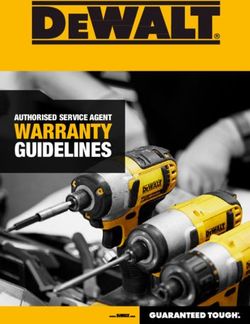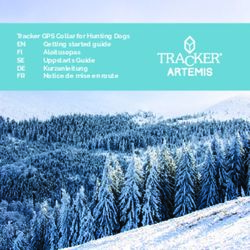UIML.NET: AN OPEN UIML RENDERER FOR THE .NET FRAMEWORK
←
→
Page content transcription
If your browser does not render page correctly, please read the page content below
Chapter 1
UIML.NET: AN OPEN UIML RENDERER
FOR THE .NET FRAMEWORK
Kris Luyten, Karin Coninx
{kris.luyten,karin.coninx}@luc.ac.be
Limburgs Universitair Centrum
Expertise Centre for Digital Media
Universitaire Campus, B-3590 Diepenbeek, Belgium
http://www.edm.luc.ac.be
Abstract As the diversity of available computing devices increases it becomes
more difficult to adapt User Interface development to support the full
range of available devices. One of the difficulties are the different GUI
libraries: to use an alternative library or device one is forced to re-
develop the interface completely for the alternative GUI library. To
overcome these problems the User Interface Markup Language (UIML)
specification has been proposed, as a way of glueing the interface design
to different GUI libraries (in different environments) without further
efforts. In contrast with other similar approaches UIML has matured
and has some implementations proving its usefulness. We introduce the
first UIML renderer for the .Net framework; a framework that can be
accessed by different kinds of programming languages and can use dif-
ferent kinds of widget sets. We show that its properties, among them its
reflection mechanism, are suitable for the development of a reusable and
portable UIML renderer. Furthermore the suitability for multi-device
rendering is discussed in comparison with our own multi-device User
Interface framework Dygimes. The focus is on how layout management
can be generalized in the specification to allow the GUI to adapt to
different screen sizes.
Keywords: UIML, user-interface design and specification methods and languages,
multi- and multiple-device User Interfaces, Automatic User Interface
Generation2 1. Introduction It is a known fact that all computing environments become more het- erogeneous every day. Instead of emerging to a common set of hardware and software platforms, computing gains at diversity. Nevertheless, a lot of attention is given to open standards supporting interoperability between different devices and software platforms. The diversity raises the opportunity for new methodologies and tech- niques to support multi- (and multiple-) device User Interfaces (UIs). Several initiatives exist in the academic world as well as in the industry. Managing the reuse of interactive software components over several dif- ferent kinds of devices is one of the problems tackled in this paper. One of the noticeable methodologies is the use of Model-Based User Inter- face Development (MBUID). Another one is the use of High-level User Interface Descriptions (HLUID), nowadays mostly based on the XML syntax). This work concentrates on the latter: the goal is to develop an adaptive, flexible HLUID renderer so it can be deployed easily in MBUID for multiple devices. In the existing literature there are several publications describing the usage of the HLUID within MBUID to sup- port the design of multi-device UIs. XIML [7, 18], XWeb [15], XForms [6], XUL [8] and TERESA XML [13, 16] are especially worth mentioning here. They provide solutions for multi-device UI design and creation on different levels of abstraction. Another initiative is the Dygimes frame- work [5]: it combines several techniques like task modeling, HLUID, web services and constraint-based layout management to generate UIs for mobile and embedded systems at runtime. Unfortunately, once the design reaches the presentation level it re- mains difficult to specify this in a device-independent manner. Very few HLUID succeed in being generic enough to be really independent of the widget set (e.g. some can only be used with Java widgets, or are only suitable with webbrowser support). The User Interface Markup Lan- guage (UIML) [2, 17] is a specification that is independent of a widget set and claims to be device-independent as well. Because the specifica- tion has matured over the years and efforts are emerging to submit it as a World Wide Web Consortium (w3c) specification, it is beneficial to develop renderers for the specification. Some of the current research efforts include creating better support for multi-platform UIs [3, 17]. Targetting multi-device environments implies the UIML renderer has to be very flexible: on different device there could be different widget sets, or the widget set API can be slightly different due to the different device profiles. This work also targets to create a UIML renderer that can man-
Uiml.net: an Open Uiml Renderer for the .Net Framework 3
age and support evolution in widget set APIs and differences in widget
set vocabularies without the need for changing the renderer itself.
The remainder of this paper is structured as follows: section 1.2 gives
a short introduction into the UIML language. It provides the necessary
details of the specification to understand the following sections. Next, in
section 1.3 some related work and underlying technologies are discussed
evaluating the use of UIML to illustrate the context of the work. This
is followed by a description of the implemented renderer in section 1.4.
Several aspects will be highlighted with the emphasis on the flexibility of
the renderer. Section 1.5 identifies the layout management problem and
proposes a solution for future HLUID renderers. The paper is concluded
with an example in section 1.6 and with conclusions in the last section.
2. UIML Overview
The UIML specification is currently under revision for submission as
a w3c standard. Consequently this means some changes in the spec-
ification can be expected and current renderer software design should
support easy refactoring to adopt these changes.
An UIML document exists of several parts [1] that are shown in figure
1.1. Together they form the Meta-Interface Model (MIM):
Interface describes four parts of the UI:
Structure : describes the “widget hierarchy” of the UI. It de-
fines the different parts that are contained in the UI, and the
abstract widget name of each part.
Style : describes properties of the parts defined in the structure.
This allows to change properties of the widgets like color,
font, text,. . . The layout is also defined as a style of the parts
in structure. Unfortunately the current way of defining a
layout is not suitable for multi-device UIs, section 1.5 will
elaborate further on this.
Content : separates the content of the interface (e.g. the list that
has to appear in a list presentation) of the other parts.
Behavior : defines rules with actions that are triggered when
some condition is met. Some kind of event mechanism is
offered to the UI designer this way.
Vocabularies are referred to as peers in the UIML specification: this
contains the mapping with the concrete UI toolkit. To allow the
use of different devices and different GUI libraries, one can define
several peers for the same UIML document while choosing the4
Figure 1.1. The UIML Meta-Interface Model
appropriate peer at runtime. The renderer described in this paper
is limited to 2D widget sets.
Logic defines how to bind the UI with the application logic. More
precise it describes the mappings with the software interface to
communicate with the application logic.
3. Related Work
Until now, we are not aware of any previous work describing the ac-
tual implementation of an UIML renderer and releasing the source code.
There were some initiatives in the past, but most of these projects only
implemented parts of an obsolete specification version or are no longer
supported. [4] describes how UIML can be converted into program
code. Harmonia [3] offers a Java-based UIML renderer that implements
most of the specification. Several other implementations are gathered
on http://www.uiml.org, but most of them are deprecated and/or no
source code has been released.
It is clear that UIML was designed with Object-Oriented program-
ming languages in mind. Most mappings on the UI toolkit and the
relations with the application logic rely on the existence of “classes” in
the OO sense. The most mature implementation of the UIML renderer
is the one provided by Harmonia, and is implemented in Java. However,
the .Net framework offers some new possibilities to develop a UIML ren-
derer. For example it supports on-the-fly executable code generation
and better integration with web services. This is the first attempt to
write a UIML renderer for the .Net Framework.Uiml.net: an Open Uiml Renderer for the .Net Framework 5
The widget set that is used to generate the UI is the GTK# (http:
//gtk-sharp.sourceforge.net) widget set. Although it is still in a
development stage, and only few applications are implemented using
this widget set, it is mature enough to use as a basis. The most well-
known widget set is the Windows Forms library. This one is not chosen
for two reasons: the first one is that it is more complex to use than
most other .Net widget sets, the second reason is to keep the renderer
independent of the Microsoft implementation. Portability to different
platforms and availability are important issues, so the renderer was not
implemented in the Microsoft .Net Framework, but in the Mono (http:
//www.go-mono.com) implementation of .Net. Both .Net Frameworks
implement the same ECMA standard, so the implementation should be
reusable as is.
4. The Renderer
4.1 Overall Design
A HLUID can be processed in two different ways: either it can be com-
piled or rendered. The former transforms the specification into program
code, the latter provides a rendering engine that can interpret the UIML
document. When the UIML document is transformed into source code
(“compiled”), on its turn the resulting source code needs to be compiled.
Transforming the UIML document into program code is advantageous
when the code still needs to be manually changed afterwards.
The rendering approach is more complex to implement, but is more
flexible: it allows fast prototyping because an UIML document can be
tested directly, it can offer dynamic changes in the UI and a transparent
mechanism for connecting the rendered UI with the application logic.
Several parts of the renderer can be distinguished:
Vocabulary Generator One of the most cumbersome and tedious tasks
is to create a vocabulary for a particular widget set. When the vo-
cabularies are manually edited this often results in different incom-
patible vocabularies and incomplete mappings. When the widget
set API gets updated, often the vocabulary has to be updated man-
ually if one wants to support the latest version of the widget set.
This process can be automated when the implementation language
supports reflection, e.g. Java and C# have reflection support. Re-
flection allows software to inspect implementation code and APIs
at runtime.
Interface reader In the initial stage the UIML document has to be
processed. The Interface reader processes the document and stores6
it in an appropriate data structure. Notice that it is recommended
to keep this data structure in memory during the lifespan of the
UI: dynamic changes in the style and the UI structure can be
supported better this way.
Style repository The style properties included in a UIML document
are implemented in a repository-like manner. On the one hand
the part that is specified beforehand is queried using XPath ex-
pressions. On the other hand there is support for properties that
are added at runtime by an internal data structure.
Rendering Backends The specification allows different peers to co-
exist for the same interface specification. A peer defines the lan-
guage bindings for the interface, thus which widget set is being
used and how it can interact with the application logic.
System Glue The system glue connects the concrete interface with the
application logic. There are different ways to do this; by means of
direct method invocation, remote method invocation or through
web services. All three ways are supported by the .Net framework
making it a powerful choice for implementing the renderer.
Figure 1.2 gives an overview of the architecture of the renderer. Figure
1.3 illustrates the rendering process of the uiml.net renderer.
4.2 Dynamic Core
Roughly spoken there are two ways of implementing a renderer for a
UI markup language:
Static renderer The implementation relies on specific knowledge of
the widget set. The types offered by the target GUI library are
loaded and used at compile-time.
Dynamic renderer The implementation does not rely on specific knowl-
edge of the widget set. The types offered by the target GUI library
are loaded and used at runtime.
The former is more robust but less flexible and requires more program
code. The latter takes full advantage of the information offered by the
peer descriptions (vocabularies); it requires a detailed mapping descrip-
tion in the vocabulary.
Reflection is a very powerful tool to use when mapping the Abstract
Interface Objects (AIO) to Concrete Interface Objects [19]. AIOs are
abstract representation of widgets, and CIOs are the concrete represen-
tation; e.g. a “range indicator” is an AIO and can be mapped to aUiml.net: an Open Uiml Renderer for the .Net Framework 7
Figure 1.2. A rough sketch of the uiml.net architecture
Figure 1.3. Processing an UIML file with uiml.net8
slider widget (CIO). The rendering engine itself has no notion of con-
crete widgets, but will be guided by the vocabulary to search for the
appropriate mapping. Even when the concrete widgets are found (in-
cluding its class name and properties), the renderer will avoid using the
explicit class names. Instead it queries the available libraries containing
possible widget sets with the information retrieved from the vocabulary.
The reflection mechanism allows to construct new objects using solely
this information. This has several advantages:
The rendering engine is reusable for other widget sets, since it
does not explicitly creates the concrete widgets directly.
The vocabulary can be extended independently of the renderer.
When the widget set is updated, only the vocabulary has to be up-
dated. New entries in the vocabulary can be used without further
adaption of the program code.
The renderer is more portable across devices. E.g.: it can be
ported to platforms that only offer a limited version of the same
widget set.
5. The Layout Problem
One of the pitfalls making UIML less suitable for multi-device inter-
faces is the lack of support for uniform layout management. We propose
to use spatial hierarchical layout constraints to overcome this problem.
[14] rightfully argues that constraint-based systems have not caught on
for UIs, nevertheless simple constraints can be succesfull for specifying
the layout of a system. Since the very beginning of GUI creation con-
straints are investigated to obtain better layout management. [11] gives
an overview of different techniques using constraints for the layout of
graphical interfaces. Thinglab used constraints for graphical simulation
[9]. In [20] some techniques are discussed that a renderer could imple-
ment to obtain a visually pleasing result.
Typically the layout of the UI is influenced by the interface and style
parts of the UIML document. Our approach differs with traditional ap-
proaches in the sense that we also use the hierarchy as described by
UIML in the structure element instead of directly referring to the in-
dividual parts. Most available vocabularies have the layout specified as
parts of the properties that can be defined in the style section of a UIML
document.
In the way we implemented the renderer, the interface part deter-
mines how the concrete UI will be nested and the style part specifies
the more widget-set related possibilities using layout managers. UsingUiml.net: an Open Uiml Renderer for the .Net Framework 9
Figure 1.4. A visual representation of the constraint definition for a structure tree
spatial layout constraints this separation can be preserved, while adding
adaptability when rendering the UI. Constraints are only defined be-
tween siblings in the structure tree. A visual representation of this re-
lated to the example in section 1.6 is shown in figure 1.4. The hierarchy
divides the interface in groups. These groups can be subdivided in other
groups and so on. All widgets that are part of the same group, have a
logical relation with respect to each other. Some rules can be applied
here:
A group describes a set of logically related abstract interactors
or groups of abstract interactors. The designer should decide which
widgets are gathered in a group.
A group can be specified splittable (as a UIML property). This
specifier allows the layout manager to show the abstract interactors
or groups of abstract interactors in separate spaces.
The group specifier non-splittable (as a UIML property) forces
the layout manager to show the children of the group as a whole
to make sense to the user. Note that “non-splittable” is only valid
for the direct children of the group, and does not affect the further
offspring.
For now, we have not implemented this into the uiml.net renderer
because it would break the current specification. The layout manage-10
ment should be generic and not related to any widget set and modalities.
By consequence this requires adding new elements into the UIML spec-
ification, e.g. tags to define constraints. The spatial constraints are
implemented in the Dygimes framework [5, 12] for testing purposes and
has proven to be a feasible solution for UIs containing a limited amount
of widgets. Results obtained in this experiment to combine HLUID with
spatial constraints can be seen in figure 1.5. The figure shows how a ho-
tel registration form described in a HLUID can be rendered to different
devices.
(a) IPaq 3970 (b) Palm IIIc (c) Cell phone
Figure 1.5. Hotel registration form
6. A Multi(ple)-Device Picture Browser
To provide the reader with a clear understanding we introduce a sim-
ple example here: the multi(ple)-device picture browser. We will show
how to create a simple picture browser that can be rendered on multiple
different devices, distributing the interface over several devices. Imagine
the following scenario: nowadays most people have a digital camera. It
would be nice to design one application for browsing your pictures that
works on most devices. Sometimes it is even usefull to distribute several
parts of the UI over several devices. For example suppose you want to
give a presentation showing your pictures on a large screen. The controls
for browsing the pictures (e.g. the “previous” and “next” button) canUiml.net: an Open Uiml Renderer for the .Net Framework 11
(a) On a desktop (b) The controls rendered
separate
Figure 1.6. The Multi(ple)-device Picture Browser
be shown on a PDA, while the pictures can use the full screen space of
the available monitor. An extract of the UIML document can be seen
in figure 1.7.
When the UIML document shown in figure 1.7 is rendered for the
desktop, the UI depicted in figure 1.6(a) is the result. Suppose we are
only interested in a part of the UI being rendered for our PDA, more
specific the controls section (thumbnails and buttons) of the picture
browser. This results in only a selection of the structure tree being
rendered as shown in figure 1.6(b). The interesting feature is that the
pruning can be done at runtime, without manual intervention (apart
from the user interaction to initiate this action).
7. Conclusion
We discussed the implementation of a User Interface Markup Lan-
guage (UIML) renderer and a possible extension: better adaptability
for multiple/multi-device environments throughout the usage of spatial
constraints. Our goals are to compare the UIML specification with the
HLUIDs supported by the Dygimes framework and to contribute to the
development of UIML; the leading specification for multi-device UI de-12
...
...
Figure 1.7. Part of the UIML document
velopment. We explored how the .Net framework allows to create a
renderer that is bound to a widget set at runtime (through reflection)
instead of at compile-time. This results in an easy extensible rendering
engine that supports evolution of widget set vocabularies.
The source code of uiml.net can be obtained at http://www.edm.
luc.ac.be/software/uiml.net/.
8. Acknowledgements
The authors would like to thank Bert Creemers for his help imple-
menting the spatial layout constraints in Dygimes. The research at the
Expertise Centre for Digital Media (EDM/LUC) is partly funded by the
Flemish government and EFRO (European Fund for Regional Develop-
ment).
References
[1] Marc Abrams and Jim Helms. User Interface Markup Language
(UIML) Specification version 3.0. Technical report, Harmonia, 2002.
[2] Marc Abrams, Constantinos Phanouriou, Alan L. Batongbacal,
Stephen M. Williams, and Jonathan E. Shuster. UIML: An
appliance-independent XML user interface language. WWW8 /
Computer Networks, 31(11-16):1695–1708, 1999.Uiml.net: an Open Uiml Renderer for the .Net Framework 13
[3] Mir Farooq Ali, Manuel A. Pérez-Quiõnes, Marc Abrams, and Eric
Shel. Building Multi-Platform User Interfaces with UIML. In Kolski
and Vanderdonckt [10], pages 255–266.
[4] Carsten Binnig and Andreas Schmidt. Development of a UIML
Renderer for Different Target Languages: Experiences and Design
Decisions. In Kolski and Vanderdonckt [10], pages 267–274.
[5] Karin Coninx, Kris Luyten, Chris Vandervelpen, Jan Van den
Bergh, and Bert Creemers. Dygimes: Dynamically Generating In-
terfaces for Mobile Computing Devices and Embedded Systems. In
Human-Computer Interaction with Mobile Devices and Services, 5th
International Symposium, Mobile HCI 2003, pages 256–270, Udine,
Italy, sept 8–11 2003. Springer.
[6] World Wide Web consortium. XForms. World Wide Web, http:
//www.w3.org/TR/xforms/, 2001.
[7] Jacob Eisenstein, Jean Vanderdonckt, and Angel Puerta. Apply-
ing Model-Based Techniques to the Development of UIs for Mobile
Computers. In IUI 2001 International Conference on Intelligent
User Interfaces, pages 69–76, 2001.
[8] David Hyatt, Ben Goodger, Ian Hickson, and Chris Waterson. XML
User Interface Language (XUL) Specification 1.0. World Wide Web,
http://www.mozilla.org/projects/xul/, 2001.
[9] Maloney J, Boming A, and Freeman-Benson BN. Constraint Tech-
nology for User Interface Construction in ThingLab II. In OOPSLA,
1989.
[10] Christophe Kolski and Jean Vanderdonckt, editors. Computer-
Aided Design of User Interfaces III, volume 3. Kluwer Academic,
2002.
[11] Simon Lok and Steven Feiner. A Survey of Automated Layout
Techniques for Information Presentations. In Proceedings of Smart-
Graphics 2001, March 2001.
[12] Kris Luyten, Bert Creemers, and Karin Coninx. Multi-device Lay-
out Management for Mobile Computing Devices. Technical Re-
port TR-LUC-EDM-0301, Limburgs Univeristair Centrum – Ex-
pertise Centre for Digital Media, September 2003. Available at
http://lumumba.luc.ac.be/kris/research.
[13] Giullio Mori, Fabio Paternò, and Carmen Santoro. Tool Support
for Designing Nomadic Applications. In Intelligent User Interfaces,
pages 141–148, January 12–15 2003.14
[14] Brad Myers, Scott E. Hudson, and Randy Pausch. Past, present,
and future of user interface software tools. ACM Trans. Comput.-
Hum. Interact., 7(1):3–28, 2000.
[15] Dan R. Olsen, Sean Jefferies, Travis Nielsen, William Moyes, and
Paul Fredrickson. Cross-modal interaction using XWeb. In Proceed-
ings of the 13th Annual Symposium on User Interface Software and
Technology (UIST-00), pages 191–200, N.Y., November 5–8 2000.
ACM Press.
[16] Fabio Paternò and Carmen Santoro. One model, many interfaces.
In Kolski and Vanderdonckt [10], pages 143–154.
[17] Constantinos Phanouriou. UIML: A Device-Independent User In-
terface Markup Language. PhD thesis, Virginia Tech, 2000.
[18] Angel Puerta and Jacob Eisenstein. XiML: A Common Represen-
tation for Interaction Data. In Sixth International Conference on
Intelligent User Interface, pages 214–215, 2002.
[19] Jean Vanderdonckt and François Bodart. Encapsulating knowl-
edge for intelligent automatic interaction objects selection. In ACM
Conference on Human Aspects in Computing Systems InterCHI’93,
pages 424–429. Addison Wesley, 1993.
[20] Jean Vanderdonckt and Xavier Gillo. Visual Techniques for Tra-
ditional and Multimedia Layouts. In Advanced Visual Interfaces,
pages 95–104, 1994.You can also read