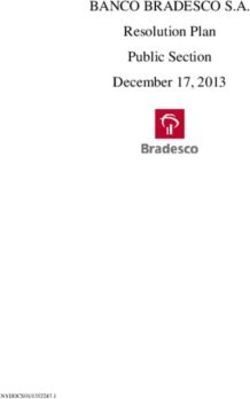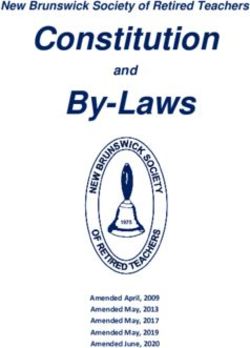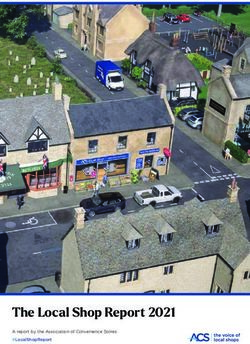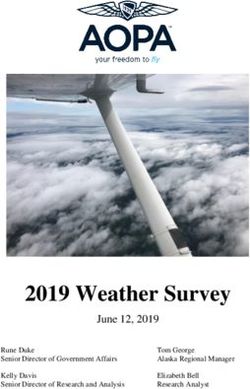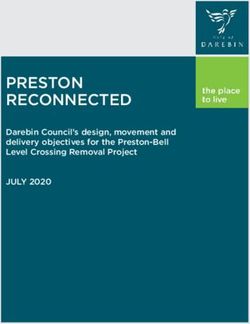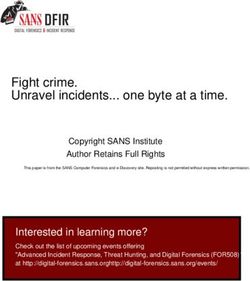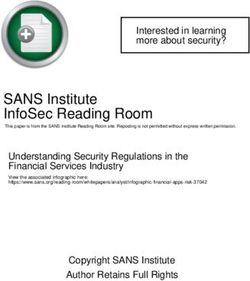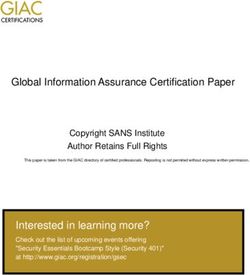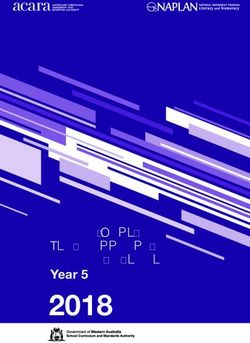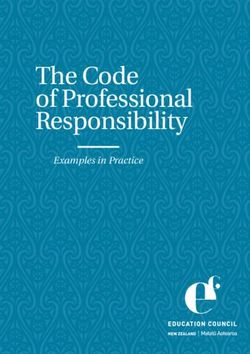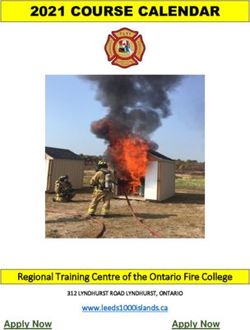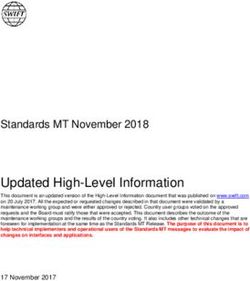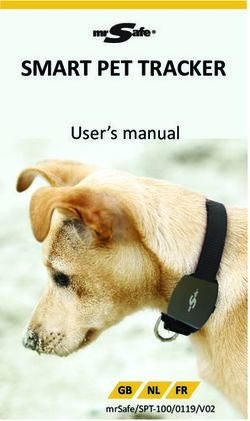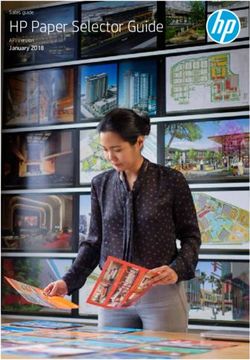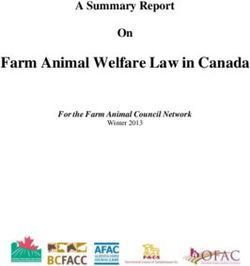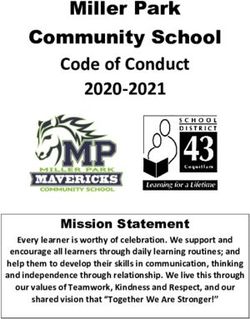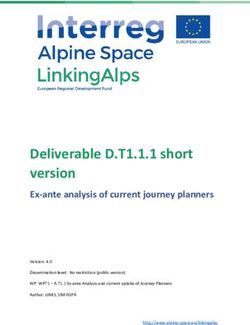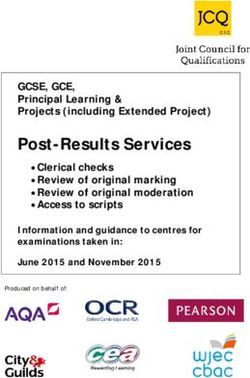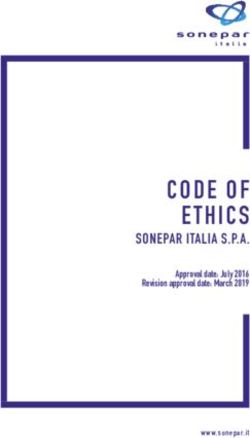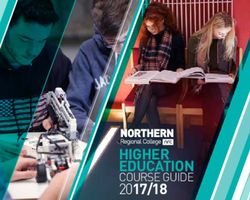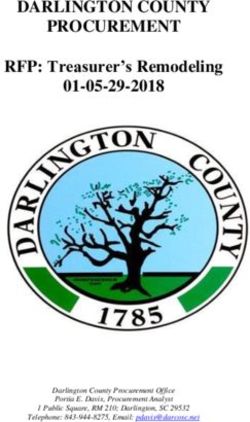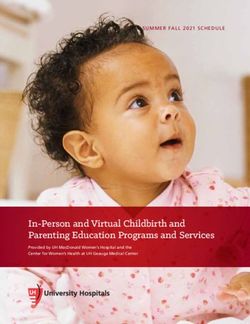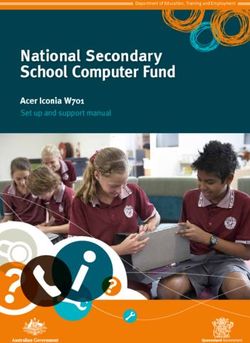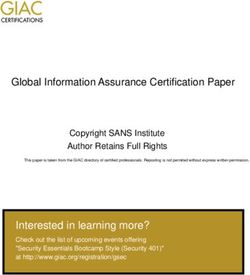Use offense to inform defense. Find flaws before the bad guys do - Penetration Testing
←
→
Page content transcription
If your browser does not render page correctly, please read the page content below
Use offense to inform defense.
Find flaws before the bad guys do.
Copyright SANS Institute
Author Retains Full Rights
This paper is from the SANS Penetration Testing site. Reposting is not permited without express written permission.
Interested in learning more?
Check out the list of upcoming events offering
"Web App Penetration Testing and Ethical Hacking (SEC542)"
at https://pen-testing.sans.org/events/ts
gh
Ri
Finding Secrets in Source Code the DevOps Way
ll
Fu
ns
GIAC (GCIH) Gold Certification and ISE 5501
ai
Author: Phillip Marlow, phillip@marlow1.com
et
Advisor: Dr. Johannes Ullrich
rR
ho
Accepted: 5/14/19
ut
,A
te Abstract
Secrets, such as private keys or API tokens, are regularly leaked by developers in source
itu
code repositories. In 2016, researchers found over 1500 Slack API tokens in public
GitHub repositories belonging to major companies (Detectify Labs, 2016). Moreover, a
st
single leak can lead to widespread effects in dependent projects (JS Foundation, 2018) or
direct monetary costs (Mogull, 2014). Existing tools for detecting these leaks are
In
designed for either prevention or detection during full penetration-test-style scans. This
NS
paper presents a way to reduce detection time by integrating incremental secrets scanning
into a continuous integration pipeline.
SA
e
Th
19
20
©
© 2019 The SANS Institute Author retains full rights.ts
Finding Secrets in Source Code the DevOps Way 2
gh
Ri
1. Introduction
ll
Storing sensitive credentials in source code is a common problem. DevOps
Fu
environments are particularly susceptible to this since they encourage automating the full
ns
build and deployment process for software and these credentials are needed by the
ai
continuous deployment pipeline to fetch artifacts, deploy results, or many other uses. As
et
Dr. Eric Cole says, “Prevention is ideal, but detection is a must” (SANS, 2019). Without
rR
knowing when a credential is compromised, no one can do anything to mitigate the risk
ho
the exposure of the credential presents.
ut
Researchers found in 2016 over 1500 Slack API tokens that had been leaked in
,A
public GitHub repositories belonging to major companies (Detectify Labs, 2016). These
te
tokens might provide access to exfiltrate internal communications or mine for other
itu
shared credentials, such as server or database access. Leaks such as these can have
st
widespread effects beyond the individual service to which the leaked credential applied.
In
For example, the compromise of a single credential from an unrelated breach led to
NS
arbitrary code execution on any system that used the ESLint dependency at the time (JS
Foundation, 2018). ESLint reached about 3.5 million installs during the week of the
SA
incident. In another case, one analyst unintentionally leaked an AWS access key on
e
github.com, which led to direct monetary costs due to fraudulent use of AWS services
Th
(Mogull, 2014). Because of the potentially devastating impact of a compromised
19
credential, it is important that development and operations teams identify these
compromised credentials early so that they can revoke the credentials before anyone can
20
use them for malicious purposes.
©
Several tools exist to detect credentials exposed in public source code
repositories. A useful tool for penetration testers is truffleHog (Ayrey, 2018), which is
designed to scan the entire history of a source code repository to look for potentially-
leaked secrets. This approach is thorough, but slow and computationally wasteful in a
DevOps pipeline because the tool scans large sections of history it had already analyzed
on repeated invocations. Two tools designed for use by developers, git-secrets (Dowling,
2018) and git-hound (Gabrielse, 2017), use git hooks to run before every commit or push
to ensure a user never publishes a secret in source control. However, because non-
administrator users cannot install git hooks on sites such as gitlab.com, it is not possible
Phillip Marlow, phillip@marlow1.com
© 2019 The SANS Institute Author retains full rights.ts
Finding Secrets in Source Code the DevOps Way 3
gh
Ri
to use tools such as these on the server-side where their use is enforceable (GitLab,
2019). On the other hand, Yelp’s detect-secrets project (Loo, 2018) integrates well into a
ll
Fu
DevOps pipeline. However, it requires a persistent server (Yelp, 2019) to perform scans
and store metadata which increases the cost of use. Small or budget-constrained projects
ns
often use sites such as GitLab or GitHub and may not be able to afford the increased cost
ai
of that additional persistent server.
et
rR
While existing tools fill important roles in the DevOps ecosystem, there remains a
need for an inexpensive way to scan for and alert on compromised credentials.
ho
Development teams would also benefit from a technique to enforce this scanning on the
ut
server-side during continuous integration. This paper presents the strengths and
,A
weaknesses of a newly-developed tool, ci_secrets, which fulfills these needs. In addition,
te
this paper will present a recommendation on when using this tool is appropriate and
itu
opportunities for future work in scanning for compromised credentials.
st
In
2. ci_secrets
NS
2.1. Description
SA
ci_secrets is a simple-to-use tool to scan for credentials in a git repository as part
e
of a DevOps continuous integration (CI) pipeline. Because it is intended for use in this
Th
fashion, it is completely self-contained and does not require any persistent storage or
19
other tools. Its output is designed to be easily parsed within a CI script so that appropriate
20
action can be taken such as failing the pipeline and sending alerts.
In order to limit duplicate scanning of the same source code changes, ci_secrets
©
requires a parameter specifying how far back in the commit history the current changeset
extends. When ci_secrets is already in use for a project, the commit that the parameter
identifies should be the last commit that the tool scanned. The limit of any given scan is
set via a command line argument referencing the ID of the latest-scanned commit.
ci_secrets uses this method because the command line argument is an easy way to
provide this information to the tool from the CI pipeline. Although reusing an existing CI
environment variable would require less configuration by the user, it would also limit the
types of CI systems in which ci_secrets could be used to a small, predefined list. By using
Phillip Marlow, phillip@marlow1.com
© 2019 The SANS Institute Author retains full rights.ts
Finding Secrets in Source Code the DevOps Way 4
gh
Ri
a command line argument, it is easy for a project to insert ci_secrets into a pipeline run
by any CI service that supports Python.
ll
Fu
ci_secrets checks all file changes in each commit for secrets, starting from the
ns
most recent commit and going back until it finds the latest-scanned commit. These
individual changes are scanned using the same plugin system used in Yelp’s detect-
ai
et
secrets project (Yelp, 2018). This system is beneficial because it allows any developer to
rR
create new plugins for scanning for credentials by conforming to the existing API. It also
provides several open source plugins that are available for use out-of-the-box, including
ho
detection plugins for common credentials such as AWS keys, private key files, and Slack
ut
API tokens.
,A
te
2.2. Use in Continuous Integration
itu
ci_secrets addresses two common source control styles. The first, simplest style is
st
single branch development, where each commit is added one after another on a single
In
branch within the source code repository. In this situation, ci_secrets scans each commit
NS
one at a time back to the latest-scanned commit. The second style is one which relies on
branching and merge, or pull, requests. In this style, ci_secrets scans each branch as if the
SA
single branch style applies. Then, when a user creates a merge or pull request, the
e
common ancestor of the branches is determined; ci_secrets checks each commit
Th
individually until it reaches that common ancestor. It is possible to use either of these
19
styles regardless of the choice of source control or continuous integration tool. However,
20
there are some minor differences in how to set up and configure the scan based on the
data provided by the tool.
©
2.2.1. Use in GitHub/Travis CI
Travis CI provides the TRAVIS_COMMIT_RANGE environment variable to
determine which commits are included within the push or pull request (Travis CI, 2019).
ci_secrets determines the latest-scanned commit from the first commit in the range
provided as TRAVIS_COMMIT_RANGE environment variable’s value. If it is the first
commit on a new branch, this variable is empty. Because ci_secrets requires a value for
the last scanned commit, a user can pass the flag value of
0000000000000000000000000000000000000000 when TRAVIS_COMMIT_RANGE
is empty.
Phillip Marlow, phillip@marlow1.com
© 2019 The SANS Institute Author retains full rights.ts
Finding Secrets in Source Code the DevOps Way 5
gh
Ri
When creating a pull request using GitHub and scanning with Travis CI, a merge
commit is first created and then passed to the CI system. The completed merge commit
ll
Fu
presents a challenge because ci_secrets cannot determine if this merge commit is a result
of a pull request, or if the previous commit just happened to be a merge commit.
ns
Therefore, the caller needs to specify whether or not the pull request contains a merge
ai
commit. ci_secrets provides the --includesMergeCommit flag for this purpose, and it
et
should be specified when scanning pull requests from GitHub in Travis CI. Figure 1
rR
shows an example of how to specify this.
ho
ut
,A
te
Figure 1: Script for running ci_secrets in Travis CI.
itu
2.2.2. Use in GitLab CI
st
The correct way to provide the latest-scanned commit when using GitLab CI
In
depends on whether a scan will cover a single branch or if the scan is part of a merge
NS
request. GitLab CI provides an easy way to distinguish which jobs should be run for
SA
merge requests using the only and except keywords. A job configured to scan a merge
request should be configured with only: merge_requests to run only when there is
e
Th
an open merge request for that branch. Figure 2: Script for running ci_secrets in GitLab
CI for merge requests.Figure 2 shows an example of this configuration. The
19
CI_MERGE_REQUEST_TARGET_BRANCH_NAME environment variable is only available
20
when there is an open merge request, so configuring the distinction between merge
©
requests and non-merge requests is important. This variable provides the name of the
target branch and is used by ci_secrets to determine a common ancestor with the current
branch. This common ancestor is used as the last scanned commit to limit the scope of
the scan.
Figure 2: Script for running ci_secrets in GitLab CI for merge requests.
Phillip Marlow, phillip@marlow1.com
© 2019 The SANS Institute Author retains full rights.ts
Finding Secrets in Source Code the DevOps Way 6
gh
Ri
Alternatively, when scanning within a single branch, users should configure the
ci_secrets job with except: merge_requests to skip running when within the
ll
Fu
context of the merge request. The job will still run when a merge request is open, but it
will run as a separate pipeline. In this case, scans should be limited in scope to only
ns
changes that have been made since the most recently-scanned ancestor using the
ai
CI_COMMIT_BEFORE_SHA environment variable. This variable takes into consideration
et
whether a single commit or multiple commits have been pushed to the repository
rR
simultaneously. Figure 3 shows an example configuration for running ci_secrets for
ho
merge requests.
ut
,A
te
itu
st
Figure 3: Script for running ci_secrets in GitLab CI for non-merge requests.
In
By specifying different configurations for merge requests and ordinary updates,
NS
users can better specify the range of commits that ci_secrets should scan. While
CI_COMMIT_BEFORE_SHA can specify this sufficiently for incremental updates, it does
SA
not cover an entire merge request. Because of this, the result from ci_secrets may give a
e
false impression that a leak has already been resolved when used as part of a merge
Th
request. Section 3 covers this situation in more detail.
19
20
3. Analysis
©
Three test scenarios were created to evaluate the performance of ci_secrets in
detecting leaked credentials. The first scenario is a simple commit of a credential which
the user then pushes to the source control server. The second scenario simulates a user
pushing several commits at the same time to the source control server, and the leaked
credential is in the middle of the published commits. In the third scenario, a user has
incorrectly removed a leaked credential. Specifically, a credential is committed but later
removed in a separate commit. Finally, this paper also considers the additional
complexity resulting from using a branching source control method and merge or pull
requests.
Phillip Marlow, phillip@marlow1.com
© 2019 The SANS Institute Author retains full rights.ts
Finding Secrets in Source Code the DevOps Way 7
gh
Ri
In each test scenario, the user adds Amazon Web Services (AWS) secret and
access keys to the repository. The keys added are stored in a credentials file which is
ll
Fu
commonly used to configure the AWS CLI tool with access to one or more accounts. In
order to prevent the compromise of a real AWS account during the test, the keys used for
ns
testing are the example keys published by Amazon which have the same format as real
ai
keys but do not provide access to an account. The AWSKeyDetector plugin can detect
et
these keys when ci_secrets scans the commit containing them.
rR
ho
3.1. Test Scenario 1
ut
In the first test scenario, where a secret is simply added and pushed to source
,A
control, ci_secrets computes the changes between the new commit and the previous one
and then uses the configured plugins to scan those changes for secrets. When it finds a
te
itu
secret, it increments a count of found secrets and prints a summary of each secret to the
log. Based on finding this secret, it exits with a failure code so that the CI job fails. When
st
this happens, the CI system sends notifications so that recipients can further investigate
In
and remediate the finding. Figure 4 shows this failure in build #51745431.
NS
When a developer adds and publishes subsequent commits, those scans are
SA
independent of the existence of any secrets in earlier commits. This independence is by
e
design so that only new changes can be scanned to speed up the continuous integration
Th
process. However, this also means that the build status of the project can return to
19
“passed” without resolving the underlying credential leak. Figure 4 shows this case where
20
build #51746328 passed. This situation includes cases where a user improperly removes
credentials by adding a new commit to remove them. Because of this, it is important to
©
investigate and address every failure from the ci_secrets scan as it occurs so that no
leaked credentials can fall through the cracks.
Phillip Marlow, phillip@marlow1.com
© 2019 The SANS Institute Author retains full rights.ts
Finding Secrets in Source Code the DevOps Way 8
gh
Ri
ll
Fu
ns
ai
et
rR
ho
ut
Figure 4: Test Scenario 1 in GitLab CI.
,A
The risk described above can be somewhat mitigated when all development is
te
done using a branching strategy. Although ci_secrets scans each commit independently,
itu
the entire branch is scanned during the merge or pull request process, providing a second
st
opportunity to catch the missing leak. So, in this test scenario, if subsequent commits do
In
not contain secrets which cause the build to fail, such as in commit 8c55e74c in Figure 4,
NS
the build resulting from the merge or pull request would still fail because it will identify
secrets contained in any of the new commits. Figure 4 shows this when build #51747075,
SA
labeled as a merge request, fails. However, while this is a useful mitigation, it should be
e
considered a backup and not a primary method of identifying when credentials need to be
Th
revoked and rotated. If ci_secrets only scans for leaked secrets when a user opens a pull
19
or merge request, that configuration may result in the scan happening a considerable time
20
after the leak initially occurred. Scanning during both incremental development and pull
or merge requests ensures both a quick time to detect leaks as well as thoroughness in
©
coverage of published source code.
3.2. Test Scenario 2
The second test scenario contains a secret credential which is part of a commit
that is pushed to the source control server simultaneously with other commits containing
no secrets. ci_secrets then scans the changes between each commit in sequence until it
reaches the last-scanned commit. In this case, when a commit does not contain a secret,
ci_secrets continues scanning with the next commit. When it does find a secret within a
commit, it performs as if that commit had been the only commit to be scanned.
Specifically, ci_secrets increments a count of found secrets and logs a summary of each
Phillip Marlow, phillip@marlow1.com
© 2019 The SANS Institute Author retains full rights.ts
Finding Secrets in Source Code the DevOps Way 9
gh
Ri
secret found. However, if there are additional commits that ci_secrets has not yet
scanned, it does not exit with a failure code until it scans all commits. By doing this,
ll
Fu
ci_secrets ensures that it will log and notify on all secrets in the repository, limiting the
extent of any additional manual investigation. Figure 5 shows the red X indicating that a
ns
build covering commits c9ef7e4 through 7f7b433 failed due to credentials in commit
ai
9c41c1a.
et
rR
ho
ut
,A
te
Figure 5: Test Scenario 2 in a GitHub pull request.
itu
This scenario presents the same risks associated with subsequent batches of
st
commits which are published simultaneously, as in the first scenario above. Specifically,
In
because each set of commits is scanned independently from previously published sets, it
NS
is possible that the build will return to a successful status when a user publishes a
subsequent batch of commits which does not contain any new secrets. The same
SA
mitigation using merge or pull requests is possible, and the same concern about the
e
duration in which a leaked secret remains available but unresolved is still valid. Figure 6
Th
shows this situation where a pull request is failing despite the last commit on the branch
19
passing.
20
©
Figure 6: Travis CI status for Test Scenario 2 in a GitHub pull request.
By checking all commits on a branch during a pull or merge request, the second
test scenario and the first are identical for any case where a branch contains more than
one commit. This scenario happens because commits do not store any metadata about
Phillip Marlow, phillip@marlow1.com
© 2019 The SANS Institute Author retains full rights.ts
Finding Secrets in Source Code the DevOps Way 10
gh
Ri
when they are published, so it is impossible to tell from source control alone how many
commits a user published to the server at one time.
ll
Fu
3.3. Test Scenario 3
ns
For the third test scenario, a secret credential is added in one commit and then
ai
improperly removed in a subsequent commit. If these commits are pushed independently
et
to the source control server, they are also scanned independently by ci_secrets. This
rR
situation is one realization of the risk outlined in the first test scenario. The build
ho
resulting from the commit that added a secret would be scanned and fail, while the
ut
subsequent build resulting from the commit that removed the secret would be scanned
,A
and pass. If instead the commits containing the addition and subsequent removal of the
secret are published simultaneously, the CI system only runs a single build and therefore
te
itu
a single scan. That scan will identify the commit which leaked the secret, fail the build,
and cause the CI system to send an appropriate notification. Figure 7 shows this situation
st
where commit 0678825f adds the credentials, commit 1c080eb3 removes them, and the
In
build is run and fails after that. Either way, ci_secrets correctly identifies the leaked
NS
secret by performing a commit-by-commit scan through new changes rather than only
SA
considering the net changes. Leaked credentials are detected even when they are never
immediately available from an instantaneous snapshot of the published code but exist in
e
Th
the change history.
19
20
©
Figure 7: Test Scenario 3 in GitLab.
3.4. Complexity with Branching
Although the sections above already address branching, there are some additional
complexities which result from trying to scan for secrets in a branching repository. These
issues arise from difficulties in identifying the source from which a branch was created,
in trying to run a ci_secrets scan after a merge commit, and in efficiently identifying all
the commits ci_secrets still needs to scan on a given branch.
Phillip Marlow, phillip@marlow1.com
© 2019 The SANS Institute Author retains full rights.ts
Finding Secrets in Source Code the DevOps Way 11
gh
Ri
3.4.1. Identifying the Branch Source
Git does not store metadata on the source of branches when a user creates a
ll
Fu
branch. Practically, this results in no way for ci_secrets to determine the correct common
ancestor to use as the latest-scanned commit to limit the scope of its scan. Three cases
ns
need to be considered regarding the state of a branch when trying to limit the scope of a
ai
scan: a new branch, a branch under active development, and a branch ready to be merged.
et
rR
When the branch is at its end and ready to be merged, not knowing the source of
the branch becomes irrelevant, because we know the target branch for the merge. Often
ho
this will be the source branch, but it does not have to be. Either way, a common ancestor
ut
can be found based on the target branch to provide a limit to the scope of the scan. When
,A
the target is the source branch, ci_secrets scans every commit since the original branching
te
occurred and duplication of scanning is limited to any scans that have occurred during the
itu
development of the branch. If the target is another branch, it is likely that some
st
duplication of scanning will result, but this will still be an improvement over re-scanning
In
the entire repository.
NS
A branch under active development is the simplest case. It can stand on its own
SA
without any regard to whether or not new commits are occurring on the main or master
branch, or if new commits are occurring on any other branch. Users apply these meanings
e
Th
on top of the source control model, as they are not inherent to the model itself.
Practically, this means that ci_secrets can compare each new set of commits to the
19
previously-scanned set on the branch and there is no concern about an unknown source of
20
the branch.
©
Finally, the most difficult case is the beginning of a new branch. Because a user
can publish more than one commit at a time and there is no metadata tracking the source
of a branch, it is not possible to determine the appropriate common ancestor that
ci_secrets will use as the latest-scanned commit. In testing, this results in GitLab CI
providing a fake commit value of 0000000000000000000000000000000000000000
in the variable CI_COMMIT_BEFORE_SHA, while the value of TRAVIS_COMMIT_RANGE
in Travis CI is empty. ci_secrets, not knowing the appropriate commit at which to stop its
scan, prints a warning to the log. Additionally, it assumes that the most common case is
that a single commit creates the new branch and therefore only scans a single commit
Phillip Marlow, phillip@marlow1.com
© 2019 The SANS Institute Author retains full rights.ts
Finding Secrets in Source Code the DevOps Way 12
gh
Ri
back into the branch history. The result is a risk that a credential leaked in an earlier
commit to the new branch and ci_secrets will not find it. By scanning the entire branch
ll
Fu
before the merge, this risk is partially mitigated since ci_secrets will find secrets at that
time. However, the leaked credential may go undetected for a significant amount of time
ns
before that occurs. Also, if the branch is abandoned or deleted, ci_secrets may never
ai
properly identify the leak.
et
rR
3.4.2. Scanning after a Merge Commit
ho
When using GitLab CI, the context for scanning a merge request maintains the
source and target branches of the merge as separate branches. Since the source branch is
ut
,A
checked out and the name of the target branch is in the
CI_MERGE_REQUEST_TARGET_BRANCH_NAME environment variable, it is easy for
te
ci_secrets to compare these to find a common ancestor. However, when using GitHub
itu
and Travis CI, a merge commit is first created and then passed to the CI system. This
st
commit presents a challenge because ci_secrets cannot determine if this merge commit is
In
a result of a pull request or if the previous commit just happened to be a merge commit.
NS
Therefore, the caller needs to specify whether or not the pull request contains a merge
SA
commit. ci_secrets provides the --includesMergeCommit flag for this purpose.
e
If the configuration omits the --includesMergeCommit flag, ci_secrets
Th
identifies the parent of the merge commit as the common ancestor of the merged
19
branches and does not continue to scan the rest of the branch. When the configuration
20
includes the flag, the scan continues back along the source branch until it once again
reaches a commit whose parent is the common ancestor. This configuration option allows
©
ci_secrets to correctly scan the source branch but puts the onus on the user to configure
the --includesMergeCommit flag correctly for their environment. If the caller does
not set the flag correctly, cases such as test scenario three where a credential is added and
incorrectly removed may not emerge during the pull request. There are two methods to
mitigate this risk. First, a user should always configure the tool to scan each set of
commits when the CI server receives them. By doing this, a user will identify the leak
earlier and without ever encountering the situation dealing with the merge commit.
Second, a user should only need to configure this setting once ¾ at the time that a project
starts using ci_secrets. At that time, concerns about security and correctly configuring the
Phillip Marlow, phillip@marlow1.com
© 2019 The SANS Institute Author retains full rights.ts
Finding Secrets in Source Code the DevOps Way 13
gh
Ri
new tool will be at their highest. After that, the configuration will remain until someone
actively modifies it.
ll
Fu
3.4.3. Branches within Branches
ns
Because there are no special branches within Git, it is possible to create a new
ai
branch starting from any other branch. Therefore, it is possible to have branches which
et
are multiple levels “deep” that ci_secrets needs to scan. If all these branches are pushed
rR
to the CI server and scanned as developers create and merge them, ci_secrets treats these
ho
branches as it would any other, and, as a result, will correctly identify leaked secrets.
However, if a sub-branch is developed and merged locally without being pushed to the CI
ut
,A
server and scanned, ci_secrets will not identify all the commits from that sub-branch
when scanning the branch into which it merged. Although in the author’s experience, this
te
is an uncommon situation, it still needs to be considered as part of the overall project risk.
itu
This risk is especially important to consider if the user is concerned about a potential
st
insider threat especially since this scenario provides a known way to exfiltrate credentials
In
without detection.
NS
3.5. Notifications
SA
The identification of secrets is useless unless the user is aware that a leak has
e
happened. Therefore, it is important that appropriate notifications are sent to users when
Th
ci_secrets has detected a leak. The main method for this notification is failing the build in
19
the CI pipeline. This failure is highly visible to developers and appears prominently in
20
several locations regardless of the choice of source control and CI system. In GitLab CI,
it appears at the top of the repository view when viewing a branch and within the merge
©
request. It also appears throughout the various views in the CI/CD section. GitHub
displays this prominently on the pull request overview and within the individual pull
requests. GitHub also shows the status of any builds from commits included in the pull
request’s history.
By default, when a build fails, both GitLab CI and Travis CI will send email
notifications to the users who published the changes that broke the build. The CI system
also sends these notifications when ci_secrets detects a leak. By default, GitLab provides
the log text in the body of the email, showing the results of the scan as seen in Error!
Phillip Marlow, phillip@marlow1.com
© 2019 The SANS Institute Author retains full rights.ts
Finding Secrets in Source Code the DevOps Way 14
gh
Ri
Reference source not found.. This format makes it immediately clear to the user that the
failure was because of leaked credentials.
ll
Fu
ns
ai
et
rR
ho
ut
,A
te
itu
st
In
NS
SA
e
Th
19
20
©
Figure 8: Email notification from GitLab CI showing the detection of an AWS access key.
In contrast, Travis CI provides only a link, as seen in Error! Reference source
not found., but the full log text is available after clicking through to the Travis CI
website. The contents of the email do not immediately inform the user that the build
Phillip Marlow, phillip@marlow1.com
© 2019 The SANS Institute Author retains full rights.ts
Finding Secrets in Source Code the DevOps Way 15
gh
Ri
failed because of leaked credentials and might, on its own, mean that the leak is not
resolved in a timely fashion.
ll
Fu
ns
ai
et
rR
ho
ut
,A
te
itu
st
In
NS
Figure 9: Email notification from Travis CI showing the failure of a build when a secret is found.
Because these failures are critical to security, more contributors than just the user
SA
who caused the leak may need to be made aware of the failure. For example, a security
e
team or the project owner may also need to receive a notification when a leak occurs.
Th
Both GitLab CI and Travis CI provide several options for specifying additional
19
notifications. For additional email notifications, GitLab CI provides the Pipelines emails
20
integration, and Travis CI provides the notifications: email: configuration
option. Similar integration and configuration options exist for other notification
©
mechanisms such as Slack and custom webhooks. By default, these notifications may be
too noisy since they may trigger for reasons other than security, but they can be filtered
by looking for the ci_secrets job name.
4. Conclusion
ci_secrets successfully identifies and alerts on several common cases of leaked
secrets in a DevOps pipeline. This tool provides an option for developers and incident
handlers to quickly identify leaked credentials so they can investigate and revoke them
before anyone can use the credentials maliciously. However, ci_secrets is not a silver
Phillip Marlow, phillip@marlow1.com
© 2019 The SANS Institute Author retains full rights.ts
Finding Secrets in Source Code the DevOps Way 16
gh
Ri
bullet, and users should understand its limitations when deciding to include this tool as
part of a secure development program.
ll
Fu
As ci_secrets is a new tool, there remain many opportunities to study and improve
ns
on both ci_secrets and the context in which it runs. These may include studying how
ci_secrets behaves in other development methodologies using Git, such as when a project
ai
et
uses re-basing as a merge strategy. One opportunity for further development is to extend
rR
ci_secrets to handle source control systems other than Git, such as Subversion or
Mercurial. There also may be opportunities to improve how ci_secrets handles the
ho
branching issues identified in the analysis section of this paper. One possible approach
ut
for future development in improving the handling of branches could explore how
,A
continuous integration systems can be modified to provide additional information to tools
te
such as ci_secrets during scanning. Another approach might consider how Git could be
itu
enhanced to provide more metadata about the history of branches.
st
In conclusion, ci_secrets provides a robust and flexible solution to the problem of
In
detecting sensitive credentials stored in source code in a DevOps environment. The
NS
potential for complete automation of the build and deployment process that DevOps
SA
environments offer is tremendously valuable for developers yet presents unique
challenges from a security perspective. A lightweight tool, which does not require a
e
Th
persistent server, will enable many users in common use cases to mitigate this potentially
severe and expensive risk. The ci_secrets tool works well to address the core
19
vulnerability of exposed credentials in source code and provides developers and incident
20
handlers with a straightforward method to better secure their software development
©
process.
Phillip Marlow, phillip@marlow1.com
© 2019 The SANS Institute Author retains full rights.ts
Finding Secrets in Source Code the DevOps Way 17
gh
Ri
References
ll
Ayrey, D. (2018, December 6). truffleHog. Retrieved from GitHub:
Fu
https://github.com/dxa4481/truffleHog
ns
Detectify Labs. (2016, April 28). Slack bot token leakage exposing business critical
ai
et
information. Retrieved from Detectify Labs:
rR
https://labs.detectify.com/2016/04/28/slack-bot-token-leakage-exposing-business-
ho
critical-information/
ut
,A
Dowling, M. (2018, October 24). git-secrets. Retrieved from GitHub:
te
https://github.com/awslabs/git-secrets
itu
Gabrielse, Z. (2017, January 8). git-hound. Retrieved from GitHub:
st
https://github.com/ezekg/git-hound
In
NS
GitLab. (2019, January 19). Custom Git Hooks. Retrieved from GitLab Docs:
SA
https://docs.gitlab.com/ee/administration/custom_hooks.html
JS Foundation. (2018, July 12). Postmortem for Malicious Packages. Retrieved from
e
Th
ESLint: https://eslint.org/blog/2018/07/postmortem-for-malicious-package-
19
publishes
20
Loo, A. (2018, June 11). Yelp's Secret Detector: Preventing Secrets in Source Code.
©
Retrieved from Yelp Engineering:
https://engineeringblog.yelp.com/2018/06/yelps-secret-detector.html
Mogull, R. (2014, January 7). My $500 Cloud Security Screwup. Retrieved from
Securosis: https://securosis.com/blog/my-500-cloud-security-screwup
SANS. (2019, January 19). Advanced Security Essentials - Enterprise Defender.
Retrieved from SANS: https://www.sans.org/course/advanced-security-essentials-
enterprise-defender
Phillip Marlow, phillip@marlow1.com
© 2019 The SANS Institute Author retains full rights.ts
Finding Secrets in Source Code the DevOps Way 18
gh
Ri
Travis CI. (2019, February 25). Environment Variables. Retrieved from Travis CI:
ll
https://docs.travis-ci.com/user/environment-variables/
Fu
Yelp. (2018, December 28). detect-secrets. Retrieved from GitHub:
ns
https://github.com/Yelp/detect-secrets
ai
et
Yelp. (2019, January 9). detect-secrets-server. Retrieved from GitHub:
rR
https://github.com/Yelp/detect-secrets-server
ho
ut
,A
te
itu
st
In
NS
SA
e
Th
19
20
©
Phillip Marlow, phillip@marlow1.com
© 2019 The SANS Institute Author retains full rights.Last Updated: August 4th, 2019
Upcoming SANS Penetration Testing
SANS Crystal City 2019 Arlington, VA Aug 05, 2019 - Aug 10, 2019 Live Event
SANS London August 2019 London, United Aug 05, 2019 - Aug 10, 2019 Live Event
Kingdom
SANS Melbourne 2019 Melbourne, Australia Aug 05, 2019 - Aug 10, 2019 Live Event
Supply Chain Cybersecurity Summit & Training 2019 Arlington, VA Aug 12, 2019 - Aug 19, 2019 Live Event
SANS Minneapolis 2019 Minneapolis, MN Aug 12, 2019 - Aug 17, 2019 Live Event
SANS Prague August 2019 Prague, Czech Republic Aug 12, 2019 - Aug 17, 2019 Live Event
SANS vLive - SEC504: Hacker Tools, Techniques, Exploits, and SEC504 - 201908, Aug 13, 2019 - Sep 19, 2019 vLive
Incident Handling
SANS Virginia Beach 2019 Virginia Beach, VA Aug 19, 2019 - Aug 30, 2019 Live Event
SANS Amsterdam August 2019 Amsterdam, Netherlands Aug 19, 2019 - Aug 24, 2019 Live Event
SANS Chicago 2019 Chicago, IL Aug 19, 2019 - Aug 24, 2019 Live Event
Mentor Session - SEC504 Washington, DC Aug 21, 2019 - Oct 09, 2019 Mentor
SANS New York City 2019 New York, NY Aug 25, 2019 - Aug 30, 2019 Live Event
SANS Tampa-Clearwater 2019 Clearwater, FL Aug 25, 2019 - Aug 30, 2019 Live Event
SANS Hyderabad 2019 Hyderabad, India Aug 26, 2019 - Aug 31, 2019 Live Event
SANS Copenhagen August 2019 Copenhagen, Denmark Aug 26, 2019 - Aug 31, 2019 Live Event
Mentor Session @work - SEC504 Alexandria, VA Aug 27, 2019 - Sep 05, 2019 Mentor
Mentor Session - SEC560 Daytona Beach, FL Aug 29, 2019 - Oct 31, 2019 Mentor
SANS Philippines 2019 Manila, Philippines Sep 02, 2019 - Sep 07, 2019 Live Event
SANS Munich September 2019 Munich, Germany Sep 02, 2019 - Sep 07, 2019 Live Event
SANS Brussels September 2019 Brussels, Belgium Sep 02, 2019 - Sep 07, 2019 Live Event
SANS Canberra Spring 2019 Canberra, Australia Sep 02, 2019 - Sep 21, 2019 Live Event
Mentor Session - SEC542 Kansas City, MO Sep 07, 2019 - Oct 05, 2019 Mentor
Network Security 2019 - SEC504: Hacker Tools, Techniques, Las Vegas, NV Sep 09, 2019 - Sep 14, 2019 vLive
Exploits, and Incident Handling
Network Security 2019 - SEC542: Web App Penetration Testing Las Vegas, NV Sep 09, 2019 - Sep 14, 2019 vLive
and Ethical Hacking
Network Security 2019 - SEC560: Network Penetration Testing Las Vegas, NV Sep 09, 2019 - Sep 14, 2019 vLive
and Ethical Hacking
SANS Network Security 2019 Las Vegas, NV Sep 09, 2019 - Sep 16, 2019 Live Event
Mentor Session @Work- SEC504 New York, NY Sep 11, 2019 - Sep 18, 2019 Mentor
Community SANS Salt Lake City SEC504 Salt Lake City, UT Sep 16, 2019 - Sep 21, 2019 Community SANS
SANS Rome September 2019 Rome, Italy Sep 16, 2019 - Sep 21, 2019 Live Event
SANS Raleigh 2019 Raleigh, NC Sep 16, 2019 - Sep 21, 2019 Live Event
Oil & Gas Cybersecurity Summit & Training 2019 Houston, TX Sep 16, 2019 - Sep 22, 2019 Live EventYou can also read