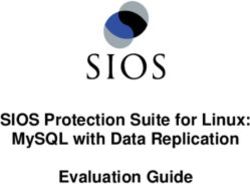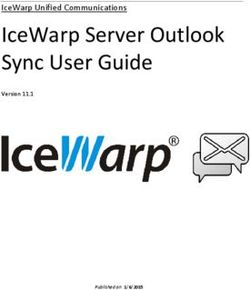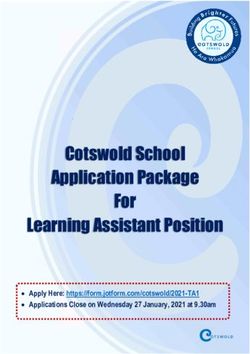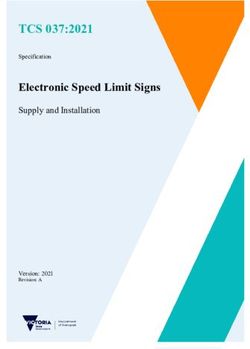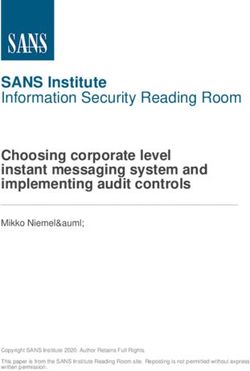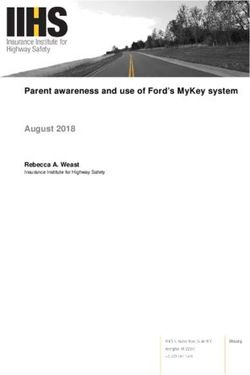Best Backup Solution at Lowest Price - Just what you need to protect all data - Ahsay
←
→
Page content transcription
If your browser does not render page correctly, please read the page content below
Robust Cloud & Local Backup Software
Ahsay Cloud Backup Suite (AhsayCBS) is an advanced client-server based on-premises and cloud
backup solution for Businesses and MSPs. The whole solution can be deployed within a company to
back up all virtual machines, servers, desktops and laptops. MSPs can also use it for offering secure
managed backup service to their clients.
Core Components
Ahsay Cloud Backup Suite consists of 4 core software components, AhsayOBM, AhsayACB, AhsayMOB and AhsayCBS.
AhsayCBS
Cloud Storage
AhsayCBS is a server component to be
installed on a physical server or virtual
machine. It comes with a web based
Replication
central management console for
system administrator to easily manage
the whole backup system, as well as all
AhsayOBM / AhsayACB backup users Replication Module
and their backup data through any web INTERNET
browser. Users can also login to the Server / VM Server / VM
With the Replication module enabled,
User Web Console to manage backup backed up data and system settings can
set, perform backup/restore and be replicated to another AhsayCBS
monitor live activities. machine, FTP / SFTP server, and cloud
storage.
Users' backup data can be hosted on Centralized Web Local / Network
Management Storage
AhsayCBS internal storage, FTP / SFTP Console
server, and cloud storage (e.g. Amazon
S3, Google Cloud Storage, Microsoft
AhsayOBM
Azure, etc.).
AhsayOBM is a comprehensive client
Server
agent for backing up servers, databases
AhsayACB and virtual machines.
AhsayACB is an easy to use client agent Desktop / Laptop
Various add-on modules can be used in conjunction with
for backing up PCs and Macs.
AhsayOBM for backing up VMware, Hyper-V, Microsoft
Exchange Server, Microsoft SQL Server, Oracle Database,
It is equipped with modules for backing
MySQL Database, Lotus Domino, Lotus Notes, Windows
up File, Lotus Notes, and Windows
System, Windows System State (Active Directory), and File.
System.
Data can be backed up to AhsayCBS storage, local /
Data can be backed up to AhsayCBS
mapped network storage (e.g. USB drive, NAS, and file
storage, local / mapped network
server), FTP / SFTP server, and cloud storage (e.g. Amazon
storage (e.g. USB drive, NAS, and file
S3, Google Cloud Storage, Microsoft Azure, etc.).
server), FTP / SFTP server, and cloud
storage (e.g. Amazon S3, Google Cloud
Storage, Microsoft Azure, etc.).AhsayCBS
Manage Backup Users and System
Anytime, Anywhere
Ahsay Cloud Backup Suite (AhsayCBS) is an advanced client-server based on-premises and cloud
backup solution for Businesses and MSPs. The whole solution can be deployed within a company to
back up all virtual machines, servers, desktops and laptops. MSPs can also use it for offering secure
managed backup service to their clients.
Real Time Status Monitoring Flexible Destination Management
Real time status of the system, current backup and restore AhsayCBS supports the use of local drive, mapped network
jobs, errors and warnings, etc. are available at a glance for drive, FTP / SFTP server, public cloud object storage as the
administrator to monitor the health of the backup system backup destination for storing the backup data.
and troubleshoot quickly when needed. Administrator can add as many destinations as required.
Runs on Cloud Platform Simple User Management
AhsayCBS can be run on common cloud platforms including Managing backup users is simply a breeze. New users can be
Amazon EC2, Microsoft Azure and Google Cloud Platform, created automatically with our Windows AD integration. Bulk
which enables you to deploy the whole backup solution accounts can be created with our special tool. Customized
quickly and economically. policies can be applied to different group of users through
Group Policy Manangement.
Instant Replication High Scalability
If backup data are hosted on-premises, you can use the As the number of your backup users grows, you can always
built-in Replication Module to replicate them to an offsite scale up the whole backup system easily by using the built-in
destination, such as an FTP/SFTP server or cloud storage for Redirection Module for redirecting the extra user traffic to
additional protection. other AhsayCBS servers.
Centralized Administration for Users Reseller Management
Without agent installation, end users can access AhsayCBS If you're an MSP, the built-in Reseller Account Management
anytime, anywhere, on any Internet-connected device to manage tool can allow you to recruit unlimited resellers to resell your
their own backup sets, back up/restore cloud data, monitor live backup service. Each reseller can have their own branded
activities and even restart the backed up VM directly on server. client agents and backup URL.
Unlimited Trial Accounts Creation Fully Rebrandable
AhsayCBS supports the auto-creation of unlimited backup All graphics and wordings in AhsayCBS are rebrandable and
trial accounts for MSPs to entice potential customers. Most customizable for MSPs. Thus, you can use a rebranded
importantly, these trial accounts will NOT be charged for AhsayCBS to build your branded backup appliance for
license usage by us! So you don't need to buy any license for customers who preferred on-site backup solution.
offering trial.Comprehensive Features AhsayCBS comes with comprehensive features for centrally managing the whole backup system and users. Monitoring Errors and warnings summarized under a To-Dos tab (Including missed / failed failed backups, system / replication / API / email errors) Clear overview of system resources information (Including Java virtual machine, underlying operating system, CPU architecture, number of processor, committed virtual memory, pysical memory, and swap space) Current CPU usage, memory usage, storage usage and live thread monitoring Live activities monitoring (Including statuses of backup, restore, replication, receiver, and redirection) Administration logs monitoring (Including SNMP log, message history, activities log, and audit trails) Backup and restore logs monitoring (Including backup jobs, restored jobs, backup errors, backup set log, and activities log) Replication logs monitoring (Including replication sent, replication received, and activities log) AhsayOBM / AhsayACB redirection logs monitoring System Configuration Support of using public cloud, FTP / SFTP servers, and local / mapped drives as storage backend Configurable host name, system home directory, connectors and SSL certificate Support of multiple SMTP servers and administrator contacts for sending outbound email reports to users Creation of administrators with different roles (Including super administrator, read-only administrator, API user, and sub-administrator) 31 languages support Automatically save all the server settings to the Ahsay's cloud Proxy support Support IP exclusion for Proxy connection Publish system and error messages to third parties' monitoring tools through SNMP Publish system logs to Windows Event Log Retrieve system related files for troubleshooting through built-in file explorer Java runtime options configuration (Including maximum and minimum heap sizes, thread stack size) Blocking of IPs from accessing AhsayCBS Backup User Management Auto backup user creation via Windows AD One user assignable to multiple user groups Push user to update client software from server Broadcast message to all / selected users
Backup User Management Trigger backup for selected backup sets from server Auto backup user creation via Windows AD Export selected users' statistics to CSV file Export user's profile and backup data Rebuild storage statistics for selected users Force users to upload encryption key in encrypted file to AhsayCBS (System administrator won't be able to decrypted the encrypted file. If needed, the file can be sent to Ahsay and we will send the decrypted data to the backup user's registered email address) Set a user as paid or trial user type Assign storage quota to individual users View effective policies of a user if multiple policies have been applied to him/her Assign a user to multiple user groups Group Policy Management Assign multiple group policies to a user group Define the backup destinations which are visible to users Define the features in GUI which are visible to / usable by users Set the default values for all user configurable fields Preempt values to specific fields Enforce users to run preempted backup sets Windows Active Directory integration for new account creation Replication to Cloud / Another AhsayCBS Close to real time replication of the whole AhsayCBS or selected backup sets to cloud or another AhsayCBS Set traffic limit for sending data during different time intervals Set replication down to backup set level Receiving Data Replicated from Multiple AhsayCBS Servers Creat multiple receivers on AhsayCBS for receiving replication data from multiple AhsayCBS servers Define ranges of IP address that will be restricted to access this receiver Run Cyclic Redundancy Check on the 2nd and 4th Saturdays every month Set traffic limit for receiving data during different time intervals High Scalability Achieve High Scalability by building a farm AhsayCBS servers to serve growing number of customers Redirect AhsayOBM / AhsayACB users to their corresponding AhsayCBS servers by built-in redirector Features for MSPs Unlimited free trial accounts creation Fully rebrandable Reseller management, each reseller can have its own branding on web console and client agents Build rebranded AhsayOBM and AhsayACB installers through AhsayCBS web console (under Admin or Sub-Admin account)
AhsayCBS Screenshots Login screen Home control panel Download page Dashboard System overview Live monitoring
Backup storage monitoring Live threads Backup Status User management User group management Policy management
Modules for Enhanced Protection and Scalability
Need better protection on the backed up data, or high scalability for serving more backup users?
These modules are for you.
Replication Module for AhsayOBM / AhsayACB
The Replication Module for AhsayOBM / AhsayACB is for immediate replication of backed up data and backup server settings to
cloud storage or to another AhsayCBS for additional protection on the backed up data. The price of Replication Module is per
AhsayOBM / AhsayACB backed up device to replicate.
Close to real time replication Quickly convertible to a backup server
After data are backed up to AhsayCBS backup server, When a corresponding AhsayCBS backup server is
replication will be triggered almost instantly. down, the replication server can be quickly converted
into a backup server to keep serving the backup users.
Retention policy for replicated data Zero hardware investment by
Retention period and restore point interval can be
cloud replication
configured for keeping multiple replication versions. Cloud storage can be used as the replication destination
for saving hardware and hosting investments.
Individual backup sets replication IP restriction
System administrator can choose individual and more IP restriction can be set to prevent unwanted IPs from
critical backup sets to replicate. accessing the replication server.
Traffic limit CRC data integrity verification
Traffic limit can be set for specific period of time to Cyclic redundancy checking (CRC) can be set to run
reserve bandwidth for other purpose. automatically for verifying the integrity of the replicated
data.
Protecting many backup servers SSL and proxy server support
One AhsayCBS replication server can be used for Both SSL and proxy server are supported for enhancing
receiving data replicated from multiple backup servers. the security and compatibility of the replication server.
Real time replication status tracking Detailed replication log
Real time replication and receiver status can be tracked Detailed replication logs are available for troubleshooting
in the System Panel of AhsayCBS. purpose.
Redirection Module
The redirection module for AhsayCBS (previously known as AhsayRDR) is a high scalability module for building a farm of multiple
AhsayCBS backup servers to serve a large number of backup users.
Redirecting to multiple backup servers Single public backup server URL
When AhsayCBS is configured as a redirection server, it User management can be simplified as all backup users
can redirect backup users to multiple backup servers. on different backup servers just need to use a single
URL as the backup server URL.
Duplicated user checking Real time redirection status tracking
When creating users, user names will be checked on all Real time redirection status can be tracked in the
backup servers in the farm to prevent duplication. System Panel of AhsayCBS.
Detailed redirection log
Detailed redirection logs are available for troubleshooting
purpose.AhsayOBM AhsayACB
Advanced Backup Agents for
VM, Database and Workstation Backup
Ahsay offers 2 client backup agents. AhsayOBM is for backing up servers, databases and virtual
machines. AhsayACB is for backing up workstations. Both of them support local, cloud and hybrid
backups. They are fast and equipped with many dedicated database and virtual machine modules for
you to properly backup your Office 365, databases, VMs and email applications. They are fully
rebrandable for MSPs to integrate into their service offering mix.
Ransomware Protection Various Dedicated Backup Modules
The quickest method to get back your mission critical files Dedicated backup modules can be used in conjunction with
after a ransomware attack (e.g. WannaCry) is to restore from them to let you back up VMware, Hyper-V, Microsoft
the recent backup. Therefore, after regularly backing up your Exchange Server, Microsoft SQL Server, MySQL Databases,
data with AhsayOBM / AhsayACB to your specified offsite Windows System, System State and Office 365 Exchange /
destinations, no ransomeware can threaten you anymore. SharePoint / OneDrive professionally.
Multi-Destinations Backup Super Secure Encryption
Both AhsayOBM & AhsayACB supports backup to multiple Both AhsayOBM and AhsayACB can generate a truly
local and cloud destinations, e.g. USB hard drive, mapped randomized 256-bit full length AES encryption key to encrypt
network drive, private FTP / SFTP servers, and public cloud the backup data by default. Such encryption is simply
storage such as Microsoft Azure and Amazon S3. unbreakable by any super computer.
Run VM Directly from Backup High Speed
With our new VM Run Direct feature, backed up VMware and They are the fastest backup applications equipped with all
Hyper-V VM can be run directly from backup within minutes. You speed optimizing technologies, such as multi-threading,
can also choose to play and migrate the VM simultaneously. In-File Delta, fast indexing, small files optimization, etc. Speed
hungry customers will definitely love them.
Restorability Guaranteed Show / Hide Features from GUI
No one wants to experience trouble during restore. Both AhsayOBM & AhsayACB are rebrandable for MSPs. All
Therefore, you need a backup solution that can guarantee the graphics and wordings are customizable. You can even
the restorability of your backed up data. With the built-in CRC hide the features that you don't want your customers to use
data integrity checking, verification and rectification, your through setting appropriate group policy.
backup data are 100% restorable.Comprehensive Features Among all backup software available in the market, AhsayOBM and AhsayACB comes with the most comprehensive features for virtual machine, server and workstation backup. Remember, AhsayOBM is a comprehensive client backup application designed for backing up servers, databases, VMs, Windows System and System State, while AhsayACB is a simplified version designed for backing up files, Windows System, and Lotus Notes in workstations. Support Cloud & Local Destinations AhsayACB AhsayOBM AhsayCBS storage Alibaba Cloud (Aliyun) AWS S3 Amazon Cloud Storage Blackblaze B2 CTYun Dropbox Google Cloud Storage Google Drive Microsoft Azure Microsoft OneDrive / OneDrive for Business OpenStack Rackspace Wasabi FTP / SFTP USB drive / local drive / mapped network drive Backup Various Data Types File Cloud file backup Outlook / Outlook Express / Windows Live Mail Windows System Office 365 Exchange / SharePoint / OneDrive Microsoft Exchange Server (database, brick-level, DAG) Microsoft SQL Server MySQL Database QNAP / Synology NAS VMware Hyper-V Windows System State
Comprehensive Backup Features AhsayACB AhsayOBM Combine multiple cloud and local destinations as one pooled storage Sequential or concurrent backup to multiple destinations Configurable maximum concurrent backups Run Cyclic Redundancy Check (CRC) in client Write backup/restore logs to Windows Event Log Flexible backup schedules In-File Delta incremental / differential backup Remove server-side backup data from client Proxy server support Windows open file backup through VSS Seed-load utility Multiple backup sets Backup filter Simple retention policy by days or backup jobs Continuous backup for files in Windows Continuous backup for VMs and databases Advanced flexible retention policy Command line tool Easy Restoration Point in time restore One time restore multiple versions Search for files or folders to restore Restore anywhere through green client Run backed up VMware / Hyper-V Guest VM directly in AhsayOBM Directly restore backed up database to original location Friendly Reminders Backup reminder during system logout Off-line reminder Storage quota alert Speed Boosting Multi-threading In-File Delta User configurable compression
Uncompromised Security / Privacy AhsayACB AhsayOBM Password protection 256-bit SSL transmission Lost encryption key recovery if this feature is enabled on AhsayCBS Auto-generate 256-bit truly randomized encrypting key for each backup set Filename and content encryption In-App Reporting Tools Graphical usage report by destination / backup set Backup report Restore report Write backup/restore logs to Windows Event Log Features Specifically Designed for MSPs Direct rebranding and customization in AhsayCBS Customize AhsayOBM/AhsayACB application name and icon shown in cloud storage Show / hide in-app features through group policy Create trial account from client application (if trial registration is enabled on AhsayCBS) Auto-upgrade client application pushed from AhsayCBS Support Common Operating Systems Mac Windows for Desktop Windows for Server Linux UNIX
Modules for Office 365, VMs and Databases Backup
Need to backup VMs of VMware and Hyper-V? Or databases and email applications, such as Microsoft
Exchange Server, Office 365, Microsoft SQL Server, MySQL? Or Windows System / System State? Or
mobile devices? Use these add-on modules.
Available Add-on Modules AhsayACB AhsayOBM
File
Cloud file
Windows System
AhsayMOB for mobile devices
Office 365
(Max. 2 users)
Microsoft Exchange Server Mail-level
Microsoft Exchange Server Database
Microsoft Exchange Server DAG
Microsoft Hyper-V Guest VM
Microsoft SQL Server
MySQL Database
VMware Guest VM
Windows System StateAhsayOBM/AhsayACB Screenshots Login screen Home control panel Define backup sources Define backup schedule Continuous Backup setting Define backup destination In-File Delta setting Define retention policy
Bandwidth control setting Other options 1 Other options 2 Backup Restore Windows event logs Comprehensive reports CRC Data Integrity Check function
AhsayUBS
Install AhsayCBS on Bare Server in 5 Minutes
AhsayUBS (Ahsay Universal Backup System) is a low price yet powerful operating system for a backup
server machine to operate with. It has been optimized for AhsayCBS and AhsayRPS to run smoothly
on it. With AhsayUBS, you can setup AhsayCBS as well as AhsayRPS on a bare comptuer in 5 minutes.
Save Time on Installation Save Spending on OS
With AhsayUBS, the installation of operating system as well The price of AhsayUBS is much lower than a regular
as AhsayCBS on a machine can be completed in one simple operating system. Therefore, you can save a significant
step within a few minutes. As opposed to using Windows or amount of money in purchasing other operating platforms,
Linux, which the installations of the operating system and such as Windows or some commercial distributions of Linux,
AhsayCBS have to be carried out separately, it thus saves you and paying for the related maintenance fees.
a great deal of time.
Tuned for the Best Performance Fully Rebrandable and Customizable
AhsayUBS is customized with kernel memory consumption, AhsayUBS is fully rebrandable, thus enabling our partners to
file system block size, buffer size, cache size, and other build their own branded backup appliances easily. All the
parameters tuned for the best performance of running interface wordings are customizable.
AhsayCBS. It saves you time for doing these tunings by
yourself when using other operating platforms.
Rich Features for Hardware
We develop AhsayUBS with the purpose of helping our partners instead of profit making. Therefore, we offer it at an extremely
low price so that partners are able to use this optimized operating system for running their AhsayCBS machines without costing
an arm and a leg.
Web Management Console Auto-detection of local hard-disks
RAID0, RAID1 and RAIDZ support Archiving configuration to tape
SSH support UFS storage model support
ZFS storage model support SFTP support
iSCSI support NTP synchronization
Hostname table 2 DNS servers
Proxy support SSHD remote console access
Uninterrupted Power Supply support SNMP support
Backup and restore of system configurationSoftware Compatibility List (SCL)
for version 8.1 or above
Operating Systems compatibility
AhsayCBS AhsayCBS AhsayCBS AhsayPRD AhsayOBM AhsayACB AhsayOBR
(Replication Module) (Redirection Module)
Support
Supported End Date
Operating System Supported Application Version (YYYY/MM/DD)
Windows platforms: [1, 2, 3]
XP (Home / Professional)* 8.1.0.0 or above EOS reached
2003 (Web / Standard / Enterprise / Data Center)* 8.1.0.0 or above EOS reached
Vista (Home Basic / Home Premium / Business / Enterprise / Ultimate)* 8.1.0.0 or above EOS reached
7 (Home Basic / Home Premium / Business / Enterprise / Ultimate) 8.1.0.0 or above EOS reached
8 (Pro / Enterprise) 8.1.0.0 or above 2023/01/10
8.1 (Pro / Enterprise) 8.1.0.0 or above 2023/01/10
10 (Home / Pro / Enterprise)[4] 8.1.0.0 or above 2025/10/14
Server 2008 (Standard / Enterprise / Datacenter) 8.1.0.0 or above EOS reached
Server 2008 R2 (Standard / Enterprise / Datacenter) 8.1.0.0 or above EOS reached
Server 2012 (Standard / Essentials / Datacenter) 8.1.0.0 or above 2023/01/10
Server 2012 R2 (Standard / Essentials / Datacenter) 8.1.0.0 or above 2023/01/10
Server 2016 (Standard / Essentials / Datacenter) 8.1.0.0 or above 2027/01/11
Server 2019 (Standard / Essentials / Datacenter) 8.3.4.0 or above 2030/01/08
Small Business Server 2003 (Standard / Essentials / Datacenter)* 8.1.0.0 or above EOS reached
Small Business Server 2008 (Standard / Essentials / Datacenter) 8.1.0.0 or above EOS reached
Small Business Server 2011 (Standard / Essentials / Datacenter) 8.1.0.0 or above EOS reached
[1] AhsayCBS is only supported on 64 bit Windows platforms.
[2] For AhsayACB installation on Windows, you can only install it on a Windows desktop operating system such as Windows Vista, 7, 8, 8.1, and 10.
[3] For AhsayOBM installation on 64 bit Windows platforms, Adobe Flash Player 11 - 64 bit version for Internet Explorer must be installed: http://get.adobe.com/flashplayer/otherversions
[4] Windows 10 Home Edition is supported since version 8.1.0.50.
Linux platforms: [5, 6, 7]
CentOS 7 8.1.0.0 or above 2024/06/30
CentOS 8 8.3.2.0 or above 2029/05/31
Red Hat Enterprise Linux 7 8.1.0.0 or above 2024/06/30
Red Hat Enterprise Linux 8 8.3.0.0 or above 2029/05/31
Ubuntu 14.04 LTS 8.1.0.0 or above EOS reached
Ubuntu 16.04 LTS 8.1.0.0 or above 2021/04
Ubuntu 17.04 * 8.1.0.0 or above EOS reached
Ubuntu 18.04 LTS 8.1.0.0 or above 2023/04
Ubuntu 19.04 8.3.0.0 or above EOS reached
Ubuntu 20.04 LTS 8.3.4.0 or above 2025/04
[5] AhsayCBS is only supported on 64 bit Linux platforms. AhsayOBR is only supported on Linux platforms with GUI.
[6] Other Linux distributions such as SUSE or Fedora are not officially supported, but should work.
[7] GNU GLIBC 2.14 Library is required for all Linux platforms.
UNIX platforms: [8, 9]
FreeBSD (9.0 / 9.1 / 9.2 / 10.0) [10, 11] * 8.1.0.0 or above EOS reached
FreeBSD 10.1 [11] * 8.1.0.0 or above EOS reached
FreeBSD 10.2 [11] * 8.1.0.0 or above EOS reached
FreeBSD 10.3 [11] * 8.1.0.0 or above EOS reached
FreeBSD 10.4 [11] * 8.1.0.0 or above EOS reached
FreeBSD 11.1 [11] * 8.1.0.0 or above EOS reached
FreeBSD 11.2 [11] * 8.1.0.0 or above EOS reached
FreeBSD 11.3 [11] 8.3.0.0 or above 2020/09/30
FreeBSD 12 [11] 8.1.0.0 or above 2023/06/30
Solaris 10 x64 * 8.3.0.0 or above EOS reached
Solaris 11 Express x64 8.1.0.0 or above --
Solaris 11 x64 8.1.0.0 or above 2024/11/30
[8] AhsayCBS is only supported for 64 bit Unix platform. AhsayOBR is only supported on Unix platforms with GUI.
[9] Support system with graphical environment only. GUI support for Gnome, but KDE should work.
[10] Limited support, no intensive testing has been performed on this platform, but should work. Best effort support will be provided.
[11] GNU GLIBC 2.14 Library is required for all FreeBSD platforms.
Mac OS X platforms:
Mac OS X 10.7.3 or above 8.1.0.0 or above EOS reached
Mac OS X 10.8 8.1.0.0 or above EOS reached
Mac OS X 10.9 8.1.0.0 or above EOS reached
Mac OS X 10.10 8.1.0.0 or above EOS reached
Mac OS X 10.11 8.1.0.0 or above EOS reached
Mac OS X 10.12 8.1.0.0 or above EOS reached
Mac OS X 10.13 8.1.0.0 or above Supported
Mac OS X 10.14 8.1.0.0 or above Supported
Mac OS X 10.15 8.3.4.0 or above Supported
* EOS reached, Ahsay will provide best effort support.Applications and Database Compatible With AhsayOBM (1/2)
Support End Date
Application Supported Version (YYYY/MM/DD)
MS Exchange:
Exchange Server 2007 (Standard / Enterprise) † * 8.1.0.0 or above EOS reached
Exchange Server 2010 (Standard / Enterprise) [14]* 8.1.0.0 or above EOS reached
Exchange Server 2013 (Standard / Enterprise) [14] 8.1.0.0 or above 2023/04/11
Exchange Server 2016 (Standard / Enterprise) [14] 8.1.0.0 or above 2025/10/14
Exchange Server 2019 (Standard / Enterprise) [14] 8.1.0.0 or above 2025/10/14
† mail level backups are only supported in EWS backup mode on MS Exchange Server 2013 Cumulative Update 23 or above.
[14] Support both MS Exchange Server Backup and MS Exchange Mail Level Backup Module, for Stand-alone Exchange Server and Exchange Server in Database Availability Group (DAG).
MS SQL:
SQL Server 2005 (Standard / Express / Enterprise)* 8.1.0.0 or above EOS reached
SQL Server 2008 (Standard / Express / Enterprise)* 8.1.0.0 or above EOS reached
SQL Server 2008 R2 (Standard / Express / Enterprise)* 8.1.0.0 or above EOS reached
SQL Server 2012 (Standard / Express / Enterprise) 8.1.0.0 or above 2022/07/12
SQL Server 2014 (Standard / Express / Enterprise) 8.1.0.0 or above 2024/07/09
SQL Server 2006 R2 (Standard / Express / Enterprise) 8.1.0.0 or above 2026/07/14
SQL Server 2017 (Standard / Express / Enterprise)[15] 8.1.0.0 or above 2027/10/12
SQL Server 2019 (Standard / Express / Enterprise)[15] 8.3.4.0 or above 2027/10/12
[15] Support for SQL Server 2017 on Windows only.
MS SharePoint:
SharePoint Server 2007 [16]* 8.1.0.0 or above EOS reached
SharePoint Server 2010 [16] 8.1.0.0 or above 2020/10/13
[16] Backup performed using file backup set with pre-backup command.
Office 365:
Exchange Online 8.1.0.0 or above --
SharePoint Online 8.1.0.0 or above --
OneDrive 8.1.0.0 or above --
Oracle: [17, 18]
Oracle Database 11g Release 2 * 8.1.0.0 or above EOS reached
Oracle Database 12c Release 1 8.1.0.0 or above 2021/07/01
[17] Due to insufficient demand in the Oracle Database Backup Module, starting from version 8, support for the modules will be discontinued. Ahsay will not put any further development and QA
efforts in enhancing this module. However, to allow existing users to keep using it after upgrading to version 8, the module will still be available in AhsayOBM's backup set type option list. Ahsay
support team will continue to provide best effort support for the module until further notice.
[18] Advanced Oracle database setups, e.g. Clusterware or RAC (Real Application Clusters), ASM (Automatic Storage Management), Data Guard etc. are NOT supported. **Oracle Database 12c is only
supported on Windows platforms.
MySQL:
MySQL 5.5.x (Standard / Enterprise) 8.1.0.0 or above --
MySQL 5.6.x (Standard / Enterprise) 8.1.0.0 or above --
MySQL 5.7.x (Standard / Enterprise) 8.1.0.0 or above 2023/10/21
MySQL 8 (Standard / Enterprise) 8.1.0.0 or above --
Lotus Domino / Notes: [19, 20]
Domino / Notes 8.5.x 8.1.0.0 or above --
Domino / Notes 9.0.x 8.1.0.0 or above --
[19] Due to insufficient demand in the IBM Lotus Domino / Notes Backup Modules, starting from version 8, support for these modules will be discontinued. Ahsay will not put any further development
and QA efforts in enhancing these modules. However, to allow existing users to keep using them after upgrading to version 8, these modules will still be available in AhsayOBM's backup set type
option list. Ahsay support team will continue to provide best effort support for these modules until further notice.
[20] Domino and Notes version 8.5.2 are not supported, and Notes is only support on Windows platforms by AhsayOBM and AhsayACB.
MS Virtualization Platforms: [21, 22]
Hyper-V Server 2008 8.1.0.0 or above EOS reached
Hyper-V Server 2008 R2 8.1.0.0 or above EOS reached
Hyper-V Server 2012 8.1.0.0 or above 2023/01/10
Hyper-V Server 2012 R2 8.1.0.0 or above 2023/01/10
Hyper-V Server 2016 8.1.0.0 or above 2027/01/11
Hyper-V Server 2019 8.1.0.0 or above 2029/01/09
Hyper-V Server 2008 Stand-alone Server 8.1.0.0 or above EOS reached
Hyper-V Server 2008 R2 Stand-alone Server 8.1.0.0 or above 2023/01/10
Hyper-V Server 2012 Stand-alone Server 8.1.0.0 or above EOS reached
Hyper-V Server 2012 R2 Stand-alone Server 8.1.0.0 or above 2023/01/10
Hyper-V Server 2016 Stand-alone Server 8.1.0.0 or above 2027/01/11
Hyper-V Server 2019 Stand-alone Server 8.1.0.0 or above 2029/01/09
[21] Run Direct feature is not available on Hyper-V Server 2008 and Hyper-V Server 2008 Stand-alone Server.
[22] Granular Restore is not available on Hyper-V Server 2008 and Hyper-V 2008 R2 Stand-alone and Cluster Server.
* EOS reached, Ahsay will provide best effort support.Applications and Database Compatible With AhsayOBM (2/2)
Support End Date
Application Supported Version (YYYY/MM/DD)
VMware Virtualization Platforms:
VMware Player 6.x [23]* 8.1.0.0 or above EOS reached
VMware Player 7.x [23]* 8.1.0.0 or above EOS reached
VMware Workstation 10.x [23]* 8.1.0.0 or above EOS reached
VMware Workstation 11.x [23]* 8.1.0.0 or above EOS reached
VMware Workstation 12.x [23]* 8.1.0.0 or above EOS reached
VMware Workstation 14 [23]* 8.1.0.0 or above EOS reached
VMware Workstation 15.x [23] 8.1.0.50 or above 2020/12/19
VMware Fusion 6.x * 8.1.0.0 or above EOS reached
VMware Fusion 7.x * 8.1.0.0 or above EOS reached
VMware Fusion 8.x * 8.1.0.0 or above EOS reached
VMware Fusion 10.x 8.1.0.0 or above 2020/03/24
VMware Fusion 11.x 8.1.0.50 or above 2020/03/12
VMware ESXi Server 6.0 [24, 25] 8.1.0.0 or above 2020/03/12
VMware ESXi Server 6.5 [24, 25] 8.1.0.0 or above 2021/11/15
VMware ESXi Server 6.7 [25, 26] 8.1.0.0 or above 2022/10/15
VMware ESXi Server 7.0 [25, 27] 8.3.4.0 or above 2025/04/02
VMware vCenter Server 6 [24, 25] 8.1.0.0 or above 2020/03/12
VMware vCenter Server 6.5 [24, 25] 8.1.0.0 or above 2021/11/15
VMware vCenter Server 6.7 [25, 26] 8.1.0.0 or above 2022/10/15
VMware vCenter Server 7.0 [25, 27] 8.3.4.0 or above 2025/04/02
[23] VMware Player 6.x or above, and Workstation 10.x or above is only support on Windows platforms.
[24] Granular Restore for VMware ESXi/vCenter Backup Sets is only supported on 64 bit Windows platforms.
[25] VMware vSAN (VMware Virtual SAN) storage is not supported.
[26] Run Direct feature is not available on VMware ESXi Server 7.0 and VMware vCenter Server 7.0.
[27] Non-VDDK backup mode is only supported if the guest VM is powered off during backup.
StorageCraft ShadowProtect: [28]
ShadowProtect 5.2.7 (Desktop / Server) 8.1.0.0 or above --
[28] Due to insufficient demand in the ShadowProtect System Backup Modules, starting from version 8, support for the module will be discontinued. Ahsay will not put any further development and
QA efforts in enhancing this module. However, to allow existing users to keep using them after upgrading to version 8, the module will still be available in AhsayOBM's backup set type option list.
Ahsay support team will continue to provide best effort support for the module until further notice.
System State Backup Module:
Server 2008 8.1.0.0 or above --
Server 2008 R2 8.1.0.0 or above --
Server 2012 8.1.0.0 or above --
Server 2012 R2 8.1.0.0 or above --
Server 2016 8.1.0.0 or above --
Server 2019 8.1.0.0 or above --
Small Business Server 2008 8.1.0.0 or above --
Small Business Server 2011 8.1.0.0 or above --
MS Windows System Backup Module:
Vista 8.1.0.0 or above --
7 8.1.0.0 or above --
8 8.1.0.0 or above --
8.1 8.1.0.0 or above --
10 8.1.0.0 or above --
Server 2008 8.1.0.0 or above --
Server 2008 R2 8.1.0.0 or above --
Server 2012 8.1.0.0 or above --
Server 2012 R2 8.1.0.0 or above --
Server 2016 8.1.0.0 or above --
Server 2019 8.1.0.0 or above --
Small Business Server 2008 8.1.0.0 or above --
Small Business Server 2011 8.1.0.0 or above --
* EOS reached, Ahsay will provide best effort support.Cloud Storage Services Compatibility
AhsayCBS AhsayOBM AhsayACB
Support
Supported End Date
Cloud Storage Service Supported Application Version (YYYY/MM/DD)
Microsoft Azure 8.1.0.0 or above --
Google Cloud Storage 8.1.0.0 or above --
Amazon S3 8.1.0.0 or above --
Amazon Drive 8.1.0.0 or above EOS reached
AWS Compatible Cloud Storage 8.1.0.0 or above --
Rackspace 8.1.0.0 or above --
OpenStack 8.1.0.0 or above --
Google Drive 8.1.0.0 or above --
Microsoft OneDrive 8.1.0.0 or above --
Microsoft OneDrive for Business 8.1.0.0 or above --
Dropbox 8.1.0.0 or above --
FTP / SFTP [29] 8.1.0.0 or above --
Aliyun 8.3.4.0 or above --
CTYun 8.1.0.0 or above --
Wasabi 8.3.0.0 or above --
Blackblaze B2 8.3.0.0 or above --
[29] AhsayCBS is only supported on 64 bit Windows platforms.Cloud Storage Region Compatibility (1/2)
AhsayCBS AhsayOBM AhsayACB
Supported
Cloud Storage Service Supported Application Version
Amazon S3: [30]
US East (N. Virginia) 8.1.0.0 or above
US East (Ohio) 8.1.0.0 or above
US West (Northern California) 8.1.0.0 or above
US West (Oregon) 8.1.0.0 or above
Africa (Cape Town) 8.3.4.0 or above
Asia Pacific (Hong Kong) 8.1.0.0 or above
Asia Pacific (Mumbai) 8.1.0.0 or above
Asia Pacific (Osaka-Local) 8.1.0.0 or above
Asia Pacific (Seoul) 8.1.0.0 or above
Asia Pacific (Singapore) 8.1.0.0 or above
Asia Pacific (Sydney) 8.1.0.0 or above
Asia Pacific (Tokyo) 8.1.0.0 or above
Canada (Central) 8.1.0.0 or above
China (Beijing) 8.1.0.0 or above
China (Ningxia) 8.1.0.0 or above
EU (Frankfurt) 8.1.0.0 or above
EU (Ireland) 8.1.0.0 or above
EU (London) 8.1.0.0 or above
EU (Milan) 8.3.4.0 or above
EU (Paris) 8.3.0.0 or above
EU (Stockholm) 8.1.0.0 or above
Middle East (Bahrain) 8.1.0.0 or above
South America (Sao Paulo) 8.1.0.0 or above
AWS GovCloud (US-East) 8.1.0.0 or above
AWS GovCloud (US-West) 8.1.0.0 or above
[30] Only Amazon S3 Storage Classes STANDARD, STANDARD_IA, RRS (REDUCED_REDUNDANCY), and One Zone - Infrequent Access are supported. INTELLIGENT_TIERING is supported from v8.3.0.0
or above.
Google Cloud Storage: [31]
Location Type:
Region 8.3.4.0 or above
Multi-region 8.3.4.0 or above
Dual-region 8.3.4.0 or above
Location:
North America-Northeast1 (Montreal) 8.3.4.0 or above
South America-East1 (So Paulo) 8.3.4.0 or above
US-Central1 (Iowa) 8.3.4.0 or above
US-East1 (South Carolina) 8.3.4.0 or above
US-East4 (Northern Virginia) 8.3.4.0 or above
US-West1 (Oregon) 8.3.4.0 or above
US-West2 (Los Angeles) 8.3.4.0 or above
US-West3 (Salt Lake City) 8.3.4.0 or above
Europe-North1 (Finland) 8.3.4.0 or above
Europe-West1 (Belgium) 8.3.4.0 or above
Europe-West2 (London) 8.3.4.0 or above
Europe-West3 (Frankfurt) 8.3.4.0 or above
Europe-West4 (Netherlands) 8.3.4.0 or above
Europe-West6 (Zurich) 8.3.4.0 or above
Asia-East1 (Taiwan) 8.3.4.0 or above
Asia-East2 (Hong Kong) 8.3.4.0 or above
Asia-Northeast1 (Tokyo) 8.3.4.0 or above
Asia-Northeast2 (Osaka) 8.3.4.0 or above
Asia-Northeast3 (Seoul) 8.3.4.0 or above
Asia-South1 (Mumbai) 8.3.4.0 or above
Asia-Southeast1 (Singapore) 8.3.4.0 or above
Australia-Southeast1 (Sydney) 8.3.4.0 or above
US (multiple regions in United States) 8.3.4.0 or above
EU (multiple regions in European Union) 8.3.4.0 or above
US (NAM4 (Iowa and South Carolina) 8.3.4.0 or above
EUR4 (Netherlands and Finland) 8.3.4.0 or above
[31] Only Google Cloud Storage Classes Standard Storage, Durable Reduced Availability (DRA) Storage, Nearline Storage, Coldline Storage, and Archive are supported.Cloud Storage Region Compatibility (2/2)
AhsayCBS AhsayOBM AhsayACB
Supported
Cloud Storage Service Supported Application Version
Aliyun:
Hangzhou (oss-cn-hangzhou) 8.1.0.0 or above
Shanghai (oss-cn-shanghai) 8.1.0.0 or above
Qingdao (oss-cn-qingdao) 8.1.0.0 or above
Beijing (oss-cn-beijing) 8.1.0.0 or above
Zhangjiakou (oss-cn-zhangjiakou) 8.1.0.0 or above
Huhehaote (oss-cn-huhehaote) 8.3.0.0 or above
Shenzhen (oss-cn-shenzhen) 8.1.0.0 or above
Heyuan (oss-cn-heyuan) 8.3.4.0 or above
Chengdu (oss-cn-chengdu) 8.1.0.0 or above
Hong Kong (oss-cn-hongkong) 8.1.0.0 or above
US Sillicon Valley (oss-us-west-1) 8.1.0.0 or above
US Virginia (oss-us-east-1) 8.1.0.0 or above
Asia Pacific (Singapore) (oss-ap-southeast-1) 8.1.0.0 or above
Asia Pacific (Sydney) (oss-ap-southeast-2) 8.1.0.0 or above
Asia Pacific (Kuala Lumpur) (oss-ap-southeast-3) 8.3.0.0 or above
Asia Pacific (Jakarta) (oss-ap-southeast-5) 8.3.0.0 or above
Asia Pacific (Japan) (oss-ap-northeast-1) 8.1.0.0 or above
Asia Pacific (Mumbai) (oss-ap-south-1) 8.3.0.0 or above
EU (Frankfurt) (oss-eu-central-1) 8.3.4.0 or above
London (oss-eu-west-1) 8.3.0.0 or above
Middle East (Dubai) (oss-me-east-1) 8.1.0.0 or above
Rackspace:
Chicago (ORD) 8.1.0.0 or above
Dallas/Ft. Worth (DFW) 8.1.0.0 or above
Hong Kong (HKG) 8.1.0.0 or above
London (LON) 8.1.0.0 or above
Northern Virginia (IAD) 8.1.0.0 or above
Sydney (SYD) 8.1.0.0 or above
Microsoft Azure:
Global 8.1.0.0 or above
China 8.1.0.0 or above
Germany 8.1.0.0 or above
US Government 8.1.0.0 or above
Storage Account Types:
General Purpose v1 8.1.0.0 or above
General Purpose v2 8.3.2.0 or above
Wasabi:
us-west-1 8.3.0.0 or above
eu-central-1 8.3.0.0 or above
us-east-1 8.3.0.0 or above
us-east-2 8.3.4.0 or above
OpenStack: [32]
Keystone v3 8.1.0.0 or above
TempAuth v3 8.1.0.0 or above
[32] These are the supported Authentications for OpenStack from v8.1.0.0 or aboveGet Served by Our Support Engineers
Our professional customer support team is dedicated to help our customers solve any problems
encountered through one of the following services.
Standard Support Premium Support Priority-1 Support
Eligibility
Valid maintenance Valid maintenance
Eligibility Valid maintenance + +
Premium Service Fee #1 US$600 per case #2
Resolution
Urgent known issue resolution 2 business days 1 calendar day 1 business days
Urgent unknown issue cause identification 5 business days 3 calendar day 3 business days
Non-urgent issue cause identification 8 business days 5 calendar day 5 business days
4 hours
(during Ahsay office hours *)
First response 8 business hours 4 business hours
8 hours
(outside Ahsay office hours)
Support Hours
Support hours 16 x 5 24 x 7 16 x 5
(0900 to 0200 GMT+8) (0900 to 0200 GMT+8)
Priority Escalation
Jump the queue, Support case escalated to the
N/A N/A
1st Senior Tier-2 position
Proactive Support
Continuous system monitoring
Free usage of monitoring software **
Problem Solving
Scheduled remote support
Communication Channel
Support Ticket
Live Chat
International Hotline: +852 3580 8037
Dedicated support engineer
Work in your time zone
WhatsApp
Direct email communication
Exclusive - New Premium Support Subscriber
Welcome Reward : Priority-1
N/A N/A
Support Service Coupon x 1 #3
Remarks:
* Ahsay's office hours are from 0900 to 1800 (GMT +8) Monday to Friday and Hong Kong business days.
** Use of Zabbix monitoring tool. #1 Premium Service Annual Fee = Valid maintenance + Premium Service Fee variable based on the valid license, minimum US$1,200/year (or US$100/month), capped
at maximum US$9,600/year. For 100% meter customers, we will make offer based on average consumption. Please contact us to work out the details of the offer. Please contact our Sales for quotation.
#2 Create a Support Ticket if you want to purchase the Priority-1 Support Service. If within 14-days you subscribe to Premium Support plan after purchasing the Priority-1 Support Service, you can apply
$300 USD from the Priority-1 Support Service to the cost of the Premium Support subscription fee.
#3 Welcome Reward is only applicable to New Premium Support Subscriber who have never rebate from Priority-1 Support Service.Ahsay Systems Corporation Limited
(A wholly owned subsidiary of Ahsay Backup Software Development Company
Limited [HKEx Stock Code: 8290])
Address 28/F., Ford Glory Plaza, 37 Wing Hong Street, Lai Chi
Kok, Kowloon, Hong Kong.
Opening Hours Monday - Friday 09:00 - 18:00 (GMT + 08:00)
International Hotline +852 3580 8091
Online Enquiry www.ahsay.com/jsp/en/contact/kbQuestion.jsp
Free Trial www.ahsay.com/freetrial
Website www.ahsay.com
2012You can also read