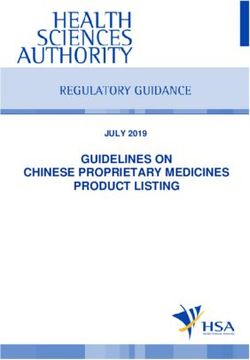CATEGORY STYLE GUIDE: TOYS & GAMES
←
→
Page content transcription
If your browser does not render page correctly, please read the page content below
CATEGORY STYLE GUIDE: TOYS & GAMES About this document This Style Guide is intended to give you the guidance you need to create effective, accurate product detail pages in the Toys & Games category. In addition to using this document, we encourage you take advantage of the wealth of information available in our Help pages. Click "Help" on the upper-right side of the Seller Central home page. Table of Contents Section I: Overview Section II: Product Image Requirements Section III: Brand & Manufacturer Information Section IV: Product Title Requirements Section V: Product Descriptions Section VI: Key Product Features Section VII: Browse & Search © Amazon Services LLC Page 2
CATEGORY STYLE GUIDE: TOYS & GAMES
Toys & Games Overview
Whether you're selling Toys, Games, Hobby Products and more, accurate data is crucial to discoverability and sales.
How you present your products can greatly influence the customer's purchasing decision when shopping on Amazon.com.
Providing a clear and concise listing while following a consistent format will better inform customers and enhance
discoverability of your products. This can result in increased traffic to your product listings.
Please review the following information in detail and make the necessary updates to your product listings.
This section covers the following guidelines for setting up product detail pages:
Images: Show customers what they're buying. Professional images on white backgrounds will bring life and
added attractiveness to your product.
Title Style: Get customer attention with great titles. Clear and concise titles will improve search results and catch
the customer„s attention.
Key Product Features: Highlight the key features and benefits of your products.
Product Descriptions: Elaborate on the features and uses of your product.
Brand & Manufacturer: Improve discoverability and duplicate detection by entering accurate brand and
manufacturer information.
Item Package Quantity: Indicates how many items are in the package. Please use if there is more than one
identical unit in the package of the product you are selling.
Browse & Search: Improve discoverability and traffic through search terms and item-type keywords.
© Amazon Services LLC Page 3CATEGORY STYLE GUIDE: TOYS & GAMES
Product Image Requirements
Product images are the representation of your products throughout Amazon.com, and usually what the customer sees
first. The images that you upload are used on detail pages, search pages, product listings, site campaigns, and emails.
Make sure that the best quality images are provided in order to effectively sell your product. Images display on the
product search page and the product detail page. A professional image helps customers discover your product and can
drive traffic to your detail page. Show customers what they will receive in their shipment (and only what they will receive).
Make it easy for them to identify your product with a clear, high-quality image displaying exactly what you're offering.
Use simple and clean backgrounds that do not distract from the product; ideally, the
background is pure white.
Create high-quality images with 300-dpi minimum; 1,000-dpi images are preferred. Images
should be sized to no less than 1200 pixels - this will enable the "product zoom"
functionality on the detail page.
Show the entire product. Product should be centered on the stage, and should occupy at
least 80 percent of the image area.
Required Include only what the customer will be receiving; accessories that are not part of the
product should not be shown.
Provide multiple alternate images of your product - preferably 3-5 images. Alternate
images should be diverse, and show scale where applicable. Images with children
interacting with the product are encouraged. Additionally, award insignia for the product
should be added in to alternate images to educate shopper that this product has won
awards.
Please do not show a picture with multiple colors of your product; only the product color
you are offering should be displayed in the image.
Do not include borders, watermarks, text, or other decorations.
Do not use colored backgrounds or lifestyle pictures.
Only include exactly what the customer will be buying; no other products can be
Prohibited
displayed in the image.
Do not include promotional text, logos, watermarks, or any symbols/insignia with the
product .
© Amazon Services LLC Page 4CATEGORY STYLE GUIDE: TOYS & GAMES
GOOD IMAGES:
Why are these
images good?
- Product is displayed on plain white background
- Product is centered and fills 80% of the image area
- No frames or borders are used
- Images are supplied at the right resolution, which offers customers the “Zoom” option
BAD IMAGES:
Why are these images bad?
- Background colors are not to be used
- Framing of product - borders around product images are not to be used
- The primary image should be of just the product, no watermarks or user information
- No “Zoom” functionality enabled due to image not being uploaded at the right size.
- No alternate images provided
© Amazon Services LLC Page 5CATEGORY STYLE GUIDE: TOYS & GAMES
Manufacturer, Brand & Sub Brand/Licensed Property
Brand information allows the Amazon.com customer to determine the model and brand of the product offered. These
fields improve the accuracy of your product listings and help customers discover your products. Typically, Brand is the
best identifier for a product, but occasionally Manufacturer is used (more common with furniture). We request that you fill
out both fields.
Additionally, Sub-Brand and Licensed Brand are key to merchandising your products to customers, and should be fully
filled out where appropriate. This attribute should be included in the Product Title, after the Brand Name (details on next
page).
Manufacturer Brand Sub-Brand/Licensed
Property
A business engaged in A unique and identifiable symbol, A business engaged in
manufacturing a association, name or trademark which manufacturing a
product serves to differentiate competing product
Someone who products or services Someone who
manufactures A name used to distinguish one manufactures
something product from its competitors; it can something
apply to a single product, an entire
product line, or even a company
Examples: Star Wars:
A name or symbol used to identify a
LEGO Star Wars Clone
seller's goods or services, and to
Trooper Battle Pack
differentiate them from those of
competitors Toy Story 3: V Tech Toy
Example: LEGO Story 3 Talk and Teach
Example: LEGO Phone
Note: It is important to not use your seller name for Brand or Manufacturer information, unless your product is Private
Label.
© Amazon Services LLC Page 6CATEGORY STYLE GUIDE: TOYS & GAMES
Product Title Requirements
Your product title is the first thing the customer sees when they go to your detail page. Does your title provide the
customer with the right information? Will they continue looking at your detail page?
The customer should be able to make the purchase based on information in the title alone, and only product-related
information should be included. Amazon uses the words in your titles to display your product in search results. A concise
and relevant title will drive traffic to your product. Always check titles for consistent format and accuracy. To ensure that
your title creates a good first impression, follow the guidelines below.
Do Do Not
Capitalize the first letter of each word (see Do not use ALL CAPS
exceptions under Do Not) Do not capitalize:
Use numerals (2 instead of two) Conjunctions (and, or, for)
Spell out measurements (inches instead of ") Articles (the, a, an)
Keep it short, but include critical information Prepositions with fewer than five letters
100 characters maximum (in, on, over, with, etc.)
Note: Please include only standard text. Do not include seller information
Do not include promotional messages such
Type 1 High ASCII characters (®, ©, ™, etc.)
as "sale" or "free ship" (use the Promotion
or other special characters are not
Manager tool to include messaging)
supported.
Do not use your merchant name for Brand
or Manufacturer information, unless your
product is Private Label
Do not include symbols in your listings
(such as ! * $ ?)
© Amazon Services LLC Page 7CATEGORY STYLE GUIDE: TOYS & GAMES
For the purpose consistency, clarity and enhancement of the customer’s shopping experience in the Toy store, a title
standard is necessary to present a professional and organized business. The title standard is as follows:
, , , , ,
Sub Brand
Name/Licensed
Brand Name Item Package
Brand
(Vendor) Product Title Color Quantity Style/Size
LEGO
Star Wars Luke’s Landspeeder
(8092)
SWAT Helicoper
Playmobil
with Jet Skier
Melissa & Doug Triangular Crayons 24 Pack
My Pillow Pets Wiggly Pig 18 Inches
Syma Syma S107/S107G Blue
R/C Helicopter
Power Wheels
DC Super Friends
Batnman Lil’ Quad
* = Optional, should only be used if product is licensed. See examples in Brand Manufacturer section above.
**= if the product does not come in multiple colors, the color should not be included in the title.
***= Optional, R/C may put Radio Frequency type here.
****= Quantity must be more than 1 i.e. 3 Pack, Bundle of 4, Set of 12, Case of 6
© Amazon Services LLC Page 8CATEGORY STYLE GUIDE: TOYS & GAMES
GOOD PRODUCT TITLES:
Why are these product titles good?
- Titles are descriptive yet concise, clear, and relevant
- Brand and Product are clearly called out at the start of the title
- Quantity and size are featured at the end of the product title
© Amazon Services LLC Page 9CATEGORY STYLE GUIDE: TOYS & GAMES
BAD PRODUCT TTILES:
Why are these product titles bad?
- Inclusion of promotional messaging (such as Free Shipping, Best Seller)
- Inclusion of symbols (such as *)
- Inclusions of product features that should be in the Product Key Features section (such as Pens, Stickers,
Glitters)
© Amazon Services LLC Page 10CATEGORY STYLE GUIDE: TOYS & GAMES
Product Description Requirements
As you describe your product, you might want to include some key features listed in your bullet points. However, go
beyond a simple to-the-point description. Well-written product descriptions help the customer imagine the experience of
owning or handling your product. Put yourself in your customers' shoes: what would they want to feel, touch, think, and
want? Incorporating information about the feel, usage and benefits of your product can fire the customer's imagination.
This is as close as you can come to creating an in-store experience. Product Descriptions are limited to 2,000 characters.
To ensure a good product description, you must include…
A descriptive, robust description of the product. This is your space to educate the customer on your products
attributes, characteristics and benefits. At least ONE complete paragraph should be submitted as your main
description, and should be a text string; 2,000 characters maximum in length. Note: Type 1 High ASCII characters
(®, ©, ™, etc.) or other special characters are not supported.
Opportunity to highlight industry awards and/or special features of the product.
Reasonable keyword density for Search Engine Optimization: make sure that your description re-iterates the
brand name and product name as this will lead to better indexing in search engines. DO NOT use this space as
keyword farms and over populate with repetitive terms; 1-3 relevant references should be your cap.
Do Do Not
Describe the major product features and list Do not include your seller name, e-mail
product information including size, used-for address, website, or any company-specific
and style information
Provide enough detail to make your product Do not write about anything but the product
come to life, and include critical product for sale; this is your opportunity to tell the
information. customer what they are buying
Include accurate dimensions, care Do not include pricing or promotional
instructions and warranty information language such as "sale" or "free ship”
Please use correct grammar and complete Do not repeat the “product feature” or
sentences “product title” as the “product description”
GOOD PRODUCT DESCRIPTIONS:
“Webkinz features the exciting online experience where your plush pet comes to life! It all begins when you bring your
Webkinz plush toy home, and you pick the name and determine whether it's a boy or a girl. After adoption, you are
shown your pet's room, and can use your 2,000 in KinzCash to decorate, buy furniture, clothes and food from the W
© Amazon Services LLC Page 11CATEGORY STYLE GUIDE: TOYS & GAMES
Shop. Your pet relies on you to take care of it by monitoring the Happy, Health and Hunger meters. Webkinz received
the 2006 iParenting Media Award and 2007 Toy of the Year (TOTY). Measures 10 inches. Not recommended for children
under 3.”
“The Power Wheels Jeep Wrangler Rubicon takes kids on real backyard driving adventures as far their imaginations can
go! 12-volts of battery power and big, treaded tires drive two speeds forward plus reverse on hard surfaces and grass.
Equipped with rugged grab bars for easy in and out, pretend seatbelts for role-play fun and a roomy rear storage
compartment - just pack it up and go! High speed lock-out for beginners; Power Lock Brakes. Includes 12-volt battery
and charger. For two riders ages 3 years & up.”
BAD PRODUCT DESCRIPTIONS:
“Made in USA. Archival. PVC free. 100 ct. Display Box.” (Yes, this is a real life example!)
“syma s107 replacment blades (yellow). 1 set= 4 blades (2 uppers and 2 lowers). a extra part for the hottest syma S107.”
“* 34 x 34 x 45. * Holds 15 to 20 average size animals * Easy to installs, Includes hooks * For children of all ages Stuffed
animals not included”
Why are these product descriptions bad?
- Less than ONE paragraph provided - not enough detail provided to the customer to make an educated buying
decision.
- Complete sentences are not used.
- Product features copied into the Product description.
© Amazon Services LLC Page 12CATEGORY STYLE GUIDE: TOYS & GAMES
Key Product Features Requirements
The Key Product Features bullets on the detail page tell the customer about the details of your product and can drive the
customer purchase decision. Make sure that the information you provide for features captures the benefits of your
product in a clear, concise snapshot.
Be clear, specific, and include product information only
Do not include shipping or company information. Amazon policy prohibits including merchant, company, or shipping
information
The description helps customers evaluate a product, so any non-product-specific information can decrease your
chances of a sale
There are five featured bullets, each with a recommended maximum of 80 characters per line
Content Example: Featured Bullets
Offers plenty of opportunity for both independent and interactive pretend
Used For/ Features play
Materials Made from birch wood
Place of Origin Made in USA
Technical Specifications Four input and 3 output ports, and Bluetooth and USB communication link
Quantities in package Includes 12 wood play cookies, and 12 decorative toppings
Age For ages 6+
Dimensions 30 by 20 inches
Other Requires 2 AA and 3 AAA batteries
Customers use this section to get a snapshot of the product. They may use this section to finalize a purchase decision or
it may interest them enough so they will then read the full product description.
© Amazon Services LLC Page 13CATEGORY STYLE GUIDE: TOYS & GAMES
Do Do Not
Write all numbers as numerals Do not use hyphens, symbols, periods, or
Separate phrases in one bullet with exclamation points
semicolons Do not write vague statements; be as
Spell out measurements such as quart, specific as possible with product features
inch, feet, and so on and attributes
Please use correct grammar and Do not enter company-specific
complete sentences information; this section is for product
features only
GOOD PRODUCT FEATURES:
Encourages children to learn to read and to love reading as words talk, pictures sing and stories live out loud!
Library includes over 40 books and games based on favorite TV, movie and classic tales
Build reading skills such as vocabulary, phonics and reading comprehension
Holds audio for up to 10 books at a time and is sized to fit small hands with a no-slip grip
Connect online to collect fun rewards
BAD PRODUCT FEATURES:
2 Dozen
Vinyl
Most Measure 1 1/2" - 2"
Assorted Fantasy Puppets
© Amazon Services LLC Page 14CATEGORY STYLE GUIDE: TOYS & GAMES Browse & Search Customers come to Amazon.com to shop for products. They can find your products in two ways: either using the Browse option, or using Search Terms. Most often customers use a combination of browse and search. Make sure customers can find your products either way. Drive traffic by providing Search Terms and Item Type Keywords (for Browse). CLASSIFICATION BROWSE: To help customers find products easily, Amazon developed a detailed product hierarchy or browse-tree structure. Customers refine by category and subcategory links until they reach the most specific product type. Amazon uses your Item Type Keywords to classify your products under the correct browse nodes. In order for your products to continue to appear when customers refine their category options, they must be classified correctly to the deepest level. This means, for example, that your dive watches should be classified as “Dive Watches” and not just “Sport Watches” or as watches. See the latest Browse Tree Guide (BTG) in the Help section of Seller Central. Browse Tree Guides (BTGs) are category- specific documents that provide valid values for setting up your products. These values take advantage of the browse structure for categories on Amazon.com. Example of the Browse-Tree Category Structure on Amazon.com © Amazon Services LLC Page 15
CATEGORY STYLE GUIDE: TOYS & GAMES
The attributes below are used for browse classification.
Attribute Definition Examples
Item Type Keyword Enables customers to find your products as Select an item type value from the BTG
they browse to the most specific item (Browse Tree Guide), such as Games [games],
types. This is the most important value and Board Games [board-games], Adventure &
determines browse category structure. Story Games [adventure-board-games].
Age Enables customers to shop and find your Input Manufacturer Minimum Age in months
products by defined age brackets. This is a such as 3 months, 6 months, 9 months, 2 yrs
key part of any Toy shopping experience (24 months), 3 yrs (36 months), etc.
and is critical to providing a good shopping
experience -- used in browse refinements
across the entire Toys store.
TargetAudience Specifies the target audience of the item. Select a target audience value from the BTG,
This is used in browse refinements on the such as boys, girls, unisex or grown up.
search pages.
Classification- Item Type Keywords
Note:
Item Type drives the refinement structure on the left side of Amazon pages and is key to categorizing your items
for best discoverability.
The Item Type must have the same exact spelling and formatting as listed in the BTG.
Make sure all of your products have keywords for the most specific subcategory possible.
SEARCH:
Search terms help customers find your products. Your product titles and company name are already searchable, so think
about other words that describe your product. Think like Amazon customers when choosing your terms; use words they
might enter into the search bar, including synonyms. Make sure they can find your products!
© Amazon Services LLC Page 16CATEGORY STYLE GUIDE: TOYS & GAMES
Guidelines for listing your Search Terms
Each product can have up to five search lines of 50 characters per field; that's 250 characters available for your
search terms
The words you choose are the terms our search engine pulls from when customers search the site
The individual words of the title, seller, and brand are also automatically included as search terms and do not need
to be repeated in your search terms
Any combination of title words and search terms are fully searchable
Use ONLY terms that are related to your product, and that customer would most likely use to find your products. Do
not use this space in a manner that would violate customer trust such as entering “Toy Story” for a product that has
nothing to do with Toy Story licensed product.
Examples:
Text–file feed
If you are using an inventory text file, the template fields for search terms appear as search-terms1, search-terms2,
and so on. For more details about how to create effective search terms, see Using Search & Browse.
Add a Product in Seller Central
© Amazon Services LLC Page 17You can also read