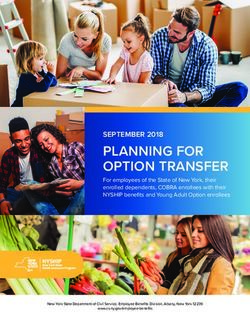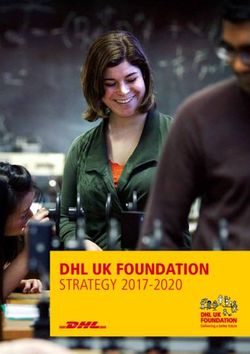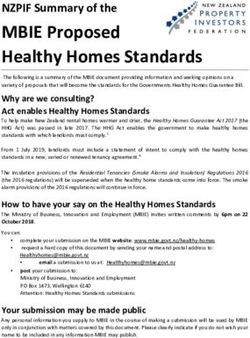Build a secure, productive hybrid workplace with Surface for Business - Empower employees to collaborate, connect, and achieve more with modern ...
←
→
Page content transcription
If your browser does not render page correctly, please read the page content below
Build a secure, productive hybrid workplace with Surface for Business Empower employees to collaborate, connect, and achieve more with modern devices and secure solutions from Microsoft.
Table of contents 01
Empower employees
to connect
02
Give people better
tools to collaborate
03
Choice lets people
work their way
04
Maintain control to
keep information safeIn 2020, the unexpected and rapid emergence of COVID-19
sent companies worldwide down the path to digitalization,
whether they were ready for it or not. Businesses struggled
to quickly piece together hardware and software solutions
that created some semblance of business continuity. Now,
business leaders are coming together to consider more
long-term solutions.
A hybrid workplace model is emerging—one in which
some employees continue to work remotely, some return
to the office permanently, and some experience a mix of
the two.
“The majority of leaders (56%) say their biggest
opportunity in having remote working policies is
to retain their most capable employees. More than
half (52%) expect remote working to ...[make] their
companies more attractive to prospective talent.”1
Traditional workspaces are being challenged, and
departments within an organization might have competing
needs. Common questions include:
• What does a hybrid model look and feel like for
employees?
• Will a hybrid model enable people to work productively
and safely?
• Can people working from dispersed locations keep
company data secure—even when on the move?
The goal is to build a hybrid workplace model that enables
employee collaboration and empowers employees with
the right tools, all while keeping company data secure. The
right technology can help organizations not only maintain
business continuity and employee productivity, but it can
also help companies grow and innovate.
This e-book discusses how technological solutions from
Microsoft can help companies build a successful hybrid
workplace through connection, collaboration, choice,
and control.
Surface Pro 7+ and Surface Pen
301
Empower employees to connect
Imagine meetings where everyone
has a front-row seat
Working in a hybrid model, employees won’t be able to Team members can meet, connect, and go beyond
depend on seeing each other face to face five days a week. screen sharing with the right devices. High-definition
Maintaining connections and sharing information with (HD) cameras, high-quality mics and speakers, and
frontline staff in the field or with customers who depend even interactive digital whiteboards can help people
on face-to-face interactions is a gap that can be hard to make better connections. Devices should:
bridge. It’s essential for leaders to reimagine how online
meetings are conducted. • Enable people to be themselves on screen with HD
cameras that offer sharp video and image quality.
• Allow everyone to be heard loud and clear with
According to a Forrester Total Economic Impact
dual array far-field mics that isolate background
study, businesses that chose Microsoft Surface and
Microsoft 365 saw a real impact. The ability to access noise while capturing voices clearly.
meetings anywhere from any device increased
productivity for 77 percent of organizations.2 • Deliver high-quality sound so that people can hear
what’s important and stay engaged.
The ability to choose the right meeting experience
As they have for the past year, employees in hybrid work depending on the audience, meeting topic, or forum
environments will continue to depend on their devices in is not an option on every virtual meetings platform.
some measure to help them connect with colleagues and Microsoft Teams has several.3 Together mode helps
customers. The right hardware and software can reduce everyone feel like they’re in the same room. Virtual
meeting fatigue, increase engagement in virtual calls, and breakout rooms allow organizers to split meeting
create an environment in which everyone feels like they participants into smaller groups for brainstorming or
have a seat at the table. discussions. Side chats enable information-sharing
between participants, provide a forum for tracking
questions and comments, and give people the
opportunity to engage in ways that feel comfortable.
Finally, recording a call allows those who missed a
session to catch up on-demand.
Surface Hub 2S 50” with a Steelcase Roam™ Mobile Stand and
the APC™ Charge Mobile Battery and Surface Laptop 3
402
Give people better tools to collaborate
Collaborate in the cloud
A lack of efficient and seamless collaboration in a hybrid With inking and touchscreen technology on Surface
work environment means productivity suffers. Technology devices and the Microsoft Whiteboard experience on
can enable hybrid teams to collaborate more efficiently, Microsoft Teams, colleagues in a virtual meeting can
whether the objective is to simply throw ideas around or to react quickly and contribute their ideas by sharing
meet a tight deadline. and even sketching out ideas together on the fly.
Remote team members can follow the brainstorm
and contribute ideas from their own screens.
Organizations reported an average of 2 hours
saved daily per user via improved means of
Hybrid teams still require physical meetings and
collaboration such as cloud-based file sharing,
real-time joint authoring, and virtual meetings.2 whiteboard experiences. But fixed locations can limit
teams who need flexibility to maintain a safe social
distance. Teams can experience mobile collaboration,
Modern devices like Surface have functional, flexible with the ability to move a large-screen, shared
collaboration tools built in, which work seamlessly device, with Surface Hub 2S and Steelcase Roam™
with critical business apps, so that employees can Mobile Stands.4
work together from anywhere. Remote and in-office
colleagues working with Microsoft 365 apps can live-edit
presentations together in a virtual meeting and coauthor
reports, documents, and spreadsheets.3
Surface Laptop 3
503
Choice lets people work their way
Performance for everyone,
wherever they work
When some employees come to the office a few days a Location should not be a limiting factor in a hybrid
week, and some not at all, it’s important that they all workplace. Employees who work in the field, or who
have the level of performance they need to get their don’t have secure or reliable Wi-Fi access, might
jobs done, with a form factor that helps them do it their need LTE-enabled devices. And even employees
way. When able to choose the device that meets their whiteboarding together in person should have the
needs, you can see a real impact in both productivity and flexibility to move. They can do that with Surface Hub
employee satisfaction. 2S paired with a Steelcase Roam™ Mobile Stand.⁴ The
right devices enable collaboration and the option to
meet anywhere.
86 percent of businesses say Microsoft 365 and
Surface improves employee satisfaction.2
The computers that employees depend on must enable
them to get their essential tasks done anywhere. The right
performance matters for every role, whether employees
spend most of their day working in email and web apps,
multitasking between Microsoft PowerPoint, Teams, and
Power BI, or running graphics-intensive applications that
require powerful processors and a terabyte of storage.
Some employees can never picture themselves without
their beloved clamshell laptop, which they can find in the
Surface Laptop family. Other employees prefer a 2-in-1
digital inking experience, whether they collect signatures,
prefer to ink their feedback in shared files, or sketch in 3D
apps. Surface Pro, Surface Go, Surface Pro X, and Surface
Book are versatile devices that can be used as laptops or
tablets. Whatever the role requires, there’s a device that’s
the right fit.
Surface Book 3
604
Maintain control to keep information safe
Protect people and their ideas Enterprise-grade security
With employees working from any number of locations in Security is at greater risk with employees off-site.
a hybrid environment, IT teams need to be able to manage Even security-minded employees can inadvertently
devices remotely and secure company data. Keep in mind, introduce vulnerabilities. Security updates might be
however, that in a hybrid work environment, not only does ignored, passwords could be revealed, the wrong
IT have to solve for security protocols—it also needs to user could access company data, or firmware could
consider employees’ and customers’ safety when using be compromised.
shared devices.
Simplify remote device 49 percent of survey respondents with Surface
deployment and management devices reported reduced security incidents
annually, compared to only 40 percent of
Deploying new devices to remote workers can be a other respondents.2
challenge for IT, even without the added complexity of a
global pandemic. Surface for Business PCs offer a Windows
Autopilot zero-touch deployment experience, reducing IT
Surface helps drive a highly orchestrated, centrally
complexity and eliminating time-consuming corporate
managed, zero-trust security solution to protect
re-imaging by shipping and deploying straight to
employees, apps, and data from the latest
employees’ hands.
cyberthreats. Engineered to integrate with Windows
10, Microsoft software, and Microsoft cloud security
provisions, Surface devices can be managed through
Surface device deployments powered by Microsoft 365
the cloud down to the firmware level with just a
can result in up to a 17.1 percent reduced IT time to
few clicks.
configure and deploy, resulting in reduced costs
and improved efficiency.2 Personal health and safety
Employees or customers who share devices should be
able to depend on those devices being easy to clean
The ability to manage devices remotely is vital to business
and sanitize with common disinfectant products,⁵
continuity and can mean significant time and cost savings
without sacrificing performance. Enabling socially
for IT. Microsoft Endpoint Configuration Manager allows
distanced collaboration with large-display devices is
IT to synchronize and deploy Surface firmware and driver
another way to keep people safe.
updates within the Endpoint Configuration Manager
client. Integration with Microsoft Intune enables IT to see
Learn more about what Microsoft recommends for
all of the company’s managed, co-managed, and partner-
cleaning specific Surface devices and finishes in
managed devices in one place.
“Clean and care for your Surface.”5
7Get more from the investment you make in
your hybrid workplace
Leaders come from a variety of perspectives—such as • Maintain control to manage remotely, and keep
human resources (HR), finance, IT, and operations—but data, information, and employees safe.
they aim to solve a common goal: equipping employees
• Unlock value through increased employee
with more flexible work options that keep them
productivity, time savings for IT, and lower
connected, collaborative, safe, and productive. This shared
security costs.
goal also comes with pressure to do more with less.
Surface devices can expand the capabilities of hybrid
The basic building blocks of the hybrid workplace teams who work together from home, face to face
can solve some of these challenges. A hybrid work in the office, and from the field. From laptops and
environment, designed with Surface for Business devices 2-in-1s that enable employees to do their jobs from
and Microsoft 365, can help leaders: anywhere to the all-in-one meetings platforms and
collaborative canvases of the Surface Hub 2S family,
• Enable employees to successfully connect and Surface for Business devices can help overcome the
collaborate from wherever they work. challenges of designing a successful and thriving
hybrid workplace.
• Provide hardware choices and software solutions
designed to work together so employees can focus on
getting their jobs done.
Surface Pro 7+ and Surface Hub 2S 50” on a Steelcase Roam™ Mobile Stand
8Surface Laptop 3 and Surface Hub 2S 50” on a Steelcase Roam™ Mobile Stand
See which Surface devices are best for your hybrid workplace.
Visit the Surface for Business website to learn more.
1
Microsoft. “Building resilience & maintaining innovation in a hybrid world.” October 2020. https://news.microsoft.com/wp-content/uploads/prod/
sites/56/2020/10/MS-Whitepaper-14-Oct.pdf.
2
Forrester. “Maximizing Your ROI From Microsoft 365 Enterprise With Microsoft Surface.” Commissioned by Microsoft. July 2020.
https://techcommunity.microsoft.com/t5/surface-it-pro-blog/maximizing-your-roi-from-microsoft-365-enterprise-with-microsoft/ba-p/1740437.
3
Software license required for some features. Sold separately.
4
Steelcase Roam™ Mobile Stand, Steelcase Roam™ Wall Mount, and APC™ Charge Mobile Battery (for Surface Hub 2S 50”) are sold separately.
5
Microsoft cannot make a determination of the effectiveness of a given disinfectant product in fighting pathogens, such as COVID-19. Please refer to your
local public health authority’s guidance on how to stay safe from potential infection.
© 2021 Microsoft Corporation. All rights reserved. This document is provided “as-is.” Information and views expressed in this document, including URL and other Internet
Web site references, may change without notice. You bear the risk of using it.
This document does not provide you with any legal rights to any intellectual property in any Microsoft product. You may copy and use this document for your internal,
reference purposes.
microsoft.comYou can also read