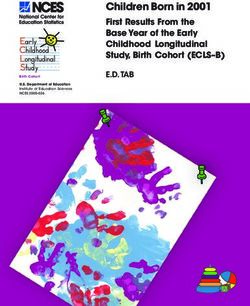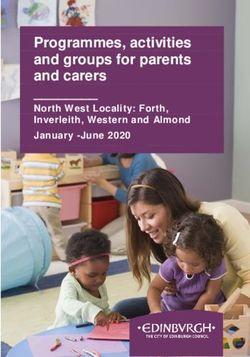BROWSER FORENSIC INVESTIGATIONS OF WHATSAPP WEB UTILIZING INDEXEDDB PERSISTENT STORAGE - MDPI
←
→
Page content transcription
If your browser does not render page correctly, please read the page content below
future internet
Article
Browser Forensic Investigations of WhatsApp Web
Utilizing IndexedDB Persistent Storage
Furkan Paligu and Cihan Varol *
Computer Science Department, Sam Houston State University, Huntsville, TX 77340, USA; fxp017@shsu.edu
* Correspondence: cxv007@shsu.edu; Tel.: +1-936-294-3930
Received: 10 October 2020; Accepted: 21 October 2020; Published: 28 October 2020
Abstract: Digital Evidence is becoming an indispensable factor in most legal cases.
However, technological advancements that lead to artifact complexity, are forcing investigators
to create sophisticated connections between the findings and the suspects for admissibility of
evidence in court. This paper scrutinizes whether IndexedDB, an emerging browser technology,
can be a source of digital evidence to provide additional and correlating support for traditional
investigation methods. It particularly focuses on the artifacts of the worldwide popular application,
WhatsApp. A single case pretest–posttest quasi experiment is applied with WhatsApp Messenger
and Web Application to populate and investigate artifacts in IndexedDB storage of Google Chrome.
The findings are characterized and presented with their potential to be utilized in forensic investigation
verifications. The storage locations of the artifacts are laid out and operations of extraction,
conversion and presentation are systematized. Additionally, a proof of concept tool is developed for
demonstration. The results show that WhatsApp Web IndexedDB storage can be employed for time
frame analysis, demonstrating its value in evidence verification.
Keywords: digital forensics; persistent storage; web browser forensics
1. Introduction
Digital evidence has been a major contributor to the decision making of many important cases over
the past few decades [1]. Signature cases such as the murder trials of Casey Anthony [2] and Christian
Aguilar [3], further indicate the strong dependency on digital evidence as the cases’ final decisions
were made based on digital evidence. As technology keeps developing, more cases will be dependent
on digital evidence.
Unfortunately, the defense against digital evidence today is very sophisticated and its admissibility
is becoming a concerning issue [4]. Today, the presence of hard evidence on a suspect’s computer is not
accepted as a sufficient determinant for a verdict. As the volume and complexity of digital technology
increases, so does the responsibility of digital investigators to connect evidence to suspects.
A strong method to support the link of the evidence to the suspect is to back up the claim with
matching information from independent sources. For instance, a suspect’s access to a particular file,
and extensive search records indicative of the same file’s scrutinization on the internet can create
correlating evidence chains. The timelines of creation, alteration, and last access of a sensitive file
can indicate inconsistencies in the Windows Registry and browser’s downloaded files information
repository. Additionally, information from supplementary sources can be used to verify abnormalities
in time frames indicating possible tampering of evidence.
Newly emerging technologies are good opportunities to support traditional evidence with
additional information. As new technologies rely on different storage and processing techniques,
tempering with their origins requires extra effort on the suspect’s part. Therefore, a cross confirmation
Future Internet 2020, 12, 184; doi:10.3390/fi12110184 www.mdpi.com/journal/futureinternetFuture Internet 2020, 12, 184 2 of 17
with additional sources serves as an extra layer of credibility for the findings. An obfuscation or change
in the traditional sources is likely to create an inconsistency of information with alternative sources.
IndexedDB is a newly developed NoSQL (Not Only SQL) transactional database system that
enables fast access to persistent data through JSON (JavaScript Object Notation) objects [5]. It can
be operated through JavaScript code which makes it highly usable for web browsers. A profound
advantage of IndexedDB lies in its storage capacity. IndexedDB offers a large storage area starting
from 50 MB of data for each origin while its competitor Web Storage technology can store maximum
5 MB of data [6,7]. This advantage enabled IndexedDB to increase its utilization drastically in popular
websites in the last few years. As many websites begin to use IndexedDB, increasingly it appears as a
candidate to be a supporting source to traditional digital investigations.
This paper scrutinizes the prospect of IndexedDB storage for the digital forensic investigations of
the WhatsApp Web Application. In this scope, it raises two research questions:
• Is it possible that the artifacts from the information stored by IndexedDB technology for
the WhatsApp Web Application carry significant value for forensic investigations?
• Is the stored information suited to be utilized for effective time frame analysis during
forensic investigations?
By answering these questions, this research investigates the hypothesis that IndexedDB storage
carries forensically significant artifacts for the WhatsApp Web Application. These artifacts can be used
to create time frame analyses in forensic investigations. The following sections share the previous work
on IndexedDB forensics and security, provide a background of IndexedDB and LevelDB technologies,
explain the methodology for this research, present the findings with a proof-of-concept tool BrowSwEx,
and put forward a conclusion and possible future work.
2. Related Works
While several research studies have scrutinized the applicability of forensic techniques and tools
on the WhatsApp mobile application [8–11] and its network investigations [12], fewer studies have
focused on WhatsApp Web forensics [13,14]. Additionally, several of the research studies with a
broader scope of instant messaging applications touched upon forensic analysis of WhatsApp [15,16].
However, their focus was not on the forensic investigations of persistent storage of IndexedDB, which is
a relatively new subject area for digital forensics [6,17,18].
Anglano [8] investigated the artifacts left on Android devices by the WhatsApp Messenger
application. The author considered all the artifacts left by WhatsApp Messenger and demonstrated a
correlation of information merged from various artifacts. The acquired data reflected the activities
of adding/deleting a contact, sending messages, and the feedback on the delivery of the messages.
The scope of this research was limited to WhatsApp Messenger on Android devices, while WhatsApp
Web and iOS systems were not addressed.
Thakur [9] provided an outline of a methodology for forensic investigations of WhatsApp
on Android phones. The research covered volatile memory acquisition as an addition to static
external storage acquisition. The research utilized the WhatsAppXtract tool on the SQLite database
in the backed-up folder without rooting the android device for non-volatile memory acquisition.
Whereas, a memory dump utility, Memfetch, was used for the extraction of information from the volatile
memory. A tool called whatsappRamXtract was introduced for the analysis and the presentation of
the extracted data. It was argued that the data analyzed was critical and forensically significant.
Shortall and Azhar [10] inspected the WhatsApp mobile application for forensic investigations
on iOS 8.3, Android Lollipop 5.0.1, and Windows Phone 8.1 utilizing the forensic investigation tools
of EnCase, UFED (Universal Forensic Extraction Device), and Oxygen Forensic Suite. The authors
explicated that contact information was recovered from iOS and Android with Universal Forensic
Extraction Device and Oxygen Forensic Suite. However, nothing was recovered from Windows Phone
8.1. It is discussed in the paper that the security mechanisms employed by Windows Phone 8.1 made itFuture Internet 2020, 12, 184 3 of 17
very difficult to perform a traditional forensic acquisition. As a result, the paper suggested live data
forensic investigations to recover WhatsApp artifacts from Windows Phone 8.1 operating systems that
were not accessible with traditional techniques.
Umar et al. [11] used NIST (National Institute of Standards and Technology) measurement
parameters to evaluate the forensic investigation tools specializing in Android phones to compare
their performances on WhatsApp forensics. Nine core assertions, seven optional assertions along
with six core requirements, and optional feature requirements of NIST measurement parameters were
utilized in the scope of the work. The research identified Belkasoft Evidence as the tool that scored
the best among other tools, whereas WhatsApp Key/DB Extractor came out as the most cost-efficient,
and Oxygen Forensic as the best at obtaining the artifacts.
Karpisek et al. [12] conducted research on the decryption of the information transferred during
WhatsApp calls. The procedure included decryption of network traffic, obtaining artifacts of the call,
and the development of a Python tool to convert obtained Wireshark dump files to HTML format.
The research stated the artifacts can be obtained from the WhatsApp calls, such as phone numbers,
duration of the call, IP addresses of the server, and the time of call termination.
Actoriano and Riadi [13] gave a forensic investigation framework for the WhatsApp mobile
application and the WhatsApp Web browser application. A mobile information extraction technique
used for the framework involves extracting the encrypted message storage file of WhatsApp
conversations. Similarly, web application information extraction involves using FTK (Forensic
Toolkit) Imager to obtain Google Chrome SQLite Database files for history, cache, and web session
information. The persistent storage information including IndexedDB storage is not included in
the research.
Vukadinovic [14] conducted a study to locate WhatsApp artifacts in both messenger and web
client applications. For the WhatsApp Web application Windows and Mac operating systems with
Chrome, Firefox and Safari browsers were covered. The study focused over the log file WhatsApp
Web keeps for browser records and presented artifacts such as cached profile pictures and history
logs for value to forensic investigations. Even though the artifacts from Web Storage were covered
in detail, no detailed listing of IndexedDB artifacts were presented. The study stated the fact that
web application was not keeping sent text messages in the client-side storage. The records of when
the text messages were sent and when a voice/video call were active were not covered nor processed
for verification purposes to investigations of traditional browser storage technologies.
Mahajan et al. [15] utilized internal memories of Android phones for the forensic investigations
of WhatsApp and Viber. UFED (Universal Forensic Extraction Device) was used for file extraction
and the Sqlite database browser was used for the investigation of the data. The research was conducted
on five Android phones with three different operating systems installed: Froyo 2.2, GingerBread 2.3,
and Ice-Cream Sandwich 4.0. In the paper, the authors discussed that based on the logs and history
files investigated, forensically significant data were detected for WhatsApp and Viber in all different
operating systems of Android phones.
Sgaras et al. [16] presented evidence collection methods for forensic investigations on WhatsApp,
Viper, Skype, and Tango instant messaging applications. The research was performed on both iOS
and Android operating systems. The definition of types of artifacts that can be found in the four instant
messaging applications was listed along with the methodologies of extractions.
Additionally, a limited number of studies focused on IndexedDB forensics and security without
targeting WhatsApp Web artifacts; Paligu et al. [6] introduced a tool called BrowStExPlus that analyzed
IndexedDB artifacts of Mozilla Firefox, Google Chrome, and Internet Explorer. Kimak et al. [17]
investigated database vulnerabilities that are introduced with web browser persistent storage
technologies such as IndexedDB. Arefipour and Mozahhebi [18] presented a comparison of IndexedDB
and Android SQLite with a security evaluation.
Overall, research on WhatsApp security and forensics remains mostly focused on mobile devices.
In addition, only a handful of research has been conducted on IndexedDB, excluding WhatsAppFuture Internet 2020, 12, 184 4 of 17
which is still considered an emerging technology. Therefore, research on the WhatsApp Web and its
forensic investigation based on web browser IndexedDB technology is a dire need.
3. Background for IndexedDB and LevelDB
IndexedDB is a relatively new object-oriented NoSQL transactional database. It makes use of
JavaScript code to handle data on the client side. Its implementation details are shared by W3C
(World Wide Web Consortium) which makes its structure constant through different platforms [19].
According to W3C specifications, IndexedDB utilizes B-tree structures for efficient database operations.
B-trees are data structures that enable efficient manipulation of data in particularly large databases [20].
Google Chrome started its partial support for IndexedDB in 2012 with Chrome 11 and fully
supported it since 2017 [21]. Similarly, major web browsers such as Firefox and Opera have provided
full support for IndexedDB since 2017. In our previous study in 2019 [6], we discovered that top
websites of the US listed by Alexa [22] have been highly utilizing IndexedDB technology since its
full adoption.
SQLite is commonly used for most common browser storage technologies like history
and bookmarks through all major web browsers. Similarly, Mozilla Firefox utilizes SQLite for
supporting IndexedDB [23]. However, Google Chrome announced that it implemented IndexedDB
over LevelDB, a technology Google has been developing since 2003 [24]. LevelDB implementation brings
advantages to Chrome as it is implemented for fast operations of key-value pairs [25]. A benchmark
study of 2011 looking at the advantages of LevelDB over SQLite v3 shows that LevelDB is better suited
for batch updates of web browsers [26]. Since IndexedDB operation standards are established by W3C,
Google Chrome LevelDB technology adopts similar use of IndexedDB through JavaScript commands.
The LevelDB storage keeps its contents in an .ldb file. This file is kept locked, protecting its contents in
accordance with the Same Origin Policy. Additionally .log and MANIFEST files are kept in the same
location. When the database is opened, the information in the .log file is converted to datapoints
and the MANIFEST file is updated with the information about the known datapoints. Datapoints
are readable for the .ldb file whereas the .log file contains UTF (Unicode Transformation Format-16)
encoded information as well as binary entries.
The highest level in the IndexedDB is a database. Therefore, the first step for creating IndexedDB
storage is to establish a database schema. Databases are established with a given version. These databases
in turn contain object stores that are similar to tables of traditional databases. If a new version of
the database is defined with the indication that there are upgrades to the database, the onupgradeneeded
function is called to recreate the object stores. Otherwise, the onsuccess function is called, where the object
store is retrieved from the existing storage. Similarly, in the first attempt, the onupgradeneeded function
creates the object store [27]. Code 1 shows an example of the initiation of a database in JavaScript code.
Code 1. Initiation of Database
// Establish database and its objectstore
var db;
var request = window.indexedDB.open("newStudyDatabase", 1);
// In case there is an error
request.onerror = function(event) {
// handling the error
}
// When the we establish the database successfully
request.onsuccess = function(event) {
db = request.result; // if successful, get the database
}
// If we need a new version of the database, or it is a first time call
request.onupgradeneeded = function(event) {
var db = event.target.result;
var objectStore = db.createObjectStore("studyObjectStore", {keyPath: "id"});Future Internet 2020, 12, 184 5 of 17
In order to add information to the object store, we need to define a transaction on the database
and its object store. This transaction is used call add function and can be handled with the onsuccess
and onerror functions. A similar read function can be called on transactions to retrieve the data. Code 2
shows an example of data creation, its insertion and retrieval from the object store defined in Code 1.
Code 2. Data Insertion and Retrieval
// Insertions successful
request.onsuccess = function(event) {
// handle the successful insertion
}
// Insertions error
request.onerror = function(event) {
// handling the insertion error
}
var request = db.transaction([“studyObjectStore”], “readwrite”)
.objectStore(“studyObjectStore”)
.get({“01”})
// Retrieval successful
request.onsuccess = function(event) {
// do something with retrieved data such as ‘request.result.recordname’
}
// Retrieval error
request.onerror = function(event) {
// handling the retrieval error
}
Browsers secure the contents of an origin from other origins by enforcing the Same Origin
Policy [28]. It means that the information obtained from one source is sandboxed and can only be
reached by the same source. In this way, a website open in a browser tab cannot reach to the contents
of another. IndexedDB is also subjected to Same Origin Policy. Therefore, you cannot establish a
database and reach to the IndexedDB contents of another website. This makes forensic investigations
relatively harder since the investigators cannot access IndexedDB contents of an origin through a web
program developed in JavaScript. Luckily, LevelDB keeps log files that contain the same information
recorded in the database. These files are named after the version of the database and a new file with
different version name is created when there is updates to the database. However, with file carving
it is possible to retrieve files even after new ones replace the old making them potentially available
for investigation. More information on how to obtain the log files and its forensic investigations is
presented in the next sections.
4. Materials and Methods
Two hypotheses are created to test the research question in this study.
Hypothesis 1 (H1). IndexedDB storage carries forensically significant artifacts for the WhatsApp Web
Application.
Hypothesis 2 (H2). WhatsApp Web Application artifacts in IndexedDB can be used to create time frame
analysis in forensic investigations.
4.1. Experimental Design
In this research, the Single Case Pretest–Posttest Quasi Experiment has been performed [29].
In a quasi-experiment, there is only one subject that is measured and put through treatment and then
measured again for the change evaluations.Future Internet 2020, 12, 184 6 of 17
The subject of the research is the WhatsApp Web Application. The experimental environment
is a Sony Vaio Laptop that operates a Windows 10 Single Language Operating System with Google
Chrome v83.0.4103.97 (Official Build) (64-bit) browser installed. It is complemented with two Samsung
S8+ phones that are installed with OS 10 - Q running the WhatsApp Messenger v2.20.172.
The pretest experiment remarks the artifacts inherently present at the storage location.
The comparison of the results from the pretest and treatment shows what artifacts are created by
the treatment. In other words, it is a proof that the artifacts found are the result of the treatment applied.
The following steps have been performed to set the experimental environment before
the quasi-experiment is performed.
• PC1—Windows 10 Computer is formatted and installed with the Google Chrome browser.
• Phone1 and Phone2—Already functional 10-Q Android Phones are installed with
WhatsApp Messenger.
• Phone1 and Phone2 are added as contacts to each other in built-in phonebook.
4.2. Pretest
The artifacts inherently found in the IndexedDB storage are tested with the following steps.
• WhatsApp Messenger is initiated in both Phone1 and Phone2.
• web.whatsapp.com is reached through PC1
• Connection barcode at the PC browser is shown to the screening of the Phone1 Messenger
• The connection between Phone1 and Phone2 is left idle
• The artifacts are collected from Chrome IndexedDB storage location in PC1
4.3. Treatment
The treatment of this research is the activities performed with WhatsApp Messenger and Web
Application to create artifacts on the IndexedDB storage. The activities are created according to
the observation of common user behavior with web browsers and messenger communication applications.
When stored information of activity is inspected on three volunteer’s WhatsApp Messenger and Web
Application, the following activities are observed to constitute over ninety five percent of all activities in
the last two weeks.
• Text Messaging
• Sending media messages including video and pictures; pictures including jpeg files and gif files,
and displaying transferred files
• Voice calls
• Video calls
• Blocking and unblocking contacts
• Displaying contact user photo
Additionally, in the preliminary and exploratory investigations performed to discover the potential
of the research, some records of user presence were observed. Therefore, walking away from the computer
with the phone is added to the given activity list.
Based on the observed behavior, the following steps are constructed as the treatment:
• Phone1 WhatsApp Messenger is connected to PC1 WhatsApp Web Application via QR code
• The message “This is message 1” is sent from PC1 (Phone1 connected) to Phone2
• The message “This is reply 1” is sent from Phone2 to PC1
• The link of the sample video [30] “Wildlife Windows 7 Sample Video” is sent from PC1 to Phone2
• The link of the sample video “Wildlife Windows 7 Sample Video” is sent from Phone2 to PC1Future Internet 2020, 12, 184 7 of 17
• The video “Wildlife Windows 7 Sample Video” is played in Phone1
• The video “Wildlife Windows 7 Sample Video” is played in PC1
• The video “Wildlife Windows 7 Sample Video” is played in Phone2
• A video call request is sent from Phone2 to Phone1. Call is not answered
• A video call request is sent from Phone2 to Phone1. Call is answered and lasted over 5 s
• A video call request is sent from Phone1 to Phone2. Call is answered and lasted over 10 s
• Phone1 is carried around twenty meters (estimated roughly with twenty steps) away from PC1
• Phone1 is carried back next to PC1
• Phone1 is disconnected from PC1 and reconnected after 5 s
• Phone2 account is blocked and unblocked from Phone1
4.4. Post-Hoc Test
As the procedure for the quasi-experiments, an independent test is conducted without the activities
performed at the treatment. Employing the complete steps was taken after the set-up of the experimental
environment. The observation of the artifacts created in the IndexedDB storage files of PC1 is presented
in the Results section.
5. Results
The results obtained from the quasi-experiment are evaluated for the two hypotheses that are
used in this research: the artifact value for forensic investigations and timeline relevance.
5.1. WhatsApp Web IndexedDB Artifacts Location and Storage File
The file storage location of IndexedDB in Chrome Browser used in a Windows 10 Single
Language Operating System is “C:\Users\\AppData\Local\Google\Chrome\User
Data\Default\IndexedDB”. The files are in .ldb format which is different than Firefox .sqlite and Internet
Explorer .dat formats. There is an instance of .ldb file for IndexedDB storage for each website origin.
Commonly, .ldb files are partially human-readable [6]. However, the files created for the WhatsApp
Web appear to be almost completely understandable for a human reader. The clarity of the WhatsApp
Web IndexedDB storage files make IndexedDB technology particularly suitable for WhatsApp forensic
investigations. Additionally, it is observed that a .log file is created from an .ldb file during operation.
The location of the .log files is the same as the .ldb files. These files include lines with characters that
are not readable by humans as they contain binary data for entire object store collection of the origin
within the database. However, the records that are observed valuable for forensic investigations are
observed to be present in UTF-16 encoded human readable form in the same log files as well. Figure 1
shows an instance of .log files stored at IndexedDB file storage location.
The highlighted section shows a Network Status Online Record right after its time stamp in
the human-readable format.
5.2. WhatsApp Web IndexedDB Artifacts
The treatment applied to the subject has resulted in the creation of artifacts at the IndexedDB
storage files of the Chrome browser. It is observed that a great number of artifacts are created with
the treatment. The application keeps records of technical operations, such as sync and async of
the device, acknowledgement from the server about the contact availability, etc. We tried to narrow it
down to records that can serve important evidence for the investigations. The artifacts, that we deemed
significant, are listed in this section with their triggering treatments. The created following artifacts are
indicating the user actions in the WhatsApp Web Application. A summary of the created artifacts is
listed in Table 1 with their corresponding treatment action.Future Internet 2020, 12, 184 8 of 17
Future Internet 2020, 12, x FOR PEER REVIEW 8 of 17
Figure
Figure 1.
1. A
A.log
.logfile
file taken
taken from
from Google
Google Chrome
Chrome IndexedDB
IndexedDB file
file storage
storage location.
location.
Treatments
Tablea1.Network
The highlighted section shows and Artifacts
Status Created.right after its time stamp in the
Online Record
human-readable format. Treatment 1 Artifact
• TheWeb
5.2. WhatsApp message “This is message
IndexedDB 1” is sent from PC1
Artifacts
to Phone2 • Send Action Message Chat Record
The
• treatment applied
The message “This isto the1”subject
reply hasPhone2
is sent from resulted •in the creation
Recv of artifacts
Action Message at the
Relay Chat IndexedDB
Record
storage filestoofPC1
the Chrome browser. It is observed that a great number of artifacts are created with
the treatment. The application keeps records of technical operations, such as sync and async of the
• The video “Wildlife Windows 7 Sample Video” is
device, acknowledgement
played in Phone1 from the server about the contact availability, etc. We tried to narrow it
down to • records that
The video can serve
“Wildlife Windows important evidence
7 Sample Video” is for
•
the investigations. The artifacts, that we
Media Load on Loaded Data Record
played in PC1
deemed significant, are listed in this section with their triggering treatments. The created following
• The video “Wildlife Windows 7 Sample Video” is
artifacts areplayed
indicating the user actions in the WhatsApp Web Application. A summary of the created
in Phone2
artifacts is listed in Table 1 with their corresponding treatment action.
• A video call request is sent from Phone2 to Phone1.
Call is not answered Table 1. Treatments and Artifacts Created.
• Recv: s [Call, ...]
• A video call request is sent from Phone2 to Phone1.
Call is answered Treatment
and lasted over1 5s Artifact
• The message “This is message 1” is sent from PC1 to • Send Action Message Chat
• Phone1 is carried around twenty meters away
Phone2 • Record
Action Presence Unavailable Record
from PC1
• The
• message “This is reply 1” is
Phone1 is carried back next to PC1 sent from Phone2 • to Action• Presence
Recv Available Record
Action Message Relay
PC1 Chat Record
• The
• video
Phone1“Wildlife Windows
is disconnected 7 Sample
from PC1 Video” is• Stream:rememberMe: true Record
and reconnected
after 5 s
played in Phone1
• The video “Wildlife Windows 7 Sample Video” is • Media Load on Loaded Data
• Phone1 WhatsApp Messenger is connected to PC1
played in PC1 • Network Status
Record Online Record
WhatsApp Web Application via QR code
• The video “Wildlife Windows 7 Sample Video” is
1 Treatments that have not created meaningful artifacts are not listed in this table.
played in Phone2
• A video call request is sent from Phone2 to Phone1.
Call is not answered
• Recv: s [Call, ...]
• A video call request is sent from Phone2 to Phone1.
Call is answered and lasted over 5 sFuture Internet 2020, 12, 184 9 of 17
5.2.1. Network Status Online
When the user’s tab on the browser containing the WhatsApp Web Application is active, “Network
Status Online” record is created in the IndexedDB storage. This record includes repeated information
of record labels and the time stamp on its body. An instance of this record can be found in Record 1.
Record 1. Network Status Online
{line: 2056, log: “*O=? 2020-08-29
23:50:47.044:NetworkStatus online”, timestamp:
1598763047703.76}
line: 2056
log: “*O=? 2020-08-29 23:50:47.044:NetworkStatus online”
timestamp: 1598763047703.76
“NetworkStatus Online” carries forensically significant value as it is an indicator of the time
the user is interacting with the application. In an investigation, the charges against a suspect often
rely on the timestamps of the evidence [31]. Matching time settings between the evidence timestamps
and user interaction with the computer can serve as a strong indicator of a suspect being responsible
for the evidence.
5.2.2. Stream:rememberMe: True
“Stream:rememberMe” record is created when a user establishes the connection between
the computer browser embodying the WhatsApp Web Application and the phone with WhatsApp
Messenger. The record includes information on the record label and timestamp on its body. Record 2
shows an instance of this record.
Record 2. Stream:rememberMe
{line: 2057, log: “*O=? 2020-08-29
23:50:47.059:Stream:rememberMe: true”, timestamp:
1598763047704.23}
line: 2057
log: “*O=? 2020-08-29 23:50:47.059:Stream:rememberMe:
true”
timestamp: 1598763047704.23
“Stream:rememberMe” is used when the suspect wants WhatsApp Messenger to remember
the computer. This preference may signal recurrent usage of the computer by the suspect. Digital forensic
investigation reports include information on the behavior of the suspect [32]. This information is
presented to the court to make better sense of the suspect’s motives. A suspect’s frequent interaction
with the evidence computer is important as it gives an inside on the behavioral characteristics of
the suspect.
5.2.3. Media Load on Loaded Data
A “MediaLoad:video.onloadeddata” record is created, when a media file such as a video file is
opened on either messenger or web application. Timestamps indicating the opening time of the media
is placed in the record with the record label. Record 3 shows an instance of media load records.
Many cases involving digital evidence are related to illegal images and videos of minors [33].
There are also cases of privacy issues between couples involving the distribution and exposition of
private media [34]. In these cases, the information on when the media is accessed and how frequently
it is accessed is crucial to the investigation [35].Future Internet 2020, 12, 184 10 of 17
Record 3. Media Load on Loaded Data
{line: 2330, log: “*O=? 2020-08-29
23:53:19.768:MediaLoad:video.onloadeddata #1”,
timestamp: 1598763200175.39}
Line: 2330
log: “*O=? 2020-08-29
23:53:19.768:MediaLoad:video.onloadeddata #1”
timestamp: 1598763200175.39
5.2.4. Recv: s [Call, ...]
“Recv: s [Call, ...]” record is created when a video or voice call is active using either
messenger or the web application. Timestamp information of when the calls are active is included in
the data with the record label. The application puts this log to the file multiple times during the call is
active. It is also observed that a missed call can produce the “Recv: s [Call, ...]” record.
An unanswered voice call that rings for 1 min is seen to generate over nine instances of the record.
Record 4 demonstrates this record type with an instance.
Record 4. Recv: s [Call, ...]
{line: 2345, log: “*O=? 2020-08-29 23:53:51.325: recv: s29
[Call, ...]”, timestamp: 1598763231721.61}
Line: 2345
log: “*O=? 2020-08-29 23:53:51.325: recv: s29 [Call, ...]”
timestamp: 1598763231721.61
The time frame of a video or voice call being active can provide information on when important
calls are made. It can be further useful particularly with the cases where the investigation is taking
place with both parties of the call.
5.2.5. Action Presence Available—Unavailable
An “action, presence, unavailable” record is created with the application client sending its presence
information to the WhatsApp server. This record is indicative of a user being online or, in other words,
actively using the application. However, we have observed that when the user walks away from
the computer with the phone connected through WhatsApp Messenger, both devices become inactive
in their use of the application and add the “action, presence, unavailable” record. This is the case even
when the web application tab stays open.
The connection of the devices is not dependent on the distance. This is evident from the connection
not being lost when a distance is introduced between the devices. Additionally, a connection can
be established when the computer is connected through WIFI and the Android device is connected
through a service provider. The preliminary evidence indicates a timeout mechanism for the record to
be created. This is supported by the fact that it takes eight to eleven seconds for the record to be created.
However, more information can be obtained through inspection of the network traffic generated by
the devices during the connection. In this study our subject is the IndexedDB storage of suspect’s
computer and the artifacts created in it with the given treatment of the experiment.
The beginning of the time when the user is walking away from the computer is recorded with
the timestamp of the record label. Although, its timing is not very precise as the records are created
after eight to eleven seconds. It should be noted that when the connection between the phone
and the computer is problematic, the presence unavailable record is occasionally added with a short
duration of ten to twenty seconds before the “action, presence, available” record is added again.
During the treatments, one such record has been observed. It is also notable that when the durationFuture Internet 2020, 12, 184 11 of 17
for the user’s absence is long, multiple records are added. Similarly, the user available record is
occasionally added without the user being offline or stepping away from the computer. Record 5
shows an instance of this record type.
Record 5. Action Presence Unavailable
{line: 2406, log: “*O=? 2020-08-29 23:55:10.199:sending:
1598763310.–44, action, presence, unavailable”, timestamp:
1598763310592.405}
Line: 2406
log: “*O=? 2020-08-29 23:55:10.199:sending: 1598763310.-
-44, action, presence, unavailable”
timestamp: 1598763310592.405
In cases involving digital evidence, one of the very common defenses is the claim that the suspect
was not the person using the computer at the time of the offense [36]. Personal devices such as mobile
phones are more likely to be used by a single individual. While computers can be used by more
than one user, it is a more likely case in businesses with printing, database, and common purpose
computers. A record displaying when the suspect walks away from the computer is potentially
significant information to support or be against the defense of not being present during the time offense
taking place.
5.2.6. Send Action Message Chat and Recv Action Message Relay Chat
The “send, action, message, chat” and “recv action, msg, relay, chat” records
are created when a text message is sent from one account to another. The application keeps more
detailed information on the handshake of the device to send the message and further details on
its delivery. However, these messages vary in means of network delays and server states. A Plain
Send—Receive record is observed to be sufficient to pinpoint a messaging activity for the time frame
analysis. The Send—Receive records contain timestamps and record labels. Additionally, an identifier
code such as 3EB0A2F3697 . . . 6B3365 is present in the record. This code seems to contain information
on the account the message is sent to, or the account the message is originated from. Therefore, it can
be used for separating the conversations into different accounts. However, there is no identifiable way
to determine what account the code belongs to.
Record 6. Send Action Message
{line: 2267, log: “*O=? 2020-08-29 23:51:41.554: send:
3EB00698747 . . . 00B6AB,
action, message, chat„3EB0069874767200B6AB”, timestamp:
1598763101996.04}
line: 2267
log: “*O=? 2020-08-29 23:51:41.554: send:
3EB0069874767200B6AB,
action, message, chat„3EB0069874767200B6AB”
timestamp: 1598763101996.04
In digital investigations where the examiner does not have access to the suspect’s WhatsApp
credentials, the information of when the suspect sent a message and received a message can be useful
for determining his actions at the given time.Future Internet 2020, 12, 184 12 of 17
6. Discussion
The artifacts created in the IndexedDB storage by the WhatsApp Web Application appear to
provide extensive information on the actions of a user. This information is recorded in a format
including the time of the action in the UNIX epoch time format, additional to the human-readable
format. UNIX epoch time is the number of seconds since 1 January 1970 (midnight UTC/GMT).
Therefore, it is in a different time zone than the human-readable time in the records. For instance,
1598763047703.76 from Record 1 corresponds to “Sun, 30 Aug 2020 04:50:47 GMT”. In the same
record, the time is seen as “2020-08-29 23:50:47.044” because the subject computer is in the (GMT-5)
time zone. The records are divided with numbering which makes it easier for parsing. It can be
observed in Records 1 to 6 that the information repeats in different formats. The first set of records
represents the information in brackets whereas the subsequent record separates the time, label, and line
number into different lines. This is indicating a design that intends to support different methods of
information collection.
It is observed that the actions taken with the WhatsApp Messenger Application in the phone are
recorded in WhatsApp Web IndexedDB storage during an active connection. If a user answers a video
call or watches a video through the application from the phone, its information record will be found in
the computer.
As the actions taken by a user in the WhatsApp Messenger and Web Applications are stored in
a LevelDB file that can easily be parsed and manipulated by the suspect, a concern for privacy can
be raised. Even though there is no conversation saved directly into this file, the timeline of a person
viewing media files and the information of the times they are spending with their computers can be
calculated easily.
IndexedDB Implementation Across Different Browser Technologies
This study focuses on Google Chrome storage of WhatsApp Web artifacts on IndexedDB,
which is implemented in LevelDB. However, various implementations exist across different browsers.
Table 2 summarizes the technologies behind IndexedDB for major browsers. Microsoft Edge and Opera
use LevelDB for IndexedDB like Google Chrome. Therefore, the concepts detailed in the study applies
for these browsers as well.
Table 2. IndexedDB Technology Across Different Browsers.
Browser Technology
Google Chrome LevelDB
Microsoft Edge LevelDB
Opera LevelDB
Mozilla Firefox SQLite
Internet Explorer .dat files
Mozilla Firefox utilizes SQLite files for IndexedDB, which is easily accessible with SQLite browsers.
Figure 2 shows a WhatsApp Web IndexedDB storage file displayed in the SQLite Browser [37].
It is important to highlight that there is no security mechanism blocking access to the IndexedDB
SQLite file utilized for Mozilla Firefox. Internet Explorer utilizes .dat files for its entire browser storage.
These files are specific to Internet Explorer and can be accessed by any text editor.Future Internet 2020, 12, 184 13 of 17
Future Internet 2020, 12, x FOR PEER REVIEW 13 of 17
Figure
Figure 2.
2. SQLite
SQLite Browser
Browser Displaying
Displaying Mozilla
Mozilla Firefox IndexedDB SQLite
Firefox IndexedDB SQLite File.
File.
7. BrowSwEx
IndexedDB can be operated through JavaScript code. However, the Same Origin Policy prevents
a database established by localhost or any other origin to access the WhatsApp Web content stored
in the browser. Therefore, the only way to reach the records is through direct access to the files kept
in the Google Chrome IndexedDB file location. When the WhatsApp WhatsApp Web is initiated in the Chrome
browser, an .ldb file is created to contain all information about the present and previous interactions
with the application.
application. Google Chrome uses LevelDB for IndexedDB IndexedDB storage.
storage. LevelDB is developed
with C/C++ technology. Therefore,
C/C++ technology. Therefore, direct
direct access
access to
to the
the .ldb files can only be be achieved
achieved using
using C/C++
C/C++
programs [38,39]. However, as it is discussed in the background and results sections, .ldb files leave
information
information in in aa.log
.logfile
filethat
thatisisstored
storedininthethe
same
samefilefile
location as the
location .ldb.ldb
as the file.file.
Therefore, therethere
Therefore, are two
are
ways to collect
two ways the WhatsApp
to collect the WhatsAppWeb IndexedDB
Web IndexedDB records from Google
records Chrome.
from Google The first
Chrome. Theway is way
first to utilize
is to
autilize
C compiler with a LevelDB
a C compiler library [39].
with a LevelDB libraryThe second
[39]. way is to
The second process
way the .log the
is to process file .log
by parsing the raw
file by parsing
text log style
the raw information.
text log For the proof
style information. For theof concept,
proof of BrowSwEx is developed
concept, BrowSwEx using a PHP
is developed using program
a PHP
that systematically
program parses .logparses
that systematically file that is produced
.log file that isbyproduced
.ldb file [40]. The file
by .ldb pseudocode
[40]. Theemployed
pseudocode by
BrowSwEx
employed by forBrowSwEx
processingfor theprocessing
.log file can be.log
the seenfile
in can
Pseudocode
be seen in1.Pseudocode 1.
Pseudocode
Pseudocode 1. 1.
if input.log
if input.log filefile is not
is not present
present
Extractthethe
Extract .log
.log fileChrome
file from from Chrome
IndexedDBIndexedDB
file location file location
Rename the .log file to input.log
Rename the .log file to input.log
While there are more lines to read in input.log
While there are more lines to read in input.log
read a line
read a line
if the line contains time entry
if theWhile
line contains
there are more timekeyentry
record types to checked
WhileBringthere are more
a record type key record types to checked
Bring if the line matches
a record typewith the record type
Convert record type to description
if the line matches with the record type
Add the time and record description to results
Convert record type to description
else
Add the time and record description to results
continue
else else
continue continue
Sort results
else based on time.
continue
Sort results based on time.Future Internet 2020, 12, 184 14 of 17
After the .log file is processed, the obtained results are utilized in different functions for
presentation of specified information. The tool utilizes the preg_match function and five specializing
functions: EntireOutputList(), ChatOutputList(), PresenceOutputList(), MediaAccessOutputList()
and VideoCallOutputList() to list the information and reach to the desired record formats listed in
the previous section. An image of the tool presenting information in time frames can be seen in
Figure 3.
Future Internet 2020, 12, x FOR PEER REVIEW 15 of 17
Figure
Figure 3.
3. BrowSwEx
BrowSwEx Listing
Listing WhatsApp
WhatsApp Web
Web Records.
Records.
8. Conclusions
7.1. BrowSwEx Verification
In
Thethis research,from
treatments we scrutinized the artifacts
the Single Case stored by
Pretest–Posttest IndexedDB
Quasi Experimenttechnology for thesuccessfully
were detected WhatsApp
Web Application.
by BrowSwEx. Two hypotheses
However, an extensiveare created
number for scrutinization:
of entries and variety ofIndexedDB storage
similar log types carries
indicated
forensically
potential forsignificant artifacts further
error. Therefore, for the WhatsApp
verificationWeb Application
appears and WhatsApp
to be necessary. Web Application
BrowSwEx was tested
artifacts
with the in IndexedDB
Google Chrome can be used toTools
Developer create time
[41]. frameChrome
Google analysesDeveloper
in forensicTools
investigations.
lists every record of
A Single
persistent Casefor
storage Pretest–Posttest Quasi
the active website. TheExperiment
informationwas performed
is displayed in to evaluate
a raw formatthe artifacts
with left in
excruciating
IndexedDB
details and no storage
optionby the application.
to search or sort. ForAGoogle
proof-of-concept tool, BrowSwEx,
Chrome Developer was on
tools to operate developed
the website,to
demonstrate
the computerthe value
needs toofbethe artifacts
running and
and introduce
the website aneeds
technique
to be of creating timeby
authenticated frame analysis.
the user’s phone.
The results show that IndexedDB storage is a valuable source of information for forensic
investigations when analyzed specifically for the WhatsApp Web Application. Information based on
the actions of the suspect is detected to be suitable for utilization in a time frame indexed forensic
investigation evidence presentation. Therefore, the two hypotheses created for the research are
proved to be true.Future Internet 2020, 12, 184 15 of 17
BrowSwEx parses the recorded .log file taken from the Chrome IndexedDB file storage folder. In other
words, the analysis can be performed offline without user credentials present for authentication.
The approach to the verification of the information displayed by BrowSwEx is folded in two parts:
• The existence of the records displayed were cross checked by Google Chrome Developer Tools.
• The time of the treatment to create artifacts is checked against the time displayed in the tool
user interface.
7.2. BrowSwEx Restrictions
In order to access the .log file, the location (different for every
username) in the “WhatsAppWebIDB.php” file has to be updated. Since every environment is different.
In some cases, the user needs to manually obtain the .log file from the IndexedDB
file storage location, rename it to input.log and place it in the web server directory. Additionally,
some records seem to be repetitive, e.g., when the user starts a video call, “Recv: s [Call, ...]”
record is entered to IndexedDB file multiple times for the same time entry. After some consideration,
these repetitive entries have not been eliminated. This is because the different logs contain different
identifications which can be important in the recreation of the investigation results. Nonetheless,
BrowSwEx is an open source tool and can be improved by the users according to their needs.
Users need to have a functional server that parses PHP, and transfer the tool files to their www
directory to get the tool working. We have used a WAMP (Windows, Apache, MySQL, and PHP)
server [42] with built-in PHP and Apache Server during the development of BrowSwEx.
8. Conclusions
In this research, we scrutinized the artifacts stored by IndexedDB technology for the WhatsApp
Web Application. Two hypotheses are created for scrutinization: IndexedDB storage carries forensically
significant artifacts for the WhatsApp Web Application and WhatsApp Web Application artifacts in
IndexedDB can be used to create time frame analyses in forensic investigations.
A Single Case Pretest–Posttest Quasi Experiment was performed to evaluate the artifacts left
in IndexedDB storage by the application. A proof-of-concept tool, BrowSwEx, was developed to
demonstrate the value of the artifacts and introduce a technique of creating time frame analysis.
The results show that IndexedDB storage is a valuable source of information for forensic
investigations when analyzed specifically for the WhatsApp Web Application. Information based on
the actions of the suspect is detected to be suitable for utilization in a time frame indexed forensic
investigation evidence presentation. Therefore, the two hypotheses created for the research are proved
to be true.
Supplementary Materials: The following is available online at https://github.com/furkanpaligu/BrowSwEx,
BrowSwEx tool software.
Author Contributions: Conceptualization, F.P. and C.V.; methodology, F.P. and C.V.; software F.P.; validation F.P.
and C.V.; formal analysis F.P. and C.V.; resources, C.V; data curation, F.P.; writing—original draft preparation, F.P.;
writing—review and editing, F.P. and C.V.; visualization, F.P.; supervision, C.V. All authors have read and agreed
to the published version of the manuscript.
Funding: This research received no external funding.
Conflicts of Interest: The authors declare no conflict of interest.
References
1. Goodison, S.E.; Davis, R.C.; Jackson, B.A. Digital Evidence and U.S. Criminal Justice System. Available
online: https://www.ncjrs.gov/pdffiles1/nij/grants/248770.pdf (accessed on 29 August 2020).
2. Alvarez, L. Software designer reports error in Anthony trial. New York Times, 19 July 2011; A14.Future Internet 2020, 12, 184 16 of 17
3. Burch, A.D.S. Pedro Bravo Found Guilty of First-Degree Murder of Christian Aguilar. Miami Herald. 2014.
Available online: https://www.miamiherald.com/news/local/community/miami-dade/article1980000.html
(accessed on 29 August 2020).
4. Carroll, O. Challenges in Modern Digital Investigative Analysis. Crime Scene Investigator Network. 2019.
Available online: https://www.crime-scene-investigator.net/challenges-in-modern-digital-investigative-
analysis.html (accessed on 29 August 2020).
5. IndexedDB API. MDN Web Docs. Available online: https://developer.mozilla.org/en-US/docs/Web/API/
IndexedDB_API (accessed on 29 September 2020).
6. Paligu, F.; Kumar, A.; Cho, H.; Varol, C. BrowStExPlus: A Tool to Aggregate Indexed DB Artifacts for Forensic
Analysis. J. Forensic Sci. 2019, 64, 1370–1378. [CrossRef] [PubMed]
7. Storage for the Web. 2020. Available online: https://web.dev/storage-for-the-web (accessed on 29 September 2020).
8. Anglano, C. Forensic analysis of WhatsApp Messenger on Android smartphones. Digit. Investig. 2014, 11,
201–213. [CrossRef]
9. Thakur, N.S. Forensic Analysis of WhatsApp on Android Smartphones. Master’s Thesis, University of New
Orleans, New Orleans, LA, USA, 2013.
10. Shortall, A.; Azhar, M.H.B. Forensic acquisitions of WhatsApp data on popular mobile platforms.
In Proceedings of the IEEE Sixth International Conference on Emerging Security Technologies, Braunschweig,
Germany, 3–5 September 2015; pp. 13–17.
11. Umar, R.; Riadi, I.; Zamroni, G.M. A comparative study of forensic tools for WhatsApp analysis using NIST
measurements. Int. J. Adv. Comput. Sci. Appl. 2017, 8, 69–75. [CrossRef]
12. Karpisek, F.; Baggili, I.; Breitinger, F. WhatsApp network forensics: Decrypting and understanding
the WhatsApp call signaling messages. Digit. Investig. 2015, 15, 110–118. [CrossRef]
13. Actoriano, B.; Riadi, I. Forensic Investigation on WhatsApp Web Using Framework Integrated Digital
Forensic Investigation Framework Version 2. Int. J. Cyber Secur. Digit. Forensics IJCSDF 2018, 7, 410–419.
14. Vukadinovic, N.V. WhatsApp Forensics: Locating Artifacts in Web and Desktop Clients. Master’s Thesis,
Purdue University Graduate School, West Lafayette, IN, USA, 2019.
15. Mahajan, A.; Dahiya, M.S.; Sanghvi, H.P. Forensic analysis of instant messenger applications on android
devices. arXiv 2013, arXiv:1304.4915. [CrossRef]
16. Sgaras, C.; Kechadi, M.T.; Le-Khac, N.A. Forensics Acquisition and Analysis of Instant Messaging and VoIP
Applications; Springer: Cham, Switzerland, 2012; pp. 188–199.
17. Kimak, S.; Ellman, J.; Laing, C. An investigation into possible attacks on HTML5 indexedDB and their prevention.
In Proceedings of the 13th Annual Postgraduate Symposium on the Convergence of Telecommunications,
Networking & Broadcasting, Liverpool, UK, 25–26 June 2012.
18. Arefipour, S.; Mozahhebi, M. Comparison of IndexedDB and SQLite Based on Developers’ Concerns; Student Essay;
Gothenburg University: Gothenburg, Sweden, 2015.
19. W3C. Indexed Database Specification API 2.0. Available online: https://www.w3.org/TR/IndexedDB-2
(accessed on 30 September 2020).
20. Ferragina, P.; Grossi, R. The string B-tree: A new data structure for string search in external memory and its
applications. J. ACM 1999, 46, 236–280. [CrossRef]
21. IndexedDB. Available online: https://caniuse.com/#search=indexedDB (accessed on 30 September 2020).
22. Alexa Top Sites in United States. Available online: https://www.alexa.com/topsites/countries/US (accessed on
30 September 2020).
23. Performance/Avoid SQLite in Your Next Firefox Feature. Available online: https://wiki.mozilla.org/
Performance/Avoid_SQLite_In_Your_Next_Firefox_Feature (accessed on 30 September 2020).
24. Lin, J. Building a self-contained search engine in the browser. In Proceedings of the 2015 International
Conference on the Theory of Information Retrieval, Northampton, MA, USA, 27 September 2015; pp. 309–312.
25. Dean, J.; Ghemawat, S. LevelDB: A Fast Persistent Key-Value Store. 27 July 2011. Available online:
https://opensource.googleblog.com/2011/07/leveldb-fast-persistent-key-value-store.html (accessed on
30 September 2020).
26. LevelDB Benchmarks. Available online: http://www.lmdb.tech/bench/microbench/benchmark.html (accessed on
30 September 2020).
27. Using IndexedDB. MDN Web Docs. Available online: https://developer.mozilla.org/en-US/docs/Web/API/
IndexedDB_API/Using_IndexedDB (accessed on 30 September 2020).Future Internet 2020, 12, 184 17 of 17
28. Same Origin Policy. W3. Available online: https://www.w3.org/Security/wiki/Same_Origin_Policy (accessed on
30 September 2020).
29. Cook, T.D.; Campbell, D.T. The design and conduct of true experiments and quasi-experiments in field
settings. In Reproduced in Part in Research in Organizations: Issues and Controversies; Goodyear Publishing
Company: Santa Monica, CA, USA, 1979.
30. Wildlife Windows 7 Sample Video. Available online: https://www.youtube.com/watch?v=a3ICNMQW7Ok
(accessed on 29 August 2020).
31. Agarwal, A.; Gupta, M.; Gupta, S.; Gupta, S.C. Systematic digital forensic investigation model. Int. J. Comput.
Sci. Secur. 2011, 5, 118–131.
32. Carrier, B.; Spafford, E. An event-based digital forensic investigation framework. Available online: http:
//www.digital-evidence.org/papers/dfrws_event.pdf (accessed on 10 October 2020).
33. Pollitt, M. A history of digital forensics. In Springer IFIP International Conference on Digital Forensics; Springer:
Berlin/Heidelberg, Germany, 2010; pp. 3–15.
34. What Is Nonconsensual Pornography? NCJFCJ. 2020. Available online: https://www.ncjfcj.org/news/what-
is-nonconsensual-pornography/ (accessed on 29 August 2020).
35. Kao, D.Y. Cybercrime investigation countermeasure using created-accessed-modified model in cloud
computing environments. J. Supercomput. 2016, 72, 141–160. [CrossRef]
36. Find Local Investigators. Computer Forensics/Cyber Crime. 2020. Available online: https://www.pinow.
com/investigations/computer-forensics (accessed on 29 August 2020).
37. Sqlitebrowser. DB Browser for SQLite. Available online: https://sqlitebrowser.org (accessed on 24 October 2020).
38. Ideawu. PHP Working with LevelDB. 2013. Available online: http://www.ideawu.com/blog/post/40.html
(accessed on 29 August 2020).
39. Dean, J.; Ghemawat, S. Leveldb. 2019. Available online: https://github.com/google/leveldb/ (accessed on
29 August 2020).
40. Paligu, F.; Varol, C. BrowSwEx. Zenodo 2020. [CrossRef]
41. Developers Google. Chrome DevTools. 2019. Available online: https://developers.google.com/web/tools/
chrome-devtools (accessed on 29 August 2020).
42. WAMP Server. Available online: https://www.wampserver.com/en/ (accessed on 29 August 2020).
Publisher’s Note: MDPI stays neutral with regard to jurisdictional claims in published maps and institutional
affiliations.
© 2020 by the authors. Licensee MDPI, Basel, Switzerland. This article is an open access
article distributed under the terms and conditions of the Creative Commons Attribution
(CC BY) license (http://creativecommons.org/licenses/by/4.0/).You can also read