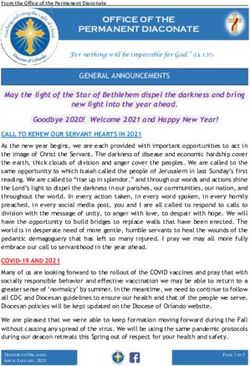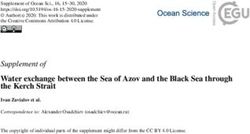Brand Style Guide This guide provides the tools and information you'll need to do your part in promoting a common, consistent and professional ...
←
→
Page content transcription
If your browser does not render page correctly, please read the page content below
Brand Style Guide
This guide provides the tools and
information you’ll need to do your
part in promoting a common,
consistent and professional image
of St. James Parish.
1Contents
Introduction
Why Branding?
Trademarks & Licensing
Colors
Color Types
Color Modes
Logo
Ministry Logo
Logo Files
File Format and Usage
Clear Area
Improper Usage
Typography
Logo Typefaces
Primary Typefaces
Secondary Typefaces
Photography
Institutional Information
Parish Name
Tagline
Stationery
Signature
2Introduction
Why Branding?
For St. James Parish, our website, logo, and publications are all physical manifestations
of our brand — but our brand goes beyond a logo or image.
It is wrapped up in the consistent answer our staff, parishioners, and community give
when we talk about what makes St. James Parish special. Ultimately, the goal of
branding is to place an image in people’s minds that is both focused and consistent with
our vision.
St. James Parish vision: That each member of our community encounters the fire of
God’s love; then with hearts burning brightly, shares that love with others.
Our website, logo, social media, and publications are all physical manifestations of our
brand.
Please consult the St. James Parish Publicity Guide for promoting events and
ministries. Publicity is a key component of success for a program, event or ministry at
St. James.
Trademarks and Licensing
The parish signature is copyrighted and may not be used on publications or products
originating outside of St. James Parish without express written permission from St.
James Parish Marketing. For approval and usage, please contact the Marketing
Coordinator.
3Colors
Types / Modes
PMS: Pre-mixed solid ink used in one- or two-color situations, also known as
“spot color”
CMYK: Proportioned mixes of 4 inks (cyan, magenta, yellow, black) which is the
standard full color printing process
RGB: Color code for light-emitting screens (computer, tv, mobile)
Hex: Web color code
Note: The color blocks are not to be used as a color match. Please use the
specified codes to achieve the best color reproduction.
PMS PMS PMS PMS PMS
295 1797 2975
CMYK CMYK CMYK CMYK CMYK
C 99 C2 C 44 C C
M 51 M 97 M0 M M
Y8 Y 85 Y7 Y Y
K 36 K7 K0 K K
RGB RGB RGB RGB RGB
R 55 R 203 R 139 R R
G 81 G 51 G 213 G G
B 114 B 59 B 238 B B
HEX HEX HEX HEX HEX
375172 CB333B 8BD5EE
4Logo
The St. James Parish logo is the cornerstone of our visual identity. It is a meaningful
mark, symbolizing the brand wherever it appears. Illustrated below is the preferred
arrangement of these elements. Never replace the text in the logo. Its exact size, weight
and placement are all part of the St. James Parish signature.
Make sure to adhere to the St. James logo standards. To request approval of logo usage,
send your documents to the Marketing Coordinator.
FORMAT FULL COLOR BLACK & WHITE
Horizontal logo
Round Shield
logo
6Ministry Logo
As part of the new St. James branding guidelines, ministries have their own logos for
marketing purposes. The logo will also be placed on your ministry’s webpage.
The logos create consistency among ministries and reinforce the St. James identity.
Please include the logo on bulletin and social media submissions.
Ministries with already established logos may continue to use it for internal purposes
only.
Make sure to adhere to the St. James logo standards. To request approval of logo usage,
send your documents to the Marketing Coordinator.
The Marketing Coordinator will email you high-resolution copies of your ministry logo. We
ask that all ministries incorporate their logo on marketing materials by August 30, 2020.
FORMAT FULL COLOR BLACK & WHITE
Horizontal logo
7Logo Files
Logos are available in EPS, JPG, PNG and SVG formats for Black, White and Color
options.
Use the EPS file whenever possible. JPG files are provided in high resolution (300 dpi).
PNG files have a transparent background and are ideal for PowerPoint usage.
APPLICATION/USAGE FILE FORMAT
Microsoft Word PNG, JPG
Microsoft PowerPoint PNG, JPG
Providing file to designer EPS
Web or on-screen JPG, PNG, SVG
Offset Printing EPS
There are three folders of logos in each suite: black, color and white. The black folder
contains the logo files in black only. The white folder contains the reverse logos, in white
only. The color folder contains three different color options: PMS, CMYK and RGB.
For most everyday usages, such as Word, PowerPoint, Excel or other PC-based
programs, use the RGB version of the logo. RGB refers to Red, Green, Blue, which is
the color configuration of your computer monitor and all web graphics.
For professional printing, CMYK files print in process, also known as 4-color process.
CMYK refers to Cyan, Magenta, Yellow, Black, which are the four colors used in
combination to print all colors in offset printing.
For professional printing, PMS files are for Spot Color. These files refer to the specific
ink colors contained in the logo — PMS (or Pantone Matching System). In this case the
inks used to print are actually the specific color, rather than CMYK in combination to
make up the color.
8File Formats and Usage
EPS
This is a vector-based art file, essentially line art. This file format can be scaled up at any
percentage, and is resolution independent. Use this file format whenever possible.
Should you need to provide your logo to a vendor for print, this is most likely the format
they will need. It provides the cleanest reproduction possible.
JPG
A JPG file is a compressed photographic representation of the logo. All JPG files are
provided at 300 dpi (high resolution) and in RGB color. They can be used in Word,
PowerPoint and just about any other application. This format can be reduced in size, but
NOT enlarged. While the files provided are high resolution and can be used for print, an
EPS would always be the first choice for print applications.
PNG
A PNG file is a portable network graphics file, used mainly for Microsoft applications and
web. It is the only choice for Word or PowerPoint when a transparent background is
needed, and maintains its look when scaled. PNG files are great for in- office printouts
and PDFs, but are never used for professional printing.
SVG
An SVG file is a scalable vector graphics file, used for web. Files in this format use an
XML-based text format to describe how the image should appear. Since text is used to
describe the graphic, an SVG file can be scaled to different sizes without losing quality
— in other words, the format is resolution independent. This is why website graphics are
often built in the SVG format, and they look great on the newer retina and high resolution
displays
9Clear Area
The clear area ensures that the wordmark and logo are always readable. The purpose is
to prevent other graphic images or words from getting too close to our signature. No
other type or images should appear in the space indicated.
The Clear Area is defined as “X” equal to the height of the S character in the wordmark,
as shown below.
Parish Example:
Ministry Example:
10Improper Usage
DO NOT realign or rearrange the
elements of the logo
DO NOT display the logo on a
background that provides inadequate
contrast or is overly busy
DO NOT change the proportion of
the mark to the logotype
DO NOT distort the logo due to
improper scaling
DO NOT change the color of the logo
TIPS
• Hold the “Shift” key in most software programs to maintain the proportions
while scaling up or down.
• Avoid scaling larger than the original file. If a larger file is needed, request one
from Marketing.
11Logo Type Faces
The two typefaces used to design the parish logo are Trajan Bold and Univers 57 Condensed.
They are used exclusive for the logo and no other typefaces may be substituted for the parish
logo.
Trajan
ABCDEFGHIJKLMNOPQRSTUVWXYZ 1234567890
Univers 57 Condensed
ABCDEFGHIJKLMNOPQRSTUVWXYZ 1234567890
Primary Type Faces
To reinforce the St. James Parish brand identity, the parish has selected standard
typefaces for use in all promotional and correspondence material. All typefaces are
suitable for a variety of communication materials, such as letters, memos, and
marketing materials.
Century Schoolbook
ABCDEFGHIJKLMNOPQRSTUVWXYZ
1234567890
abcdefghijklmnopqrstuvwxyz
Myriad Pro Family
ABCDEFGHIJKLMNOPQRSTUVWXYZ
1234567890
abcdefghijklmnopqrstuvwxyz
Arial Family
ABCDEFGHIJKLMNOPQRSTUVWXYZ
1234567890
abscdefghijklmnopqrstuvwxyz
13Photography
Imagery is one of the most powerful ways to represent St. James Parish’s brand.
Whether the main component of a design or a visual accent within the design, take care
to ensure that the image incorporates the brand identity.
Images should convey a sense of belonging, fellowship, joyful, etc. Action shots are
great specifically for ministry work i.e. Garden Club planting flowers. For publication
purposes especially, images should strive to tell a story (using a setting and other
items that promote Catholic life, ministry work, St. James community, etc.) When
choosing photography, pay special attention to attire (plus for St. James branded
clothing), diversity, smiles, and any other items that portray the parish positively.
Technically, an original photo file (i.e., an image that has not been cropped or resized) is
preferred for quality. The best images have ‘background’ space around all edges,
allowing for flexible usage purposes in numerous design contexts. Please refrain from
sending in blurry photos, a clear, crisp shot is preferred.
Photography should feature images of parishioners, staff members (when applicable),
ministries, youth formation students, Religious Education students, etc. We want to
represent St. James by using actual photos of our community.
Photos are used on the St. James website, weekly bulletin, social media channels and
other publications.
15Institutional Information
Parish Name
• The official full name of the parish is St. James Parish. If more than one
reference to the parish is made, use St. James.
• “St. James” is the only correct abbreviation of the parish’s name in
written form (St. James Parish or St. James is not approved for written
form.)
Mission
The parish mission is:
To be disciples of Christ and make disciples of Christ.
Hashtags
#StJamesParishAH
Stationery
The stationary design applies to all letterhead, envelopes, business cards, labels, note
cards, note pads, etc. If you need a new design for envelopes or odd-sized letterhead,
please contact the Marketing Coordinator. Electronic letterhead is available for editing
and printing on the parish network.
Letterhead and Letter Style
All single-sheet and first-sheet letterhead must follow the design indicated below.
Exceptions to the standard format require approval from the Marketing
Coordinator.
Signature
The signatures apply to staff email signatures. The font is Century Schoolbook.
Name
Title
St. James Parish, Arlington Heights
820 N. Arlington Heights Rd.
Arlington Heights, IL 60004
Direct: 224-345-72xx | Main: 224-345-7200 | Cell: Optional
Email
17You can also read