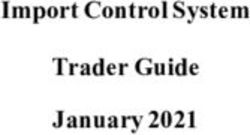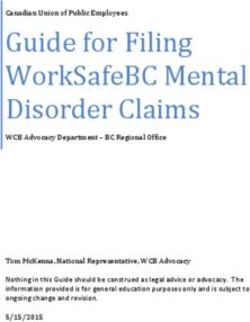Best practices for returning to the office - A guide to designing the workplace for hybrid work with productivity and safety in mind.
←
→
Page content transcription
If your browser does not render page correctly, please read the page content below
eBook Best practices for returning to the office A guide to designing the workplace for hybrid work with productivity and safety in mind. © 2022 Cisco and/or its affiliates. All rights reserved.
eBook 2
Contents 01
Hybrid work
02
The evolution
03
Redesigning the
04
Best practices
is here to stay of the office office for hybrid for redesigning
work success workspaces
05 06 07
Providing a safe Best practices for Getting started
return to office designing safer
workspaces
© 2022 Cisco and/or its affiliates. All rights reserved.eBook 3 3
Hybrid work
is here to stay
While the world sheltered in So the era of hybrid work is here, but what does
it mean for the office? The ability to work from
place, our expectations for the
anywhere fundamentally shifts how we think
workplace evolved. about the office and the capabilities employees
need when they’re in the building.
During the height of the pandemic, we relied
on technology to keep us connected with At Webex, we help organizations around the
colleagues and friends. Through this difficult world navigate the era of hybrid work. In this
period, many of us discovered what it’s like to guide, we’ll show how your office can evolve
get extra time in our day—from taking up new and how you can best support employees as
hobbies to reconnecting with friends and family. they return.
This increased flexibility isn’t something the
workforce wants to give back, with 91% saying
they’d prefer a remote or hybrid work model
going forward.1
© 2022 Cisco and/or its affiliates. All rights reserved. “Entering the Era of Hybrid Work,” Dimensional Research, September 2021eBook 4 4
The evolution
of the office
Prior to the pandemic, being in Reasons people want
the office was the norm for most to return to the office:
knowledge workers and for
good reason. They want to work with their team in person
60%
It was where collaboration happened; where They want to meet new colleagues
you connected with your colleagues; and frankly, 46%
where you were expected to be. But as work
They want to engage in creative collaboration
went remote, businesses realized their
44%
worst fears about distributed teams simply
weren’t true.
However, there is still something to be said
about going into the office.
© 2022 Cisco and/or its affiliates. All rights reserved.eBook 5 5
Top trends that are
In the hybrid workplace, the office will serve as changing the office
the central hub for people to participate in rich
collaboration experiences, build rapport with
colleagues, and connect to the work culture Businesses Employees
and community.
Extending greater flexibility to employees Want changes
By definition, a hybrid work model means you can expect a rotating cast of office 77% to make the work
workers. With fewer workers in the office on any given day and an increase in virtual
Increasing video-enabled spaces
environment safer 97%
collaboration, there’s an opportunity to redefine physical spaces to provide better for hybrid collaboration
employee experiences, improve productivity, and reduce costs.
97%
But before we can bring people back to the office, safety must be the top priority. Increasing the number of reservable
desks in the office Are concerned
If you design a collaboration hub, people need to feel confident that they will be in about touching
a safe environment and must understand office policies and safety guidelines before 93% shared office 64%
they feel comfortable returning. devices
“Entering the Era of Hybrid Work,” Dimensional Research,
September 2021
Read More
© 2022 Cisco and/or its affiliates. All rights reserved.eBook 6 6
Redesigning the office
for hybrid work success
Redesigning the office takes thoughtful strategy For hybrid work to truly redefine your business, As part of your office strategy, Tips for redesigning
and planning. You’ll want to consider the desired physical spaces must merge with virtual
consider the following: office spaces:
activities and outcomes of each space—will experiences, and technology is needed to assist
the space primarily be used for concentration, people throughout their day. Spaces must be • How can we monitor the number of people are • Design spaces for the
socializing, learning, or collaboration? designed for the desired outcome and equipped coming into the office? desired outcome.
with collaboration devices that effortlessly pair
Factors such as room size, furniture, technology, • How will employees know a desk is available • Equip spaces with
with applications people use every day. Whether
and design should be considered and evaluated at the office? collaboration devices to
it’s a collaboration device for hotdesking, a video
to ensure that the environment aligns to the goals bridge the hybrid divide.
endpoint in a bookable conference room, or an • How can they easily book and navigate
of each space. It’s important to look at every ideation board in an open collaboration area, to workspaces? • Ensure devices can
space as an opportunity to optimize employee being able to enter a space and effortlessly start effortlessly pair with the
• Can employees expect a consistent and
productivity and well-being. And the best way to applications people use
working is critical. familiar collaboration experience whether they
remove friction from the collaboration process is every day.
are in the office or at home?
to ensure that every employee enjoys a consistent
• Do we have the data we need to continually
experience, whether at their desk, in a huddle
optimize spaces, including info on how they’re
room, or in the boardroom.
being used (and how often)?
• Can we ensure that room and workspace
conditions are optimal to create a healthy and
engaging environment?
© 2022 Cisco and/or its affiliates. All rights reserved.eBook 7
Best practices Provide intuitive room
booking and office navigation
for redesigning Enable frictionless hot desking
workspaces Equip desks and rooms
with video devices
Provide seamless
collaboration experiences
Continually optimize spaces
© 2022 Cisco and/or its affiliates. All rights reserved.eBook 8 8
Provide intuitive room Enable frictionless
booking and office navigation hot desking
With the shift to hybrid work, employees will With 93% of organizations increasing the number
need technology to help them find available of reservable desks in the office, these spaces
workspaces and collaborate. As more must provide everything an employee needs to
organizations redesign their offices by adding be productive, just as they would have at their
spaces for hot desking and rethinking the design personal desk.
of rooms, employees will need the ability to
easily locate and reserve spaces. Hot desking devices allow anyone to walk up
to an open desk and turn it into their personal
By integrating room booking and wayfinding workspace just by scanning a QR code,
technology with collaboration devices, your plugging-in a laptop, or docking their phone.
employees will be able to quickly reserve and After signing in, they have a simple, one button
locate an open desk or meeting room. And to push meeting join experience with access to
wall-mounted devices with LED indicators their calendar meetings, recent calls, and go-to
outside a room make it easy to tell which apps, all in an integrated desk collaboration unit.
rooms are available and which are occupied.
Today’s mobile, collaborative workers crave this
type of agility, and you should aim to deliver
these experiences throughout the office.
Learn More See the Experience
© 2022 Cisco and/or its affiliates. All rights reserved.eBook 9 9
Equip desks and rooms with Provide seamless
video devices collaboration experiences
With only 9% of workers saying they’ll return Getting work done and collaborating often
to the office full-time, it’s safe to say that not takes multiple apps, devices, and locations.
everyone you collaborate with will be in the
same room. With work happening everywhere, both
physically and digitally, employees need a
From desks to meeting rooms, spaces need to be seamless experience from the home office to
equipped with video conferencing devices that the desk and the meeting room.
provide high-quality experiences and remove
friction from the meeting experience. And people Enabling every employee with a full-featured,
who are working from home need to feel like intuitive collaboration experience that allows
they have an equal seat at the table. them to message, meet, call, share content,
and collaborate from any space is a foundational
Capabilities like background noise removal, requirement for the hybrid workplace.
intelligent camera views, wireless sharing,
and digital whiteboarding are necessary for A consistent experience helps remove friction
organizations to ensure that these spaces are from the collaboration process. Empowering your
productive and provide employees with the workforce with a high-quality solution they can
functionality they need to collaborate just as count on to work every time, a familiar UI, and
they would if everyone were in the office. capabilities that are easy to use from day one
will go a long way toward achieving your hybrid
work goals.
Watch Video View Solution Overview
© 2022 Cisco and/or its affiliates. All rights reserved.eBook 10 10
Continually optimize spaces
Redesigning your office spaces takes careful Analytics provide the data-driven insights you
planning, but understanding how employees are need to continually optimize your space and
engaging with those spaces is even more crucial understand whether the activities taking place
for your hybrid work transformation. in the room align to its intended purpose. You’ll
also be able to better plan building capacity
Analytics and insights into room utilization and further understand the experience your
provides organizations with a better picture of employees have in the office.
how often their spaces are being used and the
types of activities happening within them.
Intelligent sensors extend the capabilities of the
camera, microphone, and speakers in your video
conferencing devices, allowing them to detect
movement and the number of people within
the meeting room. These sensors provide you
with real-time analytics about all activities in the
room, not just interactions with your device.
Learn More
© 2022 Cisco and/or its affiliates. All rights reserved.eBook 11 11
Providing a safe
return to office
As we enter the next phase of Social distancing, vaccination records, mask
requirements, frequent cleaning, and building
work, bringing people back into
capacity limits may be enforced to ensure safety.
the office will mean new protocols,
policies, and technology to keep Not only do these measures help reduce risk, but
they also ease any anxiety employees may have
employees safe.
about returning to the office.
According to a recent survey, 92% of the
workforce have concerns about returning to
the office and 97% indicated that they want
their employer to make changes to the work
environment before they return.
© 2022 Cisco and/or its affiliates. All rights reserved.eBook 12 12
Top concerns about As part of your return
returning to the office to the office strategy,
consider the following:
• How do we administer health screens before
employees enter common spaces?
• How can we make sure every employee is aware
Too many people occupying Touching shared devices Changes aren’t made to of the guidelines?
a space for social distancing improve workplace safety
• Can we inform employees about which rooms
were recently occupied and cleaned?
• If there are too many people occupying a space
to meet social distancing requirements, how do
we let employees know?
Ability to collaborate with Understanding Not knowing when a room
remote colleagues new office policies was last cleaned
© 2022 Cisco and/or its affiliates. All rights reserved. “Entering the Era of Hybrid Work,” Dimensional Research, September 2021eBook 13
Best practices Greet employees with a
digital office entry experience
for designing • Enable frictionless check-ins
• Make office reception virtual
safer workspaces
• Provide digital health surveys
• Activate screens with digital signage
• Monitor building occupancy
• Create zero-touch experiences
Prioritize safety and health
in workspaces
• Keep employees informed about room cleanings
• Monitor and alert on room occupancy
• Monitor environmental health
• Provide alerting during emergency situations
© 2022 Cisco and/or its affiliates. All rights reserved.eBook 14 14 Greet employees with a digital office entry experience The reception area will set the tone for how your company is handling your safe return to the office. Greet employees and guests with digital signage, virtual reception, and custom web apps. You can immediately provide safety guidelines, begin health assessments, and connect visitors with a remote receptionist. You can also help them find an available space for the day and provide wayfinding to show them how to get there. See the Experience © 2022 Cisco and/or its affiliates. All rights reserved.
eBook 15 15
Enable frictionless check-ins Make office reception virtual Provide digital health surveys
Office visitors can use a video conferencing display to check in Virtual reception is a safer alternative to in-office receptions. Some organizations are planning health checks and surveys
and start a registration workflow that takes pictures and notifies Employees and guests should be able to easily connect with before employees and visitors can enter a common space.
employees that their guests have arrived. a remote receptionist to help answer questions or resolve With custom web apps, employees can easily take health and
any issues. contact surveys upon arrival, right from their mobile phones or
You can even connect these displays to badge scanners or other devices in the reception.
printers to provide access badges for guests. As organizations are
in various stages of returning to work, with some reception desks
remaining unstaffed, the visitor management solution will help to
manage visitor details and traffic flow in and out of the office.
See How Learn More
© 2022 Cisco and/or its affiliates. All rights reserved.eBook 16 16
Activate every screen with digital signage Monitor building occupancy Create zero-touch experiences
Digital signage in the reception can provide important safety Prevent overcrowding by actively monitoring building With employees concerned about touching shared devices,
reminders, remind employees of office guidelines, show occupancy. Sensors can provide real-time data on building a digital assistant in the office is essential to help reduce the
building occupancy, and provide instructions on how to check occupancy to the facilities team, and digital signage can display spread of germs. For example, a digital assistant at the office
in or find a workspace. this information to employees to help ease their workplace entry can help people find a space to work or contact a virtual
safety concerns. receptionist without having to touch a device.
Watch Video Learn More Learn More
© 2022 Cisco and/or its affiliates. All rights reserved.eBook 17 17
Prioritize safety and Leverage the
health in workspaces
intelligent
capabilities of
video devices to
By leveraging the intelligent capabilities of video Video conferencing devices can provide the prioritize health
conferencing devices, you can prioritize health machine-human interface that’s necessary to and safety in
and safety in every space. keep employees informed and facilitate intelligent
experiences that promote workplace safety.
every space.
Analytics and AI (artificial intelligence) from
sensors and devices such as people count, For example, if a room is too crowded for social
device utilization, temperature, humidity, and air distancing, the video conferencing display
quality are valuable to help IT, HR, and facilities can notify them and route them to the nearest
managers gain a deeper understanding of available room that has enough capacity. These
Providing a safe and healthy work
environmental conditions and usage so they can advances are leading to intelligent workplaces
environment goes far beyond the optimize the workplace accordingly. However, to that augment the office environment with
reception area. make these changes successfully, organizations technology-driven experiences.
need more than just reliable data. They also
need a way to inform employees and drive
user behavior.
Learn More
© 2022 Cisco and/or its affiliates. All rights reserved.eBook 18 18
Monitor and alert on room occupancy Provide alerting during Monitor environmental health Keep employees informed about
As social distancing continues to be encouraged,
emergency situations It’s important to make sure your working
room cleanings
it’s crucial to monitor room capacity to ensure In an emergency, technology can guide environment is augmented for maximum health Keeping employees informed about when a room
there’s enough space for everyone to gather safely. employees to safety. For example, if a fire alarm and productivity, paying attention to everything was last used or cleaned is an important part
goes off in the building, the video conferencing from temperature to air quality. In addition to of helping them feel comfortable in the office.
Facial detection sensors in video conferencing
screen can display digital signage that shows counting the number of people in a room, video Instead of manually providing this information with
devices—which works even when employees
employees the safest and fastest way to exit conferencing systems equipped with sensors can a cleaning chart on the door which can be prone
are wearing masks—will count how many people
the building. In addition, the cameras in a video also help you monitor a room’s environmental to errors, you can leverage video conferencing
are in a room, and if the capacity is exceeded, a
conferencing system can be used to alert health. Temperature, humidity, and air quality are devices to automate the process.
notification will automatically appear on screen.
emergency personnel which rooms still have just some of the sensor data that’s provided to IT
Employees can then make necessary adjustments
people in them. and facilities so they can optimize as needed. Cleaning staff can simply tap a button to record that
to ensure they’re following social distancing
the room has been cleaned and a people count
measures, such as having part of the group join Additionally, like the alerts for room occupancy, if sensor can keep track of how many people have
virtually from another conference room. When any of these environmental indicators are above occupied a space since it was last cleaned. All this
combined with wayfinding capabilities, the video or below a pre-set threshold, the employee can information can be shared with employees through
conferencing device can also generate a QR code be notified and directed to a different space. digital signage so they can make an informed
to make locating a second room nearby easy.
decision about where they want to meet or work.
See It in Action
© 2022 Cisco and/or its affiliates. All rights reserved.eBook 19 19
Getting started
Supporting a hybrid work Now’s the time to start planning how the office
will evolve. Run proof of concepts—experiment
environment is no longer an option,
with different video conferencing devices and
it’s a requirement. features. Test intelligent alerting and digital
This new era of work has the potential to assistants for touchless experiences, and most
boost productivity and improve employee importantly, gather feedback. After all, the hybrid
satisfaction, but it comes with challenges that workplace is all about helping people get their
require careful planning. It takes a willingness jobs done safely, securely, and efficiently.
to listen to employees, implement the right
technology, and continuously adjust based
on new insights.
© 2022 Cisco and/or its affiliates. All rights reserved.eBook 20
Webex is here to help
Provide safer working environments and transition
to a hybrid workplace.
View Workspaces Contact Us
© 2022 Cisco and/or its affiliates. All rights reserved.webex.com © 2022 Cisco and/or its affiliates. All rights reserved. Cisco, the Cisco logo, Webex by Cisco, and Webex are trademarks or registered trademarks of Cisco and/or its affiliates in the U.S. and other countries. To view a list of Cisco trademarks, see the Trademarks page on the Cisco website. Third-party trademarks mentioned are the property of their respective owners. The use of the word “partner” does not imply a partnership relationship between Cisco and any other company. (2203R)
You can also read