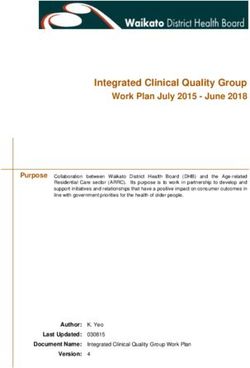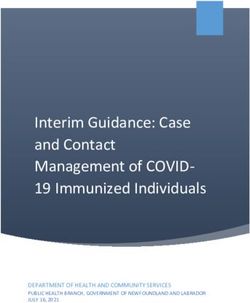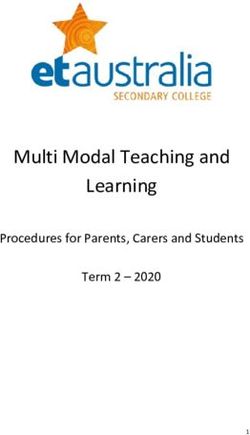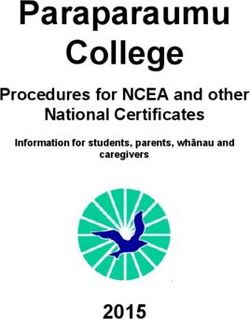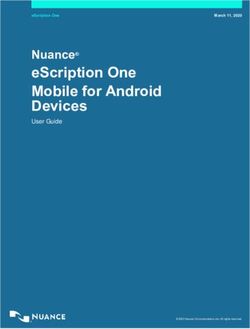ASSESSMENT OF DISPLAY SCREEN EQUIPMENT (HS.1.05) - Procedure
←
→
Page content transcription
If your browser does not render page correctly, please read the page content below
ASSESSMENT OF DISPLAY
SCREEN EQUIPMENT
Procedure
(HS.1.05)Aberdeen City Council HS.1.05
ASSESSMENT OF DISPLAY SCREEN EQUIPMENT
PROCEDURE
Contents
• Section 1: Introduction
• Section 2 Definitions
• Section 3: Responsibilities
• Section 4: Arrangements
• Section 5: Information, Instruction and Training
• Section 6: Frequently Asked Questions
• Section 7: References
Appendices
Appendix 1 – DSE 1 Workstation Assessment Form (HS.1.05.1F)
Appendix 2 – DSE 2 Workstation Assessment Form (HS.1.05.2F)
Appendix 3 – Eyesight Testing Form (HS.1.05.3F)
Version 1 Uncontrolled When Printed Page 2 of 11Aberdeen City Council HS.1.05
1.0 Introduction
1.1 This guidance is intended to ensure compliance with the requirements
of Section 2 of the Health and Safety at Work etc. Act 1974, the Health
and Safety (Display Screen Equipment) Regulations 1992 and the
obligations of Aberdeen City Council’s Corporate Health and Safety
Policy.
1.2 Regulations require employers to:
• Analyse workstations to assess and reduce risks
• Ensure workstations meet specified minimum requirements
• Plan work activities so that they include breaks or changes of
activity
• Provide eye and eyesight tests on request, and special spectacles if
needed.
• Provide information and training.
1.3 This guidance provides a framework to assist Aberdeen City Council’s
Line Managers meet their legal requirements in relation to display
screen equipment (DSE). It will ensure understanding of the risks
associated with DSE and work stations as well as how associated risks
are assessed and managed to a level which is as low as is reasonably
practicable. This document sets out the responsibilities and
arrangements which will ensure suitability and assessment of display
screen equipment.
1.4 Aberdeen City Council shall, through the implementation of this
guidance, minimise the risks associated with the use of display screen
equipment and reduce the instances of associated injury and illness.
1.5 This document applies to DSE and workstations of all those carrying
out work for Aberdeen City Council and includes those working from
home or in remote locations.
Version 1 Uncontrolled When Printed Page 3 of 11Aberdeen City Council HS.1.05
2.0 Definitions
2.1 ‘Users’
A ‘user’ is any employee or self employed person who habitually uses
DSE as a significant part of their normal work.
This includes those who are based at a computer and those who use
DSE regularly or most days even for short periods of time.
An employee may become a ‘user’ if there is a change to the nature of
their work requiring more frequent or prolonged use of DSE.
2.2 Display Screen
Any alphanumeric or graphic display screen regardless of the process
it is used for. Most commonly this will be a computer monitor but will
also include other visual display units such as laptops and Personal
Digital Assistants (PDAs).
2.3 Work Station
A work station is an area or assembly comprising of:
i) The DSE,
ii) Accessories to the DSE
iii) External hardware - Disc drives, phones, printers.
iv) The immediate work environment.
In general this will cover the desk, computer, associated equipment,
the chair and the area around the ‘user’.
2.4 DSE Assessor
This is any individual who is trained to conduct DSE Assessments of
other ‘users’ to ensure workstations meets the guidance and is suitable
for the purpose required by the ‘user’. Training is available through the
Employee Development Section.
3.0 Responsibilities
3.1 Aberdeen City Council has a duty to provide safe DSE and assess
such equipment for risks to the health and safety of their employees.
This is achieved by ensuring Line Managers are aware of the
requirement and who will then, in turn, ensure assessors are appointed
and trained.
3.2 Operational Line Managers shall:
• Ensure they have appointed assessors who are available to assist
with assessment and evaluation of ‘users’, DSE and work stations.
Version 1 Uncontrolled When Printed Page 4 of 11• Ensure assessors are sufficiently trained. Training can be arranged
through Employee Development.
• Ensure that suitable assessments take place for all DSE ‘users’
within their Section.
• Actively encourage reporting of work station/DSE faults and/or any
pain or injury which may be associated with / exacerbated by DSE
use.
• Make arrangements to ensure the suitability of work stations and
the safety of any equipment; for example, ensure that furniture is in
good condition and suitable for the ‘user’.
• Ensure adequate training for ‘users’ in the use of their work station;
for example using software and adjusting equipment.
• Providing suitable equipment, such as wipes, as necessary for
cleaning DSE and workstations.
• Retain the completed DSE assessments and maintain a record for
all operational workstations and ‘users’.
3.3 ‘Users’ are responsible for:
• Completing Form DSE 1 prior to the assessor completing DSE 2.
• Cooperating with Operational Line Managers and Assessors in
undertaking work station assessments.
• Utilising all display screen equipment and accessories as directed
and not misusing any equipment supplied.
• Complying with training and advice given and following good
practice when using DSE and accessories and for not misusing any
equipment provided.
• Reporting to Operational Line Management any faults, problems,
injury, illness which is or may be associated with their DSE.
• Notifying Operational Line Management of change in circumstance
(For example, pregnancy or injury) which may require
reassessment of their workstation.
• Keeping their DSE and Work Station clean and tidy.
3.4 Assessors are responsible for:
• Completing form DSE 2, which involves ensuring the
workstation/equipment is properly set up and correctly used by the
employee.
• An Assessor can offer practical advice and make recommendations
for control measures / actions aimed at reducing the risks
associated with DSE usage.
• Reporting findings to the operational line manager of the DSE ‘user’
via DSE 2 Form who will take reasonable steps to ensure that the
workstation complies with the regulations.
3.5 Health and Safety Coordinators are responsible for:
• Processing Eyesight Testing Forms and checking entitlement.
Version 1 Uncontrolled When Printed Page 5 of 11DSE Assessment Procedure (Flowchart – FC1)
New ‘Users’ may be as a result of:
• new Starts New DSE User
• change of work activity to include Identified
working with DSE
• change of work activity to increase
use of DSE.
Operational Line Manager to
issue DSE 1 to User
DSE 1
Any questions that are answered ‘NO’
suggest a potential issue relating to the
DSE. This should be picked up by the User completes initial DSE 1
Assessor and / or operational line assessment
manager.
Assessors are appointed by line Assessor completes DSE 2
management and trained through thorough assessment of the
ACC’s health and safety section. The work station and User
DSE 2
Assessor may issue actions,
recommendations and advice.
Actions may include adjustment of Operational Line manager
chair or monitor; supply of foot stool or ensures implementation of
wrist support; programme allowing actions and controls
breaks or advice as to good posture or
keying practice.
User must comply with YES
controls and not misuse the
workstation
User must report any issues,
illness or injuries which may be
associated with or affect DSE
Review and reassessment is required if: use.
• there is a change to workplace,
workstation or environment;
• there is a change to the work activity
which affects DSE usage;
• There is a change to equipment or Is a review
accessories; required?
• The user become pregnant, ill or
suffers injury.
NO
End
Version 1 Uncontrolled When Printed Page 6 of 114.0 Arrangements
4.1 Eye Sight Tests
In line with the Health and Safety (Display Screen Equipment)
Regulations 1992, Aberdeen City Council will provide facilities for eye
and eyesight testing free of charge for all elected members and
employees who are DSE ‘users’ and request such facilities.
‘Users’ shall be entitled to appropriate eye or eyesight tests:
• When first becoming a ‘user’.
• Subsequently at regular intervals in accordance with guidance given
by the ’users’ optometrist (normally every 2 years.)
• Additionally, if becoming prone to visual defects seemingly related
to display screen work or if a general deterioration in eye sight is
experienced.
Procedure for Eye and Eyesight Testing
1. The ‘users’ and their operational line manager should complete
section 1 of the Eye and Eyesight Testing Form (SH.1.05.3F) -
appendix 3).
2. The ‘user’ should visit an optometrist of their choice for a full
eyesight test and prescription if required and ensure section 2 of the
form is completed. The ‘user’ will pay the full costs of spectacles with
corrective lenses for display screen viewing and may then claim
reimbursement.
3. The ‘users’ should complete section 3 and pass to their operational
line manager.
4. The operational line manager (or other authorised signatory) will
complete section 4 and submit to the health and safety coordinator for
their directorate.
Eye tests are now free for everyone in Scotland under the NHS.
Aberdeen City Council will meet cost of basic spectacles with corrective
lenses for display screen viewing (up to the sum of £50). Any costs in
excess of the standard £50 allowance for corrective lenses will be the
responsibility of the ‘user’. The allowance is payable by the ‘users’ own
directorate.
4.2 Hot Desking
Where hot desking facilities are used local Managers should ensure
that such workstations are set up so as to allow them to be adjusted to
suit a variety of ‘users’.
Version 1 Uncontrolled When Printed Page 7 of 11This can be done by considering the following:
• The chair should meet standards (stable, usually on 5 castors) and
be fully adjustable – height, back and arms if applicable.
• The height of the screen should be adjustable and if its not fully so
then a variety of screens at different heights should be provided.
• Foot stools should be available for ‘users’ to use if required.
• Keyboards should be able to tilt and should be independent of the
screen.
• Desks should be of suitable size for the tasks likely to be
undertaken there.
All employees using a hot desk facility are responsible for undertaking
a dynamic self-assessment and adjusting the seat, monitor and other
accessories to suit their own requirements. It is recommended that
information is provided setting out how this should be done and contact
details available should a ‘user’ require advice or assistance.
4.3 Home Working
The fact that an employee is working from home does not discharge
the duty of care owed by Aberdeen City Council in respect of ensuring
the health and safety of the employee. As such, the DSE Regulations
and this Guidance apply to all employees including those who work
from home or remote locations.
Any employee who can be defined as a ‘user’ requires their work
station to be assessed.
It is not practical for a trained assessor to make home visits in every
instance of home working however it may be necessary in some
instances.
The following procedure should be followed:
1. Issue the home worker with Form DSE 1 and the HSE leaflet
“Working with VDUs” which can be downloaded for free:
http://www.hse.gov.uk/pubns/indg36.pdf
2. DSE 1 should be completed as per this guidance after the User
has made themselves familiar with the HSE guidance document.
The form consists of a series of questions for a User to answer
but also gives some advice as to how they should be properly
positioned with explanations.
3. The ‘User’ should make changes as they go through the form to
ensure the workstation is correctly adjusted.
4. The form should then be reviewed by a trained DSE Assessor
who will identify any actions required. If these actions are
straightforward and can be taken immediately then this should
Version 1 Uncontrolled When Printed Page 8 of 11be done. However, in some instances there may be potentially
significant issues identified, in which case an assessment by an
Assessor should be undertaken and arrangements need to be
put in place for the assessor to visit the premises. Similarly,
some medical conditions will require an assessment to be
undertaken by a trained Assessor.
5. Home working brings with it other health and safety issues and
should be arranged in accordance with the ACC Teleworking
Scheme as per HR guidelines.
6. The home working check sheet should be completed.
4.4 Lap Tops
If lap tops are used for prolonged periods of time then the ‘user’ should
be provided with an external mouse, monitor, keyboard and docking
station and a DSE assessments should be carried out. If lap tops are to
be used for short and infrequent periods then the ‘user’ should be
aware of good practice such as positioning the lap top on a firm
surface, taking regular breaks and using a chair that supports the lower
back.
4.5 New and Expectant Mothers
A new or expectant mother does not need to stop working with display
screen equipment. However, the user and equipment will need to be
reassessed. Pregnant workers should inform their Operational Line
Manager of their pregnancy so that a general work risk assessment
can be instigated or reviewed (Risk Assessment Procedure),This will
include a review of the workstation and adjustments shall be made as
necessary.
4.6 Rest Breaks
There is a requirement for all DSE ‘users’ to have regular short breaks
away from their display screen. For the majority of ‘users’ the break can
form part of their normal job pattern, with the ‘user’ taking the
opportunity to carry out other non-screen based functions within their
job, e.g. photocopying, filing, meetings, taking telephone calls. Where
job restrictions do not allow the taking of regular breaks away from
screen based work, it is a manager’s responsibility to establish a
programme of regular short breaks for staff. As a guideline 5-10
minutes every hour should be spent away from screen based activities.
Operational line managers should ensure that there are periodical
interruptions to the users work, as above.
4.7 Review
Version 1 Uncontrolled When Printed Page 9 of 11A DSE Assessment shall be reviewed under the following
circumstances:
1. There is a significant change to the workplace or work station,
for example moving of desks and equipment.
2. There is a significant change to the Display Screen Equipment
or Accessories, for example a new chair or replacement of PC
with lap top.
3. There is a significant change to work activities, for example
more time spent using the DSE, or change to task or software
requirements.
4. There is a change to the work environment, for example change
to lighting.
5. The employee informs Operational Line Management of
pregnancy.
6. The employee sustains an injury, or, shows symptoms of illness
or injury which may be attributable to DSE usage.
5.0 Information, Instruction and Training
5.1 Assessors should be formally trained. Please contact Employee
Development Section to book a place on a DSE Assessor course. It is
Line Management’s responsibility to ensure assessors are appointed
and trained.
5.2 Assessors must ensure that the ‘user’ is given sufficient information to
understand the risks associated with DSE usage and to be able to use
the DSE correctly taking measures to avoid illness and injury.
5.3 Operational Line Managers or Assessors can seek assistance from, or
direct any queries to, the Health and Safety Team.
6.0 Frequently asked questions
6.1 Do I need a DSE assessment?
If you regularly use a display screen for a significant part of your work
then you will be considered a ‘user’ and so you will require your
workstation to be assessed.
As a rule of thumb if you use a computer for over an hour several times
a week this will be considered significant and habitual.
6.2 Who does my DSE assessment?
Version 1 Uncontrolled When Printed Page 10 of 11You will undertake the initial assessment of your DSE using Form DSE
1. Following this a trained Assessor will complete Form DSE 2 to
ensure any issues are identified.
6.3 What does the law say about Display Screen Equipment?
Regulations 2 of the Health and Safety (Display Screen Equipment)
Regulations 1992 require an employer to “make suitable and sufficient
analysis of workstations….for the purpose of assessing the heath and
safety risks”.
6.4 Do I have to keep records?
DSE 1 and DSE 2 forms must be retained on file by Operational Line
Managers for 3 years or until reviewed.
6.5 What are the risks associated with DSE?
Incorrect use of DSE can result in illness and injury to ‘users’.
Conditions may include upper and lower limb disorders,
musculoskeletal disorders, stress, effects to eyes and eye sight.
7.0 Further Information
7.1 Please contact the Health and Safety Team with any queries on
information contained within this guidance.
7.2 Relevant legislation and relating to this guidance:
• Health and Safety at Work etc. Act 1974
• Management of Health and Safety at Work Regulations 1999
• Health and Safety (Display Screen Equipment) Regulations 1992
• Provision and Use of Work equipment Regulations 1998
7.3 Further reading on DSE use and the associated risks can be found via
the Health and Safety Executive (HSE) website, in the free leaflet
'Working With VDU's'
Version 1 Uncontrolled When Printed Page 11 of 11You can also read