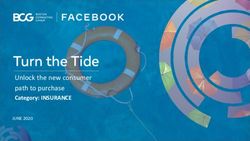Armadillo: An Open Source C++ Linear Algebra Library for Fast Prototyping and Computationally Intensive Experiments
←
→
Page content transcription
If your browser does not render page correctly, please read the page content below
Armadillo: An Open Source C++ Linear Algebra Library for
Fast Prototyping and Computationally Intensive Experiments
Conrad Sanderson
http://conradsanderson.id.au
Technical Report, NICTA, Australia
http://nicta.com.au
September 2010
(revised December 2011)
Abstract
In this report we provide an overview of the open source Armadillo C++ linear algebra library (matrix
maths). The library aims to have a good balance between speed and ease of use, and is useful if C++
is the language of choice (due to speed and/or integration capabilities), rather than another language like
Matlab or Octave. In particular, Armadillo can be used for fast prototyping and computationally intensive
experiments, while at the same time allowing for relatively painless transition of research code into production
environments. It is distributed under a license that is applicable in both open source and proprietary software
development contexts. The library supports integer, floating point and complex numbers, as well as a subset
of trigonometric and statistics functions. Various matrix decompositions are provided through optional
integration with LAPACK, or one its high-performance drop-in replacements, such as MKL from Intel or
ACML from AMD. A delayed evaluation approach is employed (during compile time) to combine several
operations into one and reduce (or eliminate) the need for temporaries. This is accomplished through C++
template meta-programming. Performance comparisons suggest that the library is considerably faster than
Matlab and Octave, as well as previous C++ libraries such as IT++ and Newmat.
This report reflects a subset of the functionality present in Armadillo v2.4.
Armadillo can be downloaded from:
• http://arma.sourceforge.net
If you use Armadillo in your research and/or software, we would appreciate a citation to this document.
Please cite as:
• Conrad Sanderson. Armadillo: An Open Source C++ Linear Algebra Library for Fast Prototyping and
Computationally Intensive Experiments. Technical Report, NICTA, 2010.Contents
1 Introduction 3
2 Previous C++ Libraries for Linear Algebra 4
3 Feature Criteria 5
4 User Accessible Functionality 5
5 Speed Comparison 10
6 License Choice 12
7 Development Methodology & Observations 12
8 Internal Architecture Overview 13
9 Conclusion 15
List of Tables
1 Member functions and variables of the Mat class (subset). . . . . . . . . . . . . . . . . . . . . . . . . . . . . . 6
2 Matrix operations involving overloaded C++ operator functions (subset). . . . . . . . . . . . . . . . . . . . . 7
3 Matrix decompositions and related functions (subset). . . . . . . . . . . . . . . . . . . . . . . . . . . . . . . . 7
4 Functions for generating matrices (subset). . . . . . . . . . . . . . . . . . . . . . . . . . . . . . . . . . . . . . 7
5 Scalar valued functions (subset). . . . . . . . . . . . . . . . . . . . . . . . . . . . . . . . . . . . . . . . . . . . 7
6 Scalar/vector valued functions (subset). For the dim argument, dim = 0 indicates traverse across rows
(e.g. operate on all elements in a column), while dim = 1 indicates traverse across columns (e.g. operate on
all elements in a row). . . . . . . . . . . . . . . . . . . . . . . . . . . . . . . . . . . . . . . . . . . . . . . . . . 8
7 Matrix valued functions (subset). . . . . . . . . . . . . . . . . . . . . . . . . . . . . . . . . . . . . . . . . . . . 8
8 Examples of Matlab/Octave syntax and conceptually corresponding Armadillo syntax. Note that for
submatrix access (e.g. .rows(), .submat(), etc) the exact conversion from Matlab/Octave to Armadillo syntax
will require taking into account that indexing starts at 0. . . . . . . . . . . . . . . . . . . . . . . . . . . . . . . 9
9 Operations used in speed tests. Matrices A, B, C, D and Q have the size of N×N, where N = 50 for
in-cache tests, and N = 500 for out-of-cache tests. For the “decreasing size matrix multiplication” operation,
dimensions of A, B, C, D for the in-cache case are 100×80, 80×60, 60×40, 40×20, respectively; for the
out-of-cache case, the dimensions are 1000×800, 800×600, 600×400, 400×200, respectively. . . . . . . . . . . 11
10 Speedup factor of Armadillo relative to other software, using in-cache matrices. Tests were performed on an
Intel Core2 Duo CPU with 2 Mb cache, running in 64 bit mode at 2 GHz. Each matrix element was stored as
a double precision floating point number (8 bytes). A Linux based operating system was used (Fedora 12),
incorporating Linux kernel v2.6.32 and the GCC v4.4.4 C++ compiler. Versions of software were as follows:
Armadillo 0.9.80, Matlab v7.1.0.183 SP3 64-bit, Octave v3.2.3, Newmat 11 beta, IT++ v4.0.6. . . . . . . . . . . 11
11 As per Table 10, but using out-of-cache matrices. . . . . . . . . . . . . . . . . . . . . . . . . . . . . . . . . . . 11
21 Introduction
Popular tools such as Matlab1 (and its open-source counterpart, Octave2 ) are often used for algorithm
development and prototyping in academic as well as industrial research contexts. While providing a syntax
that is easily accessible to novices, Matlab & Octave have several major problems, limiting their usefulness.
The list of problems includes:
• Matlab is a proprietary program, resulting in the reduction of accessibility and deployability of programs
written in the Matlab language. As such, Matlab users are in effect subject to a vendor lock-in [3, 9, 17].
While the availability of Octave has reduced this problem, not all of Matlab’s functionality is currently
present in Octave.
• The Matlab language is weakly dynamically typed, where type checking is performed at run-time as
opposed to compile-time. As such, it’s possible to write programs which cannot be completely checked
for correct syntax usage, increasing the risk of breakage in any deployed programs, or run-time errors
occurring during a lengthy experiment. Furthermore, there is a performance penalty associated with
run-time checks.
• The Matlab language was originally intended to be interpreted at run-time, often resulting in
considerably slower speed of execution when compared to running direct machine code (produced, for
example, by a C++ compiler). While recent Matlab editions contain a Just-In-Time (JIT) compiler for
improving run-time performance [5], JIT compilers have their own problems, such as startup time delay,
considerably increased memory usage and reduced opportunities for program optimisation [15].
• While it’s possible to call functions written in other languages (such as C and Fortran) from a Matlab
program, functions written in Matlab cannot be easily called from other languages.
Due to the above issues, programs or algorithms written in the Matlab language are typically converted to
another language (such as C, C++ or Java) for the purposes of commercial deployment or when targeting
embedded platforms. This brings in its own set of problems, such as the need to reimplement many Matlab
functions and the requirement for further rounds of testing to ensure correct algorithm translation.
We have encountered all of the above problems during the research, development and commercialisation
phases of several projects within NICTA. Faced with the need to use a less time-intensive prototyping and
development framework, we selected C++ as the language of choice due to its speed, integration capabilities
as well as ease of parallelisation via OpenMP present in modern C++ compilers [4]. Furthermore, in contrast
to C and Java, the C++ language allows the overloading of mathematical operators (e.g. +, −, ∗), thereby
allowing formulas to be written in a natural format, in a similar fashion to Matlab.
We looked at several open-source linear algebra libraries available for the C++ language, however none of them
were able to adequately replace the required parts of Matlab’s functionality while at the same time addressing
the limitations of Matlab. As such, we elected to devise and implement our own library for linear algebra and
related operations.
The result is the Armadillo C++ library3 , which can be used for rapid prototyping of production quality
code. The library is currently comprised of about 44,000 lines of code, or about 69,000 raw lines (including
comments, blank lines, etc). It has an associated user documentation comprising about 9,500 lines of HTML
code (translating to roughly 16,000 words) and about 11,000 lines of code for test programs. The library has
been successfully used for the development of several algorithms and systems, such as [12, 13, 14, 16, 20].
1 http://www.mathworks.com/products/matlab/
2 http://www.gnu.org/software/octave/
3 http://arma.sourceforge.net
3The purpose of this report is to provide an overview of the library in terms of functionality, speed and how it
differs from previous C++ linear algebra libraries. Furthermore, we describe our choice of the open source
license, as well as experiences with C++ template meta-programming and the open-source development
model.
The report proceeds as follows. In section 2 we describe some of the limitations of previous C++ linear algebra
libraries, leading to Section 3 where we list the design criteria for Armadillo. User accessible functionality
is overviewed in Section 4. A speed comparison against Matlab and Octave, as well as the IT++ and
Newmat libraries, is given in Section 5. In Section 6 we discuss the choice of the open-source license. The
development methodology and observations gleaned from experience are described in Section 7. An overview
of Armadillo’s internal architecture is given in Section 8. Finally, a summary of the main points is given in
Section 9.
2 Previous C++ Libraries for Linear Algebra
We examined several open-source linear algebra libraries available for the C++ language: Newmat4 , uBLAS5
(one of the Boost C++ libraries), and IT++ (also known as ITPP6 ). None of them were able to adequately replace
the required parts of Matlab’s functionality while at the same time addressing the limitations of Matlab.
It must be noted that while it is also possible to directly use the widely known BLAS7 and LAPACK8 libraries,
the verbosity of their programming interfaces makes them quite unwieldy and error-prone in day to day use.
However, both BLAS and LAPACK can serve as building blocks as their interfaces are a de-facto industrial
standard, with many vendors providing their own high-performance drop-in replacement libraries (e.g. MKL9
from Intel and ACML10 from AMD).
The limitations of the Newmat library include: (i) unclear license from a legal point of view, thereby providing
uncertainty as to whether code based on Newmat can be used in proprietary (closed-source) programs without
encumbrance; (ii) unnecessary reimplementation of matrix multiplication and decomposition functions,
instead of using the well-tested LAPACK library as a building block; (iii) as LAPACK is not used,
high-performance LAPACK replacements also cannot be used, affecting speed.
While the uBLAS library is distributed under a license that is compatible with commercial development, the
library’s syntax is, in our view, unnecessarily verbose. While uBLAS provides an efficient framework for
matrix manipulations, it does not have basic functionality such as matrix inversion, which is required for our
purposes.
In contrast, IT++ provides all the necessary functionality, but is only available under the restrictive GNU
General Public License11 (GPL), making it incompatible with the development of closed source software. We
will briefly describe the GPL in section 6.
An further drawback of the IT++ library is the lack of a delayed-operations framework within its internal
architecture, in contrast to the Newmat and uBLAS libraries. A delayed-operations framework (also known as
lazy evaluation [18]) allows the combination of several operations into one and hence can considerably reduce
the generation of temporary objects. This in turn can provide considerable performance improvements as well
as reduced memory usage.
4 http://www.robertnz.net/nm intro.htm
5 http://www.boost.org/doc/libs/release/libs/numeric
6 http://itpp.sourceforge.net
7 BLAS stands for Basic Linear Algebra Subprograms; a reference implementation is available at http://www.netlib.org/blas/
8 LAPACK stands for Linear Algebra PACKage; a reference implementation is available at http://www.netlib.org/lapack/
9 http://software.intel.com/en-us/intel-mkl/
10 http://www.amd.com/acml
11 http://opensource.org/licenses/
43 Feature Criteria
Based on our requirements and given the above problems with the Newmat, uBLAS and IT++ libraries, we
compiled a list of necessary features and attributes prior to developing Armadillo:
• An easy to use syntax, similar to Matlab and Octave. Easy syntax reduces the time required to develop
user software as well as making the development process less error prone.
• Support numerical element types useful in linear algebra as well as in signal and image processing.
Specifically, there must be support for integer, floating point and complex elements.
• Use of the LAPACK library as a building block for providing various matrix decompositions. As a
side-effect, this also allows processor-specific high-performance LAPACK replacement libraries to be
used.
• An efficient delayed-operations framework, based on template meta-programming and recursive
templates [1, 19], allowing fast matrix manipulations.
• An efficient mechanism to provide read and write access to sub-matrices.
• Ability to load and save matrices from files.
• Subsets of trigonometric and statistics functions, including keeping statistics of continuously sampled
multi-dimensional processes.
• Ability to optionally specify matrix sizes using template arguments, leading to performance
improvements due to compile-time memory allocation.
• Allow easy interfacing with other libraries, by providing access to elements via STL-iterators [10] as well
as matrix initialisation from an existing memory block.
• Open source development, allowing contributions from outside parties. The contributions include new
features as well as bug reports.
• Distribution of the library source code under a license that is appropriate for the development of both
open-source and closed source (proprietary) software. We have chosen the LGPL license (which is
different to the GPL), as described in Section 6.
• Cross-platform, usable on Unix-like systems (e.g. Linux, Solaris, Mac OS X, BSD), as well as lower grade
systems such as MS Windows.
4 User Accessible Functionality
In addition to elementary arithmetic functions on matrices (such as addition and multiplication), Armadillo
provides efficient submatrix access as well as various matrix decompositions and related functions.
An overview of a subset of the functionality12 is given in Tables 1 through to 7. Table 1 briefly describes
the main member functions of the Mat class13 , Table 2 lists the main subset of overloaded C++ operators,
Table 3 outlines available matrix decompositions, Table 4 overviews functions for generating matrices,
while Tables 5, 6 and 7 describe scalar, vector and matrix valued functions of matrices, respectively.
As one of the aims of Armadillo is to facilitate conversion of code written in Matlab/Octave into C++,
Table 8 provides examples of conversion to Armadillo syntax. Figure 1 shows a simple Armadillo-based C++
program.
12
The full documentation is available online at http://arma.sourceforge.net/docs.html
13
As described in Section 8, the Mat is template class parameterised by the element type (eg. double). For convenience and ease of use,
there are several predefined typedefs, eg. mat and cx mat are equivalent to Mat and Mat< std::complex >, respectively.
5Function/Variable Description
.n rows number of rows (read only)
.n cols number of columns (read only)
.n elem total number of elements (read only)
(i) access the i-th element, assuming a column-by-column layout
(r, c) access the element at row r and column c
[i] as per (i), but no bounds check
.at(r, c) as per (r, c), but no bounds check
.memptr() obtain the raw memory pointer to element data
.in range(i) test whether the i-th element can be accessed
.in range(r, c) test whether the element at row r and column c can be accessed
.reset() set the number of elements to zero
.copy size(A) set the size to be the same as matrix A
.set size(rows, cols) change the size to specified dimensions, without preserving data
.reshape(rows, cols) change the size to specified dimensions, while preserving data
.fill(k) set all elements to be equal to k
.ones(rows,cols) set all elements to one, optionally first resizing to specified dimensions
.zeros(rows,cols) as above, but set all elements to zero
.randu(rows,cols) as above, but the elements are set to uniformly distributed
random values in the [0,1] interval
.randn(rows,cols) as above, but use a Gaussian/normal distribution with µ = 0 and σ = 1
.is empty() test whether there are no elements
.is finite() test whether all elements are finite
.is square() test whether the matrix is square
.is vec() test whether the matrix is a vector
iterators: STL-style iterators for accessing elements
.begin() iterator pointing at the first element
.end() iterator pointing at the past-the-end element
.begin row(i) iterator pointing at first element of row i
.end row(j) iterator pointing at one element past row j
.begin col(i) iterator pointing at first element of column i
.end col(j) iterator pointing at one element past column j
.print(header) print elements to the cout stream, with an optional header
.print trans(header) as per .print(), but print the transposed version
storage in files:
.save(name, format) store matrix in the specified file, optionally specifying storage format
.load(name, format) retrieve matrix from the specified file, optionally specifying format
submatrix views:
.diag(k) read/write access to the k-th diagonal
.row(i) read/write access to row i
.col(j) read/write access to column j
.rows(a,b) read/write access to a submatrix, spanning from row a to row b
.cols(c,d) read/write access to a submatrix, spanning from column c to column d
.submat( p, q, r, s ) read/write access to a submatrix, starting at (p,q) and ending at (r,s)
.submat( span(p,r), span(q,s) ) read/write access to a submatrix spanning rows p to r and columns q to s
.swap rows(p,q) swap the contents of specified rows
.swap cols(p,q) swap the contents of specified columns
.insert rows(row, X) insert a copy of X at the specified row
.insert cols(col, X) insert a copy of X at the specified column
.shed rows(first row, last row) remove the specified range of rows
.shed cols(first col, last col) remove the specified range of columns
Table 1: Member functions and variables of the Mat class (subset).
6Operation Description
A−k subtract scalar k from all elements in A
k−A subtract each element in A from scalar k
A + k, k + A add scalar k to all elements in A
A ∗ k, k ∗ A multiply matrix A by scalar k
A+B add matrices A and B
A−B subtract matrix B from A
A∗ B matrix multiplication of A and B
A%B element-wise multiplication of A and B
A/ B element-wise division of A by B
Table 2: Matrix operations involving overloaded C++ operator functions (subset).
Function Description
inv(X) Inverse of a square matrix X
pinv(X) Moore-Penrose pseudo-inverse of a non-square matrix X
solve(A,B) Solve a system of linear equations AX = B, where X is unknown
svd(X) Singular value decomposition of X
eig sym(X) Eigen decomposition of a symmetric/hermitian matrix X
eig gen(val, left, right, X) Eigen decomposition of a general (non-symmetric/non-hermitian)
square matrix X, with the resulting eigenvalues stored in val,
while the left and right eigenvector matrices are stored in left and right
princomp(X) Principal component analysis of X,
where each row of X is an observation and each column is a variable
chol(X) Cholesky decomposition of a symmetric, positive-definite matrix X,
such that R.t()*R = X
qr(Q, R, X) QR decomposition of X, such that QR = X
lu(L, U, P, X) Lower-upper decomposition of X, such that PX = LU and X = P’LU
Table 3: Matrix decompositions and related functions (subset).
Function Description
eye(rows, cols) matrix with the elements along the main diagonal set to one;
if rows = cols, an identity matrix is generated
ones(rows, cols) matrix with all elements set to one
zeros(rows, cols) matrix with all elements set to zero
randu(rows, cols) matrix with uniformly distributed random values in the [0,1] interval
randn(rows, cols) matrix with random values from a normal distribution with µ = 0 and σ = 1
linspace(start, end, n) vector with n elements, linearly increasing from start upto (and including) end
repmat(A, p, q) replicate matrix A in a block-like fashion, resulting in p by q blocks of A
toeplitz(A, B) Toeplitz matrix, with first col specified by A and first row optionally specified by B
Table 4: Functions for generating matrices (subset).
Function Description
accu(A) accumulate (sum) all elements of A
as scalar(expression) evaluate an expression that results in a 1×1 matrix, convert the result to a scalar
det(A) determinant of square matrix A
log det(x, sign, A) log determinant of square matrix A, such that the determinant is exp(x)*sign
dot(A,B) dot product of A and B, assuming they are vectors with equal number of elements
norm dot(A,B) normalised version of dot(A,B)
norm(A,p) p-norm of A, with p = 1, 2, · · ·, or p = “-inf”, “inf”, “fro”
rank(A) rank of matrix A
trace(A) sum of the diagonal elements of square matrix A
Table 5: Scalar valued functions (subset).
7Function Description
max(A, dim) find the maximum in each column of A (dim = 0), or each row of A (dim = 1)
(default: dim = 0)
min(A, dim) as above, but find the minimum
prod(A, dim) as above, but find the product
sum(A, dim) as above, but find the sum
statistics:
mean(A, dim) as above, but find the average
median(A, dim) as above, but find the median
stddev(A, dim) as above, but find the standard deviation
var(A, dim) as above, but find the standard variance
diagvec(A, k) extract the k-th diagonal from matrix A (default: k = 0)
Table 6: Scalar/vector valued functions (subset). For the dim argument, dim = 0 indicates traverse across rows
(e.g. operate on all elements in a column), while dim = 1 indicates traverse across columns (e.g. operate on all
elements in a row).
Function Description
cor(A, B) the element at (i, j) of cor(A, B) is the correlation between
the i-th variable in A and the j-th variable in B,
where each row of A and B is an observation and each column is a variable.
cov(A, B) as per cor(A,B), but calculate the covariance
conv(A, B) convolution of A and B, assuming they are vectors
cross(A, B) cross product of A and B, assuming they are 3 dimensional vectors
kron(A, B) Kronecker tensor product of A and B
find(A) find the indices of non-zero elements of A;
can use find(A > k) to find indices of all elements that are > k
fliplr(A) copy A with the order of the columns reversed
flipud(A) copy A with the order of the rows reversed
join rows(A, B) append each row of B to its respective row of A
join cols(A, B) append each column of B to its respective column of A
reshape(A, r, c) copy A with dimensions set to r rows and c columns
conj(C) complex conjugate of complex matrix C
real(C) extract the real part of complex matrix C
imag(C) extract the imaginary part of complex matrix C
shuffle(A, dim) copy A with the rows (dim = 0), or columns (dim = 1) shuffled
sort(A, dim) copy A with the elements sorted
in each column (dim = 0) or row (dim = 1)
sort index(A) Assuming A is a vector, generate a vector which
describes the sorted order of A’s elements (i.e. the indices)
trans(A) Hermitian transpose of A (for complex matrices, conjugate is taken)
strans(A) simple matrix transpose of A (complex conjugate is not taken)
diagmat(A) interpret matrix A as a diagonal matrix
(this can save computation time during multiplication)
misc(A) apply a miscellaneous function to each element of A,
where misc can be: pow, exp, log, log10, sqrt, square, ...
trig(A) apply a trigonometric function to each element of A,
where trig is one of: cos, sin, tan, acos, asin, atan, ...
Table 7: Matrix valued functions (subset).
8Matlab & Octave Armadillo Notes
A(1, 1) A(0, 0) indexing in Armadillo starts at 0, following C++ convention
A(k, k) A(k-1, k-1)
size(A,1) A.n rows member variables are read only
size(A,2) A.n cols
size(Q,3) Q.n slices Q is a cube (3D array)
numel(A) A.n elem .n elem indicates the total number of elements
A(:, k) A.col(k) read/write access to a specific column
A(k, :) A.row(k) read/write access to a specific row
A(:, p:q) A.cols(p, q) read/write access to a submatrix spanning the specified cols
A(p:q, :) A.rows(p, q) read/write access to a submatrix spanning the specified rows
A(p:q, r:s) A.submat(p, r, q, s) A.submat(first row, first col, last row, last col)
or
A.submat( span(p, q), span(r,s) ) A.submat( span(first row, last row), span(first col, last col) )
Q(:, :, k) Q.slice(k) Q is a cube (3D array)
Q(:, :, t:u) Q.slices(t, u)
A0 A.t() or trans(A) Hermitian transpose (for complex matrices, the conjugate of
each element is taken)
A .0 A.st() or strans(A) simple transpose (the conjugate of each element is not taken)
A = zeros(size(A)) A.zeros() set all elements to zero
A = ones(size(A)) A.ones() set all elements to one
A = zeros(k) A = zeros(k,k) create a matrix with elements set to zero
A = ones(k) A = ones(k,k) create a matrix with elements set to one
C = complex(A,B) cx mat C = cx mat(A,B) construct a complex matrix out of two real matrices
A .∗ B A%B % indicates element-wise multiplication
A ./ B A/B / indicates element-wise division
A\B solve(A,B) solve a system of linear equations
A=A+1 A++
A=A−1 A−−
A = [ 1 2; A#include
#include
using namespace std;
using namespace arma;
int main(int argc, char** argv)
{
mat A = randu(4,5);
mat B = randu(4,5);
coutOperation Matlab & Octave notation
Addition and
Q = 0.1*A + 0.2*B + 0.3*C;
scalar multiplication
Transpose, matrix multiplication
Q = Q + 0.1*A0 * 0.2*B;
and in-place addition
Decreasing size matrix
Q = A*B*C*D;
multiplication
Submatrix copy A( 2:N, 2:N ) = B( 1:N-1, 1:N-1 );
for c = 1:N
for r = 1:N
Q(r,c) = A(N+1-r, c)
Direct element access + B( r, N+1-c)
+ C(N+1-r, N+1-c);
end
end
Table 9: Operations used in speed tests. Matrices A, B, C, D and Q have the size of N×N, where N = 50 for
in-cache tests, and N = 500 for out-of-cache tests. For the “decreasing size matrix multiplication” operation,
dimensions of A, B, C, D for the in-cache case are 100×80, 80×60, 60×40, 40×20, respectively; for the
out-of-cache case, the dimensions are 1000×800, 800×600, 600×400, 400×200, respectively.
Operation Matlab Octave Newmat IT++
Addition and
2.9 4.4 2.8 3.9
scalar multiplication
Transpose, matrix multiplication
1.0 1.3 4.0 1.1
and in-place addition
Decreasing size matrix
1.8 2.1 12.5 2.0
multiplication
Submatrix copy 3.6 11.5 2.6 10.6
Direct element access 14.7 2592.3 2.5 3.1
Table 10: Speedup factor of Armadillo relative to other software, using in-cache matrices. Tests were
performed on an Intel Core2 Duo CPU with 2 Mb cache, running in 64 bit mode at 2 GHz. Each matrix element
was stored as a double precision floating point number (8 bytes). A Linux based operating system was used
(Fedora 12), incorporating Linux kernel v2.6.32 and the GCC v4.4.4 C++ compiler. Versions of software were
as follows: Armadillo 0.9.80, Matlab v7.1.0.183 SP3 64-bit, Octave v3.2.3, Newmat 11 beta, IT++ v4.0.6.
Operation Matlab Octave Newmat IT++
Addition & scalar
1.2 3.3 3.7 5.1
multiplication
Transpose, matrix multiplication
1.3 1.0 9.6 1.1
& in-place addition
Decreasing size matrix
3.3 2.4 29.1 2.4
multiplication
Submatrix copy 2.0 2.1 2.0 1.6
Direct element access 10.4 2174.3 5.1 2.7
Table 11: As per Table 10, but using out-of-cache matrices.
116 License Choice
There is a myriad of open source software licenses available, ranging from the restrictive and ideologically
motivated General Public License (GPL) on one extreme, to the laissez-faire Berkeley Software Distribution
(BSD) style licenses on the other extreme. All open source licenses rely on internationally accepted copyright
law, providing legally binding conditions on the use and distribution of the source code as well as the
binaries (e.g. executable programs) resulting from the compilation of the source code (for example, by a C++
compiler). The full text of many open source licenses is available from the Open Source Initiative website:
http://www.opensource.org/
The GPL in effect states that any software that is directly based on GPL-licensed software will itself be subject
to the GPL. In other words, all software directly based on a library such as IT++ becomes “infected” with the
GPL. A further requirement of the GPL is that distribution of any GPL-licensed software must, in effect, come
with the source code to the software. While this type of licensing is quite appropriate for many projects15 , we
prefer to allow the user to choose whether to release the source code for their Armadillo-based programs.
Typically used BSD-style licenses allow the unlimited redistribution of the software and the resulting binaries
for any purpose as long as the software’s copyright notices and the licenses’ disclaimers of warranty are
maintained. In contrast the the GPL, BSD licensed code can be embedded within a proprietary program,
and there is no requirement to release the source code (i.e. closed source).
In between the two extremes there are licenses such as the Lesser GPL (LGPL), also known as the “Library
GPL”. The LGPL is an extension of the GPL, relaxing some of the restrictive requirements. The LGPL in effect
states that software which only links with LGPL covered libraries (at compile- or run-time) can have a different
license, including a closed source or proprietary license. However, any changes to the library itself (e.g. bug
fixes or extensions) need to be made available under the LGPL license.
We have selected the LGPL to cover the Armadillo library, as we believe it provides a good trade-off between
freedom of use and the requirement to share bug fixes and extensions.
UPDATE: as of 2013-03-01 Armadillo has been re-licensed under the Mozilla Public License (MPL), which is
more permissive than the LGPL. For license details, see http://www.mozilla.org/MPL/2.0/
7 Development Methodology & Observations
The development of the library is undertaken in the open, with the aid of freely available and globally
accessible source code repository provided by SourceForge (http://sourceforge.net). Following the “release
early and release often” approach advocated by Raymond [11], snapshots are released at regular intervals to
obtain bug reports and suggestions from users. This iterative process can be interpreted a form of collaborative
innovation [8] and is related to agile software development [6].
Given the complexity of the library and the exponential number of possible execution paths, it is our experience
that it’s difficult at the outset to design tests that cover all possible usage cases. As such, regular feedback from
users helps in tracking down errors. Apart from bug reports, users have also contributed patches to extend
the functionality of Armadillo, taking advantage of the availability of the source code. This in turn makes the
library attractive to more users (as it satisfies more needs) thereby expanding the number of people effectively
testing the library.
We have observed that extensively templated C++ library code has little resemblance to C, Java, or the often
used object oriented programming (OOP) subset of C++. As such, heavy template code can be difficult to
debug if deliberate precautions are not taken. Specifically, we employed the function signature determination
mechanism available in the GCC C++ compiler (http://gcc.gnu.org), in order to have a clear view of the input
15 For example, the Linux kernel is distributed under the GPL, but in general the conditions of the GPL do not extend to programs
which simply run under Linux. As such, it’s perfectly legal to run non-GPL (e.g. proprietary) software under Linux.
12types created through template meta-programming. As we will describe in the following section, the input
types can be quite long and convoluted, depending on the mathematical expression being evaluated.
During the early stages of development we have also observed that not all C++ compilers can handle heavy
template meta-programming or fully conform to the C++ standard. In particular, MS Visual C++ (especially
prior to the 2008 version) can be troublesome. Nevertheless, we made efforts to allow the library to be used
with a wide variety of C++ compilers, providing workarounds where necessary.
8 Internal Architecture Overview
The internal architecture of Armadillo is primarily comprised of two base objects (Base, BaseCube), three object
classes used for storing numerical elements (Mat, Cube, field) and four families of supporting classes used for
evaluation of mathematical expressions. The first family is for binary operations involving the Mat class (Glue,
eGlue, mtGlue), while the second family is for unary operations involving the Mat class (Op, eOp, mtOp). All
classes in the first and second families are derived from the Base class. The third and fourth families are analogs
of the first and second, with the difference that they are derived from the BaseCube class and are designed for
operations involving the Cube class.
The Base and BaseCube classes are used for static polymorphism (polymorphism without run-time virtual-table
lookups), modelled after the “Curiously Recurring Template Pattern” [2, 7]. They are used for type-safe
downcasting in functions that restrict their inputs to be classes that are derived from Base or BaseCube.
The Mat class, derived from Base, is designed to store elements that are accessed as a 2D array. The storage
layout is compatible with the BLAS and LAPACK libraries, i.e., the elements are stored linearly in memory in
a column-by-column manner. Mat has two derived classes, Row and Col, which are constrained to be matrices
with one row and one column, respectively.
The Cube class, derived from BaseCube, is designed to store elements that are accessed as a 3D array. The
elements are stored in a slice-by-slice manner. Each slice is an instance of the Mat class, with the memory for
the slices stored in a contiguous manner (i.e. next to each other).
The type of elements that can be stored in an instance of the Mat or the Cube class is constrained to be one of:
char, short, int, long, float, double, std::complex, std::complex as well as the unsigned versions of
the integral types (i.e., unsigned char, unsigned short, unsigned int, unsigned long).
The field class is designed to store elements of an arbitrary type that are accessed as a 2D array. The elements can
be strings, matrices or any C++ class that has the copy operator and operator= member functions defined. Unlike
the Mat class, which is optimised for numerical elements, the field class is not optimised for any particular
element type.
The Mat, Cube and field classes are template classes parameterised by the element type. Several pre-defined
typedefs exist, such as mat and fmat which specify matrices with elements of type double and float, respectively.
The Glue class is used for storing references to two arbitrary objects that are also derived from Base. The main
use is for binary operations (e.g. multiplication of two matrices). As any object derived from Base can be stored,
Glue can store references to other Glue objects, thereby allowing the storage of arbitrarily long mathematical
expressions. Glue is restricted to store references to objects that have the same underlying element type (e.g.,
int, float, double, etc).
The mtGlue class allows the storage of references to Base derived objects that have a different underlying
element type. For example, addition of an int matrix with a float matrix. The mt prefix stands for mixed type.
The eGlue class is similar to Glue, with two further constraints: (i) it can be used only for a binary operation
that results in a matrix that has the same dimensions as the two input objects, and (ii) the operation is applied
individually element-by-element, using two corresponding elements from the two objects. For example, the
binary operation can be matrix addition, but not matrix multiplication. The e prefix stands for element.
13The Op, mtOp and eOp classes are for unary operations (e.g. matrix transpose) and are analogs of Glue, mtGlue
and eGlue classes, respectively. Specifically, the Op class is for operations that result in matrices with the same
element type as the input object, the mtOp class is for operations that produce matrices with an element type
that is different to the element type of the input object, and the eOp class is for operations that are applied
individually element-by-element, resulting in matrices that have the same dimensions and the same element
type as the input object.
For the Glue, eGlue, Op, eOp and classes, the operation identifiers and types of input objects are stored as
template parameters. The mtGlue and mtOp classes additionally have the output element type specified as a
template parameter.
Functions for binary operators (such as + and −) are overloaded to accept objects derived from Base and
BaseCube classes. Each binary operator function then produces an appropriate instance of either the Glue,
mtGlue or eGlue class. The instance can then be evaluated by the Mat class (using the class constructor or
operator= member functions), or used as input to further binary or unary operators. For example, given three
matrices A, B, and C, the expression
A+B−C
is translated by the C++ compiler to an eGlue object, defined with the following template type:
eGlue< eGlue, Mat, eglue minus>
In a similar manner there are user-accessible functions for unary operations, each producing an appropriate
instance of either the Op, mtOp or eOp class. For example, given a matrix X, the expression
inv( square(X) )
is translated to an Op object defined with the following template type:
Op< eOp, op inv>
Binary and unary operations can be combined. For example, given two matrices A and B, the expression
trans(A) * inv(B)
is translated to a Glue object defined with the following template type:
Glue< Op, Op, glue times>
Armadillo uses the above template meta-programming as part of a mechanism for implementing a delayed
evaluation approach (also known as lazy evaluation [18]) for evaluating mathematical expressions. The
approach is capable of combining several operations into one, in order to reduce (or eliminate) the need for
compiler-generated temporary objects, as well as to work around structural limitations of the class construct
within the current version of the C++ language.
While further details of the meta-programming based approach are beyond the scope of this report16 , we
note that all operations involving the eGlue and eOp classes (e.g. addition, subtraction, element-wise division,
element-wise multiplication, division and multiplication by a scalar, square of each element, etc) can be
combined. Furthermore, certain operations involving the Op class can also be combined. For example, the
inverse of a diagonal matrix constructed out of a vector takes into account that only diagonal elements are
non-zero.
Armadillo has several other intelligent expression evaluators, including: (i) optimisation of the order of matrix
multiplication, with a view to reduce the amount of time and memory taken (accomplished by reducing the
size of the required temporary matrices); (ii) the as scalar(expression) function, which will try to exploit the fact
that the result of expression is a 1×1 matrix, in order to reduce the amount of computation.
16 We may expand this report in the future to provide the details.
149 Conclusion
In this report we provided an overview of the open source Armadillo C++ linear algebra library, which
we developed with an aim to obtain a good balance between speed and ease of use. It supports integer,
floating point and complex numbers, as well as a subset of trigonometric and statistics functions. Various
matrix decompositions are provided through optional integration with LAPACK, or one its processor-specific,
high-performance drop-in replacements.
C++ template meta-programming is employed as a mechanism for implementing a delayed evaluation
approach, capable of combining several operations into one, in order to reduce (or eliminate) the need for
temporaries.
The library can be used for converting Matlab (or Octave) based code into production quality software, useful
for commercial deployments or algorithm implementation on embedded hardware. The library can also be
used for stand-alone prototyping and computationally intensive experimentation, thereby shortening the
development process by omitting the Matlab prototyping stage. Performance comparisons suggest that the
library is considerably faster than Matlab and Octave, as well as previous C++ libraries such as IT++ and
Newmat.
We hope that the library can be useful to other researchers and practitioners. Its open source nature allows
customisation, extensions and bug fixing without being tied to any particular vendor or support contract. The
library is licensed under the Lesser GPL (LGPL) license, making it useful in the development of both open
source and proprietary software.
UPDATE: as of 2013-03-01 Armadillo has been re-licensed under the Mozilla Public License (MPL), which is
more permissive than the LGPL. For license details, see http://www.mozilla.org/MPL/2.0/
Acknowledgements
NICTA is funded by the Australian Government as represented by the Department of Broadband, Communications
and the Digital Economy, as well as the Australian Research Council through the ICT Centre of Excellence
program.
The author thanks the following persons for their contributions (eg. code, bug reports, suggestions)
to Armadillo: Eric R. Anderson, Benoı̂t Bayol, Salim Bcoin, Justin Bedo, Dimitrios Bouzas, Darius Braziunas,
Ted Campbell, Shaokang Chen, Clement Creusot, Ian Cullinan, Ryan Curtin, Chris Davey, Dirk Eddelbuettel,
Romain Francois, Stanislav Funiak, Piotr Gawron, Charles Gretton, Benjamin Herzog, Edmund Highcock,
Kshitij Kulshreshtha, Oka Kurniawan, David Lawrence, Sandra Mau, Carlos Mendes, Artem Novikov,
Martin Orlob, Ken Panici, Adam Piatyszek, Jayden Platell, Vikas Reddy, Ola Rinta-Koski, James Sanders,
Alexander Scherbatey, Gerhard Schreiber, Shane Stainsby, Petter Strandmark, Paul Torfs, Simon Urbanek,
Arnold Wiliem, Yongkang Wong.
15References
[1] D. Abrahams and A. Gurtovoy. C++ Template Metaprogramming: Concepts, Tools, and Techniques from Boost
and Beyond. Addison-Wesley Professional, 2004.
[2] A. Alexandrescu. Modern C++ Design: Generic Programming and Design Patterns Applied. Addison-Wesley
Professional, 2001.
[3] M. Castelluccio. Enterprise open source adoption. Strategic Finance, 90(5), 2008.
[4] B. Chapman, G. Jost, R. van-der Pas, and D. J. Kuck. Using OpenMP: Portable Shared Memory Parallel
Programming. The MIT Press, 2007.
[5] S. J. Chapman. Essentials of MATLAB Programming. CL-Engineering, 2nd edition, 2008.
[6] A. Cockburn. Agile Software Development: The Cooperative Game. Addison-Wesley, 2nd edition, 2006.
[7] J. O. Coplien. Curiously recurring template patterns. C++ Report, 7:24–27, 1995.
[8] M. Dodgson, D. M. Gann, and A. Salter. The Management of Technological Innovation: Strategy and Practice.
Oxford University Press, 2008.
[9] S. Forge. The rain forest and the rock garden: the economic impacts of open source software. Info,
8(3):12–31, 2006.
[10] D. R. Musser, G. J. Derge, and A. Saini. STL Tutorial and Reference Guide: C++ Programming with the Standard
Template Library. Addison-Wesley Professional, 3rd edition, 2009.
[11] E. S. Raymond. The Cathedral & the Bazaar. O’Reilly Media, 2001.
[12] V. Reddy, C. Sanderson, and B. C. Lovell. Improved anomaly detection in crowded scenes via cell-based
analysis of foreground speed, size and texture. In Computer Vision and Pattern Recognition Workshops
(CVPRW), pages 55–61, 2011. DOI: 10.1109/CVPRW.2011.5981799.
[13] V. Reddy, C. Sanderson, A. Sanin, and B. C. Lovell. Adaptive patch-based background modelling for
improved foreground object segmentation and tracking. In International Conference on Advanced Video and
Signal-Based Surveillance (AVSS), pages 172–179, 2010. DOI: 10.1109/AVSS.2010.84.
[14] V. Reddy, C. Sanderson, A. Sanin, and B. C. Lovell. MRF-based background initialisation for improved
foreground detection in cluttered surveillance videos. In Lecture Notes in Computer Science (LNCS), volume
6494, pages 547–559, 2011. DOI: 10.1007/978-3-642-19318-7 43.
[15] V. O. Safonov. Trustworthy Compilers. Wiley, 2010.
[16] C. Sanderson and B. C. Lovell. Multi-region probabilistic histograms for robust and scalable
identity inference. In Lecture Notes in Computer Science (LNCS), volume 5558, pages 199–208, 2009.
DOI: 10.1007/978-3-642-01793-3 21.
[17] M. Sieverding. Choice in government software procurement: A winning strategy. Journal of Public
Procurement, 8(1):70–97, 2008.
[18] P. Van-Roy and S. Haridi. Concepts, Techniques, and Models of Computer Programming. The MIT Press, 2004.
[19] D. Vandevoorde and N. M. Josuttis. C++ Templates: The Complete Guide. Addison-Wesley Professional,
2002.
[20] Y. Wong, S. Chen, S. Mau, C. Sanderson, and B. C. Lovell. Patch-based probabilistic image quality
assessment for face selection and improved video-based face recognition. In Computer Vision and Pattern
Recognition Workshops (CVPRW), pages 74–81, 2011. DOI: 10.1109/CVPRW.2011.5981881.
16You can also read