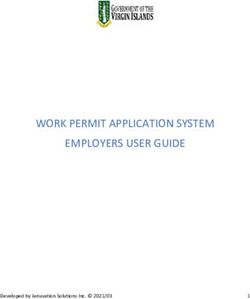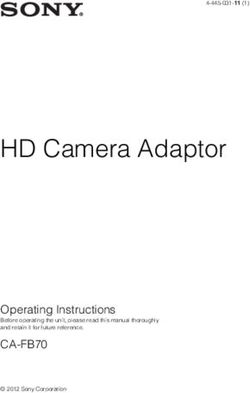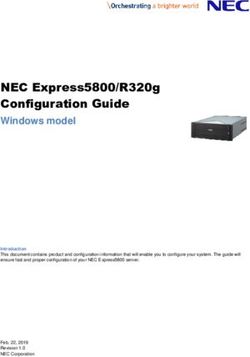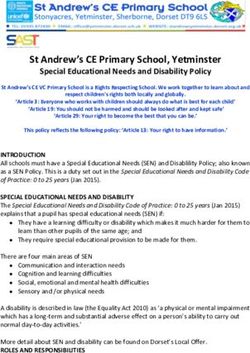All you need to know about the electronic residence permit (eAT) - www.bamf.de/eaufenthaltstitel
←
→
Page content transcription
If your browser does not render page correctly, please read the page content below
Contents
Contents
1 The electronic residence permit 5
2 Photo and fingerprints 7
3 Additional provisions (special conditions) 9
4 Online-identification function 10
5 The electronic signature 13
6 New uses for your residence permit 15
7 Data security 16
8 What happens if your permit is lost or stolen? 17
9 What happens if ... ? 18
10 We’re there to help! 19
3Introduction
Introduction
Until now the residence permit, or ‘title’, (residence permit, permanent settlement
permit, permanent EU residence permit or Blue EU Card) issued to you by the Aliens Department
has come in the form of an adhesive label in your ID card/passport.
From 1st September 2011 the electronic residence permit (eAT) is being issued
as a separate document in credit-card format incorporating a number of electronic functions.
All third-country citizens (non-EU nationals) will be issued with their own card.
The new card will also cover residence authorisations (residence card, permanent
residence card or residence permit for Swiss nationals), which have hitherto taken the
form of a separate paper document issued to dependants of EU citizens and Swiss nationals
and their family members.
The eAT contains a contactless chip carrying personal data, biometric characteristics
(photo; two fingerprints from individuals aged 6 or over) and any additional provisions (special
conditions) pertaining to the cardholder. The chip also contains electronic proof of identity and
offers an electronic signature function.
The electronic residence permit at a glance
Introduction on 1st September 2011
Replaces the current adhesive label
Europe-wide uniformity of residence permit for all third-country nationals
(foreigners who are not citizens of an EU member state).
Credit-card format
Contactless chip built into the card
Prevention of forgery and abuse by means of digital photo and fingerprints of all
persons aged 6 and over, resulting in unambiguous link between residence status
and cardholder
Electronic ID function for business/activity conducted on the internet and at
machines.
Supports electronic signatures for legally-binding signing of digital documents
4The electronic residence permit
1 The electronic
residence permit
Why is the eAT being introduced?
Pursuant to Council Regulations (EC) nos. 1030/2002 and 380/2008 all EU member
states are required to introduce the electronic residence permit. The aim is to standardise
EU residence permits for third-country nationals and, by using biometric data, to strengthen
the link between document and document holder, thereby preventing abuse.
Are the old residence permits still valid?
Existing residence permits in passports and replacement travel documents retain
their stated validity until 31.08.2021 at the latest.
How long is an eAT valid?
The validity of the eAT is determined by the kind of residence permit/authorisation
issued and the ruling of the Aliens Department. Where an open-ended residence permit has
been granted, a new card must be issued every ten years.
!
Important:
As was the case with the former residence permit and notices detailing the
right to reside, the eAT is valid only as long as the holder is in possession
of a valid passport or alternative travel document relating to the eAT. Please
ensure, therefore, that you apply to renew your passport or other travel
document in good time.
The functions of the eAT in detail:
1. Your photo and fingerprints are stored on the eAT chip. This measure is designed
to prevent abuse of the eAT. The biometric function also protects your identity.
5The electronic residence permit
!
Important:
Your digital photo and fingerprints can only be accessed by official bodies such
as the police and the Aliens Department. The section of the card containing
the chip in which these data are stored is particularly well protected.
2. With the introduction of the eAT, additional provisions (special conditions)
relating to the residence permit are no longer printed on a label and stuck into the passport
but are stored on the eAT chip and printed on a supplementary sheet. This supplementary
sheet is issued along with the eAT.
!
Important:
Only official bodies such as the police and customs authorities have access to the
additional provisions stored on the chip.
3. One new function of the card relates to online identification. You can use the
eAT to register securely and safely on websites and prove your identity when using machines.
Thanks to this online identification function you can be sure that the person or company
you are dealing with online is really the party that he/it claims to be. This function provides
better protection for your personal data.
!
Important:
You yourself can determine which personal data are transferred.
4. The new signature function has all the validity of a handwritten signature. You
can use it simply and conveniently to sign any online agreements or applications that would
otherwise be legally valid only if signed in ink. The electronic signature dispenses with the need
for paper copies bearing written signatures and the associated mailing by post.
What information is stored on the eAT chip?
The chip contains the biometric data (fingerprints and photo), any additional
provisions (special conditions) and also the information printed on the card itself (e.g. first
names, surname, address).
6Photo and fingerprints
2 Photo and
fingerprints
The photo is stored electronically on the chip and printed on the card itself.
The photo must comply with the following conditions:
The picture must be recent.
The face must be centred and uncovered in such a way that it is recognisable
(facing forward, not in profile).
Head coverings that do not obscure the face are admissible on religious grounds.
The eyes must be open and clearly visible.
Exceptions may be permitted, e.g. for medical reasons.
!
Further information on the requirements relating to photographs is available
at: www.bmi.bund.de
For all foreigners aged 6 or over and coming from non-EU member states two
fingerprints must be stored on the electronic residence permit’s chip. Fingerprints strengthen
the link between document and document holder, thereby preventing abuse.
7Photo and fingerprints
Are the fingerprints stored permanently in a location other than
the eAT?
Fingerprints are stored on the data carriers of the Aliens Department only until
you have picked up your eAT, at which point the data must be erased permanently. There is
likewise no storage of your data by the Federal Printing Office, which produces the eAT. There
is no legal provision for the creation of a nationwide database.
Who can access the photo and fingerprints stored on the chip
of the eAT?
Only authorised bodies such as the police and aliens authorities may access the
photo and fingerprints to verify the authenticity of the card and the ID of the eAT holder.
For this to happen the eAT must be in the possession of the relevant authority. The information
cannot be accessed online.
All information and transfer of data is safeguarded by internationally recognised
encryption procedures. An access system based on permissions allocated by the government
regulates who may access which private information stored on the eAT.
How are the fingerprints taken?
Fingerprints are taken when the individual applies for a residence permit at
the Aliens Department. Fingers are scanned; no ink is used. Normally the two fingers are each
scanned three times. Only the best print of each three scans is saved.
Which fingers are scanned?
As a rule the two index fingers are used for fingerprinting for the eAT chip.
If necessary, other fingers (but not the little finger) may be used.
8Additional provisions (special conditions)
3 Additional provisions
(special conditions)
Any additional provisions (special conditions) relating to the individual’s
residential status are stored on the chip and printed on a supplementary sheet. The card
itself bears the words “siehe Zusatzblatt” (‘see supplementary sheet’). If the special
conditions are altered a new supplementary sheet will be issued and the data on the chip
changed. A new eAT need not be issued.
!
Important:
Only official bodies such as the police and customs authorities may read the
additional provisions stored on the chip. For this to happen the eAT must be in the
possession of the relevant authority. The information cannot be accessed online.
9Online-identification function
4 Online-
identification
function
What is the online-identification function?
Wherever the facility is offered on the internet or by machines, you will be able to use
the residence card in combination with your 6-digit PIN number to prove your identity.
This chip-and-pin identification facility will be offered increasingly not only by
online shops, insurance companies, banks, email service providers and social networking sites
but also by local authorities and government departments. You will be able to perform tasks
such as taking out car insurance or registering a car online using your eAT. Chores such as filling
in forms, sitting in waiting rooms and entering your personal details will be a thing of the past.
Who can use the new online-identification function?
The online-identification function can be used by any individual aged 16 or
over. Identifying yourself online is voluntary; the decision of whether to use the function is
yours alone. The function can be switched on and off at will.
How can I use the online-identification function?
To prove your identity online using the eAT the identification function must
be switched on.
Card-reading device and driver:
To use your eAT in combination with your computer you will need a card-reading
device (available at retail outlets) and
the “AusweisApp” driver, a small piece of software that allows the eAT to commu-
nicate with your computer. The driver can be downloaded from
www.ausweisapp.bund.de.
The PIN letter:
When you have applied for your eAT you will receive a
PIN letter by post. This letter will contain a secret 5-digit Personal
Identification Number (PIN), a 10-digit Pin Unblocking Key (PUK) and
a code word for blocking the online-identification function.
10Online-identification function
Personal Identification Number (PIN):
!
Important:
The 5-digit PIN is a transport PIN and must be replaced with a private 6-digit PIN
of your choice once you have received your eAT.
You can either do this at home using a card-reading device or at your local
Aliens Department office. The PIN can be changed any number of times. Each time you use
the online-identification function, you will need to enter your persona 6-digit PIN.
The Pin Unblocking Key (PUK):
If you enter an incorrect PIN three times in succession, it will be blocked. The PUK is
used for unblocking your PIN.
The code word for blocking:
If your eAT has been stolen or lost you will have to block the online-identification
function. To do this you must call the blocking hotline or the visit the Aliens Department
and quote the code word.
Protection of your information:
Make sure not to note down your PIN, PUK or code word on the card itself.
Do not keep a note of your PIN in the same place as your card.
What is the ‘pseudonym’?
You can use the eAT, for instance, to prove your identity on social networking
websites without revealing personal information. The eAT chip generates a pseudonym that
identifies you to the relevant service provider without allowing access to your private data.
Used in conjunction with the 6-digit PIN, the process is as easy as a standard log-in procedure
and is considerably safer.
What does ‘verification of age and place of residence’ refer to?
Some providers of online services require only information on customer’s age or
place of residence. The eAT card can check age or place of residence. Where an individual’s age
is being verified, the eAT does not give the date of birth of the cardholder but only informs the
relevant party whether the individual has reached the required age (e.g. is 16 or over).
In cases where the place of residence is being verified, the card merely offers a check
on whether the holder is officially registered as living in the town or federal state that he/she
has stated.
These two functions ensure that the party soliciting data on an individual is provided
only with information that is essential to its purpose.
11Online-identification function
Using the online-identitication function to buy an item online
You visit an online shop and identify a product that you wish
to buy. Before the online supplier can process your order he will
require your full name and address. This information can be
given using the online-identification function.
Prior to data transfer the online retailer will identify himself
to your eAT by means of an authorisation certificate. Your card
checks the validity of the certificate while the online retailer
checks that your card is valid and not blocked.
A window will open up in which you will select which information
you wish to provide. By entering your 6-digit PIN you agree to
transfer the selected data, which are encrypted and transmitted to
the online retailer.
Only when you have made a separate statement of intention is the purchase
officially completed.
!
Important:
If you pick up your new electronic residence permit over the next few days,
you will be asked if you would like to use the online-identification function.
Depending on your response, this function will be switched on or off.
If you change your mind at a later date, you can return to your Aliens Office
and have it switched off/on.
12The electronic signature
5 The electronic
signature
The eAT supports qualified electronic signatures (QES), also known as the
signature function. Only you yourself can activate this function.
How does the signature function work?
The signature function can be used, for instance, for the legally-binding signing of
digitally drawn-up agreements, in which the handwritten signature is replaced by a ‘signature
certificate’. With an electronic signature the recipient of the document (the contractual partner)
can ascertain whether the document was altered after being digitally signed.
The eAT supports digital signing of documents. If you wish to use the signature
function, the online-indentification function must be switched on.
What do I need to do to use the signature function?
An eAT cardholder wishing to use the signature function must obtain a special
signature certificate and a hand-held card-reading device. The cost can vary from provider to
provider.
Signature certificate:
The signature certificate can be obtained from an authorised signature provider
(also known as a certification service provider). A list of providers is available
from the Federal Network Agency website (www.nrca-ds.de/en/index_e.html) under
‘Accredited certification service providers’. You will have to load the signature
certificate onto your eAT.
13The electronic signature
Signature PIN:
To use the signature function you will need a separate signature PIN, which
you will set up yourself when loading the signature certificate.
Hand-held card-reading device:
You will need a hand-held card-reading device which
features a keypad and display and supports cards using a contactless
interface. Please follow the directions accompanying the relevant
software application.
14New uses for your residence permit
6 New uses for
your residence
permit
Uses for the online-identification function
Online registrations: When first registering for an online service, users
are often asked to provide personal information such as their name or even
their complete address. This information can be transferred quickly and
accurately using the eAT.
Providing personal details when using machines: In the future, vending
machines and information booths will increasingly offer personalised services.
Here, too, you will be able to use your electronic residence permit simply and
quickly for the purpose of personal identification.
Internet access using a pseudonym: Although you are not always compelled
to provide personal information online, services still have to be able to
“recognise” their users once they have registered. The eAT can generate a
“pseudonym” for this purpose.
Online signatures: You can use the electronic signature function to sign
agreements easily and securely online.
Verifying age and place of residence: Many services can be used only by
persons who have reached a minimum age or who are officially registered as
living in a particular location. The eAT can confirm an individual’s age or
place of residence without revealing non-essential information. The card will
merely communicate a “yes” or “no”.
Automated form filling: Filling in forms can be a chore and spelling
mistakes can easily be made when writing out names and addresses. The online-
identification function allows this information to be drawn electronically from
the eAT.
Interacting with local authorities: Local authorities will come increasingly
to offer their services via the internet (e.g. electronic filing of tax returns). These
services require reliable evidence of the identity of users. In future it will be the
online-indentification function that provides this information.
15Data security
7 Data security
What data can be transferred using the electronic residence permit?
By entering your PIN you can provide the following information:
Your first name(s) and surname, academic title, if applicable
The issuing country
Verification of age and place of residence
Date and place of birth
Address
Type of document
Identification via pseudonym
Choosing which data are released … It’s your right.
In the final analysis it is always you, the cardholder, who determines which data
are to be transferred. The only information which is released automatically without your active
consent is that relating to the validity of your eAT and to whether your card has been blocked.
Are my personal details secure?
Yes. In fact, they are more secure than when you conduct transactions, make
purchases or interact in networks on the internet without the help of your eAT. The new functions
of the electronic residence permit protect your personal data. The online-identification function
checks that the provider of online goods or services is indeed the person he purports to be.
Is my information safe from hackers during the transfer process?
Your data are always encrypted before they are transmitted. All information and
data transfers are protected using established, internationally recognised encryption procedures.
Every provider of goods or services who wishes to use the eAT for his/her transactions
must apply to the Issuing Office for Authorisation Certificates (VfB) for an authorisation
certificate. The Office applies strict criteria in ascertaining the minimum data that must be
obtained by the provider to enable transactions to go ahead. A certificate is then issued
approving the release of this information alone.
16What happens if the electronic residence permit is lost or stolen?
8 What happens if the
electronic residence permit
is lost or stolen?
How can I block the card’s electronic functions if I lose my eAT or
it is stolen?
You can have the online identification function blocked by calling our hotline on
116 116. Within Germany you can use the blocking hotline from a landline and from all mobile
phone networks free of charge. From abroad the blocking hotline with the German country
code (+49 116 116) is subject to charge. For additional security the emergency blocking service
can also be reached on +49 (0)30 40 50 40 50. You will be asked to give your name, date of
birth and the code word for blocking the card. This ensures that no one other than you is able
to block your card. You will also have to inform the relevant Aliens Office separately of the
loss of your card. Alternatively you can contact your local Aliens Office direct to block and
report the loss of your card.
What happens to the signature function if I lose my eAT?
You must report the loss immediately to your signature provider and have the
signature function blocked. This does not happen automatically when you report
the loss of your document to the Aliens Office. You must report the loss separately to
your signature provider.
17What happens if ... ?
9 What happens if ...
?
... I enter the wrong PIN?
After entering an incorrect PIN twice, you will be asked to enter your access
number, which can be found on the front of your eAT.
If you then enter an incorrect PIN a third time the online function is blocked
as a security measure.
If this happens you can unblock the card using your Pin Unblocking Key (PUK).
The PUK can be used up to ten times.
... I forget my PIN?
A new PIN can be set up at any Aliens Office on presentation of your eAT.
... I change my address?
If you change your place of residence you must report to the Registry Office or
Aliens Office responsible for your new location. The Office will change the address stored on
your chip and on the visible part of the card.
... my passport has lapsed?
You must apply for a new or extended passport in good time. Your future eAT is
only valid while your passport is valid.
... I would like to have the online-identification function switched
on or off?
As long as the eAT is valid, you can have the online-identification function
switched on or off at any time at your local Aliens Office.
18We’re there to help!
10 We’re there to help!
– Your Aliens Department –
Applications for residence permits must be made at the Aliens Office responsible
for your place of residence. The Office can provide further information on the application
procedure.
– Information on the internet –
This information is also available online at www.bamf.de/eaufenthaltstitel,
where you will also find the answers to many key questions. Information on related subjects,
such as signature providers or how to download the “AusweisApp” driver, can also be found
on the internet.
Abbreviations
eAT elektronischer Aufenthaltstitel (electronic residence permit)
PIN Personal Identification Number
PUK Personal Unblocking Key
QES Qualifizierte elektronische Signatur (Qualified Electronic Signature)
VfB Vergabestelle für Berechtigungszertifikate (Issuing Office for
Authorisation Certificates)
19Imprint Edited and published by: Federal Office for Migration and Refugees, Referat 221 Federal Ministry of the Interior, Referat M I 6 and Referat IT4 As at: February 2014 Design: Federal Office for Migration and Refugees, Gertraude Wichtrey Claudia Sundelin Internet: www.bamf.de/eAT-Broschuere
You can also read