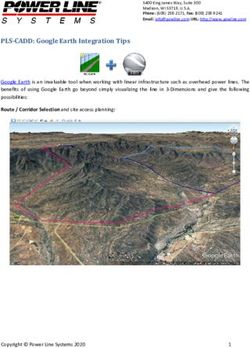AccuRev Plugin for Crucible 2018.1 - Installation and Release Notes - Micro Focus
←
→
Page content transcription
If your browser does not render page correctly, please read the page content below
Micro Focus
The Lawn
22-30 Old Bath Road
Newbury, Berkshire RG14 1QN
UK
http://www.microfocus.com
© Copyright 2018 Micro Focus or one of its affiliates. All rights reserved.
MICRO FOCUS, the Micro Focus logo and AccuRev Plugin for Crucible are trademarks or
registered trademarks of Micro Focus IP Development Limited or its subsidiaries or affiliated
companies in the United States, United Kingdom and other countries.
All other marks are the property of their respective owners.
2018-12-04
iiContents
Contents ................................................................................................................................. 3
Installing AccuRev Plug-In for Atlassian Crucible ............................................................. 4
System Requirements ...................................................................................................................... 4
Prerequisites ..................................................................................................................................... 4
Installation Steps .............................................................................................................................. 4
Configuring Atlassian Crucible (4.3 to 4.6.1) to Use AccuRev ......................................................... 4
Uninstalling AccuRev Plug-In for Atlassian Crucible ......................................................................... 6
Getting Started ...................................................................................................................... 7
Adding AccuRev Content to a Review .............................................................................................. 7
Adding AccuRev Transaction Files to a Review ................................................................................ 8
Format and Filter Options ............................................................................................................... 10
Change Set Display Format ............................................................................................................ 10
Adding Revisions ............................................................................................................................ 11
Crucible Connection........................................................................................................................ 11
Release Notes ...................................................................................................................... 12
Version 2018.1 ................................................................................................................................ 12
What's New ..................................................................................................................................... 12
Fixes ............................................................................................................................................... 12
Version 2017.2 ................................................................................................................................ 13
What's New ..................................................................................................................................... 13
Fixes ............................................................................................................................................... 13
Version 2017.1 ................................................................................................................................ 14
Fixes ............................................................................................................................................... 14
Version 2016.1 Fixes...................................................................................................................... 14
Version 2015.2 ................................................................................................................................ 15
Fixes ................................................................................................................................................ 15
Version 2015.1 ................................................................................................................................. 15
Version 2014.1 ................................................................................................................................ 16
Known Issues ................................................................................................................................. 16
Contacting Micro Focus ...................................................................................................... 18
Information Needed by Micro Focus SupportLine ........................................................................... 18
Getting Started |3Installing AccuRev Plug-In for Atlassian
Crucible
This chapter describes installing and configuring AccuRev Plug-In for Atlassian Crucible. Before installing,
ensure that you have an AccuRev client on the same machine that is running Atlassian Crucible. Ensure
that any existing plug-in is uninstalled before preceding with the installation.
System Requirements
AccuRev Plug-In for Atlassian Crucible is currently supported on the following operating systems:
• Microsoft Windows 10
• Microsoft Windows 8
• Microsoft Windows 7
• Red Hat Enterprise Linux 7
Note: We recommend that you install the appropriate operating system service packs before installing
AccuRev Plug-In for Atlassian Crucible.
Prerequisites
The following applications must be installed on your machine before you install the plug in:
• Atlassian Crucible 4.1.2 to 4.6.1
• AccuRev 6.2.3, 7.0, 7.1, 7.2
Installation Steps
To install the AccuRev Plug-In for Atlassian Crucible:
1. Go to the AccuRev Integrations downloads page on the Micro Focus SupportLine page: http://
supportline.microfocus.com/websync/productupdatessearch.aspx.
2. Locate and download the accurev-scm-plugin-2018.1-bin.zip file and extract its contents.
3. Install AccuRev Plug-In for Atlassian Crucible as an Atlassian Crucible plug-in by uploading the
accurev-scm-plugin-2018.1.jar file to the appropriate location. Refer to your Atlassian Crucible
documentation for information about installing plug-ins and uploading add-ons.
4. Restart the Atlassian Crucible service.
Configuring Atlassian Crucible (4.3 to 4.6.1) to Use
AccuRev
To configure Atlassian Crucible 4.3 to 4.6.1 to use AccuRev, ensure the following:
1. Use Google Chrome as your browser.
2. Add Restlet Client - REST API Testing by clicking +ADD TO CHROME.
3. Launch Restlet Client
To map an Atlassian Crucible project to a repository, perform the following:
4 | Getting Started1. Once Restlet Client -Rest API Testing is launched, click the Request tab and select PUT
from the METHOD list.
2. In the URL field, enter http//localhost:8060/rest-service-fecru/admin/projects/
.
Note: Ensure that projectkey is entered in capital letters. For example: P2.
3. Under the HEADERS section:
a. Select the Authorization option and then click on the search icon next to the field. The
Authorization window is displayed. Enter the Atlassian Crucible user's credentials (Username and
Password).
b. Select the Content Type option and enter: application/json.
4. In the Body section, enter {"defaultRepositoryName" : ""}. For example: “DD”
5. Click Send. The following message is displayed ensuring that the mapping is successful: 200 Ok.
Note: This mapping has to be established each time a new project is used.
IMPORTANT: Although the above connection establishes successfully, the user will not be able to see the Repository
in Edit Project screen. It will always remain blank.
See the below screen for reference.
Getting Started |5Uninstalling AccuRev Plug-In for Atlassian Crucible
To uninstall AccuRev Plug-In for Atlassian Crucible, take the following steps:
1. Navigate to the Atlassian Crucible Web page.
2. Login as an administrator.
3. Choose Settings > Add Ons.
4. Select the plug-in to uninstall it.
6 | Getting StartedGetting Started
This chapter describes tasks that get you up and running with AccuRev Plug-In for Atlassian Crucible.
After the AccuRev Plug-In for Atlassian Crucible has been installed and configured, you can add AccuRev
contents to a review by configuring the Atlassian Crucible Default Project to use any of the AccuRev
repositories or by using AccuRev repositories when adding a new project.
Atlassian Crucible users can browse through the directory structure of an AccuRev stream or workspace
and select specific versions of files to add to a review. Users can also view the most recent AccuRev
repository transactions that have been added to a project in order to select a transaction and add all its
associated files to a review.
Adding AccuRev Content to a Review
To add AccuRev content to a review:
1. Navigate to a project page in Atlassian Crucible.
2.
Click the plus sign to add content from an AccuRev repository. The Add Content to Review
window appears:
3. Select Explore Repositories. The AccuRev repository structure appears in the Add Content to
Review window.
4. Specify a Repository and an Add to Review as option. Refer to the following table for information
about the Add to Review as option:
“Add to Review as” AccuRev Behavior
Option Name
Diffs The particular version selected for a file and its ancestor version (from which the
selected version came from) are added to compare in-review, in context with the
change history.
Whole Files Adds the entire file of the selected version with all content.
Diffs to Last Branch Point This option is not supported by the AccuRev Plug-In for Atlassian Crucible.
Diffs to Last Reviewed The particular version selected for a file and its ancestor version (from which the
Version selected version came from) are added to compare in-review, in context with the
change history.
Getting Started |7“Add to Review as” AccuRev Behavior
Option Name
Diffs to... This enables you to specify the file to show the differences between two specific
versions of a file.
5. Select the version of the file you want to add to review by clicking the drop-down menu in the REV
column for the file, selecting Load Full History, and selecting the version you want. History loads with
all available versions from the top level in the hierarchy.
6. Select the check box for a file to add the currently selected version of the file to the review.
7. Click Done when you are finished.
Adding AccuRev Transaction Files to a Review
To add all the files associated with an AccuRev repository transaction to a review:
1. Navigate to a project page in Atlassian Crucible.
2.
Click the plus sign to add content from an AccuRev repository. The Add Content to Review
window appears:
3. Select Browse Changesets. A list of your most recent AccuRev transactions appears as changesets in
the Add Content to Review window:
8 | Getting Started4. Specify a Repository and an Add to Review as option. Refer to the following table for information
about the Add to Review as option:
“Add to Review as” AccuRev Behavior
Option Name
Diffs The particular version selected for a file and its ancestor version (from which the
selected version came from) are added to compare in-review, in context with the
change history.
Whole Files Adds the entire file of the selected version with all content.
Diffs to Last Branch Point This option is not supported by the AccuRev Plug-In for Atlassian Crucible.
Diffs to Last Reviewed The particular version selected for a file and its ancestor version (from which the
Version selected version came from) are added to compare in-review, in context with the
change history.
Diffs to... This enables you to specify the file to show the differences between two specific
versions of a file.
5. Select a changeset to add all of its associated files to the Review.
Getting Started |96. Click Done when finished.
Format and Filter Options
Filtering is based on any combination of Change Set Id, Username, and ITS Issue ID. The following are
filter options:
• If no filtering is applied, all the revisions appear. No filter is the default setting in either stream or
workspace.
• If a single filtering is applied, only the filter chosen will appear: either Change Set Id, Username, or ITS
Issue ID.
• If multiple filters are applied, any combination of the selected filtered items appear.
Use the following format for each unique identifier when applying a filter:
Change Set Displays AccuRev transaction IDs less than or equal to the request value within the current
ID: csid repository. Case insensitive.
Examples:
csid:
csid:changeset ID
csid:3800
ITS Issue Filters the query at the depot level as issues are related with depots. Case insensitive. For
Id: its example:
its:
User Name: Filters the revisions by the user name and their committed changes. Case insensitive.
user
For example:
user:
ITS Issue Id its::-:user: or user::-:its:
and User
Name It is important to pay attention to the formatting and values used for filtering as noted
below:
• The third-party ITS should be configured in AccuWork.
• The delimiter character used between the filter unique identifier and its value is :.
• There is NO Space between the identifier, : and the value.
• The user name used to query the revisions are the AccuRev User names and not the
Atlassian Crucible user names.
• For multiple query fields, use the unique separator :-: . This cannot be changed.
• For multiple query fields, similar to the one shown above, any combination of change
set id, user name, and ITS Issue Id can be used with the unique separator.
Change Set Display Format
When filtering with ITS issues, the change sets display as
csid::-:user::-:its:
When filtering without ITS issue id, the changes sets display as
csid::-:user:
10 | Getting StartedAdding Revisions
1. Click Add Revision to add more versions to the review.
2. Click Browse Changeset or Explore Repository.
3. Expand the Add Revision list to view all the versions of the selected file from the top level that are
contained in the same hierarchy.
Crucible Connection
Crucible Connection
The AccuRev Java GUI now supports integration with Atlassian Crucible servers via a new AccuRev
feature called Crucible Connection. This integration is designed to improve developer's productivity and
alleviate the performance issues with creating and modifying code reviews using the Crucible web browser
and accessing web application that is native to the Atlassian Crucible server. By using the REST API
provided by Crucible application and the AccuRev Plug-In for Atlassian Crucible, the AccuRev Java GUI
can now integrate with Atlassian Crucible by using HTTP and secure HTTPS connections (i.e. TLS v1.2).
Note: The AccuRev Plug-In for Atlassian Crucible must be installed as a managed add on for the
Atlassian Crucible server for Crucible Connection to work properly, because the plugin is needed for
Atlassian Crucible to interact with the AccuRev Server.
The Crucible Connection feature can be enabled in the AccuRev Java GUI by accessing the AccuRev
Preferences dialog box and entering Atlassian Crucible server and user information into the Code Review
tab panel. When the Enable code review integration check box is selected, users will see menu items
that will enable them to send active file changes, transactions, and/or issues to New Reviews and
Existing Reviews in relevant places throughout the AccuRev Java GUI. Atlassian Crucible Project and
Review information are retrieved from the Atlassian Crucible server and are filtered in the AccuRev Java
GUI based on the AccuRev Depot being active for the various AccuRev views.
Logger
For the AccuRev GUI, logger messages have been added.
Note: Logging cannot be enabled on Crucible versions earlier than 4.1.2.
The possible logging levels are:
1. Debug
2. Info
3. Error
4. Warn
5. Fatal
To enable this, user can change the log level in the log4j.xml file. The log4j.xml will be available in the
location, \Atlassian\fecru-4.6.1
Steps:
1. Change INFO -> DEBUG
2. Restart Crucible
3. Logs will be available in the following path:
\Atlassian\Data\fecru\var\log\atalassian-fisheye-yyyy-mm-dd.log
Release Notes | 11Release Notes
This chapter contains sections for the versions of changes of AccuRev Plug-In for Atlassian Crucible.
Version 2018.1
What's New
Enhancements for this release include:
• Atlassian Crucible version 4.6.1 is supported.
• Performance improvements while loading Projects List in Crucible.
Fixes
1115606- After upgrade unable to add additional content to already existing Code review
In previous release, after upgrading Crucible & Plugin, latest changes were not visible for
existing code reviews. This has been fixed in this release.
1115089 - Regression: Crucible Plugin - Number of calls to AccuRev server has
increased
In previous release, regression was introduced in which more AccuRev server calls were made.
This has been fixed in this release.
1096933 - Merge transactions not displaying default comments
This has been fixed and on the current release it is not appearing.
636550 - Support for latest Crucible version 4.6.1
In this release Crucible version 4.6.1 has been supported.
1114695- Crucible Plugin update for Atlassian Crucible 4.5.3
In this release Crucible version 4.5.3 has been supported.
1106198 - Performance Issues Loading Projects List in Crucible
In previous releases, performance for large data set of transaction was very low. In this release
it has been optimized and performance is good.
1099831 - Defunct files not shown when browsing change sets in Crucible
From this release, defunct files will be available under browse change-set option, can be
selected for review.
636552 - CAPI debug logs should be enabled in Plugin
From this release CAPI logs would be available & print the AccuRev commands in debug mode
636554 - Exceptions need to be handled properly, rather throwing it, which leads to
crash.
From this release, exceptions are handled more systematic manner, so these would not cause
12 | Release Notescrash during plugin upgrade.
636580 - Explore repositories crashes after loading full history of any element &
selecting one from them.
In earlier releases when user tried to load history in explore repository page, a crash was seen.
This has been fixed in this release.
636556 - DOC Steps to link Crucible Repository & Project should be described
elaborately
Steps have been updated in the document accordingly.
1113215 - DOC - Crucible doc needs updating
Logger section in the document has been updated accordingly.
Version 2017.2
What's New
Enhancements for this release include:
• Atlassian Crucible versions 4.3+ are supported.
• Performance of the plug-in is enhanced as temporary files are no longer generated in the local
drive of the system in which it is installed.
• Reviews can now be created or revised from any stream or workspace.
Fixes
1108035 - AccuRev Plug-In for Atlassian Crucible experienced performance issues when
creating reviews
When creating reviews, AccuRev Plug-In for Atlassian Crucible created temporary files in the
local drive of the system in which it was installed. This action impacted the performance of the
plug-in. This issue has been resolved and the unnecessary temporary files are no longer
generated.
1109901 - When trying to add content to a review, an error message would display
AccuRev Plug-In for Atlassian Crucible displayed an error No revision was added or
removed, when adding content to a review. This issue has been fixed.
1109969 - (46619) No way to track defuncted files in Crucible if the file is defuncted using
AccuRev GUI
A defuncted file is now displayed in red when accessed through the Atlassian Crucible GUI
when adding to an existing or new review.
1108486 - (45133) AccuRev Plug-In for Atlassian Crucible displayed error messages
when attempting to revise reviews created from different workspaces
A review created in a specific workspace could be revised from the same workspace only. Trying to
revise it from other workspaces resulted in error messages. This issue has been fixed in the current
release.
47586 - AccuRev Plug-In for Atlassian Crucible did not support Atlassian Crucible
Release Notes | 13versions 4.3 and 4.4
Both versions are supported in the current release.
Version 2017.1
Fixes
1108489 - Updating a file through the "Add content" menu has incomplete number of revisions
Regarding add content issue, the user needs to first load the ancestor revision by selecting create review
panel and then add content. If ancestor revision already exists in create review panel then the selected
revision will add into the review panel else ancestor revision will be added.
1108325 - AccuRev taking too long to load, create, and add to the Pop-Up
Performance has been enhanced by reducing the number of CLI calls to almost zero or one to the
maximum, for both AccuRev GUI and Atlassian Crucible.
Version 2016.1
Fixes
1096535 - Search or filter by Issue Key
Implemented a new filter capability to enable search by ITS Issue ID.
1104503 - Adding revisions to a Crucible review is confusing
Version mismatch was happening for Stream and Workspace level review. This is fixed. The selected
version will diff with its last promoted version.
1104568 - Search or filter by User Id (User Name)
Implemented a new filter capability to enable search by user name.
1105297 - diffs switching colors and ancestor/parent versions not in order
The versions in the review are now properly sorted and the color code issue is fixed.
1105620 - Duplicate File Name Issue
Duplicate file name no longer displays in reviews and on add content page when either keeping twice and
then promoting, or promoting twice and then keeping.
14 | Release NotesVersion 2015.2
Fixes
34352 (1094765) - Cannot diff .dust files
In previous releases, users could not perform a diff operation on .dust files using the AccuRev Plug-In for
Atlassian Crucible. This problem has been fixed in the current release.
35555 (1096330) - Large numbers of AccuRev streams degrade performance after rebooting the
AccuRev server
In previous releases, large numbers of AccuRev streams (in excess of 500) caused Atlassian Crucible to
become unresponsive for extended periods of time after rebooting the AccuRev Server. This problem has
been fixed in the current release.
36264 - New: Explore Repositories returns transaction details
In previous releases, the Explore Repositories option displayed file details but no transaction information.
This behavior has been changed so that browsing directories also returns transaction details.
36394 - Upgrading to a later version of Atlassian Crucible breaks plug-in
In previous releases, updating your version of Atlassian Crucible could cause the plug-in to stop working.
This problem has been fixed in the current release.
Version 2015.1
33294 - AccuRev "Add" transactions not appearing in Crucible
In previous releases, transactions associated with adding files to an AccuRev workspace did not appear in
Atlassian Crucible. This problem has been fixed in the current release.
33462, 36148 (1097078) - Unable to add files to a review from a directory that has been moved or
renamed
In previous releases, selecting the Browse Changesets option and attempting to add a file to the review
returned an error stating: "No element named" if the file resided in a directory that had been moved or
renamed. This problem has been fixed in the current release.
34041, 35932 (1096708) - Scrolling through transactions produces a server error
In previous releases, selecting Browse Changesets and scrolling through the transactions in the Add
Content to Review window produced an error message that read, "500: Server Error." This
problem has been fixed in the current release.
34636 - Plug-in not working with Microsoft SQL Server or Oracle databases
In previous releases, AccuRev Plug-In for Atlassian Crucible did not work if the source database was
either Microsoft SQL Server or Oracle. This problem has been fixed in the current release.
35863 (1096647) - Adding a new file to a review produces a Java exception
In previous releases, adding a new file to a Atlassian Crucible review generated a Java exception when
the review was accessed. This problem has been fixed in the current release.
35973, 36237 (1096764) - Adding a new folder to a changeset produces a Java exception
In previous releases, adding a new folder to a Atlassian Crucible review by using the Browse
Release Notes | 15Changesets option generated a Java exception that returned the following error message: "AccuRev
command "null null" failed with exit code 1." This problem has been fixed in the current
release.
36078, 36115 (1096935) - Show Newer Activity fails to show valid transaction
In previous releases, selecting Browse Changesets and entering a transaction ID number in the Show
Newer Activity field filtered the transaction out of the list instead of adding the transaction to the review.
This problem has been fixed in the current release.
36121, 36395 (1097044) - "Diffs to Last Reviewed Version" option compares wrong version
In previous releases, the Diffs to Last Reviewed Version option incorrectly compared the current version
with the ancestor of the version contained in the last review. This problem has been fixed in the current
release.
Version 2014.1
31906 - Atlassian Crucible versions 2.7 and later are supported
The AccuRev Plug-In for Atlassian Crucible supports Atlassian Crucible versions 2.7 and later.
31909 - New: Administrators can specify AccuRev repositories for Atlassian Crucible projects
System administrators can configure the Atlassian Crucible default project to use an AccuRev repository
and they can specify AccuRev repositories for new projects.
31912 - New: Atlassian Crucible users can explore AccuRev repositories to add content to a review
Atlassian Crucible users can browse through the directory structure of an AccuRev stream or workspace
and select specific versions of files to add to a review.
32370 - New: Atlassian Crucible users can browse change sets to add transaction contents to a
review
Atlassian Crucible users can view the most recent AccuRev repository transactions that have been added
to a project to select a transaction and add all its associated files to a review.
Known Issues
36152 (1097083) - Adding a reverted file to a review causes exception
In previous releases, selecting the Browse Changesets option and attempting to add a file to the review
that had been promoted and reverted in AccuRev generated an exception error. This problem has been
fixed in the current release.
36228, 36398 - The "Diff to Last Branch" option returns an error
In previous releases, selecting the Browse Changesets > Add to Review as: Diff to last branch point
returned an error instead of a message stating that this option is not supported by AccuRev Plug-In for
Atlassian Crucible. This problem has been fixed in the current release.
36229, 36396 - Revisions of a file appearing in the wrong order
In previous releases, adding a file to a review multiple times caused revisions of the file to appear in the
16 | Release Noteswrong order. This problem has been fixed in the current release.
Filter with transaction ID above maximum ID does not show change sets
Filter with a transaction ID above the current maximum transaction ID does not show change sets. For
example, if the maximum transaction ID is 100 and user types 101 in the filter, no change sets appear.
Ordering and Selecting Ancestor Revisions
In order to fix the ordering and selecting the correct ancestor revision, all relevant versions of Atlassian
Crucible were considered. As a result, the following areas were affected: Performance may be slow if
there are large number of elements in the Explore Repositories views
"File not found" error with DEMOTED version Review
If the last version of the Stream is demoted, creating a review with the same version does not show the
diff.
It shows only the selected version.
630922 -Better Login handling mechanism from AccuRev client
It requires a fix in AccuRev side.
35933 - Search filters do not work
When using the Browse Changesets option to add content to a Atlassian Crucible review, the use of
search filters such as Author and Commit message / Issue key in the Add Content to Review page is not
supported.
1097037 - The "Remove all revisions from review" field wraps when using the "Diffs to..." option
When using the Browse Changesets > Add to Review as: Diffs to... option, the Remove all revisions from
review field wraps and appears as two separate fields.
36119 - Atlassian Crucible returns warning messages about not finding AccuRev repositories
Under certain conditions, Atlassian Crucible returns warning messages stating "Unknown repository" or
"No revision data found". This problem is caused by a known defect in Subversion Light. For more
information, see: https://answers.atlassian.com/questions/243314/changesets-in-fisheye-3.20-for-
subversion-repository-dont-load
Despite these warnings, users can still access these repositories and their contents.
36228, 36398 - The "Diff to Last Branch Point" option is not supported
The Browse Changesets > Add to Review as: Diff to Last Branch Point option is not supported.
Filters doesn't work, other than Repository
Filter functionality is not fully working for other fields other than repository field
Explore Repository issue with revision to a review.
Filter Adding any revision to a review, is replacing earlier picked version from it. This may create duplicate
entry for the same file.
Release Notes | 17Contacting Micro Focus
Micro Focus is committed to providing world-class technical support and consulting services. Micro Focus
provides worldwide support, delivering timely, reliable service to ensure every customer's business
success.
All customers who are under a maintenance and support contract, as well as prospective customers who
are evaluating products, are eligible for customer support. Our highly trained staff respond to your requests
as quickly and professionally as possible.
Visit http://supportline.microfocus.com/assistedservices.asp to communicate directly with Micro Focus
SupportLine to resolve your issues, or email supportline@microfocus.com.
Visit Micro Focus SupportLine at http://supportline.microfocus.com for up-to-date support news and access
to other support information. First time users may be required to register to the site.
Information Needed by Micro Focus SupportLine
When contacting Micro Focus SupportLine, please include the following information if possible. The more
information you can give, the better Micro Focus SupportLine can help you.
• The name and version number of all products that you think might be causing an issue.
• Your computer make and model.
• System information such as operating system name and version, processors, and memory details.
• Any detailed description of the issue, including steps to reproduce the issue.
• Exact wording of any error messages involved.
• Your serial number or works order (WO) number.
To find out these numbers, look in the subject line and body of your Electronic Product Delivery Notice
email that you received from Micro Focus, or on the box in which the product was supplied, and on the red
card supplied in the DVD case.
18 | Contacting Micro FocusYou can also read