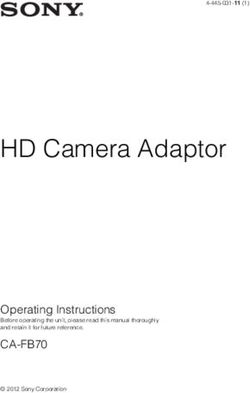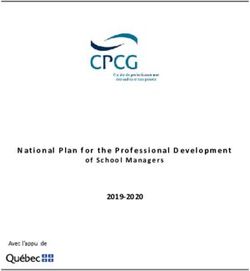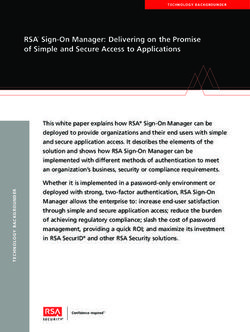AC 2012-4755: UNDERGRADUATE SIGNAL PROCESSING LABORATO- RIES FOR THE ANDROID OPERATING SYSTEM
←
→
Page content transcription
If your browser does not render page correctly, please read the page content below
AC 2012-4755: UNDERGRADUATE SIGNAL PROCESSING LABORATO-
RIES FOR THE ANDROID OPERATING SYSTEM
Mr. Suhas Ranganath, Arizona State University
Jayaraman J. Thiagarajan, Arizona State University
Karthikeyan Natesan Ramamurthy, Arizona State University
Miss Shuang Hu
Dr. Mahesh K. Banavar, Arizona State University
Prof. Andreas S. Spanias, Arizona State University
Andreas Spanias is professor in the School of Electrical, Computer, and Energy Engineering at Arizona
State University (ASU). He is also the Founder and Director of the SenSIP Center and Industry Consor-
tium (NSF I/UCRC). His research interests are in the areas of adaptive signal processing, speech process-
ing, and audio sensing. He and his student team developed the computer simulation software Java-DSP
(J-DSP - ISBN 0-9724984-0-0). He is author of two text books: Audio Processing and Coding by Wiley
and DSP: An Interactive Approach. He served as Associate Editor of the IEEE Transactions on Signal
Processing and as General Co-chair of IEEE ICASSP-99. He also served as the IEEE Signal Processing
Vice-President for Conferences. Spanias is co-recipient of the 2002 IEEE Donald G. Fink Paper Prize
Award and was elected Fellow of the IEEE in 2003. He served as Distinguished Lecturer for the IEEE
Signal Processing Society in 2004.
c American Society for Engineering Education, 2012Undergraduate Signal Processing Laboratories for the
Android Operating System
Abstract
We present a DSP simulation environment that will enable students to perform laboratory
exercises using Android mobile devices and tablets. Due to the pervasive nature of the mobile
technology, education applications designed for mobile devices have the potential to stimulate
student interest in addition to offering convenient access and interaction capabilities. This paper
describes a portable signal processing laboratory for the Android platform. This software is
intended to be an educational tool for students and instructors in DSP, and signals and systems
courses. The development of Android JDSP (A-JDSP) is carried out using the Android SDK,
which is a Java-based open source development platform. The proposed application contains
basic DSP functions for convolution, sampling, FFT, filtering and frequency domain analysis,
with a convenient graphical user interface. A description of the architecture, functions and
planned assessments are presented in this paper.
Introduction
Mobile technologies have grown rapidly in recent years and play a significant role in modern day
computing. The pervasiveness of mobile devices opens up new avenues for developing
applications in education, entertainment and personal communications. Understanding the
effectiveness of smartphones and tablets in classroom instruction have been a subject of
considerable research in recent years. The advantages of handheld devices over personal
computers in K-12 education have been investigated1. The study has found that the easy
accessibility and maneuverability of handheld devices lead to an increase in student interest. By
incorporating mobile technologies into mathematics and applied mathematics courses, it has
been shown that smartphones can broaden the scope and effectiveness of technical education in
classrooms 2.Fig 1: Splash screen of the A- JDSP Android application Designing interactive applications to complement traditional teaching methods in STEM education has also been of considerable interest. The role of interactive learning in knowledge dissemination and acquisition has been discussed and it has been found to assist in the development of cognitive skills3. It has been showed learning potential is enhanced when education tools that possess a higher degree of interactivity are employed4. Software applications that incorporate visual components in learning, in order to simplify the understanding of complex theoretical concepts, have been also been developed5-9. These applications are generally characterized by rich user interaction and ease of accessibility. Modern mobile phones and tablets possess abundant memory and powerful processors, in addition to providing highly interactive interfaces. These features enable the design of applications that require intensive calculations to be supported on mobile devices. In particular, Android operating system based smartphones and tablets have large user base and sophisticated hardware configurations. Though several applications catering to elementary school education have been developed for Android devices, not much effort has been undertaken towards building DSP simulation applications10. In this paper, we propose a mobile based application that will enable students to perform Digital Signal Processing laboratories on their smartphone devices (Figure 1).
In order to enable students to perform DSP labs over the Internet, the authors developed J-DSP, a visual programming environment 11-12. J-DSP was designed as a zero footprint, standalone Java applet that can run directly on a browser. Several interactive laboratories have been developed and assessed in undergraduate courses. In addition to containing basic signal processing functions such as sampling, convolution, digital filter design and spectral analysis, J-DSP is also supported by several toolboxes. An iOS version of the software has also been developed and presented 13-15. Here, we describe an Android based graphical application, A-JDSP, for signal processing simulation. The proposed tool has the potential to enhance DSP education by supporting both educators and students alike to teach and learn digital signal processing. The rest of the paper is organized as follows. We review related work in Section 2 and present the architecture of the proposed application in Section 3. In Section 4 we describe some of the functionalities of the software. We describe planned assessment strategies for the proposed application in Section 5. The concluding remarks and possible directions of extending this work are discussed in Section 6. Related Work Commercial packages such as MATLAB16 and LabVIEW17 are commonly used in signal processing research and application development. J-DSP, a web-based graphical DSP simulation package, was proposed as a non-commercial alternative for performing laboratories in undergraduate courses 3. Though J-DSP is a light-weight application, running J-DSP over the web on mobile devices can be data-intensive. Hence, executing simulations directly on the mobile device is a suitable alternative. A mobile application that supports functions pertinent to different areas in electrical engineering, such as circuit theory, control systems and DSP has been reported 18. However, it does not contain a comprehensive set of functions to simulate several DSP systems. In addition to this, a mobile interface for the MATLAB package has been released19. However, this requires an active version of MATLAB on a remote machine and a high speed internet connection to access the remote machine from the mobile device. In order to circumvent these problems, i-JDSP, an iOS version of the J-DSP software was proposed 13-15. It implements DSP functions and algorithms
optimized for mobile devices, thereby removing the need for internet connectivity. Our work
builds upon J-DSP 11-12 and the iOS version of J-DSP 13-15, and proposes to build an application
for the Android operating system. Presently, to the best of our knowledge, there are no freely
available Android applications that focus on signal processing education.
Architecture
The proposed application is implemented using Android-SDK 22, which is a Java based
development framework. The user interfaces are implemented using XML as it is well suited for
Android development. The architecture of the proposed system is illustrated in Figure 2. It has
five main components: (i) User Interfaces, (ii) Part Object, (iii) Part Calculator, (iv) Part View,
and (v) Parts Controller. The role of each of them is described below in detail.
The blocks in A-JDSP can be accessed through a function palette (user interface) and each block
is associated with a view using which the function properties can be modified. The user
interfaces obtain the user input data and pass them to the Part Object. Furthermore, every block
has a separate Calculator function to perform the mathematical and signal processing algorithms.
The Part Calculator uses the data from the input pins of the block, implements the relevant
algorithms and updates the output pins.
Parts
Controller
Part View
User Interface Part Object
Part Calculator
Figure 2. Architecture of A- JDSP.All the configuration information, such as the pin specifications, the part name and location of the block is contained in the Part Object class. In addition, the Part Object can access the data from each of the input pins of the block. When the user adds a particular block in the simulation, an instance of the Part Object class is created and is stored by a list object in the Parts Controller. The Parts Controller is an interface between the Part Object and the Part View. One of the main functions of Parts Controller is supervising block creation. The process of block creation by the Parts Controller can be described as follows: The block is configured by the user through the user interface and the block data is passed to an instance of the Part Object class. The Part Object then sends the block configuration information through the Parts Controller to the Part View, which finally renders the block. The Part View is the main graphical interface of the application. This displays the blocks and connections on the screen. It contains functionalities for selecting, moving and deleting blocks. Examples of block diagrams in the A-JDSP application for different simulations are illustrated in Figure 3(a), Figure 4(a) and Figure 5(a) respectively. Functionalities In this section, we describe some of the DSP functionalities that have been developed as part of A-JDSP. Android based Signal Generator block This generates the various input signals necessary for A-JDSP simulations. In addition to deterministic signals such as square, triangular and sinusoids; random signals from Gaussian Rayleigh and Uniform distributions can be generated. The signal related parameters such as signal frequency, time shift, mean and variance can be set through the user interface.
(a) (b) Figure 3. (a) Block Diagram of FFT (b) Plot of FFT of a Rectangular Signal. Android based FFT block The algorithm for the Fast Fourier transform has been implemented in this block. The discrete Fourier transform is calculated using the Cooley-Tukey decimation-in-time FFT algorithm 21. Different lengths of FFT can be chosen by the user. Figure 3 shows an example simulation in A- JDSP for computing FFT of a rectangular signal. The plot view in Figure 3 can be selected by pressing the Plot function and the user can navigate back to the block diagram by pressing the Back button. Android based Filtering block Filtering is one of the basic algorithms of signal processing. Several functionalities have been provided to help students to understand concepts in filtering. Windowing functions have been implemented for both time and frequency domain signals. The set of windowing functions supported in A-JDSP include Rectangular, Bartlett, Hamming, Hanning and Kaiser windows. Functions for designing FIR filters such as the Kaiser and Parks McClellan, and IIR filters such as the Butterworth, Chebyshev (1 and 2), and Blackmann have been implemented. Figure 4(a) and 4(b) shows the block diagram and the frequency response for a low-pass Kaiser Filter while Figure 5(a) and 5(b) illustrates the same for a high-pass Butterworth filter. The frequency response plots can be displayed by placing the Freq Resp function in the simulation. This
function accepts filter co-efficients as the input and plots the phase and magnitude responses of
the filter.
Android based Plot functions
Plotting functions help the students to visualize signal processing concepts. A-JDSP supports
three types of plot functions: (a) basic plot, (b) frequency response plot, and (c) pole-zero plot. In
order to implement the plot functions, we used the achartengine library for Android 20. Note
that, both linear and logarithmic plot options have been implemented.
(a)
(b)
Figure 4. (a) Setup for Kaiser filter simulation (b) Magnitude and Phase Responses for a Low-Pass Kaiser Filter.
(a)
(b)
Figure 5. (a) Setup for IIR filter simulation (b) Magnitude and Phase Responses for a High-Pass Butterworth Filter.(a)
(b)
Figure 6. (a)Setup for Pole-Zero demonstration (b) Pole-zero diagram for .
Android based PZ Plot block
Functionality for visualizing the pole zero diagrams of filters has been provided. This block
computes and displays the pole-zero plots taking the filter coefficients of the filter as the input.
Figure 6 illustrates the pole zero plot of an IIR Butterworth filter for the transfer function
as generated by the PZ Plot block of A-JDSP.
Assessments
We are currently designing a set of laboratory exercises for A- JDSP to be performed by students
of an undergraduate signal processing class at Arizona State University during Spring 2012.
Furthermore, we will generate assessment results based on the student evaluation of the
application. The goal of this evaluation is to identify the impact of employing mobile devices to
perform DSP simulations. The assessments will determine if the A-JDSP framework was
interactive and interesting for students to perform different simulations. Furthermore, general
assessments about the aesthetics and the usability can be used to obtain an overall subjective
opinion about the application. The pedagogy adopted for the use of A- JDSP will include the
following: (a) lecture on the pertinent signal processing concepts, (b) a pre-quiz on the concepts
involved in the laboratory exercise, (c) a simulation exercise using A-JDSP, (d) post-quiz to test
student understanding of the concepts. We list a part of our assessment questionnaire below.• Did the contents of the A-JDSP exercises improve your understanding of the concepts
of filter design?
• Did the exercises help you understand the effects of causality?
• If a student colleague is having difficulty understanding filter design, would you
recommend the A-JDSP convolution demonstration?
• Is it practical to perform DSP exercises and simulations on an Android Device?
• Does using your Android phone, does that give you a more compelling reason to finish
your lab exercises than using a computer based tool?
• How easy is it to navigate through the application to create a simulation?
• How long did it take for you to learn filter design A-JDSP?
Addressing the issues identified based on the student evaluation will enable us to provide
prescriptive recommendations concerning strengths, replication, and sustainability of this setup.
Conclusions
In this paper, we described a graphical DSP programming application for Android OS based
phones and tablets. The proposed application has been developed using the Java based Android
SDK and is compatible with all Android devices. We described the architecture of the
application and presented the DSP functions in A-JDSP. The current set of functions in the
application will enable students to perform simulation exercises on convolution, Fourier analysis
and filter design. The interface is highly interactive and the block diagrams can be constructed
using a simple space-and-route procedure. Finally, we described our planned assessments in
order to understand the impact of this application in performing DSP laboratories.
Acknowledgements
This project is supported in part by NSF award 0817596, the SenSIP center, and Sprint
Communications.References [1] E. Soloway, C. Norris, P. Blumenfeld, B. Fishman, J. Krajcik, & B. Marx, “Handheld devices are ready-at hand,” Communications of the ACM, vol. 44, no. 6, pp.15-20, 2001. [2] M. Yerushalmy and O. Ben-Zaken, “Mobile phones in education: A case of mathematics,” Tech. report, Institute for Alternatives in Education, University of Haifa, 2004. [3] R. Sims, “Interactivity: A forgotten art?” Computers in Human Behavior, vol. 13, no. 2, pp. 157–180, 1997. [4] C. Chou, “Interactivity and interactive functions in web-based learning systems: A technical framework for designers,” British Journal of Educational Technology, vol. 34, pp. 265–279, 2003. [5] D. Millard and G. Burnham, “Innovative interactive media for electrical engineering education,” in IEEE FIE Conference, vol. 3, 2001, pp. S3C –17–22. [6] “The Infinity Project: Engineering education for today’s classroom,” Available online at http://www.infinity- project.org/infinity/. [7] D. J. Brown, M. Covington, and M. L. Swafford, “Mallard: An educational tool for digital signal processing,” ser. Proceedings of Asilomar conference on SSC, vol. 1, 1996, pp. 231–235. [8] M. J. Jackson, D. I. Laurenson, and B. Mulgrew, “Developing and evaluating java-based educational tools,” in IEEE International Symposium on Engineering Education: Innovations in Teaching, Learning and Assessment, vol. 2, pp. 26/1 –26/6, 2001. [9] C. Huang, J. J. Thiagarajan, A. Spanias and C. Pattichis, “A Java-DSP interface for analysis of the MP3 algorithm,” in Proc. of IEEE DSP Workshop, Sedona, 2011 [10] https://market.android.com/apps/EDUCATION?hl=en [11] A. Spanias and V. Atti, “Interactive online undergraduate laboratories using J-DSP,” IEEE Trans. Education., vol. 48, no. 4, pp. 735–749, Nov.2005. [12] A. Spanias, Digital Signal Processing; An Interactive Approach, Textbook with JAVA exercises, ISBN: 978-1- 4243-2524-5, Lulu Press On-demand Publishers http://www.lulu.com/content/2581497, Morrisville, NC, Sept. 2007. [13] J. Liu, A. Spanias, M. Banavar, J. J. Thiagarajan, K. N. Ramamurthy and S. Hu “iPhone/iPad-Based Interactive Laboratory for Signal Processing in Mobile Devices,” ASEE Annual Conference & Exposition, 2011. [14] J. Liu, A. Spanias, M. Banavar, J. J. Thiagarajan, K. N. Ramamurthy, S. Hu and X. Zhang “WIP: Interactive Signal-Processing Labs and Simulations on iOS and Android Devices,” ASEE/IEEE Frontiers in Education Conference, Rapid City, October 12-15, 2011. [15] J. Liu, S. Hu, J. J. Thiagarajan, X. Zhang, S. Ranganath , M. K. Banavar and A. Spanias, “Interactive DSP Laboratories on Mobile Phones and Tablets,” ICASSP 2012 Annual Conference, Kyoto, Japan, March 25-30, 2012. [16] http://www.mathworks.com/products/MATLAB/. [17] http://www.ni.com/labview/. [18] J. Potts, N. Moore, S. Sukittanon, “Developing mobile learning applications for electrical engineering courses,” Southeastcon, 2011 Proceedings of IEEE, pp.293-296, March 17-20, 2011. [19] http://www.mathworks.com/mobile/.
[20] http://code.google.com/p/achartengine/ [21] J. Cooley and J. Tukey, “An algorithm for the machine calculation of complex Fourier series,” Math. Comput vol. 19, pp.297–301, 1965. [22] http://developer.android.com/sdk/index.html
You can also read