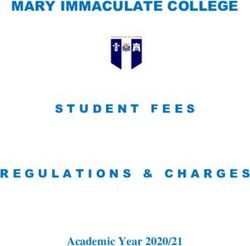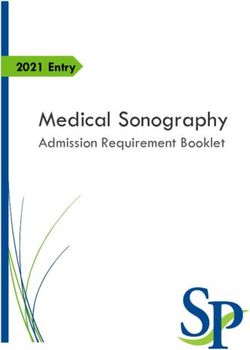A Student Guide to the UCAS Process - Highcliffe Sixth
←
→
Page content transcription
If your browser does not render page correctly, please read the page content below
A Student Guide
to the
UCAS Process
NAME: ……………………………………………………………………
TUTOR: ……………………………………….. GROUP:…………
The purpose of this booklet is for you to log your progress with your UCAS application. The
information you include will help your tutor to support you through the application process.
September 2021 Entry
IMPORTANT TELEPHONE NUMBERS:
UCAS (Undergraduate): 0371 468 0468
UCAS (Conservatories): 0371 468 0470
Please note that you will be asked for your personal ID number.CONTENTS Contents VERY IMPORTANT! ....................................................................................................................... 3 Highcliffe Deadlines for Intake September 2021 ............................................................................ 4 UCAS External dates for Intake September 2021 ........................................................................... 5 GETTING STARTED........................................................................................................................ 7 The Application Process ............................................................................................................... 8 COMPLETING YOUR UCAS APPLICATION ....................................................................................... 9 GCSE QUALIFICATIONS – UCAS ENTRY 2021 ................................................................................ 18 GCE QUALIFICATIONS – UCAS ENTRY 2021 .................................................................................. 19 CHOOSING A UNIVERSITY – things to consider ............................................................................ 20 HIGHER EDUCATION STUDY OPTIONS ......................................................................................... 21 TYPES OF COURSES AVAILABLE ............................................................................................... 21 Choosing a course ...................................................................................................................... 22 TIPS for RESEARCHING COURSES ................................................................................................ 23 What happens to your application? ............................................................................................ 24 TRACKING YOUR APPLICATION ................................................................................................... 25 .................................................................................................................................................. 25 How to use UCAS Extra............................................................................................................... 26 How to use Adjustment.............................................................................................................. 27 How to use Clearing? ................................................................................................................. 28 What is Clearing Plus? ............................................................................................................ 28 Advice from UCAS on declining your offer................................................................................... 29 Abbreviations and Symbols ........................................................................................................ 30 UCAS APPLICATION SUBMISSION FORM ..................................................................................... 32
VERY IMPORTANT!
• Talk regularly with your tutor regarding
your reference and predicted grades
• When your application is complete, pick
up a UCAS Submission form from the Star
Room. (An example can be found at the end of this booklet)
• Return your Submission form to
Mrs Bower who will then check your finished application.
• Check your emails regularly as Mrs Bower will email
you with any amendments, if applicable.
• Relax and wait for the offers to arrive!!
GOOD LUCK
3Highcliffe Deadlines for Intake September 2021
12th June Registration on line with UCAS to be completed (with the exception
2020 of choices and personal statement) by Friday 12 th June
6th July First draft of personal statement to be completed and uploaded on
2020 Unifrog by Monday 6th July
7th Sept Second draft of personal statement completed and uploaded by
2020
Monday 7th September
Final draft of personal statement completed and uploaded on UCAS by
12th Oct
2020
Monday 12th October
INTERNAL HIGHCLIFFE DEADLINE FOR ALL UCAS APPLICATIONS
(except Oxbridge) is Monday 2nd November
2nd Nov
2020 This includes all sections of your application (except your choices if
you are still undecided) – including your final version of your
personal statement.
Oxbridge, Medicine, Dentistry, Veterinary Science students, please note:-
HIGHCLIFFE DEADLINE (including your finalised personal
18th Sept statement) for students applying to Oxford, Cambridge,
2020
Medicine, Dentistry & Veterinary Science is Friday 18th
September (this is so tutors can work on references prior to the
Oxbridge deadline).
Completed applications for Oxford, Cambridge, Medicine,
2nd Oct
2020
Dentistry & Veterinary Science must be ready by Friday 2 nd
October, for final checking before being sent off.
fe
4UCAS External dates for Intake September 2021
Apply opens
19th May 19 May 2020
2020 UCAS Undergraduate Apply opens for 2020 entry.
8th Sept From Tuesday 8 September 2020 completed applications can be submitted to
2020 universities and colleges.
Deadline for applications to Oxford, Cambridge, and most courses in medicine,
dentistry, and veterinary medicine/science – Thursday 15 October 2020
15th Oct Applications for the universities of Oxford and Cambridge, and for most courses in
medicine, dentistry, and veterinary medicine/science, should arrive at UCAS by 18:00
2020
(UK time). Check deadline details in the UCAS search tool. The reference must be
completed before the application can be sent to us.
Deadline for the majority of undergraduate courses – Friday 15 January 2021
Applications for the majority of undergraduate courses should arrive at UCAS by 18:00
15th Jan
(UK time) today (check course details in our search tool for the correct deadline). The
2021 reference must be completed before your application can be sent to us.
Extra opens – Thursday 25 February 2021
25th Feb Extra begins – if you've used all five choices and you're not holding any offers, you
2021 might be able to add another choice. Find out more about Extra.
If you receive all decisions by 31 March, reply by Wednesday 5 May 2021
th
5 May If you receive all your uni/college decisions by 31 March 2021, you must reply to any
offers by today (except if you have a postal address outside the EU or are using Extra
2021
to find a place) or they'll be declined.
Uni/college decisions due on applications submitted by 15 January 2021 – Thursday
6th May 6th May. If you applied by 15 January and you’re still waiting, unis/colleges will decide
2021 whether they’re making an offer by today (otherwise those choices are automatically
made unsuccessful).
If you receive all decisions by 6 May, reply by Thursday 3 June 2021
rdfe
3 Jun If you receive all your uni/college decisions by 6 May, you must reply to any offers by
2021 today or they’ll be declined. (This includes applicants with a postal address outside
the EU, but not applicants using Extra to find a place.)
If you receive all decisions by 3 June, reply by Thursday 17 June 2021
th
17 Jun If you receive all your uni/college decisions by 3 June, you must reply to any offers by
2021 today (except if you are using Extra to find a place), or they’ll be declined.
Applications received after 30 June are entered into Clearing – Wednesday 30 June
th
30 Jun 2021. If you send your application to us by 18:00 (UK time) today, we'll send it to your
2021 chosen unis and colleges. After this date, you will automatically enter Clearing. Find
out more about Clearing.Last date to apply in Extra – Sunday 4 July 2021
4th Jul Today is the last date to add an Extra choice in Track for 2021 entry.
2021 If you don’t hold any offers after this, you will be able to add an additional choice
using Clearing.
5th Jul Clearing opens – Monday 5 July 2021
2021 Clearing vacancies will be displayed in the UCAS search tool.
Uni/college decisions due on applications submitted by 30 June – Tuesday 13 July
th
13 Jul 2021. If you applied by 30 June and are waiting for decisions, unis and colleges will
decide whether or not they’ll make you an offer by today (otherwise those choices are
2021
automatically made unsuccessful).
If you receive all decisions by 13 July, reply by Wednesday 14 July 2021
th
14 Jul If you receive all uni/college decisions by 13 July – including Extra choices – you must
reply to any offers by today (or they'll be declined and your application will be
2021
entered into Clearing if you're eligible).
A level results day – Thursday 19 August 2021
th A level, GCE, and Advanced Diploma results day. All Clearing vacancies are displayed
19 Aug
2021 in the UCAS search tool, and Adjustment opens for registration.
2021 Adjustment Opens
Remaining offer conditions must be met and Adjustment ends – Tuesday 31 August
31st Aug 2021 The deadline for any remaining conditions to be met – otherwise the university
2021 or college might not accept you.
Adjustment ends.
21st Sep Final deadline for 2021 entry applications – Tuesday 21 September 2021
The last date you can submit applications to 2021 entry courses. Applications must
2021
arrive at UCAS by 18:00 (UK time).
Today is the final date for adding Clearing choices in Track – Tuesday 19 October 2021
th
19 Oct
2021
Last date for unis/colleges to make decisions – Wednesday 20th October 2021
20th Oct
2021
6GETTING STARTED
Log onto www.ucas.com/
Click on ‘undergraduate’ or conservatoire
(if studying Music or Drama)
Click on No. 3 “Apply and Track”
Start an undergraduate application
Register and apply for 2021 entry
7The Application Process
Complete as much of your UCAS
application as possible Meet regularly with tutor to
including your personal details work on choices and
and Education Section Personal Statement.
Finalise your application i.e. make sure your
Pay for your choices, Education Section and Personal
application on line Statement are all uploaded
through UCAS. COMPLETE A SUBMISSION FORM and RETURN
IT TO MRS BOWER in the STAR ROOM
Mrs Bower will check application Student amends
and email you if amendments are application and informs
necessary Mrs Bower when done
Mrs Bower will inform
Discuss and confirm your tutor/referee that your
predicted grades with your application is ready to send off
tutor/referee to UCAS
Sit back, relax and wait for
the offers! WELL DONE
8COMPLETING YOUR UCAS APPLICATION
DO NOT PRESS THE BACK BUTTON DURING THIS PROCESS. IF YOU DO, YOU WILL
LOSE THE INFORMATION AND YOU WILL NEED TO START THE PROCESS AGAIN
http://www.ucas.com
• Top right hand corner – hover over the ‘sign in’ and select
student on the drop down box
Select 2021 entry
‘apply’
2021’
Click on ‘register’
Click next
9Tick the box to
accept terms and
conditions and
click next
Complete your
details
click next
Select UK
click next
Enter house
number or name
and postcode
Click next
10Check your
address is correct
Complete contact
details
ENTER YOUR
PERSONAL
EMAIL ADDRESS
NOT YOUR
SCHOOL EMAIL
ADDRESS
Click next
If your postcode is
not recognised
just write your
address in full and
click next
Select how they
contact you
Click save
11CREATE A
PASSWORD
ANSWER ALL 4
SECURITY MAKE SURE YOU
QUESTIONS. SAVE THIS
INFORMATION FOR
FUTURE REFERENCE
You will need this
Click next when you log in or
contact UCAS
THIS IS YOUR
USERNAME
MAKE SURE YOU
SAVE THIS AS YOU
WILL NEED YOUR
USERNAME (and
YOUR PASSWORD)
EACH TIME YOU
Log in now LOG IN
Select apply
‘through my
school/college’
Click next
12Enter the buzzword to
link your application
with the school
LANGUAGES
Click next
Check you have
registered with the
Highcliffe School
Click ‘yes’ if correct’
If the details are incorrect click
on previous and check you
have entered the correct
buzzword
Click next
Make sure you register the buzzword, otherwise your application will not be
linked to Highcliffe and we will not be able to access your information or provide
a reference. If you have not registered with Highcliffe School , you will need to
go to the ‘options’ section in Apply, select ‘Link your application to a school,
college or organisation, and enter the buzzword on the following screen. You will
then need to speak to Mrs Bower in the Star Room who will arrange for it to be
linked to the school
Select your tutor
group from the drop
down box
Please select early
entry if your
application deadline is
October 15th
THIS IS YOUR
PERSONAL ID
KEEP THIS SAFE
you will need this
when you contact
UCAS or universities
directlyDon’t forget to verify
your email
You may need to do
this at home if you
cannot access your
personal email from
school
******
Click on the personal You will need to click save
details section. when you add in
information in each
Each time you tick a
section. You will need to
section complete this tick section completed and
will show in the box save before you send your
application.
COMPLETE THE PERSONAL DETAILS SECTION (select this top left)
Nationality: UK national (or see list if you are not and select your nationality)
Area of Permanent Residence: select one - Dorset/Hampshire/Bournemouth
Residential category: UK citizen – England (unless otherwise click to see list)
Date of first entry to live in the UK: Do not put your date of birth here. It
only applies to students who have moved to the UK.
Unique learner number (ULN): A staff member will give this to you in the
session
Fee code: 02 Local LEA for most courses but this may need checking if your
course is NHS related.
Student support arrangements: This is your local authority. This may be
either Dorset/ Bournemouth/ BCP/Hampshire (depends where you live)
Nominated access: You can nominate a person (usually a parent) to act on
your behalf when contacting UCAS or universities on results day should you be
unwell, in hospital or abroad (not advised).
Click Save.
14See page 18
Click on the Education For the list of GCSE qualifications
section. sat at Highcliffe for Summer 2019
Each time you tick a See page 19
section complete this
For the list of GCE qualifications
will show in the box
for Summer 2021
You need to select
‘Below honours
degree level
qualifications’ for this
question
EDUCATION SECTION
It is important that the information you give is accurate; incorrect
information given could delay confirmation of a place on Results Day
GCSEs
Add school/college – click to find and type in the school you sat your GCSE’s
Joined Highcliffe in year 7: Fill in the dates - September 2014 to August 2021
(unless you are an academic year above in age September 2013 – August
2021). If you do not enter these dates correctly, you will not be able to enter
your grades.
Joined Highcliffe in Year 8/9/10 or 11: Fill in the month/year you started
Highcliffe 20xx to August 2021. You will also need to enter the school you were
at prior to Highcliffe from Year 7.
Students who joined Highcliffe Sixth Form from other schools: add your
previous school and fill in the dates: September 2014 (or other month/year if
you joined the school in year 8/9/10 or 11) to August 2019 then…click
school/college and add Highcliffe School September 2019 to August 2021.
Attendance: Full Time
Will you receive any qualifications: Yes
You MUST include ALL qualifications. This includes all the subjects you
took an exam in at GCSE
15Where can I find my exam results?
Highcliffe students: you can find your exam results on your exam certificate or
on my Highcliffe -my data - exams and exam results. Here you will find
subjects, exam boards and grades.
Students who joined us from other schools – you will have received an e-
mail from Mrs Bower with a photograph of your results to help with this. You can
also find the information you need from your exam certificates.
Enter all GCSE subjects and grades achieved grades (check you have
entered the correct GCSE) including dates and examination board.
Include any resits you have taken or are taking. If you do not have a new grade
yet you must put the grade as pending
A Level Subjects – GCE Advanced Level
Enter all your A level subjects including dates and examination board
Put date as August 2021
Leave grades as ‘pending’
BTEC/Cambridge Technical
If you are studying a BTEC you will need to include a registration number.
See your subject teacher. (If you are studying two BTEC/Cam Tech courses, you
only enter one. It does not matter which one you choose to enter)
Extended Project Qualification
Select Extended Project (Level 3)
You will be asked to enter the title of your project. (If your title does not fit, then
write a shorter version that will give the admissions tutor an idea of what your
project is about)
Qualifications Level
Beneath the qualifications section you will be asked ‘Please state the highest
level of qualification you expect to have before you start your course’. Select
‘below undergraduate level’.
Click Save
16RESITS If you are doing a resit, for example GCSE Mathematics, you will need to enter this twice. Enter your GCSE for 2020 with the grade you achieved, then enter your GCSE again for 2021, and leave the grade as pending. WHEN YOU ARE READY TO SELECT YOUR COURSES NEXT TERM COURSES Completing the form If you are planning to live at home during your studies, then you should put home: Y If you are planning to live away from home then you should put home: N If you are deferring for a year (starting Sept 2022) then make sure you have entered the correct start date. Point of entry refers to the year of entry for your chosen course. You should leave this blank or put 0 if you intend to study a foundation course. Entry requirements Check all your course choices carefully. Each course will have an entry requirement. You should be applying for courses with entry requirements that are achievable and suited to your ability. Please check the course entry requirements against your predicted grades for each subject.
17
GCSE QUALIFICATIONS – UCAS ENTRY 2021
EXAM
BOARD CODE SUBJECT Qual
AQA 4134 BUSINESS AND COMM SYS GCSE(C)
AQA 4572 D&T: TEXTILES TECHNOLOGY GCSE(C)
AQA 8035 GEOGRAPHY GCSE(C)
AQA 8202 ART & DESIGN (FINE ART) GCSE(C)
AQA 8203 ART & DESIGN (GRAPHIC COMM) GCSE(C)
AQA 8461F BIOLOGY TIER F GCSE(C)
AQA 8461H BIOLOGY TIER H GCSE(C)
AQA 8462F CHEMSITRY TIER F GCSE(C)
AQA 8462H CHEMISTRY TIER H GCSE(C)
AQA 8463F PHYSICS TIER F GCSE(C)
AQA 8463H PHYSICS TIER H GCSE(C)
(this is Double
AQA 8464 COMBINED SCI: TRILOGY GCSE(C) Science)
AQA 8700 ENGLISH LANGUAGE GCSE(C)
AQA 8702 ENGLISH LITERATURE GCSE(C)
EDEXCEL 1FR01 FRENCH GCSE(C)
EDEXCEL 1GN01 GERMAN GCSE(C)
EDEXCEL 1HI0F7 HISTORY GCSE(C)
EDEXCEL 1MA1 MATHEMATICS GCSE(C)
EDEXCEL 1SP01 SPANISH GCSE(C)
EDEXCEL 2IN01 ITALIAN GCSE(C)
EDEXCEL 2IT01 ICT GCSE(C)
EDEXCEL 2RM01 DESIGN & TECH.RMT GCSE(C)
OCR J270 CITIZENSHIP STUDIES GCSE(C)
OCR J276 COMPUTER SCIENCE GCSE(C)
OCR J282 LATIN GCSE(C)
OCR J316B DRAMA GCSE(C)
OCR J406 HEALTH AND SOCIAL CARE GCSE(C)
OCR J441 HOME ECON (CHILD DEVELOPMENT) GCSE(C)
OCR J536B MUSIC GCSE(C)
OCR J587 PHYSICAL EDUCATION GCSE(C)
OCR J812 SPORT SCIENCE CNAT(C)
WJEC C560P1 Food Prep and Nutrition GCSE(C)
18GCE QUALIFICATIONS – UCAS ENTRY 2021
QN Code Qualification Title Sub.Code Subject Description
60171595 Pearson BTEC Level 3 Natl Ext Cert in Business AA3 Business Studies
Computer Architecture /
60175758 Pearson BTEC Level 3 Natl Ext Cert in Information Tech CJ3 Systems
60301880 Pearson Edexcel Level 3 Adv GCE in Music Tech 7040 Music Technology
60147015 OCR Level 3 Adv GCE in History A 4010 History
60150464 Pearson Edexcel Level 3 Adv GCE in English Literature 5110 English Literature
60172332 Pearson BTEC Level 3 Natl Ext Cert in Performing Arts LC11 Performing Arts
60139948 AQA Level 3 Adv GCE in Sociology 4890 Sociology
6014838X AQA Level 3 Adv GCE in Psychology 4850 Psychology
60170608 OCR Level 3 Cambridge Tech Ext Cert in Health and Social Care PA1 Health Studies
60149127 Pearson Edexcel Level 3 Adv GCE in English Language and Lit 5010 English
60170906 Pearson BTEC Level 3 Natl Ext Cert in Music Performance LF1 Music Studies
60095349 AQA Level 3 Extended Project HC7 Study Skills
60142601 OCR Level 3 Adv GCE in Biology A 1010 Biology
60152552 OCR Level 3 Adv GCE in Chemistry A 1110 Chemistry
6031333X Pearson Edexcel Level 3 Adv GCE in Maths 2210 Mathematics
60314990 Pearson Edexcel Level 3 Adv GCE in Further Maths 2330 Mathematics (Further)
6014371X AQA Level 3 Adv GCE in Economics 4410 Economics
60188686 OCR Level 3 Adv GCE in Religious Studies 4610 Religious Studies
60311472 WJEC Eduqas Level 3 Adv GCE in Film Studies 5360 Film Studies
60144567 AQA Level 3 Adv GCE in Art and Design (Photography) 3570 Art and Design (Photography)
60311496 WJEC Eduqas Level 3 Adv GCE in Media Studies 5350 Media / Film / TV Studies
6018940X AQA Level 3 Adv GCE in Geography 3910 Geography
60144567 AQA Level 3 Adv GCE in Art and Design 3690 Art and Design (Fine Art)
60183226 OCR Level 3 Adv GCE in Physical Education 7210 Sport / P.E. Studies
60147003 Pearson Edexcel Level 1/Level 2 GCSE (9-1) in Maths 2210 Mathematics
6014743X OCR Level 3 Adv GCE in Physics A 1210 Physics
60145699 AQA Level 3 Adv GCE in Computer Science 2610 Computer Studies / Computing
60170943 OCR Level 3 Cambridge Tech Ext Cert in Sport and Physical Activity MA1 Sports Studies
6018727X AQA Level 3 Adv GCE in French 5650 French
60187323 AQA Level 3 Adv GCE in Spanish 5750 Spanish
60144567 AQA Level 3 Adv GCE in Art and Design (Graphics) 3550 Art and Design (Graphcs)
60144567 AQA Level 3 Adv GCE in Art and Design (3D Studies) 3670 Art and Design (3D Studies)
60144567 AQA Level 3 Adv GCE in Art and Design (Textiles) 3650 Art and Design (Textiles)
60142923 AQA Level 1/Level 2 GCSE (9-1) in English Language 5030 English Language
60313079 Pearson Edexcel Level 3 Adv Subsidiary GCE in Maths 2210 Mathematics
60148573 Pearson Edexcel Level 3 Certificate in Maths in Context 2350 Mathematical Studies
19CHOOSING A UNIVERSITY – things to consider
How does the course What is the
you have chosen accommodation like?
Location compare to other
universities?
Distance from home. How many What are the study
students attend facilities like? e.g.
the university? library, access to
computers
Are the transport Do they offer How good are the
links good? bursaries or social and sporting
scholarships? facilities?
Campus or non What is the What student
campus university university reputation support is available?
like? e.g. medical,
financial, disability
etc.
20Pick the course to
suits you...
HIGHER EDUCATION STUDY OPTIONS
• Certificate of Higher Education (CertHE) & Diploma of Higher Education
(DipHE): First and second year of a degree course.
• Higher National Certificate (HNC) & Higher National Diploma (HND):
HNC is a one year work-related course and the HND is a two year work-
related course.
• Foundation degree: Flexible vocational qualification combining academic
study and workplace learning – usually takes two years to complete (or
longer if part-time).
• Bachelor’s degree: three to four year course which can also be available
as a part-time option allowing you to study and work.
TYPES OF COURSES AVAILABLE
• Single: study one subject
• Joint honours degree: divide your time 50:50 between two subjects.
• Major/Minor: study two subjects, normally at a 75%:25% rate.
• Combined honours programme: study between two to four subjects,
specialising in just two subjects in years two and three.
• Modular courses: build a personalised course by choosing the modules
you’re interested in.
• Sandwich courses: vocational courses, often involve one year in industry.
• Foundation year (year 0): if you don’t have the right qualifications some
universities offer this to help students prepare and enter higher
education.
•
21Choosing a course
How do I find out about courses?
There are over 50,000 Higher Education courses listed on the UCAS
website, offered by over 300 institutions. More than 20% of
undergraduates drop out during the first year. This is often due to
students not fully researching the university and/or the content of the
course they have chosen to study. It is important that you research your
courses thoroughly, and visit universities to ensure you are making an
informed decision
UNDECIDED ON WHICH COURSE? See list overleaf or you can
research courses using UNIFROG to find a list of courses and
subjects related to that course
• Check the entry profiles to check you meet the entry requirements.
• When researching courses using UNIFROG you can use links to find
out more information about the university and the content of the
course. This is important and universities differ in what they teach
for each subject. For example, Psychology courses vary with some
universities placing more emphasis on Neurology, others on
Experimental Psychology. More than 20% drop out of university in
their first year and this is often due to students not fully researching
the university and/or the content of the course they have chosen to
study.
• Use the league tables on UNIFROG or go to
https://www.theguardian.com/education/ng-
interactive/2019/jun/07/university-league-tables-2020 to help you
investigate which universities are best for your particular subject
choice.
• Compare courses and universities
• Visit universities to get an idea of what courses involve. Most
universities hold open days, master classes and taster sessions.
There is a calendar of open days at www.opendays.com
Talk to people who are already studying the subject.
• www.yougofurther.co.uk – a social networking site for those
applying to, or currently at university.22
TIPS for RESEARCHING COURSES
Think about what A levels you enjoy and any career
interests you may have
Have you done some work experience required for
the course e.g. teaching, medicine, dentistry etc.
How is the course assessed? Find out whether you need
to submit sample work e.g. Art portfolios, essays etc.
Do you need to take an admissions test? Some universities require
this e.g. BMAT for medicine, LNAT for Law, HAT for History etc.
Research universities using their websites and prospectuses,
and visit the universities and/or attend open days
How is the course taught? What is the ratio of lectures
and seminars to independent study
What sort of jobs do graduates go on to do?
What are the entry requirements, and are they
in line with your predicted grades?
Research universities and courses on UCAS and narrow
your selection down to 5 choices – www.ucas.com
23What happens to your application?
UCAS send an acknowledgement of Each university makes a decision and
receipt by post/email, and sends a makes an offer via UCAS, which is
copy of your application to all your usually conditional based on
chosen universities examination results
Applicant replies via UCAS
Applicant accepts one firm Applicant may decline Applicant may not receive
and one insurance offer offers offers
Applicant may apply through UCAS EXTRA (see page 18)
Applicant makes an EXTRA application to a chosen university
University offers University declines
a place application
Apply for an
alternative course
Examination through UCAS EXTRA
results
Results are Results are what Results do not Clearing
better than is required for meet the entry
needed for first firm or requirements Contact universities
choice – may insurance for firm or offering places for
consider choice. insurance your chosen course
adjustment choice.
24TRACKING YOUR APPLICATION
Once you’ve sent your application, and received your welcome email, you can see how it’s
progressing by signing into Track. The link below will take you through what happens once you have
made your application.
http://www.ucas.com/undergraduate/after-you-apply/track-your-ucas-application
25How to use UCAS Extra
UCAS extra is available from 25th February 2021
and is for students who have used all 5 choice
and are not holding any offers, either because
their application has been unsuccessful or they
have declined all their offers
Use the UCAS search tool
to find courses that have
1
places available in Extra.
Find a course you
Contact the university or
college to check they will want to apply for
consider you and ask any
questions you have. Add the course details in
Track.
If you’re applying for a
2
different subject, you may
Apply for the new want to send a new
course personal statement to the
university or college to
strengthen your
application.
After 21 days you can
choose to either continue
3
to wait for a decision from
the university or college or The university or
replace it with a different college will consider
Extra choice.
your application
_________________________________
4a 4b 4c
If you receive an offer, If you receive an offer If you’re not offered a
reply to it using Track. but don’t want to place, you can start the
If you accept the offer, accept it, you can Extra process again – and
it’s yours – subject to decline it using Track keep going until you get a
you meeting any and start your Extra place or until it closes on
conditions. search again. 5th July.
26How to use Adjustment
If you have met or exceeded the conditions of your firm offer
on results day, and your firm place has been confirmed then
you are eligible of adjustment
Keep your firm offer Have the opportunity
to look at other
Do not use adjustment courses before making
on track a decision to accept
your firm offer
• On UCAS track you will be offered the option to apply for adjustment
• You have met or exceeded the conditions of your firm offer you can look at other
courses by registering for adjustment
• You have 5 days in which to make a decision about whether to look for and accept an
alternative course
• Your firm offer will be reserved during this time
• University courses that are available are not shown – you will need to make contact
with universities to see if places are available
• If you find a course and the university you wish to change to accepts you on the
course, they will update your application
• You can either accept your place through adjustment or decline it and accept your
original offer for your firm choice
• Remember your firm choice remains open during this time (up to 5 days).
27How to use Clearing?
If you don’t make the grades for your firm and insurance choices, don’t panic. You may still
be accepted. This decision will depend on whether your chosen university feels you will
succeed on the course and whether they still have places.
If you are not successful, or you have chosen to decline all your offers (please read the
guidance below), then you can use Clearing. This opens from 5 th July – 19th October and
offers you the chance to ‘shop around’ for courses that are still available. This does not
mean these courses are less desirable. Places may become available because other students
who have applied have not been accepted or that they have declined their place due to
changes in circumstance or because they have chosen to defer.
The UCAS Clearing search tool is continuously updated and lists of vacancies on course are
continually updated so you need to keep checking the UCAS website and contact
universities in directly for information about the course or university so you can explore
your options.
If a university to you have applied to through Clearing offers you a place, and you want to
accept it, you can add it as a Clearing choice in UCAS track.
As with your initial application, it is important you make the right choice. So, make sure you
consider the type of university, that you have checked the course content and how you will
be assessed, and asked about accommodation. You can also look at a virtual tour on the
university websites.
What is Clearing Plus?
• If you find yourself in Clearing, UCAS will personally match you to courses you may be
interested in, This list of courses is based on what UCAS know about you from the
information you gave in your application and what universities and colleges are looking for
in a student.
If you’re unplaced or have started a new application, a button will appear in Track – ‘My
matches’. This will take you to your top 50 course matches. You will then be able to tell
universities and colleges you’re ‘interested’ in their courses. If they still have vacancies and
you meet their entry requirements, they may call you.
You are not restricted to the suggestions Clearing Plus provide you. You may have changed
your mind about the course you want to study and that is why you have declined your offers
and are in Clearing. Or you may have just decided you want to study at a different
university. If you want to apply for something that suggested in ‘My Matches’ then you can
still find courses available in Clearing using the UCAS search tool
28Advice from UCAS on declining your offer
If you no longer want to go to your firm choice, you can use the
‘decline your place’ button in Track.
• From 6 July, if you are holding a firm unconditional place, you can release yourself into
Clearing, by using the ‘decline your place’ button in Track.
• You should only use this button if you no longer wish to take up your place at your firm
choice, and you have spoken to your university or college and/or an adviser at your
school/centre.
• If you want to remain at the same university or college, but swap your course, you must to
speak to your university or college in the first instance. This is because using the button in
Track will mean any arrangements you have made for accommodation or scholarships will
also be cancelled.
• If you use the button and complete the steps, your place will be declined and your contract
with the university or college will be cancelled and you will lose your place – therefore, only
use this button if you are sure you no longer want your place.
29Abbreviations and Symbols
Below is an explanation of our commonly used abbreviations and
symbols. You might know these already as it’s all the same information
from the applicant’s UCAS record, and the same format as decisions given
by course providers.
Decisions (and replies)
REF Sent to institution for consideration
FULL Course became full after application sent to
institution for consideration
INV Invitation from provider to attend interview,
audition or send portfolio
U(UF) Unconditional offer (firmly accepted)
UI Unconditional offer (held as insurance)
U(D); Unconditional offer (declined)
C(CF) Conditional offer (firmly accepted)
C(CI) Conditional offer (held as insurance)
C(D) Conditional offer (declined)
REJ Unsuccessful
W Withdrawn (either at the request of the applicant
or provider)
C(DBD)/U(DBD) Offer declined by UCAS. Reply not received from
applicant by deadline given
UCC(F) Unconditional Changed Course offer (firmly
accepted)
UCC(DBD) Changed Course offer declined by UCAS. Reply
not received from applicant by deadline given
CLA Clearing Accept
DCF(F) Delayed confirmation of CF choice
RBD Reject by Default (decision not received from
provider)
30Decisions (and replies)
Summary of conditions
M The offer is subject to satisfying the general
entrance conditions of the provider.
A,B,C,D,E The offer shows the grades required in subjects
at GCE Advanced level, or SQA Highers and
Advanced Highers.
+ The offer contains a GCE AS award requirement.
X The offer contains a GCSE / Standard Grade
requirement.
F The offer contains a Foundation / Access course
requirement.
G The offer includes a requirement for a financial
guarantee.
H The offer also includes an alternative course /
HND offer.
L The offer includes an English language
qualification requirement.
T The offer is subject to industrial sponsorship
being obtained.
J The offer contains an Edexcel Foundation / BTEC
/ Scottish Qualifications Authority qualification
required other than those covered by codes A-E
above.
K The offer is based on other academic
requirements, e.g. Irish Leaving Certificate or
International Baccalaureate. You should refer to
the applicant's offer letter.
N The offer includes nonacademic conditions, e.g.
satisfactory medical report or criminal record
check.
Numeric eg 96 The offer has been expressed in UCAS Tariff
points. You can check Tariff points against
grades at www.ucas.com/ucas/tariff-calculator
31
C
oUCAS APPLICATION SUBMISSION FORM
Name of Student: ………………………………………..…………………………TG: ………….……….
STUDENT: Please tick to confirm you have completed the following:-
Your tutor has seen at least 3 draft copies of your Personal Statement
On your application you have entered your Personal Details ……..………
You have selected up to FIVE course choices ……………..……………….…….
You have checked all qualifications are listed including GCSEs, BTECs, A Levels,
and any qualifications pending ………….…..……………….………
Have you done or are doing an EPQ? ………………..……..please circle YES or NO
You have put down a name (and relationship) for Nominated Access …….….….
You have not ticked Criminal Record by mistake …………..…………..……..
You have discussed and agreed your predicted grades with your tutor
Please note here what your grades should be …….……… …………… ……………. …….……..
Name of Subject 1 ……………..…… Grade ……. Name of Subject 2 ……..………………. Grade …….
Name of Subject 3 ………………….. Grade ……. EPQ …………….. Grade ….…
You have checked your Predicted Grades are in line with your course requirements
You have paid £26.00 on line by credit/debit card (£20.00 if making just one choice)
STUDENT SIGNATURE: ………………………..………………………………… Date: …….………………
TUTOR SIGNATURE : ……………….………………………..…………. TG: …………………...
ONCE ALL THE BOXES ARE TICKED, HAND THIS SUBMISSION FORM TO MRS BOWER IN THE STAR
ROOM. Please note, references can take up to two weeks from the date you hand in your Submission form.
-------------------------------------------------------------------------------------------------------------------
OFFICE USE ONLY:
DATE FORM RECEIVED BY ABR ……………………………………..…………………..……………………………..
ACTION NEEDED: ………………….………………………………………………..………………………………………….
REFERENCE CHECKED and QUALIFICATIONS CHECKED ……………..………….………… YES/NO
APPLICATION SENT TO UCAS ON …………………………..…………..…………………………………………….
32You can also read