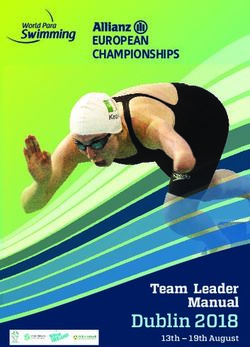31 THE RESULT OF 31 YEARS OF LEARNING. DYNABOOK'S EDUCATION RANGE 2021/2022
←
→
Page content transcription
If your browser does not render page correctly, please read the page content below
The new name from the laptop experts.
Dynabook recommends Windows 10 Pro for business
THE RESULT
OF 31 YEARS OF
LEARNING.
DYNABOOK’S EDUCATION RANGE
2021/2022
CELEBRATING
31
YEARS IN EDUCATIONThe new name from the laptop experts
DYNABOOK. Dynabook recommends Windows 10 Pro for business
THE 35 YEAR-OLD
START UP. The world’s lightest
13.3” notebook.
Dynabook began life as a division of Toshiba that, in 1985, The fully featured Portégé X30L weighed
from 870 grams, yet offered the features
created the world’s first mass-market laptop (shown left). and performance of much heavier devices.
Launched March 2020.
The T1100 was a significant technical achievement and a
Learn more about the X30L’s 906 gram
commercial success. It is recognised by the IEEE* as the successor on page 16.
world’s first mass-market laptop.
Specialising in mobile computing, the division went on to
develop over 30 other world-firsts, and achieved global
market leadership in the 1990s. (Portégé: pronounced ‘paw-teh-jay).
Today, as Dynabook, we continue to produce world-
beating devices, with the latest (see opposite) featuring in
our 31st anniversary education range.
DYNABOOK TODAY:
ASK ABOUT DYNABOOK’S
NEW OWNERSHIP, NEW NAME,
OVER 30 WORLD-FIRSTS IN 36 YEARS. INDUSTRY-LEADING
> 1985: world’s first industry standard laptop.
SAME REMARKABLE CULTURE. The world’s lightest RELIABILITY RATES.
> 1989: world’s first notebook computer.
Majority ownership of Toshiba’s laptop division 13.3” convertible. Talk to a Dynabook
> 1991: world’s first laptop with an active matrix screen. education specialist
passed to Sharp Corporation in 2019. To reflect this An elegantly engineered 2-in-1, the about our field
> 1992: world’s first laptop with a colour TFT display. change, the division was re-named Dynabook, a Portégé X30W offers the flexibility,
failure rate data
> 1993: world’s first pen-based Tablet PC. features and performance of heavier
name used by Toshiba in Japan for over 30 years. devices, yet weighs as little as 989
and compare this
> 1998: world’s thinnest & lightest B5 notebook. with your past and
Today, pride in Dynabook’s history drives the grams. Launched November 2020.
> 2004: world’s first 4-in-1 AV laptop with a built-in TV tuner. current devices.
designers, engineers and leaders to live up to the Learn more on page 14. Contact details
> 2007: world’s lightest fully featured notebook.
standards set by their predecessors. are on the
> 2011: world’s thinnest and lightest 13” laptop. back page.
Weighing 4.1 kg and sporting twin internal floppy disk
drives, 256kb of RAM and a 640 x 200 pixel display, the > 2015: world’s first 12.5” Ultra HD 4K convertible. Dynabook is once again leading the way, with new
T1100 is recognised by the IEEE* as the world’s first mass- > 2017: world’s thinnest and lightest 2-in-1 convertible. world firsts, a close continuing collaboration with
market laptop and a milestone in electrical engineering.
For the full citation, visit www.anz.dynabook.com/
> 2020: world’s lightest 13.3” notebook. Intel® and Microsoft®, and an expanding range of new
openbook > 2020: world’s lightest 13.3” convertible. products and technologies in the pipeline.
* The IEEE (Institute of Electrical & Electronics Engineers) is the
> And over 20 others.
world’s largest association of technical professionals.The new name from the laptop experts CELEBRATING WE’VE LEARNED A
31 LOT FROM SCHOOLS
YEARS IN EDUCATION
OVER THE YEARS.
After 31 years working with schools in Australia
and New Zealand, we’ve developed a solid
understanding of how schools of different sizes,
types and systems operate.
We’re familiar with the challenges and
A recent white paper reviewed the
requirements, we listen carefully for specific approaches to BYOD taken by schools ST KENTIGERN’S HAS DONE
concerns and objectives, and we’re flexible we’ve worked with. We identified success THE MATH.
factors, key challenges, a process plan
and proactive in responding and solving and more. For a copy, contact your local A fleet of 1,000+ Portégé X20 (above)
Dynabook education specialist (details has been in use at respected NZ
problems. What’s on your mind? on back page). independent St Kentigern’s for 3 years.
Director of IT Walter Chieng says, “This
particular range of devices is the key
contributor to the 59% drop in repairs
from 2016 to 2019.”
He broke this down further to reveal a
Toshiba’s J3100, the world’s The first laptops to go to school A range of devices shaped by 62% drop in warranty repairs and 24%
drop in accidental damage repairs.
first notebook computer.
Also, the first device to ever
bear the Dynabook name.
in Australia. the schools that use them.
Launched in 1989.
The latest devices in Dynabook’s
In 1989, a fleet of Toshiba’s T1100SE laptops was delivered Unlike most laptop vendors, Dynabook ANZ is run at the education range are engineered to the
to a respected girl’s school in Melbourne. They became the country level. This gives us the autonomy to shape our same exacting standards.
first ever introduced by a school for use by students. We’ve products and services to our customers’ needs.
maintained an uninterrupted commitment to the education
sector across ANZ ever since. The result is that Dynabook’s education range embodies
31 years of learning from schools. No surprises: reliability
An image from Toshiba’s 2005 education brochure - a retouched is at the core.
‘class portrait’ to dramatise our long history in the education sector.THE DYNABOOK DIFFERENCE
RELIABILITY COMES The new name from the laptop experts 1: ELEGANT ENGINEERING
FROM WITHIN. Design is about more than
looking good.
At Dynabook, reliability is the outcome It is also about materials selection, temperature management,
electromagnetic shielding, weight distribution, power supply,
of a commitment to maintain the high
the never-ending drive to miniaturise and a constellation of
standards set by past generations of other challenges.
designers and engineers: it’s part of
By keeping our process entirely in-house, we have complete
the corporate culture. control over the design and engineering that goes into each
To achieve this, Dynabook made device. The result is a seamless integration of best-in-class
functionality and sculpted elegance.
the decision to design, develop and
manufacture entirely in-house, the
only major vendor to do so.
2: HIGH QUALITY
As a result, Dynabook devices are built
up to a standard, not down to a price, Quality matters at every step
delivering 5 key benefits. of the process.
Because we have complete control over the design and
1. ELEGANT ENGINEERING manufacturing process, we can:
2. HIGH QUALITY • specify high quality components in our devices.
3. EXTRA LAYERS OF SECURITY • b
lend skilled people with high precision machines to
ensure devices are built to the highest standards.
4. BUILT-IN DURABILITY
• conduct extensive quality control checks.
5. REAL WORLD RELIABILITY
• u
se data from manufacturing millions of notebooks to
anticipate unwanted effects and eliminate them.
The new name from
the laptop experts. Dynabook recommends Windows 10 Pro for businessTHE DYNABOOK DIFFERENCE 3: EXTRA LAYERS OF SECURITY 4. BUILT-IN DURABILITY Dynabook recommends Windows 10 Pro for business
The way we build our notebooks Engineered to handle the rough
makes them harder to attack. and tumble of school life.
Accidents will happen.
Security is top of mind when it comes to students Students are recognised as some of the world’s
Security engineering at So we plan for them.
and their data. Because we have end-to-end toughest laptop customers. They travel daily, move
motherboard level. Durability is all about protection from
control of our process, we are able to build extra frequently between classrooms, and use their everyday accidents. So we design and
Because we keep everything in house, build our laptops for strength, with
layers of security into our devices. we also write our own BIOS (the devices all day. The risk of accidents is high. To
features like:
software that controls the start-up and minimise disruption to learning, the devices in our
running of all the components and • magnesium-alloy chassis.
systems in a notebook). This provides education range are designed and engineered to • patented honeycomb reinforcing.
a level of protection from attack that handle everyday knocks and spills. • shock-protected motherboards.
is not possible with the 3rd party BIOS • spill-resistant keyboards.
used by other vendors.
•O
ur devices also feature TPM, a
dedicated chip that is built into
the motherboard. It uses integrated
cryptographic keys to protect
passwords and data in the event
of theft or loss.
Why do we use a magnesium
alloy for the chassis?
Magnesium is more expensive than
Additional security - infrared face authentication. other casing materials. We use it in
The biometric authentication system* uses a combination of an our top of the line X-series because its
infrared sensor and a visible light sensor to verify a user’s identity. unique properties make it a worthwhile
Compatible with Windows Hello, students can sign-in simply by investment. Magnesium is:
looking at the screen. This reduces the risk of password leaks • s tronger and lighter than aluminum.
and losses. • a highly rigid material with higher
dent resistance than aluminium.
* Available on selected models. • effective at dissipating heat - an
important factor in laptop design.
The new name from
the laptop experts.THE DYNABOOK DIFFERENCE 5: REAL WORLD RELIABILITY Pushed to the limits: MIL-STD810G.
MIL-STD810G was defined by the US Department of
Defence to give manufacturers a set of standards to reach in
designing devices for their use. Naturally, the tests are tough,
To make our notebooks more reliable, and cover a variety of extreme conditions.
we set out to break them. • PROLONGED HEAT: cycling between 30° ~ 60° C
in a sealed environment for 24 hours × 7 cycles.
• HUMIDITY: 10 days in an environment of 95%
Reliability is the single most important feature humidity.
a notebook can have. We use three different • RAPID TEMPERATURE CHANGE: from -20° to 60° C
in 6 hours
methodologies to test and refine our designs. • VIBRATION: Front/back, left/right, up/down - 1 hour
Testing pushes designs to the limit so we can identify sustained vibration for each axis.
DIFFERENT WAYS TO DROP A NOTEBOOK: One MIL-STD 810G test requires
• SHOCK: impact from 6 directions × 3 times.
weaknesses and eliminate them. Test data feeds back devices to be dropped from 76 cm (the height of an average desk). We repeat
into the design process, so Dynabook’s education range
Unlike some manufacturers, we don’t just design to these
the test from 26 different angles, looking for weaknesses and eliminating
them. Tests are performed by an independent, third-party certification
THE BOTTOM
devices are all highly evolved for reliability.
standards, we physically test and improve our devices until
they meet them*.
organization - TÜV Rheinland Japan.
LINE: RELIABILITY
* No guarantee of damage or failure. IMPROVES
LEARNING
OUTCOMES.
When a device fails, it disrupts a
3 years in a few days: the highly accelerated student’s ability to work, and may
Everyday usage tests: how HINGE OPEN/CLOSE
TESTING RIG: lifetime test. affect fellow students, teachers,
much can a laptop take? The hinge is the IT staff and parents. By focusing
largest movable part HALT tests are designed to identify weak points in design, on reliability, Dynabook reduces
These tests simulate what might of a notebook. We test connectors, components and assembly by simulating 3 years the frequency and severity of
happen in heavy, everyday use over a its ability to survive of intense use. Techniques include: disruption and leads to better
period of years. These include: years of daily use by
opening and shutting learning outcomes.
• cycling repeatedly between high and low temperatures.
test devices up to
• Pressure tests: pressure points / 50,000 times to verify
• subjecting the design to long periods of vibration.
structural integrity / palm rest • exposing the design to random shocks.
• Use tests: hinge longevity / key
durability. Ask about our
durability / port durability Data from the tests is fed back into the design process, a industry-leading
• Accident tests: spill resistance / virtuous cycle leading to steady improvements in quality in reliability rates.
steel ball drop. design and manufacturing. Talk to a Dynabook education
specialist about our field failure data
HALT TESTING IS UNRELENTING: By testing for a lifetime’s use, we’re able
to identify potential weaknesses and improve the designs before they go out and compare this with your past and
into the real world. current devices. Contact details are
The new name from on the back page.
the laptop experts.TRANSFORM LEARNING DYNABOOK’S 31st ANNIVERSARY EDUCATION RANGE
ACROSS THE CURRICULUM
WITH ONE PEN.
Keyboards are efficient for typing words into documents
and numbers into spreadsheets, but when it comes
to taking notes and creating original works, pen-input
provides significant advantages.
2-IN-1 CONVERTIBLE HYPER-LIGHT THIN & LIGHT FULLY FEATURED FULLY FEATURED COMPACT
NOTEBOOK/TABLET* PREMIUM NOTEBOOK* PREMIUM NOTEBOOK* VALUE NOTEBOOK* BUDGET NOTEBOOK* BUDGET NOTEBOOK*
Make it easier to work in STEAM subjects. Screen 13.3” 13.3” 14.0” 15.6” 14.0” 11.6”
Weight ≥ 989 g ≥ 906 g ≥ 1.40 kg ≥ 1.70 kg ≥ 1.55 kg ≥ 1.15 kg
Dynabook convertibles come equipped with pro-grade digitizers and
the processing power to accurately capture the detail in drawings and A deep menu of nibs Windows 10
handwriting. This makes them valuable in STEAM subjects for sketching and brushes lets
Intel® Core™ Processors 11th Gen 11th Gen 11th Gen 11th gen 10th Gen Celeron
experiments, writing equations, drawing observations, capturing ideas and students select tools
other tasks that are difficult or impossible to do with a keyboard. that suit each task and Docking options
work in the way that
Multi-touch screen + e-privacy screen - -
works best for them.
Wacom digitizer pen - - - - -
Magnesium chassis ABS ABS ABS
HALT / MIL-STD tested - -
IR camera/face recognition -
Fingerprint recognition optional optional optional optional optional -
Spill-resistant keyboard -
Backlit keyboard - -
* Features may vary depending on configuration. Design and specifications are
subject to change without prior notice. All images are for illustration purposes only.
Dynabook recommends Windows 10 Pro for businessThe world’s lightest Dynabook recommends Windows 10 Pro for business
13.3” 2-in-1 convertible notebook/tablet.
BIOMETRIC SIGN-IN (OPTIONAL) WITH FACE OR FINGERPRINT REPLACES
The new, enterprise-grade Portégé X30W is a PASSWORDS AND PROVIDES EXTRA SECURITY AND EFFICIENCY. HDMI™, MICRO-SD™ AND 2 x
THUNDERBOLT™ 4 PORTS: RUN
ENGINEERED DUAL-AXIS HINGES
high performance notebook powered by 11th DELIVER SMOOTH ROTATION AND
UP TO TWO 4K SCREENS.
EXTRA STRENGTH.
Gen Intel® Core™ processors and cooled by a new,
quiet dual-fan system. Folded over, the X30W
becomes a tablet with best-in-class performance, PRESENTATION MODE + MULTI-TOUCH
SCREEN FITS WITH STUDENTS’ HABITS
16 hour battery life rating and Wacom® digitizer AND SMARTPHONE SKILLS.
pen-input, an ideal tool for senior STEM students.
ENERGY EFFICIENT
13.3” FULL HD SLIM MAGNESIUM ALLOY CHASSIS
MULTI-TOUCH SCREEN. IS LIGHT, RIGID AND STRONG.
ADVANCED FHD TOUCHSCREEN
+ WACOM® DIGITIZER
= HIGH PRECISION FOR 11TH GEN INTEL® CORE™
DIAGRAMS, SKETCHES, NOTES, PROCESSORS
HANDWRITING RECOGNITION.
UP TO 1 TB SSD STORAGE
UP TO 32 GB DDR4 MEMORY
FROM 989 GRAMS1
UP TO 16 HOURS*
HARMAN/KARDON®
SPEAKERS + DOLBY ATMOS®
= AUDIO EXCELLENCE. FAST CHARGE: 4 HRS IN 30 MINS*
WACOM® DIGITIZER PEN (INCLUDED)
WI-FI™ 6
ADVANCED DUAL FAN SYSTEM ENABLES UNCOMPROMISED
THUNDERBOLT™ 4
PROCESSOR PERFORMANCE, YET MINIMISES NOISE.
LTE - 4G OPTIONAL
BACKLIT KEYBOARD WITH
LARGE TILES FOR EFFICIENT TYPING. 1
Weight may vary depending on product configuration, vendor components, manufacturing variability and options selected. * Battery Life Rating based on Mobile Mark™ 2014. Rating is for comparison
The new name from the laptop experts purposes only, and does not indicate the battery life that will be obtained by any individual user. Actual battery life may vary considerably from specifications depending on product model, configuration,
applications, power management settings and features utilised, as well as the natural performance variations produced by the design of individual components.Dynabook recommends Windows 10 Pro for business
Hyper-light, fully featured Premium ultra-thin and light
13.3” notebook. 14.0” touchscreen notebook.
The enterprise-grade Portégé X30L is a 13.3” The Portégé X40 is an enterprise-
touchscreen notebook that weighs as little as 906 ENERGY EFFICIENT grade notebook that features a
13.3” FULL HD
grams yet offers high-end performance and all-day MULTI-TOUCH SCREEN. touchscreen, all-day battery life* and
battery life* along with a full set of ports, including high-end performance in an ultra
micro-SD and full-size LAN. slim and light body. SLIM MAGNESIUM ALLOY CHASSIS
IS LIGHT, RIGID AND STRONG.
ENERGY EFFICIENT
14.0” FULL HD
MULTI-TOUCH SCREEN.
BACKLIT KEYBOARD WITH
LARGE TILES FOR
EFFICIENT TYPING.
ROBUST SECURITY WITH TPM 2.0 +
XD-BIT + BIOS-LEVEL PASSWORD PROTECTION +
BIOMETRIC LOGIN (OPTIONAL) + MORE.
2 x THUNDERBOLT 4 + 2 x USB 3.1
+ HDMI + MICRO SD™ CARD SLOT
+ 1 GBIT TX ETHERNET PORT +
BLUETOOTH® + WI-FI™. BACKLIT KEYBOARD
WITH LARGE TILES FOR
EFFICIENT TYPING.
11TH GEN INTEL® CORE™
11TH GEN INTEL® CORE™ PROCESSORS
PROCESSORS
UP TO 1 TB SSD STORAGE
UP TO 1 TB SSD STORAGE
UP TO 32 GB DDR4 MEMORY
UP TO 32 GB DDR4 MEMORY
FROM 1.40 KG1
FROM 906 GRAMS
UP TO 15 HOURS* UP TO 14 HOURS*
THUNDERBOLTTM 4 THUNDERBOLTTM 3
ROBUST SECURITY WITH
TPM 2.0 + XD-BIT + BIOS-LEVEL
PASSWORD PROTECTION + SLIM MAGNESIUM ALLOY CHASSIS FHD TOUCHSCREEN FHD TOUCHSCREEN
BIOMETRIC LOGIN (OPTIONAL) + MORE. IS LIGHT, RIGID AND STRONG.
PRIVACY SCREEN
HIGH SPEED WI-FI™
HDMI + USB 3.1 TYPE-C (WITH CHARGE SUPPORT) +
LTE - 4G OPTIONAL HIGH SPEED WI-FI™
2 x USB 3.0 TYPE-A + MICRO SD™ CARD SLOT +
BLUETOOTH® + WI-FI™.
1
Weight may vary depending on product configuration, vendor components, manufacturing variability and options selected. * Battery Life Rating based on Mobile Mark™ 2014. Rating is 1
Weight may vary depending on product configuration, vendor components, manufacturing variability and options selected. * Battery Life Rating based on Mobile Mark™ 2014. Rating is for comparison
The new name from the laptop experts for comparison purposes only, and does not indicate the battery life that will be obtained by any individual user. Actual battery life may vary considerably from specifications depending on
product model, configuration, applications, power management settings and features utilised, as well as the natural performance variations produced by the design of individual components.
purposes only, and does not indicate the battery life that will be obtained by any individual user. Actual battery life may vary considerably from specifications depending on product model, configuration,
applications, power management settings and features utilised, as well as the natural performance variations produced by the design of individual components.Dynabook recommends Windows 10 Pro for business
Business class 15.6” laptop that meets the Professional grade 14.0” laptop that offers
needs of staff and students at every level. outstanding design and incredible value.
Dynabook’s Satellite Pro brand is known for delivering
From the classroom to the living room, the all-new Tecra® A50-J VIDEO CONFERENCING READY
WITH FHD WEBCAM + value. The new Satellite Pro C40 lives up to this 20 year
is a fully featured, business class workhorse that meets the NOICE-CANCELLING MICROPHONES.
reputation, offering all the features and performance
needs of students and staff at every level, from Y7 through to
that budget-focused school buyers want, in a 14.0”
the most demanding users in Y12 and in the staffroom.
form factor that is as slim and elegant as devices twice
the price.
SECURED-CORE PC (LEVEL 3) WITH TPM 2.0 +
BIOS-LEVEL PASSWORD PROTECTION +
BIOMETRIC LOGIN (OPTIONAL) + MORE.
15.6” NON-GLARE
THIN BEZEL DISPLAY.
(HD AND FULL HD
OPTIONS AVAILABLE)
14.0” HIGH DEFINITION
NON-GLARE
SPILL-RESISTANT, BACKLIT KEYBOARD THIN BEZEL DISPLAY.
WITH NUMERIC KEYPAD.
OPTIONAL
11TH GEN INTEL® CORE™
PROCESSORS
UP TO 1 TB SSD STORAGE INTEL® CORE™ PROCESSORS
2 x THUNDERBOLT™ 4 + 2 x USB 3.2 (ONE WITH SLEEP UP TO 64 GB DDR4 MEMORY UP TO 512 GB SSD STORAGE
& CHARGE) + HDMI™ + microSD™ CARD SLOT + 1 GBIT
TX ETHERNET PORT + BLUETOOTH® + WI-FI™. ROBUST SECURITY WITH
FROM 1.70 KG1 TPM 2.0 + XD-BIT + BIOS-LEVEL UP TO 16 GB DDR4 MEMORY
PASSWORD PROTECTION +
BIOMETRIC LOGIN (OPTIONAL)
UP TO 10 HOURS* + MORE. HDMI + USB 3.1 TYPE-C (WITH CHARGE SUPPORT) +
2 x USB 3.0 TYPE-A + microSD™ CARD SLOT + FROM 1.55 KG1
1 GBIT TX ETHERNET PORT + BLUETOOTH® + WI-FI™.
HIGH SPEED WI-FI™
UP TO 10 HRS*
LTE - 4G OPTIONAL
FINGERPRINT READER (OPTIONAL)
1
Weight may vary depending on product configuration, vendor components, manufacturing variability and options selected. * Battery Life Rating based on Mobile Mark™ 2014. Rating is 1
Weight may vary depending on product configuration, vendor components, manufacturing variability and options selected. * Battery Life Rating based on Mobile Mark™ 2014. Rating is for comparison
The new name from the laptop experts for comparison purposes only, and does not indicate the battery life that will be obtained by any individual user. Actual battery life may vary considerably from specifications depending on
product model, configuration, applications, power management settings and features utilised, as well as the natural performance variations produced by the design of individual components.
purposes only, and does not indicate the battery life that will be obtained by any individual user. Actual battery life may vary considerably from specifications depending on product model, configuration,
applications, power management settings and features utilised, as well as the natural performance variations produced by the design of individual components.Budget-friendly 11.6” notebook
for younger students.
IN-COUNTRY, IN-HOUSE
HD WEBCAM + BEAM FORMING
SERVICE, WARRANTY &
Designed for remote and hybrid
REPAIRS
DUAL MICROPHONES FOR
QUALITY VIDEO/AUDIO.
learning, the Dynabook E10-S is a
compact 11.6” notebook powered
by an Intel® Celeron® processor and Mobile computers are complex devices, and sometimes
HDMI® + TWO USB 3.2 GEN 1 PORTS (ONE
equipped with rubber bumpers, SUPPORTING USB SLEEP & CHARGE) + USB-C
things go wrong. To help minimise disruption,
3.2 + RJ-45 ETHERNET PORT + microSD™
mechanically anchored keys and CARD SLOT + BLUETOOTH® + WI-FI™.
Dynabook has invested heavily in service infrastructure.
spill-resistant keyboard to endure To support fast turnaround, we have: The standard, 3 year
daily student usage. • a nationwide network of Authorised Service Centres and Service Partners who are enterprise-grade warranty
fully trained.
• spare parts are held in-country and buffered to meet predicted requirements, with
reflects our confidence in
additional age-based buffers on education models. our devices.
• warranty and service repairs are carried out in Australia, not overseas, avoiding
SPILL-RESISTANT KEYBOARD +
MECHANICALLY ANCHORED KEYS long delays. Because we have complete confidence in our
11.6” HIGH DEFINITION TO RESIST REMOVAL BY STUDENTS. process, our people and our planning, we provide
ANTI-GLARE DISPLAY
a 3 year warranty as standard with all devices in the
education range. This includes courier pick-up and
return. Or upgrade to next business day on-site
service for the ultimate in fast turnaround.
DROP TESTED DESIGN
WHAT IF A STUDENT
INTEL® CELERON® PROCESSOR DAMAGES A DEVICE
UP TO 128 GB SSD STORAGE ACCIDENTALLY?
UP TO 8 GB DDR4 MEMORY
RUBBER BUMPERS WRAP AROUND You can help keep everyone up and running with
SCREEN AND CHASSIS TO PROVIDE
EXTRA IMPACT PROTECTION. Dynabook’s assured services program for fast repairs
FROM 1.15 KG
OPTIONAL of accidental damage. What level of support do
you need for your school? Talk to your Dynabook
UP TO 10 HOURS*
education specialist about a tailored package (see
back for contact details).
1
Weight may vary depending on product configuration, vendor components, manufacturing variability and options selected. * Battery Life Rating based on Mobile Mark™ 2014. Rating is
The new name from the laptop experts for comparison purposes only, and does not indicate the battery life that will be obtained by any individual user. Actual battery life may vary considerably from specifications depending on
product model, configuration, applications, power management settings and features utilised, as well as the natural performance variations produced by the design of individual components.FOR THE IT MANAGER RELY ON DYNABOOK AT ANY POINT
Dynabook’s online The new name from the laptop experts
Dynabook’s education range is designed to minimise
problems and maximise ease of management for the IT
image builder IN THE LIFECYCLE.
team. Contact a Dynabook education specialist to discuss streamlines
ways to streamline your operations. deployment. 1: Planning and 2: Configuration and
This Dynabook-developed tool assessment deployment
helps schools streamline the Our education team can help with: Your school’s devices can be delivered ready to
development and deployment use right out of the box, pre-loaded with your
• p re-sale product insights and
of the standard operating school’s custom software image and all your
technical support.
environment (SOE) that they • technical trials, product testing apps and settings. This streamlines rollouts,
want installed on each device. and certification procedures. increases security and frees IT staff for other
• Common platform • Ease of deployment. • A dvanced remote management This simplifies the development • bundled packages of duties. We can help with:
across models and • Common BIOS, on selected models. of multiple SOE’s e.g. one for accessories and support
• p re-delivery configuration, including
generations. firmware and imagery. • Advanced security features students, another for staff and upgrades.
custom BIOS settings.
• Stable life cycle. • Asset tagging. built in. another for leadership. • hardware, software, network
• pre-loading SOEs & custom imaging.
and security matters.
• asset tagging and reporting.
• supply planning.
• custom boot logo and on-device
• device transition and
logo etching (lead times may vary
management.
depending on requirements).
• large scale, wide-area and direct-to-
BUILD TO ORDER - WITH NO MINIMUMS, AND end-user deployments.
DELIVERY IN 3 WEEKS*.
4: Resale and 3: Maintenance
There are times when you may want to configure a device to recycling and repair
your preferred specifications. There may also be times when it is It is important to dispose of old To provide shorter turnaround times and faster
helpful to order 20 or 50 devices instead of 200 or 500. You can devices responsibly. We can can problem solving, Dynabook is commited to
do both with our build-to-order service: help with: in-country support:
• s afe and eco-friendly processing • D ynabook’s ANZ engineers are available to
•n o fixed minimum quantities (unlike competitors). and recycling of redundant IT consult, develop and manage customised
devices (any brand). solutions.
• you can customise any of the devices in Dynabook’s education range, specifying the level
• packaging and pick-up of • our local technical specialists can get high-
of processor (from Celeron up), storage, memory, screen type, security features and more**. equipment for recycling. level support direct from the design and
• add customised elements for your school e.g. logo etched on cover / loads on bootup. • inspection and data deletion. development teams when schools have
• orders are built and customised in-house by Dynabook, with a typical turnaround of only 3 weeks. • device buyback and resale. complex problems.
* Timings may vary depending on notebook specification and component lead time and availability. • warranty service and accident repairs are
** Special configuration guidelines may apply. Talk to your Dynabook education specialist for details. carried out in-country, not sent to offshore
centres.
Dynabook recommends Windows 10 Pro for businessRELIABILITY REDUCES THE DO YOU WANT A
TOTAL COST OF OWNERSHIP BEST-IN-CLASS SOLUTION?
When evaluating vendors, it is worth Each school has different plans,
remembering that the purchase price typically processes and priorities. So we work
represents a relatively small percentage of collaboratively with you to identify
the total lifetime cost of the device. what success looks like, and then work
out the best way to get there.
With Dynabook, business-class quality and
reliability may cost extra up-front, but the If you’d like a device you can rely on,
return on investment can be significant: supported by people you can rely on,
• smaller loan pools. get in touch.
• reduced IT support costs.
• streamlined management. Please contact your nearest Dynabook
• extended lifecycles. education specialist to start a discussion
• satisfied parents.
• less stressed and more productive staff.
(contact details are on the back page).
• better learning outcomes for students.
CELEBRATING
31
YEARS IN EDUCATION
The new name from the laptop experts
Dynabook recommends Windows 10 Pro for businessCONTACT YOUR DYNABOOK EDUCATION SPECIALIST. The new name from the laptop experts. AUSTRALIA NEW ZEALAND 1300 307 055 + 64 9 526 7730 anz.dynabook.com anz.dynabook.com NSW/ACT Auckland Gary Lawrence Shellton Smit + 61 4 39 417 226 + 64 21 736 652 GLawrence@dynabook.com SSmit@dynabook.com Queensland Phil Rayner + 61 4 13 488 331 PRayner@dynabook.com Victoria Steve Kotarski + 61 4 19 255 048 SKotarski@dynabook.com South Australia Brad Lewis + 61 4 38 822 696 BLewis@dynabook.com Western Australia Daniel Murdock + 61 4 09 132 921 DMurdock@dynabook.com © 2021 Dynabook ANZ Pty. Ltd. Tecra, Portégé and Accupoint are registered trademarks of Dynabook Inc. Intel Core and Ultrabook are registered trademarks of Intel Corporation or its subsidiaries in the United States and other countries. Windows and Windows Ink are either registered trademarks or trademarks of Microsoft Corporation in the United States and/or other countries. All other trademarks are the property of their respective owners. All rights reserved.
You can also read