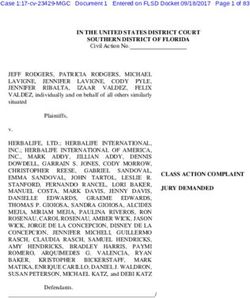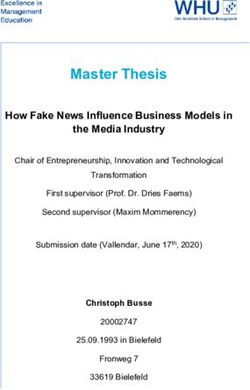2022 ILLINOIS STATE FAIR 4-H GENERAL PROJECT EXHIBIT GUIDELINES
←
→
Page content transcription
If your browser does not render page correctly, please read the page content below
2022 ILLINOIS STATE FAIR
4-H GENERAL PROJECT EXHIBIT GUIDELINES
Exhibiting in the 4-H Exhibit Division at the Illinois State Fair is a privilege. It is the responsibility of the exhibitor to follow
the general rules of this division and the exhibit requirements for the specific class entered. The Illinois State Fair, State 4-H
Office, and local University of Illinois Extension personnel or their assigned agents do not assume liability for loss, theft, or
damage to any exhibit.
General Rules
EXHIBITORS:
1. Exhibitors must have been pre-selected by their county 4-H Extension program as a state fair exhibitor.
2. Exhibitors must be currently enrolled as a 4-H member and have been at least 8 years old as of September 1, 2021.
Parents and leaders should make provisions for the adequate care and supervision of exhibitors.
3. Exhibitors must be enrolled in the project or have participated in the activity in which they are exhibiting during the
current year. Due to the nature of the conference judging process, exhibitors must be present with the exhibit on their
assigned county exhibition day. Scheduling adjustments for religious reasons may be requested by contacting the
Illinois State 4-H Office at illinois4H@illinois.edu by August 1, 2022.
4. Exhibitors must be present for judging. No Skype or Face Time sessions will be allowed. If a 4-H member needs a
reasonable accommodation to participate in the General Project Show, please contact the Illinois State 4-H Office at
illinois4H@illinois.edu by August 1, 2022.
5. A 4-H member may enter only one individual exhibit and one group exhibit in the 4-H General Project Show. This also
applies to exhibitors who are enrolled in projects in two different counties. If they are identified as a state fair delegate
in two counties, they will have to choose one individual and/or group project to exhibit.
ENTRY PROCEDURE:
6. Local Extension offices will make all entries for their 4-H members via 4-H Online by August 1, 2022. Counties needing
permission for late entries after August 1 (due to late local shows) should contact the Illinois State 4-H Office at
illinois4H@illinois.edu by July 1, 2022.
7. Each county may make the number of entries allowed in each project area as stated. Counties with more than 500
members are allowed 12 additional exhibits/exhibitors for state fair. These additional exhibits may be entered in any
class/classes of the county’s choosing. Current enrollment figures should be used to determine entry numbers. Multi-
county Extension units have the option of combining enrollments from all counties within the unit to determine a total
number of entries, using the quota systems. This procedure, if used, must be used for ALL State Fair class entries from
that multi-county unit.
GENERAL EXHIBIT GUIDELINES:
8. All exhibits must be products of the current 4-H year (September 1, 2021 - August 15, 2022). The same product that is
selected at the county level must be the one exhibited at the State Fair (except for Food & Nutrition (must be the same
recipe), Crops, Floriculture, and Vegetable Gardening exhibits (must be the same specie/type (i.e. slicing tomatoes,
snap beans, onions, etc.)). Modifications can be made to the original county exhibit to meet State Fair class
requirements or to incorporate suggested improvements made by the local judge. Determination of exhibit eligibility
rests solely with the University of Illinois Extension Assistant Dean and Director, 4-H and designated persons.
9. Exhibits illustrating inappropriate subject matter and/or graphics are not acceptable. The Superintendents reserve theright to remove exhibits deemed inappropriate or dangerous for youth audiences. The content of any 4-H competitive
presentation does not necessarily reflect the beliefs or views of the Illinois State Fair or the University of Illinois
Extension 4-H program.
10. Some exhibit areas may have size limitations. Read the descriptions carefully. Please choose a display size which is most
appropriate for the exhibit you are bringing. Larger does not always mean better; use good judgment in creating your
exhibit. Exhibitors will need to carry their project from the distant parking lots on the fairgrounds.
11. INNOVATION CLASSES are open to all 4-H members in the project areas listed. Members choosing to exhibit in the
Innovation class may be enrolled in any level of the project they are studying. Members choosing to exhibit in the
Innovation class decide the best way to show off their project mastery and knowledge for the year in that project
category. Some suggestions are provided for each category, but members may choose any method they want for
demonstrating project learning as long as it does not fit in any other class in that category. Only selected projects
categories have an Innovation option.
12. READY4LIFE CLASSES (Career & Entrepreneurship Exploration) are open to any 4-H member who was at least 11 by
September 1, 2021. Members choosing to exhibit in the Ready4Life class may be enrolled in any level of the project
they are studying. Exhibits should show the connection between the project area and related career or business
opportunities. Members may choose any method they want for demonstrating project learning. Counties are eligible
to send one Ready4Life exhibit for each project category in addition to the total allowed for that division.
EXHIBIT JUDGING PROCEDURE & SCHEDULE:
13. The County Extension office will provide official exhibit tags for all exhibitors prior to the state fair. This entry tag
should be completely filled out and securely attached to the exhibit. County exhibit tags and ribbons should be
removed.
14. All exhibitors from a county will exhibit the same day (see schedule below). A 4-H member may also show in the junior
livestock show, but they must be present at the required time for their general project judging. If possible, attempts
will be made to accommodate livestock exhibitors within the judging time span, but no premium will be awarded if the
exhibitor misses their judging time.
15. The General Project Exhibit will be held in the Orr Building of the state fairgrounds. Members must drop off their
projects any time from 8 to 9:00 a.m. All projects should be in place by 9:00 a.m. Judging is scheduled throughout the
day. The judging schedule will be posted in each area. Members should check the judging schedule and return to the
judging area about 10 minutes before their scheduled judging time. Projects may be released during the day once all
projects in that class have been judged. All projects must be removed no later than 4:30 p.m. daily. If you cannot pick
up your project, you may make arrangements with another person from your county to pick up your project on your
behalf, as long as you provide them your claim ticket.
RECOGNITION:
16. All exhibitors will receive a ribbon for participating. Additional awards may be given at the judges’ discretion and will be
listed on the 4-H State Fair website. Judges take into account the display and information provided during the interview
in determining awards. Exhibitors who do not follow the exhibit class guidelines and requirements are ineligible to
receive advanced awards. The judge’s decision that is posted on the official judge’s class list is final unless it has been
determined that an exhibitor has not followed the guidelines or rules for that exhibit class.
17. Premium checks may be awarded to exhibitors. The amount of the individual premium is determined by total number
of awards given. Exhibits must remain on display until the posted release time or whenever judging is completed,
whichever is later, to be considered for a premium. Premiums offered by State Fair in the 4-H division total $15,000.
NOTE: The Department of Agriculture shall use its best efforts to secure sufficient appropriations to fund premiums. In
any year for which the General Assembly of the State of Illinois fails to make an appropriation sufficient to pay such
premiums, premium amounts may not be accurately reflected in this document.STATE FAIR EXHIBIT SCHEDULE 2022
All General 4-H Exhibits from these counties will be judged on these dates:
Friday, August 12: Adams, Bond, Brown, Calhoun, Cass, Clinton, Edwards, Gallatin, Greene, Grundy, Hamilton, Hancock,
Henderson, Jefferson, Kankakee, Knox, Lake, Lawrence, Madison, Marion, McDonough, McHenry, Monroe, Morgan, Pike,
Pope-Hardin, Richland, Saline, Schuyler, Scott, St. Clair, Wabash, Warren, Washington, Wayne, White, Will
Saturday, August 13: Bureau, Carroll, Champaign, Coles, Cumberland, DeWitt, Ford, Fulton, Henry, Iroquois, Jo Daviess,
LaSalle, Lee, Macon, Marshall-Putnam, Mason, Mercer, Moultrie-Douglas, Peoria, Piatt, Rock Island, Shelby, Stark,
Stephenson, Tazewell, Vermilion, Whiteside, Winnebago
Sunday, August 14: Boone, Christian, Clark, Clay, Cook, Crawford, DeKalb, DuPage, Edgar, Effingham, Fayette, Franklin,
Jackson, Jasper, Jersey, Johnson, Kane, Kendall, Livingston, Logan, Macoupin, Massac, McLean, Menard, Montgomery,
Ogle, Perry, Pulaski-Alexander, Randolph, Sangamon, Union, Williamson, Woodford
Project Area Exhibit Guidelines
AEROSPACE
Each county may send 2 entries total from 50130, 50131; and 1 entry from 50133.
50130 Model Rocketry: Open to youth in Aerospace 2, Aerospace 3, and Aerospace 4
Exhibit one model rocket assembled or made by the member. The exhibit will be a static display. The model rocket should
be in good flying condition. DO NOT include the rocket engine with your exhibit. The rockets will not be launched. Attach
the printed directions for construction of the rocket if any were used.
50131 Aerospace Display: Open to youth in Aerospace 2, Aerospace 3, and Aerospace 4
Prepare a display related to the aerospace project which does not fit in the model rocketry class. The exhibit may include,
but isn’t limited to, original works, objects, demonstrations, digital presentations, programs, websites, games, apps,
performances, or posters which you have made. Choose whatever method best shows what you’ve learned. You must
furnish any equipment you need for your exhibit. Internet service will not be provided for the exhibit. All exhibits must
include something visual, such as a printed copy of a digital presentation, which will remain on display during the exhibition.
Electronic equipment will only be used during your personal judging time and will not remain on display during the entire
exhibit period.
50133 Aerospace Ready4Life Challenge: Open to 11- to 18-year-olds enrolled in any Aerospace project.
Exhibits in this category must include the following: a) a physical representation of the career or business product such as a
model, prototype or display/portfolio that includes images of accomplished work; b) verbal or written explanations that
demonstrate knowledge of the related career or business fields, potential careers, and the appropriate requirements for
achievement in those fields. The judging criteria for this class values thoroughness of career and/or business exploration
and pursuit above the workmanship of the physical specimen on display.
ANIMAL SCIENCE
Open to members in Beef, Cats, Dairy, Dogs, Goats, Horse & Pony, Poultry, Rabbits, Sheep, Small Pets, and Swine
Each county may submit 2 entries total from 50135; and 1 entry from 50137.
50135A Animal Science 1: For youth enrolled in this project 1-2 years.
Prepare a display focusing on any activity related to an animal project. Demonstrate the skills and knowledge you have
gained through the animal project you studied. The exhibit may include, but isn’t limited to, original works, objects,
demonstrations, digital presentations, programs, websites, games, apps, performances, or posters which you have made.Choose whatever method best shows what you’ve learned. You must furnish any equipment you need for your exhibit. Internet service will not be provided for the exhibit. All exhibits must include something visual, such as a printed copy of a digital presentation, which will remain on display during the exhibition. Electronic equipment will only be used during your personal judging time and will not remain on display during the entire exhibit period. Live animals are not permitted as exhibits in this area. For safety reasons, exhibits cannot include glass, syringes with needles, or any other sharp objects. 50135B Animal Science 2: For youth enrolled in this project 3 or more years. Prepare a display focusing on any activity related to an animal project. Demonstrate the skills and knowledge you have gained through the animal project you studied. The exhibit may include, but isn’t limited to, original works, objects, demonstrations, digital presentations, programs, websites, games, apps, performances, or posters which you have made. Choose whatever method best shows what you’ve learned. You must furnish any equipment you need for your exhibit. Internet service will not be provided for the exhibit. All exhibits must include something visual, such as a printed copy of a digital presentation, which will remain on display during the exhibition. Electronic equipment will only be used during your personal judging time and will not remain on display during the entire exhibit period. Live animals are not permitted as exhibits in this area. For safety reasons, exhibits cannot include glass, syringes with needles, or any other sharp objects. 50137 Animal Science Ready4Life Challenge: Open to 11- to 18-year-olds enrolled in any Animal Science project Exhibits in this category must include the following: a) a physical representation of the career or business product such as a model, prototype or display/portfolio that includes images of accomplished work; b) verbal or written explanations that demonstrate knowledge of the related career or business fields, potential careers, and the appropriate requirements for achievement in those fields. The judging criteria for this class values thoroughness of career and/or business exploration and pursuit above the workmanship of the physical specimen on display. CHILD DEVELOPMENT Each county may submit 3 entries from 50141; and 1 entry from 50142. 50141 Child Development Prepare a display that demonstrates the skills and knowledge you have gained studying child development. Topics might include, but are not limited to, selecting age-appropriate toys and activities, explaining child behavior, or recognizing child safety concerns. The exhibit may include, but isn’t limited to, original works, objects, demonstrations, digital presentations, programs, websites, games, apps, performances, or posters which you have made. Choose whatever method best shows what you’ve learned. You must furnish any equipment you need for your exhibit. Internet service will not be provided for the exhibit. All exhibits must include something visual, such as a printed copy of a digital presentation, which will remain on display during the exhibition. Electronic equipment will only be used during your personal judging time and will not remain on display during the entire exhibit period. For safety reasons, exhibits cannot include glass, syringes with needles or any other sharp objects. 50142 Child Development Ready4Life Challenge Open to 11- to 18-year-olds enrolled in the Child Development project Exhibits in this category must include the following: a) a physical representation of the career or business product such as a model, prototype or display/portfolio that includes images of accomplished work; b) verbal or written explanations that demonstrate knowledge of the related career or business fields, potential careers, and the appropriate requirements for achievement in those fields. The judging criteria for this class values thoroughness of career and/or business exploration and pursuit above the workmanship of the physical specimen on display. CIVIC ENGAGEMENT Each county may submit 2 entries total from 50145, 50146, 50147; and 1 entry from 50149. Due to space restrictions, exhibits are limited to 2’ 6” wide and 15” deep. 50145 Civic Engagement 1: Exhibit a display illustrating one of the following options: 1) personal information about yourself – who you are, things you like to do, things you are good at, your favorites; 2) your feelings and how you handle
these feelings; 3) your family, their responsibilities, how you work together; OR 4) the Family Pedigree that may include
family group pages. Due to space restrictions, exhibits are limited to 2’ 6” wide and 15” deep.
50146 Civic Engagement 2: Exhibit a display illustrating one of the following options: 1) your neighborhood; 2) how you
were a good neighbor or led a service project for your community; OR 3) a Citizenship Challenge that you helped organize
and lead (see the project book for details). Due to space restrictions, exhibits are limited to 2’ 6” wide and 15” deep.
50147 Civic Engagement 3: Exhibit a display illustrating one of the activities that you completed within your project as it
relates to one of the following categories in the manual: 1) Government; 2) Business and Industry; 3) Transportation,
Communication & Utilities; 4) Culture & Heritage; 5) Natural Resources & Environment; 6) Education; 7) Organizations
within your community; 8) Tourism; OR 9) Support Systems within your community. Due to space restrictions, exhibits are
limited to 2’ 6” wide and 15” deep.
50149 Civic Engagement Ready4Life Challenge: Open to 11- to 18-year-olds enrolled in any Citizenship project
Exhibits in this category must include the following: a) a physical representation of the career or business product such as a
model, prototype or display/portfolio that includes images of accomplished work; b) verbal or written explanations that
demonstrate knowledge of the related career or business fields, potential careers, and the appropriate requirements for
achievement in those fields. The judging criteria for this class values thoroughness of career and/or business exploration
and pursuit above the workmanship of the physical specimen on display.
CLOTHING & TEXTILES
Each county may submit 3 STEAM entries total from 50151 a-c, 50152 a-c, 50153 a-c; 2 shopping entries from 50154,
50155, 50156; and 1 Ready4Life entry from 50157.
All exhibits entered in the clothing and textiles area will be judged based on their construction and fit (if applicable).
Exhibitors bringing garments should not wear their garments when they arrive for judging The garment will be reviewed by
the judges for construction first. Exhibitors will be asked to change into the garment as the second step of the judging
process. If the garment was constructed for another individual, that individual must be present to wear the garment for the
judge. (Only the exhibitor who made the garment is eligible for ribbon and premium.) Construction and appearance will
both be considered during judging. If a pattern was used to make the item, the pattern instructions, either written or
electronic, are to be included with the exhibit. Exhibit tags should be attached to the garment, not to the hanger.
Members wishing to exhibit knitted items should enroll in Visual Arts Fiber (if original) or Visual Arts (if made from a
pattern). We strongly encourage youth interested in pursuing quilting to enroll and exhibit in the Visual Arts Quilting
project area. Youth may still exhibit quilts in any level of Clothing as a “Sewn Non-Clothing” item, but these quilts will be
judged using the Clothing rubric that evaluates the sewing skills and construction of the item. If exhibiting quilts in the
Clothing area, all work on the quilt MUST be completed by the 4-H member. You cannot exhibit a quilt that was quilted by
someone else. Quilts can be hand OR machine quilted as long as ALL work is completed by the exhibitor.
CLOTHING: STEAM
STEAM Clothing 1 – FUNdamentals: Exhibit one of the following in either the Non-Sewn, Sewn Non-Clothing, or Sewn
Clothing exhibit divisions:
50151a Non-Sewn Exhibits: Exhibit one of the following
• Clothing Portfolio – Complete at least three different samples/activities from Chapter 2 and/or Chapter 3 of the
project manual. Examples of samples you might include: How Two Magically Become One, pages 85-86; No Fear of
Fray, pages 93-95; Two Sides of the Moon, pages 97-99; On the Flip Side, pages 101-104; Basic Hand Sewing Skills,
pages 106-108. The Portfolio should be placed in an 8 ½ x 11, 3-ring binder. Include an appropriate cover, dividers,
and table of contents. NOTE – additional pages can be added each year but must be dated with the year. See pages
9-10 of project manual for portfolio formatting.• Fabric Textile Scrapbook – Must include at least 5 different textile samples. Use Textile Information Cards template
on page 41 in project manual to identify fabric swatches. Completed textile cards should be placed in an 8 ½ x 11,
3-ring binder. Include an appropriate cover. See project manual, pages 42-74, for fabric options and fabric science
experiments.
• What’s the Difference - What’s the Price Point – Exhibit may include a notebook, poster, small display sharing a
project comparison and price point. See activity, pages 118-120. Exhibit should include PHOTOS; NO actual
PILLOWS.
50151b Sewn Non-Clothing Exhibits: Exhibit one of the following
• Pillowcase
• Simple Pillow – no larger than 18” x 18”
• Bag/Purse – no zippers or button holes
• Other non-clothing item using skills learned in project manual
50151c Sewn Clothing Exhibits: Exhibit one of the following
• Simple top
• Simple pants, shorts, or skirt – no zipper or button holes
• Simple Dress – no zipper or button holes
• Other – other wearable item using skills learned in project manual (apron, vest, etc.)
Beginning Sewing Exhibits – exhibits in this class must be made from medium weight woven fabrics that will sew and press
smoothly, flannel/fleece is acceptable. Solid color fabrics or those having an overall print are acceptable. NO PLAIDS,
STRIPES, NAPPED or JERSEY KNIT. Patterns should be simple WITHOUT DARTS, SET-IN SLEEVES, and COLLARS. Raglan and
loose flowing sleeves are acceptable.
STEAM Clothing 2 – Simply Sewing – Exhibit one of the following in either the Non-Sewn, Sewn Non-Clothing, or Sewn
Clothing exhibit divisions:
50152a Non-Sewn Exhibits: Exhibit one of the following
• Clothing Portfolio – Complete at least four different samples/activities from Chapters 2, 3 AND/OR 4 of the project
manual. The Portfolio should be placed in an 8 ½ x 11, 3 ring binder. Include an appropriate cover, dividers, and
table of contents. NOTE – this can be a continuation of a Portfolio created in STEAM Clothing 1. Additional pages
can be added each year but must be dated with the year created. See project manual, pages 9-11 for portfolio
formatting.
• Expanded Textile Science Scrapbook – Must include at least 10 different textile samples. Use Textile Information
Cards template on page 39 in project manual to identify fabric swatches. Completed textile cards should be placed
in an 8 ½ x 11, 3-ring binder. Include an appropriate cover. See Project, pages 40-82 for fabric science experiments.
• Design Basics – Understanding Design Principles – Exhibit should include a learning experience that demonstrates
the design principles and elements involved when selecting fabric for clothing and accessories. See project manual,
pages 17-20 for design suggestions.
• Entrepreneurial Sewing – Exhibit should highlight items you made for sale online. Create an exhibit that displays
products you made and posted online. Refer to the project manual, pages 161-167 for information on how to
analyze the cost of similar purchased items to determine pricing of your products. The exhibit may be a notebook,
poster or small display.
50152b Sewn Non-Clothing Exhibits: Exhibit one of the following
• Recycled Clothing Accessory – Create a clothing accessory made from a used item. The item must be changed in
some way in the redesign process. The finished accessory must reflect at least one skill learned in the project and
exhibitor should be able to identify the skill used. A before picture and a description of the redesign process must
accompany the exhibit. Clothing accessory may include: hat, bag, scarf, belt, etc.
• Non-clothing item OR Clothing Accessory – Create a non-clothing item or clothing accessory using at least one skill
learned in this project. Exhibitor should be able to identify the skill used.50152c Sewn Clothing Exhibits: Exhibit one of the following
• Recycled Clothing – Create a garment from used textile based items. The original used item must be redesigned
(not just embellished or decorated) in some way to create a new wearable piece of clothing. The finished garment
must reflect at least one skill learned in this project and exhibitor should be able to identify the skill used. A before
picture and a description of the redesign process must accompany the exhibit.
• Constructed garment – Any garment with facings or curves. Should use at least one skill learned in this project and
exhibitor should be able to identify the skills used. Garment should be appropriate for the age and experience of
the member.
STEAM Clothing 3 – A Stitch Further: Exhibit one of the following in either the Non-Sewn, Non-Clothing, or Clothing exhibit
divisions:
50153a Non-sewn Exhibits: Exhibit one of the following
• Clothing Portfolio – Complete at least four different samples/activities from Chapters 2, 3 AND/OR 4 of the project
manual. The Portfolio should be placed in an 8 ½ x 11, 3-ring binder. Include an appropriate cover, dividers, and
table of contents. NOTE – this can be a continuation of a Portfolio created in STEAM Clothing 1 and/or STEM
Clothing 2. Additional pages can be added each year but must be dated with the year created. See project manual,
pages 11-13 for portfolio formatting.
• Expanded Textile Science Scrapbook - Must include at least 10 different textile samples. Use Textile Information
Cards template on page 29 in project manual to identify fabric swatches. Completed textile cards should be placed
in an 8 ½ x 11, 3 ring binder. Include an appropriate cover. See Project, pages 39-52 for fabric science experiments.
• Advanced Entrepreneurial Sewing – Using knowledge gained in project manual, Chapter 5, display one sample
product with a business plan that includes a business ID and logo. The Exhibit may be a notebook, poster or small
display.
50153b Sewn Non-Clothing Exhibit: Exhibit one of the following
• Recycled Clothing Accessory – Create a clothing accessory made from a used item. The item must be changed in
some way in the redesign process. The finished accessory must reflect at least one skill learned in the project and
exhibitor should be able to identify the skill used. A before picture and a description of the redesign process must
accompany the exhibit.
• Non-clothing item OR Clothing Accessory – Create a non-clothing item or clothing accessory using at least one skill
learned in this project. Exhibitor should be able to identify the skill used.
50153c Sewn Clothing Exhibit: Exhibit one of the following
• Recycled Clothing – Create a garment from used textile based items. The original used item must be redesigned
(not just embellished or decorated) in some way to create a new wearable piece of clothing. The finished garment
must reflect at least one skill learned in this project and exhibitor should be able to identify the skill used. A before
picture and a description of the redesign process must accompany the exhibit.
• Constructed garment – Any garment constructed by the member which is appropriate for the age and experience
of the exhibitor. Should use at least one skill learned in this project and exhibitor should be able to identify the
skills used. Possible examples are wool garment, dress or jacket with set in sleeves and zipper or buttons and
button holes, suites evening gown or sport outfit.
CLOTHING: SHOPPING
Exhibit one of the following options that align with the Shopping in Style level. If a garment is part of the 4-H exhibit,
exhibitors should put the garment on PRIOR to their judging time.
Shopping in Style: Members are encouraged to spend more than one year involved in this project so they have time to
learn what clothing styles look best on them while they also gain skills in building a versatile wardrobe and staying within
their budget. Each year enrolled in Shopping should build on previous year’s learning experience.
Shopping in Style (SF 50154, 50155, 50156)50154 Shopping in Style: Beginning (Levels 1 & 2)
Choose one of the following activities from Unit 1 or Unit 2 of the project book
• Exhibit should consist of a garment that reflects your personal style along with a poster or report that 1) explains
how this garment reflects your style and how it influences what others think of you; OR 2) how your personal style
either aligns or contradicts what is considered to be “in style” today. OR
• Exhibit should include a garment you purchased along with a poster or report that explains or illustrates how this
garment is either 1) a modern version of a fad or fashion from an earlier decade; OR 2) how this garment reflects a
different ethnic or cultural influence. Exhibit should include garment you purchased along with a poster or report
that provides 1) a body shape discussion and how body shape influences clothing selections; OR 2) a color
discussion that provides an overview of how different colors complement different hair colors and skin tones and
how that influenced garment selection. Poster or report may include pictures from magazines, the internet or
actual photos of garments. OR
• Exhibit should include garment you purchased along with a poster or report that 1) explains how this garment uses
the principles of design lines to create an illusion to alter appearance; OR 2) explains how color and texture of
fabrics can complement or enhance appearance. Poster or report may include pictures from magazines, the
internet, or actual photos of garments.
50155 Shopping in Style: Intermediate (Levels 3 & 4)– Choose one of the following activities from Unit 3 or Unit 4 of the
project book.
• Exhibit should include two clothing items that were previously a part of your wardrobe that still fit but you don’t
wear anymore and pair them with something new to make them wearable again. Also include a report that
explains why the garment was not being worn and what you did to transform it into a wearable garment again. OR
• Exhibit should include at least five pieces of clothing that exhibitor can mix and match to create multiple outfits.
Include a poster or report that includes a clothing inventory AND describes what you have learned by completing
this activity. OR
• Exhibit should include garment you purchased along with a poster or report that 1) includes a wardrobe inventory
which indicates why you selected the garment you did, clothing budget, and cost of garment; OR 2) explains how
advertising influences clothing purchases making a distinction between wants and needs; and how the purchase of
this garment compliments and/or extends your wardrobe. OR
• Exhibit should include garment you purchased along with a poster or report that 1) describes a cost comparison of
this item completed by the exhibitor when purchasing the garment; should include variety of shopping options
and/or price tracking at stores over a period of time; OR 2) provides a quality comparison rating the specific
clothing item purchased based on care, construction, cost and unique features; should include construction quality
details, design features that influenced selection, cost per wearing, and garment care.
50156 Shopping in Style: Advanced (Level 5 & 6) – Choose one of the following activities from Unit 5 or Unit 6 of the
project book.
• Exhibit should include garment you purchased along with a poster or report that summarizes care requirements
not only for this garment but also for garments made of other natural and synthetic fibers; exhibit should also
include a care cost analysis for garments of different fibers. OR
• Exhibit should include garment you purchased which you have repaired or altered along with a poster or report
that provides a clothing inventory list which includes cost savings for repaired items as compared to purchasing
replacement garments.
• Exhibit should include multiple garments you purchased along with a poster or report that provides plans and
commentary for a fashion show that that would capture the attention of an audience. Fashion show plans should
identify target audience, include show venue, purpose of the show, and logistical plan for the fashion show. This
should also include a financial plan. Exhibitor should be prepared to demonstrate modeling skills.
50157 Sewing & Textiles Ready4Life Challenge: Open to 11- to 18-year-olds enrolled in any Sewing & Textiles project
Exhibits in this category must include the following: a) a physical representation of the career or business product such as a
model, prototype or display/portfolio that includes images of accomplished work; b) verbal or written explanations thatdemonstrate knowledge of the related career or business fields, potential careers, and the appropriate requirements for
achievement in those fields. The judging criteria for this class values thoroughness of career and/or business exploration
and pursuit above the workmanship of the physical specimen on display.
COLLEGE & CAREER READINESS
Each county may submit 1 entry from 50365; and 1 entry from 50366.
50365 Build Your Future: Develop a Career portfolio which includes the items listed below. Members are encouraged to
spend more than one year involved in this project so they have time to thoroughly explore the learning modules and
develop a greater understanding of planning and preparing for their future and develop a comprehensive career planning
portfolio. The original OR photocopies of the completed activities from the project manual should be included in the
portfolio. Each year enrolled in the project should build on previous year’s learning experiences.
• First Year – Complete a minimum of Activities 1-4 from the Build Your Future project manual which includes:
Skills…Choices…Careers; Making Career Connections; Build Your Future Through Portfolios; and Education Pay$.
• Second Year – Complete a minimum of Activities 5-7 from the Build Your Future project manual which includes:
Career FUNds; Turn Your 4-H Passion Into Profit; and Pounding the Pavement.
• Third Year – Complete a minimum of Activities 8-9 from the Build Your Future project manual which includes:
Putting the Pieces Together: Goals for the Future; and Pathways to Success.
50366 College & Career Ready4Life Challenge: Open to 11- to 18-year-olds enrolled in the Build Your Future project.
Exhibits in this category must include the following: a) a physical representation of the career or business product such as a
model, prototype or display/portfolio that includes images of accomplished work; b) verbal or written explanations that
demonstrate knowledge of the related career or business fields, potential careers, and the appropriate requirements for
achievement in those fields. The judging criteria for this class values thoroughness of career and/or business exploration
and pursuit above the workmanship of the physical specimen on display.
COMMUNICATIONS
Each county may submit 2 entries total from 50367, 50368, 50369; and 1 entry from 50370.
50367 Creative Writing:
Submit one of the following. The entry is to be typewritten on 8 ½ x 11 paper and include exhibitor’s name. Entries must be
original and written for the 4-H project. Stories should be double-spaced. Poems may be single-spaced. The entries should
be submitted by August 1 to the state 4-H office.
Follow the instructions below to submit your entry.
1. Members are strongly encouraged to upload their submission to the State Creative Writing Box folder at
least two days prior to the beginning of State Fair. Members need to include their name and county in the title of
the file. Upload files to: https://uofi.app.box.com/f/bdfd27ca56d6411bad64967978e5c2ed
2. Members are also required to bring hard copy of their project to drop off the morning that their county is
exhibiting at the state fair.
• Rhymed Poetry – An interpretation of a subject in rhymed verse. Submit a collection of three poems.
• Free Style Poetry– An interpretation of a subject in unrhymed verse. Submit a collection of three poems.
• Short Story– A fiction piece comprised of three basic elements: a theme, a plot and characters. Submit one story,
maximum length –2,000 words.
• Essay– A short nonfiction composition in which a theme is developed or an idea is expressed. Submit one essay,
maximum length –500 words.
• Feature Story -- Nonfiction human-interest story judged on interest to readers, writing style, readability, and
thoroughness of coverage. Submit one story, maximum length –1,000 words.50368 Communications 1-3
For 1st year enrolled in project: Exhibit a binder portfolio showcasing at least three activities from the project manual. Show
basic activities and anything that extended lessons. For 2nd and 3rd years in project: Include everything from earlier years’
work and add section showcasing at least four additional activities per year.
50369 Journalism
Exhibit a binder portfolio showing the results of the appropriate year’s activities noted below:
• Year 1: Accomplishments of a minimum of 5, 2-star activities from Part 1, answering all of the questions in the
activities.
• Year 2: Results of doing a minimum of 5, 2-star activities in Part 2, answering all the questions in the activities.
• Year 3: Results of doing a minimum of 5, 3-star activities from Parts 1 and 2. One of the activities must include
writing an advance story, a follow-up story, or a feature story.
• Year 4: Results of doing at least 2, 2-star activities and 3, 3-star activities from Part 3. If the activities include
making an audio or videotape, State Fair will provide a way for the judge to view or listen to it.
50370 Communication Ready4Life Challenge: Open to 11- to 18-year-olds enrolled in Communication, Journalism, or
Creative Writing.
Exhibits in this category must include the following: a) a physical representation of the career or business product such as a
model, prototype or display/portfolio that includes images of accomplished work; b) verbal or written explanations that
demonstrate knowledge of the related career or business fields, potential careers, and the appropriate requirements for
achievement in those fields. The judging criteria for this class values thoroughness of career and/or business exploration
and pursuit above the workmanship of the physical specimen on display.
COMPUTER SCIENCE
Each county may submit 3 entries total from 50159, 50160, 50161, 50162; and 1 entry from 50164.
Exhibitors may bring computer equipment for demonstration purposes. Computers will not be furnished. Internet
connections are not available for use by exhibitors. Any member found to be using computer software in a manner that
infringes on copyright laws will be disqualified.
50159 Intermediate Visual Programming: Open to youth in Computer Science Visual-Based Programming
Exhibit a program using Scratch (or other simple graphic programming) that you have downloaded from the internet and
modified. Compare the two programs and demonstrate the changes you made to the original program; OR create an
animated storybook using Scratch (or other simple graphical programming language). All exhibits must include something
visual, such as a poster or printed copy of a digital presentation, which will remain on display during the exhibition.
Electronic equipment will only be used during your personal judging time and will not remain on display during the entire
exhibit period.
50160 Advance Visual Programming: Open to youth in Computer Science Visual-Based Programming
Exhibit a video game you have created in Scratch (or other simple graphic programming). All exhibits must include
something visual, such as a poster or printed copy of a digital presentation, which will remain on display during the
exhibition. Electronic equipment will only be used during your personal judging time and will not remain on display during
the entire exhibit period.
50161 Website Design: Open to youth in Computer Science Visual-Based or Text-Based Programming
Exhibit an original website that you have designed. Internet access will not be provided, so exhibitors must supply their own
internet hot spot or the website must be hosted on the exhibitor’s computer). All exhibits must include something visual,
such as a poster or printed copy of a digital presentation, which will remain on display during the exhibition. Electronic
equipment will only be used during your personal judging time and will not remain on display during the entire exhibit
period.
50162 Computer Open Source CS: Open to youth enrolled in Text-Based Programming or robotics projectDemonstrate the skills and knowledge you have gained through the Computer project. The exhibit may include, but isn’t
limited to, original works, objects, demonstrations, digital presentations, programs, websites, games, apps, performances,
or posters which you have made. Choose whatever method best shows what you’ve learned. Your exhibit should not fit in
the other exhibit options for this project. You must furnish any equipment you need for your exhibit. Internet service will
not be provided for the exhibit. Exhibits in this class may also demonstrate successful application of open source (publicly
available) computing software and/or hardware, such as Raspberry Pi and Linux, to accomplish a task. All exhibits must
include something visual, such as a poster or printed copy of a digital presentation or programing flowchart, which will
remain on display during the exhibition. Exhibits in this area will be judged on the computer science programming. Youth
enrolled in a robotics project should choose this class if you want the exhibit to be judged on the programming of the robot.
Electronic equipment will only be used during your personal judging time and will not remain on display during the entire
exhibit period.
50164 Computer Science Ready4Life Challenge: Open to 11- to 18-year-olds enrolled in any Computer project
Exhibits in this category must include the following: a) a physical representation of the career or business product such as a
model, prototype or display/portfolio that includes images of accomplished work; b) verbal or written explanations that
demonstrate knowledge of the related career or business fields, potential careers, and the appropriate requirements for
achievement in those fields. The judging criteria for this class values thoroughness of career and/or business exploration
and pursuit above the workmanship of the physical specimen on display.
CONSUMER EDUCATION
Each county may submit 2 entries total from 50168, 50169; and 1 entry from 50167.
50168 My Financial Future – Beginner: Develop a Financial Planning portfolio which includes the items listed below. This
project can be completed all in one year; or a member may take several years to explore each of the activities and develop
a more detailed financial plan. The original OR photocopies of the completed activities from the project manual should be
included in the portfolio. Each year enrolled in the project should build on previous year experiences.
• First Year – Complete a minimum of Activities 1-6 from the My Financial Future – Beginner project manual which
includes: Who Needs This?; Let’s get SMART; Bringing Home the Bacon; Managing Your Money Flow; My Money
Personality; and Money Decisions.
• Second Year and Beyond – Complete a minimum of Activities 7-11 from the My Financial Future – Beginner project
manual which includes: Banking your $$$$$; Charging it Up; Check it Out; Better than a Piggy Bank!; and My Work;
My Future.
50169 My Financial Future – Advanced: Building on your previous work in My Financial Future – Beginner project,
continue adding to your Financial Planning portfolio which includes the items listed below. Members are encouraged to
spend more than one year involved in this project so they have time to thoroughly explore the learning modules and
develop a greater understanding of financial literacy, planning for their future, and develop a comprehensive career and
financial planning portfolio. The original OR photocopies of the completed activities from the project manual should be
included in the portfolio. Each year enrolled in the project should build on previous year’s learning experiences.
• First Year – Complete a minimum of two activities from Module 1: Earning Income and Career Planning and
Module 2: Organizing Your Flow.
• Second Year – Complete all activities not previously completed in Module 1: Earning Income and Career Planning
and Module 2: Organizing Your Flow; AND a minimum of two the activities from Module 3: Working with Banks
and Credit Unions: Bank on It and Module 4: Making Your $ Work 4 U.
• Third Year and beyond – Complete all activities not previously completed in Module 3: Working with Banks and
Credit Unions: Bank on It and Module 4: Making Your $ Work 4 U; AND a minimum of two activities from Module
5: Credit and Consumer Breadcrumbs.50167 Consumer Ed Ready4Life Challenge: Open to 11- to 18-year-olds enrolled in any Consumer Education project Exhibits in this category must include the following: a) a physical representation of the career or business product such as a model, prototype or display/portfolio that includes images of accomplished work; b) verbal or written explanations that demonstrate knowledge of the related career or business fields, potential careers, and the appropriate requirements for achievement in those fields. The judging criteria for this class values thoroughness of career and/or business exploration and pursuit above the workmanship of the physical specimen on display. CROPS Each county may submit 3 entries total from 50170, 50171, 50172, 50173; and 1 entry from 50175. 50170 Soybeans: Exhibit five fresh plants (include root system that is washed) that are representative of member’s 4-H project field; OR exhibit an experimental or educational project related to one experience from your project. Include explanation of the project in a report for public understanding. Include the member’s crop records with the exhibit, such as the 4-H Crop record found online @ 4-H.illinois.edu, an FFA crops record, or similar information. 50171 Corn: Exhibit two fresh plants of field corn (include root system that is washed), that is representative of member’s 4-H project field; OR exhibit an experimental or educational project related to one experience from your project. Include explanation of the project in a report for public understanding. Sweet corn should be exhibited in Vegetable Gardening unless being raised under a commercial contract by the exhibitor. Include the member’s crop records with the exhibit, such as the 4-H Crop record found online @ 4-H.illinois.edu, an FFA crops record, or similar information. 50172 Small Grains: Exhibit one gallon of the current year's crop of oats, wheat, rye, or barley that is representative of the member’s 4-H project field; OR exhibit an experimental or educational project related to one experience from your project. Include explanation of the project in a report for public understanding. Include the member’s crop records with the exhibit, such as the 4-H Crop record found online at 4-H.illinois.edu, an FFA crops record, or similar information. 50173 Crops Innovation Class: Open to youth enrolled in Crops. Demonstrate the skills and knowledge you have gained through the Crops project. This could be related to, but not limited to crop production, crop utilization or topics of interest to the member related to agronomy. The exhibit may include, but isn’t limited to, original works, objects, demonstrations, digital presentations, programs, websites, games, apps, performances, or posters which you have made. Choose whatever method best shows what you’ve learned. Your exhibit should not fit in the other exhibit options for this project. You must furnish any equipment you need for your exhibit. Internet service will not be provided for the exhibit. All exhibits must include something visual, such as a printed copy of a digital presentation, which will remain on display during the exhibition. Electronic equipment will only be used during your personal judging time and will not remain on display during the entire exhibit period. 50175 Crops Ready4Life Challenge: Open to 11- to 18-year-olds enrolled in any Crops project. Exhibits in this category must include the following: a) a physical representation of the career or business product such as a model, prototype or display/portfolio that includes images of accomplished work; b) verbal or written explanations that demonstrate knowledge of the related career or business fields, potential careers, and the appropriate requirements for achievement in those fields. The judging criteria for this class values thoroughness of career and/or business exploration and pursuit above the workmanship of the physical specimen on display. DRONES: UNMANNED AERIAL VEHICLES/SYSTEMS Each county may submit 2 entries from each class. Choose one of the following classes based on your interest and skill level. Each Exhibitor must complete all three sections of Quads Away Curriculum and display (or upload) a completed Mission Logbook. 50375 UAV Display Prepare a display related to the Drones/UAV project on the topic of your choosing. The exhibit may include, but isn’t limited
to, original works, objects, demonstrations, digital presentations, programs, websites, games, apps, performances, or posters which you have made. Choose whatever method best shows what you’ve learned. You must furnish any equipment you need for your exhibit. Internet service will not be provided for the exhibit. All exhibits must include something visual, such as a printed copy of a digital presentation, which will remain on display during the exhibition. Electronic equipment will only be used during your personal judging time and will not remain on display during the entire exhibit period. Non- UAV/ Drone projects should not be entered in this class (see Aerospace Display). 50376 UAV Unmanned Aerial Systems Exhibit one Unmanned Aerial Vehicle and associated system assembled or made by the member. UAV or Drone exhibits in this class must be either originally designed or built from a kit of reconfigurable parts and components. These displays are limited to multicopters (tri, quad, hex, and octocopters), as well as FPV airplanes and flying wings with wingspans up to 36”. A detailed build log with pictures, as well as a Mission Logbook must be included. The UAV MUST have a Flight Controller and utilize a camera/video transmission system. The exhibit will be a static display. The Drone should be in good flying condition with batteries fully charged, and all UAS components (including Video System) ready to demonstrate. DO NOT display your UAV with the propellers on, but rather on the table to the side of your UAV. The Drone will not be flown. Attach the printed directions/instructions of the UAV if any were used. ELECTRICITY Each county may submit 3 entries total from 50177, 50178, 50179; and 1 entry from 50181. 50177 Electricity 1: (May only be battery-powered projects using battery components and wiring). Exhibit a momentary switch, simple switch, basic circuit, electromagnet, galvanometer, OR an electric motor. All projects must include a report explaining how the project was constructed and the principles demonstrated. Recommendations can be found on the website. Projects using paper clips, cardboard, thumbtacks, & brads are not eligible for state fair exhibits in electricity. Members wishing to exhibit these types of projects should consider exhibiting in Junkdrawer Robotics 1 or 2. 50178 Electricity 2: (May only be battery-powered projects using battery components and wiring) Exhibit a circuit board demonstrating parallel and series switches, including a circuit diagram; 3-way or 4-way switch circuit using DC/battery; OR a basic electrical device (examples: rocket launcher, burglar alarm, etc.). All projects must include a report explaining how the project was constructed and the principles demonstrated. Recommendations can be found on the website. Projects using paper clips, cardboard, thumbtacks, & brads are not eligible for state fair exhibits in electricity. Members wishing to exhibit these types of projects should consider exhibiting in Junkdrawer Robotics 1 or 2. 50179 Electricity 3: Exhibit a 120V lighting fixture or other appliance which uses a switch; OR two electrical household circuits using 120V materials to comply with National Electrical Code, one with a simple on/off switch to control bulb, and one using 3-way switches to control light from two locations; OR other project which demonstrates principles in the Wired for Power book. All electricity projects must include a report, explaining how the project was constructed, and principles for its operation. Recommendations can be found on the website. 50181 Electricity Ready4Life Challenge: Open to 11- to 18-year-olds enrolled in any Electricity project. Exhibits in this category must include the following: a) a physical representation of the career or business product such as a model, prototype or display/portfolio that includes images of accomplished work; b) verbal or written explanations that demonstrate knowledge of the related career or business fields, potential careers, and the appropriate requirements for achievement in those fields. The judging criteria for this class values thoroughness of career and/or business exploration and pursuit above the workmanship of the physical specimen on display. ENTOMOLOGY GENERAL Each county may submit 2 entries total from 50183, 50184, 50185, 50186; 1 entry from Class 50187. Size and number of exhibit cases should relate appropriately to the number of insects being displayed for a specified class. Cases should be no deeper than 4”. Exhibitors should note that Entomology exhibits may be placed UPRIGHT for display.
50183 Entomology 1: Exhibit 15 or more species representing four or more orders. Collection must be accurately labeled.
Exhibitors must also include the Entomology 1 project manual, Teaming With Insects 1, with at least one completed activity
for each year enrolled. The project manual must be included. Rules for pinning and labeling insects are available from your
local Extension office.
50184 Entomology 2: Exhibit 30 or more species representing eight or more orders. Collection must be accurately
labeled. Exhibitors must also include the Entomology 2 project manual, Teaming With Insects 2, with at least one completed
activity for each year enrolled. The project manual must be included. Rules for pinning and labeling insects are available
from your local Extension office.
50185 Entomology 3: Exhibit 60 or more species representing twelve or more orders. Collection must be accurately
labeled. Exhibitors must also include the Entomology 3 project manual, Teaming With Insects 3, with at least one completed
activity for each year enrolled. The project manual must be included. Rules for pinning and labeling insects are available
from your local Extension office.
50186 Entomology Display: Open to youth enrolled in Entomology 1, Entomology 2 or Entomology 3
Exhibit any activity or display related to Entomology that does not fit into Entomology Classes 1, 2 or 3 above. The exhibit
may include, but isn’t limited to, original works, objects, demonstrations, digital presentations, programs, websites, games,
apps, performances, or posters which you have made. Choose whatever method best shows what you’ve learned. You must
furnish any equipment you need for your exhibit. Internet service will not be provided for the exhibit. All exhibits must
include something visual, such as a printed copy of a digital presentation, which will remain on display during the exhibition.
Electronic equipment will only be used during your personal judging time and will not remain on display during the entire
exhibit period.
50187 Entomology Ready4Life Challenge: Open to 11- to 18-year-olds enrolled in any Entomology project
Exhibits in this category must include the following: a) a physical representation of the career or business product such as a
model, prototype or display/portfolio that includes images of accomplished work; b) verbal or written explanations that
demonstrate knowledge of the related career or business fields, potential careers, and the appropriate requirements for
achievement in those fields. The judging criteria for this class values thoroughness of career and/or business exploration
and pursuit above the workmanship of the physical specimen on display.
ENTOMOLOGY BEEKEEPING
Each county may send 2 entries total from classes 50188, 50189, 50190; and 1 entry from 50191.
Create an exhibit that shows the public what you learned in the beekeeping project this year. Note: No bee hives may be
exhibited. (Honey moisture content will be measured.) Fill level: the honey should be filled to the jar shoulder, not over, nor
under. Chunk honey should go in a wide-mouth jar, preferably one specially made for chunk honey (see beekeeping
catalogs). Be careful to distinguish “chunk honey” (comb in jar) from “cut comb” (comb only in plastic box). Honey exhibited
(including chunk, cut comb, and sections) must be collected since the previous year fair.
50188 Beekeeping 1: Exhibit an educational display for one (1) of the following:
• Flowers Used to Make Honey. Display pressed flowers from ten (10) different Illinois plants that bees use for making
honey.
• Uses of Honey and Beeswax.
• Setting Up a Bee Hive.
• Safe Handling of Bees.
• Equipment needed by a Beekeeper.
50189 Beekeeping 2: Exhibit one (1) of the following:
• Extracted Honey: Three (3) 1# jars, shown in glass, screw-top jars holding 1 # of honey each.You can also read