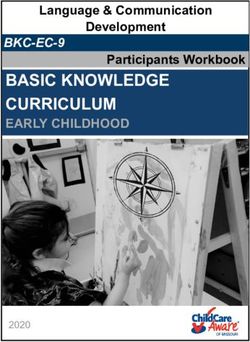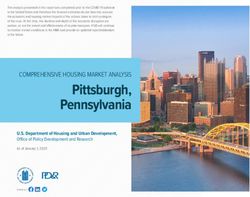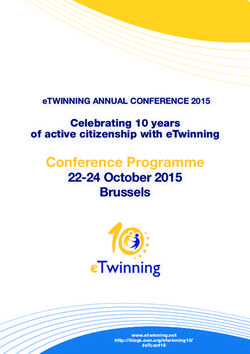2021 FURTHER DETAILS COMING, CHECK BACK SOON - Santa Ana College
←
→
Page content transcription
If your browser does not render page correctly, please read the page content below
2021 FALL PROFESSIONAL DEVELOPMENT WEEK August 16 to 20, 2021 FURTHER DETAILS COMING, CHECK BACK SOON
SAC FALL 2021 PROFESSIONAL DEVELOPMENT WEEK:
SCHEDULE AT A GLANCE
Register and track Flex Hours/Professional Development/Professional Growth credit in the new SAC PROFESSIONAL DEVELOPMENT GATEWAY.
Please check regularly for updates to schedule. Days and times are subject to changes as accommodations are needed.
Monday, August 16
All Day SACDAYS
8:00 am - 9:30 am INTRODUCTION TO SAC PROFESSIONAL DEVELOPMENT GATEWAY Madeline Grant, Amberly Chamberlain & Raquel Serratos
9:00 am - 10:30 am HUMANIZING PRE-COURSE CONTACT WITH A LIQUID SYLLABUS Michelle Pacansky-Brock
10:30 am - 12:00 pm FUNDED PROFESSIONAL DEVELOPMENT ACTIVITIES AND CONFERENCE FORMS PROCESS Susana Cardenas, Amberly Chamberlain & Raquel Serratos
11:30 am - 12:30 am COMPETENCY-BASED EDUCATION (CBE) Jarek Janio
12:30 pm - 1:30 pm CURRIQUNET META - YOU'VE GOT QUESTIONS, WE'VE GOT ANSWERS! Claire Coyne, Kristen Robinson, Anh-Phuong Tran & Reyes Vazquez
1:00 pm - 2:00 pm SCE: MINDFUL LIVING AND SELF-CARE Veronica Castaneda
1:30 pm - 2:30 pm DISCUSSION BOARDS - KEEPING IT INTERESTING Cherylee Kushida & Michelle Kimmel
2:30 pm - 3:30 pm MICROSOFT 365 OVERVIEW Microsoft Representatives
3:30 pm - 5:00 pm SCC: WHAT'S PERSONALITY GOT TO DO WITH IT?: HOW TEMPERAMENT AND TYPE MAKE A DIFFERENCE Christine Umali Kopp
3:30 pm - 5:00 pm SCE: TO ADAPT OR NOT TO ADAPT? DID WE EVEN HAVE A CHOICE? Osiel Madrigal
4:00 pm - 5:00 pm SCE: A ROADMAP TO TEACHING Patty Sanchez & Song Hong
5:00 pm - 6:00 pm SCC: JUGGLING MULTIPLE SCHEDULES WHILE TEACHING REMOTELY Scott Sakamoto & Vanessa Jones
5:00 pm - 6:30 pm SCE: GOT RESILIENCY? IF YOU DIDN'T, I'M SURE YOU DO NOW. Osiel Madrigal
Tuesday, August 17
8:30 am - 11:00am FALL CONVOCATION (Virtual doors will open at 8:30 am)
11:00 am - 12:30 pm SCC: ENGAGE LEARNERS: BEYOND BEST PRACTICES Kathy Silvey & Vanessa Jones
11:30 am - 12:30 pm STEPS FOR STUDENT LEARNING OUTCOMES (SLOS) IMPLEMENTATION Jarek Janio
12:30 pm - 2:00 pm UNCOMFORTABLE CONVERSATIONS: EXPLORING THE CHALLENGES WHEN TALKING ABOUT RACISM Christine Umali Kopp
1:00 pm - 4:00 pm EEO TRAINING Eileen O’Hare-Anderson, from Liebert, Cassidy, & Whitmore
1:00 pm - 3:00 pm SCE: TIPS AND TRICKS FOR TEACHING ONLINE, PART ONE John Tashima
SCC: REMEMBER 1918? PROBABLY NOT -- UNTIL 2020. REFLECTIONS ON HOW OUR PRESENT INFLUENCES OUR PAST Rachel Petrocelli &
1:30 pm - 3:00 pm
Scott Howell
2:00 pm - 3:00 pm CAPTIONING - DON'T PULL YOUR HAIR OUT! Cherylee Kushida & Ambar Plascencia
3:00 pm - 4:30 pm BUDGET AND PLANNING 101 William Nguyen
3:00 pm - 4:00 pm ENSURING EQUITABLE LEARNING Jarek Janio
4:00 pm - 5:30 pm CAREER EDUCATION WORKSHOP—GRANTS, PROGRAM APPROVAL AND RESOURCES Kimberly Mathews
Page 2 of 17 Update on 8/13/2021SAC FALL 2021 PROFESSIONAL DEVELOPMENT WEEK - SCHEDULE AT A GLANCE
Register and track Flex Hours/Professional Development/Professional Growth credit in the new SAC PROFESSIONAL DEVELOPMENT GATEWAY.
Please check regularly for updates to schedule. Days and times are subject to changes as accommodations are needed.
Wednesday, August 18
8:00 am - 9:00 am LGBTQIA+ FOUNDATIONS Lisa Macafee, Justine Banal, Chris Sanchez
8:00 am - 9:00 am CANVAS ACCESSIBILITY - MAKING IT EASY WITH OUR NEW TOOL! Cherylee Kushida & Ambar Plascencia
9:00 am - 12:00 pm ACADEMIC SENATE RETREAT Jim Isbell
11:30 am - 12:30 pm EFFECTIVE TEACHING DESIGN: REDUCING COGNITIVE OVERLOAD Annie Knight & Cherylee Kushida
A FURTHER DISCUSSION WITH DIEGO ON THE CONSTRUCTS FOR A CULTURE OF DIGNITY: CREATING CONDITIONS OF BELONGING AND
12:30 pm - 2:00 pm
PSYCHOLOGICAL SAFETY FOR STUDENTS OF COLOR Diego Navarro
2:00 pm - 3:00 pm QUADRENNIAL PROGRAM REVIEW: OPEN LAB & RESEARCH TOOLS Jaki King & Tyler Johnson
2:00 pm - 3:00 pm ACCOMMODATIONS: CHALLENGES, APPROACHES, AND LESSONS Mark Turner & Louise Janus
3:00 pm - 4:00 pm MICROSOFT ACCESSIBILITY IN EDUCATION: INCLUSIVE LEARNING TOOLS Microsoft Representatives
4:00 pm - 5:00 pm EMBED LIBRARY SERVICES & TOOLS INTO EVERY COURSE Jaki King, Luis Pedroza, Susan Hoang, & Annie Knight
5:00 pm - 6:00 pm SCE: A ROADMAP TO TEACHING Patty Sanchez & Song Hong
5:30 pm - 6:30 pm STUDENT SERVICES OUTCOMES (SSOS) Jarek Janio
5:30 pm - 6:30 pm HOW STARFISH IMPROVES STUDENT SUCCESS Dr. Kevin Kawa & John Steffens
6:30 pm - 7:00 pm SCE: USE CANVAS STUDIO TO RECORD PRESENTATIONS Jolanta Buzdygan
Thursday, August 19
All Day DIVISION & DEPARTMENT MEETINGS
8:00 am - 9:00 am EXAMINING PROCTORIO AND IT’S ALTERNATIVES Cherylee Kushida
Friday, August 20
8:00 am - 9:30 am INTRODUCTION TO SAC PROFESSIONAL DEVELOPMENT GATEWAY Madeline Grant, Amberly Chamberlain & Raquel Serratos
9:00 am - 10:00 am OVERVIEW OF TALENTED - A CLEAR ROADMAP FROM EDUCATION TO THE WORKFORCE Tiffany Heremans & Daniel Peraza
9:00 am - 10:00 am MICROSOFT ONENOTE 100 Microsoft Representatives
10:00 am - 11:00 am STARFISH FOR STUDENT SUCCESS John Steffens & Rebecca Ortiz
10:00 am - 11:30 am SCE: CUSTOMER SERVICE IN THE TIME OF COVID Elizabeth Solares
11:00 am - 12:00 pm BEST PRACTICES FOR WELL-BEING AND SELF-CARE Kelly Spillman
11:30 am - 12:30 pm NUVENTIVE Jarek Janio
12:00 pm - 1:00 pm DUAL ENROLLMENT PEDAGOGY: TOOLS FOR TEACHING COLLEGE COURSES TO TODAY'S HIGH SCHOOL STUDENT Basti Lopez & Geoff Jones
12:30 pm - 1:30 pm MICROSOFT TEAMS 100 Microsoft Representatives
NON-TENURED FACULTY SUPPORT: Q&A WITH FIFTH YEARS AND HOW TO BUILD YOUR TENURE PORTFOLIO Amberly Chamberlain & newly tenured
1:00 pm - 2:30 pm
faculty
1:30 pm - 3:30 pm SCE: MAKING GAMES AND FUN ACTIVITIES USING BAAMBOOZLE AND OTHER ONLINE GAMES Malena Copeland
2:00 pm - 3:00 pm SHAREPOINT TRAINING FOR SUCCESS TEAM FACULTY LEADS Stephanie Clark & Young Kim
3:00 pm - 4:00 pm HOW TO USE RULES OF COMEDY IN THE WORKPLACE Kelly Spillman
4:00 pm - 5:00 pm ED FOSMIRE BENCH DEDICATION & REMEMBRANCE* Ed Fosmire
Page 3 of 17 Update on 8/13/2021SAC FALL 2021 PROFESSIONAL DEVELOPMENT WEEK
Flex Hours/Professional Development/Professional Growth credit will be awarded and tracked in the new SAC Professional Development
Gateway. Please check regularly for updates to schedule. Days and times are subject to changes as accommodations are needed.
WORKSHOP LIST
In Alphabetical Order
A FURTHER DISCUSSION WITH DIEGO ON THE CONSTRUCTS BEST PRACTICES FOR WELL-BEING AND SELF-CARE (HYBRID)
FOR A CULTURE OF DIGNITY: CREATING CONDITIONS OF Kelly Spillman
BELONGING AND PSYCHOLOGICAL SAFETY FOR STUDENTS OF August. 20, 2021 | 11:00 am - 12:00 pm | A-209
COLOR (VIRTUAL) This presentation will discuss numerous strategies people can use to
Diego Navarro improve well-being. Kelly will discuss projects her Psychology students
August. 18, 2021 | 12:30 pm - 2:00 pm completed that involved self-care and improving mood. Attendees will
leave with techniques that they can incorporate in their personal and
This workshop will further explore constructs that lead to a culture of professional lives.
dignity. We will investigate the differences between a culture of dignity and
a culture of threat. RSVP in the new SAC Professional Development Gateway (The Zoom
meeting link will be emailed upon registration.)
RSVP in the new SAC Professional Development Gateway
Register in the Santa Ana College Professional Development Gateway to
receive meeting link. BUDGET AND PLANNING 101 (HYBRID)
William Nguyen
August. 17, 2021 | 3:00 pm - 4:30 pm | A-209
ACADEMIC SENATE RETREAT (VIRTUAL) Workshop will cover topics related to budget and planning, including
Jim Isbell Student Center Funding Formula (SCFF), streams of revenue, revenue split,
August. 18, 2021 | 9:00 am - 12:00 pm types of Funds at SAC and how Planning and Budget committee operates
Agenda for the Academic Senate retreat will be posted to the at SAC.
Academic Senate website. RSVP in the new SAC Professional Development Gateway (The Zoom
RSVP in the new SAC Professional Development Gateway (The Zoom meeting link will be emailed upon registration.)
meeting link will be emailed upon registration.)
CANVAS ACCESSIBILITY - MAKING IT EASY WITH OUR NEW
ACCOMMODATIONS: CHALLENGES, APPROACHES, AND TOOL! (VIRTUAL)
LESSONS (VIRTUAL) Cherylee Kushida & Ambar Plascencia
Mark Turner & Louise Janus August. 18, 2021 | 8:00 am - 9:00 am
August. 18, 2021 | 2:00 pm - 3:00 pm We added a new Canvas integrated accessibility tool, Pope Tech. It's
While many student accommodations are fairly straightforward and much more accurate than the Canvas "little man" accessibility tool, and
easily addressed, complex situations--including the shift to remote easy to use!
teaching/learning--do arise and require careful planning and close RSVP in the new SAC Professional Development Gateway (The Zoom
collaboration between DSPS faculty and course instructors. Participants in meeting link will be emailed upon registration.)
this interactive session will explore several emerging disability related issues,
learn about the roles and responsibilities of key stakeholders (e.g. DSPS,
academic departments, administration), and discuss and role-play
approaches for addressing these situations. The session will emphasize the CAPTIONING - DON'T PULL YOUR HAIR OUT! (VIRTUAL)
importance of an effective partnership between DSPS and course Cherylee Kushida & Ambar Plascencia
instructors. August. 17, 2021 | 2:00 pm - 3:00 pm
RSVP in the new SAC Professional Development Gateway (The Zoom Is captioning your videos for online classes stressing you out? Find out
meeting link will be emailed upon registration.) what new options you have for captioning, not only your own videos, but
other's videos as well.
RSVP in the new SAC Professional Development Gateway (The Zoom
meeting link will be emailed upon registration.)
Page 4 of 17 Update on 8/13/2021SAC FALL 2021 PROFESSIONAL DEVELOPMENT WEEK
Flex Hours/Professional Development/Professional Growth credit will be awarded and tracked in the new SAC Professional Development Gateway.
WORKSHOP LIST
CAREER EDUCATION WORKSHOP—GRANTS, PROGRAM DUAL ENROLLMENT PEDAGOGY: TOOLS FOR TEACHING
APPROVAL AND RESOURCES (IN-PERSON) COLLEGE COURSES TO TODAY'S HIGH SCHOOL STUDENT
Kimberly Mathews (HYBRID)
August. 17, 2021 | 4:00 pm - 5:30 pm | A-130 Basti Lopez & Geoff Jones
This workshop will provide an overview of the various grant August. 20, 2021 | 12:00 pm - 1:00 pm | A-209
opportunities available to Career Education (CE) programs. It will also Enrollment is down. A dual enrollment course might be just what your
cover the Program Approval process for new and modified CE programs. area needs to help get students back on campus. Come discuss and learn
Resources such as LaunchBoard, the Center of Excellence and Workforce best practices for engaging and connecting with the high school student
Council will also be discussed. taking a college level course. Also, learn the dos, don'ts, and your rights
RSVP in the new SAC Professional Development Gateway when it comes to offering a dual enrollment course, and how your
colleagues have handled challenging situations.
RSVP in the new SAC Professional Development Gateway (The Zoom
COMPETENCY-BASED EDUCATION (CBE) (VIRTUAL) meeting link will be emailed upon registration.)
Jarek Janio
August. 16, 2021 | 11:30 am - 12:30 am
In this workshop you will identify and describe basic principles of CBE, ED FOSMIRE BENCH DEDICATION & REMEMBRANCE* (IN-
analyze methods for CBE development and implementation. You will PERSON)
evaluate how CBE can improve assessment of equitable student learning Ed Fosmire
and lead to instructional and program-wide improvement of student August. 20, 2021 | 4:00 pm - 5:00 pm | SAC Campus (In front of C-
learning. You will design a plan of action for your classroom and program building)
for the upcoming academic year, guided by CBE and student learning.
Special event; No Professional Development (Flex) credit available.
RSVP in the new SAC Professional Development Gateway (The Zoom
Please RSVP here for a head count
meeting link will be emailed upon registration.)
RSVP Here
CURRIQUNET META - YOU'VE GOT QUESTIONS, WE'VE GOT
ANSWERS! (VIRTUAL) EEO TRAINING (VIRTUAL)
Claire Coyne, Kristen Robinson, Anh-Phuong Tran & Reyes Vazquez Eileen O’Hare-Anderson, from Liebert, Cassidy, & Whitmore
August. 16, 2021 | 12:30 pm - 1:30 pm August. 17, 2021 | 1:00 pm - 4:00 pm
Will you be working on Quadrennial Reviews? Or maybe you are Please register and log-in with your full name and district email in
looking to propose a new course/program? Any programs looking to be order to receive credit. Do not use Internet Explorer browser, as it may not
revised? What is required for prerequisite validation? If you answered YES be compatible. Registration will be processed online only.
to any of these questions, this is the workshop for you! This training will be focusing on Title 5 regulations, EEO legislation,
RSVP in the new SAC Professional Development Gateway (The Zoom understanding and minimizing personal and implicit bias and best practice
meeting link will be emailed upon registration.) in hiring.
RSVP Here
DISCUSSION BOARDS - KEEPING IT INTERESTING (VIRTUAL)
Cherylee Kushida & Michelle Kimmel EFFECTIVE TEACHING DESIGN: REDUCING COGNITIVE
August. 16, 2021 | 1:30 pm - 2:30 pm
OVERLOAD (VIRTUAL)
Regular Effective Contact is required for all “online” courses, including Annie Knight & Cherylee Kushida
Remote Instruction. Discussion boards can be a fun and easy way to August. 18, 2021 | 11:30 am - 12:30 pm
facilitate required student:student contact. Make it a discussion your
Methods you can use to reduce student cognitive overload! We'll
students will want to “reply” to!
define, provide effective techniques and show examples!
RSVP in the new SAC Professional Development Gateway (The Zoom
RSVP in the new SAC Professional Development Gateway (The Zoom
meeting link will be emailed upon registration.)
meeting link will be emailed upon registration.)
DIVISION & DEPARTMENT MEETINGS
August. 19, 2021 | All Day
Check with your Division and Department for further details.
Page 5 of 17 Update on 8/13/2021SAC FALL 2021 PROFESSIONAL DEVELOPMENT WEEK
Flex Hours/Professional Development/Professional Growth credit will be awarded and tracked in the new SAC Professional Development Gateway.
WORKSHOP LIST
EMBED LIBRARY SERVICES & TOOLS INTO EVERY COURSE FALL CONVOCATION (HYBRID)
(VIRTUAL) Dr. Flores, Guest Speakers, and Diego Navarro
Jaki King, Luis Pedroza, Susan Hoang, & Annie Knight August. 17, 2021 | 8:30 am - 11:00am | Phillips Hall
August. 18, 2021 | 4:00 pm - 5:00 pm In-Person Convocation with Virtual Option
Over the past year your faculty librarians have created new and • In-Person registration begins at 8:00 am at Phillips Hall
adapted many library services. Join us as we share how you can embed
and integrate chat, librarian appointments, and online research workshops • Virtual Doors will open at 8:15 am
into your instruction. We’ll introduce you to new tools such as library take
Keynote Speaker: Diego Navarro - Creating Conditions of Belonging
out, the Canvas library template, and embedded Canvas librarians. We will
also explore the library website (faculty resources, virtual study spaces, Our Latinx and other students of color bring a deep strength in
citation guide, research guides) and how you can best utilize all of these persistence and survival from learning to address tough situations,
tools to best fit your instructional needs. neighborhoods, financial anxieties, and lack of resources. However, the
vigilance that enabled them to detect potential harm in tough situations
RSVP in the new SAC Professional Development Gateway (The Zoom
sometimes undermines them when they experience biases, subtle indignities
meeting link will be emailed upon registration.)
and punitive discipline leading to a sense of psychological threat and
ultimately to a feeling of not belonging. This keynote will focus on our
responsibility to help Latinx and other students of color transition their
ENSURING EQUITABLE LEARNING (VIRTUAL) innate strengths to our college’s programs by creating conditions of
Jarek Janio belonging and psychological safety. Evidence of academic, salary and
August. 17, 2021 | 3:00 pm - 4:00 pm psychological outcomes will be presented indicating that these issues can
In this workshop you will find out how to identify, develop and support be addressed in the academic setting when programs are designed
pedagogical practices to deliver instruction in diversified classrooms with effectively.
focus on equity and student learning. You will design and evaluate links You will need to register in Zoom for either in-person or Zoom
between teaching and successful attainment of skills and competencies for attendance. If attending virtually, you will receive an email confirmation
diverse student populations. You will be able to evaluate equitable types of with the Zoom Webinar link. Please remember not to share this link with
assessment focused on student learning rather than course completion. anyone since it is specifically made for you.
RSVP in the new SAC Professional Development Gateway (The Zoom RSVP Here
meeting link will be emailed upon registration.)
FUNDED PROFESSIONAL DEVELOPMENT ACTIVITIES AND
EXAMINING PROCTORIO AND IT’S ALTERNATIVES (VIRTUAL) CONFERENCE FORMS PROCESS (VIRTUAL)
Cherylee Kushida Susana Cardenas, Amberly Chamberlain & Raquel Serratos
August. 19, 2021 | 8:00 am - 9:00 am August. 16, 2021 | 10:30 am - 12:00 pm
Proctorio can be viewed as an invasion of privacy and stressful to the Take the mystery out of getting funding for much needed external
student. If you must use it, how do you make it less stressful? If you don’t professional development (e.g., conferences, webinars, online courses and
have to use it, what assessment alternatives do you have? Find out, as we trainings) and how to process your forms! Your CTE and PD teams will go
discuss what might work best for YOUR class! over the updated process in our new Professional Development Gateway
RSVP in the new SAC Professional Development Gateway (The Zoom and on the PD webpage. Help us help and serve you better!
meeting link will be emailed upon registration.) Print out the CRC form so you can follow along!
RSVP in the new SAC Professional Development Gateway (The Zoom
meeting link will be emailed upon registration.)
HOW STARFISH IMPROVES STUDENT SUCCESS (VIRTUAL)
Dr. Kevin Kawa & John Steffens
August. 18, 2021 | 5:30 pm - 6:30 pm
Learn how 1/3 of faculty used Starfish to improve student outcomes
last year. This session will present an overview of Starfish and the latest data
from the SAC Research department.
RSVP in the new SAC Professional Development Gateway (The Zoom
meeting link will be emailed upon registration.)
Page 6 of 17 Update on 8/13/2021SAC FALL 2021 PROFESSIONAL DEVELOPMENT WEEK
Flex Hours/Professional Development/Professional Growth credit will be awarded and tracked in the new SAC Professional Development Gateway.
WORKSHOP LIST
HOW TO USE RULES OF COMEDY IN THE WORKPLACE (HYBRID) employees are strongly encouraged to attend this introductory workshop
Kelly Spillman and learn how the system can:
August. 20, 2021 | 3:00 pm - 4:00 pm | A-209 1) Provide you with a single place to access, register, track, and
This presentation will cover some of the rules and creative techniques report on your professional development activities.
for stand-up, improv and storytelling. Participants will learn how to 2) Aid you in your PD efforts, making available to you thousands of
incorporate these creative techniques into their professional and personal learning modules from LinkedIn Learning (now offering Lynda
lives. This will be a fun, engaging talk that will not require participants to tell content), Skillsoft, SAC, as well as other California Community
jokes. You do not have to be a funny person to attend but you do run the Colleges.
risk of laughing.
3) Help you join online communities to access information and
RSVP in the new SAC Professional Development Gateway (The Zoom resources that support your work individually, and as a college.
meeting link will be emailed upon registration.)
4) Connect you with other California community colleges, so you
can share information, ideas, and resources.
HUMANIZING PRE-COURSE CONTACT WITH A LIQUID SYLLABUS Please note: At this point, SAC will no longer be utilizing the old
(VIRTUAL) tracking system to post workshops or record professional development
Michelle Pacansky-Brock hours.
August. 16, 2021 | 9:00 am - 10:30 am RSVP in the new SAC Professional Development Gateway (The Zoom
Humanized online teaching is informed by equity-driven research and meeting link will be emailed upon registration.)
learning science. It focuses on fostering positive instructor-student
relationships as the foundation for academic success. Relationships are
leveraged as motivational fuel, inspiring rigor through empathy. Weeks 0-1 INTRODUCTION TO SAC PROFESSIONAL DEVELOPMENT
are a high opportunity zone for humanizing your online class! This is when GATEWAY (IN-PERSON)
students from marginalized groups visually scan their environments for cues Madeline Grant, Amberly Chamberlain & Raquel Serratos
of psychological safety. A Liquid Syllabus – a public, mobile-friendly, August. 20, 2021 | 8:00 am - 9:30 am | A-209
welcoming webpage topped by a brief, imperfect welcome video – is a
humanizing element that serves as a kindness cue of social inclusion before The new Santa Ana College Professional Development Gateway is
an online course begins. It positions you as a partner in your students’ now here and LIVE! Our new professional development tracking system is
learning journey, diversity as an asset, and demystifies how to be successful. integrated with the CCC system-wide Vision Resource Center, now
In this session, Michelle will unpack this topic and prepare you to create offering you even more opportunities. We will be going over the Quick
your own Liquid Syllabus. Reference Guide that your PD team has mindfully put together for you. All
employees are strongly encouraged to attend this introductory workshop
Goals: and learn how the system can:
1) Consider the role of emotions in learning. 1) Provide you with a single place to access, register, track, and
2) Examine the impact of cognitive underminers including stereotype report on your professional development activities.
threat and belongingness uncertainty. 2) Aid you in your PD efforts, making available to you thousands of
3) Identify how a Liquid Syllabus serves as a kindness cue of social learning modules from LinkedIn Learning (now offering Lynda
inclusion that restores students' cognitive bandwidth. content), Skillsoft, SAC, as well as other California Community
Colleges.
4) Get started with creating a Liquid Syllabus.
3) Help you join online communities to access information and
RSVP in the new SAC Professional Development Gateway (The Zoom resources that support your work individually, and as a college.
meeting link will be emailed upon registration.)
4) Connect you with other California community colleges, so you
can share information, ideas, and resources.
INTRODUCTION TO SAC PROFESSIONAL DEVELOPMENT Please note: At this point, SAC will no longer be utilizing the old
GATEWAY (VIRTUAL) tracking system to post workshops or record professional development
Madeline Grant, Amberly Chamberlain & Raquel Serratos hours. Computers will be available at the training, but you are welcome
August. 16, 2021 | 8:00 am - 9:30 am and encouraged to bring your own laptop to work on.
The new Santa Ana College Professional Development Gateway is RSVP in the new SAC Professional Development Gateway (The Zoom
now here and LIVE! Our new professional development tracking system is meeting link will be emailed upon registration.)
integrated with the CCC system-wide Vision Resource Center, now
offering you even more opportunities. We will be going over the Quick
Reference Guide that your PD team has mindfully put together for you. All
Page 7 of 17 Update on 8/13/2021SAC FALL 2021 PROFESSIONAL DEVELOPMENT WEEK
Flex Hours/Professional Development/Professional Growth credit will be awarded and tracked in the new SAC Professional Development Gateway.
WORKSHOP LIST
LGBTQIA+ FOUNDATIONS (VIRTUAL) MICROSOFT ONENOTE 100 (VIRTUAL)
Lisa Macafee, Justine Banal, Chris Sanchez Microsoft Representatives
August. 18, 2021 | 8:00 am - 9:00 am August. 20, 2021 | 9:00 am - 10:00 am
94% of LGBTQIA+ students surveyed at the 2021 CCC LGBTQ+ OneNote is a digital notebook for capturing and organizing content
Summit said training was very important for faculty on LGBTQ terminology across your devices. Users can jot down ideas, keep track of notes, clip
and experiences. Come and learn how to create more inclusive spaces for from the web, make to do lists, and draw and sketch ideas. This course
our LGBTQIA+ students, staff, and faculty! Learn more so we can do shows attendees how to navigate OneNote and use it to organize content
better. into notebooks, sections, and pages.
RSVP in the new SAC Professional Development Gateway (The Zoom Attendees will learn best practices for bringing content together
meeting link will be emailed upon registration.) effectively, using pen abled devices, and guidance on how to share
personal and shared notebooks for collaboration.
Attendees will get first hand experience with OneNote across all
MICROSOFT 365 OVERVIEW (VIRTUAL) modalities including desktop, mobile and online for access to their
Microsoft Representatives notebooks, regardless of location.
August. 16, 2021 | 2:30 pm - 3:30 pm
RSVP Here
RSVP Here
MICROSOFT TEAMS 100 (VIRTUAL)
MICROSOFT ACCESSIBILITY IN EDUCATION: INCLUSIVE Microsoft Representatives
LEARNING TOOLS (VIRTUAL) August. 20, 2021 | 12:30 pm - 1:30 pm
Microsoft Representatives This course is designed as an introduction to Microsoft Teams that will
August. 18, 2021 | 3:00 pm - 4:00 pm demonstrate the value of the tool and give attendees all they need to get
Microsoft Accessibility in Education empowers every student, every started working in their first Team. Attendees will learn how to set up a
ability, and every person to achieve more. Accessible technology and tools Microsoft Team, including how to configure team and personal settings. In
improve student outcomes and save teacher's time. addition, the course will help users understand how to navigate across
requested modalities (desktop, mobile, online) to experience key
Student-centered learning: Meeting the needs of today's diverse application features and understand how Microsoft Teams fits into the
learners and helpingthem build life skills has never been more important. Microsoft 365 family of products to support collaboration and productivity
Build an inclusive classroom: Drive improved learning outcomes with a workflow.
student-centered approach that puts the needs of learners first. RSVP
Products for every learning style: Engage and empower diverse
learners with inclusive and accessible technology from Microsoft.
Accessibility features: Encourage inclusion and level the playing field NON-TENURED FACULTY SUPPORT: Q&A WITH FIFTH YEARS
with powerful accessibility features in Windows 10 and Office 365. AND HOW TO BUILD YOUR TENURE PORTFOLIO (HYBRID)
Amberly Chamberlain & newly tenured faculty
RSVP Here August. 20, 2021 | 1:00 pm - 2:30 pm | A-209
Tenure-track faculty, are you feeling frustrated, alone, lost or confused
in the tenure process? Well, you aren't alone in this. Newly tenured faculty
are here to help, share their stories, and mentor you whereever needed.
We will spend time aiding you in building your portfolios, answer questions
and/or offer advice. This informal meeting will be the first of hopefully
many more to come. It will be held in-person, as many of us are craving
that connection; however, we are happy to accommodate people
zooming in too. Feel free to come and ask questions, or just listen in. All
tenured faculty are welcome and encouraged to attend, offer their
mentorship, or maybe even ask their own unanswered questions.
RSVP in the new SAC Professional Development Gateway (The Zoom
meeting link will be emailed upon registration.)
Page 8 of 17 Update on 8/13/2021SAC FALL 2021 PROFESSIONAL DEVELOPMENT WEEK
Flex Hours/Professional Development/Professional Growth credit will be awarded and tracked in the new SAC Professional Development Gateway.
WORKSHOP LIST
NUVENTIVE (VIRTUAL) SACDAYS (VIRTUAL)
Jarek Janio August. 16, 2021 | All Day
August. 20, 2021 | 11:30 am - 12:30 pm
www.sac.edu/sacdays
In this workshop you will find our how to keep track of Student
Learning Outcomes (SLOs) in the Nuventive dataset. You will be able to
describe how the process of data integration works, how SLO statements SHAREPOINT TRAINING FOR SUCCESS TEAM FACULTY LEADS
are stored in QurriQUNET and how they are exported to Canvas and
Nuventive for instruction and reporting. The workshop is designed for
(VIRTUAL)
department chairs and those who are responsible for data entry, reporting Stephanie Clark & Young Kim
and database maintenance. August. 20, 2021 | 2:00 pm - 3:00 pm
RSVP in the new SAC Professional Development Gateway (The Zoom This workshop is for GP Success Team members. During this workshop
meeting link will be emailed upon registration.) we will review the Guided Pathways subsite contents and program maps to
make minor changes through SharePoint to reflect accurate details about
the related CAP programs. Please register ahead of time so that we can
verify your publishing rights for the SharePoint site.
ODEI LEARNING MODULE (VIRTUAL)
Christine Umali Kopp RSVP in the new SAC Professional Development Gateway (The Zoom
August. 13, 2021 | meeting link will be emailed upon registration.)
The ODEI has developed online learning modules that cover concepts
related to Diversity, Equity & Inclusion. Topics include the following: culture
& worldview, attitude formation, history of racism, and microaggressions,
STARFISH FOR STUDENT SUCCESS (VIRTUAL)
to name a few. Individuals can complete any of the available modules at John Steffens & Rebecca Ortiz
their convenience. Each module will take approximately one hour. August. 20, 2021 | 10:00 am - 11:00 am
Access the Canvas Module here Discover how faculty and staff are increasing persistence and student
success with the Starfish system. We will discuss how Starfish fits with
Guided Pathways, demo functionality for faculty, and highlight available
resources at https://sac.edu/Starfish
OVERVIEW OF TALENTED - A CLEAR ROADMAP FROM
EDUCATION TO THE WORKFORCE (VIRTUAL) RSVP in the new SAC Professional Development Gateway (The Zoom
meeting link will be emailed upon registration.)
Tiffany Heremans & Daniel Peraza
August. 20, 2021 | 9:00 am - 10:00 am
TalentED features Orange County regional priority sectors along with STEPS FOR STUDENT LEARNING OUTCOMES (SLOS)
critical wage and jobs data that make it easier for students to find
IMPLEMENTATION (VIRTUAL)
programs, find a path, and reach their career goals. In addition, the project
has Canvas learning resources, TalentED 2, including videos, slide decks, Jarek Janio
lesson plans, activities, assessments, and discussion prompts. August. 17, 2021 | 11:30 am - 12:30 pm
RSVP in the new SAC Professional Development Gateway (The Zoom In this workshop you will identify, develop, and assess SLOs for
meeting link will be emailed upon registration.) improvement of equitable instruction at course, program, and institutional
levels. You will find out how many SLOs, PLOs and ILOs you need to
assess, when to assess them and what to do with the resulting data. You will
analyze how competency and skill attainment are linked to instruction and
QUADRENNIAL PROGRAM REVIEW: OPEN LAB & RESEARCH available resources.
TOOLS (VIRTUAL)
RSVP in the new SAC Professional Development Gateway (The Zoom
Jaki King & Tyler Johnson meeting link will be emailed upon registration.)
August. 18, 2021 | 2:00 pm - 3:00 pm
For those with a 4-year review due in November of 2021. Join Jaki
King (Co-Chair of the Program Review Committee) and Tyler Johnson
(Research Analyst) as they showcase the program review process, the
website and tools, and where you can find your data.
RSVP in the new SAC Professional Development Gateway (The Zoom
meeting link will be emailed upon registration.)
Page 9 of 17 Update on 8/13/2021SAC FALL 2021 PROFESSIONAL DEVELOPMENT WEEK
Flex Hours/Professional Development/Professional Growth credit will be awarded and tracked in the new SAC Professional Development Gateway.
WORKSHOP LIST
STUDENT SERVICES OUTCOMES (SSOS) (VIRTUAL) UNCOMFORTABLE CONVERSATIONS: EXPLORING THE
Jarek Janio CHALLENGES WHEN TALKING ABOUT RACISM (VIRTUAL)
August. 18, 2021 | 5:30 pm - 6:30 pm Christine Umali Kopp
In this workshop you will identify how to link student services work and August. 17, 2021 | 12:30 pm - 2:00 pm
activities to keep track of SSOs and their assessment for delivery and Talking about racism and how we've been affected by it can be very
oversight of the service areas. You will develop and evaluate SSO difficult. During this session, we'll explore what makes these conversations
assessment instruments, evaluate how to analyze the data resulting from challenging & ways that we can more effectively listen to and learn from
these assessments and identify interventions designed to improve the service one another with greater understanding and empathy.
areas. You will examine how SSO assessment data can be entered into
Nuventive database for planning, improvement and resource allocation. RSVP in the new SAC Professional Development Gateway
RSVP in the new SAC Professional Development Gateway (The Zoom Zoom Meeting Link: https://cccconfer.zoom.us/j/96874185179
meeting link will be emailed upon registration.)
Page 10 of 17 Update on 8/13/2021FALL 2021 DISTANCE EDUCATION
PROFESSIONAL DEVELOPMENT SCHEDULE
Santa Ana College Distance Education, Cesar Chavez Building Room A-101, (714) 564-6725, DistEd@sac.edu
MONDAY, AUGUST 16, 2021
9:00 am to 10:00 am
• Canvas Open Lab: Get Canvas help in a friendly lab environment. Log in with your specific Canvas questions and
get personalize help from our DE Services Specialists. Use the following link, or access through the SAC Canvas
Faculty Training Workshop in Canvas by clicking the ConferZoom link on the left side menu, then the “Join”
button: https://rsccd.instructure.com/courses/266/external_tools/145.
• Introduction to Canvas: Learn the basics of navigating through Canvas, accessing your courses, and configuring
your personal settings. Use the following link, or access through the SAC Canvas Faculty Training Workshop in
Canvas by clicking the ConferZoom link on the left side menu, then the “Join” button:
https://rsccd.instructure.com/courses/266/external_tools/145.
10:00 am to 11:00 am
• Canvas Open Lab: Get Canvas help in a friendly lab environment. Log in with your specific Canvas questions and
get personalize help from our DE Services Specialists. Use the following link, or access through the SAC Canvas
Faculty Training Workshop in Canvas by clicking the ConferZoom link on the left side menu, then the “Join”
button: https://rsccd.instructure.com/courses/266/external_tools/145.
• Accessibility Open Lab: Get your Accessibility questions relating to Word and PDF documents answered in a
friendly lab environment. Log in with your specific questions and get personalized help. Use the following link,
or access through the SAC Accessibility Training Workshop by clicking the ConferZoom link on the left side menu,
then the “Join” button: https://rsccd.instructure.com/courses/21461/external_tools/145.
• Communication in Canvas: Learn how to use the Canvas tools, including Discussions, Messages, and Grading
Feedback to communicate with your students. Tips and tricks for effective communication.
11:00 am to 12:00 pm
• Canvas Open Lab: Get Canvas help in a friendly lab environment. Log in with your specific Canvas questions and
get personalize help from our DE Services Specialists. Use the following link, or access through the SAC Canvas
Faculty Training Workshop in Canvas by clicking the ConferZoom link on the left side menu, then the “Join”
button: https://rsccd.instructure.com/courses/266/external_tools/145.
• Creating Content in Canvas: Learn how to created content in a Canvas course; including how to edit and create
a Canvas page, an announcement, and a discussion; how to embed images, web links, and YouTube videos using
the Rich Content Editor; why SAC is using a course template, and what elements need to be present in a Canvas
course. Use the following link, or access through the SAC Canvas Faculty Training Workshop in Canvas by
clicking the ConferZoom link on the left side menu, then the “Join” button:
https://rsccd.instructure.com/courses/266/external_tools/145.
Page 11 of 17 Update on 8/13/2021Monday, August 16, 2020 Cont’
1:00 pm to 2:00 pm
• Canvas Open Lab: Get Canvas help in a friendly lab environment. Log in with your specific Canvas questions and
get personalize help from our DE Services Specialists. Use the following link, or access through the SAC Canvas
Faculty Training Workshop in Canvas by clicking the ConferZoom link on the left side menu, then the “Join”
button: https://rsccd.instructure.com/courses/266/external_tools/145.
• Canvas Assignments & Gradebook: Learn how to create assignments and grade columns in Canvas; as well as
how to configure, manage and organize the gradebook; use assignment groups and set up weighted average
grading; and how to grade student submissions; and how to download the Canvas gradebook at the end of the
semester. Use the following link, or access through the SAC Canvas Faculty Training Workshop in Canvas by
clicking the ConferZoom link on the left side menu, then the “Join” button:
https://rsccd.instructure.com/courses/266/external_tools/145.
1:30 pm – 2:30 pm
• Discussion Boards – Keeping it Interesting: Regular Effective Contact is required for all “online” courses,
including Remote Instruction. Discussion boards can be a fun and easy way to facilitate required student:student
contact. Make it a discussion your students will want to “reply” to!
ConferZoom link: https://cccconfer.zoom.us/j/4060721034
2:00 pm – 3:00 pm
• Canvas Open Lab: Get Canvas help in a friendly lab environment. Log in with your specific Canvas questions and
get personalize help from our DE Services Specialists. Use the following link, or access through the SAC Canvas
Faculty Training Workshop in Canvas by clicking the ConferZoom link on the left side menu, then the “Join”
button: https://rsccd.instructure.com/courses/266/external_tools/145.
• Quizzes: Learn how to create quizzes and tests in Canvas; how to grade student submissions; view test
analytics; and how to quickly and easily copy a test from one Canvas course to another. Use the following link,
or access through the SAC Canvas Faculty Training Workshop in Canvas by clicking the ConferZoom link on the
left side menu, then the “Join” button: https://rsccd.instructure.com/courses/266/external_tools/145.
3:00 pm to 4:00 pm
• Canvas Open Lab: Get Canvas help in a friendly lab environment. Log in with your specific Canvas questions and
get personalize help from our DE Services Specialists. Use the following link, or access through the SAC Canvas
Faculty Training Workshop in Canvas by clicking the ConferZoom link on the left side menu, then the “Join”
button: https://rsccd.instructure.com/courses/266/external_tools/145.
• Canvas Course Copy: Learn how to copy course content from a one Canvas course to another. Instructors will
learn how to copy all or selected content, and quick copy method for Pages, Assignments, Quizzes, and
Discussions. Use the following link, or access through the SAC Canvas Faculty Training Workshop in Canvas by
clicking the ConferZoom link on the left side menu, then the “Join” button:
https://rsccd.instructure.com/courses/266/external_tools/145.
Tuesday, August 17, 2021
9:00 am to 4:00 pm
• Canvas Open Lab: Get Canvas help in a friendly lab environment. Log in with your specific Canvas questions and
get personalize help from our DE Services Specialists. Use the following link, or access through the SAC Canvas
Faculty Training Workshop in Canvas by clicking the ConferZoom link on the left side menu, then the “Join”
button: https://rsccd.instructure.com/courses/266/external_tools/145.
Page 12 of 17 Update on 8/13/202112:00 pm to 2:00 pm
• Accessibility Open Lab: Get your Accessibility questions relating to Word and PDF documents answered in a
friendly lab environment. Log in with your specific questions and get personalized help. Use the following link,
or access through the SAC Accessibility Training Workshop by clicking the ConferZoom link on the left side menu,
then the “Join” button: https://rsccd.instructure.com/courses/21461/external_tools/145.
2:00 pm to 3:00 pm
• Captioning – Don’t Pull Your Hair Out!: Learn how to caption your instructional videos, and what options are
available to you at SAC. Tips and tricks for easier captioning. Use the following link, or access through the SAC
Canvas Faculty Training Workshop in Canvas by clicking the ConferZoom link on the left side menu, then the
“Join” button: https://rsccd.instructure.com/courses/266/external_tools/145.
Wednesday, August 18, 2021
8:00 am to 9:00 am
• Canvas Accessibility – Making it Easy with our New Tool: Learn how to make your Canvas course accessible
using our new tool Popetech! Use the following link, or access through the SAC Accessibility Training Workshop
by clicking the ConferZoom link on the left side menu, then the “Join” button:
https://rsccd.instructure.com/courses/21461/external_tools/145.
9:00 am to 10:00 am
• Canvas Open Lab: Get Canvas help in a friendly lab environment. Log in with your specific Canvas questions and
get personalize help from our DE Services Specialists. Use the following link, or access through the SAC Canvas
Faculty Training Workshop in Canvas by clicking the ConferZoom link on the left side menu, then the “Join”
button: https://rsccd.instructure.com/courses/266/external_tools/145.
• Quizzes: Learn how to create quizzes and tests in Canvas; how to grade student submissions; view test
analytics; and how to quickly and easily copy a test from one Canvas course to another. Use the following link,
or access through the SAC Canvas Faculty Training Workshop in Canvas by clicking the ConferZoom link on the
left side menu, then the “Join” button: https://rsccd.instructure.com/courses/266/external_tools/145.
10:00 am to 11:00 am
• Canvas Open Lab: Get Canvas help in a friendly lab environment. Log in with your specific Canvas questions and
get personalize help from our DE Services Specialists. Use the following link, or access through the SAC Canvas
Faculty Training Workshop in Canvas by clicking the ConferZoom link on the left side menu, then the “Join”
button: https://rsccd.instructure.com/courses/266/external_tools/145.
• Canvas Groups: Learn how to created Groups in Canvas, including self-enroll groups, which tools are available
to students, and how to create Group Assignments. Use the following link, or access through the SAC Canvas
Faculty Training Workshop in Canvas by clicking the ConferZoom link on the left side menu, then the “Join”
button: https://rsccd.instructure.com/courses/266/external_tools/145.
11:00 am to 12:00 pm
• Canvas Open Lab: Get Canvas help in a friendly lab environment. Log in with your specific Canvas questions and
get personalize help from our DE Services Specialists. Use the following link, or access through the SAC Canvas
Faculty Training Workshop in Canvas by clicking the ConferZoom link on the left side menu, then the “Join”
button: https://rsccd.instructure.com/courses/266/external_tools/145.
Page 13 of 17 Update on 8/13/2021Wednesday, August 18, 2021 Cont’
12:00 pm to 1:00 pm
• Accessibility Open Lab: Get your Accessibility questions relating to Word and PDF documents answered in a
friendly lab environment. Log in with your specific questions and get personalized help. Use the following link,
or access through the SAC Accessibility Training Workshop by clicking the ConferZoom link on the left side menu,
then the “Join” button: https://rsccd.instructure.com/courses/21461/external_tools/145.
• Effective Teaching Design – Reducing Cognitive Overload: Methods you can use to reduce student cognitive
overload! We will define, provide effective techniques and show examples!
ConferZoom link: https://cccconfer.zoom.us/j/4060721034
1:00 pm to 2:00 pm
• Canvas Open Lab: Get Canvas help in a friendly lab environment. Log in with your specific Canvas questions and
get personalize help from our DE Services Specialists. Use the following link, or access through the SAC Canvas
Faculty Training Workshop in Canvas by clicking the ConferZoom link on the left side menu, then the “Join”
button: https://rsccd.instructure.com/courses/266/external_tools/145.
2:00 pm to 3:00 pm
• Canvas Open Lab: Get Canvas help in a friendly lab environment. Log in with your specific Canvas questions and
get personalize help from our DE Services Specialists. Use the following link, or access through the SAC Canvas
Faculty Training Workshop in Canvas by clicking the ConferZoom link on the left side menu, then the “Join”
button: https://rsccd.instructure.com/courses/266/external_tools/145.
• SLO’s (Outcomes) & Rubrics in Canvas: Learn how to create Outcomes and Rubrics in Canvas. Learn how to add
Outcomes to a Canvas rubric; about the Rubric options; how to grade using the rubric; and view the analytics
and download the results in the Learning Mastery Gradebook. Use the following link, or access through the SAC
Canvas Faculty Training Workshop in Canvas by clicking the ConferZoom link on the left side menu, then the
“Join” button: https://rsccd.instructure.com/courses/266/external_tools/145.
3:00 pm to 4:00 pm
• Canvas Open Lab: Get Canvas help in a friendly lab environment. Log in with your specific Canvas questions and
get personalize help from our DE Services Specialists. Use the following link, or access through the SAC Canvas
Faculty Training Workshop in Canvas by clicking the ConferZoom link on the left side menu, then the “Join”
button: https://rsccd.instructure.com/courses/266/external_tools/145.
• Attendance in Canvas: Learn how to use the Canvas Attendance tool to record attendance, including how to
show the attendance to students, and how to download the attendance report at the end of the semester. Use
the following link, or access through the SAC Canvas Faculty Training Workshop in Canvas by clicking the
ConferZoom link on the left side menu, then the “Join” button:
https://rsccd.instructure.com/courses/266/external_tools/145.
Thursday, August 19, 2021
8:00 am to 9:00 am
• Examining Proctorio and it’s Alternatives: Proctorio can be viewed as an invasion of privacy and stressful to the
student. If you must use it, how do you make it less stressful? If you don’t have to use it, what assessment
alternatives do you have? Find out, as we discuss what might work best for YOUR class.
ConferZoom link: https://cccconfer.zoom.us/j/4060721034
Page 14 of 17 Update on 8/13/2021Thursday, August 19, 2021 Cont’
9:00 am to 10:00 am
• Canvas Open Lab: Get Canvas help in a friendly lab environment. Log in with your specific Canvas questions and
get personalize help from our DE Services Specialists. Use the following link, or access through the SAC Canvas
Faculty Training Workshop in Canvas by clicking the ConferZoom link on the left side menu, then the “Join”
button: https://rsccd.instructure.com/courses/266/external_tools/145.
• Accessibility Open Lab: Get your Accessibility questions relating to Word and PDF documents answered in a
friendly lab environment. Log in with your specific questions and get personalized help. Use the following link,
or access through the SAC Accessibility Training Workshop by clicking the ConferZoom link on the left side menu,
then the “Join” button: https://rsccd.instructure.com/courses/21461/external_tools/145.
• Proctorio: Learn how to use Proctorio, a virtual proctoring software, on your tests in Canvas. Instructors will
learn how to enable Proctorio in Canvas; Proctorio best practices; how to set up Proctorio on a test and the
Proctorio options; and how to view the Proctorio gradebook. Use the following link, or access through the SAC
Canvas Faculty Training Workshop in Canvas by clicking the ConferZoom link on the left side menu, then the
“Join” button: https://rsccd.instructure.com/courses/266/external_tools/145.
10:00 am to 11:00 am
• Canvas Open Lab: Get Canvas help in a friendly lab environment. Log in with your specific Canvas questions and
get personalize help from our DE Services Specialists. Use the following link, or access through the SAC Canvas
Faculty Training Workshop in Canvas by clicking the ConferZoom link on the left side menu, then the “Join”
button: https://rsccd.instructure.com/courses/266/external_tools/145.
• Quizzes: Learn how to create quizzes and tests in Canvas; how to grade student submissions; view test
analytics; and how to quickly and easily copy a test from one Canvas course to another. Use the following link,
or access through the SAC Canvas Faculty Training Workshop in Canvas by clicking the ConferZoom link on the
left side menu, then the “Join” button: https://rsccd.instructure.com/courses/266/external_tools/145.
• Attendance in Canvas: Learn how to use the Canvas Attendance tool to record attendance, including how to
show the attendance to students, and how to download the attendance report at the end of the semester. Use
the following link, or access through the SAC Canvas Faculty Training Workshop in Canvas by clicking the
ConferZoom link on the left side menu, then the “Join” button:
https://rsccd.instructure.com/courses/266/external_tools/145.
11:00 am to 12:00 pm
• Canvas Open Lab: Get Canvas help in a friendly lab environment. Log in with your specific Canvas questions and
get personalize help from our DE Services Specialists. Use the following link, or access through the SAC Canvas
Faculty Training Workshop in Canvas by clicking the ConferZoom link on the left side menu, then the “Join”
button: https://rsccd.instructure.com/courses/266/external_tools/145.
• Canvas Course Copy: Learn how to copy course content from a one Canvas course to another. Instructors will
learn how to copy all or selected content, and quick copy method for Pages, Assignments, Quizzes, and
Discussions. Use the following link, or access through the SAC Canvas Faculty Training Workshop in Canvas by
clicking the ConferZoom link on the left side menu, then the “Join” button:
https://rsccd.instructure.com/courses/266/external_tools/145.
Page 15 of 17 Update on 8/13/2021Thursday, August 19,2021 Cont’
1:00 pm to 2:00 pm
• Canvas Open Lab: Get Canvas help in a friendly lab environment. Log in with your specific Canvas questions and
get personalize help from our DE Services Specialists. Use the following link, or access through the SAC Canvas
Faculty Training Workshop in Canvas by clicking the ConferZoom link on the left side menu, then the “Join”
button: https://rsccd.instructure.com/courses/266/external_tools/145.
• Quizzes: Learn how to create quizzes and tests in Canvas; how to grade student submissions; view test
analytics; and how to quickly and easily copy a test from one Canvas course to another. Use the following link,
or access through the SAC Canvas Faculty Training Workshop in Canvas by clicking the ConferZoom link on the
left side menu, then the “Join” button: https://rsccd.instructure.com/courses/266/external_tools/145.
2:00 pm to 3:00 pm
• Canvas Open Lab: Get Canvas help in a friendly lab environment. Log in with your specific Canvas questions and
get personalize help from our DE Services Specialists. Use the following link, or access through the SAC Canvas
Faculty Training Workshop in Canvas by clicking the ConferZoom link on the left side menu, then the “Join”
button: https://rsccd.instructure.com/courses/266/external_tools/145.
• Communication in Canvas: Learn how to communicate with your students using Announcements, Discussions,
and the Inbox. Use the following link, or access through the SAC Canvas Faculty Training Workshop in Canvas by
clicking the ConferZoom link on the left side menu, then the “Join” button:
https://rsccd.instructure.com/courses/266/external_tools/145.
• Screencast-O-Matic: Learn how to download, install and create screen capture and instructional videos using
Screencast-O-Matic; including how to upload the videos to a YouTube channel and add captions. Email Joe
Pacino or Brian Yoder to register for the training. The Zoom link will be provided upon registration.
3:00 pm to 4:00 pm
• Canvas Open Lab: Get Canvas help in a friendly lab environment. Log in with your specific Canvas questions and
get personalize help from our DE Services Specialists. Use the following link, or access through the SAC Canvas
Faculty Training Workshop in Canvas by clicking the ConferZoom link on the left side menu, then the “Join”
button: https://rsccd.instructure.com/courses/266/external_tools/145.
• SLO’s (Outcomes) & Rubrics in Canvas: Learn how to create Outcomes and Rubrics in Canvas. Learn how to add
Outcomes to a Canvas rubric; about the Rubric options; how to grade using the rubric; and view the analytics
and download the results in the Learning Mastery Gradebook. Use the following link, or access through the SAC
Canvas Faculty Training Workshop in Canvas by clicking the ConferZoom link on the left side menu, then the
“Join” button: https://rsccd.instructure.com/courses/266/external_tools/145.
Friday, August 20, 2021
9:00 am to 12:00 pm
• Canvas Open Lab: Get Canvas help in a friendly lab environment. Log in with your specific Canvas questions and
get personalize help from our DE Services Specialists. Use the following link, or access through the SAC Canvas
Faculty Training Workshop in Canvas by clicking the ConferZoom link on the left side menu, then the “Join”
button: https://rsccd.instructure.com/courses/266/external_tools/145.
Page 16 of 17 Update on 8/13/2021Page 17 of 17 Update on 8/13/2021
You can also read