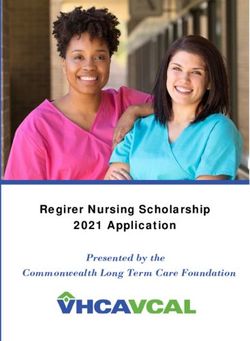2021 Biennial Child Protective Services Court-Ordered Representation Countywide Plan Instructions - October 11, 2021
←
→
Page content transcription
If your browser does not render page correctly, please read the page content below
2021 Biennial
Child Protective Services Court-
Ordered Representation
Countywide Plan Instructions
October 11, 2021
Texas Indigent Defense Commission 2021 Countywide CPS Plan Submission Instructions2021 Biennial Child Protective Services Court-Ordered
Representation
Countywide Plan Instructions
Beginning November 1 of each odd-numbered year, every county is mandated by the Texas
Legislature to submit to the Texas Judicial Council: (1) a copy of its countywide Child
Protective Services (CPS) court-ordered representation plan and procedures and any
revisions to the plan or forms previously submitted; or (2) a verification that the plan and
forms previously submitted still remain in effect. The Council prescribed the Texas Indigent
Defense Commission (TIDC) to accept these submissions, which are due to be submitted on
or before Monday, November 1, 2021, pursuant to Section 71.0355 of the Texas Government
Code.
For any substantive questions related to the CPS court-ordered representation countywide
plans, please contact TIDC at:
Email - CPSData-info@tidc.texas.gov
Phone - (737) 279-9461
For technical questions related to plan submission, please reach out to the PPRI contacts
mentioned below.
New CPS Reporting Requirements:
Reporting on countywide CPS court-ordered representation is a new requirement for
counties effective November 1, 2021. Senate Bill 560 enacted these new reporting
requirements for the counties. See https://capitol.texas.gov/tlodocs/86R/billtext/pdf/SB00560F.pdf
TIDC is responsible for gathering this information. Providing this information is
instrumental in helping improve a statewide understanding of court-ordered representation
of children and parents in CPS cases. Gathering data on court-ordered representation in
CPS cases will help identify areas of need in CPS child and parent representation.
Identification of these needs can help lead to improvements for children and families in the
child protection system.
Texas Indigent Defense Commission 2021 Countywide CPS Plan Submission Instructions
11) Plan Submission Instructions
To make plan submission easy, we will send an email to each of the judges responsible for
submitting an existing plan with a hyperlink to log in to the system and then to where they
may complete information about their attorney appointment procedures in CPS cases.
Summary of Steps to Submitting/Verifying the
2021 Countywide CPS Court-Ordered Representation Plan
1. Click the hyperlink in the email from the TIDC. If another judge administers
the CPS appointment system, you may request that the judge administering the
CPS appointment system or applicable staff complete the form, although the local
administrative district judge will still need to approve the submission.
Note: Please follow the Alternative Instructions in the next section if you do not
have an email address on file with us or if you want to submit your plan before
receiving the email.
2. Enter your username and password. To obtain username and/or password
information, review the User Profile Management section following this summary.
3. Click the “[Your County] CPS Plan” button on the left side of the page
under the CPS heading to edit the plan/submit the plan. Make sure you
select your county and the year 2021 in the top left corner of the page.
4. Answer questions and enter applicable text on the CPS Plan page.
5. Click the “Click here to upload supporting documents to server (PDF
format only)” link to upload a form.
NOTE: Because uploaded documents are public records, they cannot be deleted.
Documents in need of removal must be archived by PPRI. In some cases, archival
takes place automatically: when a replacement form is saved in the place of an
existing form and the files share the exact common name and type (e.g., .doc or
.docx), the new document will appear in place of the old file. For archival-related
questions or to request the archival of a document, please contact Jim VanBeek
(jvanbeek@ppri.tamu.edu).
6. Click the “Submit” button and you are finished.
Texas Indigent Defense Commission 2021 Countywide CPS Plan Submission Instructions
2User Profile Management
The Texas A&M University Public Policy Research Institute (PPRI) manages the collection,
storage, and retrieval of data for the TIDC. PPRI is available to assist local officials with
completing the plan submission/verification process, as well as with updating contact
information and local officials listed on the website. If a person other than the recipient of
this letter needs to obtain a username and password please contact Heather Caspers at
PPRI via e-mail (IndigentDefense@ppri.tamu.edu), by telephone at 979-845-6754, fax at 979-845-
0249, or mail at:
Heather Caspers
Public Policy Research Institute
4476 TAMU
College Station, TX 77843-4476
Please be aware that PPRI will not provide usernames and passwords over the phone.
Individuals using personal e-mail accounts may be asked to provide additional information
to verify their identity.
Alternate Submission Instructions
Follow these instructions if you wish to submit a plan without waiting for the email or do
not have an email address on file with the TIDC:
1) Log onto http://tidc.tamu.edu.
2) Enter your username and password (see User Profile Management, above, to obtain this
information from PPRI).
3) Under the “CPS” heading on the left side of screen click “[Your County] CPS Plan,” as
appropriate and be sure your county and the year 2021 is selected in the drop-down box
at the top left of the screen.
4) Answer questions and enter applicable text on CPS Plan page. If you are providing
information for multiple counties, you may copy an existing plan from another county.
5) Click on the link “Click here to upload supporting documents to server (PDF format
only)”. Upload any relevant forms and documents.
6) Click the “Save” button and then click the “Submit” button. This completes the plan
submission.
Texas Indigent Defense Commission 2021 Countywide CPS Plan Submission Instructions
3Detailed Instructions
Below are detailed instructions on how to complete the plan submission process:
1) Log into http://tidc.tamu.edu or click link from email and log in.
➢ Enter your Username and Password
o If you do not know your username or password, you may use the username and
password recovery options on the homepage of the website,
https://tidc.tamu.edu. Please contact Heather Caspers at PPRI through e-mail
(IndigentDefense@ppri.tamu.edu) or by phone at 979-845-6754 for technical
assistance using the website.
➢ Sign in
o The official responsible for submission of the plan Local Administrative
District Judge) must log in to the PPRI website using his/her unique username
and password. This official is the only one who may approve the submission;
however, a designee may submit the required information at the
administrative judge’s direction. Once the designee submits the plan an email
will be sent to the local administrative district judge for them to approve the
submission.
2) Update contact information. If you are no longer the local administrative
district judge connected to a plan, please contact Heather Caspers at PPRI via
e-mail (IndigentDefense@ppri.tamu.edu) or telephone 979-845-6754 so that the
materials and email may be sent to the new judge to complete the submission
process.
3) Complete form. Be sure that your county and the year 2021 is selected in the
drop-down box in the top left of the screen. Under the CPS heading on the left
of the page, click the “[Your County] CPS Plan” button. Answer questions and
enter applicable text on the CPS Plan page. Click the link “Click here to upload
supporting documents to server (PDF format only)” to upload any forms or
supporting documents.
➢ If you are responsible for entering information for multiple counties, you may copy
an existing plan. To do this, select the county you would like to copy a plan from in
Texas Indigent Defense Commission 2021 Countywide CPS Plan Submission Instructions
4the box at the top of the page titled “Copy an Existing Plan.” The form should then
auto-populate information from the county you select.
➢ Select the type of form(s) and/or supporting documents to be uploaded, click “Browse”
to locate the document on your computer, and then click “Upload”.
o If updating your plan through the year, use this function to upload new
documents if applicable to your jurisdiction and to upload revised forms and/or
documents (such as new attorney fee schedules).
o Uploaded documents are public records and they cannot be deleted. Documents
in need of removal from the Forms and Supporting Documents section must be
archived by PPRI.
▪ In some cases, archival takes place automatically: when a replacement
form is saved in the place of an existing form and the files share the
exact common name and type (e.g., .doc or .docx), the new document will
appear in place of the old file.
▪ For archival-related questions or to request the archival of a document,
please contact Jim VanBeek (jvanbeek@ppri.tamu.edu).
4) When you complete all information click the “Submit” button. You may click the
“Save” button if you would like to save your work and complete entering the information
at a later time. You are encouraged to click the “Save” button periodically to avoid losing
work in the case of an interruption, internet outage, etc. This also allows you to save
your work and complete entering the information at a later date.
5) Approval/Verification of plan by statutorily designated official.
➢ If the person who completes the submission process is not the local administrative
district judge, an email will then be generated to the administrative judge with a link
to log in and approve the submission.
6) Plan Amendments and New Forms
➢ We want to make sure the information we publish on our website is current. Although
the mandatory plan submission process is only every other year, we strongly
encourage you to continue to submit any changes to your plan or forms as they occur.
Texas Indigent Defense Commission 2021 Countywide CPS Plan Submission Instructions
5o You may do so in the same manner as the original plan submission by selecting
the appropriate section(s) of your plan to amend or form to replace.
o Whenever a change is submitted, the system will automatically archive the
prior version for later reference and note the date of the change and who made
it.
o As with the original submission, if the person submitting the change is not the
designated official, an email to that official will be generated so that they may
approve the submission.
Notes related to making changes to your plan:
➢
Edit Answers and Text — Edit the answers or applicable text of your plan in the
corresponding text box. You may leave the plan submission page and come back later
to complete the process prior to submitting- just be sure to hit the “Save” button at
the bottom of the screen. Please note, the “Submit” button is used to indicate that
your changes are complete and that the plan is ready to be reviewed by the approving
Judge.
Notes related to uploading forms and/or supporting documents used in the CPS
Court-Ordered Representation Process — Upload forms and/or supporting documents
by clicking the “Click here to upload supporting documents to server (PDF format only)”
link.
o There are seven categories of forms plus an “other” category:
• Attorney Fee Schedule
• Attorney Fee Voucher
• Affidavit of Indigence
• Attorney Application for Appointment
• Request to be Removed from Appointment List
• Notice of Removal from Appointment List
• Attorney Notification of Appointment on CPS case
• Other Forms and Documents
Texas Indigent Defense Commission 2021 Countywide CPS Plan Submission Instructions
6You may also upload a form directly from your computer by first selecting the appropriate
document type for each form to be uploaded by clicking the bubble adjacent to that category
(e.g. attorney fee voucher). Then click “Browse” to locate the file containing the form on
your computer or network. The forms will be automatically labeled based on the type you
select. If you upload a form and/or supporting document in the “Other Forms and
Documents” category, please provide a description of the document in the text box provided.
You may use the “Other Forms and Documents” category to upload any other relevant forms
or supporting documents that you think are applicable to your plan. This, along with the
county name, will be used as its name when displaying the form on the website. Then click
“Upload” and the form will be uploaded and immediately appear below Plan Document
Folder” heading. An attorney fee schedule used in your county is required by Section
71.0355 of the Texas Government Code as part of your plan submission. If you do not have
an electronic copy of a form, then you may scan it into a PDF file and upload it in the manner
described above.
Notes on closing a window in the PPRI website – If you are unable to close a window
using the close button on a window on the PPRI website, please use the “x” in the top right
corner of the window to close it. Don’t forget to save your work before closing out a window.
Texas Indigent Defense Commission 2021 Countywide CPS Plan Submission Instructions
7You can also read