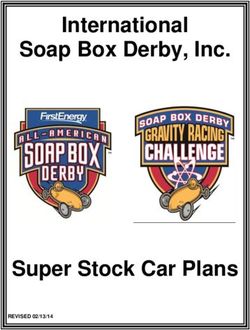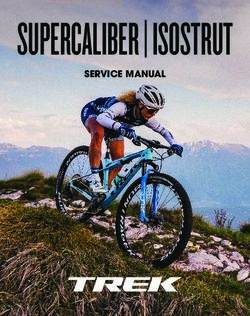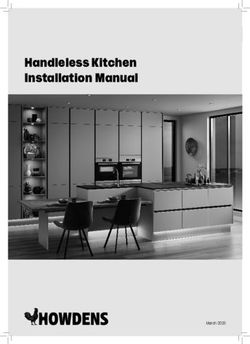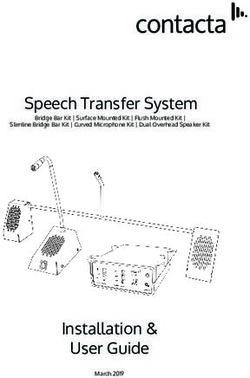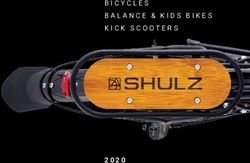2019 P5 RETAILER ASSEMBLY MANUAL - Cervelo
←
→
Page content transcription
If your browser does not render page correctly, please read the page content below
2019 P5 RETAILER ASSEMBLY MANUAL
TABLE OF CONTENTS LIST OF TOOLS & SUPPLIES
Important Information......................................1 Extension & Basebar - Di2 Cable Routing .................22 This manual outlines a number of procedures
Tools Tools
List of Tools & Supplies...................................2 Extension & Basebar - eTap Cable Routing .................23 for making optional adjustments to the P5 which
P5 Parts List..............................................3 Extension & Basebar - Mechanical Cable Routing ...........24 differ from the way the bicycle is originally sold
by Cervélo.The following tools and parts listed Bicycle workstand (types which
Frame Features............................................4 Electric Cable Installation...............................25
are required for these adjustments. These parts secure bike by the seatpost, or Phillips-head screwdriver
Small Parts...............................................5 Mechanical Cable Installation.............................26
are not available for consumer purchase and are pro-type stand with fork mount)
Frame Preparation.........................................6 Top Tube SmartPak Installation...........................27
Brake Housing Routing......................................8 Stem SmartPak Installation................................28 only available for purchase by Cervélo retailers.
Electric Cable Routing...................................10 Seatpost Assembly ........................................29 Cervélo strongly recommends that all assembly Torque wrench(es) with 2.5Nm to
and adjustment procedures be performed by an Slot-head screwdriver
Mechanical Cable Routing..................................11 Seatpost Cutting Instructions.............................31 15Nm range and adaptors:
Fork Preparation..........................................12 Seatpost Di2 Battery Installation........................32 authorized Cervélo retailer.
Fork Installation........................................13 Basebar Grip Installation ...............................33
Tire Clearance...........................................34 All parts available for separate purchase are noted
Monoriser Post...........................................15 Pedal wrench
in this manual with Cervélo part numbers listed Allen (Hex) head inserts:
Extension Assembly........................................16 Aero Through-Axle Wheel Installation......................35
in ALL - CAPS FORMAT, with a full listing provided 2mm, 2.5mm, 3mm, 4mm, 5mm,
Arm Cup & Pad Installation................................17
on page 3. These parts are available by visiting 6mm, 8mm, 10mm
Arm Cup Positions........................................18 Appendix:EX10 Riser.......................................37
the Cervélo Customer Portal https://dealers. Brake rotor lockring tools
Monoriser Post Assembly..................................19 EX10 Riser Assembly.............................38
cervelo.com
Monoriser Post Cutting Instructions......................20 EX10 Extension Assembly.........................39
Monoriser Assembly Installation...........................21 EX10 Extension Angle Adjustment.................40
NOTE: All non-proprietary components are
available from your local distributor. Open ended wrenches:
Hydraulic bleed kit
7mm, 8mm, 10mm, 17mm
IMPORTANT INFORMATION NOTE: This manual was developed to
compliment the Cervélo General User
This manual is intended to guide official Cervélo retailers, through the assembly and adjustment of NOTE: Cervélo strongly recommends that Manual, and is intended as a supplement Cable cutters Di2 wire tool – Shimano
the Cervélo P5. This manual outlines the process and procedure associated with the installation of all assembly and adjustment procedures to the assembly and installation
Cervélo components, as well as the routing of shifting and braking control lines only. Proprietary parts be performed by an authorized Cervélo instructions supplied by the component
referenced in this manual are available only through Cervélo Cycles Inc. directly. retailer. If you are a Cervélo P5 manufacturers (provided with this
consumer/purchaser reading this manual bicycle). Pliers Good quality bicycle grease
Failure to use the specified parts and follow these assembly instructions may result in loss of control we suggest that before attempting to
undertake any of the procedures in this
while riding, leading to serious injury. This manual is not intended to replace the assembly and service
manual that you consult your authorized
instruction provided by third-party component manufactures, and assumes that the assembler is a
Cervélo retailer, or visit us at
trained, professional bicycle mechanic. See https://www.probma.org/ www.cervelo.com/support
1 CER-P5D-V1.1 - 2019-01-30 2P5 PARTS LIST FRAME FEATURES
A guide to the Cervélo P5 frame.
Item Description Cervélo Part No. Item Description Cervélo Part No. Item Description Cervélo Part No.
Front Derailleur Cervélo Front Aero Seatpost Water Bottle
FDM-0E0 QRA-AERO-F MT-WB-SP SmartPak Top
Mount w/ Bolts Through Axle Mount
Tube Mount
Bottle Boss Cover Cervélo Rear Aero Holes
CVR-WB QRA-AERO-R EX11 Monoriser HBP-EX11-RISER
Plate Through Axle
Front Derailleur Wire
Chainstay Protector HB11 Basebar EX11 Di2 Riser Post Exit Hole, electric
PRO-CS-P HB-HB11 MT-EX11-DI2 and mechanical
P Series Assembly Plug
BB Cable Guide & HB11 Stem Top Cap EX11 Riser Post Rests Top Tube Internal
BBG-0E0 STC-HB11 HBP-EX11-RESTS Cable Port
Cover With Bolt w/ Bolts
Threaded Axle Fork
QRI-THD HB11 Stem Cover Cap HBP-HB11-STCVR EX11 Riser Post Pads HBP-EX11-PADS
Insert
Seat Post Clamp EX11 Extensions 50
SPC-0E0P Basebar Grips L/R HBP-GRIPS HBP-EX11-EXT50DEG
Assembly P Series Degrees
P Series Seatpost EX11 Extensions 30
MT-BINT-SP P5 Riser Post Clamp HBP-PCLP HBP-EX11-EXT30DEG
Battery Mount Degrees
SB03 Top Tube Storage SP23 Carbon Seatpost EX11 Extensions S
SB-SB03-TT SP-SP23 HBP-EX11-EXTSBEND
Box With Head Bend
SB04 Stem Storage EX11 Extension Fixing
SB-SB04-STEM UCI P5 Seatpost SP-CER-UCI-ACB HBP-EX11-FW
Box Wedge w/Bolt
Disc Brake Hose SP21, SP23 Saddle EX11 Di2 Plate/Mech.
CBG-DBH SPS-SP2123 HBP-EX11-CVR
Guide Clamp Slug Plug w/Bolt
Bottom Bracket
Cable Port
HB11 Headset HS-HB11
Rear Dropout Cable Exit,
electric and mechanical
3 4SMALL PARTS FRAME PREPARATION
Designed to accommodate electronic, mechanical and hydraulic controls, the P5 frame is 1. Apply carbon assembly compound to both
engineered to provide seamless integration of all shifting systems, regardless of method or brand. frame and seatpost.
In order to do so, you will require the parts shown below. Not all parts will be used, depending on 2. Insert Seatpost Clamp (SPC-0E0P5) fully into
the groupset fitted to the bicycle. frame so it is fully flush with the top tube.
3. Adjust height and torque to 8Nm maximum.
BB Cable
Front Fork
Guide/Cover
Axle Insert
BBG-0E0
QRI-THD
Lightly grease supplied M4 fixing screw, and
install the Front Fork Axle Insert (QRI-THD) to
Rear Derailleur the fork. Torque to 3Nm.
Lightly grease Rear Derailleur Hanger Fixing
Hanger Assembly
Nut and install Rear Derailleur Hanger (DRH-
DRH-WMN112
WMN112) finger tight. Final tightening will be
done after rear wheel installation.
Disc Hose Bushing x2
Front Derailleur Wire CBG-DBH
Hole Blanking Plug Do not final tighten rear derailleur hanger
GR-ST-CLOSED assembly without rear wheel installed. Doing
so will result in a misaligned derailleur and
poor shifting.
Rear Derailleur Rear Derailleur Rear Derailleur Hold the frame Clamping the top tube
Press-In Cable Wire Guide Blanking Plug using a secured can damage the frame Ensure Front Derailleur Mount fixing
Stop (Mechanical) (Electric) (Wireless) Seatpost Clamp Riser Post Clamp seatpost only. and void your warranty. screws are torqued to 3Nm.
CBS-DRPOUT GR-DRPOUT-GUIDE GR-DRPOUT-CLOSED SPC-0E0P5 HBP-PCLP
5 6FRAME PREPARATION BRAKE HOUSING ROUTING
Clean fork surface with isopropyl alcohol. Remove It is recommended that the rear hydraulic brake hose or brake cable housing is installed first. These routing
backing and fix the adhesive Fork Rotation Stop illustrations are intended as a supplement to the manufacturer’s installation instructions only. For both
to the fork. hydraulic and mechanical disc brakes, please refer to the component manufacturer’s service center
or website for further information.
*With Di2 builds, first install
the 400mm E-Wire before routing
the brake hose.
Clean the chainstay using isopropyl
alcohol. Install the Chainstay Guard
by removing adhesive backing,
and fixing the guard to the frame. Route brake hose
The bottom rearward edge should from bottom of
be approximately 15mm from the fork up through
edge of the Rear Derailleur Hanger top*.
15mm
Fixing Nut.
Not installing the Fork Rotation Stop
may result in damage to the frame Route rear brake hose from
and void your warranty. chainstay through from Top
Tube Internal Cable Port.
7 8BRAKE HOUSING ROUTING ELECTRIC CABLE ROUTING
Route hydraulic brake hose or mechanical brake housing through the frame and fork with the Disc It is recommended that electric cabling and junction points be installed after the brake
Hose Bushings (CBG-DBH). Install and adjust calipers as per manufacturer’s instructions. hose has been installed. These routing illustrations are intended as a supplement
to the manufacturer’s installation instructions only. Please refer to the component
manufacturer’s service center or website for further information.
Brake E-Wire
Route 1000mm Di2 E-Wire
Chainstay
from Top Tube Internal
height: 30mm
Cable Port out through
Bottom Bracket Cable Port.
9 10MECHANICAL CABLE ROUTING FORK PREPARATION
It is recommended that front and rear derailleur cables be installed after the brake Note: It is recommended that you familiarize
hose has been installed. These routing illustrations are intended as a supplement yourself with the steering system before
to the manufacturer’s installation instructions only. Please refer to the component complete installation, by performing a trial
manufacturer’s service center or website for further information. assembly without hoses or control cables
present.
Brake Rear Shifter Front Shifter
Install preload insert
Prepare Basebar by
in fork. Torque to 8Nm
cleaning the seal seat with
isopropyl alcohol, and
installing bearing seal ring.
For installation of mechanical
shifting or SRAM eTap, prepare
Stem Preload cap by removing
rubber insert.
Route shifter housing from Ensure that the shifter housing
Top Tube Internal Cable is not twisted together. Add Your Cervélo frame & fork have been
Port out through Bottom ferrules to the bottom bracket designed to work together. Do not
Bracket Cable Port. end of the housing. attempt to install an alternative fork.
11 12FORK INSTALLATION FORK INSTALLATION
Preload Fixing NOTE: This diagram is for assembly reference
Screw M6 x 30mm only. During complete assembly, hoses and
control cables will be present.
Stem Preload Top
Cap(STC-HB11)
1. Check the Basebar, and headset components to make sure there 6. Lightly grease the threads of the Preload Fixing Screw.
Basebar are no sharp or rough edges on any of the surfaces which could
(HB-HB11) 7. Place the Stem Cap on top of the Basebar and insert the greased
cut or damage the steerer tube. If any rough edges are detected,
Preload Fixing Screw through the cap to engage with the star nut.
Basebar Clamping have the components repaired (sharp edges removed) or replaced
Tighten the bolt only enough to remove all play from the headset, and
Screw before proceeding.
ensure that the fork still rotates freely.
2. Press the lightly greased upper and lower headset bearings into Basebar
Bearing Seal Ring 8. Tighten both the greased Basebar Clamping Screw and Fork Clamping
the frame, and insert the fork into the head tube. Clamping Screw
(affixed to Basebar) Screw using a torque wrench. Tighten the bolts to a maximum of 5Nm.
3. Slide the compression ring onto the steerer, and down until it
9. As a final check ensure that the fork rotates freely in the head tube
fully seats in the top of the upper headset bearing. The split in the
Compression Ring without any play or binding. If any problem is detected, loosen the bolts
compression ring must be oriented toward to left or right side of
and perform steps 7) to 8) again.
1" Upper Bearing the steerer – never towards the front or back.
4. Clean the seal seat of the Basebar with isopropyl alcohol, and Fork Clamping
adhere the Seal Ring to the Basebar. Screw
5. Slide the Basebar onto the fork steerer oriented as shown. Note Do not exceed the maximum torque specifications listed
the Basebar must engage both the fork steerer and the external in this manual. Correct tightening force on fasteners –
nuts, bolts, screws – on your bicycle is very important.
steerer. Do not use grease on the fork steerer. The use of Tacx
Too little force, and the fastener may not hold securely.
Carbon Assembly Compound™or equivalent friction paste is
Too much force, and the fastener can strip threads,
recommended to help secure the stem. stretch, deform or break. Either way, incorrect tightening
force can result in component failure, which can cause
you to lose control and fall.
Fork Rotation
1 3/8" Lower Stop
Bearing
Fork Clamping
Screw
13 14MONORISER POST EXTENSION ASSEMBLY
NOTE: This diagram is for assembly reference Apply a light coating of Carbon Assembly Paste to the NOTE: This diagram is for assembly
only. During complete assembly, hoses and clamping area of the Extensions, and secure Extension reference only. During complete assembly,
control cables will be present. Wedge by tightening the lightly greased M6 x 20mm hoses and control cables will be present.
fixing screw to 4Nm.
EX11 Monoriser Post EX11 Monoriser Post
EX11 Monoriser Post
(HBP-EX11-RISER) (HBP-EX11-RISER)
(HBP-EX11-RISER)
M3 x 12mm Extension Wedge
M3 x 12mm Fixing Screw (HBP-EX11-FW)
Fixing Screw
50˚J-Bend
Extension
Junction A Mounting
EW-RS910 Plate Rear Plug Mounting M6 x 20mm
Plate Fixing Screw
Shimano Di2: Install Junction A and Mounting Mechanical & SRAM eTap: Install Rear Plug and
Plate. Tighten M3 x 10mm screw to 1-2Nm. Mounting Plate. Tighten M3 x 10mm screw to 1-2Nm.
S-Bend 30˚ J-Bend 50˚ J-Bend
HPB-EX11-EXTBEND HPB-EX11-EXT30DEG HPB-EX11-EXT50DEG
15 16ARM CUP & PAD INSTALLATION ARM CUP POSITIONS
1. Clean Arm Cups with isopropyl alcohol and apply Two fixing screws must always be
Velcro sheets. installed per arm cup. The fixing screws
must be installed in fore-aft fixing
2. Attach Arm Cups to the Riser Post using two lightly
position, and not diagonal.
greased M5 Fixing Screws.
3. Torque Fixing Screws to 4Nm.
4. Align the Arm pads with the Arm Cups and press to
secure them to the Velcro sheets.
Position: Farthest Position: Farthest
outside,farthest outside,farthest
Arm Pad forward. back.
M5 x 12mm
Fixing
Screws
Adhesive
Velcro
Bottle Boss
Arm Cup Cover Plate
Aerobar water bottle mount,
torque M5 x 8mm fixing screws
to 2Nm. Failure to use the specified parts and to
follow the supplied assembly instructions
may result in a loss of control while
riding and potentially serious injury.
17 18MONORISER POST ASSEMBLY MONORISER POST CUTTING INSTRUCTIONS
Achieving the lowest possible stack may require trimming 1. Use a light coloured grease pencil to accurately mark the cut-off location on
With Monoriser Post pre-wired, connect the Monoriser Post. If using a cut Riser Post ensure there is the Monoriser Post. See table below for the exact number based on frame
frame E-Wire to Riser Post E-Wire using always a minimum of 70mm remaining inside the frame. size.
EW-JC200 junction, and locate in the 2. Insert the Monoriser Post in the Park Tool SG-7.2 Saw Guide (or equivalent) so
Riser Plug pocket. that the cut-off line can be seen clearly through the blade guide in the tool.
3. Using a blade designed specifically for cutting carbon; proceed with cutting
the stem steerer (as per Park Tool’s instructions).
4. Carefully file the cut end removing any rough edges.
Trim Amount for
Frame Size (cm) Lowest Stack
Press wired EW-JC200 (w/ riser plug)
connector into Riser
300mm E-Wire
Plug.
48 70mm
51 56mm
Riser Plug w/
EW-JC200 2
Port Connector Cut Line 54 39mm
inserted
56 20mm
400mm E-Wire
58 0mm
Max. 70mm
SM-JC41 4 Port
Junction Box If trimming is required, final length should allow for a minimum
Push the SM-JC41 4 Port Junction 70mm of Monoriser Post remaining in the frame. Failure to
Box into the Basebar after wiring meet this requirement, may result in damage to the frame not
is complete. covered by warranty policy, or serious injury to rider.
19 20MONORISER ASSEMBLY INSTALLATION EXTENSION & BASEBAR - DI2 CABLE ROUTING
Brake
E-Wire
EW-JC130
Y-Connector
400mm
E-Wire
Junction A
EW-RS910
1. Apply a light coat of carbon assembly
compound to Riser Post, and install into
fork. 300mm
E-Wire
2. Apply a light coat of carbon assembly 300mm
compound to chevron and rear surfaces SM-JC41 4-Port E-Wire
of the Riser Post Clamp, and install at rear Junction Box
of Riser Post ensuring that the clamp is
fully inserted, and no chevrons are visible.
3. Torque to 8Nm.
EW-JC200
400mm 1000mm
E-Wire E-Wire
21 22EXTENSION & BASEBAR - ETAP CABLE ROUTING EXTENSION & BASEBAR - MECHANICAL CABLE ROUTING
Brake Brake
eTap Blip Wire Rear Shifter
Front Shifter
23 24ELECTRIC CABLE INSTALLATION MECHANICAL CABLE INSTALLATION
Ensure ferrules
are used to cap Install Rear Derailleur Press-In Cable Stop (CBS-DRPOUT).
shifter housing
at BB Cable
Guide/Cover.
Install the Rear Derailleur Wire Guide (GR-DRPOUT-GUIDE).
For wireless shifting
systems install the Rear The front cable travels across the non-drive side slot, and in
Derailleur Blanking Plug the direction of the seat tube. The rear cable travels along
With all wires inside, cap the (GR-DRPOUT-CLOSED). the drive side slot, and along the chainstay. When complete,
Bottom Bracket Cable Port with the fix the BB Cable Guide/Cover (BBG-0E0) into place.
BB Cable Guide/Cover (BBG-0E0).
As per manufacturer’s instructions, install rear derailleur on rear
derailleur hanger, cut appropriate housing length, and attach cable.
25 26TOP TUBE SMARTPAK INSTALLATION STEM SMARTPAK INSTALLATION
M5 x 18mm
Torque to 1-2Nm
M5 Washer
SmartPak
Top Tube Storage M4 x 12mm
(SB-SB03-TT) Torque to 1-2Nm
SmartPak
Stem Storage
(SB-SB04-STEM)
Ensure tabs are in place
and sides held inward
during installation.
27 28SEATPOST ASSEMBLY SEATPOST ASSEMBLY
Seatpost Water Bottle
Mount(MT-WB-SP)
M5 x 16mm
Fixing Screws
Slide the lightly greased seatpost
bottle cage mount slug into the
seatpost.
1. Install saddle mount to slug using
lightly greased M5 fixing screws.
2. Torque to 6-7Nm.
3. Install lightly greased M6 Rail
Binder Bolt, and install saddle.
4. Torque to 12Nm.
Rail Binder Bolt 5. Determine desired angle, and attach Attach water bottle cage using lightly greased
M6 x 55mm water bottle mount to seatpost slug M5 x 8mm fixing screws. Torque to 2-3Nm.
with M5 fixing screw.
If not using the bottle cage mount, use the SP23 Seatpost UCI P5 Seatpost
alternate seatpost slug (SPS-SP2123). 6. Torque to 4Nm. (SP-SP23) (SP-CER-UCI-ACB)
29 30SEATPOST CUTTING INSTRUCTIONS SEATPOST DI2 BATTERY INSTALLATION
Note: It is essential that all Cervélo Aero Seatposts, have a 45 Press the Di2 battery into the Seatpost Battery
degree chamfer cut on the rear trailing edge of the post. If trimming Mount (MT-BINT-SP) and attach the E-Wire
is required after fitting, the following method is recommended. according to the manufacturers instructions.
Insert the assembled battery and battery
1. Taking care to maintain the minimum required seatpost insertion of 6.5cm and mount into the seatpost.
maximum of 8.5cm, carefully measure and use a light coloured grease pencil
to accurately mark the cut-off location on the seatpost.
2. Insert the P Series Seatpost in the Park Tool SG-7.2 Saw Guide (or equivalent)
so that the cut-off line can be seen clearly through the blade guide in the tool.
3. Using a blade designed specifically for cutting carbon composite materials (or
Cut Line
a fine tooth blade with greater than 32 teeth per inch); proceed with cutting the
Seatpost (as per Park Tool’s instructions).
1cm
4. Use fine grit sandpaper to carefully remove any fraying or burring from the cut
end. Reposition clamp approximately 10cm from the cut end. 1cm
5. With a grease pencil, mark a point 1cm from the cut end on the trailing edge of P Series Seatpost
the Seatpost, and another 1cm from the back, on the bottom edge. Draw a line Battery Mount
connecting them, forming a 45 degree guideline. (MT-BINT-SP)
6. Placing the blade of your saw on the grease pencil mark, very carefully
proceed to cut, resulting in a 45 degree chamfer being cut onto the trailing
edge of the Seatpost.
7. Carefully sand the end and after applying carbon assembly compound,
return to the frame.
If trimming is required, final length should allow for a minimum
6.5cm of seatpost remaining in the frame. Failure to meet this
requirement, may result in damage to the frame not covered by
warranty policy, or serious injury to rider.
31 32BASEBAR GRIP INSTALLATION TIRE CLEARANCE
Your Cervélo bicycle complies with the ISO 4210-2:4.10.2 standard for tire clearance. In order to comply with these safety standards and
maintain your Limited Lifetime Warranty, a minimum of 4mm of clearance must remain between the tire and any frame element. Due to
the growing complexity of tire and rim interfaces, Cervélo recommends identifying the available space before choosing a tire.
1. Measure the space between the chainstays at
the bottom bracket junction.
Tire Frame 2. Measure the space between the seatstays at
Dimension Clearance the top of the tire.
Cervélo Basebar grips are designed to be 3. Using the smallest of those two numbers,
installed on either right or left hand side, and subtract 8mm (4mm per side) to determine
can be trimmed to meet your needs. the remaining space.
Recommended installation: 4. With the tire installed and fully inflated on
your wheel, measure the tire width to ensure
1. For the longest reach option, install the grip
that it fits.
with Side A facing up.
2. For a 20mm shorter reach, trim grip 20mm
behind leading edge, and install grips with
Side B facing up. Contact between the tire and the frame or
fork may result in a loss of control while
riding and potentially serious injury. Failure to
Cut Line follow these guidelines may result in damage
Side A to the frame not covered by Cervélo Limited
Lifetime Warranty.
Side B
33 34AERO THROUGH-AXLE WHEEL INSTALLATION
To secure the front wheel, install the greased axle, To secure the rear wheel, install the greased axle, through the
through the drive side drop out, through the wheel hub, non-drive side drop out, through the wheel hub, and rotate to
and rotate to thread axle into opposite fork drop out thread axle into opposite fork drop out until tight. Tighten to
until tight. Tighten to 12-15Nm. 12-15Nm.
Use a 6mm hex key
to tighten/loosen the
through-axle.
Perform final tightening on Rear
Derailleur Hanger Fixing Nut using
a 17mm wrench. This action is unique
to initial assembly,and should not
require adjustment afterwards.
To ensure rider safety, it is critical to install the Cervélo
Aero Through-Axle correctly. Failure to do so may result Adjust brakes as per manufacturer’s instructions.
in a crash, with potential for serious injury to the rider. Adjust shifting as per manufacturer’s instructions.
35 36APPENDIX: EX10 RISER EX10 RISER ASSEMBLY
An alternative pad-mount and riser Attach Riser Pad Mount and Riser Post to Tilt Adjust Plate using
EX10 Riser Pad Mount two lightly greased M6 fixing screws. Torque to 6Nm.
system is available for your Cervélo P5, The Riser Pad Mount can be
(HBP-EX10-PADMNT)
allowing for extension tilt adjustment attached in two positions:
of 0 degrees, 5 degrees, 10 degrees or
15 degrees. Following is shown the Tilt Adjust Fixing
installation procedure, as well as the Screws M6 x 20mm
partcodes required. All items can be EX10 Riser Pad Mount
ordered from Cervélo directly. (HBP-EX10-PADMNT)
EX10 Riser Post
(HBP-EX10-RISER)
Forward Position
SM-JC41 4-Port
Junction Box
Junction A
SM-EW90-B 5
Port
Route E-Wires through Stem Preload
Cap and out through SmartPak Stem EX10 Riser Post
Stoarge. Connect E-Wires to Junction (HBP-EX10-RISER)
A SM-EW90-B and place inside
SmartPak.
Tilt Adjust Plate Setback Position
SmartPak (HBP-EX10-ADJPL)
Stem Storage
(SB-SB04-STEM)
37 38EX10 EXTENSION ASSEMBLY EX10 EXTENSION ANGLE ADJUSTMENT
NOTE: This diagram is for assembly reference The Riser Pad Mount and Extensions can be set in one
only. During complete assembly, hoses and of four discrete angles: 0˚, 5˚, 10˚, 15˚.
control cables will be present. 15˚
1. Remove both Tilt Adjust Fixing Screws and
Install and adjust extensions. Tilt Adjust Plate.
Torque to 3Nm. 2. Position Tilt Adjust Plate in one of two
EX10 Riser Pad Mount 10˚
(HBP-EX10-PADMNT) orientations, and install lightly greased
Extension Plugs fixing screws in appropriate holes.
3. Torque to 6Nm.
5˚
0˚
Aerobar water bottle mount,
torque M5 x 8mm fixing screws
to 2Nm.
Tilt Adjust Plate Tilt Adjust Plate
Bottle Boss Position 1: 0˚, 10˚ Position 2: 5˚, 15˚
0˚ 10˚ Forward 5˚ 15˚
Extension Fixing
Screws M5 x 18mm
Extensions
Extensions should be flush with
bottom edge Riser Pad Mount
for internal Di2 routing.
Bottom View
39 402019 P5 RETAILER ASSEMBLY MANUAL
www.cervelo.com
CER-P5D-V1.1 2019-01-30You can also read