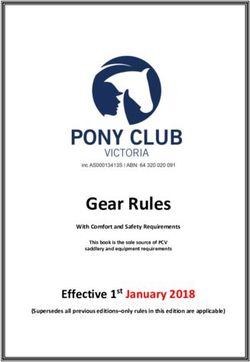Xerox C235 Color Multifunction Printer Safety, Regulatory, Recycling, and Disposal Reference Guide - Version 1.0 March 2021 702P08614
←
→
Page content transcription
If your browser does not render page correctly, please read the page content below
Version 1.0 March 2021 702P08614 Xerox® C235 Color Multifunction Printer Safety, Regulatory, Recycling, and Disposal Reference Guide
© 2021 Xerox Corporation. All rights reserved. Xerox® and Xerox and Design®are trademarks of Xerox Corporation in the United States and other countries. Adobe®, Adobe PDF logo, Adobe® Reader®, Adobe® Type Manager®, ATM™, Flash®, Macromedia®, Photoshop®, and PostScript® are trademarks or registered trademarks of Adobe Systems, Inc. Apple®, Bonjour®, EtherTalk™, TrueType®, iPad®, iPhone®, iPod®, iPod touch®, AirPrint® and the AirPrint Logo®, Mac®, Mac OS®, and Macintosh® are trademarks or registered trademarks of Apple Inc. in the U.S. and other countries. Gmail™ webmail service, and Android™ mobile technology platform are trademarks of Google, Inc. HP-GL®, HP-UX®, and PCL® are registered trademarks of Hewlett-Packard Corporation in the United States and/or other countries. IBM® and AIX® are registered trademarks of International Business Machines Corporation in the United States and/or other countries. McAfee®, ePolicy Orchestrator®, and McAfee ePO™ are trademarks or registered trademarks of McAfee, Inc. in the United States and other countries. Microsoft®, Windows Vista®, Windows®, Windows Server®, and OneDrive® are registered trademarks of Microsoft Corporation in the United States and other countries. Mopria is a trademark of the Mopria Alliance. PANTONE® and other Pantone, Inc. trademarks are the property of Pantone, Inc. UNIX® is a trademark in the United States and other countries, licensed exclusively through X/ Open Company Limited. Linux® is a registered trademark of Linus Torvalds. Wi-Fi CERTIFIED Wi-Fi Direct® is a trademark of the Wi-Fi Alliance. PCL® is a registered trademark of the Hewlett-Packard Company. PCL is a designation of a set of printer commands (language) and functions included in its printer products. This printer is intended to be compatible with the PCL language. This means the printer recognizes PCL commands used in various application programs, and that the printer emulates the functions corresponding to the commands. All other trademarks are the property of their respective owners.
Table of Contents
1 Safety .......................................................................................................................................... 5
Conventions............................................................................................................................. 6
Product Statements ................................................................................................................. 7
Maintenance Safety............................................................................................................... 10
Consumable Information ....................................................................................................... 11
A Regulatory Information.........................................................................................................13
Basic Regulations................................................................................................................... 14
Noise Emission Levels....................................................................................................... 14
Static Sensitivity Notice ................................................................................................... 14
ENERGY STAR .................................................................................................................. 14
Temperature Information................................................................................................. 15
Información de la energía de México ............................................................................... 15
Laser Notice..................................................................................................................... 15
Power .............................................................................................................................. 15
Telecommunication Regulatory Notices............................................................................ 17
Regulatory Notices for Wireless Products.......................................................................... 20
Federal Communications Commission (FCC) Compliance Information Statement............. 21
Innovation, Science and Economic Development Canada Compliance Statement ............ 22
Germany.......................................................................................................................... 22
Turkey RoHS Regulation ................................................................................................... 23
Ukraine RoHS Compliance................................................................................................ 23
Copy Regulations ................................................................................................................... 24
United States................................................................................................................... 24
Canada............................................................................................................................ 25
Other Countries................................................................................................................ 26
Material Safety Data Sheets .................................................................................................. 27
B Recycling and Disposal ..........................................................................................................29
Product Disposal and Recycling .............................................................................................. 30
North America ....................................................................................................................... 31
Xerox Green World Alliance .................................................................................................... 32
Waste from Electrical and Electronic Equipment (WEEE) Directive .......................................... 33
India E-Waste notice........................................................................................................ 33
Xerox® C235 Color Multifunction Printer 3
Safety, Regulatory, Recycling, and Disposal Reference GuideTable of Contents
4 Xerox® C235 Color Multifunction Printer
Safety, Regulatory, Recycling, and Disposal Reference GuideSafety
1
This chapter contains:
• Conventions................................................................................................................................. 6
• Product Statements ..................................................................................................................... 7
• Maintenance Safety................................................................................................................... 10
• Consumable Information ........................................................................................................... 11
Your printer and the recommended supplies have been designed and tested to meet strict safety
requirements. Attention to the following information ensures the continued safe operation of your
Xerox printer.
Xerox® C235 Color Multifunction Printer 5
Safety, Regulatory, Recycling, and Disposal Reference GuideSafety
Conventions
Note: A note identifies information that could help you.
Warning: A warning identifies something that could damage the product hardware or software.
Caution: A caution indicates a potentially hazardous situation that could injure you.
Different types of statements include:
CAUTION—POTENTIAL INJURY: Indicates a risk of injury.
CAUTION—SHOCK HAZARD: Indicates a risk of electrical shock.
CAUTION—HOT SURFACE: Indicates a risk of burn if touched.
CAUTION—TIPPING HAZARD: Indicates a crush hazard.
CAUTION—PINCH HAZARD: Indicates a risk of being caught between moving parts.
CAUTION—MOVING PARTS: Indicates a risk of laceration or abrasion injuries from rotating
parts.
6 Xerox® C235 Color Multifunction Printer
Safety, Regulatory, Recycling, and Disposal Reference GuideSafety
Product Statements
CAUTION—POTENTIAL INJURY: To avoid the risk of fire or electrical shock, connect the
power cord to an appropriately rated and properly grounded electrical outlet that is near the
product and easily accessible.
CAUTION—POTENTIAL INJURY: To avoid the risk of fire or electrical shock, use only the
power cord provided with this product or the manufacturer authorized replacement.
CAUTION—POTENTIAL INJURY: Do not use this product with extension cords, multi-outlet
power strips, multi-outlet extenders, or UPS devices. The power capacity of these types of
accessories can be easily overloaded by a laser printer and may result in a risk of fire, property
damage, or poor printer performance.
CAUTION—POTENTIAL INJURY: Do not use this product with an inline surge protector. The
use of a surge protection device may result in a risk of fire, property damage, or poor printer
performance.
CAUTION—POTENTIAL INJURY: To reduce the risk of fire, use only a 26 AWG or larger
telecommunications RJ-11 cord when connecting this product to the public switched telephone
network. For users in Australia, the cord must be approved by the Australian Communications
and Media Authority.
CAUTION—SHOCK HAZARD: To avoid the risk of electrical shock, do not place or use this
product near water or wet locations.
CAUTION—SHOCK HAZARD: To avoid the risk of electrical shock, do not set up this product or
make any electrical or cabling connections, such as the power cord, fax feature, or telephone,
during a lightning storm.
CAUTION—POTENTIAL INJURY: Do not cut, twist, bind, crush, or place heavy objects on the
power cord. Do not subject the power cord to abrasion or stress. Do not pinch the power cord
between objects such as furniture and walls. If any of these things happen, a risk of fire or
electrical shock results. Inspect the power cord regularly for signs of such problems. Remove the
power cord from the electrical outlet before inspecting it.
CAUTION—SHOCK HAZARD: To avoid the risk of electrical shock, make sure that all external
connections, such as Ethernet and telephone system connections, are properly installed in their
marked plug-in ports.
CAUTION—SHOCK HAZARD: To avoid the risk of electrical shock, if you are accessing the
controller board or installing optional hardware or memory devices sometime after setting up
the printer, then turn the printer off, and unplug the power cord from the electrical outlet
before continuing. If you have any other devices attached to the printer, then turn them off as
well, and unplug any cables going into the printer.
CAUTION—SHOCK HAZARD: To avoid the risk of electrical shock, do not use the fax feature
during a lightning storm.
CAUTION—SHOCK HAZARD: To avoid the risk of electrical shock when cleaning the exterior
of the printer, unplug the power cord from the electrical outlet and disconnect all cables from
the printer before proceeding.
CAUTION—POTENTIAL INJURY: If the printer weight is greater than 20kg (44lb), then it may
require two or more people to lift it safely.
Xerox® C235 Color Multifunction Printer 7
Safety, Regulatory, Recycling, and Disposal Reference GuideSafety
CAUTION—POTENTIAL INJURY: When moving the printer, follow these guidelines to avoid
personal injury or printer damage:
• Make sure that all doors and trays are closed.
• Turn off the printer, and then unplug the power cord from the electrical outlet.
• Disconnect all cords and cables from the printer.
• If the printer has separate floor-standing optional trays or output options attached to it,
then disconnect them before moving the printer.
• If the printer has a caster base, then carefully roll it to the new location. Use caution when
passing over thresholds and breaks in flooring.
• If the printer does not have a caster base but is configured with optional trays or output
options, then remove the output options and lift the printer off the trays. Do not try to lift
the printer and any options at the same time.
• Always use the handholds on the printer to lift it.
• Any cart used to move the printer must have a surface able to support the full footprint of
the printer.
• Any cart used to move the hardware options must have a surface able to support the
dimensions of the options.
• Keep the printer in an upright position.
• Avoid severe jarring movements.
• Make sure that your fingers are not under the printer when you set it down.
• Make sure that there is adequate clearance around the printer.
CAUTION—TIPPING HAZARD: Installing one or more options on your printer or MFP may
require a caster base, furniture, or other feature to prevent instability causing possible injury.
For more information on supported configurations, contact the place where you purchased the
printer.
CAUTION—TIPPING HAZARD: To reduce the risk of equipment instability, load each tray
separately. Keep all other trays closed until needed.
CAUTION—HOT SURFACE: The inside of the printer might be hot. To reduce the risk of injury
from a hot component, allow the surface to cool before touching it.
CAUTION—PINCH HAZARD: To avoid the risk of a pinch injury, use caution in areas marked
with this label. Pinch injuries may occur around moving parts, such as gears, doors, trays, and
covers.
CAUTION—MOVING PARTS: Indicates a risk of laceration or abrasion injuries from rotating
parts.
CAUTION—POTENTIAL INJURY: This product uses a laser. Use of controls or adjustments or
performance of procedures other than those specified in the User Guide may result in
hazardous radiation exposure.
CAUTION—POTENTIAL INJURY: The lithium battery in this product is not intended to be
replaced. There is a danger of explosion if a lithium battery is incorrectly replaced. Do not
recharge, disassemble, or incinerate a lithium battery. Discard used lithium batteries according
to the manufacturer instructions and local regulations.
8 Xerox® C235 Color Multifunction Printer
Safety, Regulatory, Recycling, and Disposal Reference GuideSafety
This product is designed, tested, and approved to meet strict global safety standards with the use of
specific manufacturer components. The safety features of some parts may not always be obvious.
The manufacturer is not responsible for the use of other replacement parts.
Refer service or repairs, other than those described in the user documentation, to a service
representative.
This product uses a printing process that heats the print media, and the heat may cause the media to
release emissions. You must understand the section in your operating instructions that discusses the
guidelines for selecting print media to avoid the possibility of harmful emissions.
This product may produce small amounts of ozone during normal operation, and may be equipped
with a filter designed to limit ozone concentrations to levels well below the recommended exposure
limits. To avoid high ozone concentration levels during extensive usage, install this product in a well-
ventilated area and replace the ozone and exhaust filters if instructed to do so in the product
maintenance instructions. If there are no references to filters in the product maintenance
instructions, then there are no filters requiring replacement for this product.
SAVE THESE INSTRUCTIONS.
Xerox® C235 Color Multifunction Printer 9
Safety, Regulatory, Recycling, and Disposal Reference GuideSafety
Maintenance Safety
Do not carry out any maintenance on this product that is not described in the customer
documentation.
CAUTION—POTENTIAL INJURY: Do not use aerosol cleaners. Aerosol cleaners can be
explosive or flammable when used on electromechanical equipment.
Use supplies and cleaning materials only as directed.
Do not remove the covers or guards that are fastened with screws. Customer service items are not
located behind these covers.
In case of a Dry Ink or Toner Spill, use a broom or a wet cloth to wipe off spilled dry ink or toner.
Sweep slowly to minimize generation of dust during clean up. Avoid using a vacuum. If a vacuum
must be used, the unit should be designed for combustible dusts, having an explosion rated motor
and non-conductive hose.
CAUTION—HOT SURFACE: The metallic surfaces in the fuser area are hot. Use caution when
you remove paper jams from this area and avoid touching any metallic surfaces.
10 Xerox® C235 Color Multifunction Printer
Safety, Regulatory, Recycling, and Disposal Reference GuideSafety
Consumable Information
CAUTION—POTENTIAL INJURY: When handling cartridges such as ink or fuser, avoid skin or
eye contact. Eye contact can cause irritation and inflammation. Do not attempt to disassemble
the cartridge. This can increase the risk of skin or eye contact.
Store all consumables in accordance with the instructions given on the package or container.
Keep all consumables away from the reach of children.
Never throw dry ink/toner, print cartridges, or dry ink/toner containers into an open flame.
For information on Xerox® supplies recycling programs, go to: https://www.xerox.com/recycling.
Xerox® C235 Color Multifunction Printer 11
Safety, Regulatory, Recycling, and Disposal Reference GuideSafety
12 Xerox® C235 Color Multifunction Printer
Safety, Regulatory, Recycling, and Disposal Reference GuideRegulatory Information
A
This appendix contains:
• Basic Regulations ....................................................................................................................... 14
• Copy Regulations ....................................................................................................................... 24
• Material Safety Data Sheets ...................................................................................................... 27
Xerox® C235 Color Multifunction Printer 13
Safety, Regulatory, Recycling, and Disposal Reference GuideRegulatory Information
Basic Regulations
N o i s e E m i s s i o n Le v e l s
The following measurements were made in accordance with ISO 7779 and reported in conformance
with ISO 9296.
Note: Some modes may not apply to your product.
1-meter Average Sound Pressure, dBA
Printing • One-sided, mono: 49
• One-sided, color: 51
• Two-sided, mono: 49
• Two-sided, color: 50
Scanning • Mono: 46 (without fax), 50 (with fax)
• Color: 40 (without fax), 44 (with fax)
Copying • Mono: 50 (without fax), 53 (with fax)
• Color: 49
Ready 14
S ta t i c Se n s i t i v i t y N o ti c e
This symbol identifies static-sensitive parts. Do not touch the areas near these symbols
without first touching a metal surface in an area away from the symbol.
To prevent damage from electrostatic discharge when performing maintenance tasks,
such as clearing paper jams or replacing supplies, touch any exposed metal frame of the
printer before accessing or touching interior areas of the printer, even if the symbol is not
present.
ENERGY STAR
Any Xerox product bearing the ENERGY STAR emblem on the product or on a start-up
screen is certified to comply with Environmental Protection Agency (EPA) ENERGY STAR
requirements as of the date of manufacture.
14 Xerox® C235 Color Multifunction Printer
Safety, Regulatory, Recycling, and Disposal Reference GuideRegulatory Information
Te m p e ra t u r e I n fo r m a t i o n
Operating temperature and relative humidity 10 to 32.2°C (50 to 90°F) and 8 to 80% RH
Printer, cartridge, or imaging unit long-term -40 to 40°C (60 to 90°F) and 8 to 80% RH
storage1 Maximum wet bulb temperature2: 26.7°C (80.1°F)
Non-condensing environment
Printer, cartridge, or imaging unit short-term -40 to 40°C (-40 to 104°F)
shipping
1Supplies shelf life is approximately 2 years. This is based on storage in a standard office environment at 22°
C (72°F) and 45% humidity.
2 Wet-bulb temperature is determined by the air temperature and the relative humidity.
I n fo r m a c i ó n d e l a e n e r g í a d e M é x i c o
• Consumo de energía en operación: 385 Wh
• Consumo de energía en modo de espera: 0.1 Wh
• Cantidad de producto por unidad de energía consumida: 3.74 páginas/Wh
Laser No ti ce
The printer is certified in the U.S. to conform to the requirements of DHHS 21 CFR, Chapter I,
Subchapter J for Class I (1) laser products, and elsewhere is certified as a Class I laser product
conforming to the requirements of IEC 60825-1: 2014.
Class I laser products are not considered to be hazardous. The laser system and printer are designed
so there is never any human access to laser radiation above a Class I level during normal operation,
user maintenance, or prescribed service conditions. The printer has a non-serviceable printhead
assembly that contains a laser with the following specifications:
• Class: IIIb (3b) AlGaAs
• Nominal output power (milliwatts): 8
• Wavelength (nanometers): 770–800
Po w e r
P r o d u c t Po w e r C o n s u m p t i o n
The following table documents the power consumption characteristics of the product.
Note: Some modes may not apply to your product.
Xerox® C235 Color Multifunction Printer 15
Safety, Regulatory, Recycling, and Disposal Reference GuideRegulatory Information
Mode Description Power consumption (Watts)
Printing The product is generating hard-copy output from One-sided: 385
electronic inputs.
Two-sided: 260
Copy The product is generating hard-copy output from hard- 385
copy original documents.
Scan The product is scanning hard-copy documents. 22 (without fax), 24 (with fax)
Ready The product is waiting for a print job. 17
Sleep Mode The product is in a high-level energy-saving mode. 1.1
Hibernate The product is in a low-level energy-saving mode. N/A
Off The product is plugged into an electrical outlet, but the 0.1
power switch is turned off.
The power consumption levels listed in the previous table represent time-averaged measurements.
Instantaneous power draws may be substantially higher than the average.
Sleep Mode
This product is designed with an energy-saving mode called Sleep Mode. The Sleep Mode saves
energy by lowering power consumption during extended periods of inactivity. The Sleep Mode is
automatically engaged after this product is not used for a specified period of time, called the Sleep
Mode Timeout.
Note: Factory default Sleep Mode Timeout for this product is 15 minutes.
By using the configuration menus, the Sleep Mode Timeout can be modified between 1 minute and
120 minutes. If the print speed is less than or equal to 30 pages per minute, then you can set the
timeout only up to 60 minutes. Setting the Sleep Mode Timeout to a low value reduces energy
consumption, but may increase the response time of the product. Setting the Sleep Mode Timeout to
a high value maintains a fast response, but uses more energy.
Hibernate Mode
This product is designed with an ultra-low power operating mode called Hibernate mode. When
operating in Hibernate Mode, all other systems and devices are powered down safely.
The Hibernate mode can be entered in any of the following methods:
• Using the Hibernate Timeout
• Using the Schedule Power modes
Note: Factory default Hibernate Timeout for this product in all countries or regions is 3 days.
The amount of time the printer waits after a job is printed before it enters Hibernate mode can be
modified between one hour and one month.
16 Xerox® C235 Color Multifunction Printer
Safety, Regulatory, Recycling, and Disposal Reference GuideRegulatory Information
Off Mode
If this product has an off mode which still consumes a small amount of power, then to completely
stop product power consumption, disconnect the power supply cord from the electrical outlet.
To t a l E n e r g y U s a g e
It is sometimes helpful to estimate the total product energy usage. Since power consumption claims
are provided in power units of Watts, the power consumption should be multiplied by the time the
product spends in each mode in order to calculate energy usage. The total product energy usage is
the sum of each mode's energy usage.
Te l e c o m m u n i c a t i o n Re g u l a t o r y N o t i c e s
Re g u l a t o r y N o t i c e s fo r Te l e c o m m u n i c a t i o n Te r m i n a l E q u i p m e n t
This section contains regulatory information pertaining to products that contain the analog facsimile
card.
FC C Re q u i r e m e n t s N o t i c e t o U s e r s o f t h e U S Te l e p h o n e N e t w o r k
This equipment complies with Part 68 of the FCC rules and the requirements adopted by the
Administrative Council for Terminal Attachments (ACTA). On the back of this equipment is a label that
contains, among other information, a product identifier in the format US:AAAEQ##TXXXX. If
requested, this number must be provided to your telephone company.
This equipment uses the RJ-11C Universal Service Order Code (USOC) jack.
A plug and jack used to connect this equipment to the premises’ wiring and telephone network must
comply with the applicable FCC Part 68 rules and requirements adopted by the ACTA. Use a
compliant telephone cord (RJ-11) that is26 AWG or larger when connecting this product to the public
switched telephone network. See your setup documentation for more information.
The Ringer Equivalence Number (REN) is used to determine the number of devices that may be
connected to a telephone line. Excessive RENs on a telephone line may result in the devices not
ringing in response to an incoming call. In most but not all areas, the sum of RENs should not exceed
five (5.0). To be certain of the number of devices that may be connected to a line, as determined by
the total RENs, contact your local telephone company. For products approved after July 23, 2001, the
REN for this product is part of the product identifier that has the format US:AAAEQ##TXXXX. The
digits represented by ## are the REN without a decimal point (for example, 03 is a REN of 0.3). For
earlier products, the REN is shown separately on the label.
If this equipment causes harm to the telephone network, the telephone company will notify you in
advance that temporary discontinuance of service may be required. If advance notice is not practical,
the telephone company will notify the customer as soon as possible. You will also be advised of your
right to file a complaint with the FCC.
The telephone company may make changes in its facilities, equipment, operations or procedures that
could affect the operation of this equipment. If this happens, the telephone company will provide
advance notice in order for you to make necessary modifications to maintain uninterrupted service.
Xerox® C235 Color Multifunction Printer 17
Safety, Regulatory, Recycling, and Disposal Reference GuideRegulatory Information
If you experience trouble with this equipment, for repair or warranty information, contact your point
of purchase. If the equipment is causing harm to the telephone network, the telephone company
may request that you disconnect the equipment until the problem is resolved.
This equipment contains no user serviceable parts. For repair and warranty information, contact your
point of purchase.
Connection to party line service is subject to state tariffs. Contact the state public utility commission,
public service commission, or corporation commission for information.
If your home has specially wired alarm equipment connected to the telephone line, ensure the
installation of this equipment does not disable your alarm equipment. If you have questions about
what will disable alarm equipment, consult your telephone company or a qualified installer.
The Telephone Consumer Protection Act of 1991 makes it unlawful for any person to use a computer
or other electronic device, including fax machines, to send any message unless said message clearly
contains in a margin at the top or bottom of each transmitted page or on the first page of the
transmission, the date and time it is sent and an identification of the business or other entity, or
other individual sending the message, and the telephone number of the sending machine or such
business, other entity, or individual. (The telephone number provided may not be a 900 number or
any other number for which charges exceed local or long-distance transmission charges.)
Refer to your user documentation in order to program this information into your fax machine.
N o t i c e t o U s e r s o f t h e C a n a d i a n Te l e p h o n e N e t w o r k
This product meets the applicable Innovation, Science and Economic Development Canada technical
specifications.
The Ringer Equivalence Number (REN) indicates the maximum number of devices allowed to be
connected to a telephone interface. The termination of an interface may consist of any combination
of devices subject only to the requirement that the sum of the RENs of all the devices not exceed five.
The REN is located on the product label.
This equipment uses CA11A telephone jacks.
Avis Réservé aux Utilisateurs du Réseau Téléphonique du Canada
Ce produit est conforme aux spécifications techniques d’Innovation, Sciences et Développement
économique Canada.
Le numéro REN (ringer equivalence number: numéro d’équivalence de sonnerie) indique le nombre
maximum d'appareils pouvant être connectés à l’interface téléphonique. En bout de ligne, le nombre
d’appareils qui peuvent être connectés n’est pas directement limité, mais la somme des REN de ces
appareils ne doit pas dépasser cinq. Le numéro REN est indiqué sur l'étiquette produit.
Cet équipement utilise des prises de téléphone CA11A.
N o t i c e t o U s e r s o f t h e N e w Ze a l a n d Te l e p h o n e N e t w o r k
The following are special conditions for the Facsimile User Instructions. The grant of a telepermit for
any item of terminal equipment indicates only that Telecom has accepted that the item complies
with minimum conditions for connection to its network. It indicates no endorsement of the product
by Telecom, nor does it provide any sort of warranty. Above all, it provides no assurance that any item
will work correctly in all respects with another item of telepermitted equipment of a different make or
model, nor does it imply that any product is compatible with all of Telecom's network services.
18 Xerox® C235 Color Multifunction Printer
Safety, Regulatory, Recycling, and Disposal Reference GuideRegulatory Information
This equipment shall not be set up to make automatic calls to the Telecom “111” Emergency Service.
This equipment may not provide for the effective hand-over of a call to another device connected to
the same line.
This equipment should not be used under any circumstances that may constitute a nuisance to other
Telecom customers.
This equipment is not capable, under all operating conditions, of correct operation at the higher
speeds for which it is designed. Telecom will accept no responsibility should difficulties arise in such
circumstances.
The decadic (or pulse) dialing on this device is unsuitable for use on the Telecom network in New
Zealand.
For correct operation, the total of all the Ringer Equivalence Numbers (RENs) of all parallel devices
connected to the same telephone line may not exceed 5. The REN of this device is located on the
label.
This device uses an RJ-11C modular connector. Contact your point of purchase if a BT adapter is
required.
Some parameters required for compliance with Telecom's telepermit requirements are dependent on
the equipment associated with this device. The associated equipment shall be set to operate within
the following limits for compliance to Telecom's specifications:
• There shall be no more than 10 call attempts to the same number within any 30 minute period
for any single manual call initiation, and
• The equipment shall go on-hook for a period of not less than 30 seconds between the end of one
attempt and the beginning of the next call attempt.
• The equipment shall be set to ensure that automatic calls to different numbers are spaced such
that there is not less than 5 seconds between the end of one call attempt and the beginning of
another.
Ve r w e n d u n g d i e s e s Pr o d u k t s i n D e u t s c h l a n d
Für dieses Produkt muss ein deutscher Billing Tone Filter zur Zählzeichenübertragung für jede Leitung
installiert werden, über die in Deutschland Zeitsteuertakte übertragen werden. Zeitsteuertakte sind in
analogen Leitungen in Deutschland möglicherweise nicht vorhanden. Der Teilnehmer kann die
Bereitstellung von Zeitsteuertakten veranlassen oder beim deutschen Netzanbieter telefonisch deren
Deaktivierung beantragen. Im Regelfall werden Zeitsteuertakte nur dann bereitgestellt, wenn dies
vom Teilnehmer bei der Installation ausdrücklich erwünscht wird.
U s i n g t h i s Pr o d u c t i n S w i t z e r l a n d
This product requires a Swiss billing tone filter to be installed on any line which receives metering
pulses in Switzerland.
Utilisation de ce produit en Suisse
Cet appareil nécessite l’utilisation d’un filtre de tonalité de facturation suisse devant être installé sur
toute ligne recevant des impulsions de comptage en Suisse.
Xerox® C235 Color Multifunction Printer 19
Safety, Regulatory, Recycling, and Disposal Reference GuideRegulatory Information
Verwendung dieses Produkts in der Schweiz
Für dieses Produkt muss ein schweizerischer Billing Tone Filter zur Zählzeichenübertragung für jede
Leitung installiert werden, über die in der Schweiz Zeitsteuertakte übertragen werden.
Uso del prodotto in Svizzera
Questo prodotto richiede un filtro toni Billing svizzero, da installare su tutte le linee che ricevono
impulsi remoti in Svizzera.
Re g u l a t o r y N o t i c e s fo r W i r e l e s s Pr o d u c t s
This section contains regulatory information that applies only to wireless models.
If in doubt as to whether your model is a wireless model, go to http://support.xerox.com.
M o d u l a r Co m p o n e n t N o t i c e
Wireless models contain modular components. To determine which modular components are installed
in your particular product, refer to the labeling on your actual product.
E x p o s u r e t o R a d i o Fr e q u e n c y Ra d i a t i o n
The radiated output power of this device is far below the radio frequency exposure limits of the FCC
and other regulatory agencies. A minimum separation of 20 cm (8 inches) must be maintained
between the antenna and any persons for this device to satisfy the RF exposure requirements of the
FCC and other regulatory agencies.
I n n o v a t i o n , S c i e n c e a n d Ec o n o m i c D e v e l o p m e n t C a n a d a
This device complies with Innovation, Science and Economic Development Canada license-exempt
RSS standards. Operation is subject to the following two conditions:
1. This device may not cause interference, and
2. This device must accept any interference, including interference that may cause undesired
operation of the device.
Innovation, Sciences et Développement économique Canada
Cet appareil est conforme aux normes RSS exemptes de licence d'Innovation, Sciences et
Développement économique Canada. Son fonctionnement est soumis aux deux conditions suivantes:
1. Cet appareil ne doit pas causer d'interférences et
2. Il doit accepter toutes les interférences, y compris les celles qui peuvent entraîner un
fonctionnement indésirable.
E u r o p e a n U n i o n a n d E u r o p e a n Ec o n o m i c A r e a Co m p l i a n c e
The CE mark applied to this product indicates compliance to applicable EU Directives. The full
text of the EU Declaration of Conformity is located at https://www.xerox.com/en-us/about/ehs.
20 Xerox® C235 Color Multifunction Printer
Safety, Regulatory, Recycling, and Disposal Reference GuideRegulatory Information
Restrictions
This radio equipment is restricted to indoor use only. Outdoor use is prohibited. This restriction applies
to all the countries listed in the table below:
AT BE BG CH CY CZ
DE DK EE EL ES FI
FR HR HU IE IS IT
LI LT LU LV MT
NL NO PL PT RO
SE SI SK TR UK
EU and Other Countries Statement of Radio Transmitter Operational Frequency Bands
and Maximum RF Power
This radio product transmits in either the 2.4GHz (2.412–2.472 GHz in the EU) or 5GHz (5.15–5.35,
5.47–5.725 in the EU) bands. The maximum transmitter EIRP power output, including antenna gain,
is ≤ 20dBm for both bands.
Fe d e ra l Co m m u n i c a t i o n s Co m m i s s i o n ( FC C )
Co m p l i a n c e I n fo r m a t i o n S t a t e m e n t
This product has been tested and found to comply with the limits for a Class B digital device, pursuant
to Part 15 of the FCC Rules. Operation is subject to the following two conditions:
1. This device may not cause harmful interference, and
2. This device must accept any interference received, including interference that may cause
undesired operation.
The FCC Class B limits are designed to provide reasonable protection against harmful interference
when the equipment is operated in a residential installation. This equipment generates, uses, and can
radiate radio frequency energy and, if not installed and used in accordance with the instructions, may
cause harmful interference to radio communications. However, there is no guarantee that
interference will not occur in a particular installation. If this equipment does cause harmful
interference to radio or television reception, which can be determined by turning the equipment off
and on, the user is encouraged to try to correct the interference by one or more of the following
measures:
• Reorient or relocate the receiving antenna.
• Increase the separation between the equipment and receiver.
• Connect the equipment into an outlet on a circuit different from that to which the receiver is
connected.
• Consult your point of purchase or service representative for additional suggestions.
Xerox® C235 Color Multifunction Printer 21
Safety, Regulatory, Recycling, and Disposal Reference GuideRegulatory Information
The manufacturer is not responsible for radio or television interference caused by using other than
recommended cables or by unauthorized changes or modifications to this equipment. Unauthorized
changes or modifications could void the user's authority to operate this equipment.
Note: To assure compliance with FCC regulations on electromagnetic interference for a Class B
computing device, use a properly shielded and grounded cable. Use of a substitute cable not
properly shielded and grounded may result in a violation of FCC regulations.
For more information on Environment, Health, and Safety in relation to this Xerox product and
supplies, contact the following:
Web address: https://www.xerox.com/en-us/about/ehs
Call (US and Canada only): 1–800–ASK-XEROX (1–800–275–9376)
Email: EHS-Europe@xerox.com
I n n o v a t i o n , S c i e n c e a n d Ec o n o m i c D e v e l o p m e n t
C a n a d a Co m p l i a n c e S t a t e m e n t
This Class B digital apparatus meets all requirements of the Canadian Interference-Causing
Equipment Standard ICES-003.
A v i s d e c o n fo r m i t é a u x n o r m e s d e l ’ I n n o v a t i o n , S c i e n c e s e t
D é ve l o p p e m e n t é c o n o m i q u e Ca n a d a
Cet appareil numérique de classe B est conforme aux exigences de la norme canadienne relative aux
équipements pouvant causer des interférences NMB-003.
Germany
Germany - Blue Angel
RAL, the German Institute for Quality Assurance and Labeling, has awarded the following
configuration of this device the Blue Angel Environmental Label:
Network printer with automatic 2-sided printing and USB or network connectivity.
This label distinguishes it as a device that satisfies Blue Angel criteria for environmental
acceptability in terms of device design, manufacture, and operation. For more
information, go to www.blauer-engel.de.
Blendschutz
Das Gerät ist nicht für die Benutzung im unmittelbaren Gesichtsfeld am Bildschirmarbeitsplatz
vorgesehen. Um störende Reflexionen am Bildschirmarbeitsplatz zu vermeiden, darf dieses Produkt
nicht im unmittelbaren Gesichtsfeld platziert werden.
22 Xerox® C235 Color Multifunction Printer
Safety, Regulatory, Recycling, and Disposal Reference GuideRegulatory Information
Importeur
Xerox GmbH
Hellersbergstraße 2-4
41460 Neuss
Deutschland
Tu r ke y Ro H S Re g u l a t i o n
In compliance with Article 7 (d), we hereby certify “it is in compliance with the EEE regulation.”
“EEE yönetmeliğine uygundur.”
U k r a i n e Ro H S C o m p l i a n c e
Обладнання відповідаєвимогам Технічного регламенту щодо обмеження
використання деяких небезпечних речовин в електричному та електронному
обладнані, затвердженого постановою Кабінету Міністрів України від 3 грудня
2008 № 1057.
(The equipment complies with requirements of the Technical Regulation, approved by the Resolution
of Cabinet of Ministry of Ukraine as of December 3, 2008, in terms of restrictions for the use of
certain dangerous substances in electrical and electronic equipment.)
Xerox® C235 Color Multifunction Printer 23
Safety, Regulatory, Recycling, and Disposal Reference GuideRegulatory Information
Copy Regulations
U n i t e d S ta t e s
Congress, by statute, has forbidden the reproduction of the following subjects under certain
circumstances. Penalties of fine or imprisonment may be imposed on those guilty of making such
reproductions.
1. Obligations or Securities of the United States Government, such as:
• Certificates of Indebtedness.
• National Bank Currency.
• Coupons from Bonds.
• Federal Reserve Bank Notes.
• Silver Certificates.
• Gold Certificates.
• United States Bonds.
• Treasury Notes.
• Federal Reserve Notes.
• Fractional Notes.
• Certificates of Deposit.
• Paper Money.
• Bonds and Obligations of certain agencies of the government, such as FHA and so on.
• Bonds. United States Savings Bonds may be photographed only for publicity purposes in
connection with the campaign for the sale of such bonds.
• Internal Revenue Stamps. If it is necessary to reproduce a legal document on which there is a
canceled revenue stamp, this may be done provided the reproduction of the document is
performed for lawful purposes.
• Postage Stamps, canceled or uncanceled. For philatelic purposes, Postage Stamps may be
photographed, provided the reproduction is in black and white and is less than 75% or more
than 150% of the linear dimensions of the original.
• Postal Money Orders.
• Bills, Checks, or Drafts of money drawn by or upon authorized officers of the United States.
• Stamps and other representatives of value, of whatever denomination, which have been or
may be issued under any Act of Congress.
• Adjusted Compensation Certificates for Veterans of the World Wars.
2. Obligations or Securities of any Foreign Government, Bank, or Corporation.
3. Copyrighted materials, unless permission of the copyright owner has been obtained or the
reproduction falls within the “fair use” or library reproduction rights provisions of the copyright
law. Further information of these provisions may be obtained from the Copyright Office, Library of
Congress, Washington, D.C. 20559. Ask for Circular R21.
24 Xerox® C235 Color Multifunction Printer
Safety, Regulatory, Recycling, and Disposal Reference GuideRegulatory Information
4. Certificate of Citizenship or Naturalization. Foreign Naturalization Certificates may be
photographed.
5. Passports. Foreign Passports may be photographed.
6. Immigration papers.
7. Draft Registration Cards.
8. Selective Service Induction papers that bear any of the following Registrant’s information:
• Earnings or Income.
• Court Record.
• Physical or mental condition.
• Dependency Status.
• Previous military service.
• Exception: United States military discharge certificates may be photographed.
9. Badges, Identification Cards, Passes, or Insignia carried by military personnel, or by members of
the various Federal Departments, such as FBI, Treasure, and so on (unless photograph is ordered
by the head of such department or bureau).
Reproducing the following is also prohibited in certain states:
• Automobile Licenses.
• Drivers’ Licenses.
• Automobile Certificates of Title.
The preceding list is not all inclusive, and no liability is assumed for its completeness or accuracy. In
case of doubt, consult your attorney.
For more information about these provisions contact the Copyright Office, Library of Congress,
Washington, D.C. 20559. Ask for Circular R21.
Can ad a
Parliament, by stature, has forbidden the reproduction of the following subjects under certain
circumstances. Penalties of fine or imprisonment may be imposed on those guilty of making such
reproductions.
• Current bank notes or current paper money
• Obligations or securities of a government or bank
• Exchequer bill paper or revenue paper
• The public seal of Canada or of a province, or the seal of a public body or authority in Canada, or
of a court of law
• Proclamations, orders, regulations, or appointments, or notices thereof (with intent to falsely
cause same to purport to have been printed by the Queens Printer for Canada, or the equivalent
printer for a province)
• Marks, brands, seals, wrappers, or designs used by or on behalf of the Government of Canada or of
a province, the government of a state other than Canada or a department, board, Commission, or
Xerox® C235 Color Multifunction Printer 25
Safety, Regulatory, Recycling, and Disposal Reference GuideRegulatory Information
agency established by the Government of Canada or of a province or of a government of a state
other than Canada
• Impressed or adhesive stamps used for the purpose of revenue by the Government of Canada or
of a province or by the government of a state other than Canada
• Documents, registers, or records kept by public officials charged with the duty of making or issuing
certified copies thereof, where the copy falsely purports to be a certified copy thereof
• Copyrighted material or trademarks of any manner or kind without the consent of the copyright
or trademark owner
This list is provided for your convenience and assistance, but it is not all-inclusive, and no liability is
assumed for its completeness or accuracy. In case of doubt, consult your solicitor.
O t h e r Co u n t r i e s
Copying certain documents may be illegal in your country. Penalties of fine or imprisonment may be
imposed on those found guilty of making such reproductions.
• Currency notes
• Bank notes and checks
• Bank and government bonds and securities
• Passports and identification cards
• Copyright material or trademarks without the consent of the owner
• Postage stamps and other negotiable instruments
This list is not inclusive and no liability is assumed for either its completeness or accuracy. In case of
doubt, contact your legal counsel.
26 Xerox® C235 Color Multifunction Printer
Safety, Regulatory, Recycling, and Disposal Reference GuideRegulatory Information
Material Safety Data Sheets
For Material Safety Data information regarding your printer, go to:
• Web Address: https://safetysheets.business.xerox.com/en-us/
• United States and Canada: 1-800-ASK-XEROX (1-800-275-9376)
• Other markets, send an email request to EHS-Europe@xerox.com
Xerox® C235 Color Multifunction Printer 27
Safety, Regulatory, Recycling, and Disposal Reference GuideRegulatory Information
28 Xerox® C235 Color Multifunction Printer
Safety, Regulatory, Recycling, and Disposal Reference GuideRecycling and Disposal
B
This appendix contains:
• Product Disposal and Recycling .................................................................................................. 30
• North America ........................................................................................................................... 31
• Xerox Green World Alliance ........................................................................................................ 32
• Waste from Electrical and Electronic Equipment (WEEE) Directive .............................................. 33
Xerox® C235 Color Multifunction Printer 29
Safety, Regulatory, Recycling, and Disposal Reference GuideRecycling and Disposal
Product Disposal and Recycling
Do not dispose of the printer or supplies in the same manner as normal household waste. Consult
your local authorities for disposal and recycling options.
30 Xerox® C235 Color Multifunction Printer
Safety, Regulatory, Recycling, and Disposal Reference GuideRecycling and Disposal
North America
Xerox operates an equipment take-back and reuse and recycle program. Contact your Xerox
representative (1–800–ASK-XEROX) to determine if this Xerox product is part of the program. For
more information about Xerox environmental programs, go to https://www.xerox.com/en-us/about/
ehs.
Xerox® C235 Color Multifunction Printer 31
Safety, Regulatory, Recycling, and Disposal Reference GuideRecycling and Disposal
Xerox Green World Alliance
The Xerox Green World Alliance Program allows you to return qualified supplies to Xerox for reuse or
recycling. One hundred percent of the empty cartridges returned to Xerox are either reused or de-
manufactured for recycling. The boxes used to return the cartridges are also recycled.
To return Xerox cartridges for reuse or recycling, do the following:
1. Go to https://www.xerox.com/office/recycle.
2. Click Recycling.
3. Select an option for return.
32 Xerox® C235 Color Multifunction Printer
Safety, Regulatory, Recycling, and Disposal Reference GuideRecycling and Disposal
Waste from Electrical and Electronic Equipment
(WEEE) Directive
The WEEE logo signifies specific recycling programs and procedures for electronic
products in countries of the European Union. We encourage the recycling of our
products.
If you have further questions about recycling options, contact your local sales office.
I n d i a E - Wa s t e n o t i c e
This product including components, consumables, parts and spares complies with the “India E-Waste
Rules” and prohibits use of lead, mercury, hexavalent chromium, polybrominated biphenyls or
polybrominated diphenyl ethers in concentrations exceeding 0.1% by weight and 0.01% by weight
for cadmium, except for the exemption set in the Rule.
Xerox® C235 Color Multifunction Printer 33
Safety, Regulatory, Recycling, and Disposal Reference GuideRecycling and Disposal
34 Xerox® C235 Color Multifunction Printer
Safety, Regulatory, Recycling, and Disposal Reference GuideYou can also read