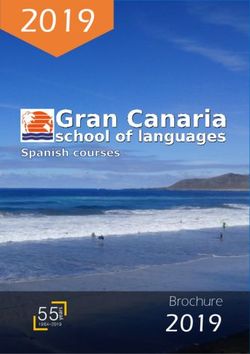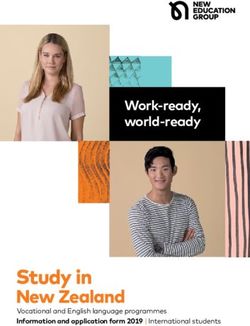Woodland Primary School Online Safety Policy - January 2021
←
→
Page content transcription
If your browser does not render page correctly, please read the page content below
Woodland Primary School. Online Safety Policy. January 2021.
Using the Online Safety Policy
An online safety policy provides educational settings with a framework to develop their online safety ethos
and enables leaders and managers to detail strategic approaches and considerations, with regards to the
safer use of technology.
The online safety policy should be recognised as a safeguarding policy, not a technical or computing policy
and falls within the role and responsibilities the Designated Safeguarding Lead (DSL). Settings should ensure
that their community is aware of how and where to locate safety information, especially regarding responding
to and reporting specific online safety concerns.
Disclaimer
Woodland Primary School, Durham County Council and The Education People make every effort to ensure
that the information in this document is accurate and up-to-date. If errors are brought to our attention, we will
correct them as soon as practicable.
The copyright of these materials is held by The Education People. However, educational settings that work
with children and young people are granted permission to use all or part of the materials for not for profit use,
providing the Education People copyright is acknowledged and we are informed of its use. This template has
been localised with the permission of Kent County Council.
2Woodland Primary School. Online Safety Policy. January 2021.
Contents
Woodland Primary School ............................................................................................................................................... 5
Policy Aims .............................................................................................................................................................. 6
Policy Scope ............................................................................................................................................................ 6
Links with other policies and practices .............................................................................................................. 7
Monitoring and Review .......................................................................................................................................... 7
Roles and Responsibilities ...................................................................................................................................... 7
The leadership and management team will: ...................................................................................................... 8
The Designated Safeguarding Lead (DSL) will: ................................................................................................... 8
It is the responsibility of all members of staff to: .............................................................................................. 9
It is the responsibility of staff managing the technical environment to: ........................................................... 9
It is the responsibility of learners (at a level that is appropriate to their individual age and ability) to:........... 9
It is the responsibility of parents and carers to:............................................................................................... 10
Education and Engagement Approaches .............................................................................................................. 10
Education and engagement with learners ....................................................................................................... 10
Vulnerable Learners ......................................................................................................................................... 11
Training and engagement with staff ................................................................................................................ 11
Awareness and engagement with parents and carers ..................................................................................... 12
Reducing Online Risks ........................................................................................................................................... 12
Safer Use of Technology ....................................................................................................................................... 13
Classroom Use .................................................................................................................................................. 13
Managing Internet Access ................................................................................................................................ 14
Filtering and Monitoring .................................................................................................................................. 14
Managing Personal Data Online ....................................................................................................................... 15
Security and Management of Information Systems......................................................................................... 15
Password policy (if not covered in other policies) ........................................................................................... 16
Managing the Safety of our Website ............................................................................................................... 16
Publishing Images and Videos Online .............................................................................................................. 16
Managing Email ................................................................................................................................................ 16
Educational use of Videoconferencing and/or Webcams (Only include if used) ............................................. 17
Management of Learning Platforms (If used) .................................................................................................. 18
Management of Applications (apps) used to Record Children’s Progress (If used) ......................................... 19
Social Media.......................................................................................................................................................... 20
Expectations ..................................................................................................................................................... 20
Staff Personal Use of Social Media ................................................................................................................... 20
Learners Personal Use of Social Media ............................................................................................................ 22
Official Use of Social Media .............................................................................................................................. 22
Use of Personal Devices and Mobile Phones........................................................................................................ 23
3Woodland Primary School. Online Safety Policy. January 2021.
Expectations ..................................................................................................................................................... 23
Staff Use of Personal Devices and Mobile Phones ........................................................................................... 24
Learners Use of Personal Devices and Mobile Phones .................................................................................... 25
Visitors’ Use of Personal Devices and Mobile Phones ..................................................................................... 25
Officially provided mobile phones and devices (If provided) ........................................................................... 26
Responding to Online Safety Incidents and Concerns ..................................................................................... 26
Concerns about Learners Welfare.................................................................................................................... 27
Staff Misuse ...................................................................................................................................................... 27
Procedures for Responding to Specific Online Incidents or Concerns ............................................................. 27
Online Sexual Violence and Sexual Harassment between Children................................................................. 27
Online Child Sexual Abuse and Exploitation (including child criminal exploitation) ........................................ 29
Indecent Images of Children (IIOC) .................................................................................................................. 30
Cyberbullying .................................................................................................................................................... 31
Online Hate....................................................................................................................................................... 32
Online Radicalisation and Extremism ............................................................................................................... 32
Useful Links for Educational Settings ............................................................................................................... 33
4Woodland Primary School. Online Safety Policy. January 2021.
Woodland Primary School
Online Safety Policy
Key Details
Designated Safeguarding Lead (s):
Mrs Clare Carr (headteacher)
Mrs Rachel Denham/ Mrs Claire Fowell (deputy headteacher)
Named Governors with lead responsibility for safeguarding:
Rev Lloyd Evans
Names Governor with special interest in Online Safety:
Currently monitored by Curriculum Committee
Date written: January 2021
Date agreed and ratified by Governing Body: Spring 2021
Date of next review: January 2022
This policy will be reviewed at least annually. It will also be revised following any concerns
and/or updates to national and local guidance or procedure.
5Woodland Primary School. Online Safety Policy. January 2021.
Woodland Primary School Online Safety Policy
Policy Aims
• This online safety policy has been written by Woodland Primary School, involving staff, learners
and parents/carers, building on the Kent County Council/The Education People/Durham County
Council online safety policy template, with specialist advice and input as required.
• It takes into account the DfE statutory guidance ‘Keeping Children Safe in Education’ 2020,
Early Years and Foundation Stage 2017, ‘Working Together to Safeguard Children’ 2018 and
the Durham Safeguarding Children Partnership procedures.
• The purpose of Woodland Primary School’s online safety policy is to:
o Safeguard and protect all members of Woodland Primary School community online.
o Identify approaches to educate and raise awareness of online safety throughout the
community.
o Enable all staff to work safely and responsibly, to role model positive behaviour online
and to manage professional standards and practice when using technology.
o Identify clear procedures to use when responding to online safety concerns.
• Woodland Primary School identifies that the issues classified within online safety are
considerable, but can be broadly categorised into three areas of risk:
o Content: being exposed to illegal, inappropriate or harmful material
o Contact: being subjected to harmful online interaction with other users
o Conduct: personal online behaviour that increases the likelihood of, or causes, harm.
Policy Scope
• Woodland Primary School believes that online safety is an essential part of safeguarding and
acknowledges its duty to ensure that all learners and staff are protected from potential harm
online.
• Woodland Primary School identifies that the internet and associated devices, such as
computers, tablets, mobile phones and games consoles, are an important part of everyday life.
• Woodland Primary School believes that learners should be empowered to build resilience and to
develop strategies to manage and respond to risk online.
• This policy applies to all staff including the governing body, leadership team, teachers, support
staff, trainee teachers, trainee teaching assistants, external contractors, visitors, volunteers and
other individuals who work for, or provide services on behalf of the school (collectively referred to
as “staff” in this policy) as well as learners, parents and carers.
• This policy applies to all access to the internet and use of technology, including personal
devices, or where learners, staff or other individuals have been provided with school issued
devices for use off-site, such as a work laptops, tablets or mobile phones.
6Woodland Primary School. Online Safety Policy. January 2021.
Links with other policies and practices
o This policy links with several other policies, practices and action plans including:
o Anti-bullying policy
o Acceptable Use Policies (AUP) and/or the Code of conduct/staff behaviour policy
o Behaviour and discipline policy
o Child protection/Safeguarding policy
o Confidentiality policy
o Curriculum policies, such as: Computing, Personal Social and Health Education (PSHE),
Citizenship and Relationships and Sex Education (RSE)
o Data Protection
o Photographic and Video Policy
o Mobile phone policy
o Social media policy for staff administrating and editing Facebook
o Searching, screening and confiscation policy
Monitoring and Review
• Technology in this area evolves and changes rapidly, Woodland Primary School will review
this policy at least annually.
• The policy will also be revised following any national or local policy requirements, any child
protection concerns or any changes to the technical infrastructure.
• We will regularly monitor internet use and evaluate online safety mechanisms to ensure that
this policy is consistently applied.
• To ensure they have oversight of online safety, the headteacher will be informed of online
safety concerns, as appropriate.
• The named governor for safeguarding, Rev Lloyd Evans, and will report on a regular basis to
the governing body on online safety practice and incidents, including outcomes.
• Any issues identified via monitoring will be incorporated into our action planning.
Roles and Responsibilities
• The Designated Safeguarding Lead (DSL), Mrs Clare Carr (headteacher), has lead
responsibility for online safety. She is supported in this role by Mr Alan Petty (computing
subject leader). Whilst the activities of the designated safeguarding lead may be delegated to
an appropriately trained deputy, overall the ultimate lead responsibility for safeguarding and
child protection, including online safety remains with the DSL.
• Woodland Primary School recognises that all members of the community have important
roles and responsibilities to play with regards to online safety.
7Woodland Primary School. Online Safety Policy. January 2021.
The leadership and management team will:
• Ensure that online safety is viewed as a safeguarding issue and that practice is in line with
national and local recommendations and requirements.
• Ensure there are appropriate and up-to-date policies regarding online safety; including staff,
pupil and visitor acceptable use policies, which cover acceptable use of technology.
• Ensure that suitable and appropriate filtering and monitoring systems are in place and work
with technical staff to monitor the safety and security of our systems and networks.
• Ensure that online safety is embedded within a progressive curriculum, which enables all
learners to develop an age-appropriate understanding of online safety.
• Support the DSL and any deputies by ensuring they have sufficient time and resources to
fulfil their online safety responsibilities.
• Ensure there are robust reporting channels for the community to access regarding online
safety concerns, including internal, local and national support.
• Ensure that appropriate risk assessments are undertaken regarding the safe use of
technology.
• Audit and evaluate online safety practice to identify strengths and areas for improvement.
The Designated Safeguarding Lead (DSL) will:
• Act as a named point of contact on all online safeguarding issues and liaise with other
members of staff or other agencies, as appropriate.
• Work alongside the computing subject leader to ensure online safety is recognised as part of
the school’s safeguarding responsibilities and that a coordinated approach is implemented.
• Ensure all members of staff receive regular, up-to-date and appropriate online safety training.
• Access regular and appropriate training and support to ensure they understand the unique
risks associated with online safety and have the relevant knowledge and up to date required
to keep learners safe online.
• Access regular and appropriate training and support to ensure they recognise the additional
risks that learners with SEN and disabilities (SEND) face online.
• Keep up-to-date with current research, legislation and trends regarding online safety and
communicate this with the community, as appropriate.
• Work with staff to coordinate participation in local and national events to promote positive
online behaviour, such as Safer Internet Day.
• Ensure that online safety is promoted to parents, carers and the wider community, through a
variety of channels and approaches.
• Maintain records of online safety concerns, as well as actions taken, as part of the school’s
safeguarding recording mechanisms.
• Monitor online safety incidents to identify gaps and trends, and use this data to update the
education response, policies and procedures.
• Report online safety concerns, as appropriate, to the senior management team and
Governing Body.
• Work with the leadership team and computing subject leader to review and update online
safety policies on a regular basis (at least annually) with stakeholder input.
8Woodland Primary School. Online Safety Policy. January 2021.
• Meet regularly (at least termly) with the governor with a lead responsibility for safeguarding
and/or online safety.
It is the responsibility of all members of staff to:
• Contribute to the development of online safety policies.
• Read and adhere to the online safety policy and acceptable use policies.
• Take responsibility for the security of school systems and the data they use or have access
to.
• Model good practice when using technology and maintain a professional level of conduct in
their personal use of technology, both on and off site.
• Embed online safety education in curriculum delivery, wherever possible.
• Have an awareness of a range of online safety issues and how they may be experienced by
the children in their care.
• Identify online safety concerns and take appropriate action by following the school’s
safeguarding policies and procedures.
• Know when and how to escalate online safety issues, including signposting to appropriate
support, internally and externally.
• Take personal responsibility for professional development in this area.
It is the responsibility of staff managing the technical
environment to:
• Provide technical support and perspective to the DSL and leadership team, especially in the
development and implementation of appropriate online safety policies and procedures.
• Implement appropriate security measures as directed by the DSL and leadership team (such
as password policies and encryption) to ensure that the school’s IT infrastructure/system is
secure and not open to misuse or malicious attack, whilst allowing learning opportunities to
be maximised.
• Ensure that our filtering policy is applied and updated on a regular basis; responsibility for its
implementation is shared with the leadership team.
• Ensure that our monitoring systems are applied and updated on a regular basis;
responsibility for its implementation is shared with the leadership team
• Ensure appropriate access and technical support is given to the DSL (and/or deputy) to our
filtering and monitoring systems, to enable them to take appropriate safeguarding action
if/when required.
It is the responsibility of learners (at a level that is appropriate
to their individual age and ability) to:
• Engage in age appropriate online safety education opportunities.
• Contribute to the development of online safety policies.
• Read and adhere to the acceptable use policies.
• Respect the feelings and rights of others both on and offline.
9Woodland Primary School. Online Safety Policy. January 2021.
• Take responsibility for keeping themselves and others safe online.
• Seek help from a trusted adult, if there is a concern online, and support others that may be
experiencing online safety issues.
It is the responsibility of parents and carers to:
• Read the acceptable use policies and encourage their children to adhere to them.
• Support our online safety approaches by discussing online safety issues with their children
and reinforcing appropriate and safe online behaviours at home.
• Role model safe and appropriate use of technology and social media.
• Abide by the acceptable use policies.
• Identify changes in behaviour that could indicate that their child is at risk of harm online.
• Seek help and support from the school, or other appropriate agencies, if they or their child
encounter risk or concerns online.
• Contribute to the development of the online safety policies.
• Use our systems, such as the school webpage and social media page, and other online/
network resources, safely and appropriately.
• Take responsibility for their own awareness in relation to the risks and opportunities posed by
new and emerging technologies.
Education and Engagement Approaches
Education and engagement with learners
• The school will establish and embed a progressive online safety curriculum to raise awareness
and promote safe and responsible internet use amongst learners by:
o Ensuring education regarding safe and responsible use precedes internet access.
o Including online safety in Personal, Social, Health and Economic (PSHE), Relationships
and Sex Education (RSE) and computing programmes of study.
o Reinforcing online safety messages whenever technology or the internet is in use.
o Educating learners in the effective use of the internet to research; including the skills of
knowledge location, retrieval and evaluation.
o Teaching learners to be critically aware of the materials they read and shown how to
validate information before accepting its accuracy.
• The school will support learners to read and understand the acceptable use policies in a way
which suits their age and ability by:
o Displaying acceptable use posters in all rooms with internet access.
o Informing learners that network and internet use will be monitored for safety and security
purposes and in accordance with legislation.
o Rewarding positive use of technology.
o Implementing, as appropriate, peer education approaches.
o Providing online safety education and training as part of each year group’s work and
when transitioning between classes, key stages or establishments.
10Woodland Primary School. Online Safety Policy. January 2021.
o Seeking learner voice when writing and developing online safety policies and practices,
including curriculum development and implementation.
o Using support, such as external visitors, where appropriate, to complement and support
our internal online safety education approaches.
Vulnerable Learners
• Woodland Primary School recognises that some learners are more vulnerable online due to a
range of factors. This may include, but is not limited to children in care, children with Special
Educational Needs and Disabilities (SEND) or mental health needs, children with English as
an additional language (EAL) and children experiencing trauma or loss. Our filtering systems
are implemented to reflect the requirements of our children in terms of their age, ability and
the factors noted above. All materials that are deemed inappropriate are filtered and a report
of attempted access is sent to the DSL.
• Woodland Primary School will ensure that differentiated and ability appropriate online safety
education, access and support is provided to vulnerable learners. Our long-term computing
plan can be accessed via the school website and is updated as necessary to reflect the
changing nature of our cohorts.
• When implementing an appropriate online safety policy and curriculum, Woodland Primary
School, will seek input from specialist staff as appropriate, including the SENCO (Mrs Rachel
Denham), Child in Care Designated Teacher (Clare Carr), computing subject leader (Mr Alan
Petty) and computing subject advisory staff from the local authority.
Training and engagement with staff
We will:
• Provide and discuss the online safety policy and procedures with all members of staff as part
of induction.
• Provide up-to-date and appropriate online safety training for all staff on a regular basis, with
at least annual updates.
o We will provide this as an annual twilight training session within staff meetings.
o This will cover the potential risks posed to learners (Content, Contact and Conduct) as
well as our professional practice expectations.
• Recognise the expertise staff build by undertaking safeguarding training and managing
safeguarding concerns and provide opportunities for staff to contribute to and shape online
safety policies and procedures.
• Make staff aware that our IT systems are monitored, and that activity can be traced to
individual users; staff will be reminded to behave professionally and in accordance with our
policies when accessing our systems and devices.
• Make staff aware that their online conduct outside of the setting, including personal use of
social media, could have an impact on their professional role and reputation.
• Highlight useful educational resources and tools which staff should use, according to the age
and ability of the learners.
• Ensure all members of staff are aware of the procedures to follow regarding online safety
concerns affecting learners, colleagues or other members of the community.
11Woodland Primary School. Online Safety Policy. January 2021.
Awareness and engagement with parents and carers
• Woodland Primary School recognises that parents and carers have an essential role to play
in enabling children and young people to become safe and responsible users of the internet
and associated technologies.
• We will build a partnership approach to online safety with parents and carers by:
o Providing information and guidance on online safety in a variety of formats.
▪ This will include offering specific online safety awareness training and
highlighting online safety at other events such as parent evenings, transition
events, fetes and sports days.
o Drawing their attention to the online safety policy and expectations in newsletters,
letters, our prospectus and on our website.
o Requesting that they read online safety information as part of joining our community,
for example, within our home school agreement.
o Requiring them to read our acceptable use policies and discuss the implications with
their children.
Reducing Online Risks
• Woodland Primary School recognises that the internet is a constantly changing environment
with new apps, devices, websites and material emerging at a rapid pace.
• We will:
o Regularly review the methods used to identify, assess and minimise online risks.
o Examine emerging technologies for educational benefit and undertake appropriate risk
assessments before use in the setting is permitted.
o Ensure that appropriate filtering and monitoring is in place and take all reasonable
precautions to ensure that users can only access appropriate material.
o Due to the global and connected nature of the internet, it is not possible to guarantee
that unsuitable material cannot be accessed via our computers or devices.
• All members of the community are made aware of our expectations regarding safe and
appropriate behaviour online and the importance of not posting any content, comments,
images or videos which could cause harm, distress or offence to members of the community.
This is clearly outlined in our acceptable use policies and highlighted through a variety of
education and training approaches.
12Woodland Primary School. Online Safety Policy. January 2021.
Safer Use of Technology
Classroom Use
• Woodland Primary School uses a wide range of technology. This includes access to:
o Computers, laptops, iPads and other digital devices
o Internet, which may include search engines, and educational websites
o Learning platforms/intranet
o Email
o Games consoles and other games-based technologies
o Digital cameras, web-cams and video cameras
• All school owned devices will be used in accordance with our acceptable use policies and
with appropriate safety and security measures in place.
o Meraki device management software for iPads is used to force internet proxy settings
on the devices and also used to lock down the functions of certain settings so that
they cannot be changed.
o Smoothwall controls access to the internet from the school’s network and records all
access to the internet from devices on the network. Smoothwall also records
attempted access to inappropriate content and/ or sites by users and blocks access to
these, whilst reporting the incident to the SMT.
• Members of staff will always evaluate websites, tools and apps fully before use in the
classroom or recommending for use at home.
• The school will use age appropriate search tools following an informed risk assessment, to
identify which tool best suits the needs of our community.
o The Smoothwall filtering system, used in most Durham schools, ensures that when
using Google it is automatically set to safe search. This reduces, but does not
eliminate, the risk of links to inappropriate content.
• We will ensure that the use of internet-derived materials, by staff and learners complies with
copyright law and acknowledge the source of information.
• Supervision of learners will be appropriate to their age and ability.
o Early Years Foundation Stage and Key Stage 1
▪ Access to the internet will be by adult demonstration, with directly supervised
access to specific and approved online materials, which supports the learning
outcomes planned for the learners age and ability.
▪ Learners will use age-appropriate search engines and online tools after
demonstration and with close adult supervision.
o Key Stage 2
▪ Learners will use age-appropriate search engines and online tools.
▪ Learners will be directed by the teacher to online materials and resources which
support the learning outcomes planned for the learners age and ability.
13Woodland Primary School. Online Safety Policy. January 2021.
Managing Internet Access
All staff, learners and visitors will read and sign an acceptable use policy before being given
access to our computer system, IT resources or internet.
Filtering and Monitoring
Note: A guide for education settings about establishing 'appropriate levels’ of filtering and monitoring
can be found at: https://www.saferinternet.org.uk/advice-centre/teachers-and-school-
staff/appropriate-filtering-and-monitoring
Decision Making
• Woodland Primary School leaders and governors with the support of our shared technician
from Durham LA ICT services have ensured that our setting has age and ability appropriate
filtering and monitoring in place, to limit learner’s exposure to online risks.
• The governors and leaders are aware of the need to prevent “over blocking”, as that may
unreasonably restrict what can be taught, with regards to online activities and safeguarding.
• Our decision regarding filtering and monitoring has been informed by a risk assessment,
considering our specific needs and circumstances.
• Changes to the filtering and monitoring approach will be risk assessed by staff with
educational and technical experience and, where appropriate, with consent from the
leadership team; all changes to the filtering policy are logged and recorded.
• The leadership team will ensure that regular checks are made to ensure that the filtering and
monitoring methods are effective and appropriate.
• All members of staff are aware that they cannot rely on filtering and monitoring alone to
safeguard learners; effective classroom management and regular education about safe and
responsible use is essential.
Filtering
• Education broadband connectivity is provided through Durham County Council.
• We use Smoothwall which blocks sites which can be categorised as: pornography, racial
hatred, hate speech, extremism, gaming and sites of an illegal nature.
• The filtering system blocks all sites on the Internet Watch Foundation (IWF) list.
• We work with ICTSS to ensure that our filtering policy is continually reviewed.
• If learners discover unsuitable sites, they will be required to:
o Click on the ‘Hector the Dolphin’ hide screen icon and report the concern immediately
to a member of staff. If the Hector icon is not working for whatever reason the pupils
will be instructed to turn off the monitor in this event and report the concern
immediately to a member of staff.
o The member of staff will report the concern (including the URL of the site if possible) to
the DSL (or deputy) and/or the computing subject leader.
o The breach will be recorded and escalated as appropriate.
o Parents/carers will be informed of filtering breaches involving their child.
• Any material believed to be illegal will be reported immediately to the appropriate agencies,
such as the UK Safer Internet Centre, Durham Police or CEOP.
14Woodland Primary School. Online Safety Policy. January 2021.
Monitoring
• We will appropriately monitor internet use on all school owned or provided internet enabled
devices. This is achieved by:
o Physically monitoring internet use (supervision).
o Monitoring internet and web access through Smoothwall and reviewing generated
logfile information.
• If a concern is identified via monitoring approaches:
o The incident will be recorded in the online safety file.
o If appropriate, The DSL or deputy will respond in line with the child protection policy.
• All users will be informed that use of our systems can be monitored and that all monitoring
will be in line with data protection, human rights and privacy legislation.
Managing Personal Data Online
• Personal data will be recorded, processed, transferred and made available online in
accordance with General Data Protection Regulations and Data Protection legislation.
o Full information can be found in our Data Protection policy.
Security and Management of Information Systems
• We take appropriate steps to ensure the security of our information systems, including:
o Virus protection being updated regularly.
o Encryption for personal data sent over the Internet or taken off site (such as via
portable media storage) or access via appropriate secure remote access systems.
o Not using portable media without specific permission; portable media will be checked
by an anti-virus /malware scan before use.
o Not downloading unapproved software to work devices or opening unfamiliar email
attachments.
o Regularly checking files held on our network,
o The appropriate use of user logins and passwords to access our network.
▪ Specific user logins and passwords will be enforced for all but the youngest
users. This is in place for all users from KS1 and above.
o All users are expected to log off or lock their screens/devices if systems are
unattended.
o Further information about technical environment safety and security can be found at:
▪ Data Protection Policy
▪ Photographic and Video Policy
▪ Pupil Acceptable Use Policy KS1
▪ Pupil Acceptable Use Policy KS2
▪ Staff Acceptable Use Policy
▪ Visitor Acceptable USE Policy
▪ Staff Managing School Social Network Acceptable Use Policy
15Woodland Primary School. Online Safety Policy. January 2021.
Password policy
• All members of staff will have their own unique username and private passwords to access
our systems; members of staff are responsible for keeping their password private.
• From Year 1 all learners are provided with their own unique username and private passwords
to access our systems; learners are responsible for keeping their password private.
• We require all users to:
o Use strong passwords for access into our system.
o Always keep their password private; users must not share it with others or leave it
where others can find it.
o Not to login as another user at any time.
• We require staff users to change their passwords every half term.
Managing the Safety of our Website
• We will ensure that information posted on our website meets the requirements as identified
by the Department for Education (DfE).
• We will ensure that our website complies with guidelines for publications including:
accessibility; data protection; respect for intellectual property rights; privacy policies and
copyright.
• Staff or learner’s personal information will not be published on our website; the contact
details on the website will be our setting address, email and telephone number.
• The administrator account for our website will be secured with an appropriately strong
password.
• We will post appropriate information about safeguarding, including online safety, on our
website for members of the community.
Publishing Images and Videos Online
• We will ensure that all images and videos shared online are used in accordance with the
associated polices, including (but not limited to) the: photographic and video, data protection,
acceptable use policies, codes of conduct/behaviour, social media and use of personal
devices and mobile phones.
Managing E-mail
• Access to our email systems will always take place in accordance with data protection
legislation and in line with other policies, including confidentiality, acceptable use policies and
the code of conduct/behaviour policy.
o The forwarding of any chain messages/emails is not permitted.
o Spam or junk mail will be blocked and reported to the email provider.
o Any electronic communication which contains sensitive or personal information will
only be sent using secure and encrypted email.
o Setting email addresses and other official contact details will not be used for setting up
personal social media accounts.
16Woodland Primary School. Online Safety Policy. January 2021.
• Members of the community will immediately tell Mrs Clare Carr (headteacher and DSL) or
Mrs Rachel Denham/ Mrs Claire Fowell (Deputy DSLs) if they receive offensive
communication, and this will be recorded in our safeguarding files/records.
• Excessive social email use can interfere with teaching and learning and its use will be
restricted to non-teaching times.
Staff email
• The use of personal email addresses by staff for any official school business is not permitted.
o All members of staff are provided with an email address to use for all official
communication.
• Members of staff are encouraged to have an appropriate work life balance when reading or
responding to email, especially if communication is taking place between staff, learners and
parents.
Learner email
• Learners will read the appropriate pupil acceptable use policy and will receive education
regarding safe and appropriate email etiquette before access is permitted.
• Learners will use provided email accounts for educational purposes.
• Whole-class or group email addresses may be used for communication outside of the setting.
Educational use of Video-calling & Video-meetings (including
remote learning)
• Woodland Primary School recognises that video-calling & meetings, through apps such as
Facetime, Skype or Microsoft Teams, can be a challenging activity but brings a wide range of
learning benefits.
o Learners will read the appropriate pupil acceptable use policy and will receive
education regarding safe and appropriate use of video-calling and meeting
technology, including etiquette, before access is permitted.
o Learners will use their Office 365 learning platform credentials issued by the school to
access Microsoft Teams through the learning platform, or the dedicated Teams app, to
undertake educational activities including remote learning.
o All video-calling equipment/apps will be switched off/ logged out of when not in use
and will not be set to auto-answer.
o Video-calling will only be undertaken from official school contact details to known
persons at pre-arranged time with teacher supervision. We advised that children
undertaking home learning are supervised by an appropriate adult at the home end.
o Video-calling contact details will not be posted publicly but please be aware that users
within our school’s learning groups may be able to see other users’ learning platform
credentials such as their school e-mail address.
o Staff will ensure that external video-calling opportunities and/or tools are suitably risk
assessed and will ensure that accounts and systems used to access these events are
known, safe and secure.
o Video-calling equipment (such as iPads) will be kept securely and, the apps used to
undertake video-calling, disabled or logged out of when not in use.
17Woodland Primary School. Online Safety Policy. January 2021.
o Woodland Primary School will ensure all users, including pupils, know how to end and
log-out of video-calling and meeting apps and will encourage this at the end of each
session. However, onus to do this is placed upon individual users and, where needed
with the support of a supervising adult, as it is impossible for school staff to ensure this
where remote learning is taking place.
Users
• Video-calling and remote learning will only ever be undertaken through supervised, guided
activities with teachers within the school environment and we strongly recommend that
parents and carers ensure that pupils are supervised by an appropriate adult when
participating in remote learning.
• Learners will ask permission from a member of staff before making or answering a video-call.
When participating in home learning they will ask permission from their parents or carer
before making or answering a video-call.
• Video-calling will take place via official and approved communication channels ‘initiated and
maintained by Durham ITSS.
• Only key administrators will be given access to video-calling administration areas or remote-
control pages.
• The account details for the video-calling services will only be issued to members of staff and
should be kept securely, to prevent unauthorised access.
Content
• If recording a video-call lesson/meeting, it should be made clear to all parties at the start of
the conference and written permission will be obtained from all participants; the reason for
the recording must be given and recorded material will be stored securely for a defined
period.
• If third party materials are included, we will check that recording is permitted to avoid
infringing the third-party intellectual property rights.
• We will establish dialogue with other conference participants (i.e. pupils/ parents/ carers/
staff) before taking part in video-calls.
• Staff will check that the material they are delivering is appropriate for learners and take steps
to ensure their own privacy and private life is protected, for example, by blurring their
background.
Management of Learning Platforms
• Woodland Primary School makes use of various learning platforms. Some of these can be
accessed only within the school whilst others can be accessed at home, both to promote
engagement in further learning or to facilitate remote learning.
• Woodland Primary School uses Office 365, and Teams, through the Durham Learning
Gateway as its main learning platform. We also make use of other web-based learning
platforms such as Accelerated Reader, Mathletics, ClassDojo and Purple Mash. Due to the
unprecedented situation that we have been placed in through the Covid pandemic, new
methods of remote learning are continually evolving and emerging and this list may change
during the academic year.
18Woodland Primary School. Online Safety Policy. January 2021.
• Leaders and staff will regularly monitor the usage of the Learning Platforms (LPs), including
message/communication tools and publishing facilities.
• Only current members of staff and learners will have access to the LPs.
• When staff and learners leave the setting, their account will be disabled or transferred to
their new establishment.
• Learners will read the appropriate pupil acceptable use policy and will receive education
regarding safe and appropriate use of learning platform technology before access is
permitted.
• Learners and staff will be advised about acceptable conduct and use when using the LPs.
• All users will be mindful of copyright and will only upload appropriate content onto the LPs.
• Any concerns about content on the LPs will be recorded and dealt with in the following ways:
o The user will be asked to remove any material deemed to be inappropriate or
offensive.
o If the user does not comply, the material will be removed by the site administrator.
o Access to the LPs for the user may be suspended.
o The user will need to discuss the issues with a member of leadership before
reinstatement.
o A learner’s parents/carers may be informed.
o If the content is illegal, we will respond in line with existing child protection procedures.
• Learners may require editorial approval from a member of staff. This may be given to the
learner to fulfil a specific aim and may have a limited time frame.
• A visitor may be invited onto the LP by a member of the leadership; in this instance, there
may be an agreed focus or a limited time slot.
Management of Applications (apps) used to Record Children’s
Progress
• We use Target Tracker to track learners progress and share appropriate information
ascertained through this with parents and carers.
• We also use Microsoft Office 365/ Microsoft Teams to set and keep record of pupils’ work
and their progress regarding this, both within school and for remote learning.
• We also use Accelerated Reader, Purple Mash, Mathletics and ClassDojo and Fiction
Express to aid teaching and learning. All of which track the progress of pupils within and
across lessons.
• The headteacher is ultimately responsible for the security of any data or images held of
children. As such, they will ensure that the use of tracking systems is appropriately risk
assessed prior to use, and that they are used in accordance with data protection legislation,
including the General Data Protection Regulations (GDPR) and Data Protection legislation.
• To safeguard learner’s data:
o Only school issued, or approved, devices will be used for apps that record and store
learners’ personal details, attainment or photographs.
o Personal staff mobile phones or devices will NOT be used to access or upload content
to any apps which record and store learners’ personal details, attainment or images
without explicit consent from the headteacher prior to this.
19Woodland Primary School. Online Safety Policy. January 2021.
o Devices will be appropriately encrypted if taken off site, to reduce the risk of a data
security breach, in the event of loss or theft.
o All users will be advised regarding safety measures, such as using strong passwords
and logging out of systems.
o Parents and carers will be informed of the expectations regarding safe and
appropriate use, prior to being given access; for example, not sharing passwords or
images.
Social Media
Expectations
• The expectations’ regarding safe and responsible use of social media applies to all members
of Woodland Primary school community.
• The term social media may include (but is not limited to): blogs; wikis; social networking sites;
forums; bulletin boards; online gaming; apps; video/photo sharing sites; chatrooms and
instant messenger.
• All members of Woodland Primary School community are expected to engage in social media
in a positive, safe and responsible manner.
o All members of Woodland Primary School community are advised not to publish
specific and detailed private thoughts, concerns, pictures or messages on any social
media services, especially content that may be considered threatening, hurtful or
defamatory to others.
• We will control learner and staff access to social media whilst using setting provided devices
and systems on site. Pupil accounts/ user profiles will not be able to access social media.
Staff accounts/ user profiles will be access social media.
o The use of social media during school hours for personal use is not permitted for
pupils.
o The use of social media during school hours for personal use by staff is permitted only
when the following criteria are met:
▪ Staff must not be teaching (i.e., before/ after school, lunch and break times).
▪ Pupils must not be present.
▪ Usage is restricted to the office, staffroom or staff cloakroom area.
▪ Posted material is of a legal and appropriate nature which reflects the
professionalism of the user and the school.
o Inappropriate or excessive use of social media during school hours or whilst using
school devices may result in disciplinary or legal action and/or removal of internet
facilities.
• Concerns regarding the online conduct of any member of Woodland Primary School
community on social media, should be reported to the DSL or deputy DSL and will be
managed in accordance with our anti-bullying, allegations against staff, behaviour and child
protection policies.
Staff Personal Use of Social Media
20Woodland Primary School. Online Safety Policy. January 2021.
• The safe and responsible use of social networking, social media and personal publishing
sites will be discussed with all members of staff as part of staff induction and will be revisited
and communicated via regular staff training opportunities.
• Safe and professional behaviour will be outlined for all members of staff (including
volunteers) as part of our code of conduct/behaviour policy as part of acceptable use policy.
Reputation
• All members of staff are advised that their online conduct on social media can have an
impact on their role and reputation within the school.
o Civil, legal or disciplinary action may be taken if staff are found to bring the profession
or institution into disrepute, or if something is felt to have undermined confidence in
their professional abilities.
• All members of staff are advised to safeguard themselves and their privacy when using social
media sites. Advice will be provided to staff via staff training and by sharing appropriate
guidance and resources on a regular basis. This will include (but is not limited to):
o Setting the privacy levels of their personal sites.
o Being aware of location sharing services.
o Opting out of public listings on social networking sites.
o Logging out of accounts after use.
o Keeping passwords safe and confidential.
o Ensuring staff do not represent their personal views as that of the setting.
• Members of staff are encouraged not to identify themselves as employees of Woodland
Primary School on their personal social networking accounts; this is to prevent information on
these sites from being linked with the school, and to safeguard the privacy of staff members.
• All members of staff are encouraged to carefully consider the information, including text and
images, they share and post online and to ensure that their social media use is compatible
with their professional role and is in accordance our policies and the wider professional and
legal framework.
• Information and content that staff members have access to as part of their employment,
including photos and personal information about learners and their family members or
colleagues will not be shared or discussed on social media sites.
• Members of staff will notify the Leadership Team immediately if they consider that any
content shared on social media sites conflicts with their role.
Communicating with learners and parents and carers
• All members of staff are advised not to communicate with or add as ‘friends’ any current or
past learners or their family members via any personal social media sites, applications or
profiles.
o Any pre-existing relationships or exceptions that may compromise this, will be
discussed with DSL (or deputy) and the headteacher.
o If ongoing contact with learners is required once they have left the school, members of
staff will be expected to use existing alumni networks or use official setting provided
communication tools.
21Woodland Primary School. Online Safety Policy. January 2021.
• Staff will not use personal social media accounts to contact learners or parents, nor should
any contact be accepted, except in circumstance whereby prior approval has been given by
the headteacher.
• Any communication from learners and parents received on personal social media accounts
will be reported to the DSL (or deputy).
Learners Personal Use of Social Media
• Safe and appropriate use of social media will be taught to learners as part of an embedded
and progressive education approach, via age appropriate sites and resources.
• We are aware that many popular social media sites state that they are not for children under
the age of 13, therefore we will not create accounts specifically for learners under this age.
• Any concerns regarding learners use of social media will be dealt with in accordance with
existing policies, including anti-bullying and behaviour.
o Concerns will be shared with parents/carers as appropriate, particularly when
concerning underage use of social media sites, games or tools.
• Learners will be advised:
▪ To consider the benefits and risks of sharing personal details on social media
sites which could identify them and/or their location.
▪ To only approve and invite known friends on social media sites and to deny
access to others by making profiles private.
▪ Not to meet any online friends without a parent/carer or other responsible
adult’s permission and only when a trusted adult is present.
▪ To use safe passwords.
▪ To use social media sites which are appropriate for their age and abilities.
▪ How to block and report unwanted communications.
▪ How to report concerns both within the setting and externally.
Official Use of Social Media
• Woodland Primary School official social media channels are:
o Woodland Primary School webpage
• The official use of social media sites only takes place with clear educational or community
engagement objectives, with specific intended outcomes.
o The official use of social media as a communication tool has been formally risk
assessed and approved by the headteacher.
o Leadership staff have access to account information and login details for our social
media channels, in case of emergency, such as staff absence.
• Official social media channels have been set up as distinct and dedicated social media sites
or accounts for educational or engagement purposes only.
o Staff use school provided email addresses to register for and manage any official
social media channels.
o Official social media sites are suitably protected and, where possible, linked to our
website.
o Public communications on behalf of the school will, where appropriate and possible,
be read and agreed by at least one other colleague.
22You can also read