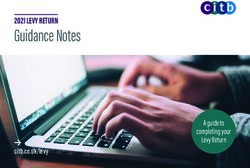What's new in Stampack Xpress 2021.0 - Date: 15.01.2021 Author: Dr. Luca Hornung
←
→
Page content transcription
If your browser does not render page correctly, please read the page content below
Modul: Import2Mesh
Generate STL - Mesh from Catia, Step, NX and XT(parasolid) file format
Important: Excellent mesh healing functionality!
3Estimation of blank holder force
New option to simulate blank holder without knowing the forces
→ The blank holder is a rigid tool that applies the required force to hold the gap
→ Required blankholder force can be seen in the results
4Vegter2017 and BBC2008
Collaboration with Tata Steel Europe to integrate modern material models Vegter2017 and BBC2008
• More accurate forming results for Aluminum and High Strength Steel
• More accurate Springback results
• Available for Shell and Solid
Benefit:
• Tata Steel material database with 120 material cards
• Development partner with a lot of knowledge
5New material supplier
Experimental verified steel data from:
▪ Tata Steel: 135 steel material cards
▪ Salzgitter Flachstahl GmbH: 11 steel material cards
6Improved Material management
• Create your own databases • Improved material search function
• Add, rename, delete, manage your own materials
7Disable Auto Positioning
→ Allows the user to position the blank manually for special hand insertion tools
Disable Auto Positioning
Manual positioning in z in certain strategies
8Run to the end
Finish the shell simulation, no matter what happens!
• Prevents the solver stop due to “Too distorted
mesh” and “Divergence”
• Helps in processes that contain „natural“ problems
like massive wrinkling to come to a result
• Helps in difficult Trim Optimization with robustness
problem
Detect cracks in
„unsimulatable“ parts
9Improved contact for „Accurate“
Stampack Xpress 2020.0 accurate
Thickness 1.78mm
Stampack Xpress 2021.0 accurate
Thickness 1.7mm
10Postprocess: Curvature Radius in Shell
Shows bending radius in the shell simulation:
• Helps to detect non-flat zones in the sheet
• Is a good indicator for markings in the real sheet
11Springback
Clamp Radius cannot be defined any more
→By default clamp radius = endElementLength / 10
to simplify setup and to avoid errors
12Thinning
Thinning result aligned for shell and solid
Old thinning scale in shell New thinning scale in shell
13Improved Solver Report File
Added the running mode Added the already Elapsed Time
14Blank
Faster mesh creation solid with 0 refinement:
▪ In 2020.0: 3min 52s
▪ In 2021.0: 32s
15Additional Information
Added Information of the System to make debugging easier
16Examples for download
2 typical progessive dies: Drawing of round part
17Examples for download
1 Example: Edge Crack
18Examples for download
2 Examples for Trim Optization
Casing
Heat Exchanger
19Examples for download
1 example including drawbead
20Examples for download
3 Examples: Solid gives excellent results, shell does not show the issue
21Goals for the next versions Planned release of 2021.1 in June 2021 containing: ▪ More flexible licencing ▪ Possibility to simulate gravity ▪ Speedup of large shell simulations with drawbead ▪ Include the external tool meshing application directly in Xpress ▪ More flexibility in the blank mesh creation, for example: • Tailored Blank • Tailored Rolled Blank • Patchwork Blank • Chamfered Blank for Eletrical Connector
You can also read