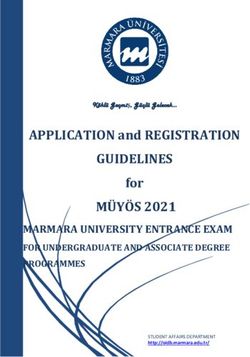WEBPAGE AND TELEGRAM BOT CONTROLLED HOME AUTOMATION SYSTEM USING RASPBERRY PI3
←
→
Page content transcription
If your browser does not render page correctly, please read the page content below
INTERNATIONAL JOURNAL OF SCIENTIFIC & TECHNOLOGY RESEARCH VOLUME 9, ISSUE 02, FEBRUARY 2020 ISSN 2277-8616
Webpage And Telegram Bot Controlled Home
Automation System Using Raspberry Pi3
Dhiraj Sunehra, G. Venkat Ramana
Abstract: IoT refers to the devices or things connected to the Internet, so that one or more devices can share or monitor the data to another over the
internet. With the rapid improvements, in the field of Internet of Things (IoT), home automation and security systems are gaining high popularity. In this
paper, an Internet of Things (IoT) based Home automation system is implemented using Raspberry Pi3 processor that can be controlled using the
developed web page and the telegram bot. User can access to the household devices anytime by connecting to the network and can control them using
webpage and telegram bot. Devices such as lights, fans, door lock are used in this system. The web page allows user to control the home appliances
through any internet enabled device such as smart phone or laptop. The access to the control webpage is secured by providing a login for access. The
proposed system also provides home security using a passive infrared (PIR) sensor that detects any intrusion when nobody is at home. The system
sends an e-mail alert to the user on intruder detection.
Index Terms: Home automation, Home security, Internet of Things, Python language, Raspberry Pi3, Webpage, Telegram Bot.
—————————— ——————————
1 INTRODUCTION
SMART home device market is growing every year due to The PIR sensor is used to identify the motion of the objects in
development of smart devices that can be easily controlled the home, when the door is locked and the system sends an
using user friendly mobile applications installed in smart intruder alert message on email using an SMTP server.
phones that are connected to the internet or a local network.
The Indian home automation market which is currently at 2 LITERATURE REVIEW
$1.79 billion is estimated to reach $13.574 billion by 2026 with Alkar and Buhur presented a home automation system (HAS)
a compound annual growth rate (CAGR) of 29.8 for the period that uses internet to access the home remotely and infrared
2019-2026 due to its wide popularity [1]. Various technology communication for communication with the devices within
platforms are developed for smart home automation. In this home [2]. Sunehra and Tejaswi implemented a speech based
paper, a home automation system is implemented that can be HAS using Bluetooth and GSM, which is very comfortable to
controlled using different communication interfaces such as use by elderly and physically handicapped people who may
Wi-Fi, a Local area Network or a telegram bot. One of the not be able to manually operate the home devices [3].
major applications of home automation is to control and Sunehra and Veena implemented a HAS for controlling the
monitor the status of various home appliances remotely from home appliances through Email remotely and Bluetooth when
anywhere. Controlling the home devices and accessing the in the home [4]. Anvekar and Banakar implemented an IoT
devices to know their status through the internet and providing based home security system using telegram chatbot for
home security is the main purpose of this work.The Raspberry detection, identification and authentication of the intruder [5].
Pi board is the core component of the proposed system. The
Raspberry Pi 3 Model B+ is used here with the Raspbian
operating system (OS) installed on a SD card. PuTTY software 3 HARDWARE DESCRIPTION
is installed on the PC to interface with Raspberry Pi wirelessly
using secure socket shell (SSH) as a client by running both 3.1 Block Diagram of the HAS
PC and Raspberry Pi on the same network. The program is Figure 1 shows the block diagram of the Web page and Tele
written in Python, with various Python packages like NLTK, Bot controlled HAS. Raspberry Pi is used to control the home
Telepot, WebIOPi installed to achieve the purpose of the work. appliances by switching on the relays based on the commands
The WebIOPi is used to access the GPIO pins of the Raspberry provided through the web page/Tele Bot. PIR sensor is used
Pi to make them turn ON or OFF on a webpage. Teleport is for the intruder detection to provide home security. PIR sensor
used to access the bot created in telegram, with which the senses any human motion in the home when door is locked.
commands are sent to modify the GPIO pins of the Raspberry The system sends an email alert to user when any motion is
Pi. NLTK is a Natural Language Processing tool to process the detected in the home.
commands sent through the bot and recognize the keywords
and action words from the given commands to turn on or off
the appliances.
————————————————
• Dr. Dhiraj Sunehra is currently working as a Professor of Electronics &
Communication Engineering in Jawaharlal Nehru Technological
University Hyderabad, India, PH-+91-7893278314. E-mail:
dhirajsunehra@yahoo.co.in
• Mr. G. Venkat Ramana is currently pursuing masters degree program
in Digital Systems & Computer Electronics in Jawaharlal Nehru
Technological University Hyderabad, India, PH-+91-9666277125 E-
mail: gvramana1310@yahoo.com Fig. 1. Block Diagram of Web page and Tele Bot controlled
HAS
3591
IJSTR©2020
www.ijstr.orgINTERNATIONAL JOURNAL OF SCIENTIFIC & TECHNOLOGY RESEARCH VOLUME 9, ISSUE 02, FEBRUARY 2020 ISSN 2277-8616
3.2 Raspberry Pi 3 Model B+
Figure 2 shows the Raspberry Pi 3B+ board used in this work.
It was launched in March 2018 runs at 1.4GHz with Broadcom
BCM2837B0 quad-core A53 64-bit revised SoC design and
1GB of SDRAM. This board is shielded under a metal plate for
quick power dissipation that allows higher clock frequencies.
New dual band 802.11ac Wi-Fi compatibility, upgraded
Bluetooth to 4.2 LS BLE. The network port supports 1Gbits/s
Ethernet but limited to about 300 M bits/s due to the internal
use of the USB hub [6].
Fig. 4. Two-Channel Relay
The home device is connected via relay with either COM and
NO pins or COM and NC pins. By connecting through NO
terminal, the device will be normally off and turns on when a
high signal is given at the input. By connecting through NC
terminal, the device will be in on state and turns off when a
high signal is given at the input.
4 SOFTWARE TOOLS
4.1 Python
Python is a widely used powerful and object oriented scripting
language and also easy to learn. Raspberry Pi supports
programming in python. Python is portable and is compatible
with all platforms including Unix, Windows and Mac operating
Fig. 2. Raspberry Pi 3 Model B+ systems. Raspberry Pi fully supports the programing in python
and also to install the python packages. A Python library refers
3.3 PIR sensor to the standard library that comes along with python allowing
PIR sensor detects the motion of nearby objects. The sensor the modules available to run the python codes. Python also
is made of pyroelectric material, which detects any changes in has many third-party libraries which allows the user to perform
infrared rays emitted by the objects and thus used in motion various actions directly instead of writing the code. Various
detection. Pyroelectric materials generate a temporary voltage python libraries are available for different purposes used while
when subjected to a change in temperature. A high logic is working with data, image processing, language processing,
sent at the output when it detects the motion. Figure 3 shows etc. All the python packages contain libraries that allow them
the PIR sensor with its pin configuration. The sensor is to perform all the necessary actions.
powered from the GPIO pin of Raspberry Pi with 3.3 volts. The
delay and sensitivity knobs can be adjusted in the PIR sensor 4.2 HTML
for adjusting the response time and distance in detecting the Hypertext Markup Language (HTML) is used to design
motion of the object. webpages that are to be displayed on the web browser. HTML
is designed using elements that define the structure of the
3.4 Relay webpage. The elements are the building blocks of HTML.
Relay is an electro-mechanical device used to turn on/off a There are various elements used in designing the HTML
device by sending a small signal at the output. Figure 4 shows webpage every element starts with tags in the following
a two-channel relay with two relays on a single PCB. The input format.
to the relays IN1 and IN2 are connected to Raspberry Pi GPIO content inside the tag element
pins, to turn on the corresponding relay. The output pins
contains a common terminal (COM1 and COM2), normally The tags are paired using opening and closing tag, the end tag
open (NO) and normally closed (NC). should start with forward slash (/) before the tag name. Every
HTML program starts and ends with HTML element, the whole
program is defined in between these tags ( and
).
4.3 WebIOPi
WebIOPi is a python based software developed by Eric PTAK
(Trouch) [7]. It runs only on Raspberry Pi and is used to
control the GPIO pins, sensors etc., through a Local Area
Network (LAN) using a web-browser or a web-app. The
WebIOPi python program loads and executes custom html
program and python script continuously. It helps to control the
Fig. 3. PIR sensor devices connected through the GPIO pins of Raspberry Pi on
the web browser. An HTML and python program is written in
3592
IJSTR©2020
www.ijstr.orgINTERNATIONAL JOURNAL OF SCIENTIFIC & TECHNOLOGY RESEARCH VOLUME 9, ISSUE 02, FEBRUARY 2020 ISSN 2277-8616
the WebIOPi directory. The HTML program is used to create a
webpage and assigning buttons to modify the status of GPIO
pins. The python program runs continuously when we start the
WebIOPi and monitors the changes in the webpage and
modifies the GPIO pins of Raspberry Pi.
4.4 NLTK
Natural Language Tool Kit (NLTK) is a freely available leading
language processing platform, used for building python
programs by processing human language data. The NLTK is
used to process the instruction given by using Natural
Language Processing techniques [8].
The following steps are used to process the given instruction,
which helps in making decisions for the chatbot. Fig. 5. Schematic Diagram
1. Lowercase: The command given from the bot is first
made to lower case. 6 EXPERIMENTAL SETUP
2. Tokenization: The „word_tokenize‟ function in NLTK is Figure 6 shows the experimental setup of Web page and Tele
used to split the sentence into words and punctuations. Bot controlled Home Automation System. It consists of a PIR
The split words are used for further processing. sensor, three 2-channel relays, two lights, two fans and a door
3. Split words are then grouped into keywords and action lock interfaced with Raspberry Pi. The home devices such as
words, to easily identify the keyword, which contains the lights and fans are connected to the Pi through two 2-channel
room name and the action to be done like ON, OFF or relays. A third 2-channel relay is used to connect the
Status. electromagnetic door lock. The home devices (lights and fans)
4. Any unwanted words are removed in the list by using and the door lock can be controlled using the developed web
stopwords commands. We can add or delete a word page and also by giving commands through the Telegram bot.
using NLTK stopwords. The PIR sensor detects any intrusion into the home. Initially,
the light and fan in the bedroom as well as kitchen is in OFF
4.5 Telepot state and main door is locked.
Telepot is a python framework that is used in building
applications for Telegram Bot API [9]. The Bot API from
telegram allows users to create programs for interacting with
bots using the telegram messages or commands sent by the
users. Telepot is installed in Raspberry Pi to chat with the
Telegram bot using the access token of the bot, the access
token is the unique ID given during the creation of the bot in
Telegram.
5 SCHEMATIC DIAGRAM
The schematic diagram of the Web page and Tele Bot
controlled Home Automation system is shown in Figure 5. The
schematic diagram shows Raspberry Pi interfaced with three
2-channel relays and a PIR sensor. The home devices such as
lights, fans and the door lock are connected to each relay Fig. 6. Experimental Setup
individually. The VCC terminals of all relays are connected to
the 2nd pin (5V) of the Raspberry Pi and the ground terminal of
7 FLOW CHART
the relays are connected to the 6th pin (Ground) of the
Figure 7 depicts the flowchart of the HAS showing the various
Raspberry Pi. The GPIO pins 17, 27, 5, 6 and 22 of Raspberry
events that take place after Pi is turned on. Pi is first initialized
Pi are connected to the three two channel relays that control
using PuTTY software. It runs the WebIOPi and the developed
the bed light, kitchen light, bed fan, kitchen fan and the main
python program of HAS. The commands to turn on or turn off
door lock respectively. By providing the high or low signal input
the lights and fans and to check their status are given through
to the relays from the GPIO pins, switches the home devices
the bot or the webpage and these are sent to Raspberry Pi. Pi
ON/OFF accordingly. The PIR sensor VCC terminal is
then issues necessary signals to the GPIO pins so that the
connected to the 1st pin of Raspberry Pi to provide 3.3 V and
corresponding lights and fans are connected through relays.
the ground terminal is connected to the 6th pin. The output
signal from the PIR sensor is given to the GPIO 4 pin to read
the data from the PIR sensor. The PIR sensor when idle sends
a low signal and when an intrusion is detected a high signal is
sent to the GPIO 4 pin, which activates the SMTP to send an
email to the user.
3593
IJSTR©2020
www.ijstr.orgINTERNATIONAL JOURNAL OF SCIENTIFIC & TECHNOLOGY RESEARCH VOLUME 9, ISSUE 02, FEBRUARY 2020 ISSN 2277-8616
inputs provided from webpage (Case 1).
Fig. 7. Flowchart showing the events that take place after
Raspberry Pi is turned on
Figure 8 shows the flowchart for intrusion detection and email Fig. 9. Webpage view corresponding to Case 1
alert using a PIR sensor. The sensor output is stored in a
variable „A‟. If a motion is detected, the value in the variable „A‟
is high, it then checks whether the door is closed. If the door is
closed, an email alert is sent to the user using the SMTP
server to indicate that an intrusion has taken place in the
home.
Fig. 10. Checking status in Telegram Bot (Case 1)
Fig. 8. Flowchart for intrusion detection and e-mail alert
8 RESULTS AND DISCUSSION
Case 1 : Figure 9 shows the snapshot of the developed
webpage. In this case, the user turns on both bedroom and
kitchen lights, and unlocks the door using the buttons on the
webpage. The status of the devices turned on is shown as
green colour and the rest are shown in red colour on the
webpage. Door status in green colour indicates that the door is
open. The corresponding status can also be checked on the
telegram bot. Figure 10 shows the corresponding status of the Fig. 11. Experimental results corresponding to Case 1
devices on the telegram bot. Figure 11 shows the experimental
results of the home automation system corresponding to the Case 2 : Figure 12 shows the controlling of the devices using
3594
IJSTR©2020
www.ijstr.orgINTERNATIONAL JOURNAL OF SCIENTIFIC & TECHNOLOGY RESEARCH VOLUME 9, ISSUE 02, FEBRUARY 2020 ISSN 2277-8616
the telegram bot. We use telegram mobile app to turn on the
kitchen light and kitchen fan and to lock the door. The status of
the devices can also be checked in the bot using relevant
commands. It can be observed that kitchen light and fan status
is “true”, bedroom light and fan status is
”false”, and the door status is “close”. Figure 13 shows the
experimental results of the home automation system
corresponding to the inputs provided from Telegram Bot (Case
2). It can be observed that kitchen light and fan are ON and
door is locked. Figure 14 shows the email alert sent to the
user by the Raspberry Pi using the SMTP server. When the
PIR sensor detects any motion after the door is locked, it
sends the signal to the Raspberry Pi. An email alert is sent by Fig. 14. Email alert received after PIR detected the motion
the system to the user by using the SMTP server.
9 CONCLUSIONS
The home automation system implemented in this work can be
used to control the home appliances remotely through the
telegram bot connected to any network. The appliances can
also be controlled using the webpage that is connected to the
same network of Raspberry Pi. The status of the devices used
such as lights, fans and door lock are updated instantly on the
webpage. We can know the status of the devices by giving
suitable text commands on the telegram bot. Home security is
provided in the system by using the PIR sensor which is
enabled when the door is locked. The PIR sensor responds to
the motion near to it and sends an email alert to the user.
10 REFERENCES
[1] “India Home Automation Market by Product Type,
Technology, and End-User: Opportunity Analysis and
Industry Forecast, 2019-2026,”
Research and Markets, July 2019, https://www.resear
chandmarkets.com/reports/4844573/india-home-
automation-market.
[2] Z. Alkar and U. Buhur, “An Internet based wireless
home automation system for multifunctional devices”,
IEEE Transactions on Consumer Electronics, Vol. 51,
No. 4, pp. 1169-1174, Nov. 2005.
[3] Dhiraj Sunehra and Vemula Tejaswi, “Implementation
of speech based home automation system using
Fig. 12. Text Commands given in Telegram Bot to control HAS bluetooth and GSM”, International Conference on
(Case 2) Signal Processing, Communication, Power and
Embedded Systems (SCOPES 2016), Oct 3-5, 2016,
Paralakhemundi, India, pp. 807-813.
[4] Dhiraj Sunehra and M. Veena, “Implementation of
interactive home automation systems based on email
and bluetooth technologies”, International Conference
on Information Processing (ICIP 2015), Dec. 16-19,
2015, Pune, India, pp. 458-463.
[5] R. G. Anvekar and R. M. Banakar, “IoT application
development: Home security system”, IEEE
Technological Innovations in ICT for Agriculture and
Rural Development (TIAR 2017), Apr. 7-8, 2017,
Chennai, India, pp. 68-72.
[6] https://www.raspberrypi.org/.
Fig. 13. Experimental results corresponding to Case 2 [7] https://webiopi.trouch.com.
[8] Bird, Steven, Edward Loper and Ewan Klein, “Natural
Language Processing with Python”, O‟Reilly Media
Inc., 2009.
[9] “Bots: An introduction for developers”,
https://core.telegram.org/bots.
3595
IJSTR©2020
www.ijstr.orgYou can also read