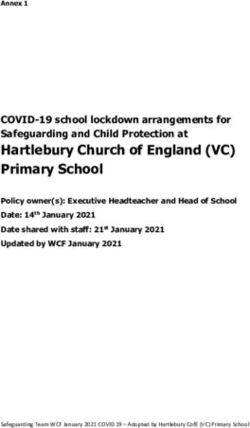Virtual Patient Observation: Centralize Monitoring of High-Risk Patients with Video
←
→
Page content transcription
If your browser does not render page correctly, please read the page content below
White Paper
Virtual Patient Observation: Centralize Monitoring
of High-Risk Patients with Video
Cisco Video Surveillance Manager
What You Will Learn
Hospitals currently assign staff or hire nonmedical personnel to visually observe patients at risk for falls,
wandering, pulling out tubes, or other forms of self-injury. This white paper explains how healthcare facilities can
®
take advantage of the Cisco Virtual Patient Observation solution to lower staff costs without compromising patient
safety:
● Instead of sitting in or just outside the patient's room, trained staff work in an operations center, monitoring
high-definition video from one or more patients.
● Seeing a situation that requires intervention, the staff member is able to notify appropriate personnel using
the methods the facility has selected, including two-way voice or video, text, audio alerts, paging,
integration with existing nurse call systems or prerecorded voice messages.
● The Cisco Virtual Patient Observation solution does not record video, avoiding privacy concerns, and the
cameras can be turned off during the patient care process, based on policy.
● Healthcare facilities that currently hire staff to observe patients in their rooms can potentially recoup the
investment in the Cisco Virtual Patient Observation solution through reduced staffing.
Patient Sitters: Important but Unreimbursed Service
Healthcare facilities need to observe patients at risk for falls, in other personal harm situations, and those who are
confused or agitated. For many years, the solution has been to hire "patient sitters" or assign the task to staff who
have other core responsibilities. The patient sitter generally works inside or just outside the patient's room. Unlike
private-duty personal care assistants, the observer's sole responsibility is to notify staff when the patient engages
in potentially self-injurious behavior, such as getting out of bed without assistance or pulling out tubes.
Patient sitters generally receive hourly pay, an unreimbursed expense. Some healthcare facilities must ask the
patient's family to provide sitters, imposing a burden for working family members.
New Centralized Approach to Patient Observation
Now healthcare organizations can lower the costs of patient observation by using high-definition video surveillance
and two-way communications (Figure 1). With the Cisco Virtual Patient Observation solution, trained staff in a
central operations center can observe multiple high-risk patients over the existing network at the facility,
communicating to caregivers just as if they were physically present. For patient privacy, the solution transmits live
video only, and does not record.
© 2013 Cisco and/or its affiliates. All rights reserved. This document is Cisco Public Information. Page 1 of 6Figure 1. Remote Patient Observation
Staff workstations consist of one or two displays for observation and another for two-way communications with
hospital staff.
Benefits
The Cisco Virtual Patient Observation solution can potentially pay for itself by lowering sitter costs. For example,
consider a healthcare provider with 13 facilities, each with five rooms equipped with video surveillance. If
approximately 60 percent of the rooms are occupied on average, and staffed 24 hours a day with personnel
earning $10 an hour, daily costs are $10,800, amounting to $3.94 million annually. Assigning each person to
monitor an average of two patients would save more than $1.97 million annually.
Used as part of the hospital workflow, the Cisco Virtual Patient Observation solution can also:
● Improve communications between clinicians and staff assigned to watch out for patients
● Accelerate bedside response by providing the caregiver with more information
© 2013 Cisco and/or its affiliates. All rights reserved. This document is Cisco Public Information. Page 2 of 7Architecture for Cisco Virtual Patient Observation Solution
The Cisco Virtual Patient Observation solution includes video surveillance cameras, the monitoring software, two-
way communications, and the underlying network (Figure 2).
Figure 2. Cisco Virtual Patient Observation Solution
Video Monitoring
The solution uses Cisco Video Surveillance IP Cameras, mounted in rooms, to capture video. The live video feeds
travel over the existing facility WAN to a Cisco Video Surveillance Manager (VSM) server in the operations center.
The video is not recorded, so the only Health Insurance Portability and Accountability Act (HIPAA) requirement is
to make sure that live video images and audio can be seen or heard only in restricted areas by authorized
individuals.
Hospitals use their own discretion to decide how many video feeds each trained operator can safely watch. Table
1 lists guidelines that one large healthcare provider developed, presented here for illustrative purposes only.
Table 1. Hospitals Determine How Many Patients Each Observer Can Monitor
Patient Risk Number of Patients a Remote Observer Can Monitor
Highest None; staff member is required in the room
Moderate Up to two, one on each monitor
Lowest Up to eight, four on each of two monitors
Mixed One moderate-risk patient on one monitor and up to four low-risk patients on a second monitor
Note: One Hospital’s Guidelines; Illustrative Only
© 2013 Cisco and/or its affiliates. All rights reserved. This document is Cisco Public Information. Page 3 of 7When patients or healthcare providers want privacy, they use the same methods they would if they employed
traditional patient sitters, such as pulling the curtain. Optionally, hospitals that already use the Cisco Physical
Access Control System can install badge readers in patient rooms, and healthcare providers present their badges
™
to turn the cameras on and off. Behind the scenes, the badge reader instructs Cisco EnergyWise technology in
the switches to turn the ports on or off.
Enhanced Awareness: Video Analytics and Integration with In-Room Sensors Healthcare facilities can optionally
enable the built-in motion detector on the Cisco cameras. Notifications sent to the console give operations center
staff yet another indication that a patient may be attempting to get out of bed without assistance, for example.
Motion alerts do not replace visual monitoring, but they give trained staff an additional cue that a situation requires
intervention.
Another option is to use video analytics software that detects loitering to notify personnel in the operations center
when a patient moves out of defined area. Facilities can also integrate the Cisco Virtual Patient Observation
solution with tripwires or bed sensors, sending a notification to the dispatch console when these sensors are
activated.
Two-Way Communications with Healthcare Providers
Trained staff in the operations center communicate with staff on the patient's floor using the Cisco IP
Interoperability and Collaboration System (IPICS) Dispatch Console, an end-to-end dispatching solution designed
for critical communications. When operators see situations requiring intervention, staff members click a button on
the console to send a message to staff in any of the following ways:
● Call the designated nurse's Cisco Unified Wireless IP Phone 7925
● Initiate direct two-way communications with facilities or safety and security personnel who use push-to-talk
(PTT) radios
● Click a button to send a text message or audible alert to caregivers’ smartphones
● Click a button to send a prerecorded voice message to radios, a Cisco Unified IP Phone 7925, or
overhead paging systems
Hospitals can also use the solution in conjunction with the existing nursecCall systems. Staff in the operations
center can touch a button on the nurse-call console in the operations center to activate the appropriate color for
the over-door lighting, alerting caregivers near the patient that the patient needs assistance.
Network Foundation
Healthcare facilities that have a Cisco Medical-Grade Network already have the necessary capabilities to support
the Cisco Virtual Patient Observation solution. Requirements include:
● Sufficient reliability
● Multicast support, needed for two-way radio communications
● Sufficient bandwidth to carry video without affecting other applications operating over the network
● Quality of service (QoS), helping to make sure that latency-sensitive applications such as video, voice, and
clinical applications receive priority on the WAN
© 2013 Cisco and/or its affiliates. All rights reserved. This document is Cisco Public Information. Page 4 of 7Table 2 lists the components of the Cisco Virtual Patient Observation solution. Implementations vary by hospital,
based on the existing technologies in the hospital and the operational concerns of clinical communities. The
solution can flexibly meet a range of requirements, and your Cisco account team and partners from the Cisco
ecosystem of healthcare partners can provide guidance.
Table 2. Cisco Virtual Patient Observation Solution Components
Function Location
Video
Cisco Video Surveillance IP Cameras Patient rooms
Cisco Video Surveillance Manager Operations center
Two-Way Communications
User interface: Cisco IPICS Dispatch Console Operations center
Cisco IPICS Server Operations center: Integrates with call-control system of the facility over
a Session Initiation Protocol (SIP) trunk
Cisco IPICS Router Media Services (RMS) Operations center
Cisco IPICS Land-Mobile Radio (LMR) routers Each facility: Used for radio communications
Optional third-party solutions, such as Nurse Call
Getting Started
The following guidelines help hospitals successfully implement the Cisco Virtual Patient Observation solution:
● Form a team. Identify an administrator with relationships across different hospital functions to sponsor the
project. Then assemble a team representing the various stakeholders, potentially including nursing
leadership; chief operating officer or chief financial officer; IT director; facilities manager; technology
vendors; and someone responsible for quality, compliance, and legal concerns. Be sure to include the
person or team in charge of existing policies.
● Document current processes and their associated costs. Make sure to distinguish between patient
sitters and private-duty personal care assistants, because some healthcare providers use the terms
interchangeably. Consider the entire patient stay, which might begin, for example, with the emergency-
department admission to the patient room for observation. During the discovery process, research past
events that should be part of the risk and financial analysis, keeping the details private.
● Identify staffing challenges. The first step is to identify the types of patients most likely to need
observation, the most critical times of day, and the physicians who tend to request this service. Some
hospitals decide to use some of the savings from virtual patient observation to fund more physical sitters.
● Be prepared to develop a new consent protocol for remote observation. Create communications
materials for staff, patients, and family.
● Early in the process, determine if you need to update the network or any other underlying technologies.
● Agree early on success metrics, and include them in all initial plans.
© 2013 Cisco and/or its affiliates. All rights reserved. This document is Cisco Public Information. Page 5 of 7Conclusion
Virtual patient observation in conjunction with advanced communications can potentially lower staffing
requirements while reducing risk and exposure for patients and operations. The Cisco Virtual Patient Observation
solution takes advantage of the existing investments of the facility, including the IP network and Cisco Unified
Communications. For many hospitals, the only capital investments are the cameras, Cisco Video Surveillance
Manager, and Cisco IPICS. Hospitals generally can pay back the investment by lowering staffing requirements.
For More Information
To learn more about Cisco Physical Security solutions, visit: http://www.cisco.com/go/physec.
To learn more about Cisco solutions for healthcare, visit: http://www.cisco.com/go/healthcare.
Printed in USA C11-715263-01 10/13
© 2013 Cisco and/or its affiliates. All rights reserved. This document is Cisco Public Information. Page 6 of 7You can also read